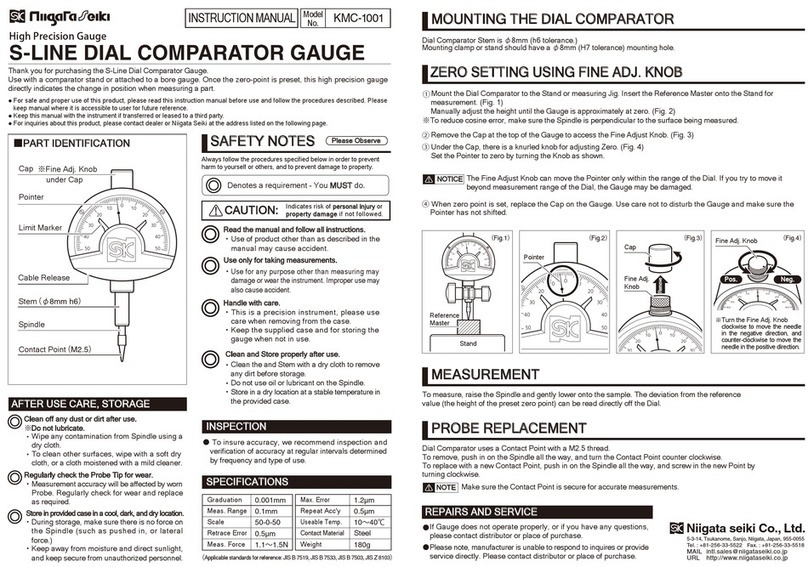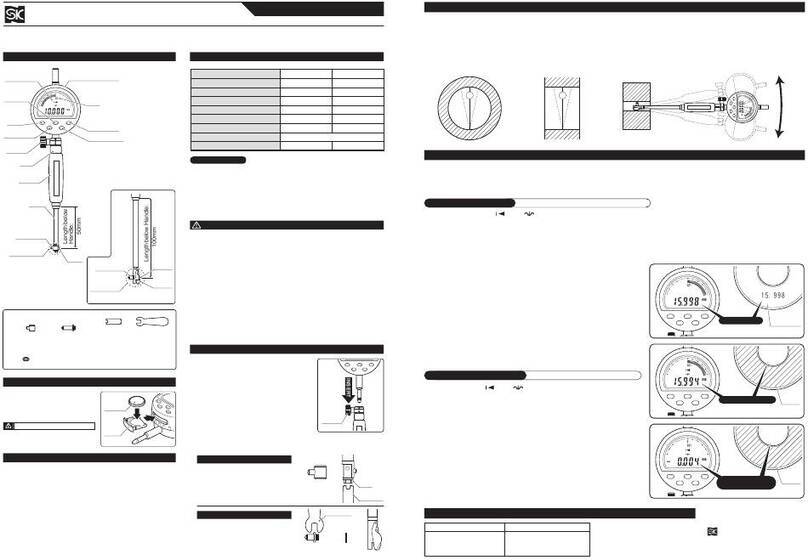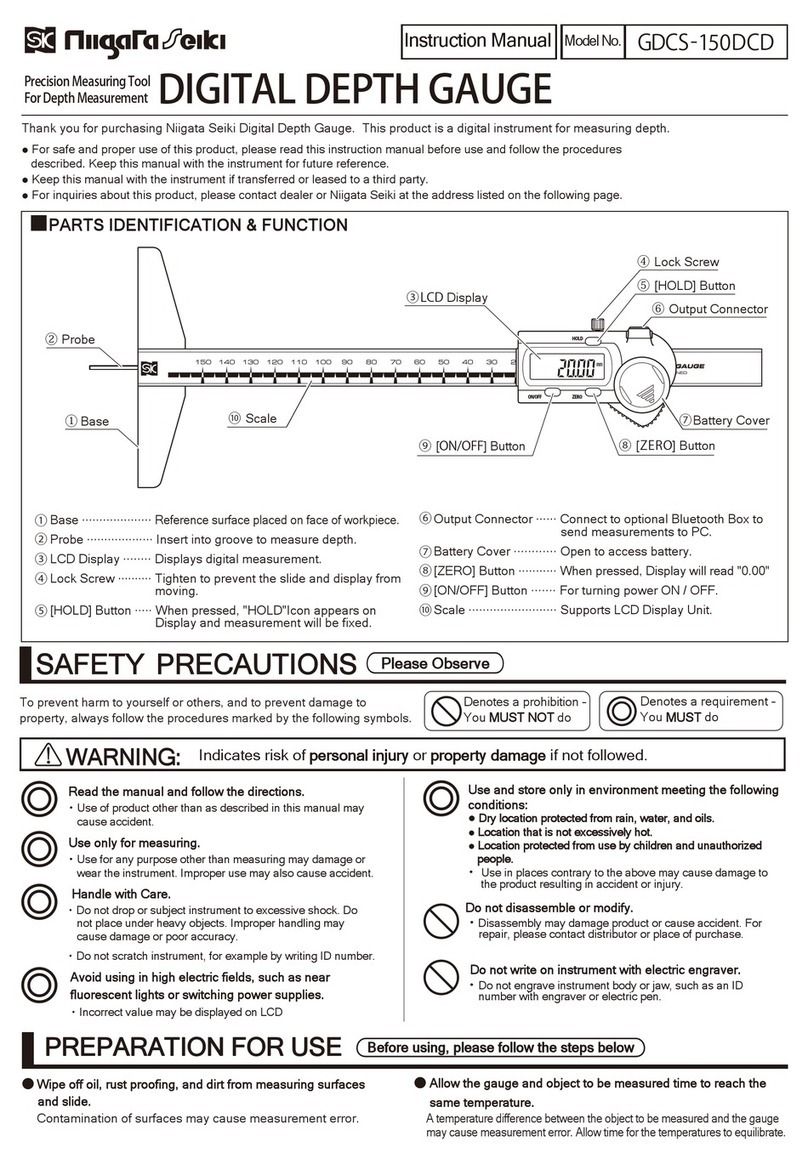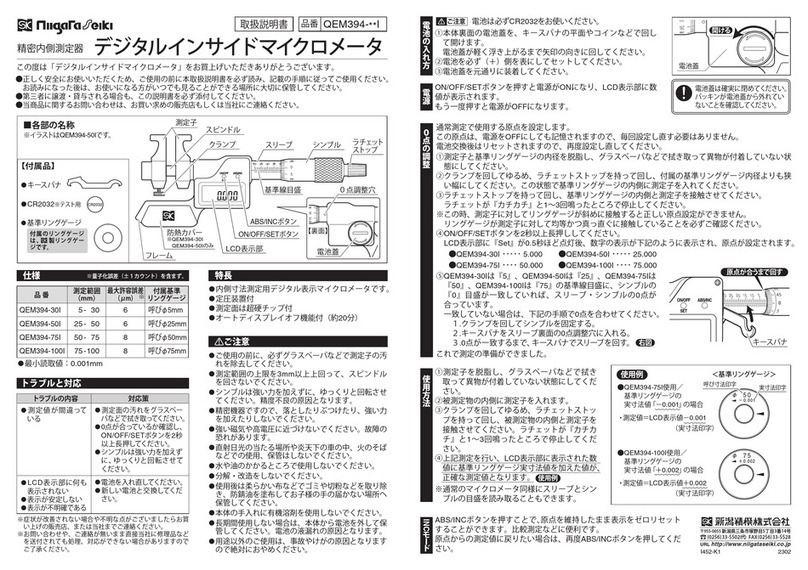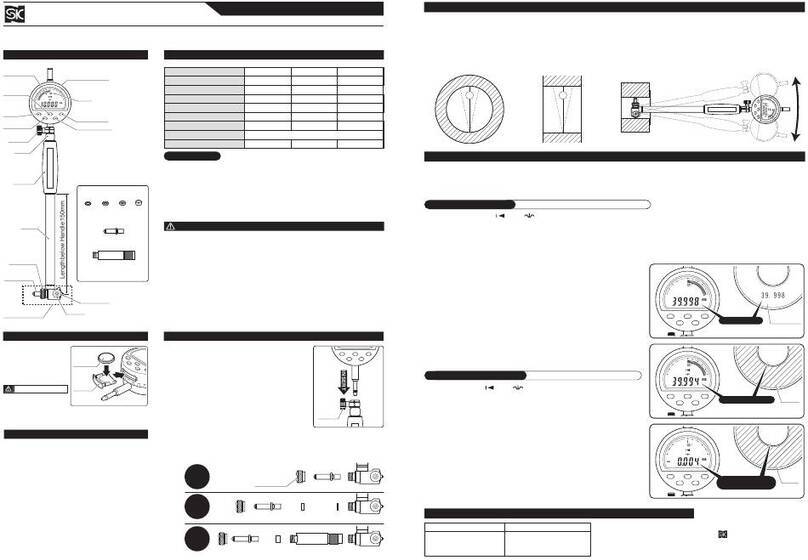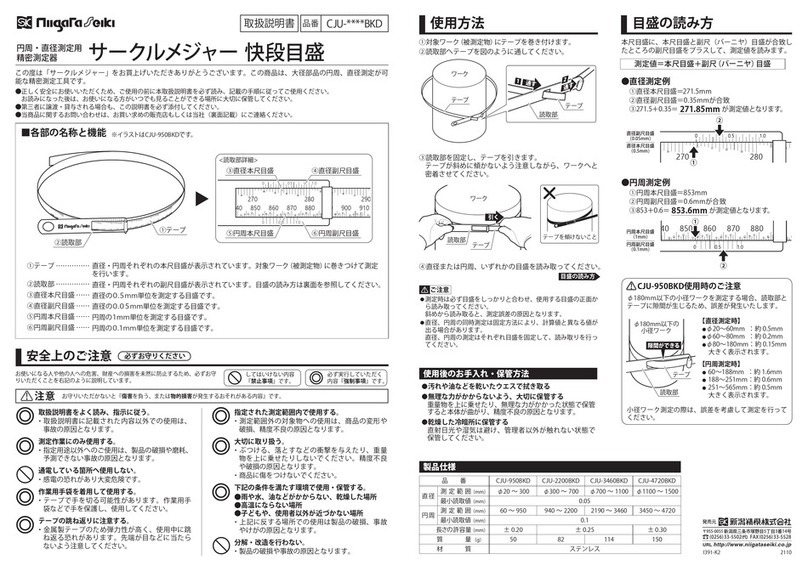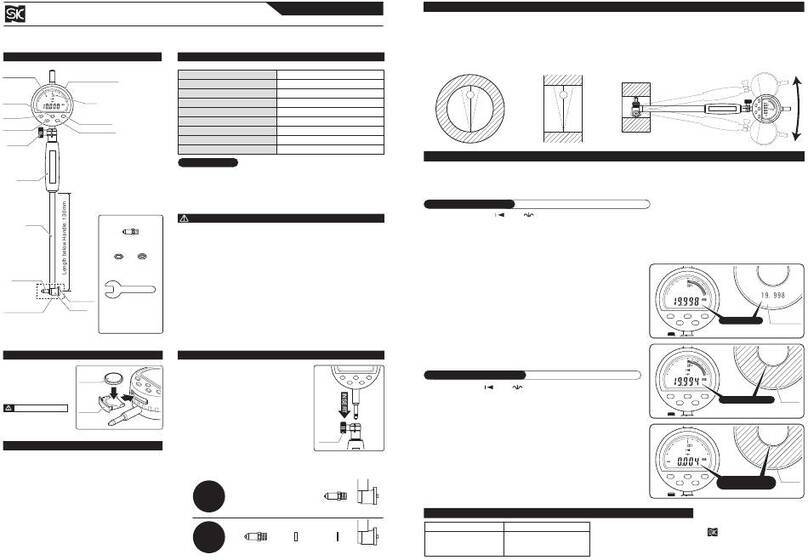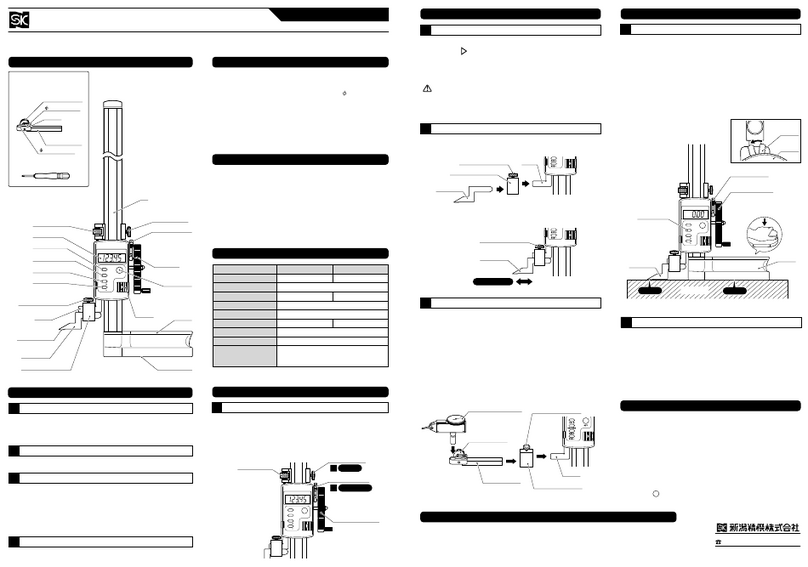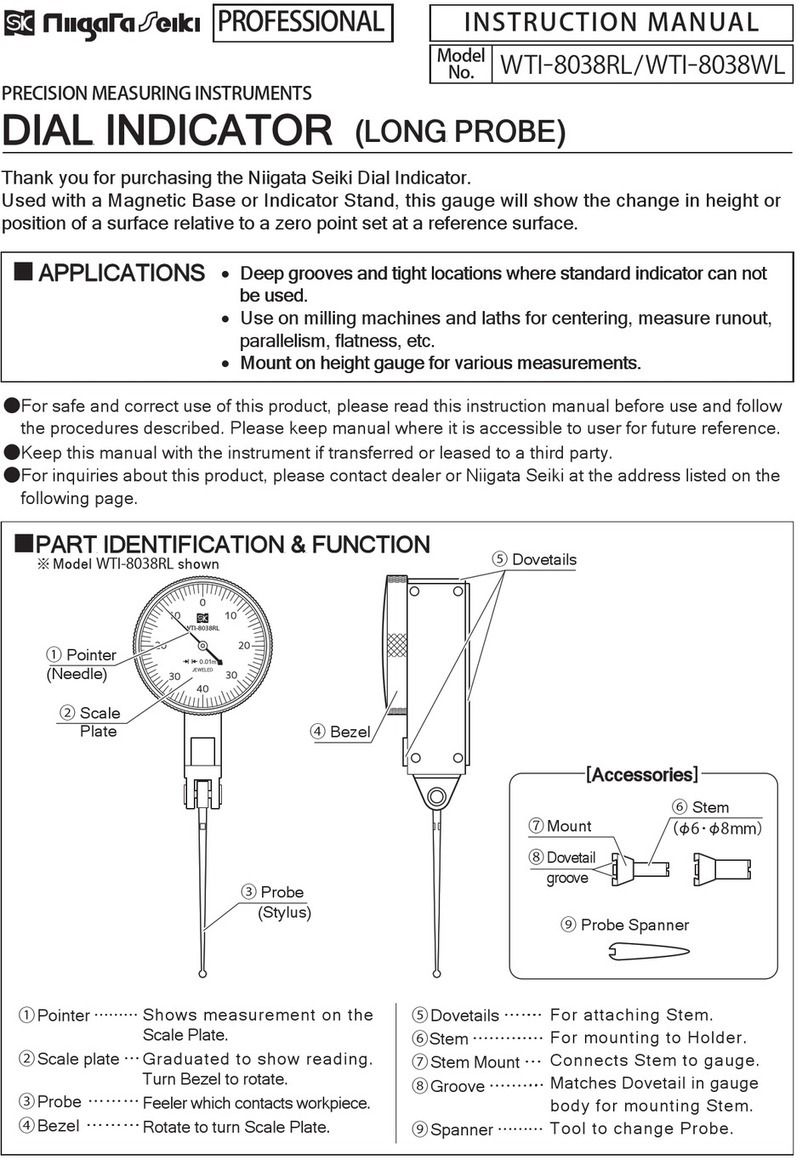0
-
150mm
0
-
200mm
0
-
300mm
±0.03mm
±0.04mm
Model No.
Measuring
Range
Maximum
Permissible Error
Weight
DT
-
150
DT
-
200
DT
-
300
※
160g
200g
270g
Thank you for purchasing Niigata Seiki Digital Calipers.
This is a precision measuring tool for making Inside, Outside, Step Height, and Depth measurements.
●For safe and proper use, please read this instruction manual before use and follow the procedures described.
Please keep manual where it is accessible to user for future reference.
●Keep this manual with the instrument if transferred or leased to a third party.
●For inquiries about this product, please contact dealer or Niigata Seiki.
DIGITAL CALIPERS
PRECISION MEASURING TOOLS
DT
-
***
Model No.
User Manual
SAFETY PRECAUTIONS Please Observe
To prevent harm to yourself or others, and to prevent damage to
property, always follow the procedures marked by the following
symbols.
Read the manual and follow the directions.
・Use of product other than as described in this manual
may cause accident.
Use only for measuring.
・Use for any purpose other than measuring may
damage or wear the instrument. Improper use may
also cause accident.
Handle with Care.
・Do not drop or subject instrument to excessive shock.
Do not place under heavy objects. Improper handling
may cause damage or poor accuracy.
・Do not scratch instrument, for example by writing ID
number.
Avoid using in high electric fields, such as near
fluorescent lights or switching power supplies.
・Incorrect value may be displayed on LCD.
Indicates risk of personal injury or property damage if not followed.
WARNING
Denotes a prohibition -
You MUST NOT do
Denotes a requirement -
You MUST do
Use and store only in environment meeting the
following conditions:
●Dry location protected from rain, water, and oils.
●Location that is not excessively hot.
●Location protected from use by children and
unauthorized people.
・Use in places contrary to the above may cause
damage to the product resulting in accident or injury.
Jaw Tips Are SharpHandle With Care.
・Careless handling may cause injury.
Do not disassemble or modify.
・Disassembly may damage product or cause accident.
For repair, please contact distributor or place of
purchase.
Do not write on instrument with electric engraver.
・Do not engrave instrument body or jaw, such as an ID
number with engraver or electric pen.
INSERTING・REPLACING BATTERY
AFTER USE CARE・STORAGE
TROUBLESHOOTING
PRODUCT SPECIFICATIONS SERVICE
●After use, wipe off any dirt or oil from measuring
surfaces, sliding surfaces, and exterior using a dry
cloth and perform rust prevention treatment.
For rust prevention, lightly apply anti-rust oil, or place in rust
preventive bag.
●Store with Jaws slightly open.
If Jaws are closed, expansion due to temperature changes may
cause excessive force which will cause inaccuracy.
●Store in a cool, dry, and dark location in the provided
case.
Keep out of direct sunlight and moisture, and please keep
secure from unauthorized personnel.
●Remove battery if Caliper will not be used for a long
period of time.
Batteries may leak if left in unused instrument for an extended
period.
PREPARATION FOR USE
Before using the calipers, please follow the steps below:
●Wipe off rust proofing and dirt from measuring
surfaces and slide.
Contamination of surfaces may cause measurement error.
●Allow the calipers and object to be measured time to
reach the same temperature.
A temperature difference between the object to be measured
and the caliper may cause measurement error. Allow enough
time for the temperatures to equilibrate.
HOW TO USE
■Power ON/OFF
①To turn on, press the [ON/OFF]Button.
②To turn off, press the [ON/OFF]Button.
③With power on, press the [HOLD]Button to fix the value on
the display.
■Absolute Measurement Mode
①Loosen the lock screw, and turn on power.
②With jaws closed, press the [ZERO]Button.
③When “0.00mm”is displayed on LCD, Calipers is ready to
start measurement.
■Comparisons Measure Mode
①Loosen the lock screw, and turn on power.
②With jaws open to desired reference position (any point is
OK,)press [ZERO]Button.
③When “0.00mm”is displayed on LCD, Calipers is ready to
start measurement.
Q. Nothing is displayed on LCD.
A. The battery may be running low, please replace battery
with a new one.
Q. With power on, the number on the LCD does not change
as Display Unit is moved.
A. Please reset by removing battery for about 30sec., and
then replacing.
Q. Nothing happens when buttons are pressed.
A. Make sure battery is properly inserted.
Q. The characters “MIN”, “MAX”, or “△” are displayed on LCD.
A. Cycle power, or apply several long presses to [HOLD]
Button. Use as normal once character is off.
Q. The correct value is not displayed.
A. High humidity may cause dampness. Please dry off the
instrument and use only in dry location.
●Resolution : 0.01mm
●Display : 5 Digit LCD
●Auto Off : approx. 20 min.
●
Maximum response speed
: Slide to Right .....1.5 m/s
Slide to Left .......0.75 m/s
※Left/Right as shown in diagram at top of manual.
●Operating Temperature Range : 0°C~40°C
●Storage Temperature Range : −10°C~60°C
●Power : (1x)SR44 Silver oxide Battery
●Battery Life : approx. 1 years in normal use
●Accessory : SR44 Silver oxide Battery (for test)
If Jaws are opened beyond maximum position,
Thumb Wheel may come loose. Please use care.
※Not including quantization error (±1 count)
●If Instrument is not working properly, or if you have any
questions, please contact distributor or place of purchase.
●Please note, manufacturer is unable to respond to inquires or
provide service directly. Please contact distributor or place of
purchase.
Notice
Niigata seiki Co., Ltd.
5-3-14, Tsukanome, Sanjo, Niigata, Japan, 955-0055
Tel. : +81-256-33-5522 Fax. : +81-256-33-5518
URL http://www.niigataseiki.co.jp
■
PART IDENTIFICATION AND FUNCTION
⑥Depth Bar
①Measuring surfaces for
outside measurements
③Measuring surfaces for
step measurements
②Outside Jaws
④Inside Jaws
⑤Measuring surfaces for
inside measurements
⑧Scale
⑩LCD Display ⑨Lock Screw
⑮[HOLD]Button
⑫Battery Cover
⑪Thumb Wheel
⑭[ON/OFF]Button
⑬[ZERO]Button
⑯Output Connector
Open
Object to be measured is positioned between these surfaces.
For measuring outside dimensions.
Measures height of steps.
For measuring inside dimensions.
Position surfaces inside object to be measured.
For measuring depth.
Depth is measured between these two surfaces.
Supports LCD Display Unit.
Tighten to Prevent the Slide and Display from moving.
Displays digital measurement.
For adjusting position of Display Slide.
Open to access battery.
When pressed, Display will read "0.00".
For turning power ON/OFF.
When pressed, "HOLD"Icon appears on Display and measurement will be fixed.
①
Measuring Surfaces for outside measurements
…
②Outside Jaws ………………………………………
③
Measuring surfaces for step measurements
……
④Inside Jaws…………………………………………
⑤
Measuring surfaces for inside measurements
……
⑥Depth Bar …………………………………………
⑦
Measuring surfaces for depth measurements
……
⑧Scale ………………………………………………
⑨Lock Screw ………………………………………
⑩LCD Display ………………………………………
⑪Thumb Wheel ……………………………………
⑫Battery Cover ……………………………………
⑬[ZERO]Button ……………………………………
⑭[ON/OFF]Button …………………………………
⑮[HOLD]Button ……………………………………
⑯Output Connector
⑦Measuring surfaces
for depth measurements
Battery Cover
①Slide cover in direction of
arrow.
②Insert battery with (+)side
outward.
③Replace battery cover.
Use only SR44
type battery.
Notice
※Output connector function not available for this model.
※Model DT-150 shown.