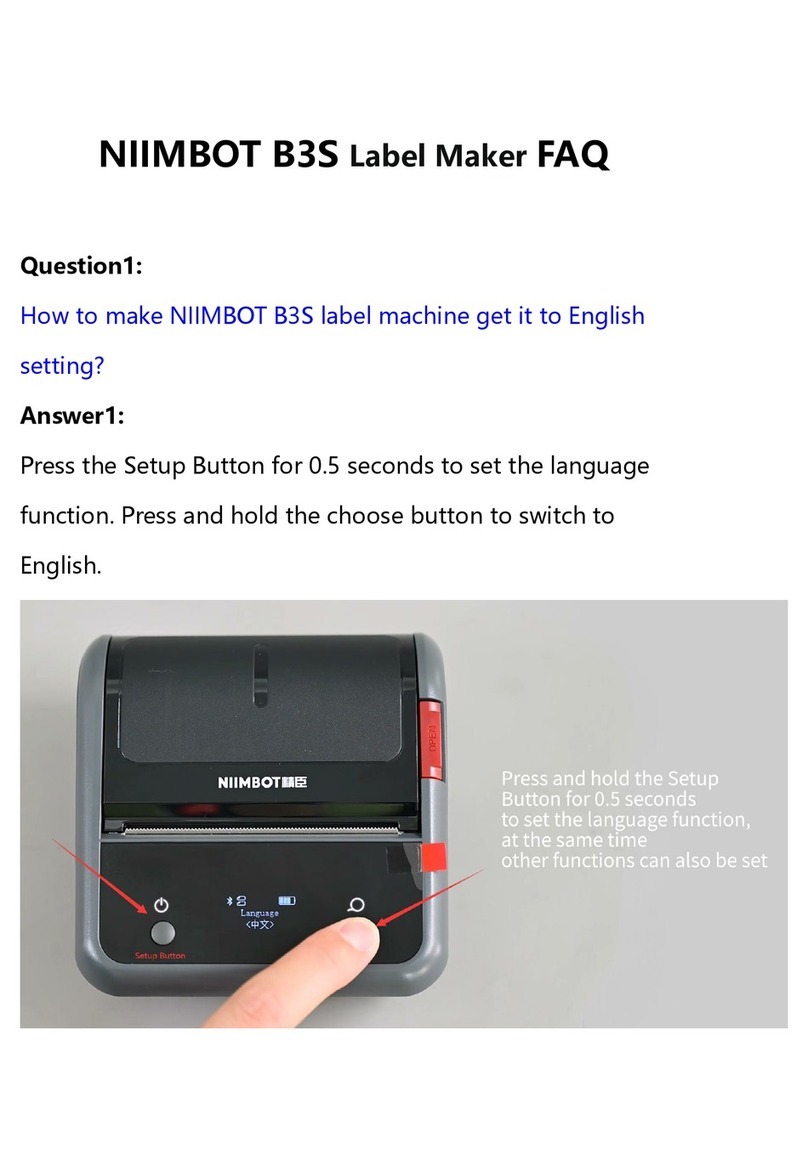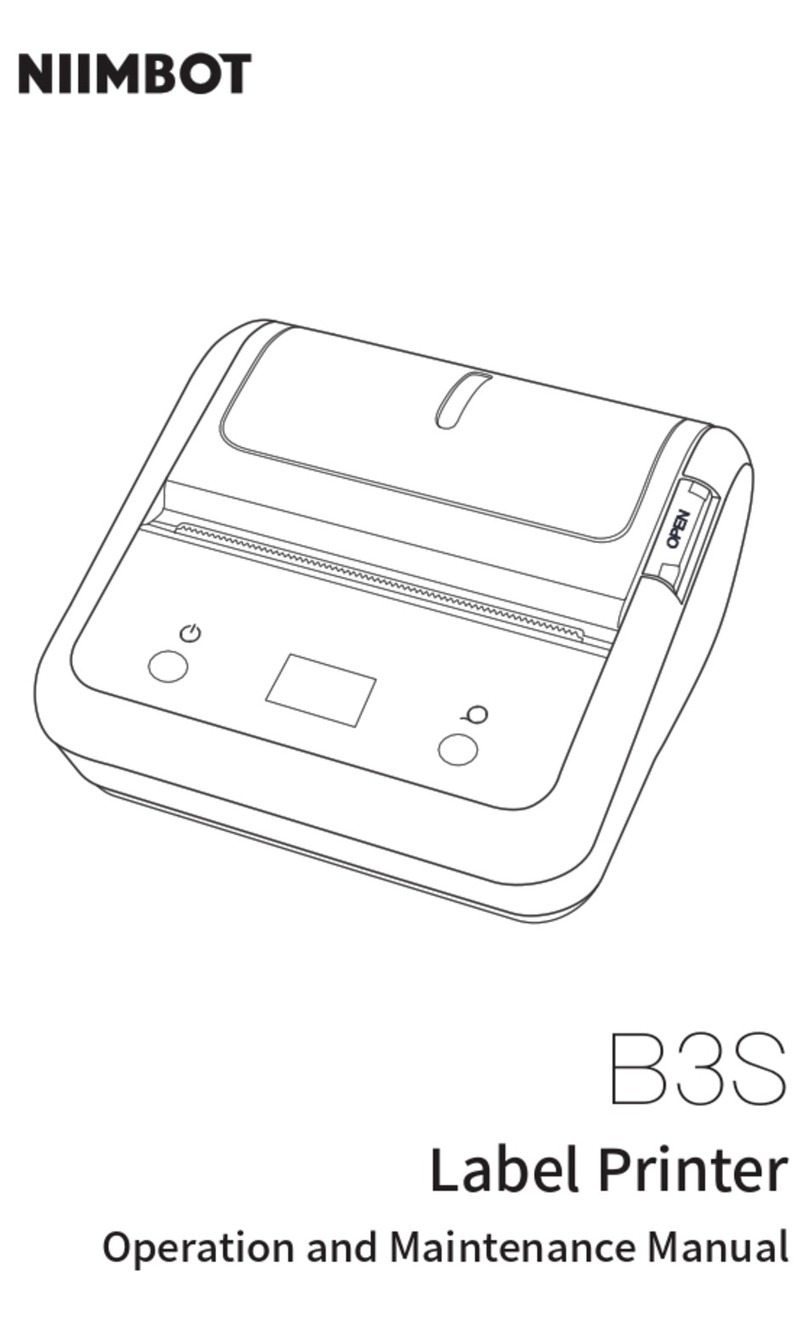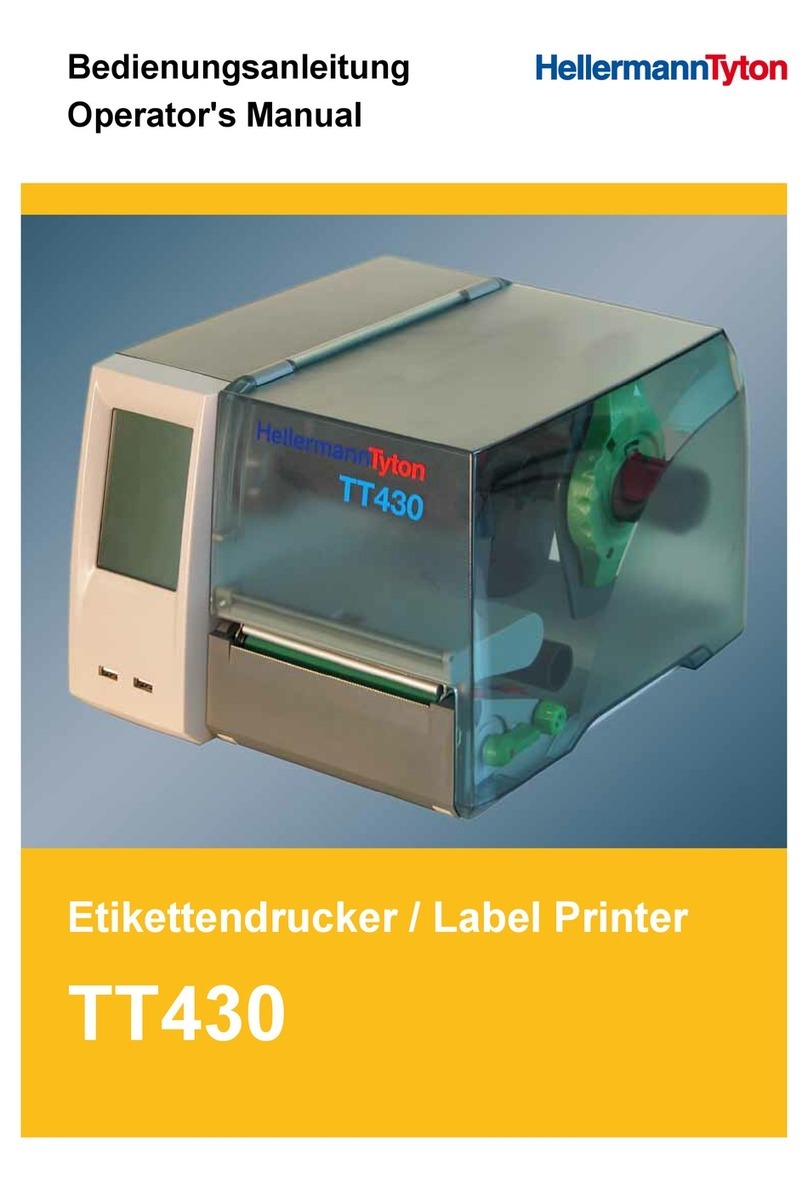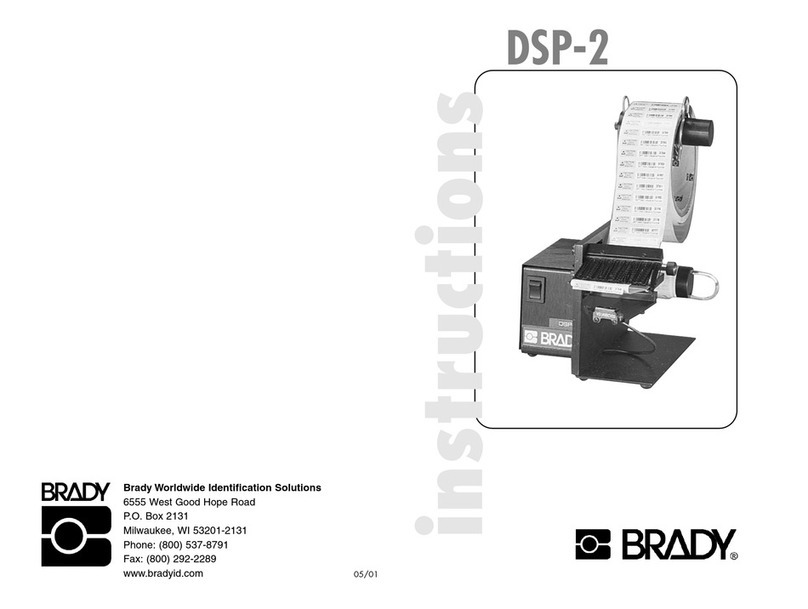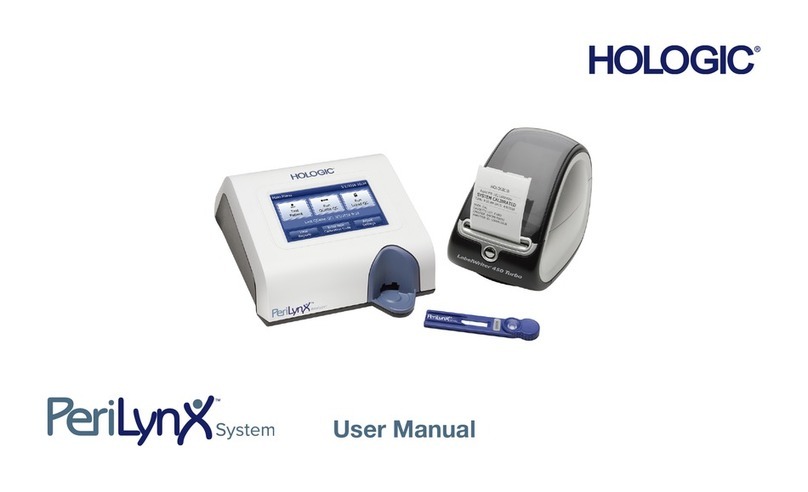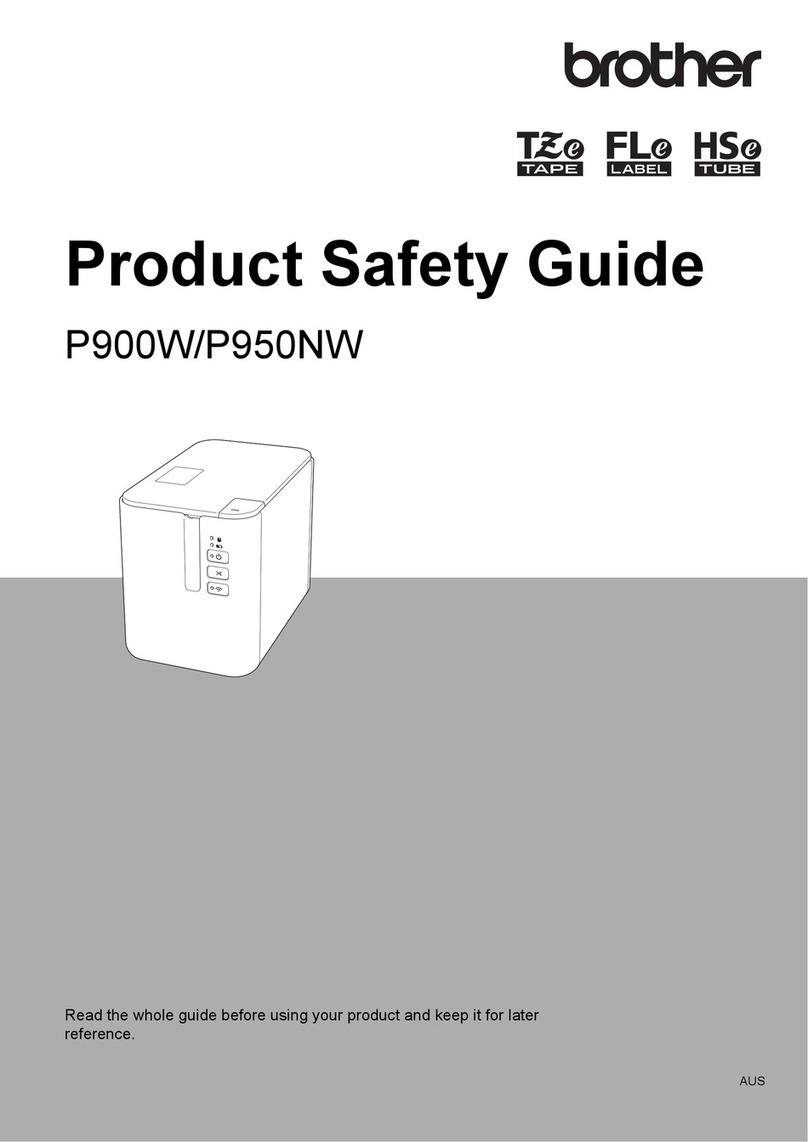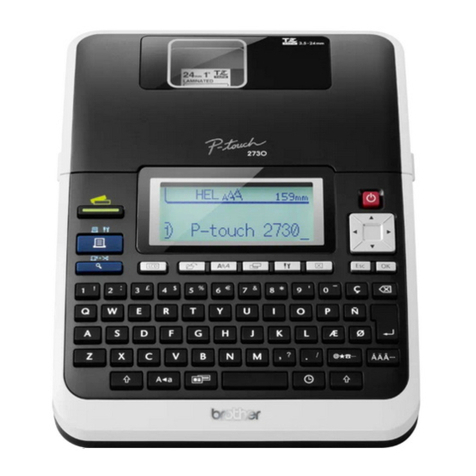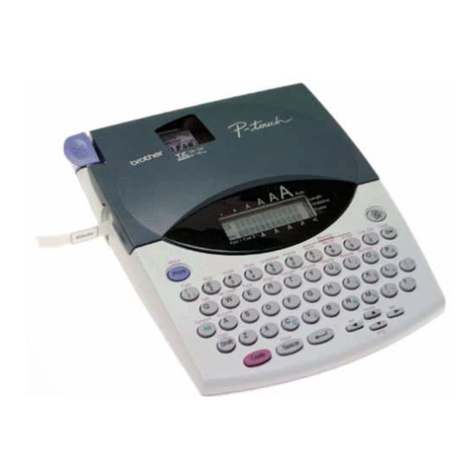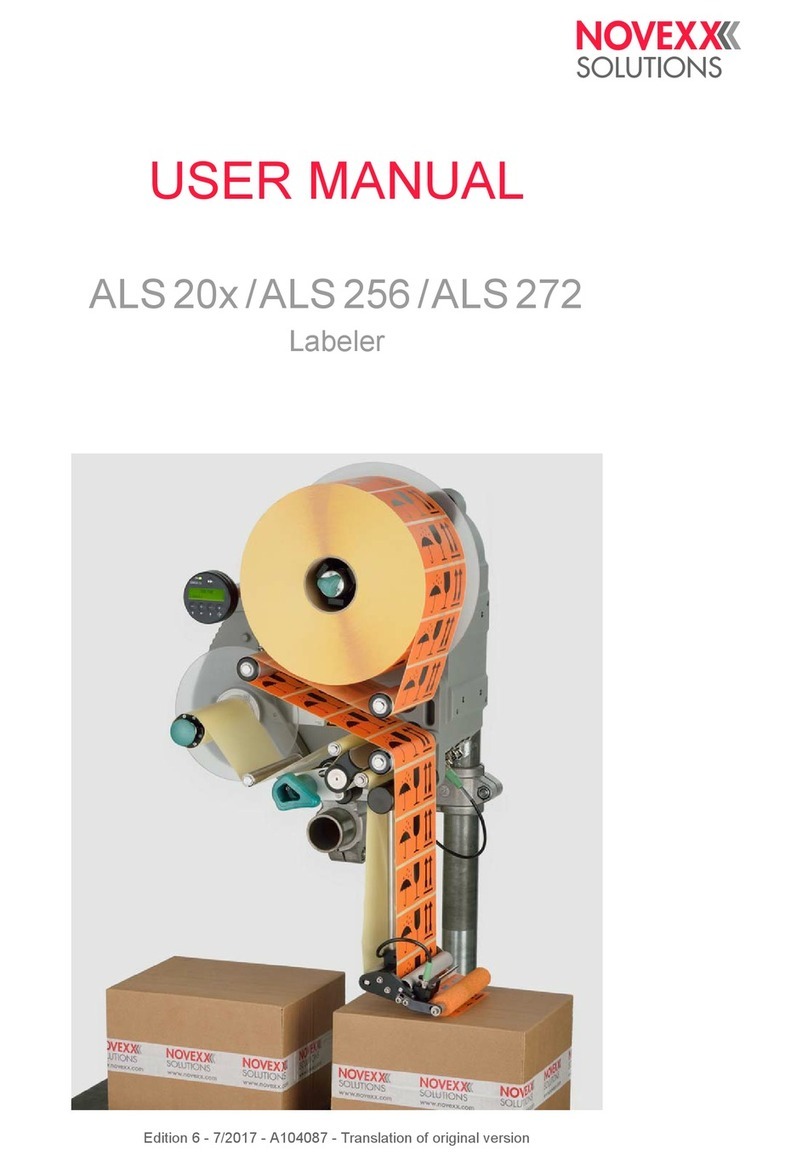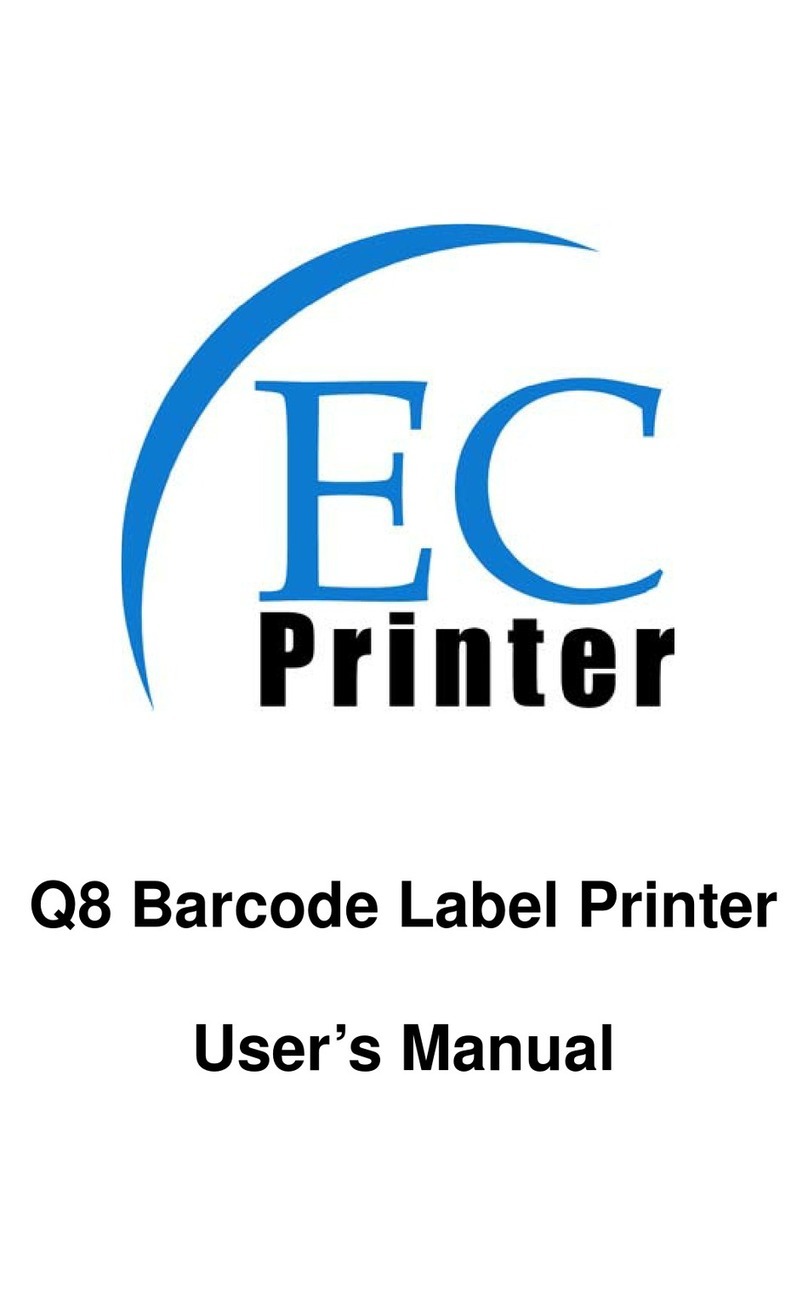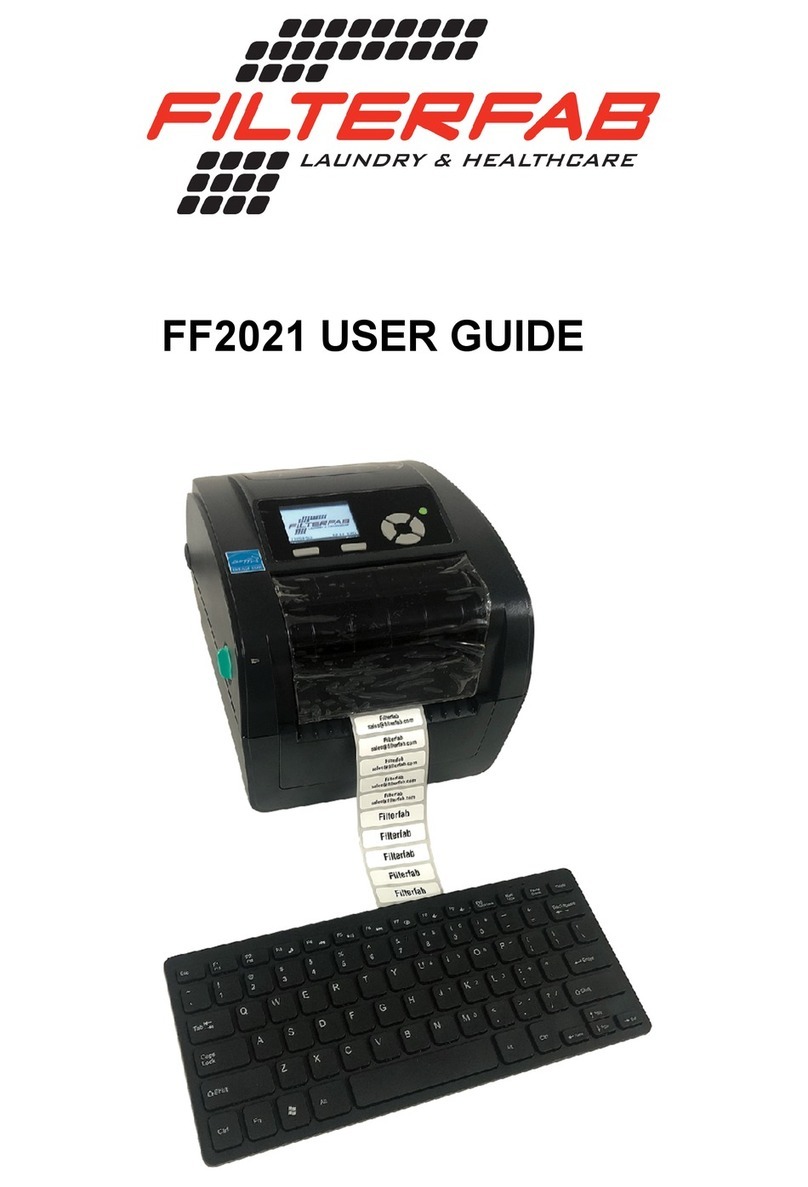NIIMBOT D110 User manual

NIIMBOT is a brand under Wuhan Jingchen Intelligent ldentication Technology Ltd.
© 2022 NIIMBOT. All rights reseed.
Suppo Email : se[email protected]
Ocial Website : www.niimbot.com
Wuhan Jingchen Intelligent ldenticationTechnology Co., Ltd.
Production Address : No. 1, Tianyang Road, Chuanlong Avenue, Hengdian
Street, Huangpi District, Wuhan City, Hubei Province, China
70mm
110mm
Sma Label Printer
Quick Sta Guide
NIIMBOT D110
名称 页数
材质 日期
料号
设计
印刷
尺寸
装订
单位:mm 印刷位移公差±1
2022.09.09
33010011700
刘楠
说明书-NIIMBOT D110-五国-80g双胶纸-70*110mm-V1.0
80g双胶纸
56P
70*110mm±1mm
骑马钉 单色印刷
备注:

NIIMBOT is a brand under Wuhan Jingchen Intelligent ldentication Technology Ltd.
© 2022 NIIMBOT. All rights reseed.
Suppo Email : se[email protected]
Ocial Website : www.niimbot.com
Wuhan Jingchen Intelligent ldenticationTechnology Co., Ltd.
Production Address : No. 1, Tianyang Road, Chuanlong Avenue, Hengdian
Street, Huangpi District, Wuhan City, Hubei Province, China
Sma Label Printer
Quick Sta Guide
NIIMBOT D110

Quick Sta Guide
Kurzanleitung
Guide de démarrage rapide
Guía de inicio rápido
Guida di avvio rapido
EN
44
34
23
12
02
CONTENTS
DE
FR
ES
IT

Package Contents
01
01 · 02
EN
Sma Label Printer *1
USB Type-C Cable *1 Quick Sta Guide *1
Label Paper Roll *1

Danger! Beware of shape blade when the paper compament is open.
Installation
02
Slide left to open the lid.
1
Fit the print paper into the compament with the print side
facing down, and the rst label paper sticking out of the
tear-o opening.
2
Fit the label paper into the
compament with the print
side facing down.
Print Side
Tear-o Blade
Open Slide
EN

Slide right to close the paper compament.
3
Hold down the Power button for three seconds to switch on
the printer.
4
Indicator Light
Power Button
EN
03 · 04

Installing App
03
Before using the printer, please install the NIIMBOT app from
Google Play or the App Store.
1
Get the NIIM app for more label designs for homes.
2
Design & Print APP
easy to download and use
NIIM
Design & Print APP
easy to download and use
NIIMBOT
More information available on the NIIMBOT app.
Sign in to NIIMBOT Help Center HardwareMe
EN

After connecting, tap on "Current label template" on the
Home tab to enter the label editor.
3
On Home, tap Connect sma label printer. Then select device
model.
2
Notice: If a PIN code is required, input 0000 or 1234.
Connecting and Printing
04
Images of products, accessories, and the app in this manual are
for illustrative purposes only and may be dierent from actual
products. Products are subject to change without prior notice.
Special Notes
8:30
NIIMBOT Turn on Bluetooth
Open NIIMBOT app and turn on Bluetooth on your phone.
1
EN
05 · 06

Basic Functions
05
Function Operation
Switch on
Switch o
Print histo
Hold down the Power button for three seconds.
Hold down the Power button for three seconds when
the device is on.
Press the Power button once when the device is on.
Print a test page Double-press the Power button when the device is on.
EN

LED Indicators
06
Indicator
Blue
Blue
Blue
Red
Blinking slowly
Blinking fast
Solid
Blinking fast
Solid
Blinking slowly
Status
Standby
Charging
Bluetooth connected
Batte low, standby
Description
Red
Red
Batte low, charging
Batte low, Bluetooth
connected
EN
07 · 08

Specications
07
Product Label Printer Model NIIMBOT D110
Dimensions 108*76.97*30mm Weight 140g
Charging Time 4.5 - 5 hours Input
Batte Capacity 1500mAh Thermal printing
5V DC, 1A
Printing Method
Printing
Resolution Printing Width
Connectivity Charge
Transmit Power Operating
Temperature
203dpi 12mm
Bluetooth Type-C
4dBm(Maximum) 5℃ - 40℃
EN

Don't disassemble the product
without authorization.
Disassembled products cannot
be returned or exchanged.
Do not wipe the product with
corrosive chemicals or cleaning
agents.
Do not use the product
near places with ammable
products such as gas stations
or fuel depots.
Safety Precautions
08
Please read all the instructions and warnings in this manual carefully
before using this product to ensure the proper functioning of the
device and your safety.
Please keep the product and accessories out of the reach of children or
they must be used under the supeision and guidance of a guardian;
Turn o the power immediately when water gets into the product;
Turn o the power immediately in case of any product malfunction;
If you want to use a power adapter, always use one that is safe,
regulato-compliant, and compatible;
Do not disassemble the product to replace the batte. Improper operation
may cause an explosion;
1.
2.
3.
4.
5.
*Warnings
EN
09 · 10

The batte contains special protection circuit and device, please do not
disassemble the batte without authorization, otherwise it may cause a
sho circuit or leakage. If electrolyte gets into your eyes, ush with water
immediately and seek medical help;
Do not expose the product and the power adapter to high temperature
or high humidity. Do not put them in water, otherwise a sho circuit may
occur and the batte may heat up, smoke, deform, damage, or even explode;
If smoke or smell comes from the product or the power adapter, please
unplug the power adapter immediately and avoid any burns.
6.
7.
8.
Please use NIIMBOT label paper to prevent print quality issues or printhead
damage;
Please stop using the product immediately when the batte cannot provide
enough power;
The product comes with a built-in rechargeable batte. Do not throw it
into re or heat it. Do not charge, use or store it in a hot place, as this may
cause overheating, re or explosion.
1.
2.
3.
*Impoant
EN

Packungsinhalt
01
DE
11 · 12
Intelligenter Etikettendrucker *1
USB Type-C Netzkabel *1 Schnelleinstieg *1
Papierrolle *1

Gehen Sie beim Önen der Papieachabdeckung vorsichtig mit der schaen
Kante des Papierreißers um und achten Sie darauf, sich nicht zu kratzen.
Legen Sie bitte das Etikettenpapier mit der Druckseite nach
unten in das Papieach ein und legen Sie die Aufreißönung
des ersten Etiketts frei.
2
Schnelle Installation
02
Schieben Sie die Önungstaste nach links, um die
Papieachabdeckung zu önen.
1
Legen Sie bitte das Etikettenpapier
mit der Druckseite nach unten in das
Papieach ein.
Papierreißer
Druckseite
Önungstaste
DE

Halten Sie die Ein/Aus-Taste 3 Sekunden lang gedrückt, um
den Drucken einzuschalten.
4
Schließen Sie die Abdeckung des Papieachs und achten Sie
darauf, die Önungstaste nach rechts zu schieben.
3
LED-Anzeige
Ein/Aus-Taste
DE
13 · 14

DE
Design & Print APP
easy to download and use
NIIM
Design & Print APP
easy to download and use
NIIMBOT
App herunterladan
03
Bevor Sie dieses Produkt verwenden, laden Sie bitte die App
„NIIMBOT“ herunter und installieren Sie sie. Sie können sie
direkt durch Google Play oder Apple Store herunterladen.
1
Es wird empfohlen, die App „NIIM“ für den Heimgebrauch
herunterzuladen und zu installieren, um weitere
Heimmarkierungsfunktionen freizuschalten.
2
Weitere Produktanweisungen sind in der NIMBOT-App
einsehbar.
NIIMBOT-App Hilfszentrum Hardware-AnleitungMeine

DE
15 · 16
Klicken Sie nach eolgreicher Verbindung auf der Staseite auf
„Aktuelle Etikettenvorlage“, um die Bearbeitungsseite aufzurufen.
3
Klicken Sie auf der Staseite der APP auf „Intelligenter
Etikettendrucker verbinden“ und wählen Sie das entsprechende
Gerätemodell aus.
2
Hinweis: Wenn Sie einen PIN-Code benötigen, können Sie
zur Bestätigung 0000 oder 1234 eingeben.
Zum Drucken verbinden
04
8:30
NIIMBOT Bluetooth einschalten
Önen Sie zuerst die App „NIIMBOT“ und schalten Sie dann
das Bluetooth Ihres Telefons ein.
1

DE
Die Abbildungen von Produkten, Zubehör, Softwareschnittstellen
usw. in diesem Schnelleinstieg sind schematische Diagramme und
dienen nur als Referenz. Aufgrund von Produktaktualisierungen
und Upgrades kann das tatsächliche Produkt geringfügig von der
schematischen Darstellung abweichen. Bitte beziehen Sie sich auf
das tatsächliche Produkt. Technische Verbesserungen der Produkte
ohne vorherige Ankündigung.
Spezieller Hinweis

DE
17 · 18
Grundlegende Bedienung
05
Funktion Befehle
Einschalten
Ausschalten
Druckverlauf
Halten Sie die „Ein/Aus-Taste“ drei Sekunden lang gedrückt
Halten Sie im eingeschalteten Zustand die „Ein/Aus-Taste“
drei Sekunden lang gedrückt
Drücken Sie im eingeschalteten Zustand auf die
„Ein/Aus-Taste
Selbsttestseite
drucken
Doppeldrücken Sie im eingeschalteten Zustand auf die
„Ein/Aus-Taste
Table of contents
Languages:
Other NIIMBOT Label Maker manuals
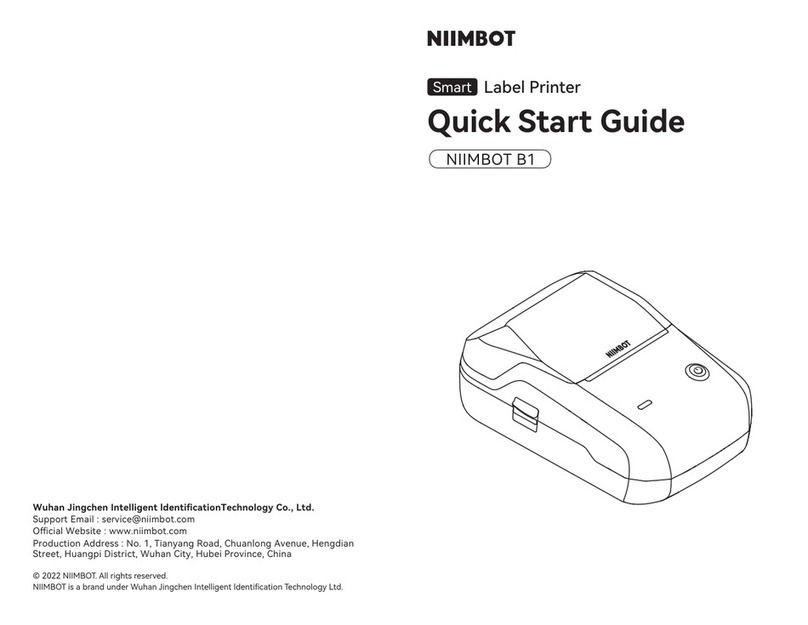
NIIMBOT
NIIMBOT B1 User manual

NIIMBOT
NIIMBOT B21 Installation guide
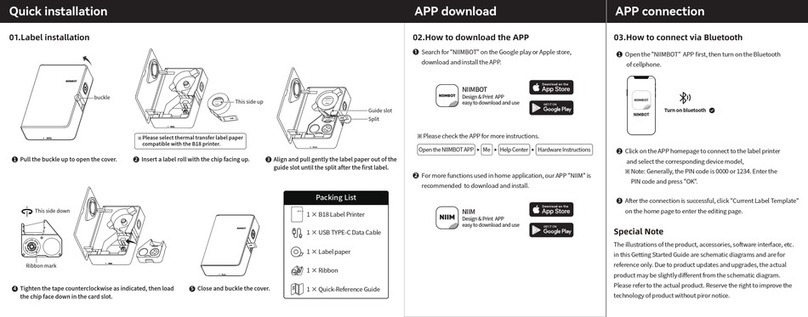
NIIMBOT
NIIMBOT B18 User manual
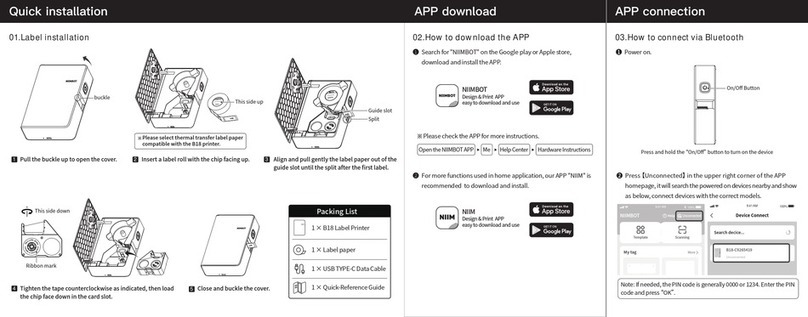
NIIMBOT
NIIMBOT B18 User manual
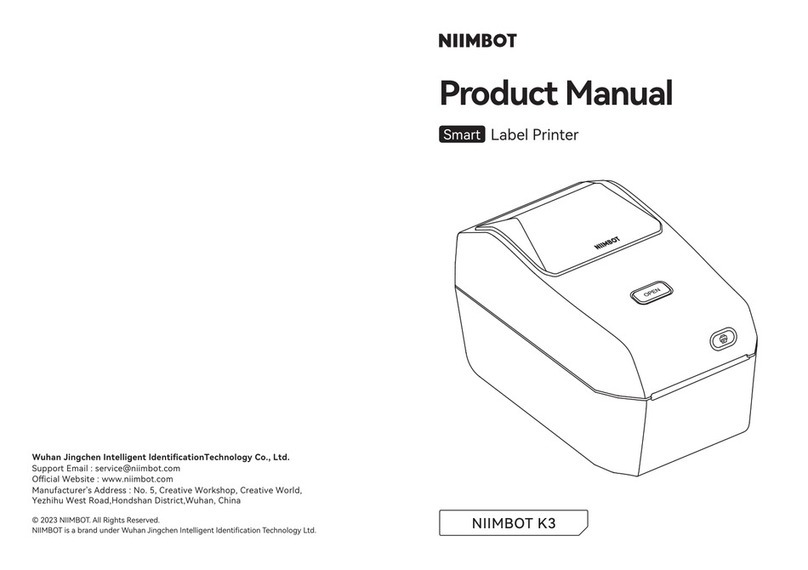
NIIMBOT
NIIMBOT K3 User manual

NIIMBOT
NIIMBOT D101 User manual
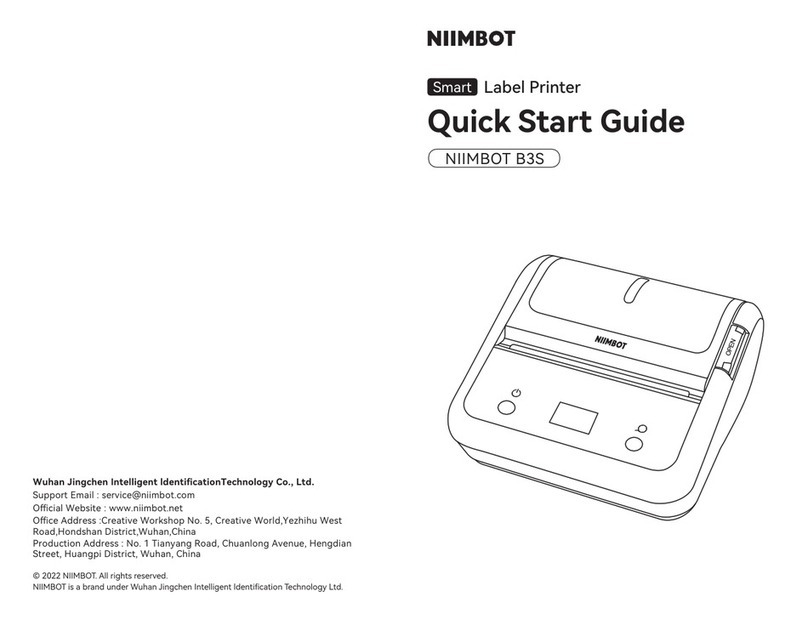
NIIMBOT
NIIMBOT B3S User manual
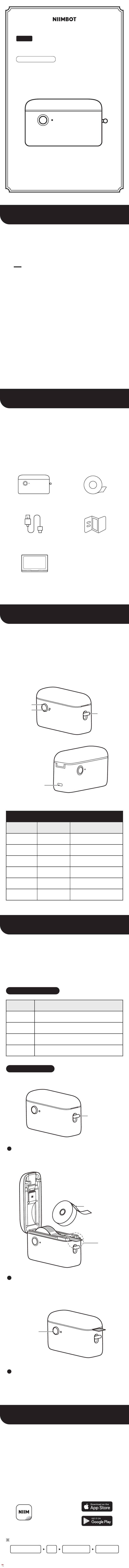
NIIMBOT
NIIMBOT H1 User manual

NIIMBOT
NIIMBOT D101 User manual

NIIMBOT
NIIMBOT B18 User manual