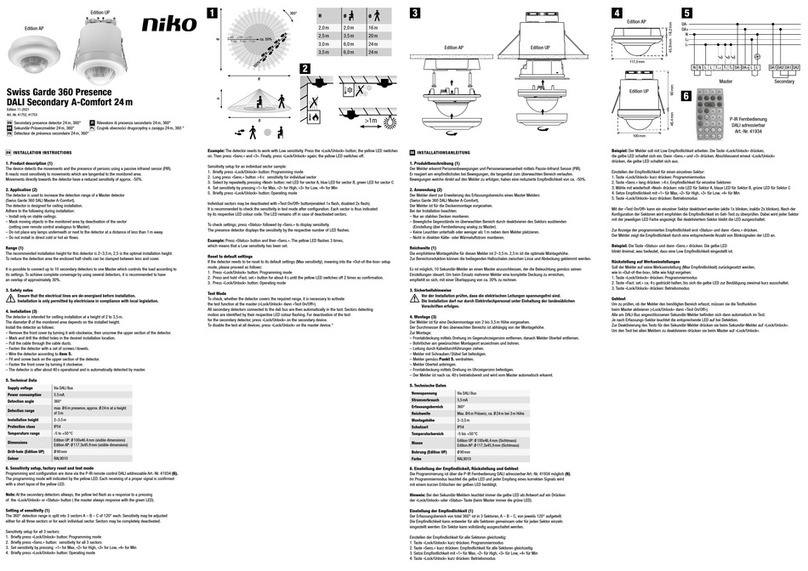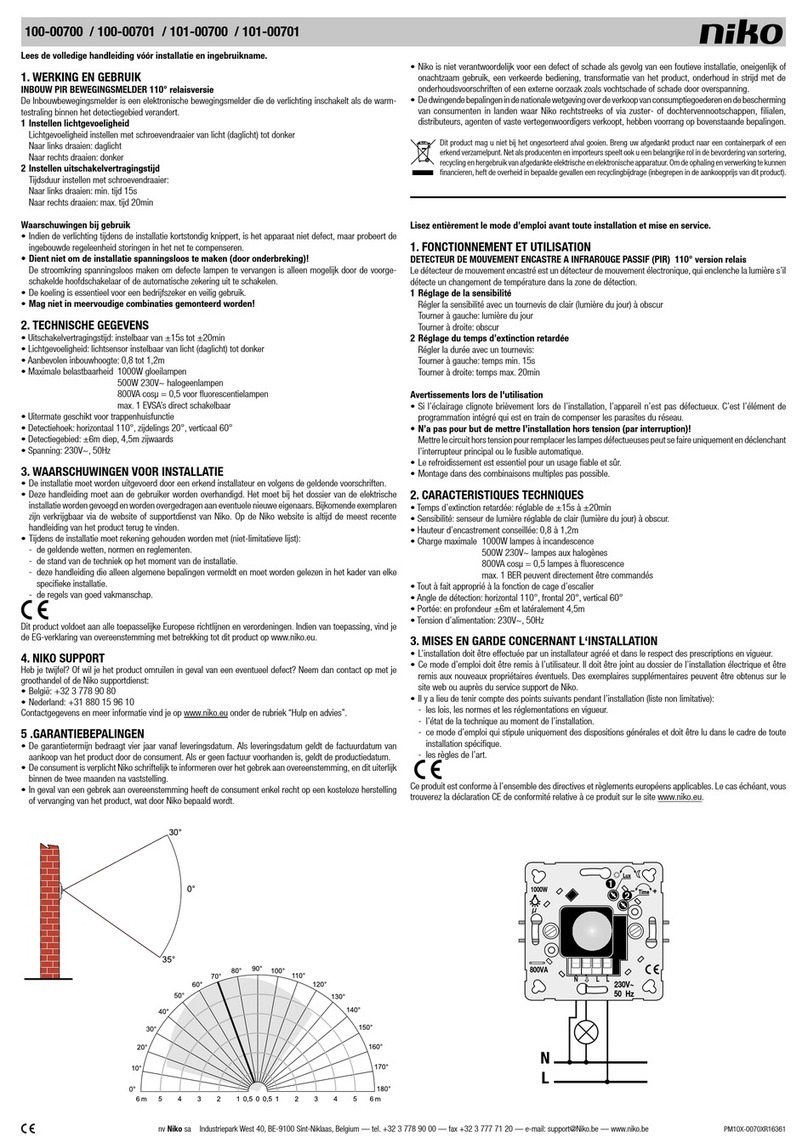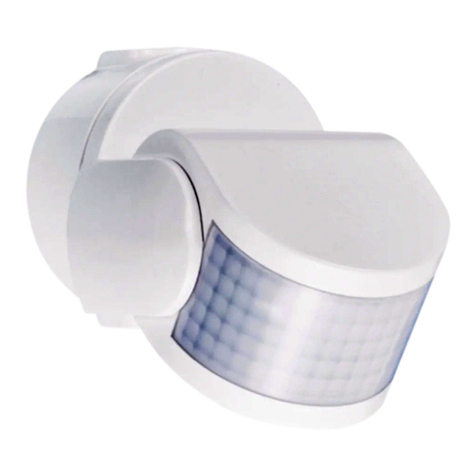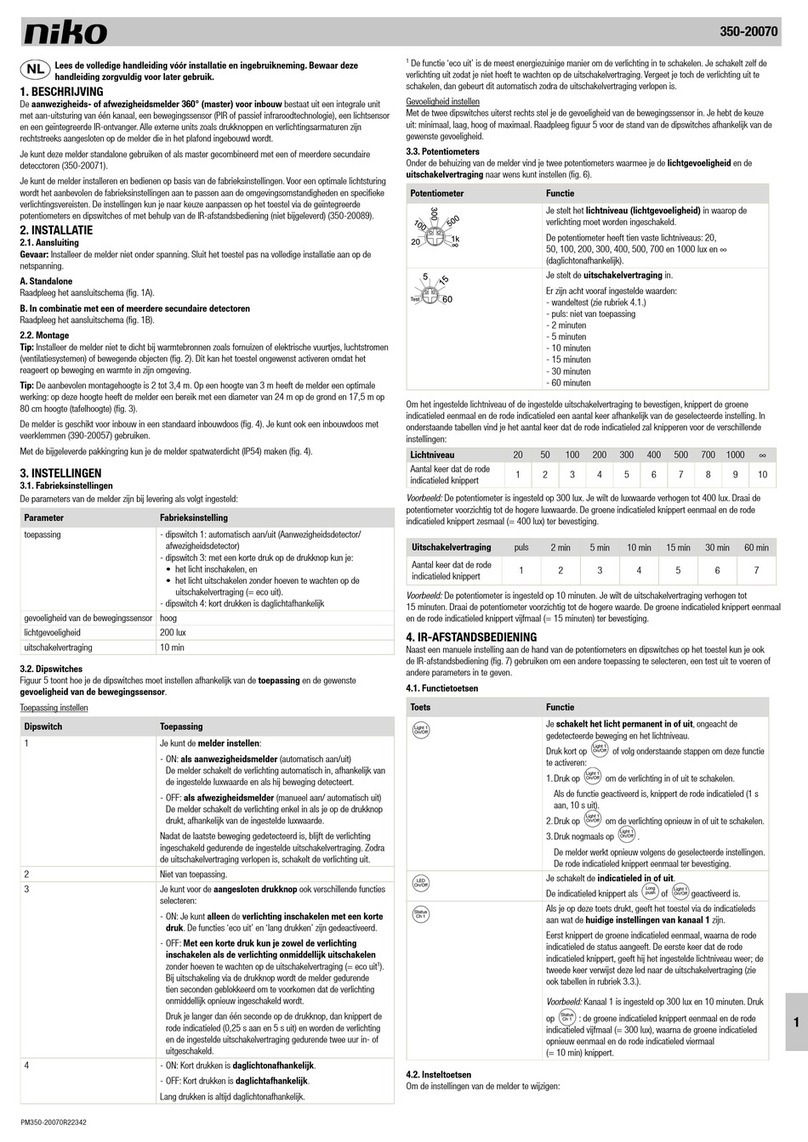nv
Niko sa
Industriepark West 40,
BE-9100
Sint-Niklaas, Belgium — tel. +32
3 760
14 70
— fax
+32 3
777 71
20 —
e-mail:
[email protected] — www.niko.be
PM116-099R07062 65-330
1. WETTELIJKE WAARSCHUWINGEN
- Lees de volledige handleiding vóór installatie en ingebruikname.
- De installatie dient te worden uitgevoerd door een erkend installateur en met inachtname van de geldende
voorschriften.
- Deze handleiding dient aan de gebruiker te worden overhandigd. Zij moet bij het dossier van de elektrische
installatie worden gevoegd en dient te worden overgedragen aan eventuele nieuwe eigenaars. Bijkomende
exemplaren zijn verkrijgbaar via de Niko-website of -supportdienst.
- Bij de installatie dient rekening gehouden te worden met (lijst is niet limitatief):
- de geldende wetten, normen en reglementen;
- de stand van de techniek op het ogenblik van de installatie;
- het feit dat een handleiding alleen algemene bepalingen vermeldt en dient gelezen te worden binnen het
kader van elke specifieke installatie;
- de regels van goed vakmanschap.
- Bij twijfel kan u de supportdienst van Niko raadplegen of contact opnemen met een erkend controleorganisme.
Support België: Support Nederland:
tel. + 32 3 760 14 82 tel. + 31 183 64 06 60
website: http://www.niko.be website: http://www.niko.nl
In geval van defect kan u uw product terugbezorgen aan een erkende Niko-groothandel samen met een duidelijke
omschrijving van uw klacht (manier van gebruik, vastgestelde afwijking…).
2. BESCHRIJVING
Dimming via electronische voorschakelapparatuur. De evolutie naar hoogfrequent ballasten heeft voor een
gedeeltelijke oplossing gezorgd. De “dimbare” hoogfrequent ballasten laten toe om, door middel van een 1/10V
stroom-sturing, de intensiteit van de lampen te regelen van ±5 tot 100%. Deze ballasten zijn evenwel moeilijk
en soms helemaal niet aan te sluiten op professionele systemen. Zodra het om een project gaat (bvb. conferen-
tiezaal, restaurant, hotel enz.) wordt de installateur geconfronteerd met tal van problemen. De Fluo Interface van
Silicon Controls werd speciaal ontwikkeld om al deze problemen met één enkele print op te lossen. Volgende
funkties zijn voorzien:
- galvanische scheiding tussen sturing en ballast
- omzetting 0/10V spannings- naar 1/10V stroomsturingssignaal (compatibel EN 60929)
- regeling van min. en max. niveau
- automatisch uitschakelen van de ballast
3. AANSLUITINGEN (zie nummering der klemmen S165330):
3.1 0/10V stuuringang
Ingang voor de 0/10V spannings-sturing. (groene klem)
3.2 0V. gemeenschappelijke (blauwe klem)
De 0V van de stuuringang is gescheiden van de 0V (blauwe klem 8) van de stuuruitgang.
Opgelet: nooit doorverbindingen maken met de neuter (blauwe klem) van de voedingsklemmen!
3.3 +24V. voedingsuitgang (oranje klem)
Deze voeding kan gebruikt worden voor:
- een sturing te voeden: max. belasting 60mA.
- een voorrangsbediening (bvb. een paniekschakelaar)
- een automatisch noodverlichtingssysteem (via een wisselkontakt normaal/nood)
Om deze twee laatste funkties te benutten volstaat het een schakelaar te plaatsen tussen klem 3 en 4.
Het sluiten van het kontakt brengt het stuursignaal naar max. niveau (= 10V = licht aan).
3.4 Automatisch noodverlichtingssysteem
Om deze funktie te benutten volstaat het een schakelaar te plaatsen tussen klem 3 en 4 bvb. een wisselkontakt
normaal/nood.
Het sluiten van het kontakt brengt het stuursignaal naar max. niveau (= 10V = licht aan).
3.5 Maximum instelling
Dient om de logaritmische respons van de fluorescentie- of “compact” lampen aan te passen aan de lineaire kurve
van de sturing. Afregeling: zet het stuursignaal (klem 2) op maximum. Draai de potentiometer in tegenwijzerszin
tot het niveau van de lamp juist begint te verminderen. Stop en draai lichtjes terug.
3.6 Minimum instelling
Idem 5) doch voor het instellen van de minimum waarde. Draai wijzerszin tot het lichtniveau juist begint te
stijgen. Stop en draai lichtjes terug.
3.7 1/10V uitgangssignaal
Uitgang van de 1/10V stroomsturing naar de hoogfrequent dimbare ballast. Deze uitgang is volledig galvanisch
gescheiden. De sturing en bedieningselementen zijn dus volledig geïsoleerd van het net via de Fluo Interface.
Opgelet: bij doorverbinding van verschillende ballasten op dezelfde stuuruitgang (klem 7) moet op de polariteit
gelet worden. Alle 0V klemmen en alle 10V klemmen van de ballasten moeten met elkaar verbonden zijn. Deze
klemmen zijn meestal als volgt gemerkt: - (0V) en + (10V).
Er moet gelet worden dat dit bij geen enkele armatuur omgedraaid wordt.
Opgelet: alle ballasten die met dezelfde Fluo Interface verbonden zijn moeten op dezelfde fase gevoed worden.
Indien 2 of meerdere fasen gebruikt worden moet er een afzonderlijke 65-330 gebruikt worden voor elke fase!
Een totaal vermogen van 100mA. is beschikbaar. Kabelsektie volgens de gegevens van de ballast fabrikant. Zie
ook tabel (tabel blz. 40 Catalogus lichtregeling) voor de stuuruitgang. Max. belasting van de schakeluitgang: 6A.
Gebruik externe contactoren voor vermogensuitbreiding.
3.8 0V
Gemeenschappelijke van de stuuruitgang. Nooit doorverbinden met de 0V. (blauwe klem 4) van de stuuringang.
3.9 230V voedingsingang voor relais
Voedingsingang voor de relais. De relais is gemonteerd op een voet zodat deze gemakkelijk kan vervangen
worden. De relaisvoet kan max. 10A verdragen. De relais kan max. 6A schakelen.
Opgelet: voor het inschakelen nazien indien de relais goed op de voet ingedrukt is.
3.10 230V relaisuitgang
Uitgang voor de voeding van de H.F. ballast. De ballasten worden via deze relais aangesloten op het net. Deze
uitgang schakelt max. 6A./230V en kan tevens dienen voor kontaktors met 230V spoel. Zodra het stuursignaal
(klem 1) minder dan 1V. bedraagt wordt de relais uitgeschakeld (= licht uit). Zodra het stuursignaal 1V. bereikt
wordt deze ingeschakeld (= licht aan).
3.11 Voedingsingang voor print
Neuter van de 230V voeding (blauwe klem) noodzakelijk voor de stuurelektronika
3.12 Voedingsingang voor print
Fase van de 230V voeding (oranje klem) noodzakelijk voor de stuurelektronika.
3.13 “Hotstart”
Indien het kontakt gesloten is zal de lamp bij het inschakelen eerst een paar seconden op vol vermogen ingescha-
keld worden teneinde op te warmen. Nadien zal ze naar het niveau dimmen zoals bepaald door het stuursignaal.
Standaard geleverd zonder kontakt.
4. GARANTIEBEPALINGEN
- Garantietermijn: twee jaar vanaf leveringsdatum. Als leveringsdatum geldt de factuurdatum van aankoop van
het goed door de consument. Indien geen factuur voorhanden is, geldt de productiedatum.
- De consument is verplicht Niko schriftelijk over het gebrek aan overeenstemming te informeren, uiterlijk binnen
de twee maanden na vaststelling.
- In geval van een gebrek aan overeenstemming van het goed heeft de consument recht op een kosteloze
herstelling of vervanging, wat door Niko bepaald wordt.
- Niko is niet verantwoordelijk voor een gebrek of schade als gevolg van een foutieve installatie, oneigenlijk of
onachtzaam gebruik of verkeerde bediening of transformatie van het goed.
- De dwingende bepalingen van de nationale wetgevingen betreffende de verkoop van consumptiegoederen en de
bescherming van de consumenten van de landen waarin Niko rechtstreeks of via zuster/dochtervennootschap-
pen, filialen, distributeurs, agenten of vaste vertegenwoordigers verkoopt, hebben voorrang op bovenstaande
bepalingen.
1. PRESCRIPTIONS LEGALES
- Lisez entièrement le mode d’emploi avant toute installation et mise en service.
- L’installation doit être effectuée par un installateur agréé et dans le respect des prescriptions en vigueur.
- Ce mode d’emploi doit être remis à l’utilisateur. Il doit être joint au dossier de l’installation électrique et être
remis à d’éventuels autres propriétaires. Des exemplaires supplémentaires peuvent être obtenus sur le site
web ou auprès du service ‘support Niko’.
- Il y a lieu de tenir compte des points suivants avant l’installation (liste non limitative):
- les lois, normes et réglementations en vigueur;
- l’état de la technique au moment de l’installation;
- ce mode d’emploi qui doit être lu dans le cadre de toute installation spécifique;
- les règles de l’art.
- En cas de doute, vous pouvez appeler le service ‘support Niko’ ou vous adresser à un organisme de contrôle
reconnu.
Support Belgique: Support France:
+ 32 3 760 14 82 + 33 4 78 66 66 20
site web: http://www.niko.be site web: http://www.niko.fr
En cas de défaut de votre appareil, vous pouvez le retourner à un grossiste Niko agréé, accompagné d’une
description détaillée de votre plainte (manière d’utilisation, divergence constatée…).
2. DESCRIPTION
La variation de lampes à fluorescence ou “compactes” via auxiliaires electroniques. Ce type de ballast permet,
via une entrée télécommande en courant 1/10V de régler l’intensité des lampes de +/- 5 à 100%. Ces ballasts
sont néanmoins difficilement ou totalement incompatibles avec les systèmes de contrôle d’éclairage profession-
nels. L’installateur est confronté à de nombreux problèmes dès qu’il s’agit d’un projet (par exemple une salle de
conférence, un restaurant, un hôtel, etc.). Le système FLUO INTERFACE de Silicon Controls a spécialement été
étudié pour solutionner tous ces problèmes avec une seule carte.
Les fonctions suivantes sont prévues:
- isolation galvanique du ballast et de la commande
- transformation du signal 0/10V. (tension) en 1/10V. (compatible EN 60929)
- réglage du point haut et bas
- commutation automatique de l’alimentation du ballast
3. CONNEXIONS (voir identification des bornes S165330)
3.1 Entrée télécommande 0/10V.
Borne d’entrée du signal de télécommande en tension 0/10V. (Borne verte)
3.2 Commun 0V
La borne bleue (0V) du signal d’entrée est isolée de la borne bleue du signal de sortie.
Attention: ne jamais faire de pontage entre les bornes bleues, particulièrement avec celles des bornes
d’alimentation secteur (borne bleue = neutre)!
3.3 Alimentation +24V. (Borne orange)
Cette alimentation peut servir pour:
- alimenter une télécommande: consommation max. 60mA.
- une commande prioritaire (par ex. un bouton “panique”)
- un éclairage de sécurité automatique (via un inverseur hors potentiel normal/secours)
Il suffit de brancher un contact entre les bornes 3 et 4 afin d’utiliser les deux dernières fonctions. La fermeture
du contact force le signal de sortie au niveau maximum (->10V = lumière à 100%).
3.4 éclairage de secours automatique
Il suffit de brancher un interrupteur entre les bornes 3) et 4) afin d’utiliser les deux dernières fonctions. La
fermeture du contact force le signal de sortie au niveau max. (->10V = lumière à 100%).
3.5 Réglage du point haut (max.)
Ce réglage permet d’adapter la réponse logarithmique des lampes fluorescentes ou “compactes” à la courbe linéaire
des systèmes de télécommande 0/10V. Réglage: régler le signal de commande (borne 2) au maximum.
Tournez le potentiomètre dans le sens anti-horlogique jusqu’à ce que l’intensité des lampes commence à diminuer.
Arrêtez et tournez un tout petit peu en sens inverse.
3.6 Réglage du point bas
Idem 5) pour le réglage de l’éclairage min. Tournez le potentiomètre dans le sens horlogique jusqu’à ce que
l’intensité des lampes commence à augmenter. Arrêtez et tournez un tout petit peu en sens inverse.
3.7 Signal de sortie 1/10V.
Départ du signal en courant 1/10V pour la télécommande du ballast à haute fréquence. Cette sortie est isolée galva-
niquement. La commande et l’électronique de contrôle sont donc totalement isolés du secteur via l’interface fluo.
Attention: le câblage en parallèle des ballasts à haute fréquence sur la même sortie (borne 7) doit respecter
la polarité. Toutes les bornes 0V doivent être raccordées ensemble ainsi que toutes les bornes 10V. Les bornes
sont marquées le plus fréquemment comme suit: - (0V) et + (10V).
La polarité ne peut être inversée à aucun endroit de la chaîne.
Attention: ous les ballasts raccordés à la même sortie 1/10V doivent être alimentés sur la même phase. Si deux
ou plusieures phases sont utilisées, il faut prévoir une 65-330 pour chaque phase! Un signal total de 100mA.
est disponible. La section du câble est suivant les spécifications du fabriquant du ballast.
Voir tableau (tableau p 40 du catalogue variation d’éclairage) pour la sortie télécommande. Le relais ne peut
interrompre plus de 6A utiliser des contacteurs externes pour augmenter la puissance.
3.8 OV commun
Borne bleue (commun) du signal d’entrée. Ne jamais ponter avec la borne bleue (0V) du signal de sortie.
3.9 Entrée alimentation 230V
Borne d’alimentation du relais. Ce relais sert pour la commutation de l’alimentation du ballast H.F.
Le relais est monté sur un connecteur.
Attention: veuillez-vous assurer que le relais est bien fixé avant de connecter l’alimentation secteur. Le con-
necteur du relais est limité à 10A. Le relais ne peut interrompre plus de 6A.
3.10 Sortie 230V
Sortie pour l’alimentation 230V du ballast H.F.. Les ballasts sont connectés au secteur via ce relais. Celui-ci
peut alimenter un max. de 6A/230V et peut également servir à commander des bobines 230V de contacteurs.
Le relais est ouvert (= lumière éteinte) dès que le signal de la télécommande (borne 1) descend en dessous de
1V. Le relais est fermé (= lumière allumée) dès que le signal atteint 1V.
3.11 Entrée alimentation
Neutre 230V pour l’alimentation de la platine.
3.12 Entrée alimentation
Phase 230V pour l’alimentation de la platine.
3.13 “Hotstart”
La lampe s’allume d’abord durant quelques secondes à 100% si le contact n°11 est fermé de telle façon que
le tube est préchauffé avant la variation. Une fois préchauffé le niveau diminue suivant l’intensité du signal de
télécommande. La platine est livrée sans contact.
4. CONDITIONS DE GARANTIE
- Délai de garantie: 2 ans à partir de la date de livraison. La date de la facture d’achat par le consommateur fait
office de date de livraison. Sans facture disponible, la date de fabrication est seule valable.
- Le consommateur est tenu de prévenir Niko par écrit de tout manquement à la concordance des produits dans
un délai max. de 2 mois après constatation.
- Au cas ou pareil manquement serait constaté, le consommateur a droit à une réparation gratuite ou à un
remplacement gratuit selon l’avis de Niko.
- Niko ne peut être tenu pour responsable pour un défaut ou des dégâts suite à une installation fautive, à une
utilisation contraire ou inadaptée ou à une transformation du produit.
- Les dispositions contraignantes des législations nationales ayant trait à la vente de biens de consommation et la
protection des consommateurs des différents pays où Niko procède à la vente directe ou par entreprises interposées,
filiales, distributeurs, agents ou représentants fixes, prévalent sur les dispositions susmentionnées.