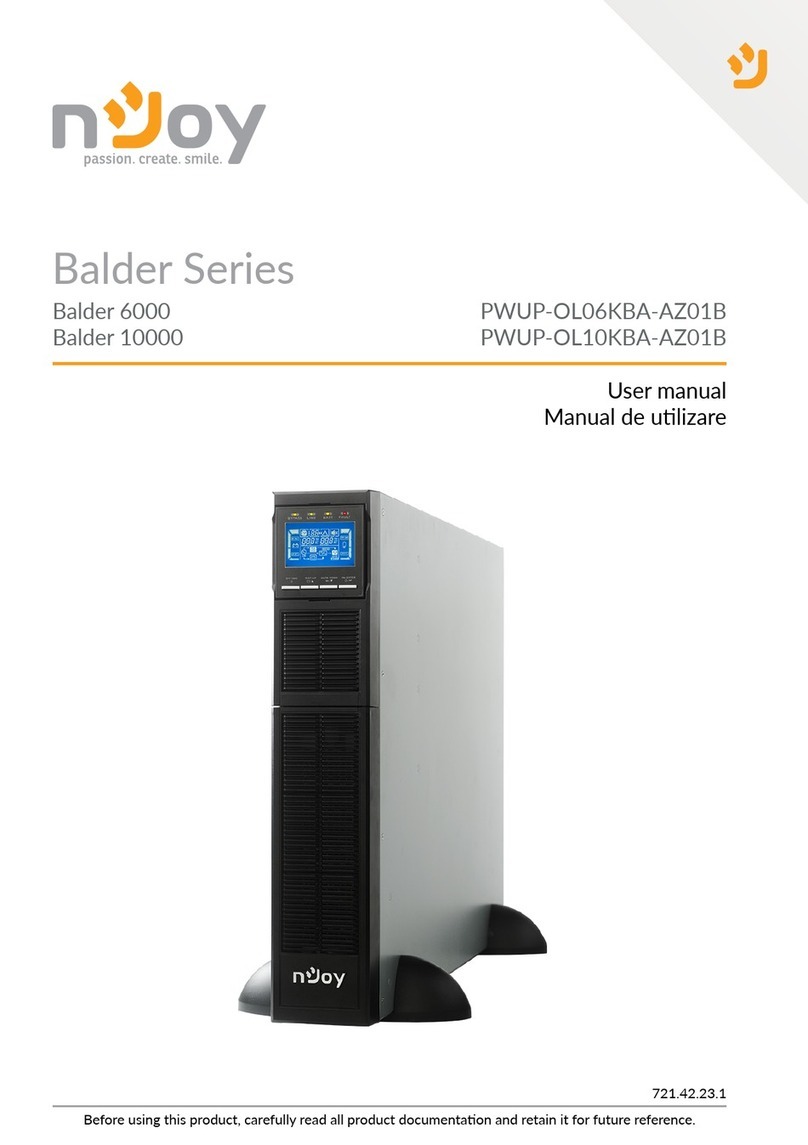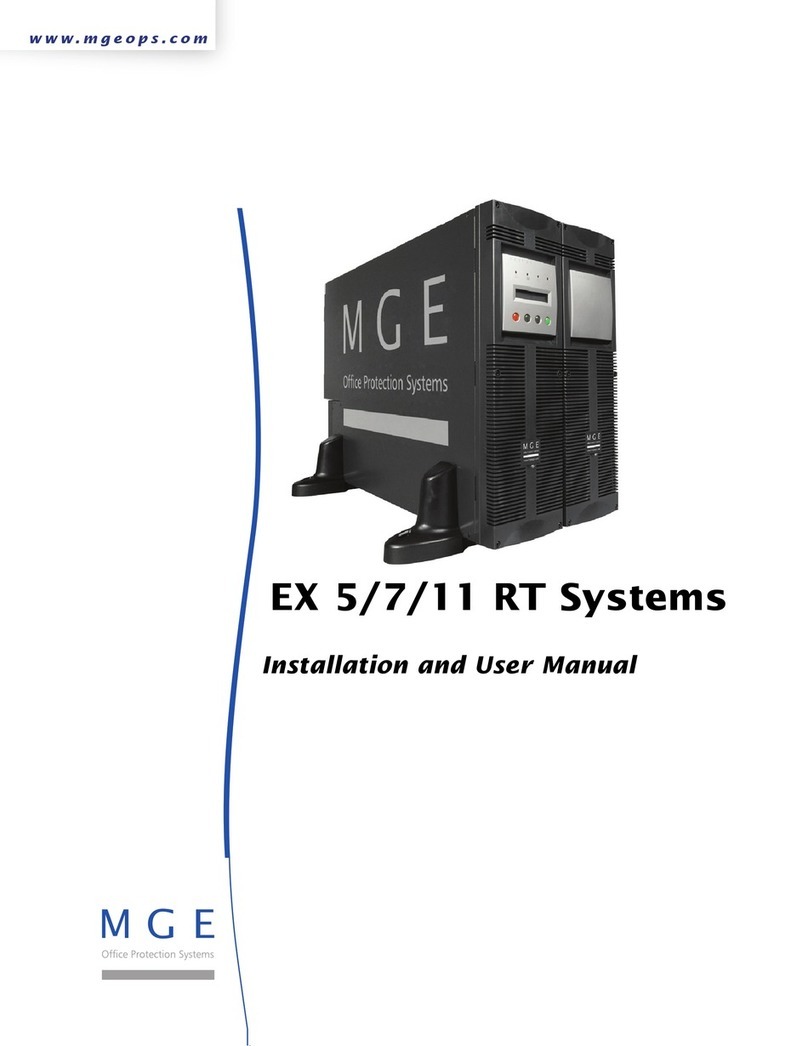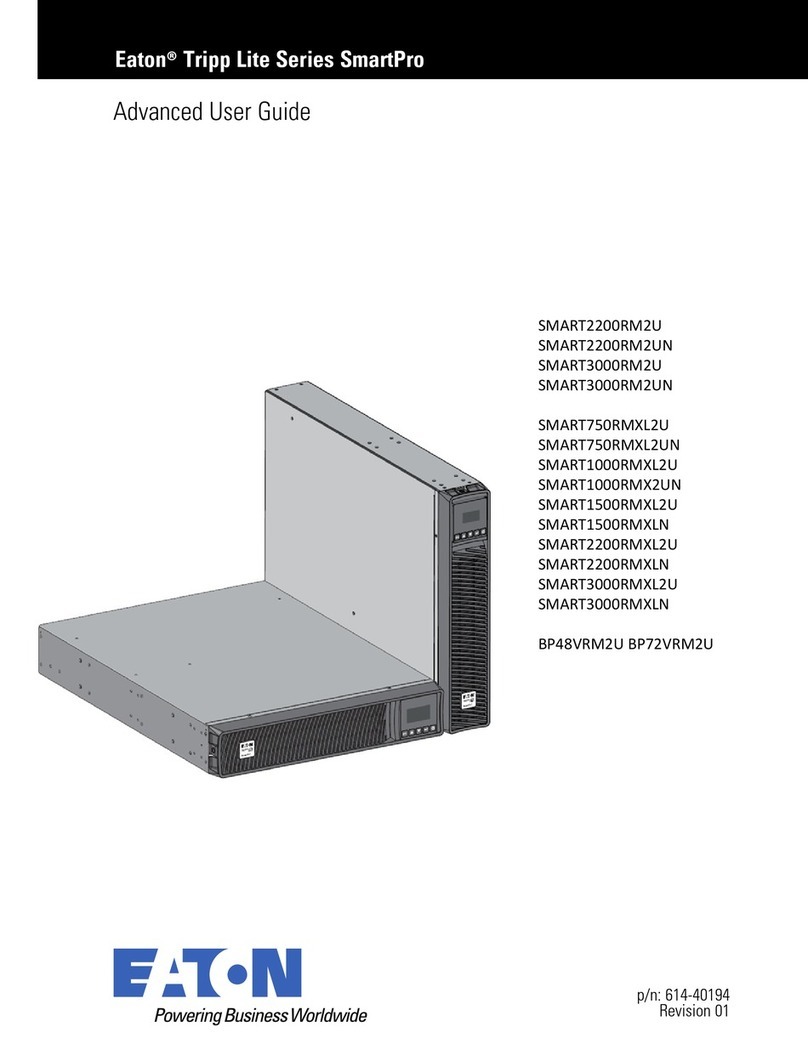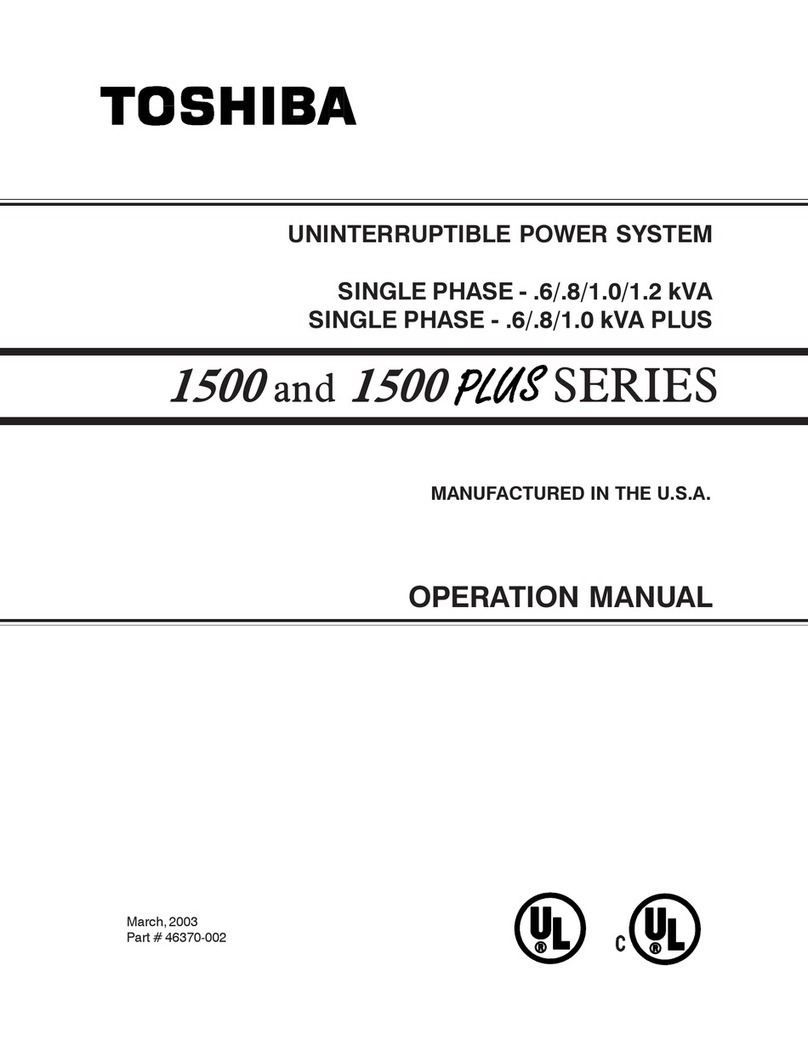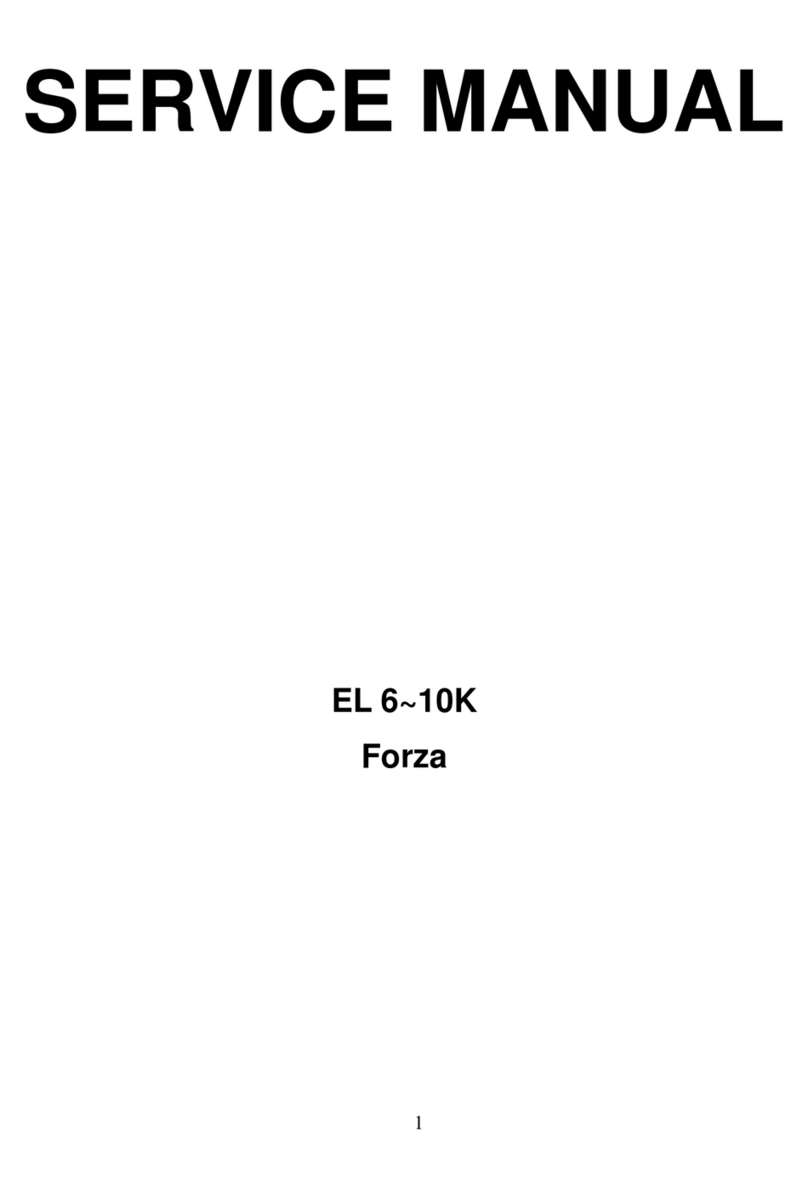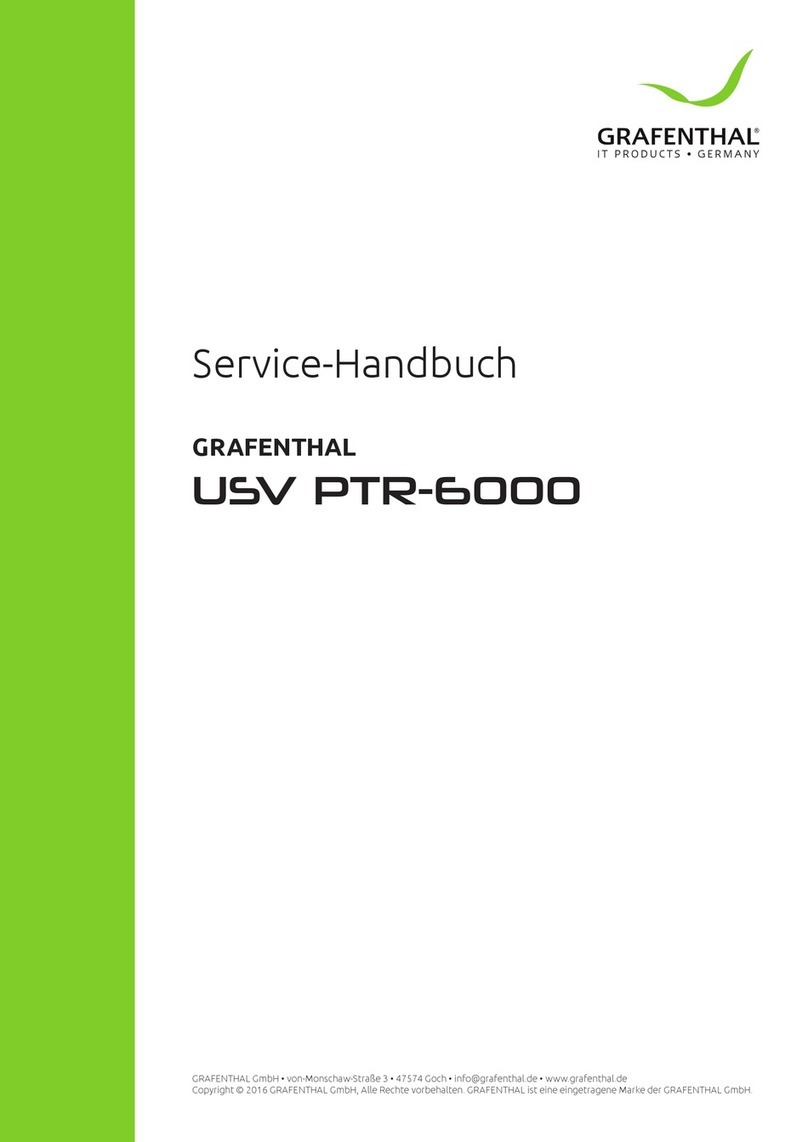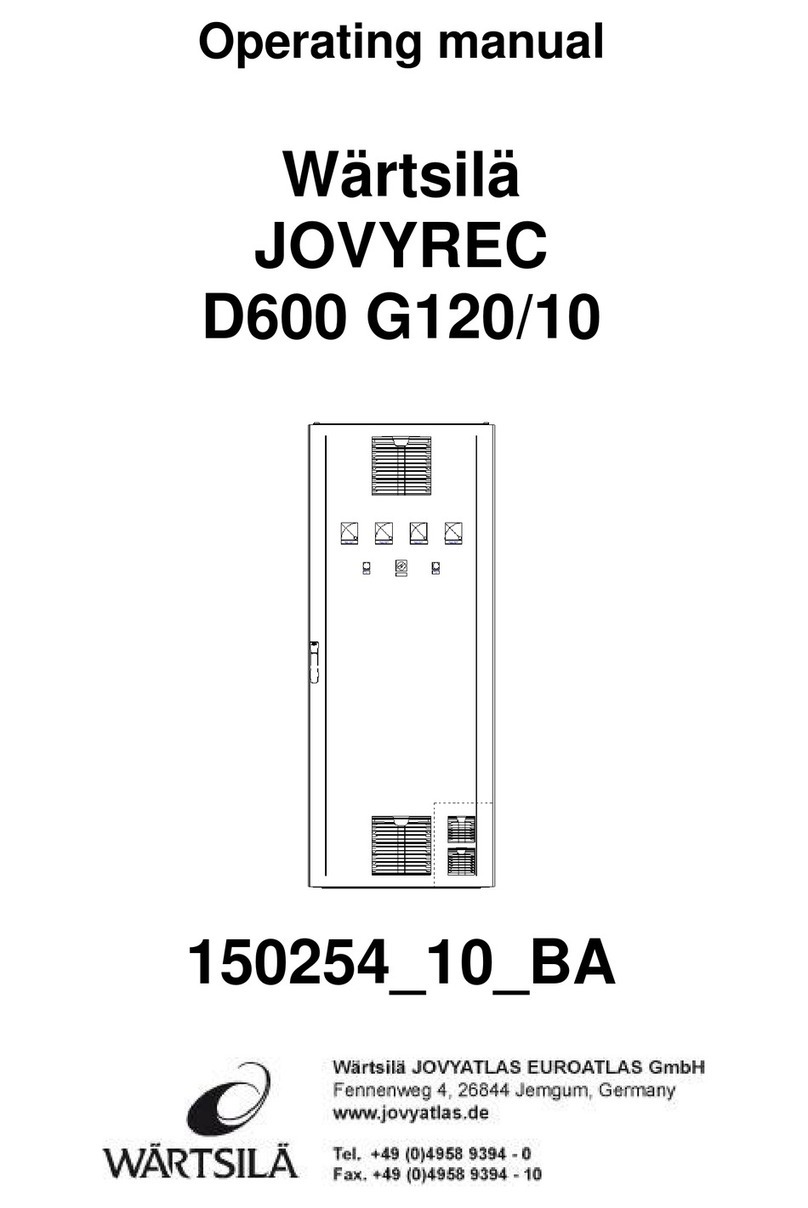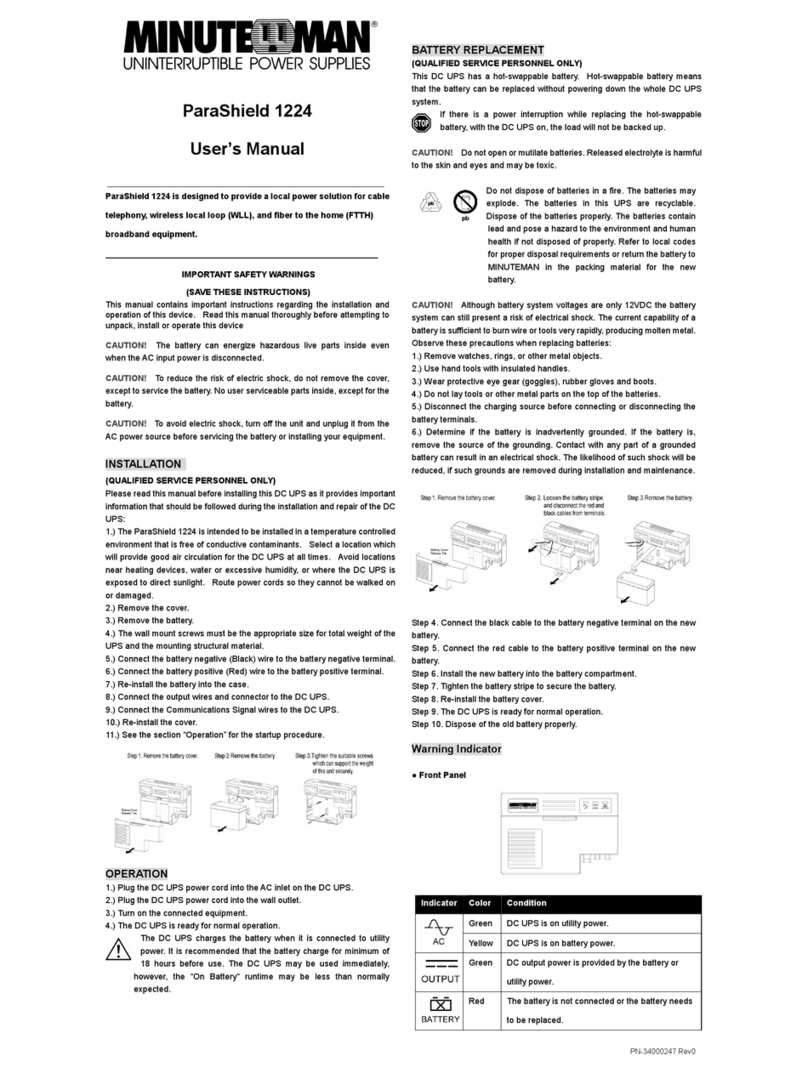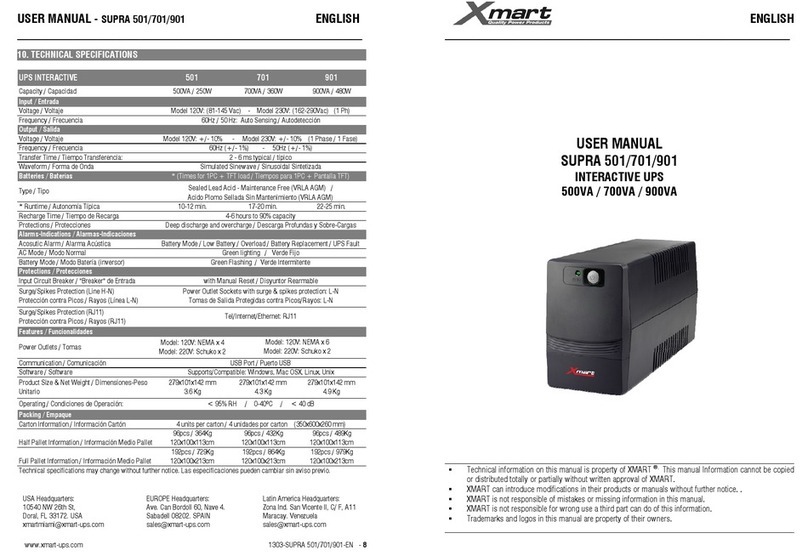Njoy Akin Series User manual

Akin series User Manual
v.1
Before using this product, carefully read all product documentation and retain it for future reference.
Manual de utilizare
PWAV-10001AK-AZ01B
PWAV-20002AK-AZ01B

02
The nJoy Akin Series is the ideal protection for computers
or other electronic equipment. With its AVR-protected sockets
regulates the input voltage and eliminates the problems
created by under-voltage or over-voltage fluctuations.
Besides, it is provided with selection for delay time that
eliminates transients that can affect connected equipment.
This high performance AVR Series comes with the versatility
to fit all kinds of equipment with its input voltage range
selection.
Thank you for purchasing our products!
Please read this manual before using the product.
Focusing on quality at competitive prices, nJoy
designs consumer products for a better and
enjoyable way into the digital world.
The following models belong to the Akin Series:
Akin 1000
Akin 2000
1000VA
2000VA

03
AVR Unit.
User Manual.
Power Cord (attached).
Package Contents
Product Overview
1
2
5
5
77
1
1
2
2
4
33
Front View
Akin 1000 Akin 2000
1. Power switch
2. Output voltage display/
Startup countdown display
3. Input voltage display
4. Handle
(only for 2000VA model)
66
88
99
English
Română

04
Back View
10
11
10. Output sockets
11. AC input
5. Startup delay time switch
6. Input voltage range selector
7. Power LED
(Green)
8. AVR LED
(Yellow)
9. Over-voltage/
under-voltage indicator
(Red)
Akin 1000 Akin 2000

05
General Specifications3
ǘ Microprocessorcontrolguaranteeshighreliability
ǘ Selectableinputvoltagerange
ǘ Time delay function eliminates transients that can
affectconnectedequipment
ǘ Under-voltage, over-voltage, over-heat and over
currentprotection
ǘ Providesstableoutputvoltage
ǘ Providesurgeandspikesuppression
NOTE:Forthefulllistoftechnicalspecificationsplease
see the Akin Series datasheet found at www.nJoy.ro
The unit is designed only for use under the
50Hz or 60Hz (depending on the model) input
frequency and pure sine wave environment. Any
other input frequency or wave form will affect
the voltage range and load capability.
Important Safety Warnings4
English
Română

06
Instalation and Initial Startup5
Step 1. Inspection
Remove the unit from the shipping package and inspect it for
damage that might have occurred during transportation.
Notify the carrier and place of purchase if any damage is
found.
Step 2. Placement & Storage Conditions
Install the unit in a protected area that is free of excessive
dust and has adequate air flow. Please place the unit away
from other units at least 20cm to avoid interference. Do
NOT block the top or side air vents on the unit. Do not use
the unit in an environment where the ambient temperature
or humidity is outside the limits listed in the specifications.
Please DO NOT connect the unit to the
environment with direct current or simulated
sine wave.
To prevent the risk of fire or electric shock,
install the device in a temperature and humidity
controlled indoor area free of conductive
contaminants. (See the specifications in
the product’s datasheet for the acceptable
temperature and humidity range.)

07
Step 3. Connect the Loads
The AVR-protected receptacles will provide stable power to
connected devices by boosting and bucking the input
power. Therefore simply connect sensitive loads to
AVR-protected receptacles in order to secure them.
Step 4. Turn On/Off the Unit
Turn on the unit by pressing the power switch to “RESET”
position. Then, all connected devices will be powered on.
English
Română
Operate the unit in an environment free of excessive dust,
mechanical vibration, inflammable gases and explosive or
corrosive atmospheres.

08
Operation
Startup Delay Time Switch Setting
Setting Input Voltage Range
6
6.1
6.2
Delay
Set delay time to 3 minutes. It’s designed to
avoid damaging devices with AC motor from
consecutive starts. It’s perfect to use with devices
such as refrigerators, freezers, air conditioners or
dehumidifiers.
No delay
Set the delay time to 10 seconds. It’s designed for use
with voltage sensitive equipment such as: personal
computers, monitors, inkjet printers, scanners or
faxes. It’s also designed for use with home appliances
such as televisions, stereos, CD/DVD players, VCRs,
modems and telephone equipment.
110~270V:
Setting acceptable input voltage range within
110~270V
140~260:
Setting acceptable input voltage range within
140~260V

09
English
Română
Applications
LED Indicators
8
7
CAUTION
The total power consumption of all equipment plugged
into the voltage regulator must not exceed its capacity
of 800W for the Akin 1000 model and 1600W for the Akin
2000 model. A total load in excess of 800W for the Akin
1000 model and 1600W for the Akin 2000 model will
cause the fuse to fault (blow).
The Akin Series is design for use with voltage sensitive
equipment such as: computers, hydrophore, medical and
laboratory equipment. This series is also designed for use
Mode LED Indication
Normal Green led lighting
Voltage Regulation Active Yellow & Green led lighting
Voltage Out of Range Red & Green led lighting
Time Delay Red led Flashing & Green
lighting

10
Troubles and solutions6
Problem Possible Cause Solutions
Power LED is
not ON.
Power switch
isn’t ON. AC
plug connection
failed. AC socket
without power or
power failure.
Check if the mains is normal.
Check if the power cord is
connected firmly.
Check if the connected
devices are connected to the
unit firmly.
Check if the unit is turned on.
Use the below table to solve
the minor problems
Circuit
breaker is
“tripped”.
The unit is
overload.
Remove some loads first.
Reset the circuit breaker by
pressing the button again.
with home electronics equipment such as: television,
refrigerator, telephone equipment, DVD players, modems
and data processing equipment.
When using the voltage regulator with an Uninterruptible
Power Supply (UPS) connect the UPS to the output
receptacle of the Akin Series unit then connect it (the AVR)
to the wall outlet.

11
Disposal of Old Electrical & Electronic Equipment
(Applicable in the European Union and other European countries
with separate collection systems)
This symbol on the product or on its packaging indicates that this product shall
not be treated as household waste.
Instead it shall be handed over to the applicable collection point for the
recycling of electrical and electronic equipment.
By ensuring this product is disposed of correctly, you will help prevent potential
negative consequences for the environment and human health, which could
otherwise be caused by inappropriate waste handling of this product.
The recycling of materials will help to conserve natural resources.
English
Română
Problem Possible Cause Solutions
The unit is
turned off
automatically
and the Power
LED is not lit.
The unit is
over-heated. It’s
internal pro-
tected function.
Remove some loads and wait
until the unit cool down.
Then turn on the unit again.

12
Vă mulțumim că ați ales produsele noastre!
Vă rugăm citiți manualul de utilizare înainte de a pune în
funcțiune acest produs.
Concentrându-se pe calitate la prețuri accesibile,
nJoy realizează produse de consum pentru a facilita
accesul la o lume digitală mai bună și mai plăcută.
Seria nJoy Akin reprezintă soluția perfectă pentru
utilizatorii care sunt în căutarea unui regulator automat
de tensiune cu scopul de a proteja electronicele sensibile
de acasă sau de la birou împotriva sub-tensiunilor și
supra-tensiunilor. Seria dispune de funcția de întârziere la
repornire. Această funcție ajută la eliminarea perioadelor
tranzitorii care pot afecta echipamentele conectate. Acest
AVR performant este caracterizat prin versatilitatea de a se
potrivi tuturor tipurilor de echipamente datorită posibilității
de selecție a tensiunii.
Din seria Akin fac parte următoarele modele:
Akin 1000
Akin 2000
1000VA
2000VA

13
Unitatea AVR.
Manual de utilizare.
Cablu de alimentare (atașat).
Conținutul pachetului1
Prezentarea produsului2
5
5
77
1
1
2
2
4
33
Vedere frontală
1. Buton Pornit /Oprit
2. Afișare tensiune ieșire/
Afișare cronometru pornire
3. Afișare tensiune intrare
4. Mâner
(doar la modelul de 2000V)
66
88
99
English
Română
Akin 1000 Akin 2000
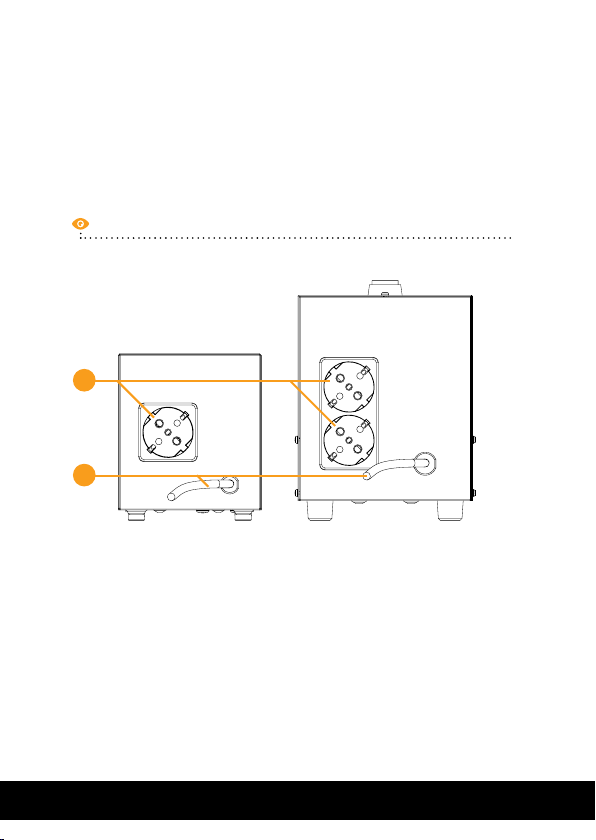
14
5. Comutator întârziere la
pornire
6. Selectare tensiune intrare
7. LED alimentare
(Verde)
8. LED AVR
(Galben)
9. Indicator Supratensiune/
Subtensiune
(Roșu)
Vedere din spate
10
11
10. Prize de ieșire
11. Intrare AC
Akin 1000 Akin 2000

15
Specificații generale3
ǘ Reglarea prin microprocesor garantează o
alimentare cu fiabilitate ridicată
ǘ Plaje de tensiune de intrare selectabile
ǘ Funcția de întârziere la repornire ajută la
eliminarea perioadelor tranzitorii care pot
afecta echipamentele conectate
ǘ Protecție la subtensiune şi supratensiune,
supra-încălzire și supra-încărcare
ǘ Oferă tensiune de ieșire stabilă
ǘ Oferă protecție împotriva vârfurilor de înaltă și
joasă tensiune
NOTĂ:Pentru a vizualiza întreaga listă de specificații
ale Seriei Akin descărcați datasheet-ul produsului
de pe www.nJoy.ro
English
Română

16
Conectarea echipamentelor și prima utilizare5
Pasul 1. Inspectare
Înainte de instalare vă rugăm să verificați unitatea. Asigurați-
vă că nimic din interiorul pachetului nu este deteriorat! În
Unitatea este destinată pentru utilizare la o
frecvență de intrare de 50Hz sau 60Hz (în funcție
de model) și undă sinusoidală pură. Orice altă
frecvență de intrare sau orice alt tip de undă
va afecta plaja tensiunii de ieșire și nivelul de
încărcare.
Vă rugăm să NU conectați aparatul la curent
continuu sau undă sinusoidală simulată.
Pentru a preveni riscul de șoc electric sau de
incendiu instalați unitatea într-o încăpere
controlată din punct de vedere al temperaturii
și al umidității. (Consultați specificațiile din
datasheet-ul produsului pentru a observa
nivelul de umiditate și intervalul de temperaturi
acceptate).
Instrucțiuni de siguranță4

17
Pasul 3. Conectarea AVR-ului la curent alternativ
Conectați cablul de alimentare al AVR-ului la rețeaua de
curent alternativ.
Pasul 2. Condiții de depozitare și de amplasare
Instalați unitatea într-o zonă protejată, fără exces de praf
și în care există un flux de aer adecvat. Vă rugăm să așezați
unitatea la o distanță de minim 20 cm față de alte
dispozitive electronice pentru a evita interferențele. Nu
blocați orificiile de aerisire de sus sau din partea laterală a
unității. Nu folosiți aparatul într-un mediu în care
temperatura ambientală sau umiditatea este în afara
limitelor prevăzute în datasheet-ul produsului. Utilizați
aparatul într-un mediu lipsit de praf excesiv, vibrații
mecanice, gaze inflamabile și atmosfere explozive sau
corozive.
English
Română
situația în care sunt observate defecțiuni vă rugăm anunțați
transportatorul și compania de unde a fost achiziționat AVR-
ul.

18
Pasul 4.Pornirea AVR-ului
Porniți unitatea apăsând butonul de alimentare, astfel
toate dispozitivele conectate vor fi alimentate.
Operații
Setarea funcției de întârziere la pornire
6
6.1
Întârziere
Setarea timpului de întârziere la 3 minute. Seria
este proiectată pentru a evita apariția defectelor
la dispozitivele cu motor de curent alternativ din
cauza pornirilor consecutive. Această serie este
perfectă pentru a fi utilizată cu dispozitive precum:
frigidere, congelatoare, aparate de aer condiționat și
dezumidificatoare.
Fară întârziere
Setarea timpului de întârziere la 10 secunde. Seria
este proiectată pentru a fi folosită cu echipamentele
sensibile la fluctuațiile de curent precum: PC,
monitoare, imprimante cu jet de cerneală, scanere
sau fax. Seria este proiectată și pentru a fi folosită cu
dispozitive electrocasnice precum: televizoare, CD/
DVD playere, modemuri și echipamente de telefonie.

19
English
Română
Setarea plajei de tensiune la intrare6.2
110~270V:
Setarea plajei de tensiune acceptabilă la intrare între
110~270V
140~260:
Setarea plajei de tensiune acceptabilă la intrare între
140~260V
Indicatori LED7
Mod Indicația LED
Mod normal Verde luminează
Activare mod reglare
tensiune Galben și verde luminează
Iesire tensiune din plaja
reglabila Roșu și verde luminează
Timp întârziere Roșu pâlpâie și verde luminează

20
Seria Akin a fost special concepută pentru utilizarea
cu echipamentele sensibile la fluctuațiile de tensiune
precum: computere, centrale pe lemne, hidrofoare,
aparatura medicală și de laborator. Această serie
este proiectată și pentru utilizarea cu ehipamentele
casnice precum: televizoare, combine frigorifice,
echipamentele de telefonie, DVD playere, modemuri
și echipamente de prelucrare a datelor.
Când utilizați AVR-ul împreună cu o sursă de
alimentare neîntreruptibilă (UPS), conectați UPS-ul
la priza de ieșire a seriei Akin și nu invers.
Aplicații7
ATENȚIE
Consumul total de energie al tuturor echipamentelor
conectate la regulatorul de tensiune nu trebuie să
depășească capacitatea sa de 800W pentru modelul
Akin 1000, respectiv 1600W pentru modelul Akin 2000.
O sarcină de peste 800W pentru modelul Akin 1000,
respectiv 1600W pentru modelul Akin 2000 va face ca
siguranța să sară.
This manual suits for next models
4
Table of contents
Languages:
Other Njoy UPS manuals

Njoy
Njoy Ranger 30KT User manual

Njoy
Njoy Garun Series User manual

Njoy
Njoy Aten PRO Series User manual

Njoy
Njoy Echo Pro Series User manual

Njoy
Njoy Echo Pro Series User manual

Njoy
Njoy Keen Series User manual

Njoy
Njoy Soter 600 User manual
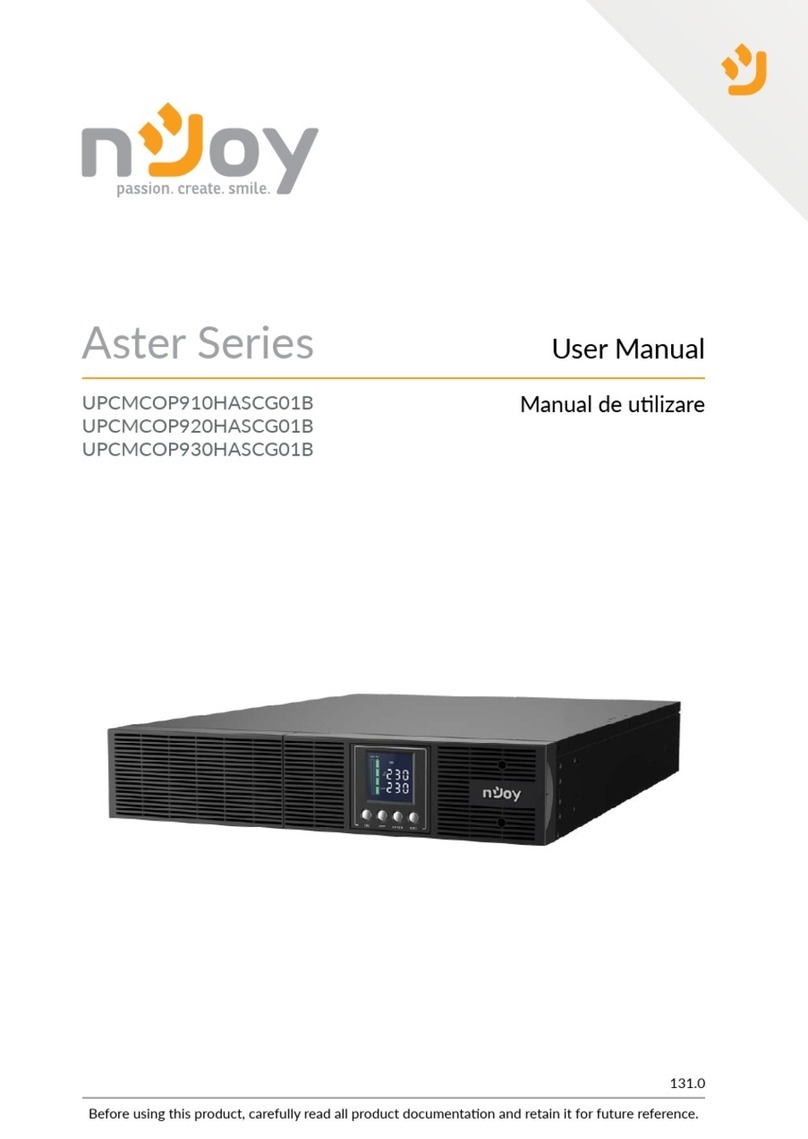
Njoy
Njoy Aster Series User manual

Njoy
Njoy Aira 600 User manual

Njoy
Njoy Soter 600 User manual

Njoy
Njoy Shed 625 User manual
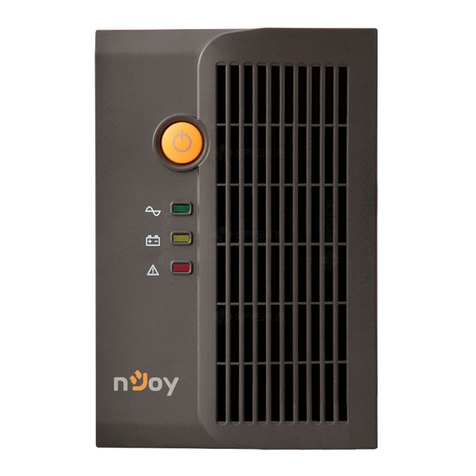
Njoy
Njoy Eris 600 User manual
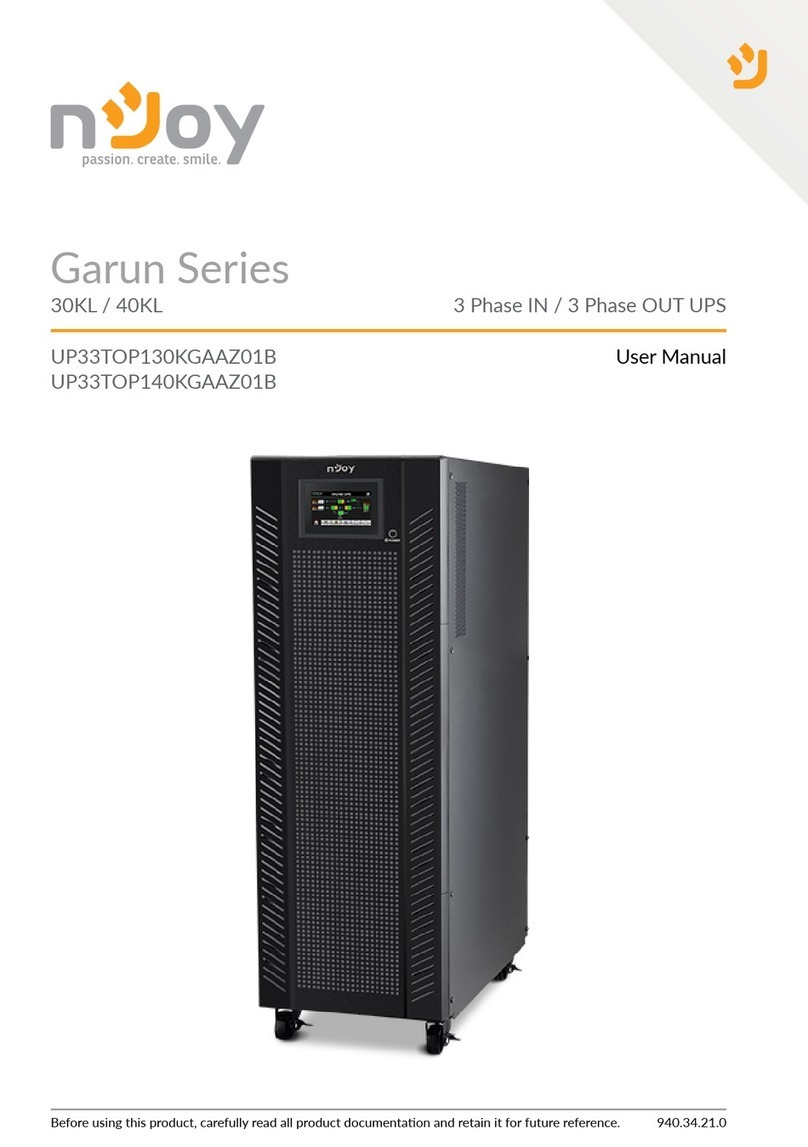
Njoy
Njoy Garun 30KL User manual
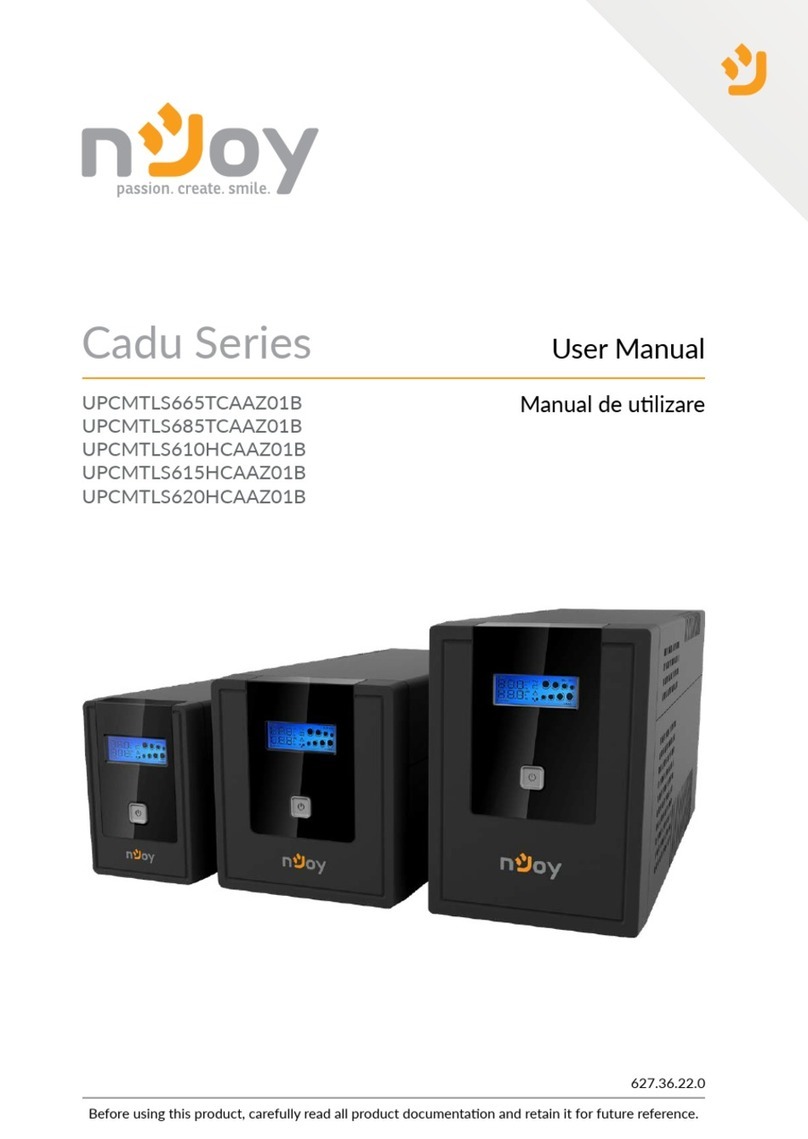
Njoy
Njoy Cadu Series User manual

Njoy
Njoy Argus Series User manual

Njoy
Njoy PWUP-OL300AT-AZ01B User manual

Njoy
Njoy UPCSBLS665TRPCG01B User manual

Njoy
Njoy Code Series User manual

Njoy
Njoy Horus Plus Series User manual
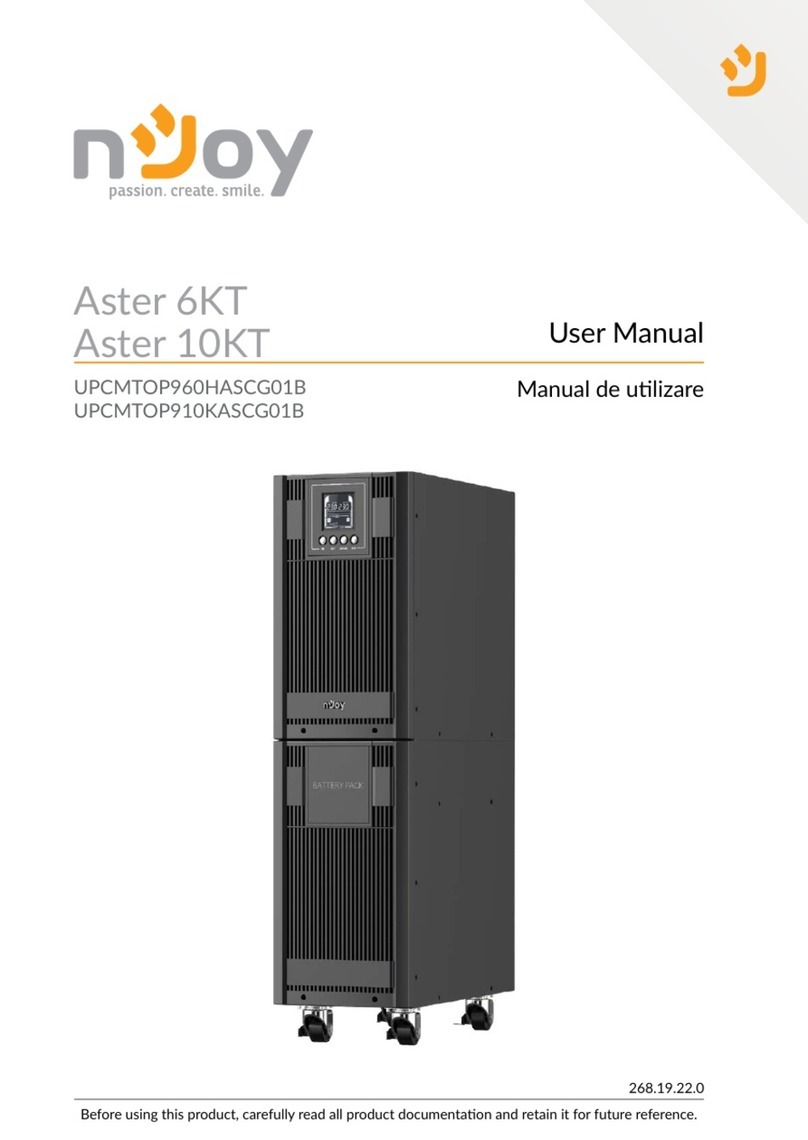
Njoy
Njoy Aster 6KT User manual