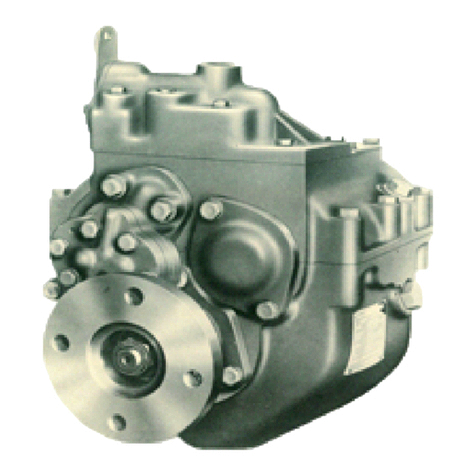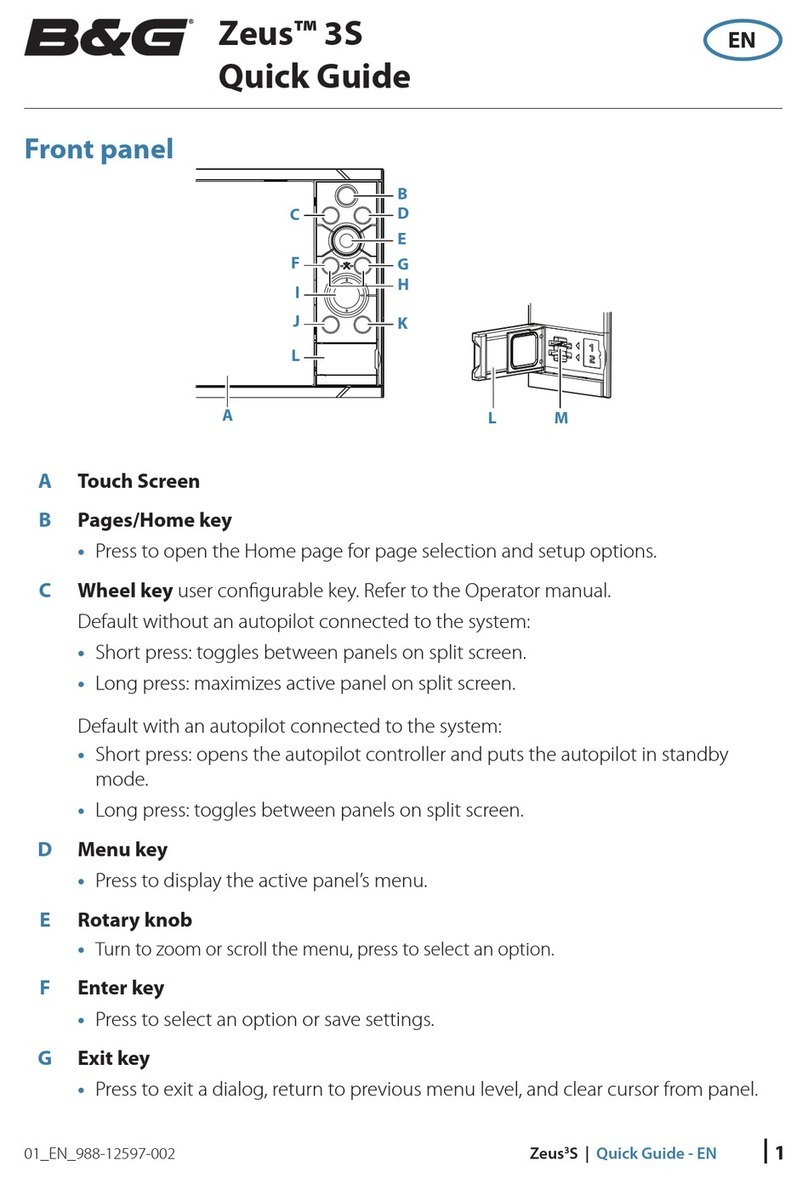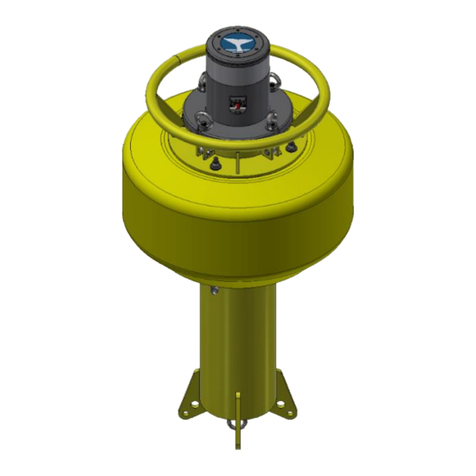NKE 90-60-398 User manual

Zi de Kerandré – Rue Gutenberg – 56700 – HENNEBONT
www.nke-marine-electronics.fr
APPARENT WIND MONITOR
Part number: 90-60-398
USER MANUAL
&
INSTALLATION SHEET
V1.1

2 65_Apparent_Wind_Monitor_FR_11
1
Introduction.........................................................................................................3
2
Operation………………………………………………………………………………3
2.1
Galvanic isolation……………………………………………………………...3
2.2
Wind sensor selector………………………………………………………….3
2.3
Wind data denoising…………………………………………………………..4
2.4
LEDs Status…………………………………………………………………….4
3
Setting up the Apparent Wind Monitor……………………………………………...5
3.1
Setting up the mast height……………………………………………………5
3.1.1
Setup with a Multigraphic………………………………………………..5
3.1.2
Setup with a Multidisplay………………………………………………...6
3.2
Mast angle setup………………………………………………………………6
3.2.1
Mast angle sensor setup with a MULTIGRAPHIC……………………6
3.2.2
Setting up the Mast Angle with a Multidisplay………………………...7
4
Installation……………………………………………………………………………...8
4.1
Wiring from the Apparent Wind Monitor………………………………….....9
4.2
NMEA output………………………………………………………………….10
5
Specifications of the APPARENT WIND MONITOR………………………….....11
5.1
Dimensions (mm) of the housing of Apparent Wind Monitor…………....11
5.2
Apparent Wind Monitor specifications……………………………………..12
6
Apparent Wind Monitor firmware history………………………………………….13

3 65_Apparent_Wind_Monitor_FR_11
1 INTRODUCTION
The Apparent Wind Monitor features 4functions.
The Apparent Wind Monitor electrically isolates the wind sensor line (cable and
mast head unit), which is the part of the installation the most exposed to storm surges
and short-circuits due to wires’ chafing.
The Apparent Wind monitor corrects the wind data from the boat’s accelerations;
thus enhancing the autopilot performance, as data filtering is reduced, as well as
power consumption.
The Apparent Wind monitor is a switch for three aerial sensor lines.
The Apparent Wind monitor is an interface for the mast angle sensor.
2 OPERATION
Data coming from the wind sensor are transmitted to the Topline Bus through the
Apparent Wind Monitor through channels:
- Apparent Wind Angle "AWA"
- Apparent Wind Speed "AWS"
- Air temperature
2.1 Galvanic isolation
The primary function of the Apparent Wind Monitor is to electrically isolate the mast
cable and the mast head unit from the rest of the Topline Bus installation.
In case of a short circuit in the cable or the wind sensor, the installation is not
affected and the system continues to operate (the TOPLINE Bus is protected).
If the mast head units cease to communicate, it is the interface which broadcasts the
"AWA" and "AWS" channels as well as the error messages.
If a wind sensor is not in use, its three wires are connected to the common ground of
the three aerial sensors, which is not the common ground of the TOPLINE Bus (for
isolation purposes). This connection to ground is done automatically by the Apparent
Wind Monitor.
Thus, the TOPLINE Bus is robust to resist to a wind sensor failure.
2.2 Wind sensor selector
The interface features three inputs.
The main wind sensor is connected to input 1.
Input 3 is dedicated to the wind sensor which is directed to the aft of the boat.
The selector features 4 positions:
- 1, 2 or 3 are used to select the relevant wind sensor. It also allows to set up
the Apparent Wind Monitor and to calibrate the selected wind sensor.

4 65_Apparent_Wind_Monitor_FR_11
- Automatic: Depending on the sensors' condition, the Apparent Wind
monitor selects the sensor to be used, giving priority to the main sensor, Nr 1.
In case of a short circuit on the Input 1, the Apparent Wind Sensor switches
automatically to Input 2 if there is a sensor connected to that port.
Mounting example: Carbowind is on the Input 1 as main wind sensor and AG HR on
Input 2 as backup sensor.
2.3 Wind data denoising
This function is available only with HR type sensors (Carbowind and AG HR).
Denoising is processed with the help of a 6 axes IMU (
Inertial Measurement Unit
) 6 axes
integrated in the Apparent Wind Monitor, providing instant boat's attitude/behaviour.
Therefore, the Apparent Wind Monitor must be installed close to the mast foot
(refer to Installation chapter)
The boat's attitude/behaviour data combined with the mast height, already entered
via a Multigraphic V2.4 (or newer), are used to correct the raw wind data coming from
the mast head unit. The result gives "denoised" apparent wind angle and apparent
wind speed.
2.4 LEDs Status
Three LEDs wind sensor and one LED mast angle are featured on the front.
- Status of the wind sensor LED AG1 – AG2 – AG3:
Green: Wind sensor manually or automatically selected and correct operation of
that sensor.
Red: relevant sensor is faulty. Selected sensor is faulty or not present.
Off: Not selected
- LED for mast rotation sensor:
- Fixed green when the function is enabled and the sensor connected
- Flashing red when the function is activated and the sensor not connected or
out of order
- Off when the function is disabled
Wind sensor Led
Mast rotation sensor Led

5 65_Apparent_Wind_Monitor_FR_11
3 SETTING UP THE APPARENT WIND MONITOR.
The Apparent Wind Monitor setup is done with a Multigraphic V2.4 or newer.
WARNING
To set up one of the wind sensors (Offset, True Wind table, mast height...), place the
selector on the relevant sensor. The Apparent Wind Monitor integrates the wind
tables for one sensor only. These tables are the same for all three wind sensors. The
wind tables are integrated in the Apparent Wind Monitor, which broadcasts them at
the installation start.
3.1 Setting up the mast height
The mast height is required for data denoising.
The value is the measurement between the mast head unit and the Apparent Wind
Monitor housing. It is expressed in metres and must be entered for each wind
sensors' setup.
Entering the value "0" for the mast height results in disabling the denoising function.
The mast height setting is done in the AWS menu.
3.1.1 Setup with a Multigraphic
Press and hold to access the menu from which you can select to display
the "Sensors" page.
+
+

6 65_Apparent_Wind_Monitor_FR_11
3.1.2 Setup with a Multidisplay
The mast height setup is done with a Multidisplay in the same way as with a
Multigraphic.
In the sensor menu, select Apparent Wind Speed, and then the height value. Enter
the value and confirm with OK.
3.2 Mast angle setup
Done by your installer: Enabling the mast angle function (if a sensor is connected):
The mast angle function is disabled by default (factory settings) on the Apparent
Wind Monitor. With the help of the Toplink software, enable this function and set the
MAST_SENSOR value to 1.
3.2.1 Mast angle sensor setup with a MULTIGRAPHIC
Press and hold to access the menu from which you can select to display
the "Sensors" page. Select the mast angle function created by the Apparent Wind
Monitor.
- Configuration of the mast angle offset
+
+
+

7 65_Apparent_Wind_Monitor_FR_11
- Setting up the mast angle coefficient
Reset = full factory reset of the Apparent Wind Monitor's mast angle part.
3.2.2 Setting up the Mast Angle with a Multidisplay
The mast angle setup is done with a Multidisplay in the same way as with a
Multigraphic.
In the Sensor menu, select Mast Angle, set an offset value and confirm with OK. You
can edit coefficient in the same way.
Reset = full factory reset of the Apparent Wind Monitor's mast angle part.
+
+
+
+
+
+
+

8 65_Apparent_Wind_Monitor_FR_11
4 INSTALLATION
warning
Turn the power supply off before doing any work on the TOPLINE Bus.
The Apparent Wind Monitor must be mounted on a vertical bulkhead with the face
turned to the boat's aft (standard mounting) or to the bow (reverse mounting). It must
be perfectly horizontal for the best denoising result. See below for a reverse
mounting.
Standard mounting:
Front: To the boats bow.
Gravity: Bulkhead mount, cables
downwards and horizontal
(parallel to the boat's
deadweight trim)
Reversed mounting:
Front: to the aft of the boat.
Gravity: Bulkhead mount, cables
downwards and
horizontal
(parallel to the boat's
deadweight trim)
For a reversed mounting, you must use the Toplink software and set the
IMU_INSTALL_TYPE value to 1.

9 65_Apparent_Wind_Monitor_FR_11
4.1 Wiring from the Apparent Wind Monitor
To open the housing, you access the screws located below the two side flaps. Use a
cross-head screwdriver to open the housing.
Run the sensor’s cables through the dedicated glands. Use silicone grease to
facilitate the cables passage. Strip the cable over 10 cm and put a heat-shrink sleeve
on the braid to prevent short-circuits. Tin the cables over 5mm and place them on the
relevant terminals. Add a plastic cable tie next to the gland, to protect the connection
in case of accidental traction on the cables.
Connection:
- Bus cable welded on the board
- The 3 wind sensors and the mast angle sensor are connected to the terminal on
dedicated positions. White wire: 12V; braid: GND; black wire: DATA.
The main wind sensor must be connected to AG1 input.
External connection:
Connect the bus cable to a Topline junction box as follow:
White = +12 V
Braid = GND
Black = Data
Red = NMEA0183 output
Yellow = NC
Green = NC

10 65_Apparent_Wind_Monitor_FR_11
Mast Angle wiring
Mast Angle connector
Description
Rudder and Mast Angle se
nsors
90-60-010 and 90-60-388
V+ V+ (3.3V) Red
V- V- (0V) Blue
Angle Data White
If the rotating direction is displayed reversed, you must swap the red (V+) and
blue (V-) cables.
WARNING
If the installation includes a mast foot junction box for the mast head unit connection,
only the wind sensor's mast cable will be connected to that box. The mast head unit
cable is no longer connected to the Topline Bus. It goes through the Apparent Wind
Monitor, which isolates it from the bus.
4.2 NMEA output
The NMEA sentence $PNKEV is sent when the system is powered. With it, you can
check the firmware version, as well as the date and time of compilation.
$PNKEV,Wind Monitor nke,V1.0,Jun 29 2018,09:50:41*7F

11 65_Apparent_Wind_Monitor_FR_11
5 SPECIFICATIONS OF THE APPARENT WIND MONITOR
5.1 Dimensions (mm) of the housing of Apparent Wind Monitor

12 65_Apparent_Wind_Monitor_FR_11
5.2 Apparent Wind Monitor specifications
Parameter
Value
Power supply 8V – 32V DC
NMEA output NMEA0183 38400 bauds
Weight 360 gr with cable
Operational consumption @
12 V 100mA
Topline bus power cable Ø5,5mm, 4 wires + ground, length 3m
Wind sensors connections 3 wind units inputs, 3 wires
Mast Angle connector 1 input, 3 wires
Operational temperature -10°C / 50°C
Storage temperature -20°C / 60°C
Protection rate IP54, Waterproof to water projections

13 65_Apparent_Wind_Monitor_FR_11
6 APPARENT WIND MONITOR FIRMWARE HISTORY
REV
Date
Information
V1.0 29/06/2018
•
Original version
V1.1 24/01/2019
•
True Wind Tables added
Table of contents
Other NKE Marine Equipment manuals
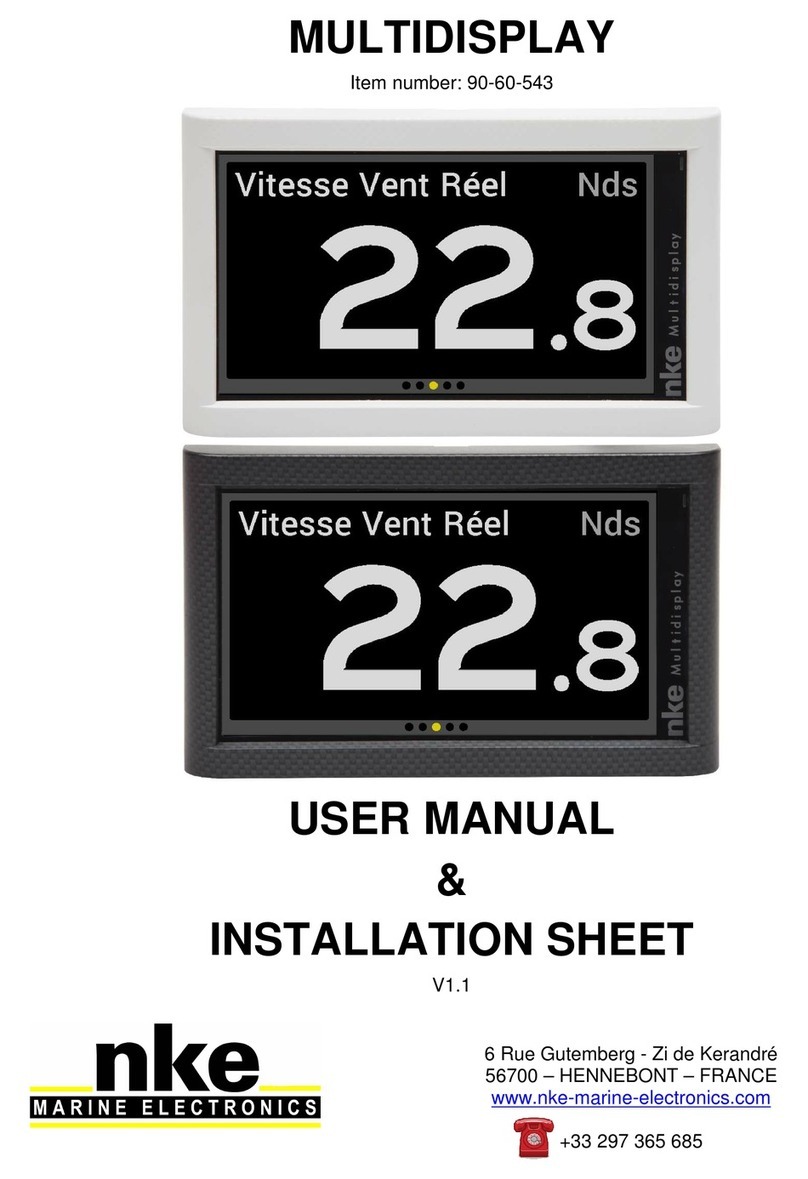
NKE
NKE MULTIDISPLAY User manual
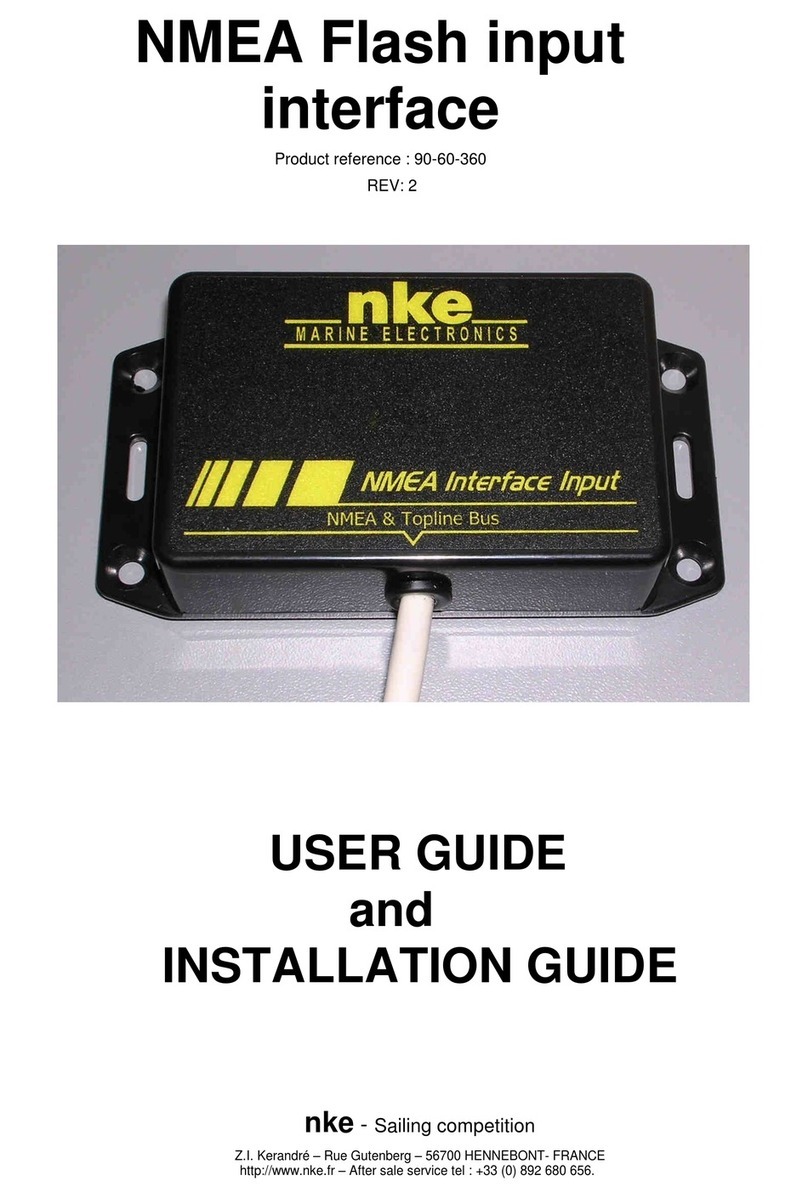
NKE
NKE NMEA 90-60-360 Instruction Manual
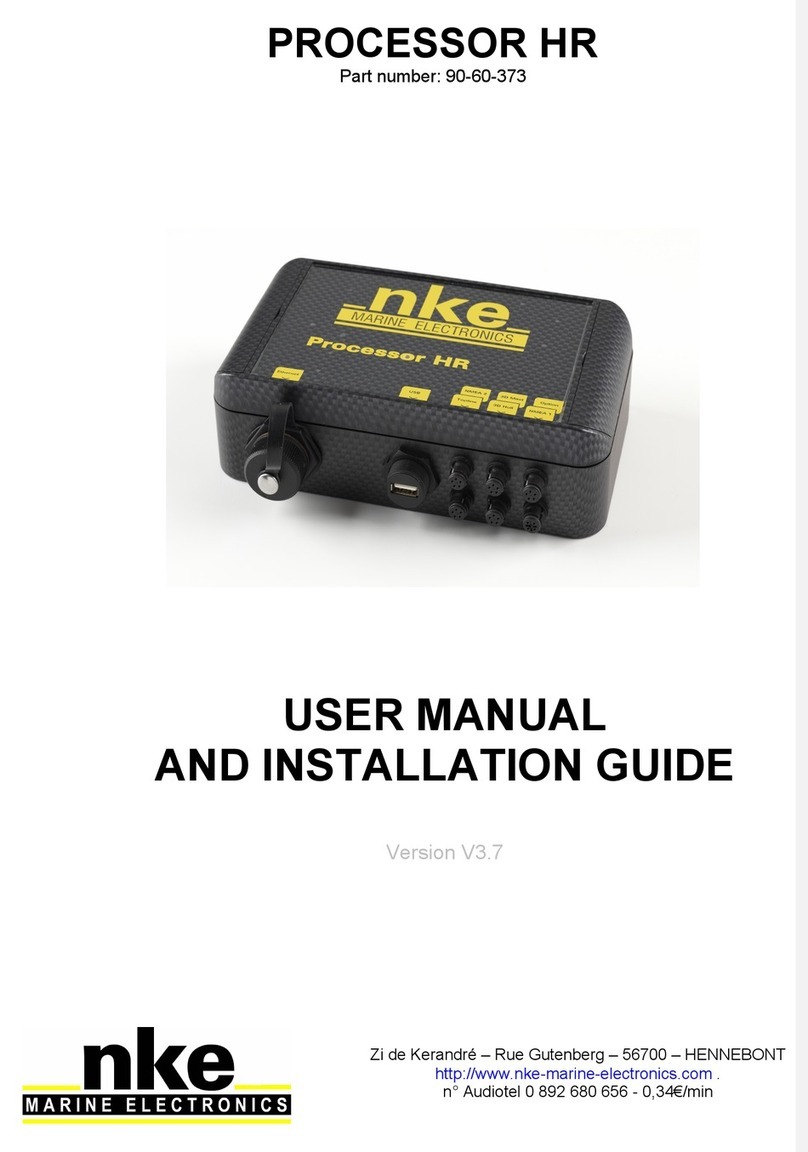
NKE
NKE PROCESSOR HR User manual

NKE
NKE HR Masthead unit Instruction Manual

NKE
NKE CARBOWIND HR Instruction Manual
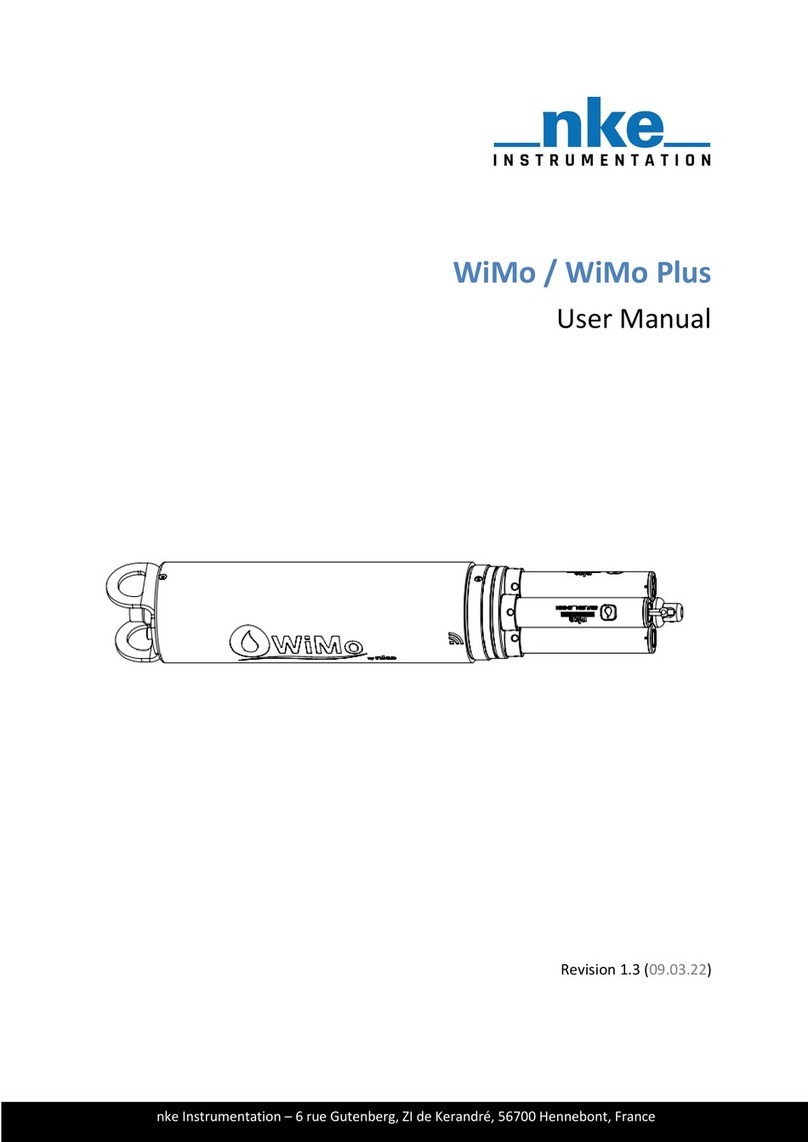
NKE
NKE WiMo User manual

NKE
NKE Pad Display Instruction Manual

NKE
NKE 90-60-495 User manual

NKE
NKE GYROPILOT 3 User manual