NKE WiMo User manual

nke Instrumentation – 6 rue Gutenberg, ZI de Kerandré, 56700 Hennebont, France
WiMo / WiMo Plus
User Manual
Revision 1.3 (09.03.22)

WiMo / WiMo Plus Multiparameters Sondes
1
Table of contents
Table of contents
TABLE OF CONTENTS ........................................................................................................................................ 1
1INTRODUCTION........................................................................................................................................3
1.1 WIMO SPECIFICATIONS ............................................................................................................................... 3
1.2 WIMO PLUS SPECIFICATIONS........................................................................................................................ 4
1.3 PRESSURE SENSOR ...................................................................................................................................... 5
1.4 CLEANING DEVICE ....................................................................................................................................... 6
1.4.1 Installation on a WiMo probe............................................................................................................ 6
1.4.2 Installation on a WiMo Plus probe .................................................................................................... 7
2OPERATION.............................................................................................................................................. 7
2.1 SENSORS INSTALL........................................................................................................................................ 7
2.1.1 Install/Remove caps .......................................................................................................................... 8
2.1.2 Install/Remove sensors...................................................................................................................... 9
2.2 INSTALL/REMOVE GUARD .......................................................................................................................... 10
2.2.1 ISE sensor protection guard............................................................................................................. 11
2.3 SONDE ACTIVATION................................................................................................................................... 12
2.4 CONNECTION TO SONDE ............................................................................................................................ 12
2.4.1 PC .................................................................................................................................................... 13
2.4.2 Tablet .............................................................................................................................................. 13
2.4.3 Smartphone..................................................................................................................................... 14
3WEB INTERFACE..................................................................................................................................... 15
3.1 DASHBOARD MENU .................................................................................................................................. 16
3.1.1 General settings .............................................................................................................................. 16
3.1.2 Storage ............................................................................................................................................ 17
3.1.3 Network and communication.......................................................................................................... 17
3.1.4 Available parameters ...................................................................................................................... 18
3.1.5 Connected accessories..................................................................................................................... 18
3.1.6 Acquisition settings ......................................................................................................................... 18
3.2 MEASUREMENT FILES MENU ...................................................................................................................... 20
3.3 LIVE VIEW MENU ..................................................................................................................................... 21
3.4 ALARM MENU ......................................................................................................................................... 22
3.5 OPERATES SONDE IN FIVE STEPS................................................................................................................... 23
4MAINTENANCE ...................................................................................................................................... 24
4.1 ROUTINE MAINTENANCE............................................................................................................................ 24
4.1.1 O-rings service ................................................................................................................................. 24
4.1.2 Sensor port service .......................................................................................................................... 24
4.2 REPLACE BATTERIES................................................................................................................................... 25
5PRODUCT IDENTIFICATION .................................................................................................................... 26
6FILE FORMATS........................................................................................................................................ 27
6.1 TOPKAPI TXT2 FORMAT ............................................................................................................................ 27

WiMo / WiMo Plus Multiparameters Sondes
2
Table of contents
6.2 CSV FORMAT .......................................................................................................................................... 27
6.2.1 Datas ............................................................................................................................................... 28
6.2.2 settings ............................................................................................................................................ 28
7MANAGEMENT OF ALARM FILES............................................................................................................ 30
8OPERATION WITH THE WIMO MODEM.................................................................................................. 31
8.1FLOTTEUR WIMO 20 LITRES....................................................................................................................... 32
8.2 BOUEE COTIERE WIMO............................................................................................................................. 33
9RETURN A PRODUCT TO THE FACTORY .................................................................................................. 34

WiMo / WiMo Plus Multiparameters Sondes
3
Introduction
1Introduction
The WiMo multiparameter range, including the WiMo sonde (4 locations) and the WiMo Plus sonde
(7 locations), offers flexible and innovative solutions for water quality data collection. The sonde
have a native pressure sensor and temperature measurement and 4 to 7 additional sensors can be
added depending on the model. The end-user plugs directly the sensors to the sonde which are
automatically recognized (Plug and Play system). The sonde can also be connected to a transmission
module that will also be automatically detected.
Data can either be recorded in internal memory of the sonde or transmitted to a data collection
platform via the transmission modems. The sonde also operates in Modbus for real-time
measurement of the environment.
1.1 WiMo Specifications
The WiMo sonde has 4 universal locations where sensors or a cleaning system can be plugged. The
sonde is equipped with a pressure and temperature sensor.
It is powered by 6 Type D Alcaline batteries and is compliant with NiMH Type D rechargeable
batteries. The probe can, if necessary, receive an external power supply
A Wi-Fi link is used to setup the sonde and for file data transfer.
No dedicated software is needed to setup the WiMo. An Embedded WEB Server gives access to all
the sonde functionalities using an internet browser.
Number of locations
Operating environment
Maximum Depth
Communication
Weight
2,65 kg
Size
Diameter :
85 mm
Total length :
489 mm
Power supply
External 9 - 16 VDC
Internal 6 alkaline batteries type D or 6 NiMh rechargeable batteries type D
Temperature
Storage (no battery): -20°C à 70°C
Operating : - 2 à +50°C
WiMo Sonde Specifications
4
Fresh and sea water
250 m
WiFi / Modbus RTU

WiMo / WiMo Plus Multiparameters Sondes
4
Introduction
1.2 WiMo Plus Specifications
The WiMo Plus sonde has 7 universal locations where sensors can be plugged. The central location
can be used also for a wiper instead of sensor. The sonde is equipped with a pressure and
temperature sensor.
It is powered by 6 Type D Alcaline batteries and is compliant with NiMH Type D rechargeable
batteries.
A Wi-Fi link is used to setup the sonde and for file data transfer.
No dedicated software is needed to setup the WiMo. An Embedded WEB Server gives access to all
the sonde functionalities using an internet browser.
Universal
Location
Pressure
sensor
Handle
Guard
Wi-Fi Activation
6 pin connector
Other manuals for WiMo
2
This manual suits for next models
1
Table of contents
Other NKE Marine Equipment manuals

NKE
NKE HR Masthead unit Instruction Manual
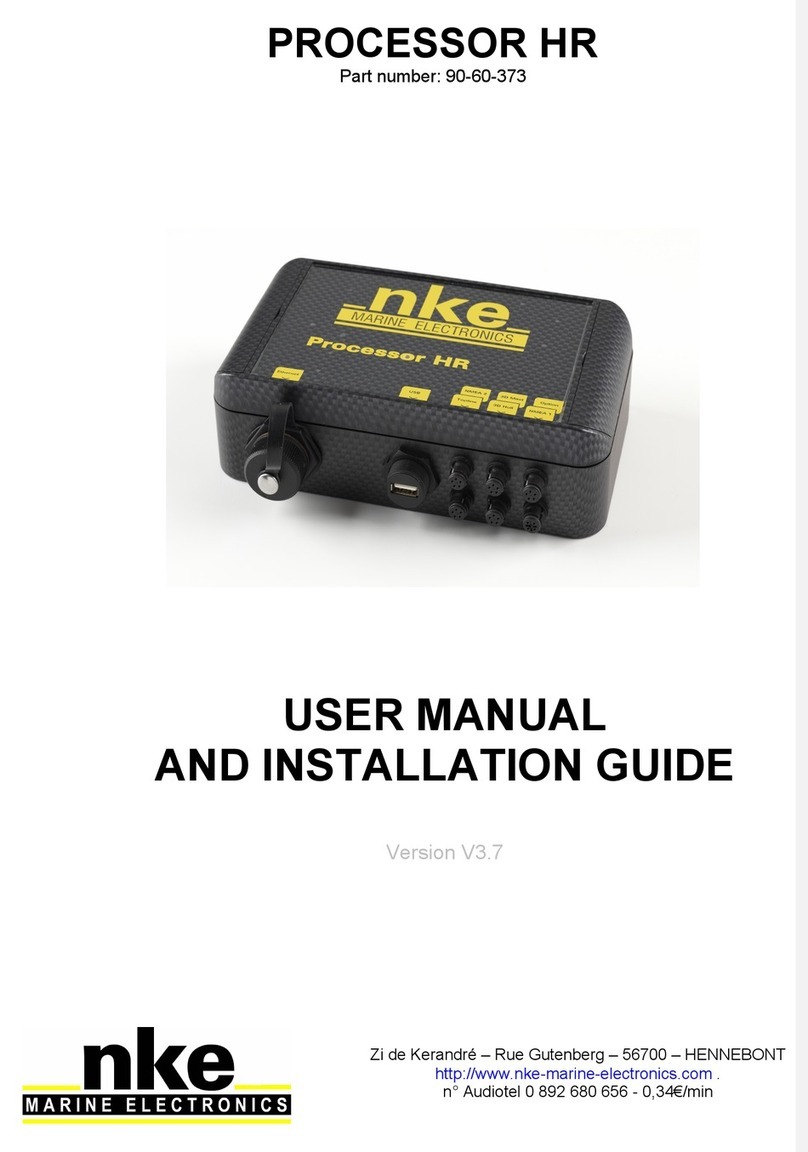
NKE
NKE PROCESSOR HR User manual

NKE
NKE 90-60-495 User manual
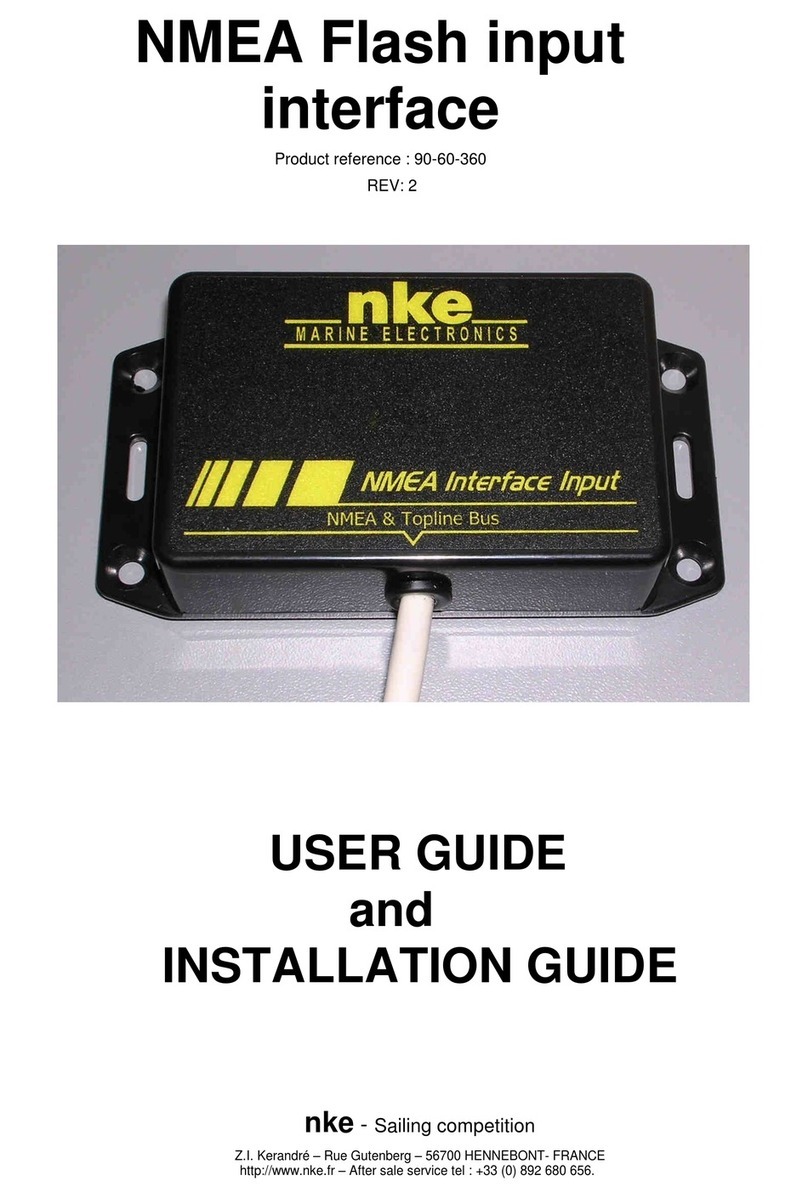
NKE
NKE NMEA 90-60-360 Instruction Manual

NKE
NKE 90-60-398 User manual

NKE
NKE CARBOWIND HR Instruction Manual
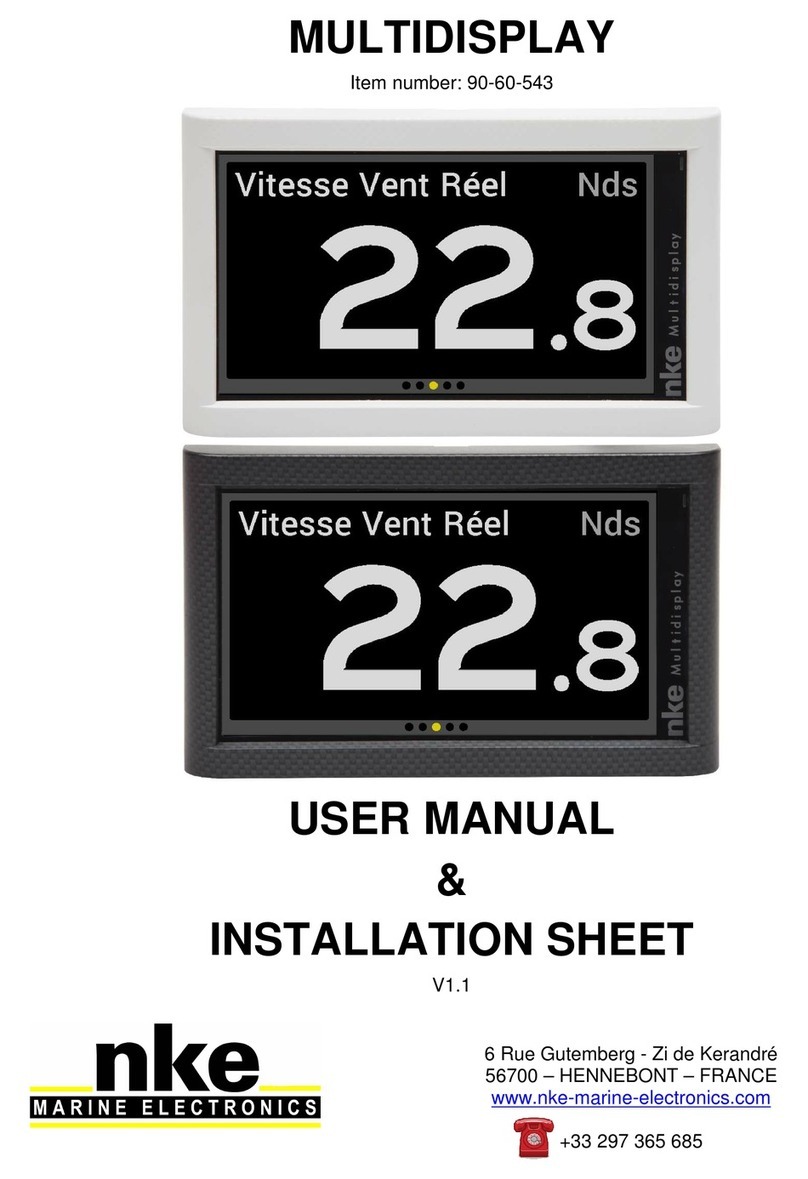
NKE
NKE MULTIDISPLAY User manual

NKE
NKE GYROPILOT 3 User manual

NKE
NKE Pad Display Instruction Manual

















