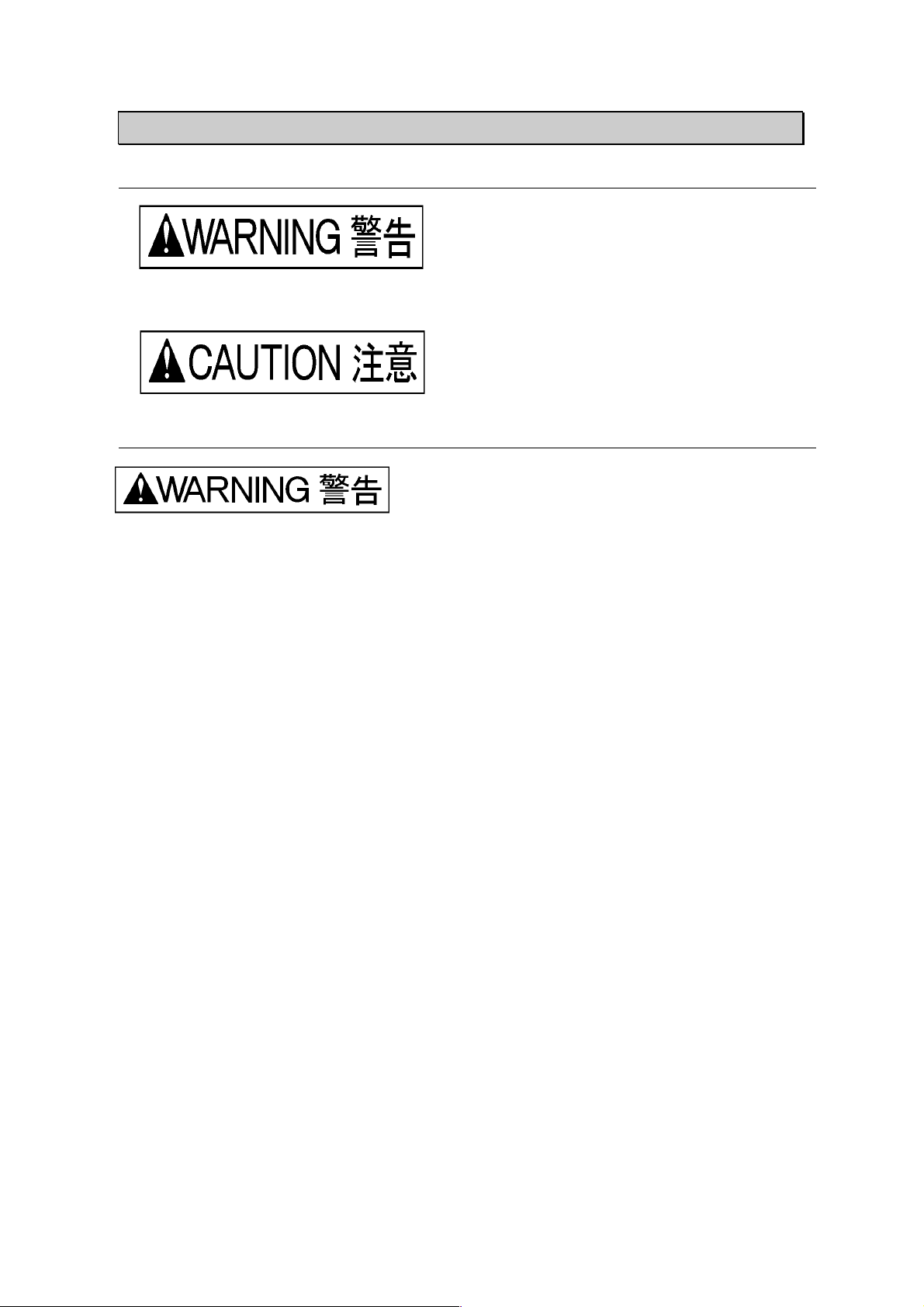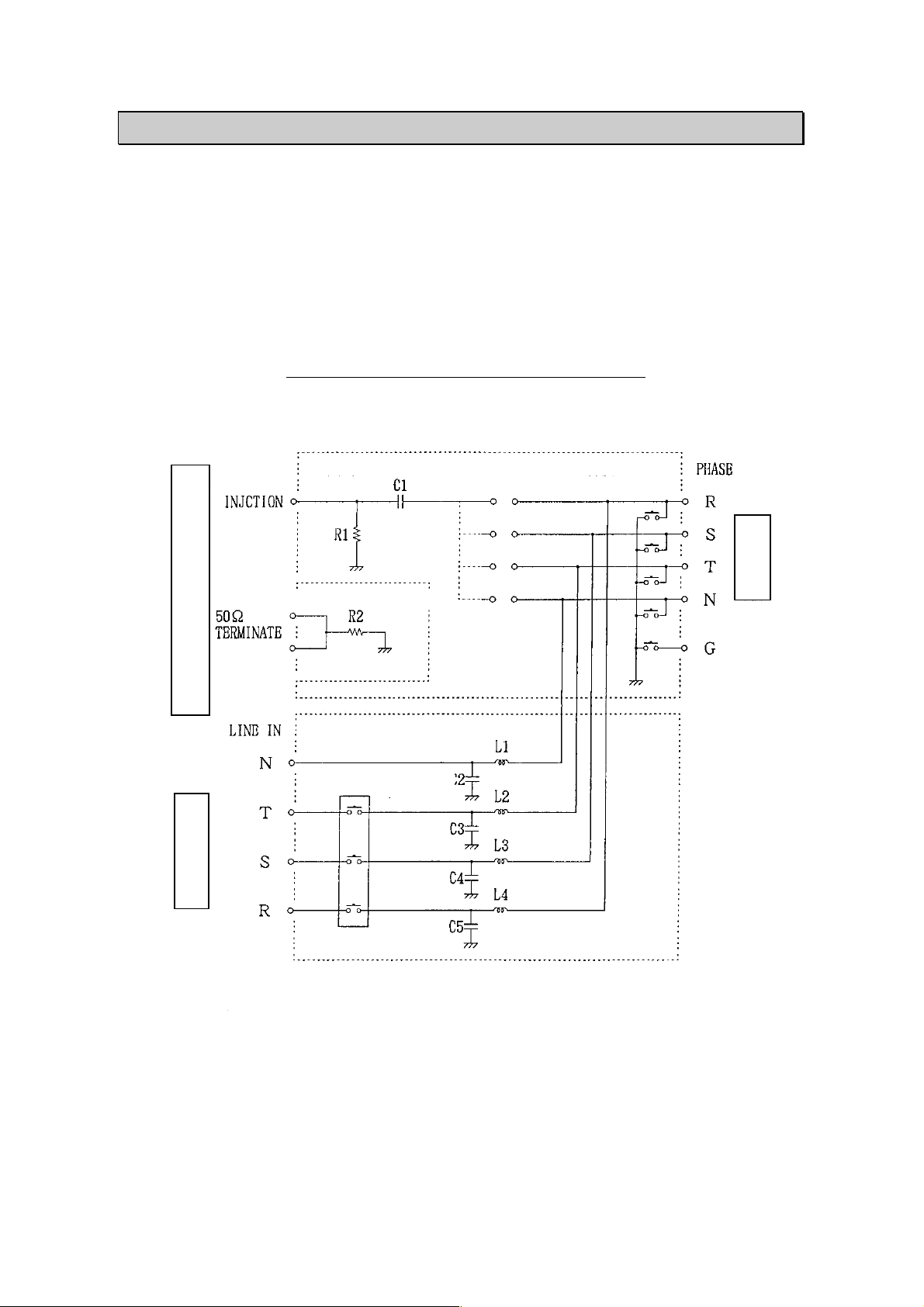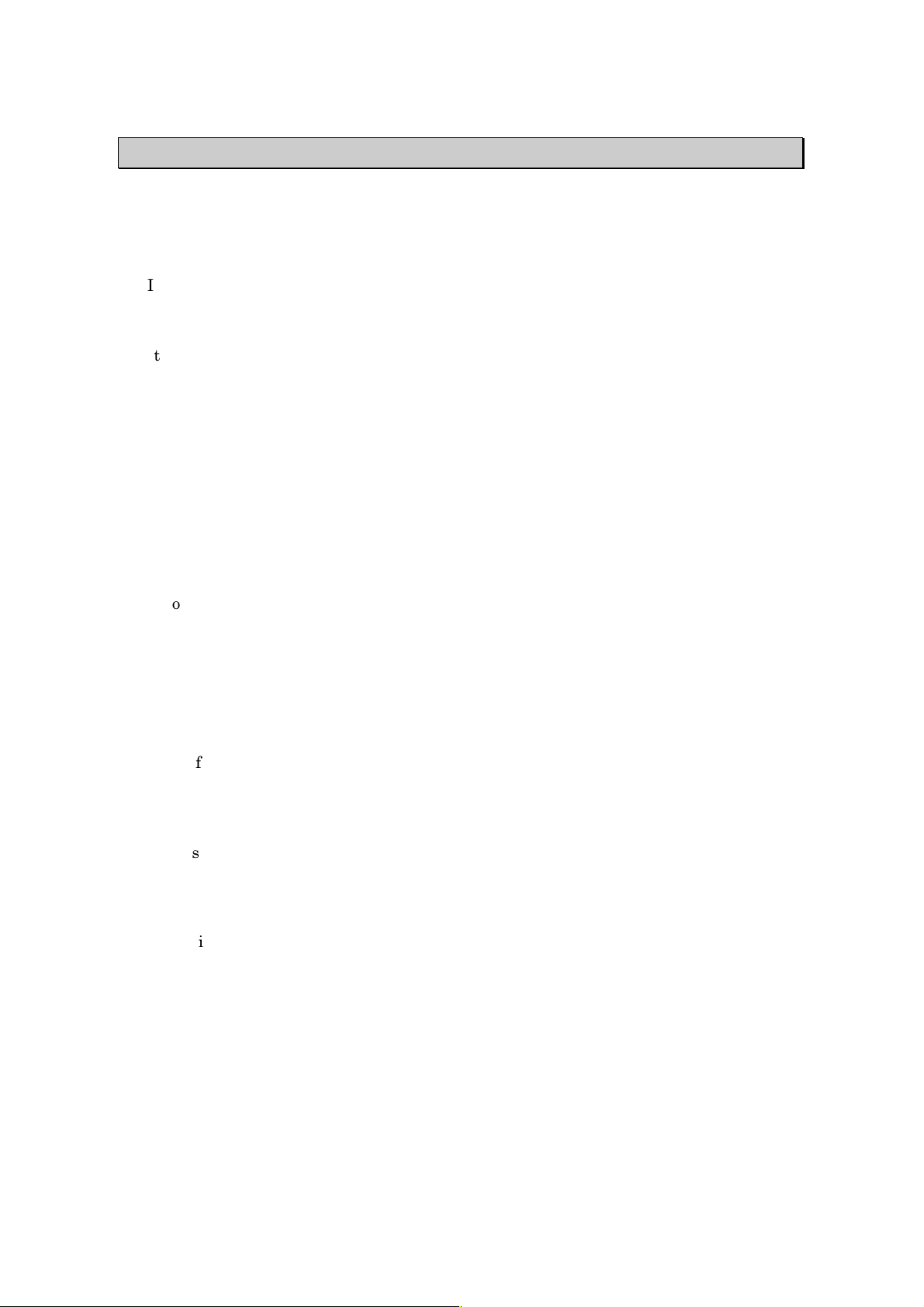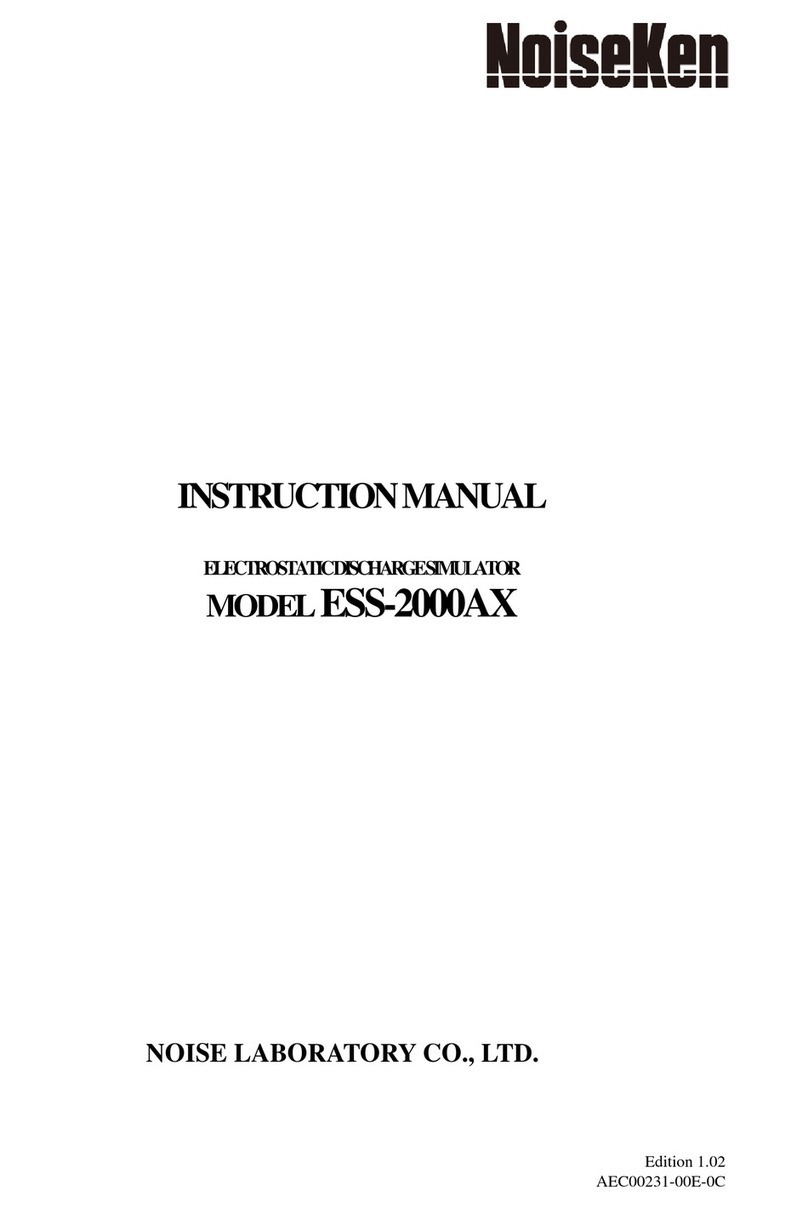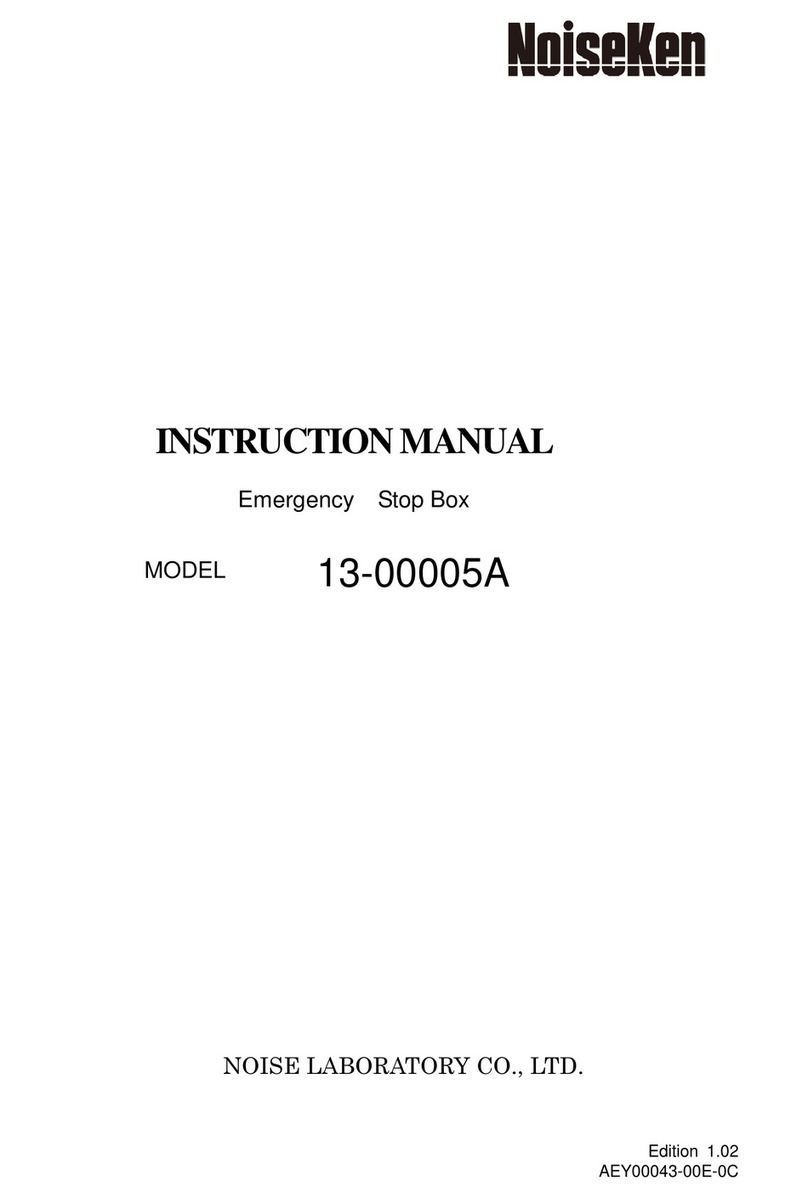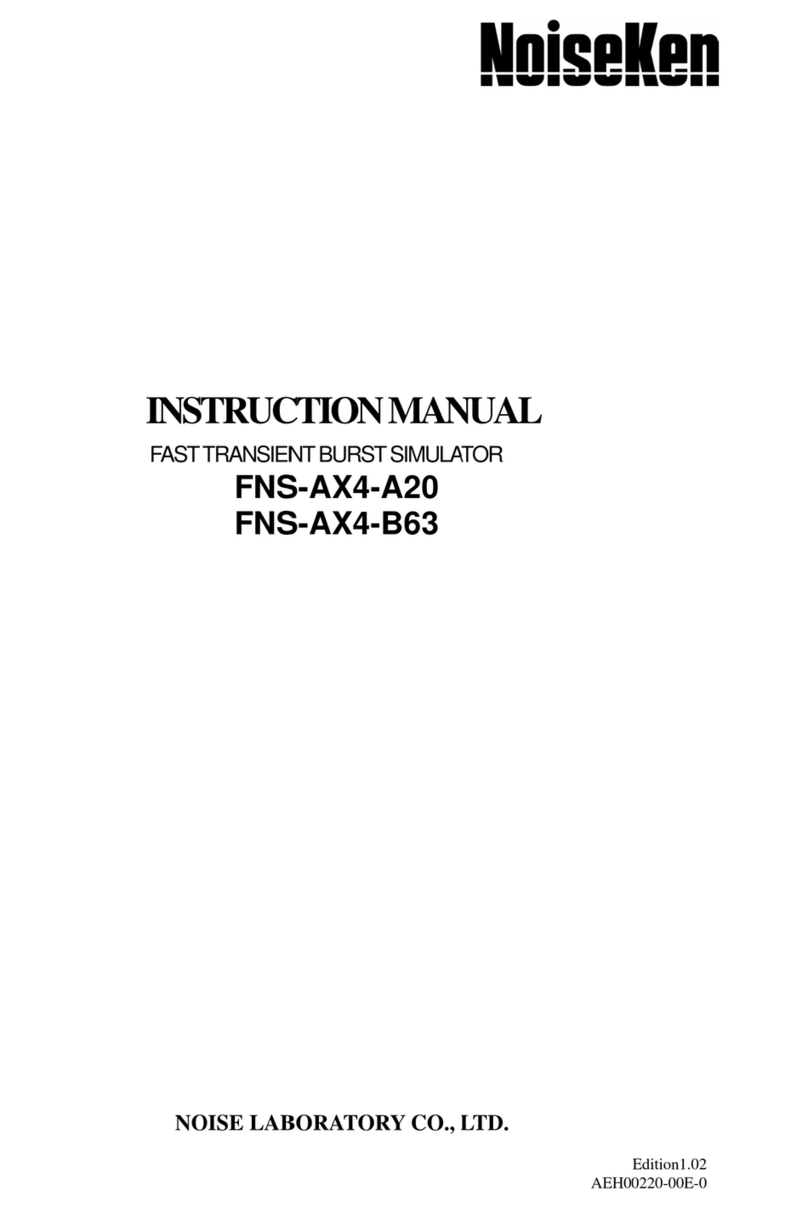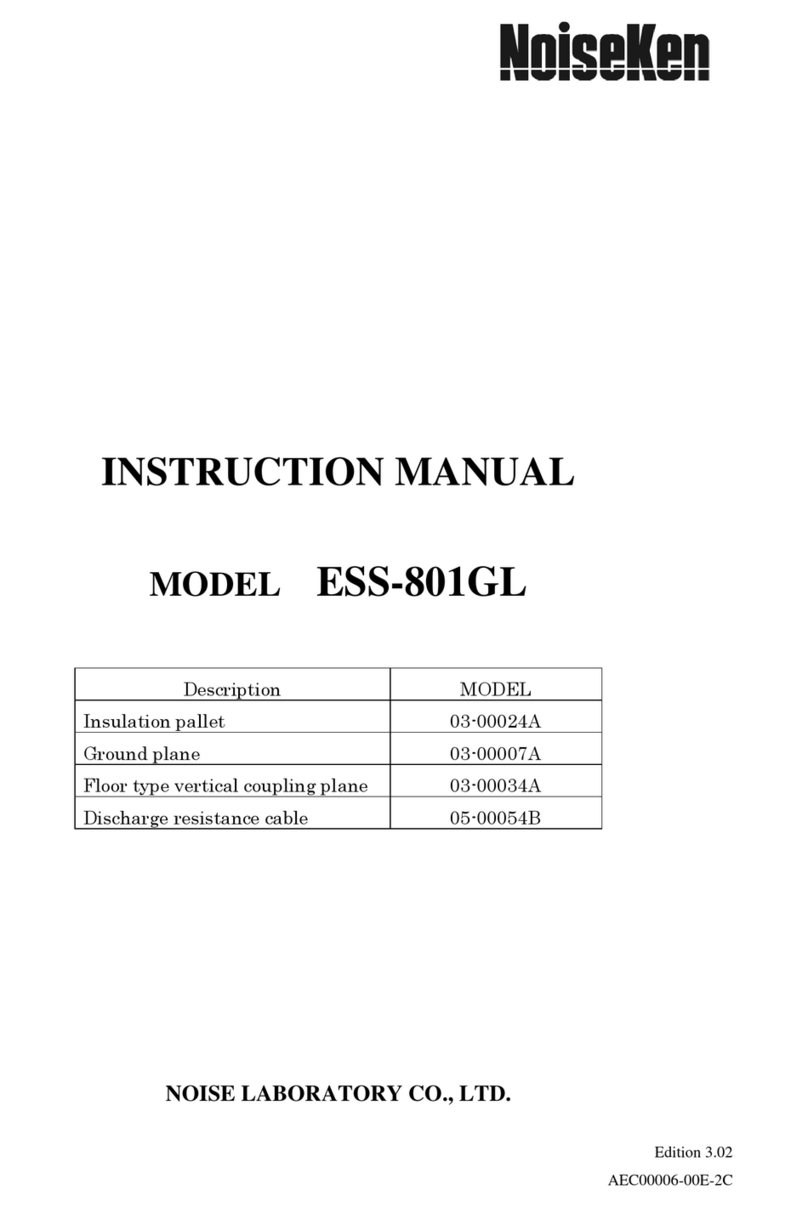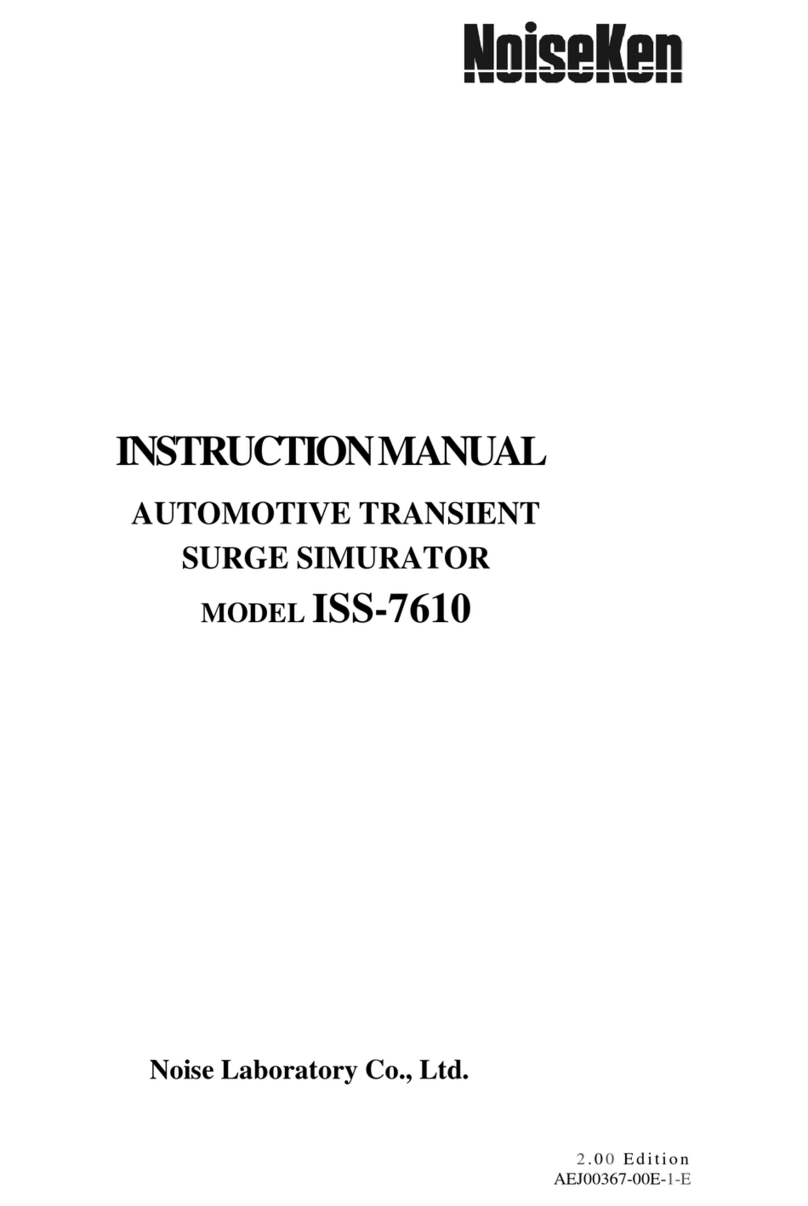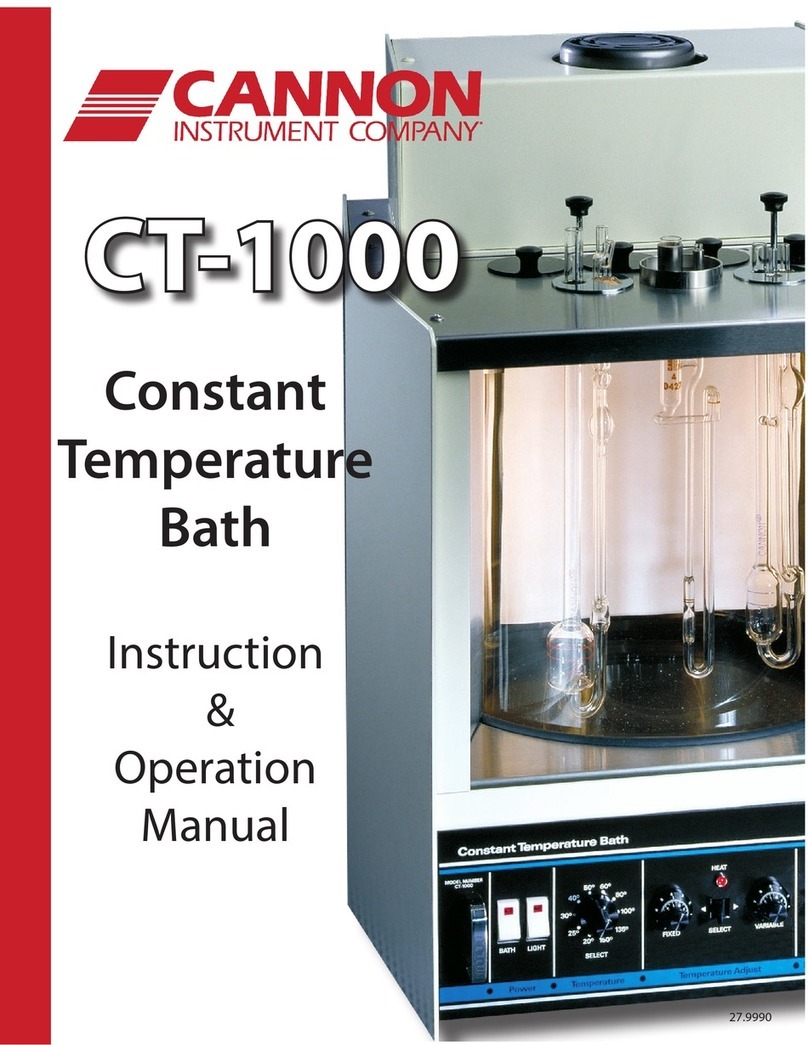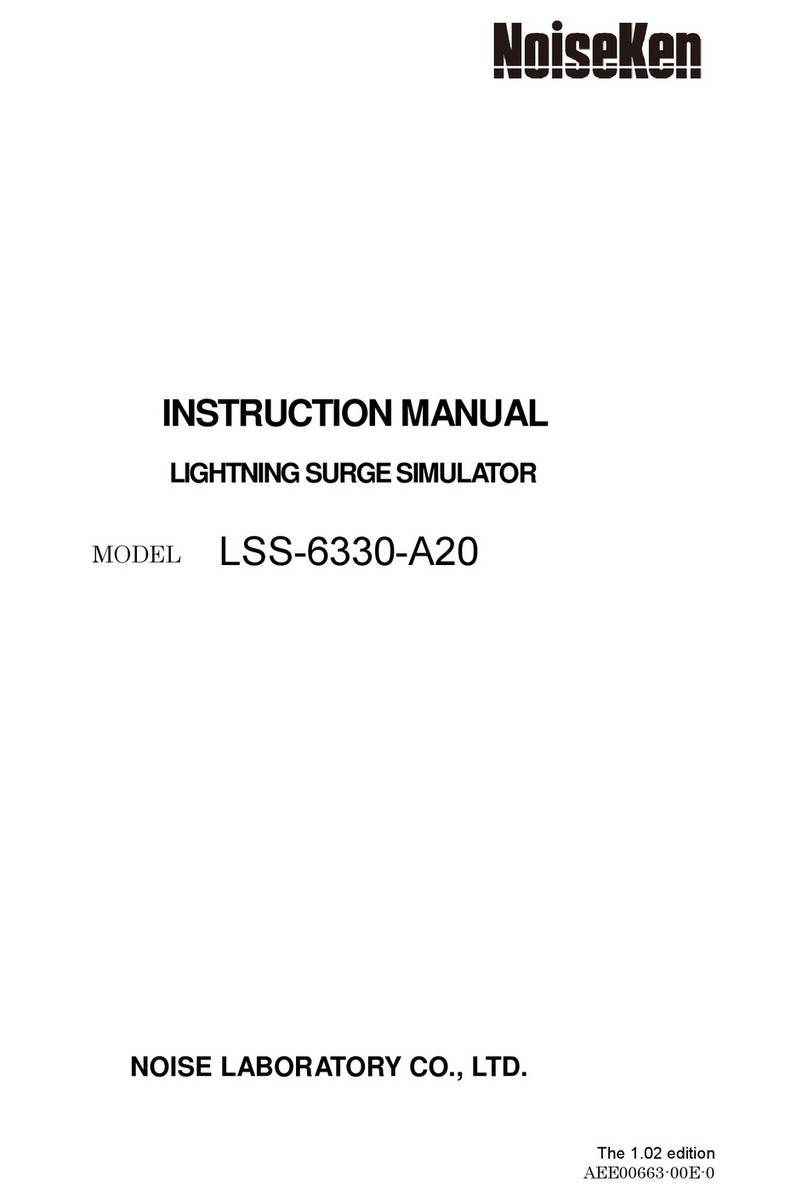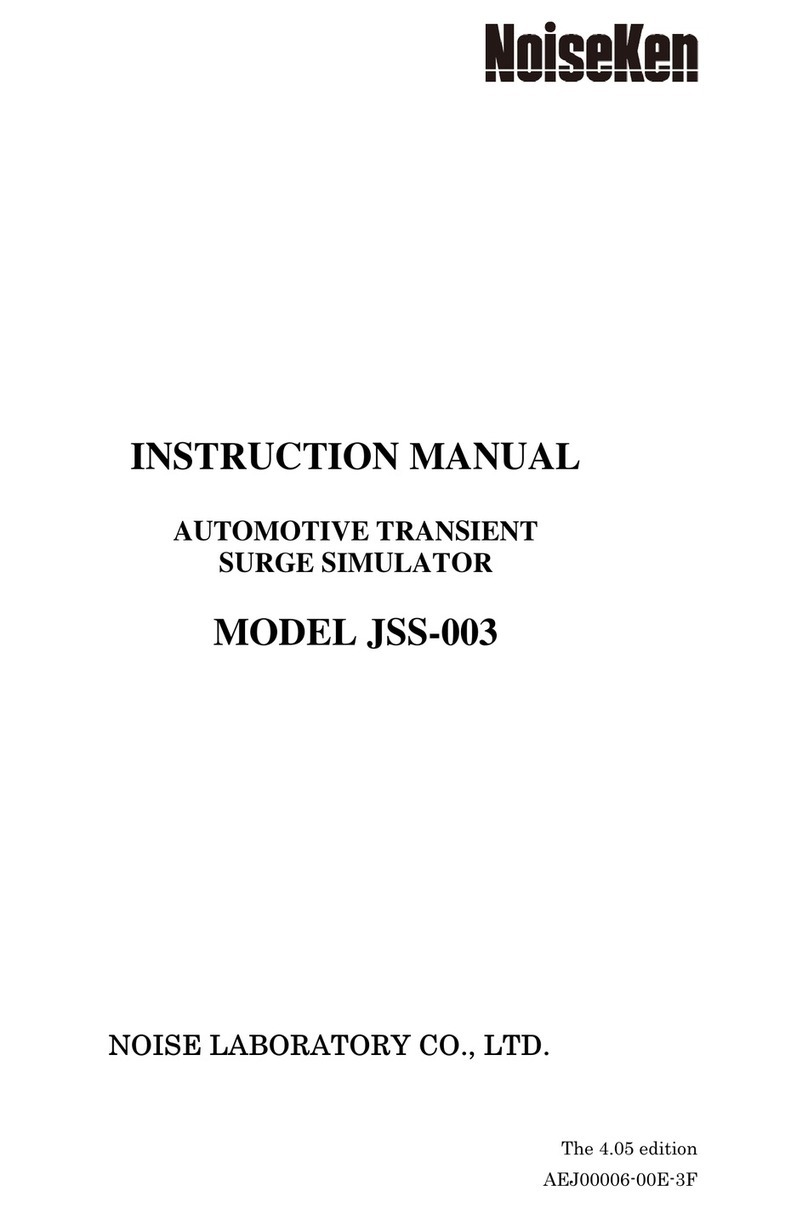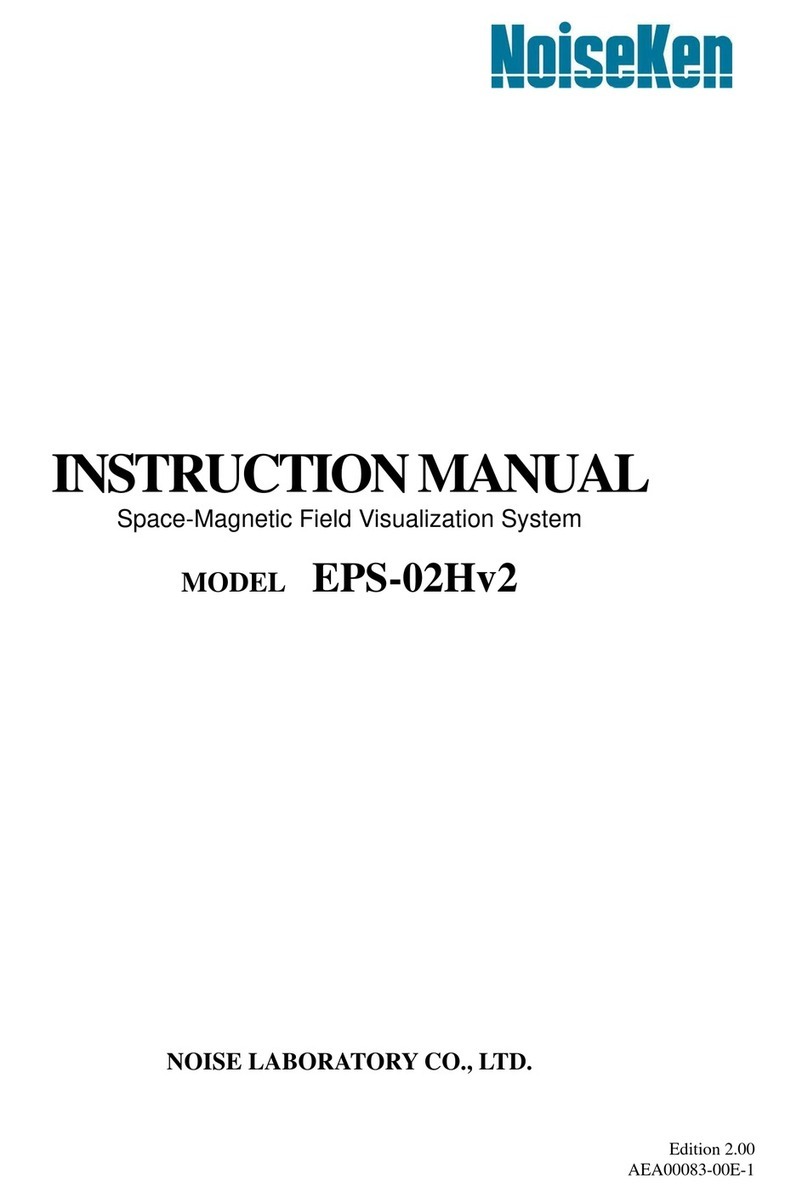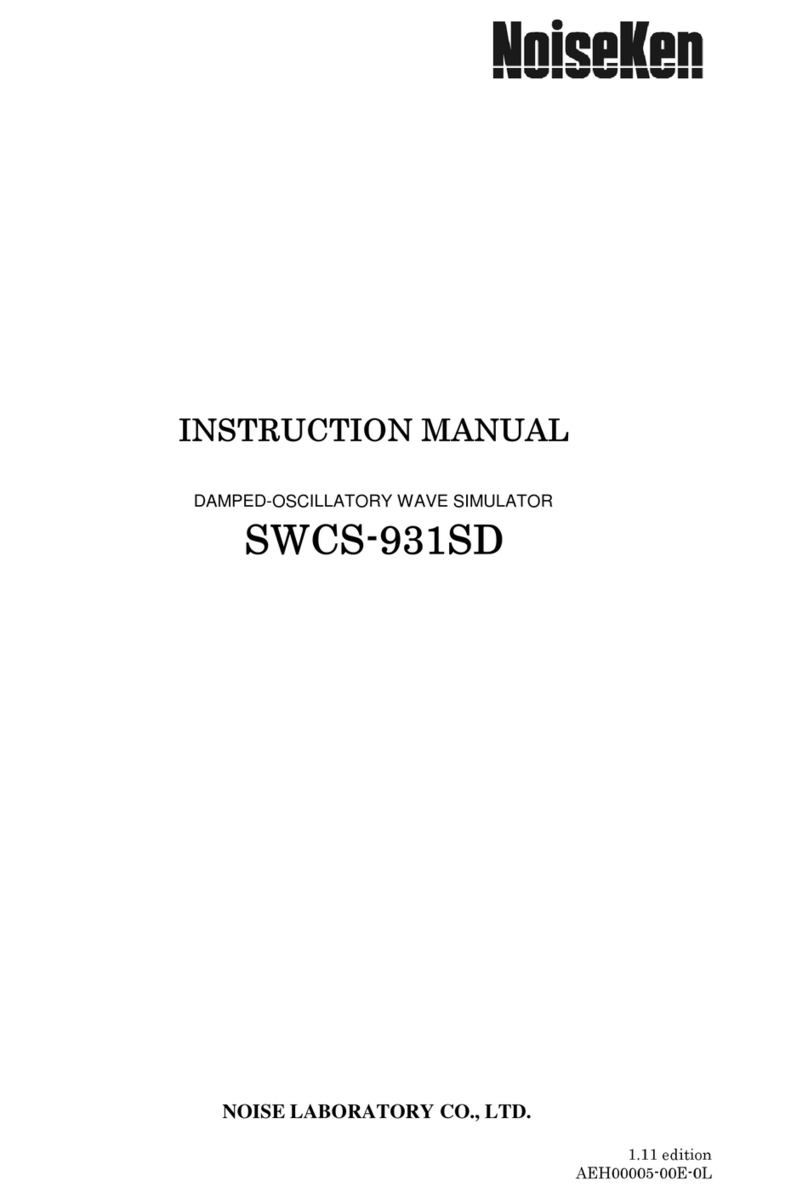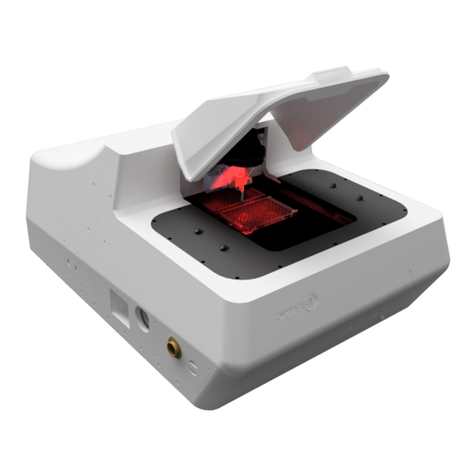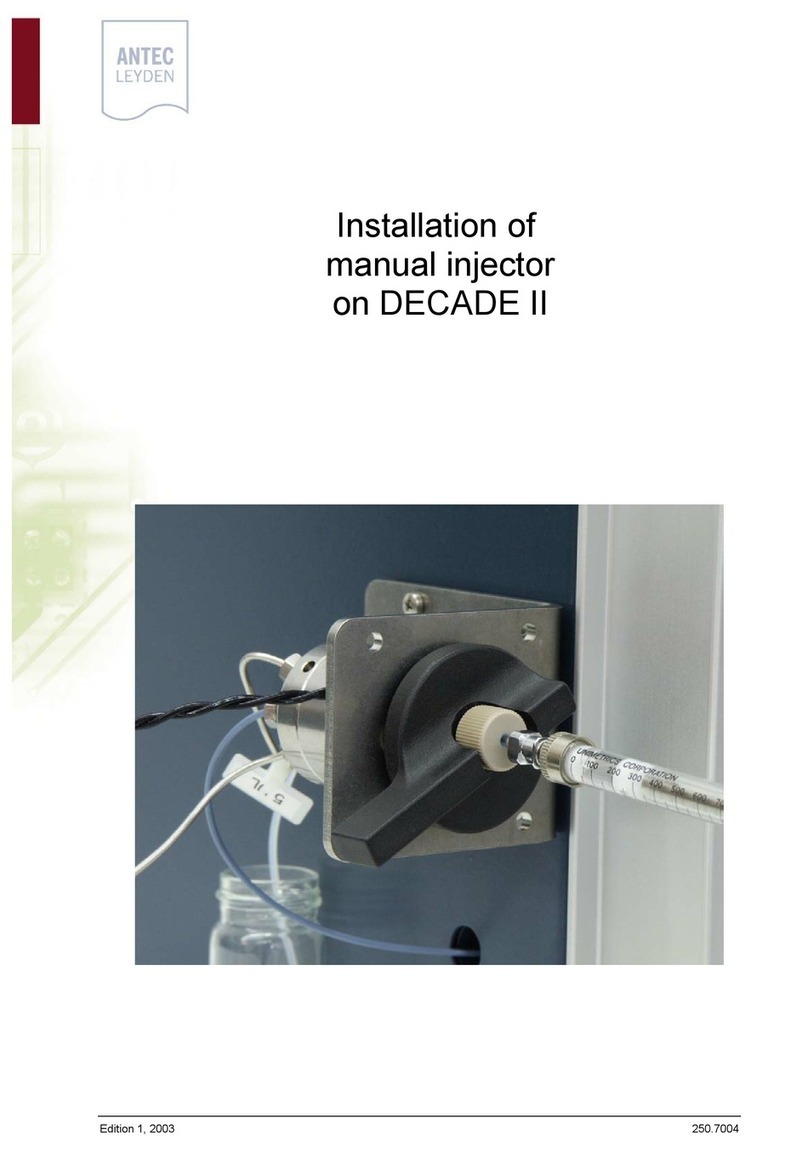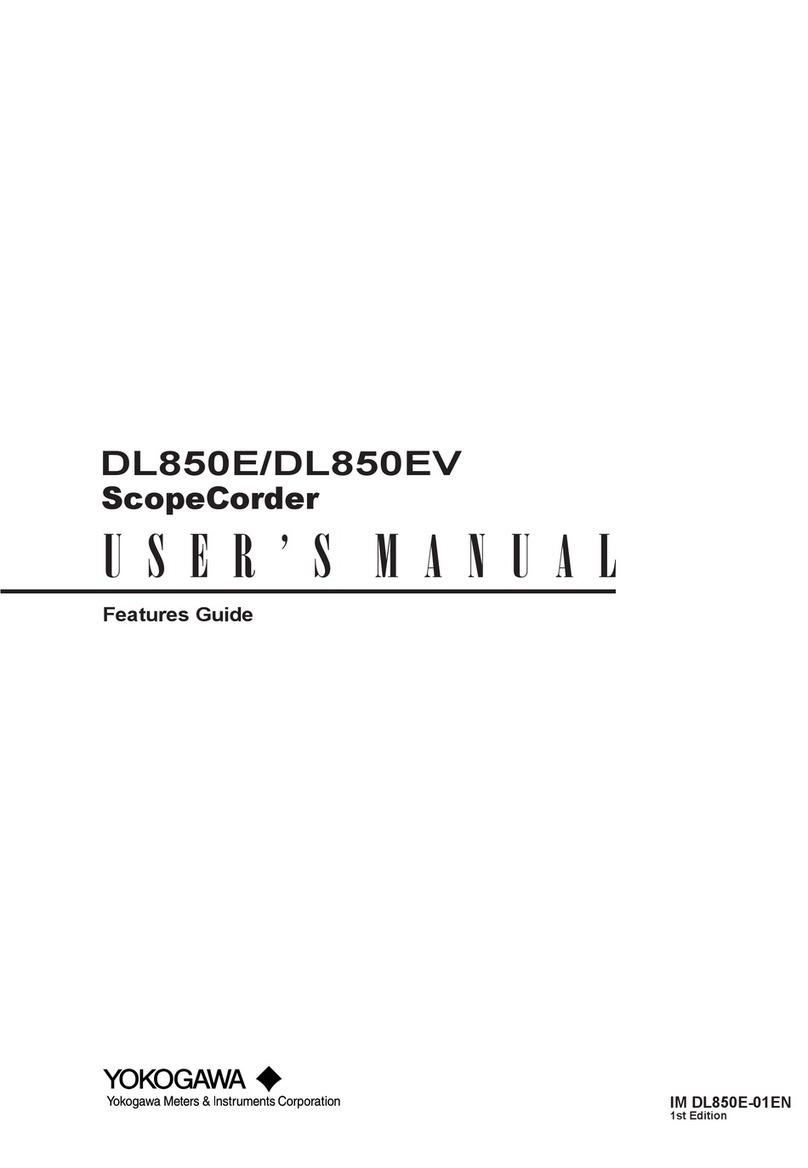7
9. The AC INPUT (AC inlet) terminal on the rear panel has a conductor for safety
grounding connection. This unit shall be connected to a properly grounded service
outlet through the AC INPUT. hen this unit is not grounded through the AC INPUT,
PE terminal positioned next to it shall be used. [Precautions for connection]
10. High voltages exist inside the unit. Never open the covers. [Precautions for human
body]
11. NOISE LABORATORY and its sales agents shall have no liability against any accident
resulting in injury or death, any damage to equipment or any resultant damage thereof,
which is caused by abuse or careless handling of this unit. [Precautions for human
body, operation, environments and connection]
12. The G terminal provided on the front panel of this unit functions as the signal
reference ground for testing. The PE terminal (EUT) is for the protective earth
conductor for the EUT. The protective earth terminals for this unit itself are the AC
inlet earth pin (AC INPUT) and PE positioned in close proximity. These SG, EUT PE,
simulator PE are independent each other. hen conducting tests, make connections
according to Section 8 OPERATION. [Precautions for operation and connection]
13. The test rig used in conjunction with this unit should be insulated against a minimum
voltage of 8kV (when the built-in 50Ω
ΩΩ
Ω terminator disconnected from the test circuit).
[Precautions for environments]
14. During test, high level of electromagnetic radiation may be generated depending on
the type or nature of the EUT and thus causing interference with nearby electronic
equipment and radio communication equipment. In such case, the user may have to
take measures such as a faraday cage, shielded room, shielded cable and so on.
[Precaution for environments]
15. Be sure to connect the ground plane to the safety ground. [Precautions for operation
and safety]
16. To ensure safety in operation, use the accessories (use power cord and LINE input
cable with relevant safety agency approval) and optional equipment supplied by our
company. Use of others may degrade the safety and performance of this unit.
[Precaution for handling and safety]
17. Do not use nor keep the unit in a hot or cold environment (Operating temperature:
15°C~35°C/Operating humidity range: 25~75%) otherwise, the unit may be damaged or
only exhibit limited performance. [Precaution for environments]
18. If condensation is found, fully dry the unit before operating it, otherwise, the unit may
be damaged or only exhibit limited performance. [Precautions for environments]
19. Do not drop the unit or do not give strong shock to the unit. [Precaution for handling]
20. hen installing the unit, do not block the vent. [Precaution for environments]
21. Do not supply voltage exceeding the rated voltage range. [Precautions for installation
and connection]