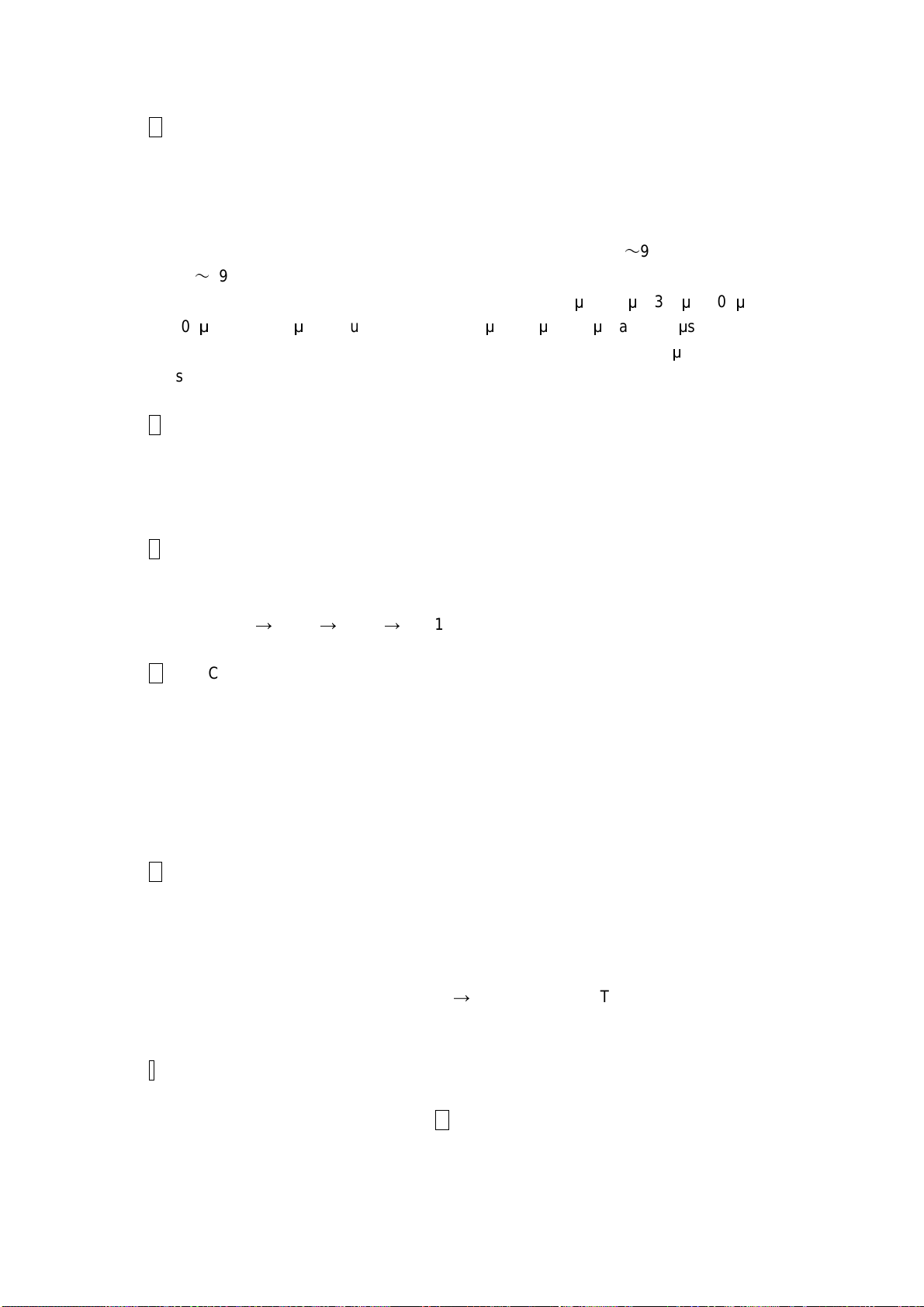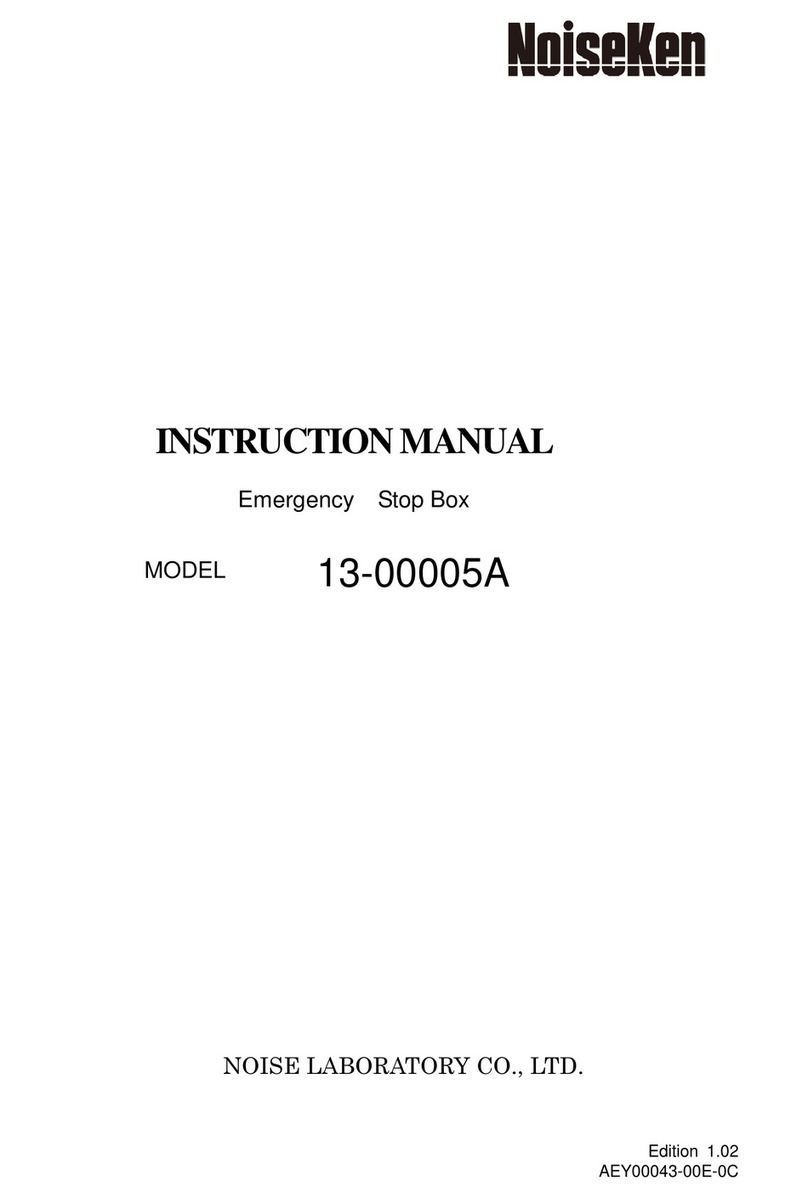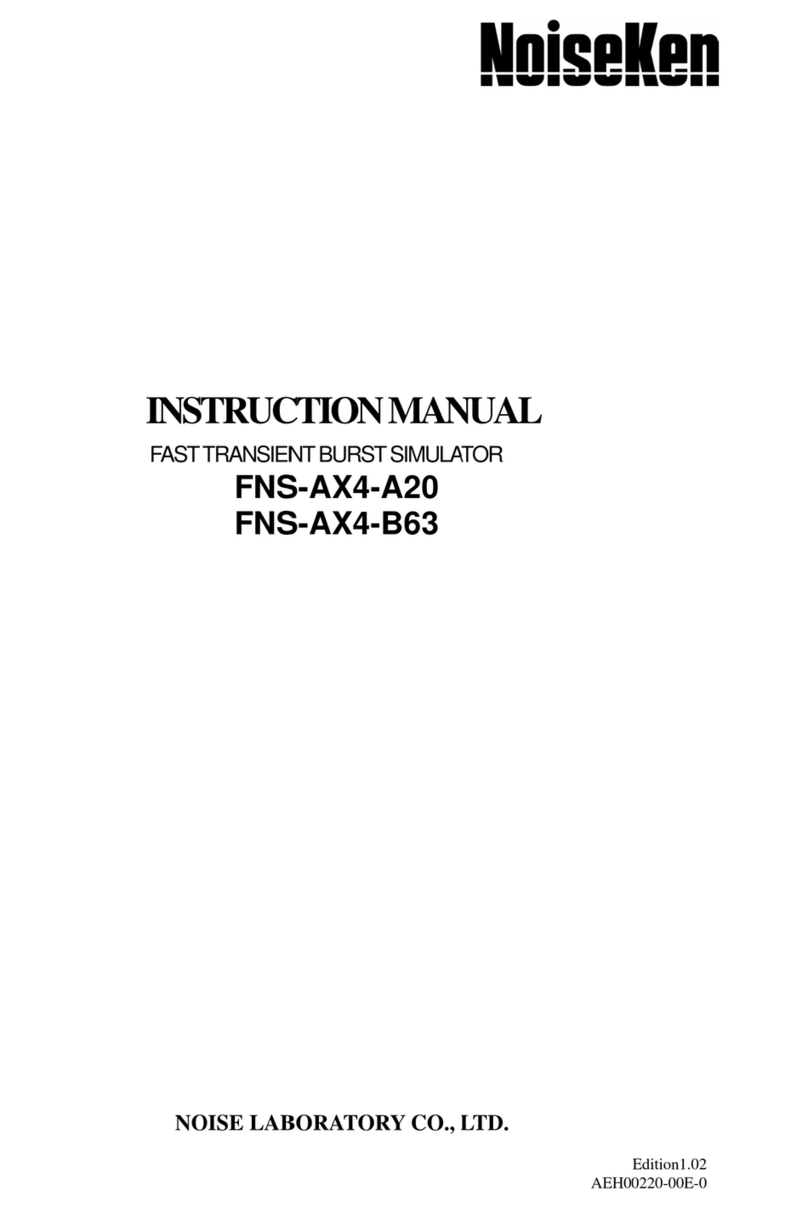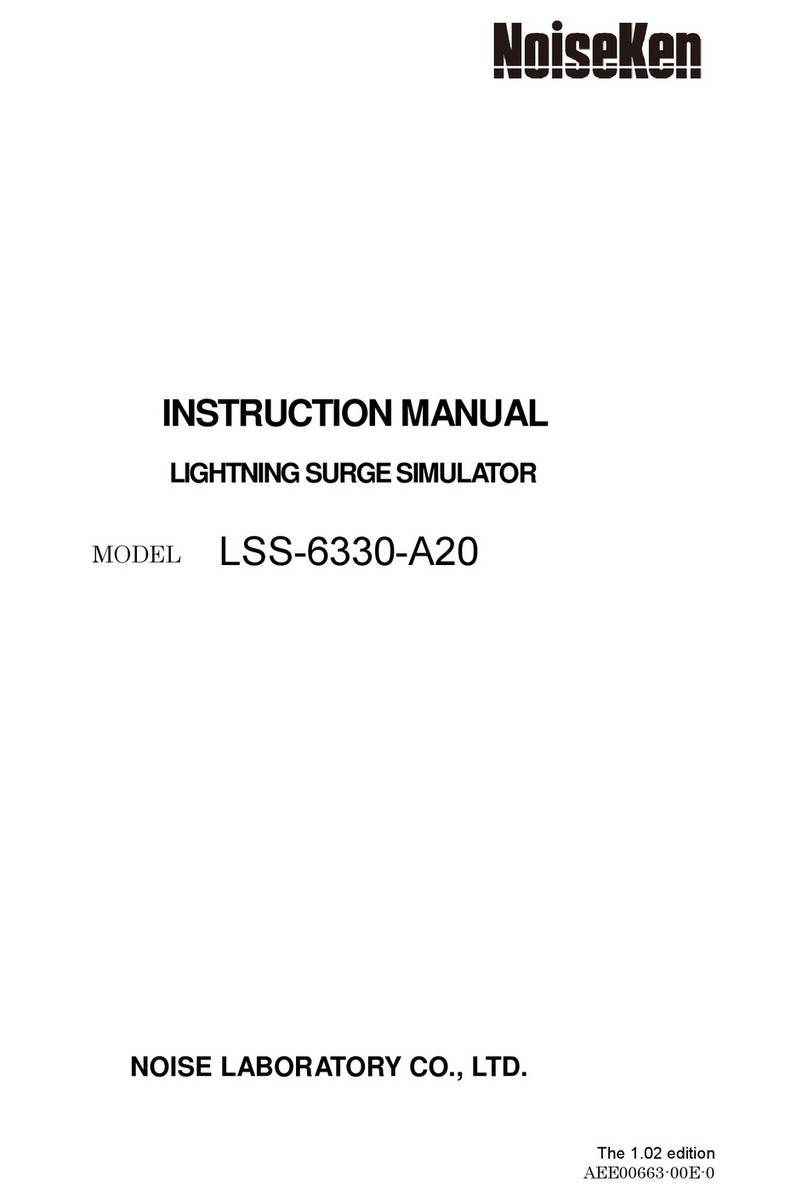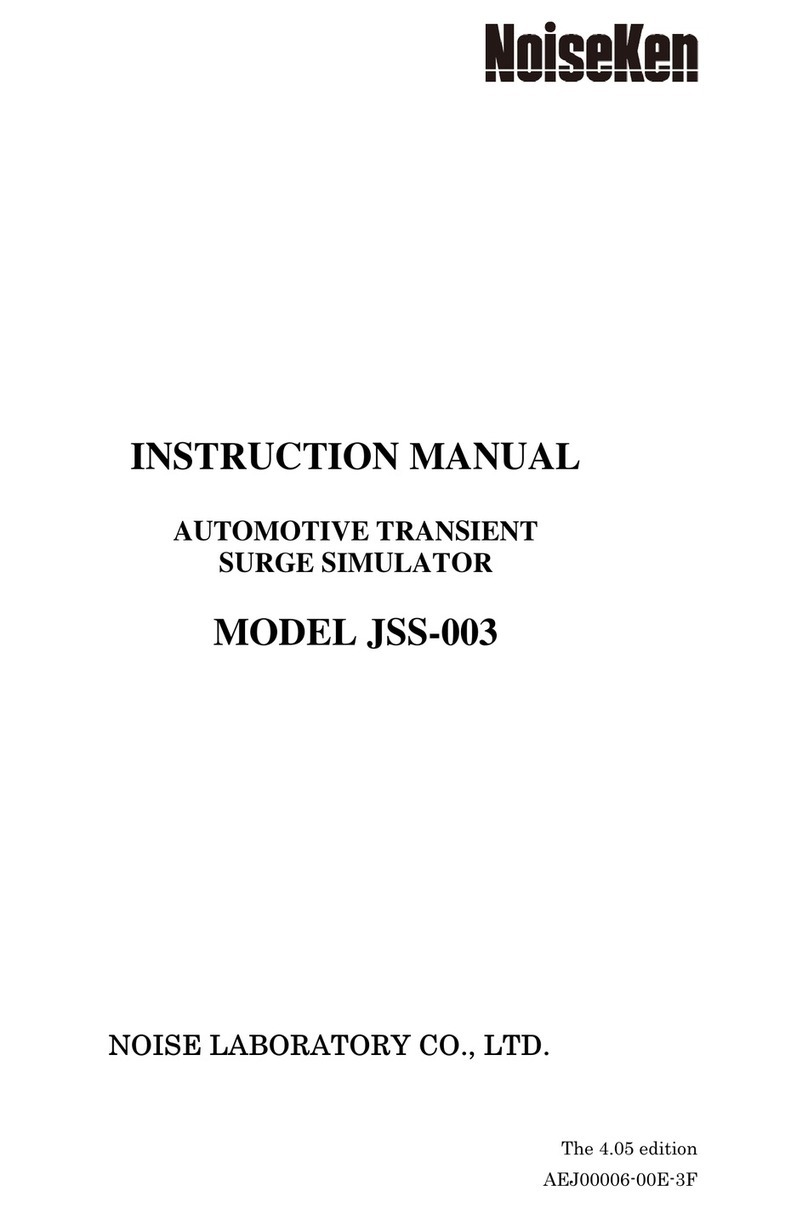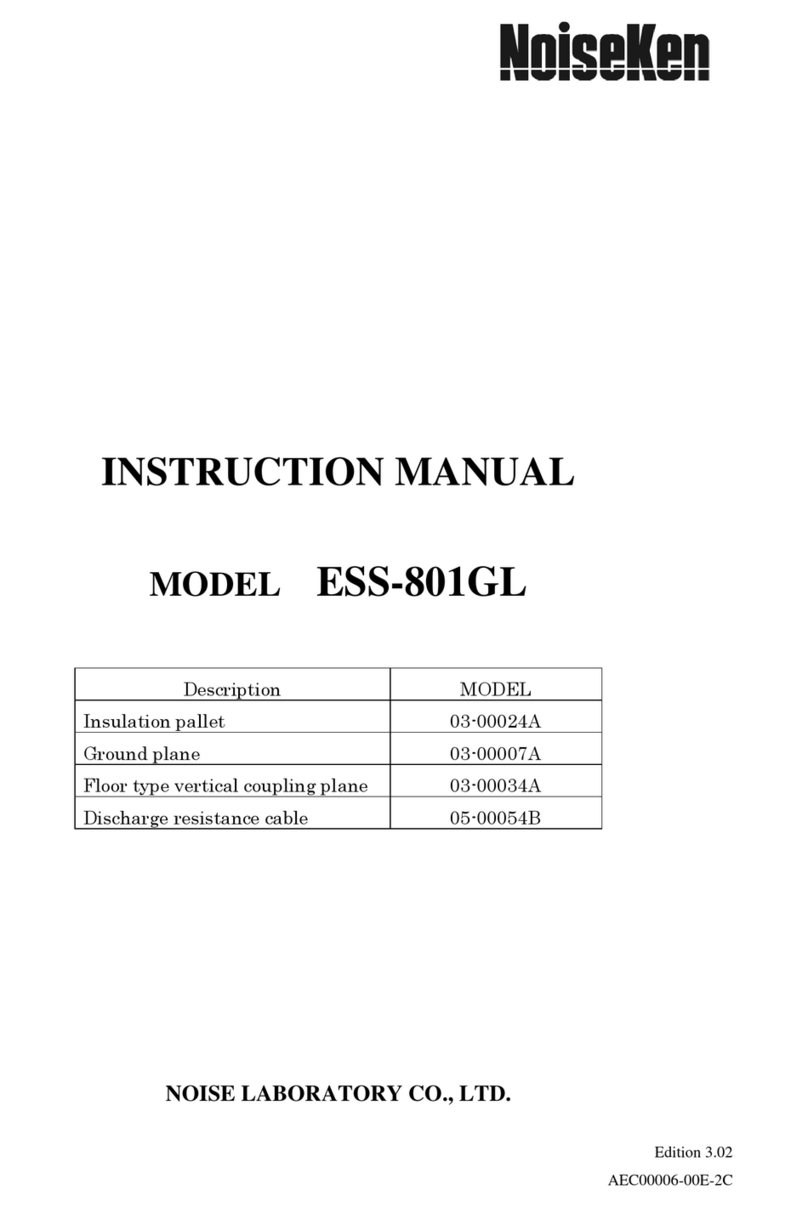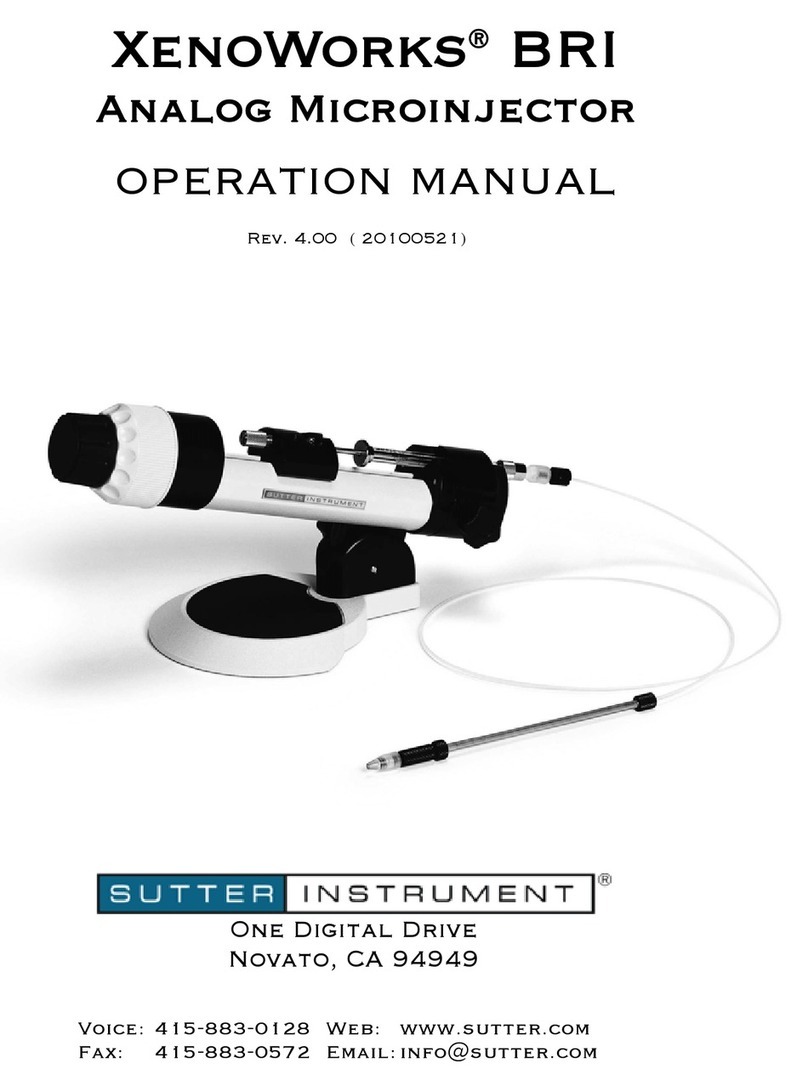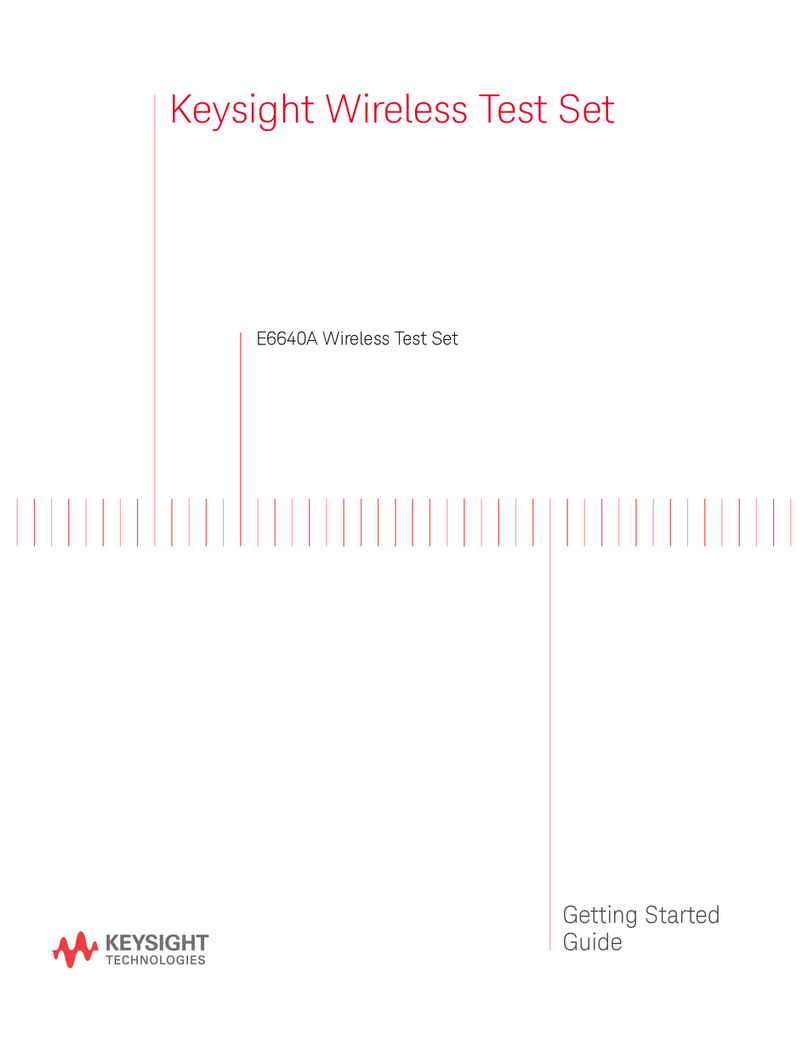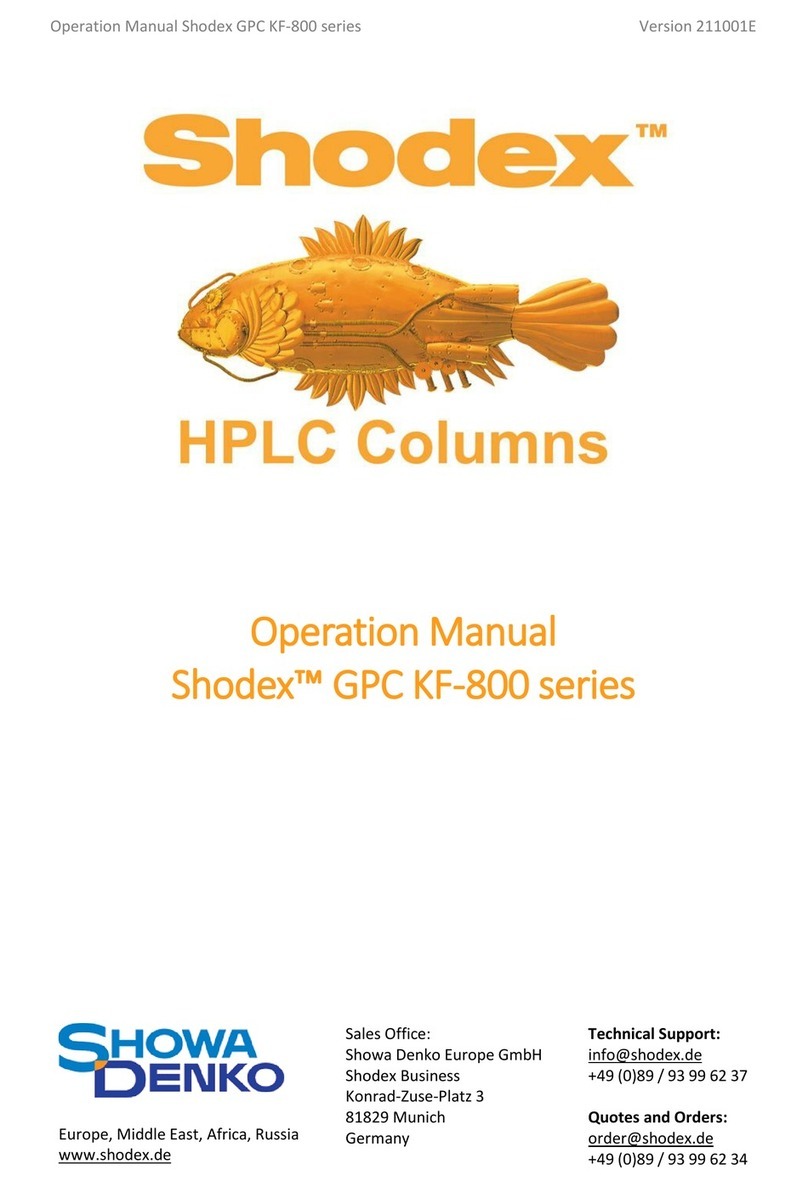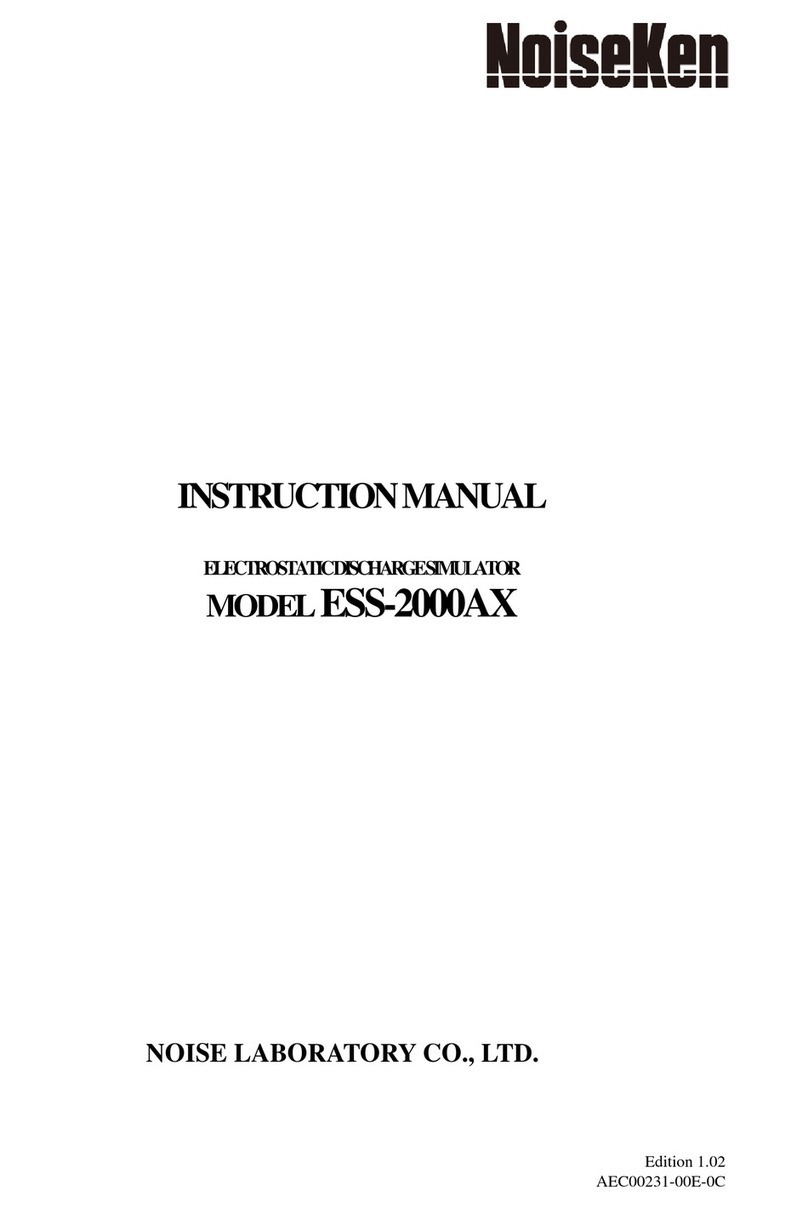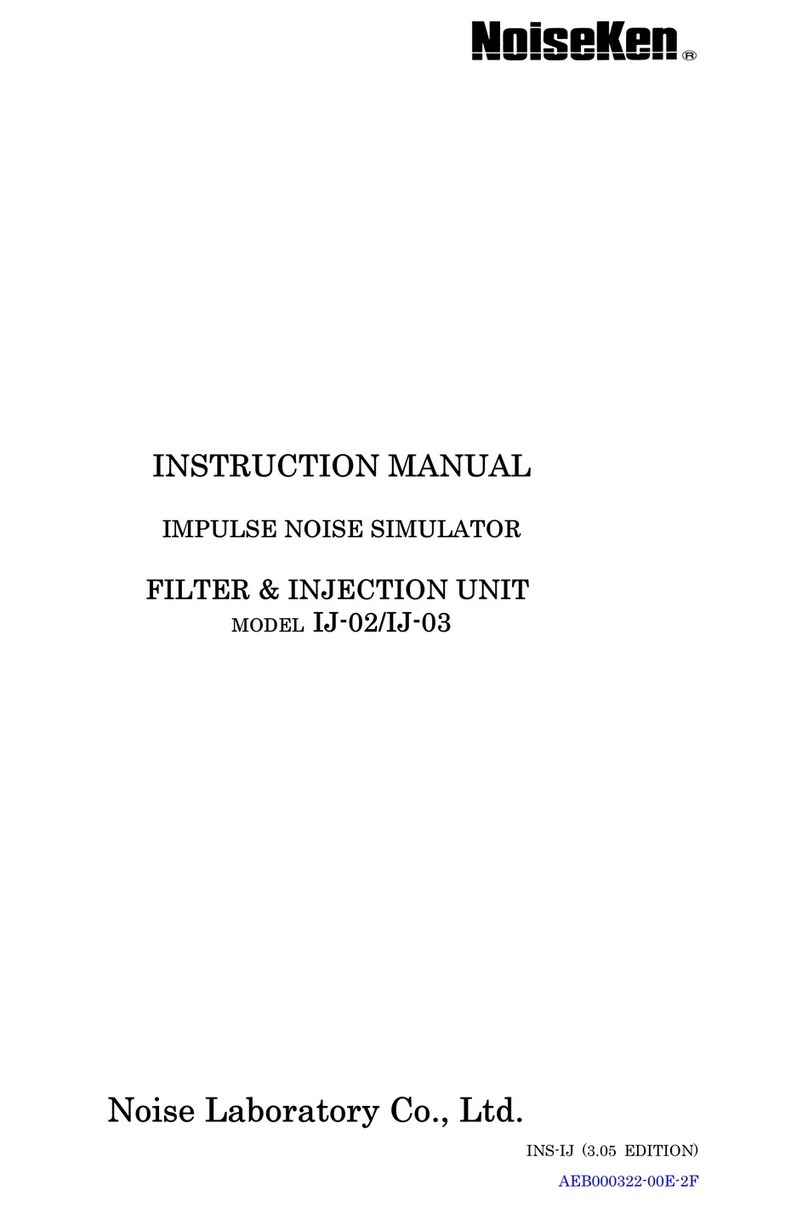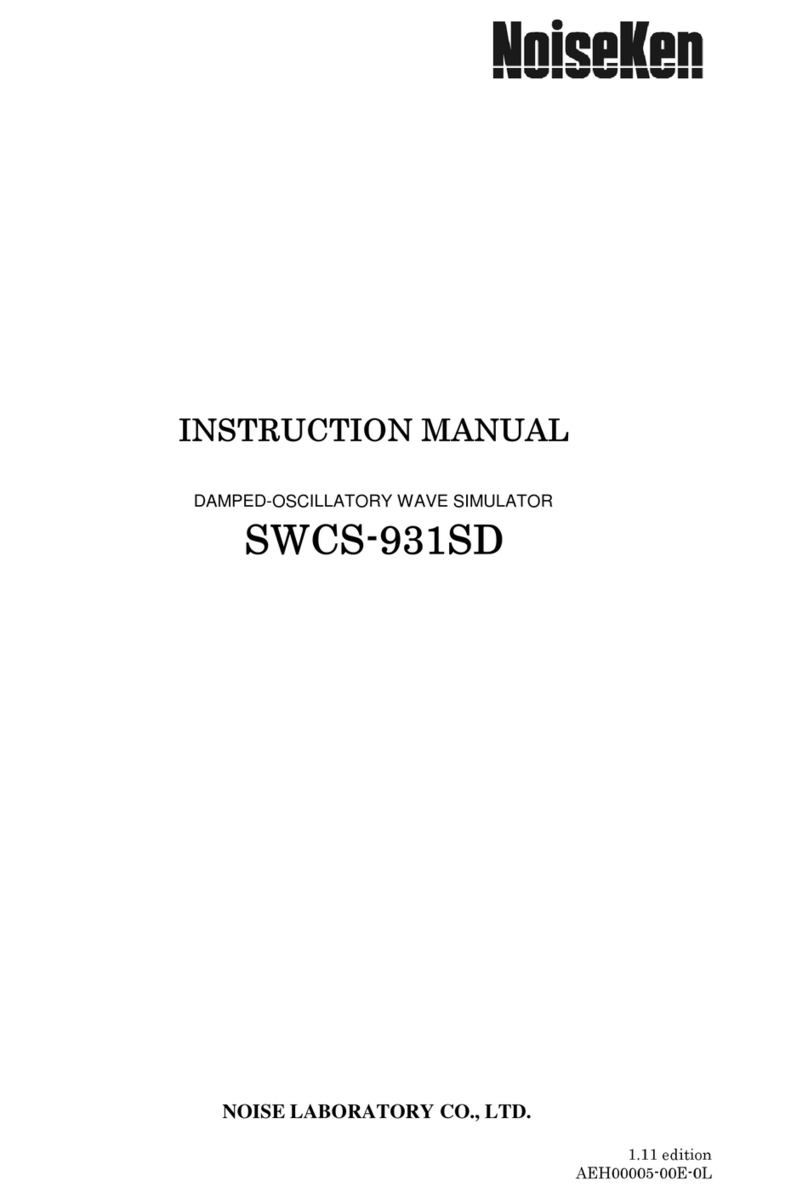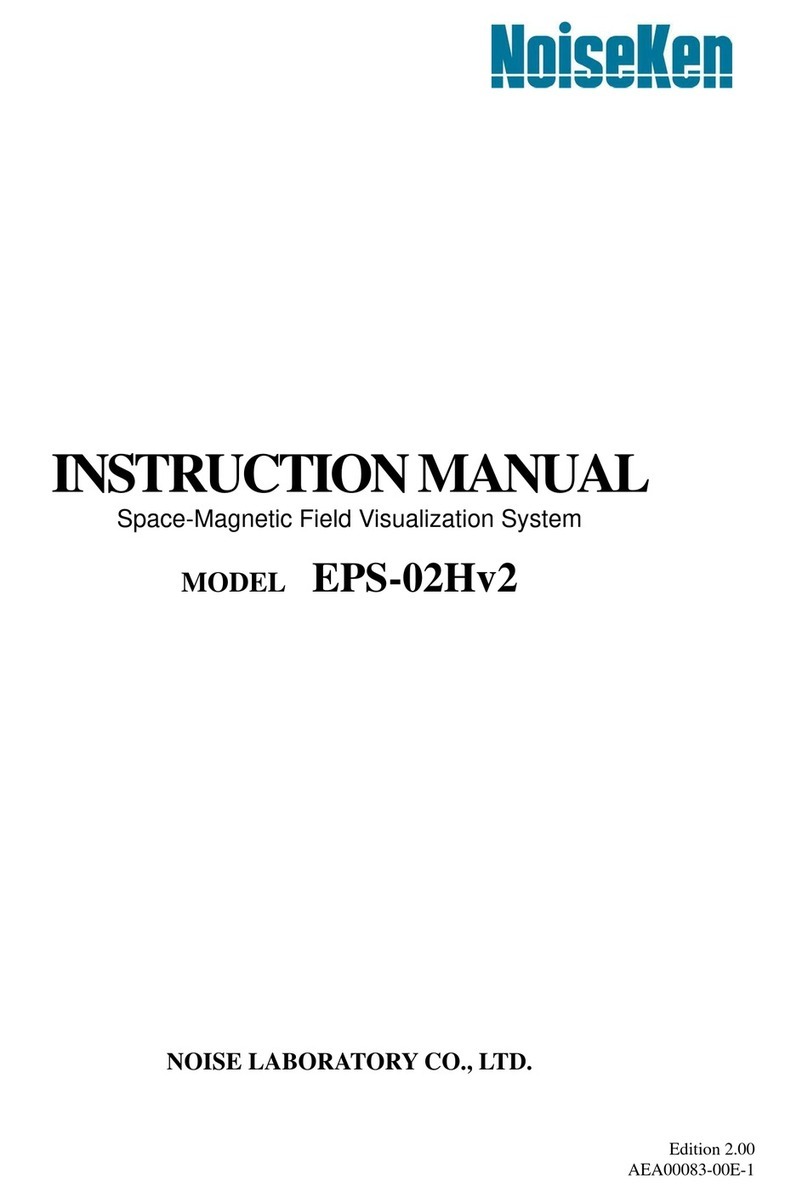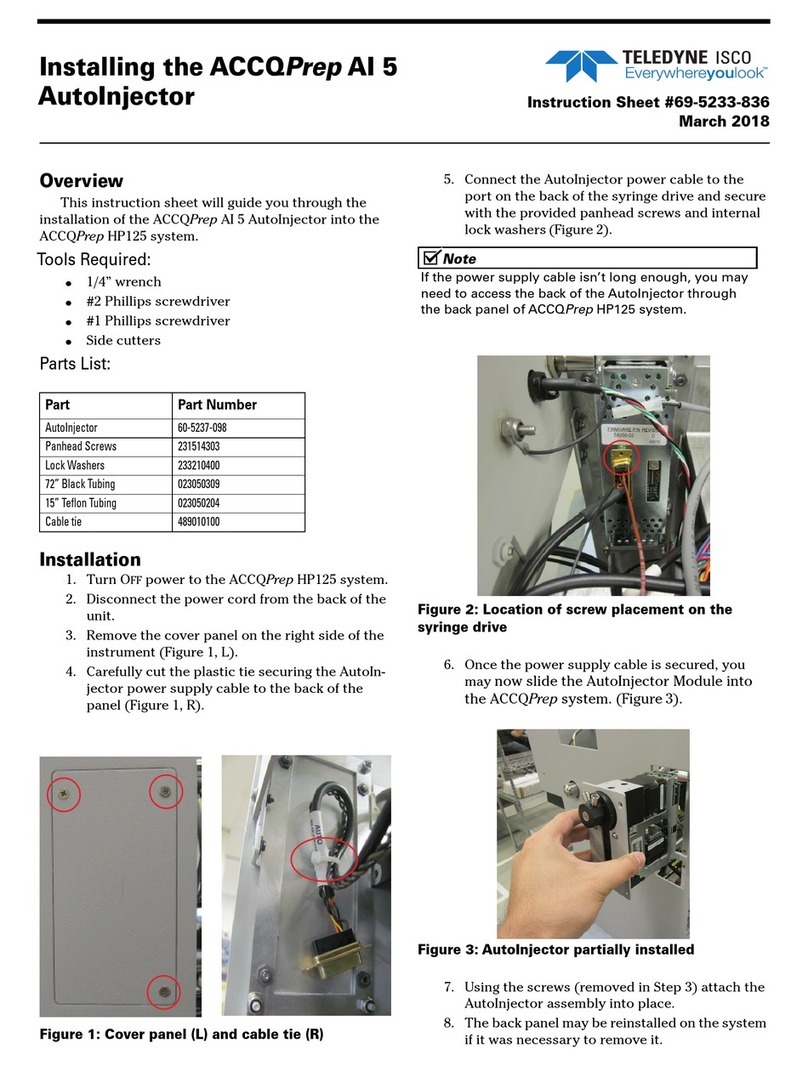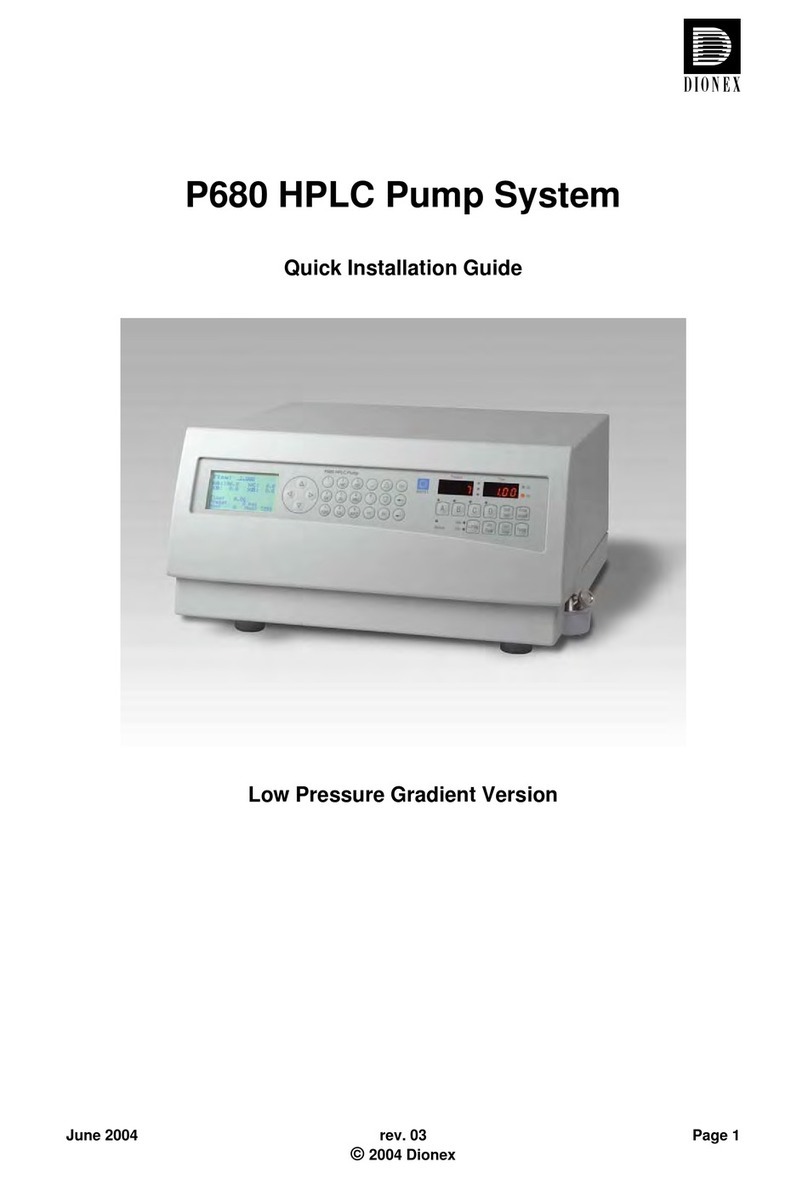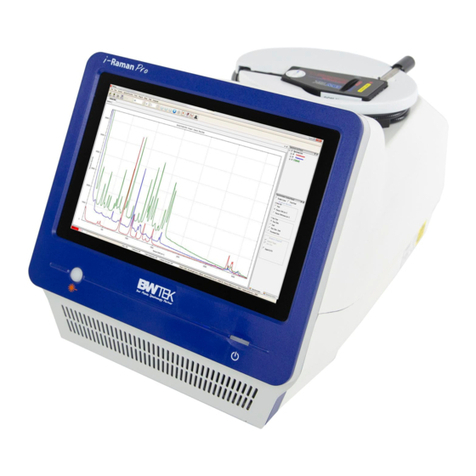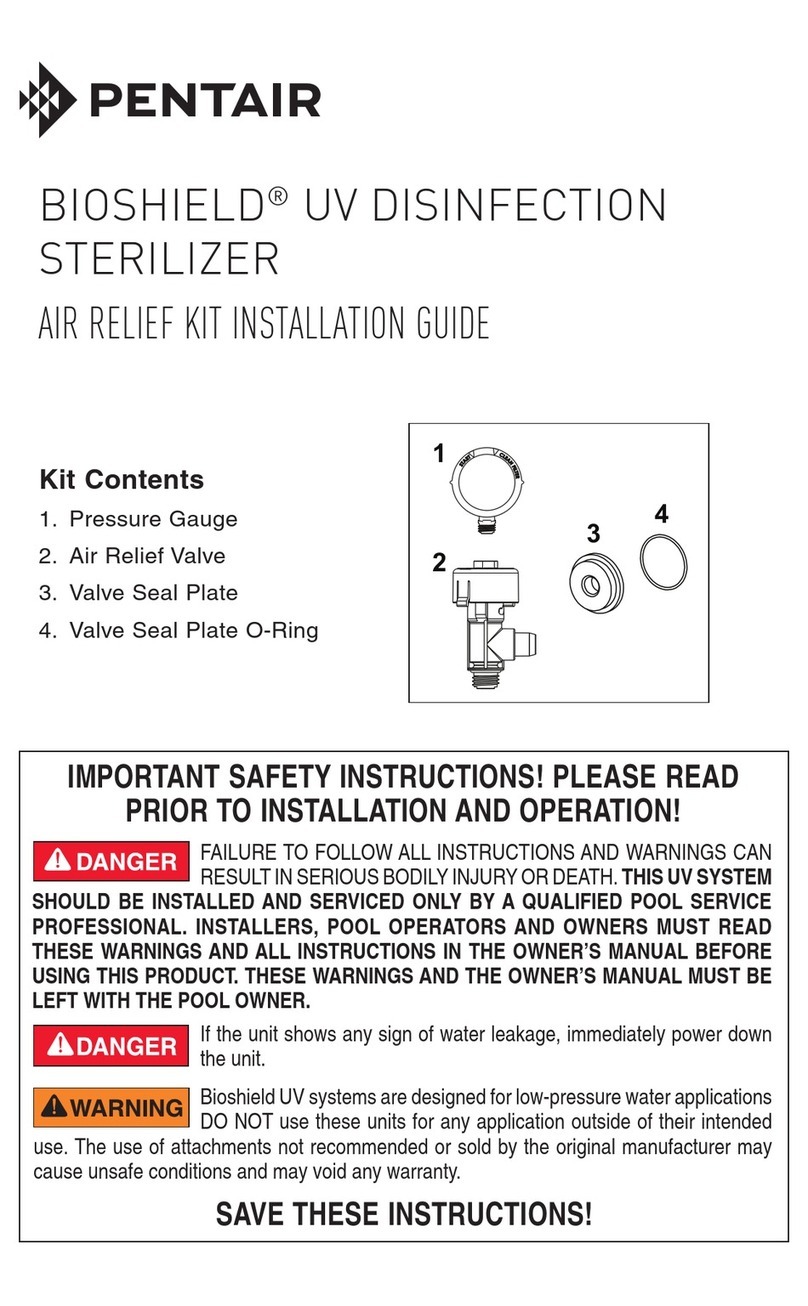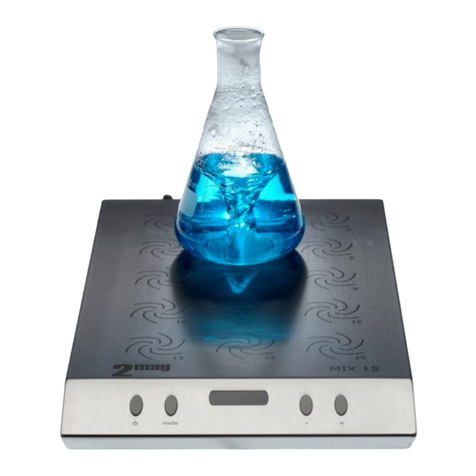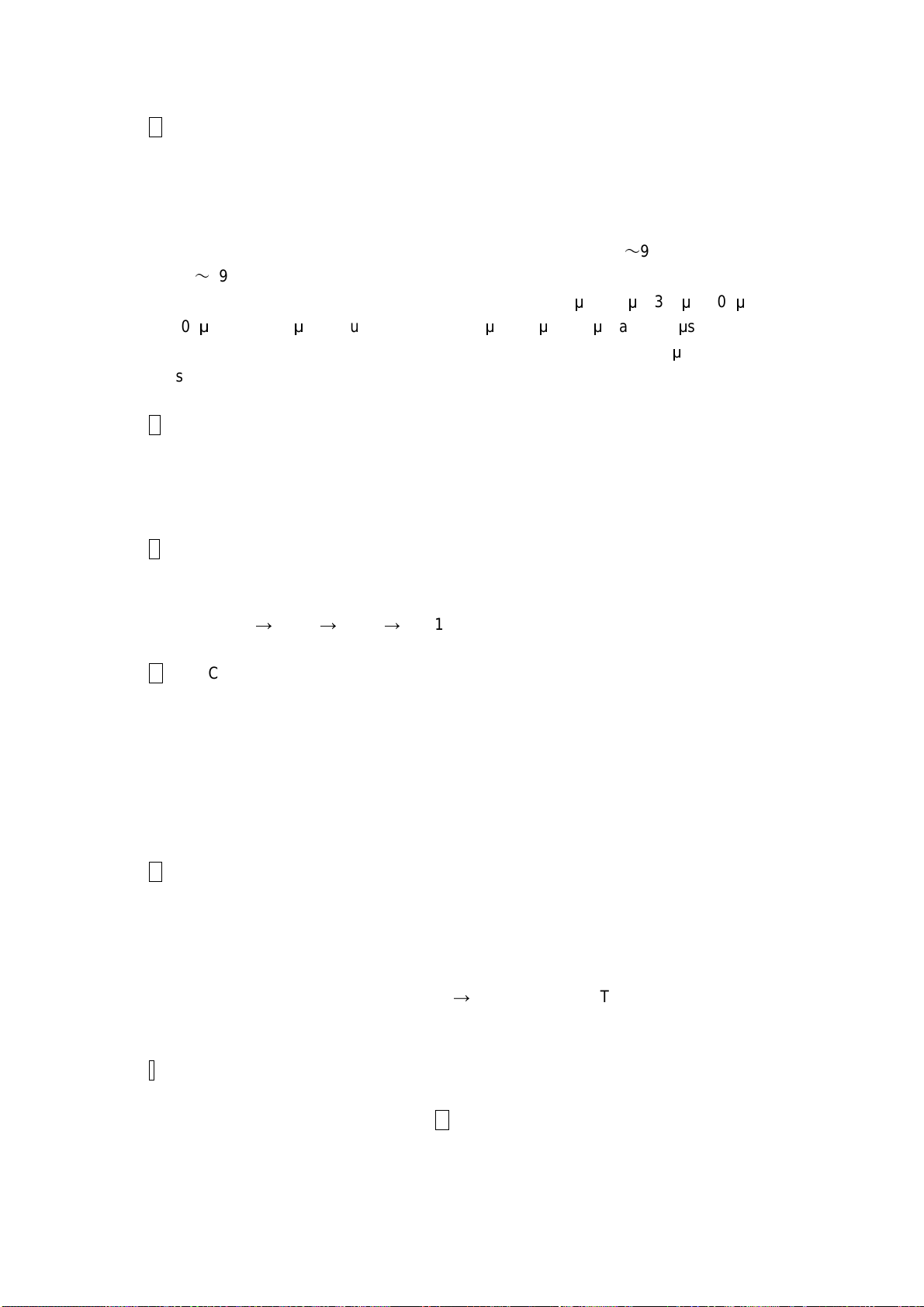
- 18 -
D t1 / td Display
The “t1 / td Display “ displays either t1 or td value. t1 will be displayed when FUNCTION
is not lit, and td when lit. When the START button is pressed, the display will
automatically change to t1 (FUNCTION will become unlit), and the remaining time to
pulse output will decrease 0.1 second by 0.1 second.
t1 is the pulse formation interval. It can be set every 0.1s at 0.5s
~
99.9s for Pulse 1, and
0.1s
~
99.9s for Pulse 2a.
td is the length of wave decay. It can be selected from 50
µ
s, 200
µ
s, 300
µ
s, 500
µ
s,
1000
µ
s, and 2000
µ
s for Pulse 1 and from 50
µ
s, 200
µ
s, 300
µ
s, and 500
µ
s for Pulse 2a.
The value displayed will be 1/10 of the value selected. Thus, td = 200
µ
s will be
displayed as “20.”
E UP / DOWN Buttons
The “UP / DOWN Buttons” let you raise or lower the value of currently selected
parameter. The increment/decrement speed is accelerated by keeping holding down
the button. Also, the value will stop when it reaches the allowable limits.
F SELECT Button
The “SELECT Button “ lets you select one of the 3 displays. The selected parameter’s
display will blink repeatedly. By pressing the button the selected parameter will change
from line 1
→
line 2
→
line 3
→
line 1.
G FUNCTION Button
The “FUNCTION Button “ lets you change the content displayed. When the button is
not lit Us, COUNT, t1 will be displayed from the top to the bottom, and Us, Ri, td will be
displayed when lit. When the START button is pressed, FUNCTION button becomes
unlit and the displays will automatically become Us, COUNT, and t1. Even in the
START mode, this button can be pressed to light the lamp and observe the Ri and td
values.
H DC LINE Button
The “DC LINE Button “ is the button to control the DC output, and moves the DC
ON/OFF switch shown in Fig. 1 and Fig. 2. It is OFF immediately after inputting
electricity. Once turned ON, the DC input from external sources will be output from the
HOT output terminal side. This button works independently of the START button.
Also, the button can be turned off (ON
→
OFF) in the START mode. When this is done,
the Unit will go into the STOP mode just like the STOP button.
I COUNT Multiplier Button
The “COUNT Multiplier Button “ lets you configure the actual repetitions of output as a
multiple of the number displayed in C COUNT / Ri. When the button is unlit, the
multiplier is set as 100, and pulses will be output 5000 times if the number 50 is
displayed. When the button is lit, the multiplier is 1, and the pulses will be output the
number of times displayed.