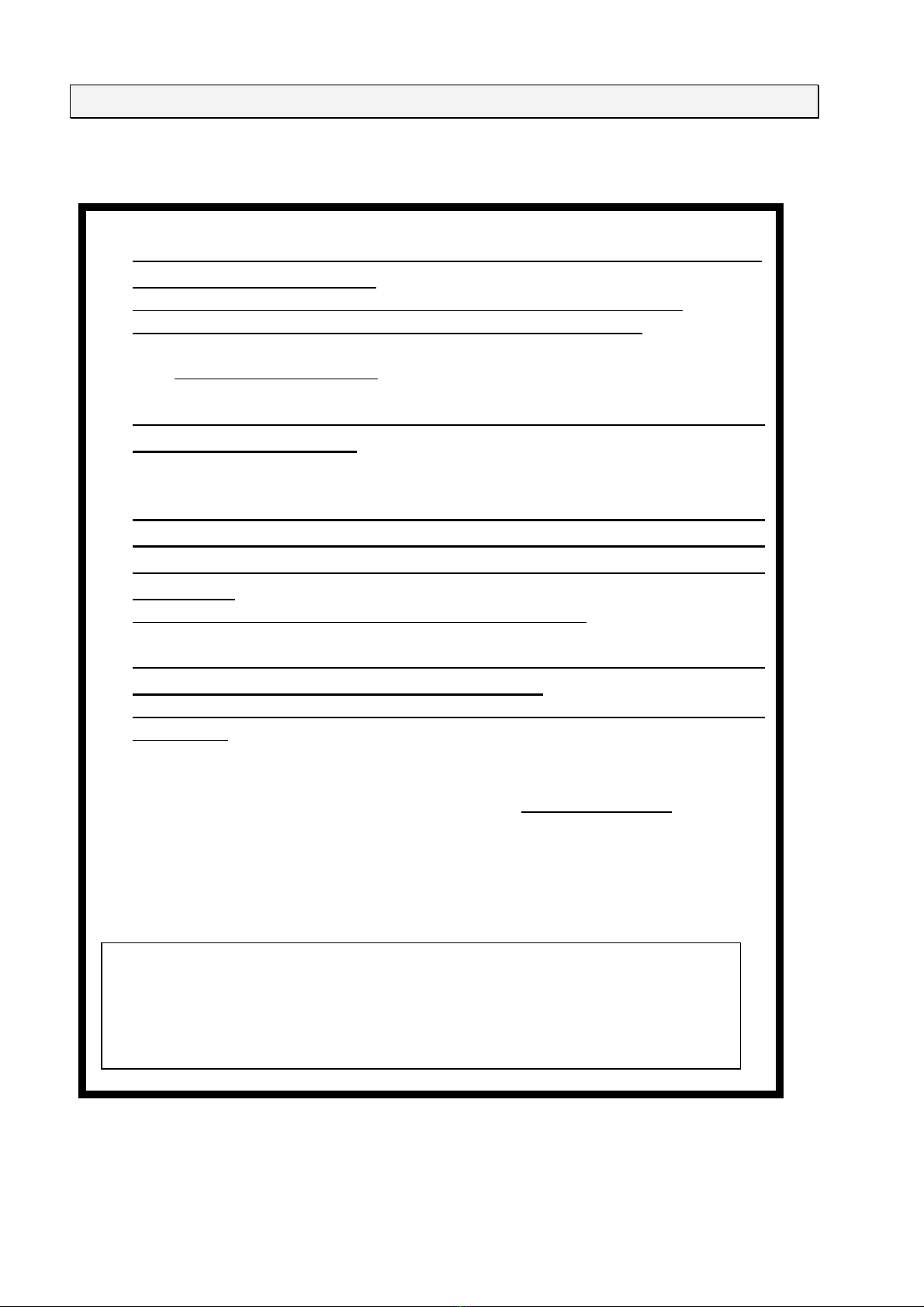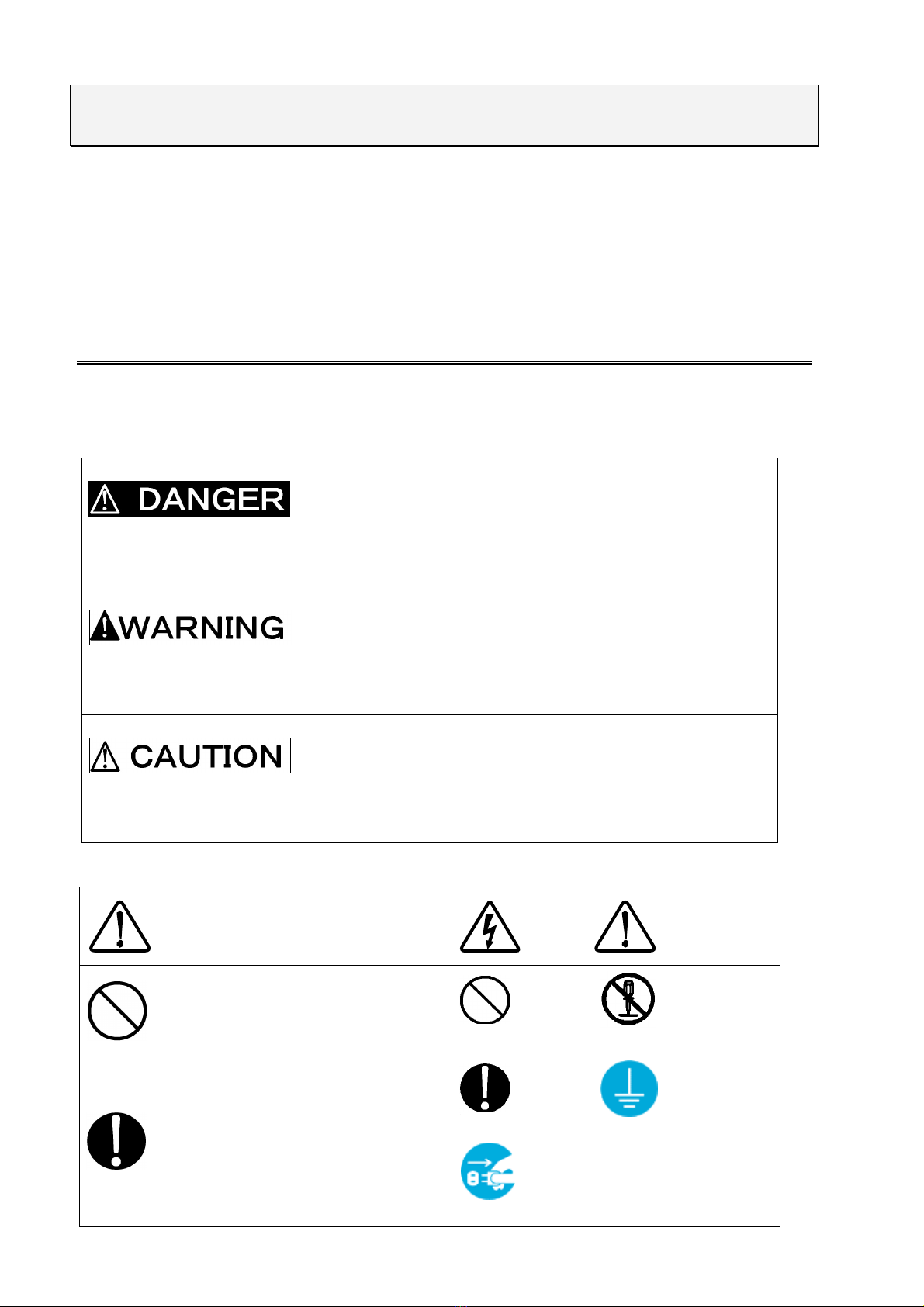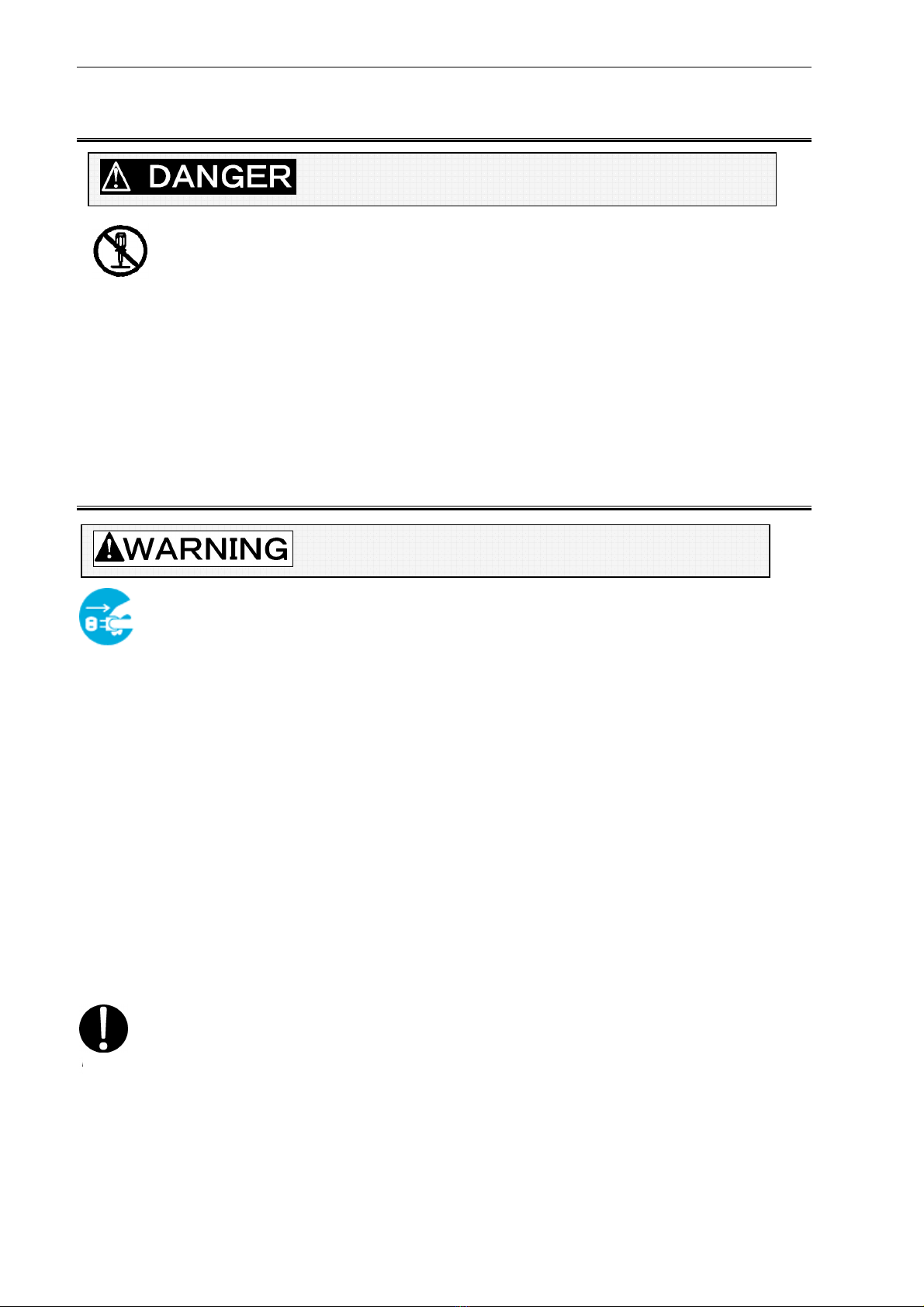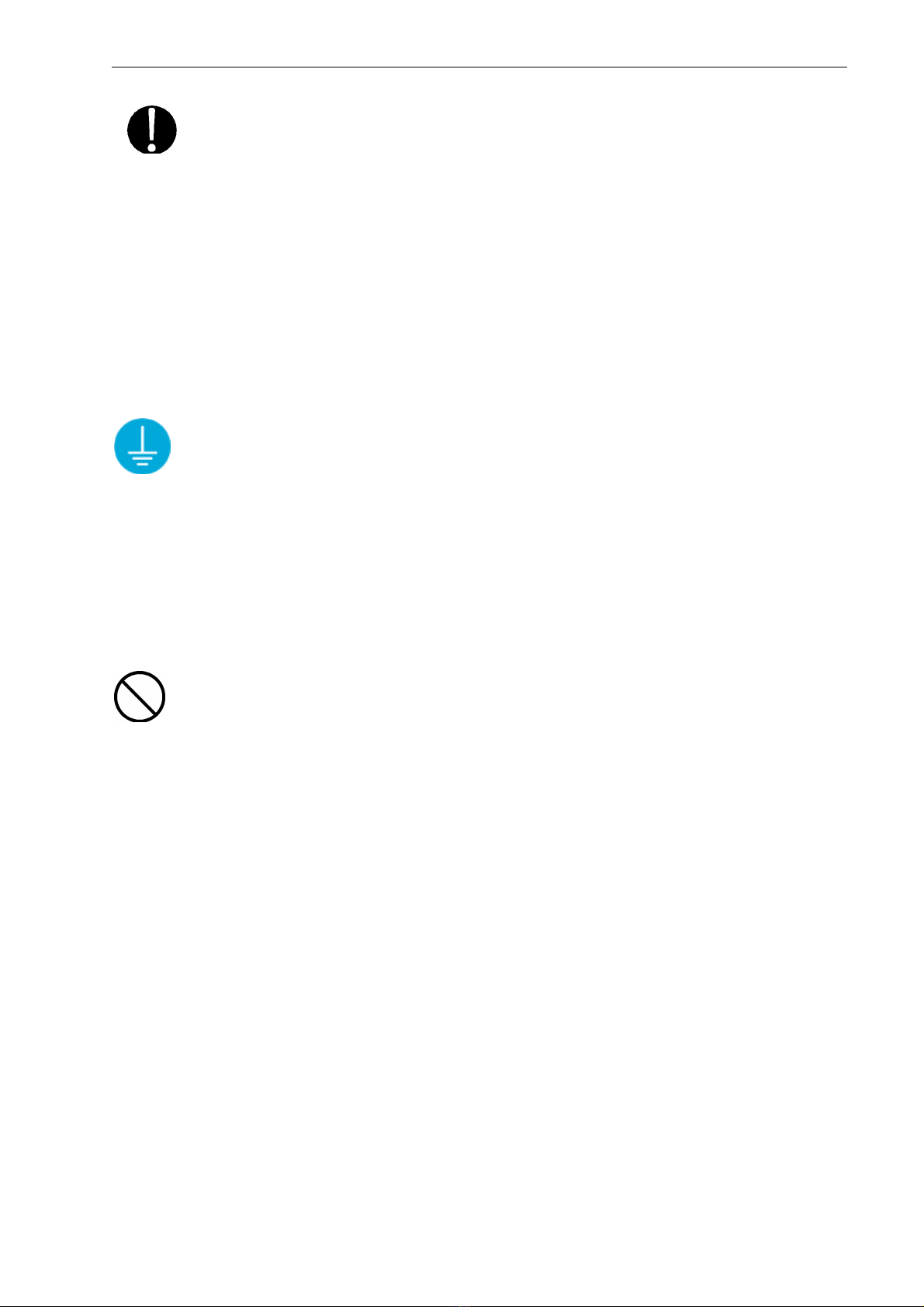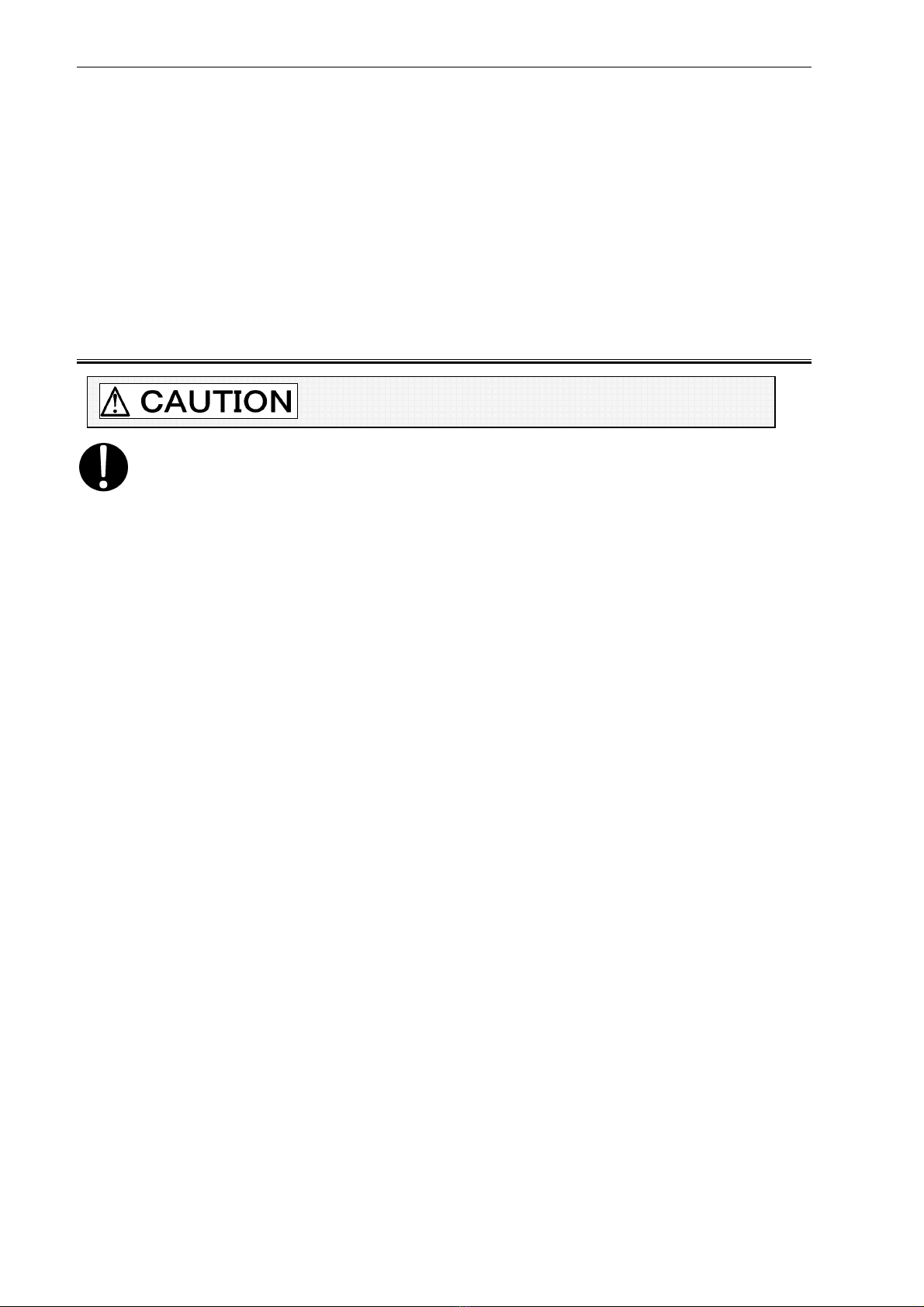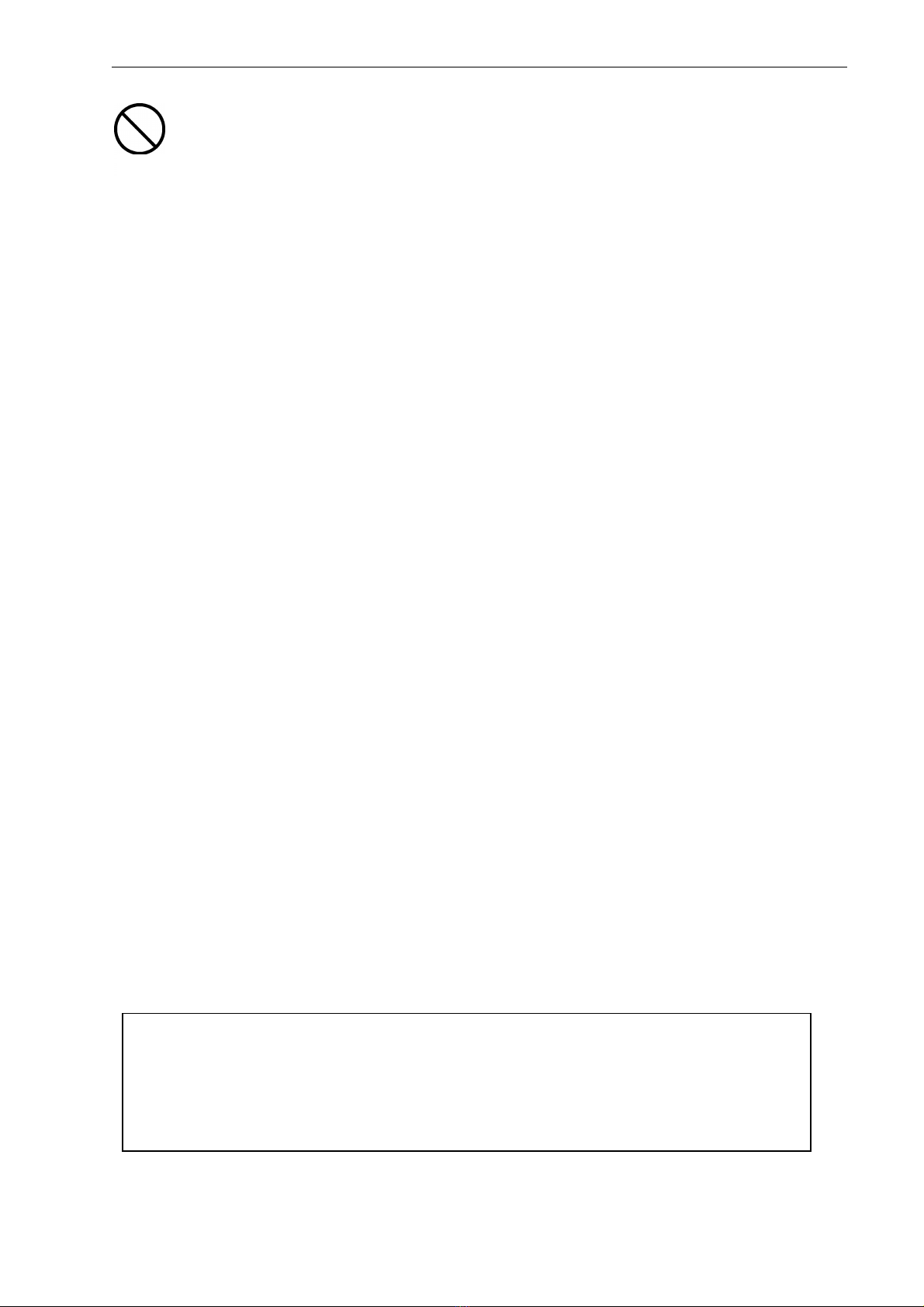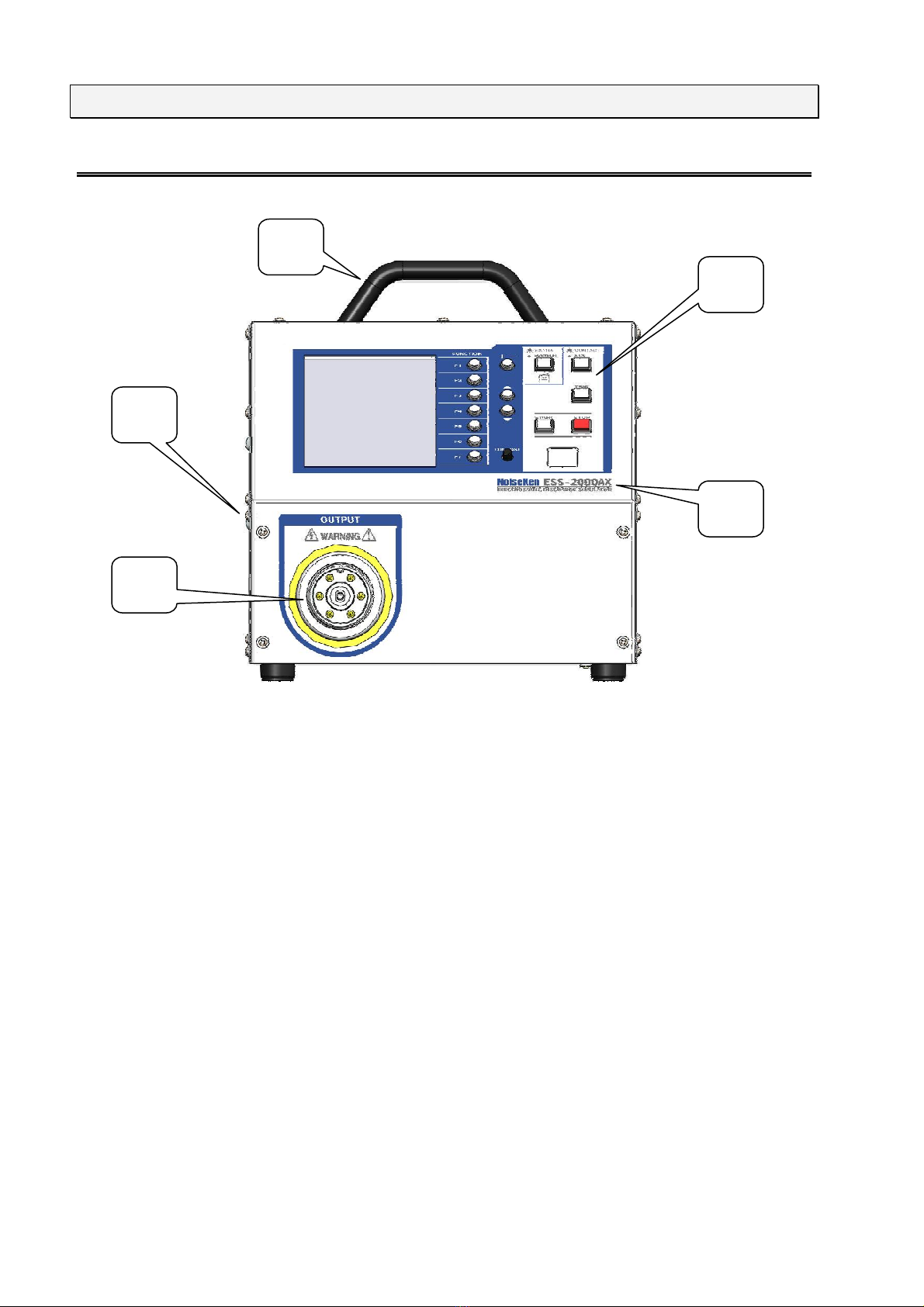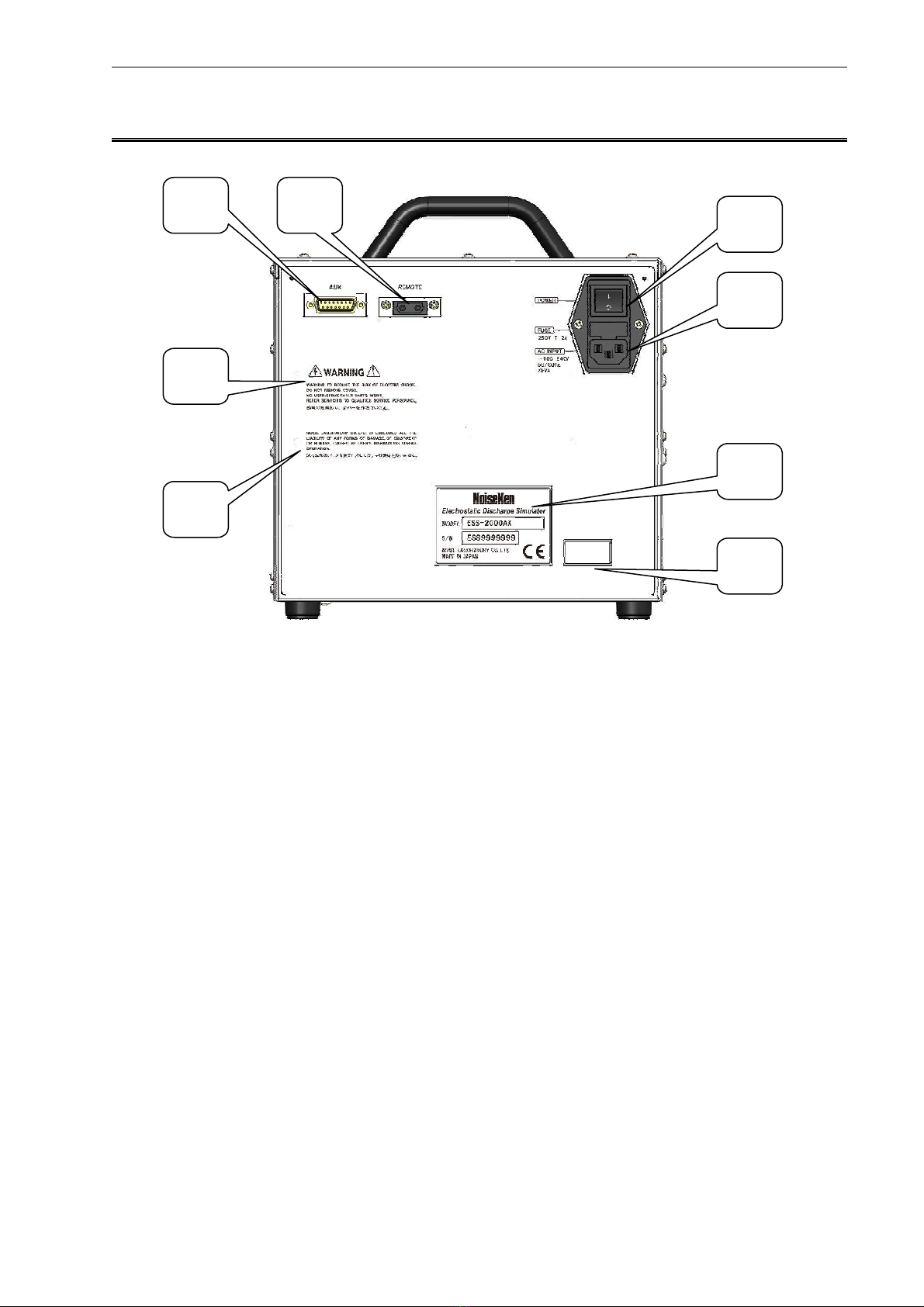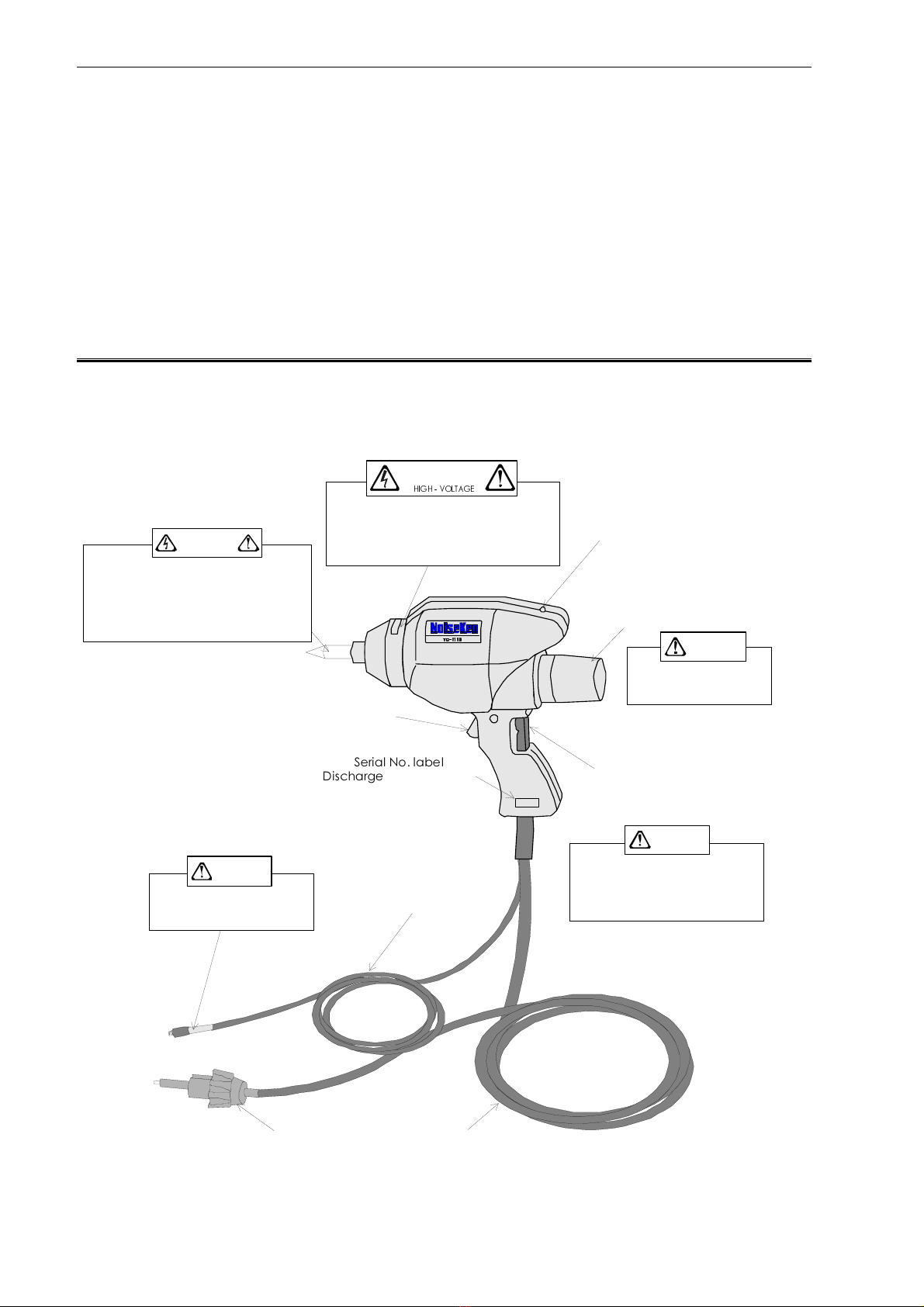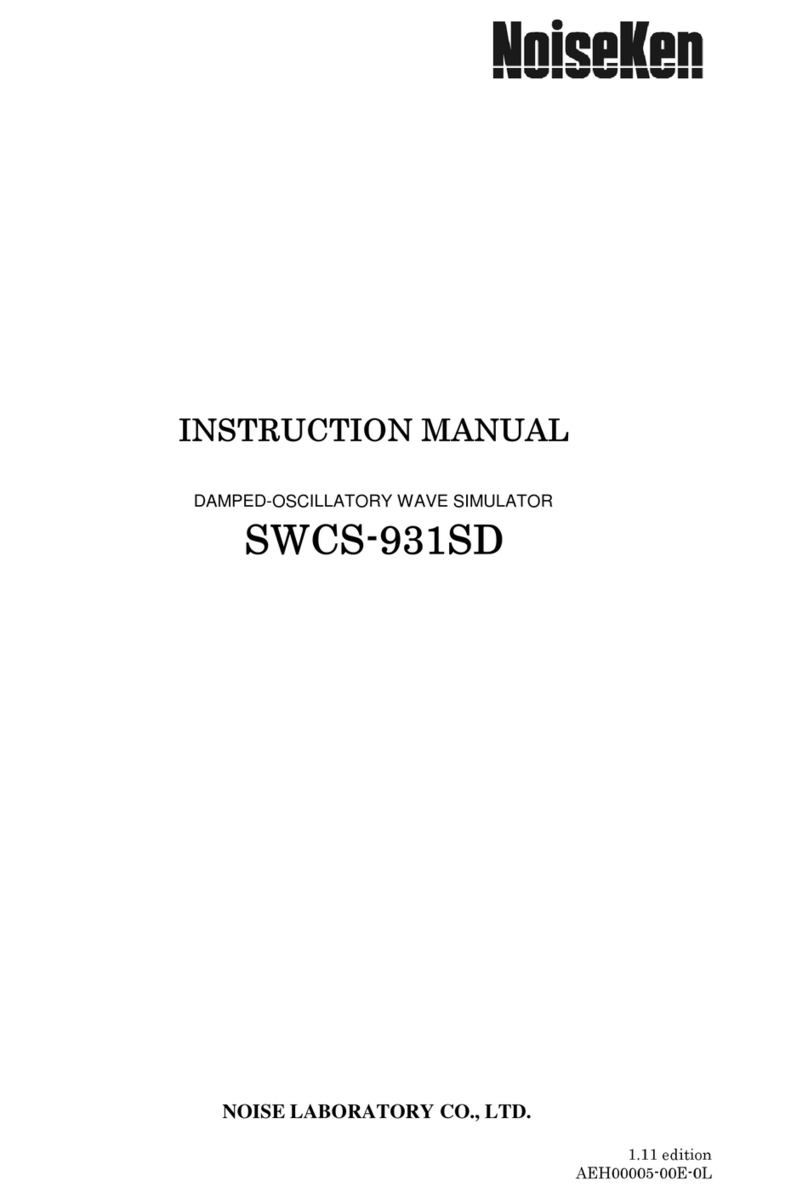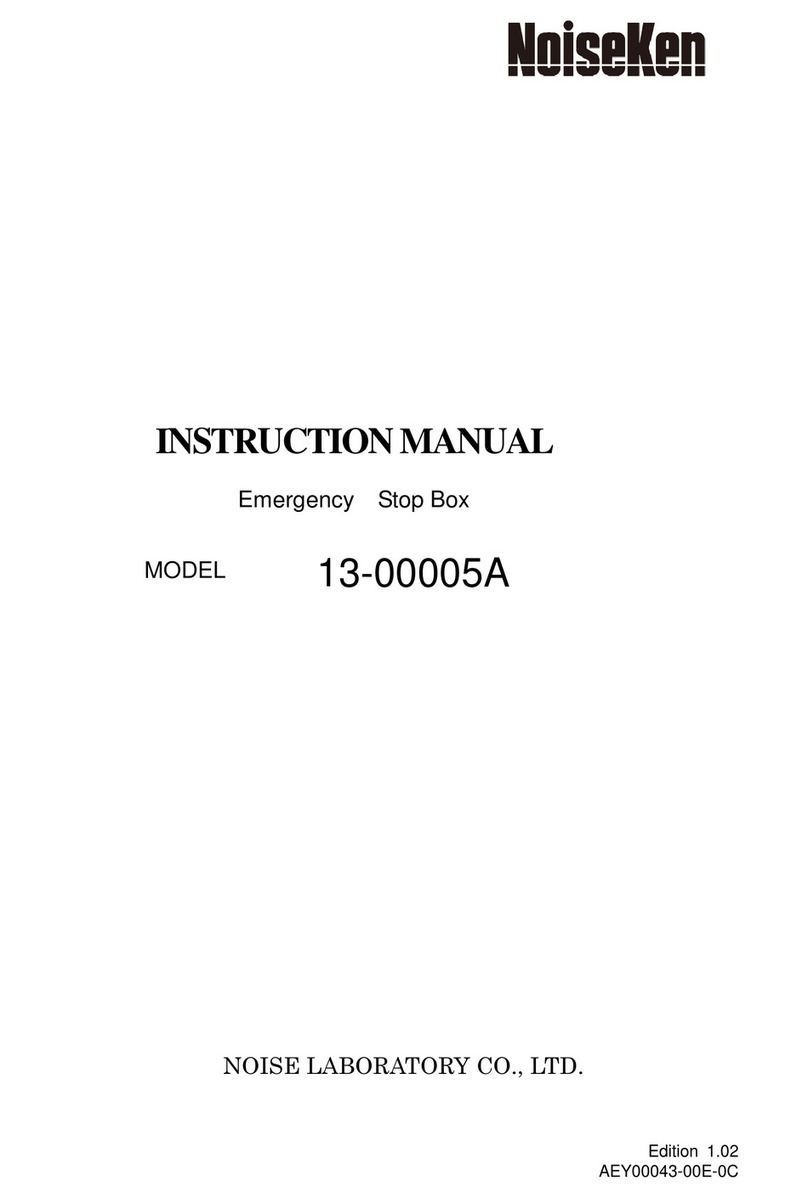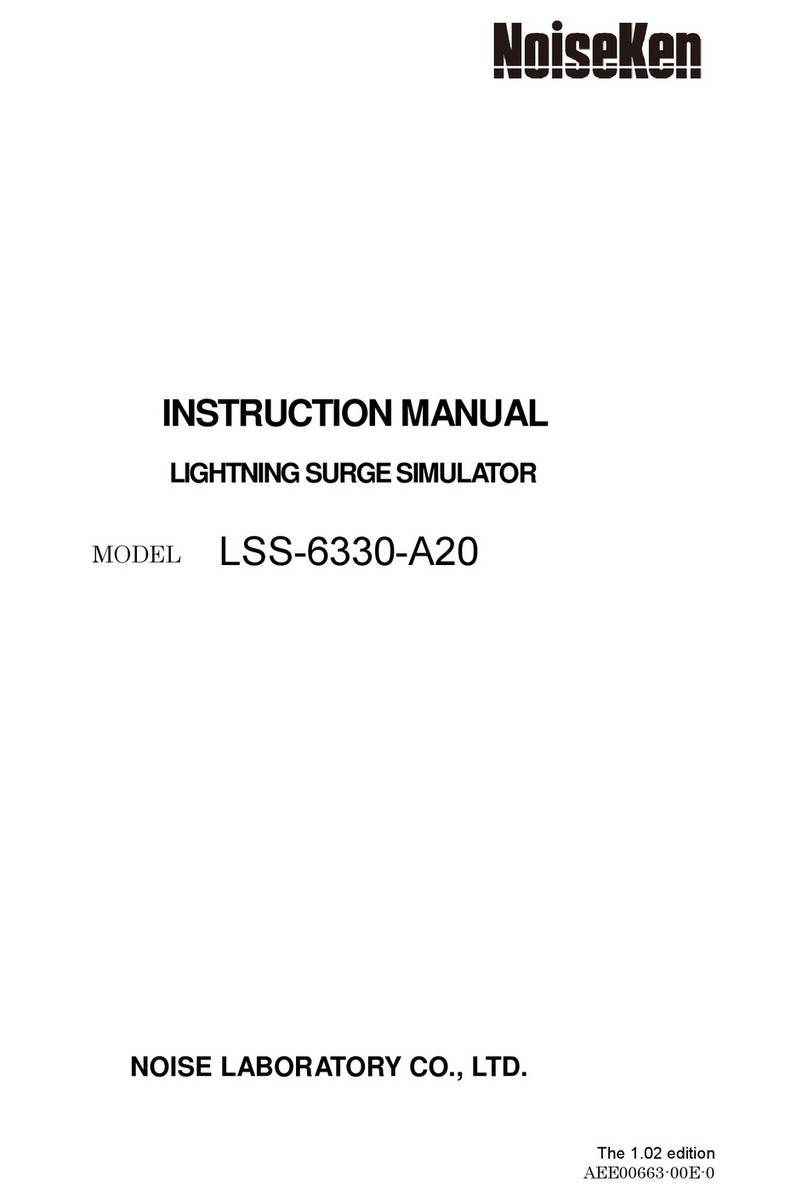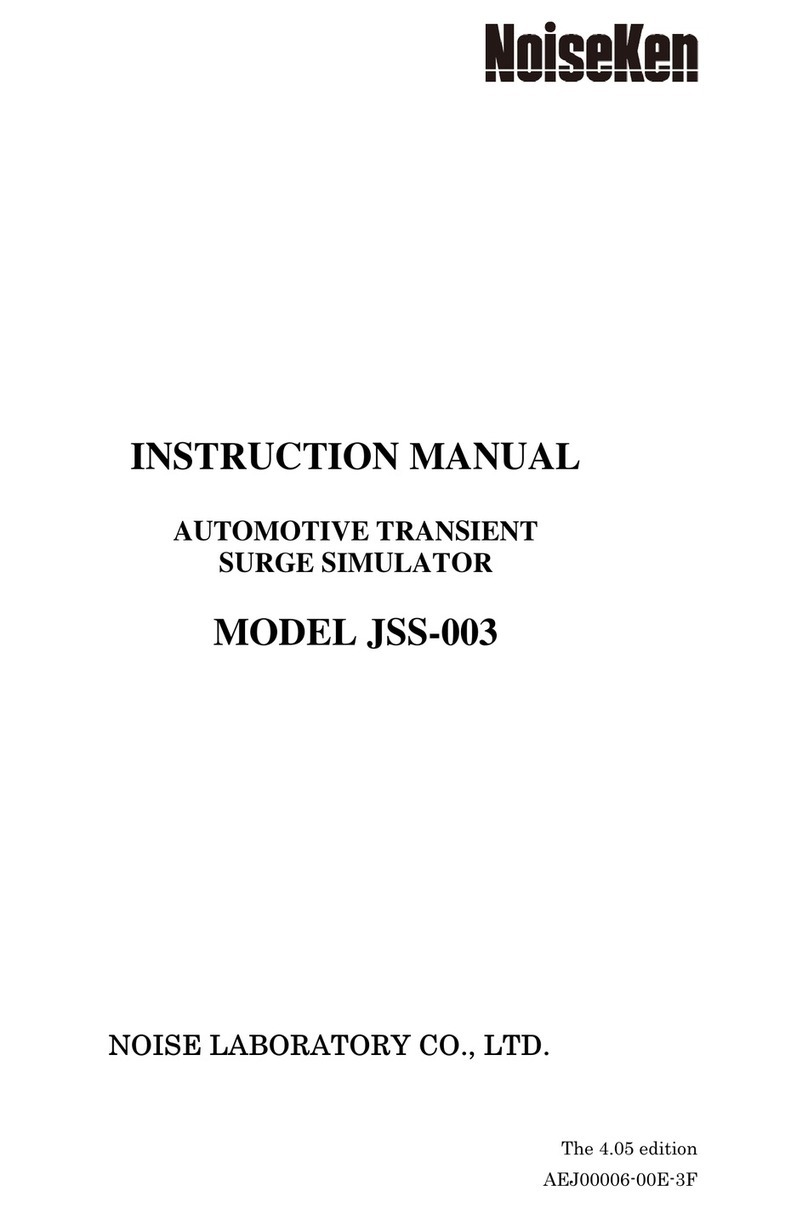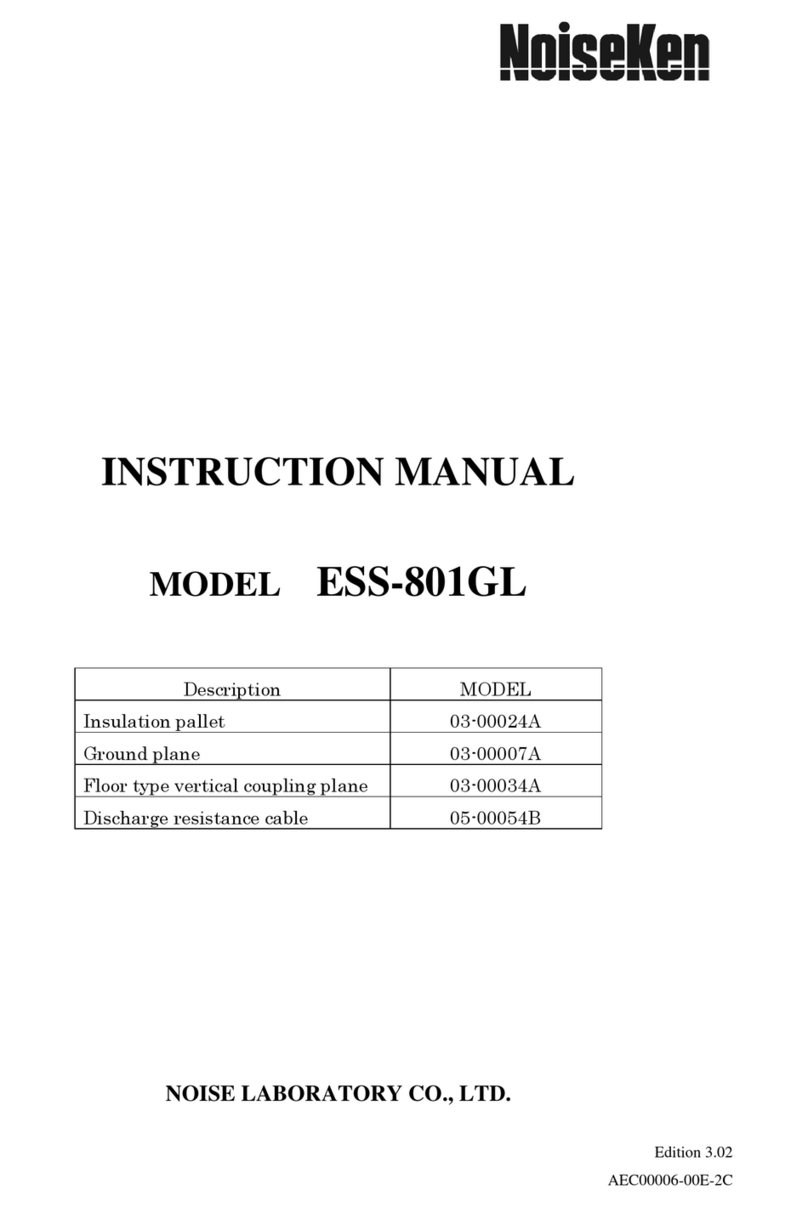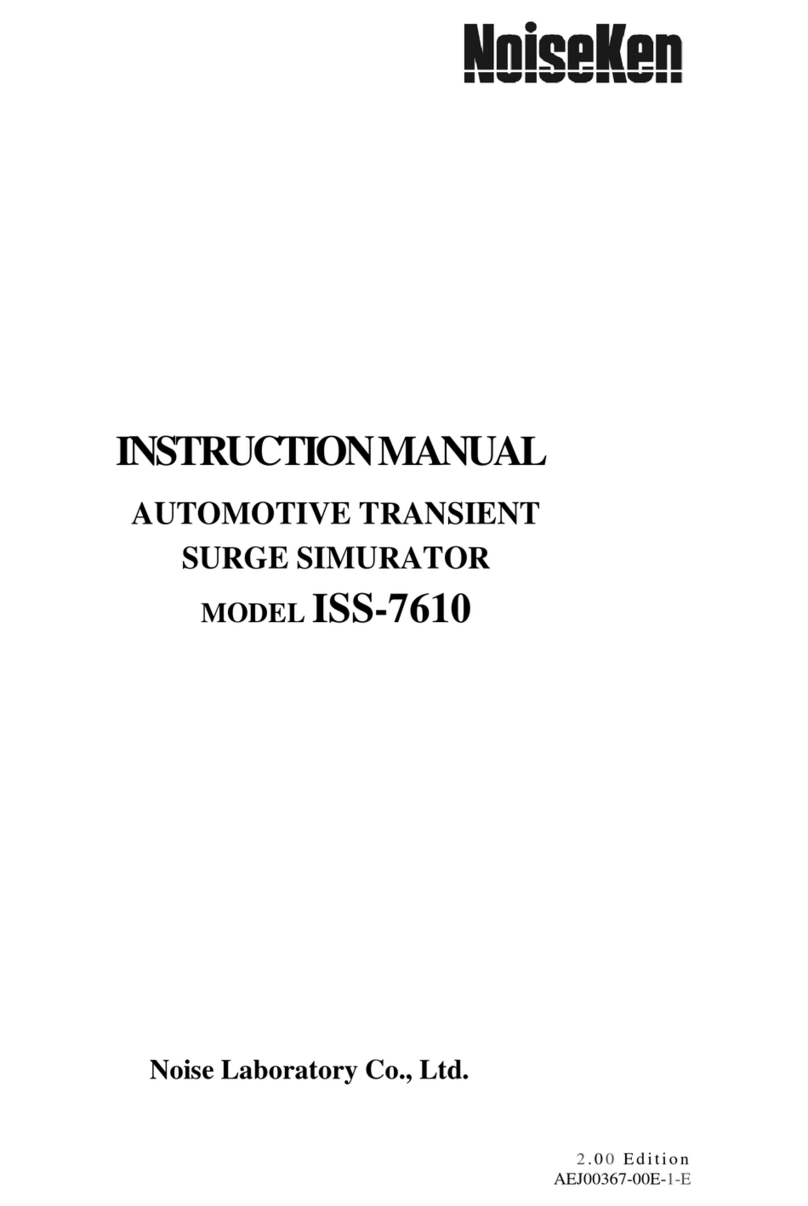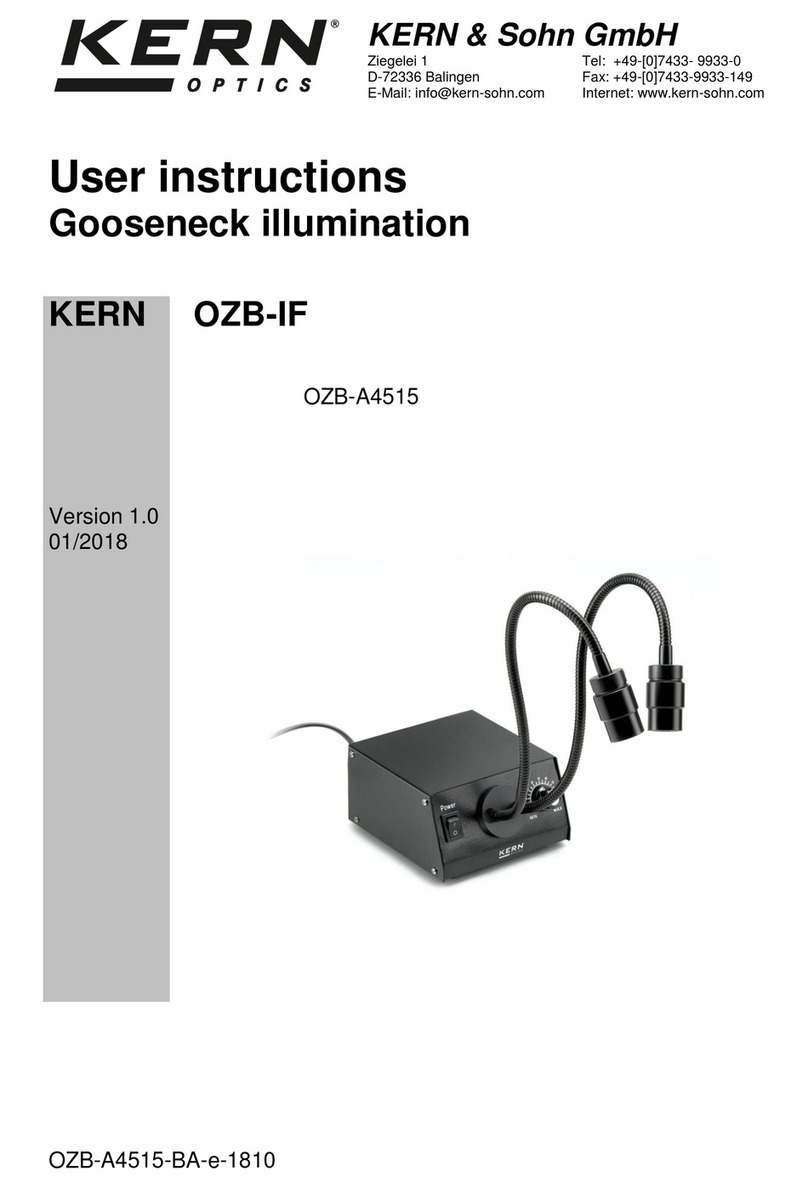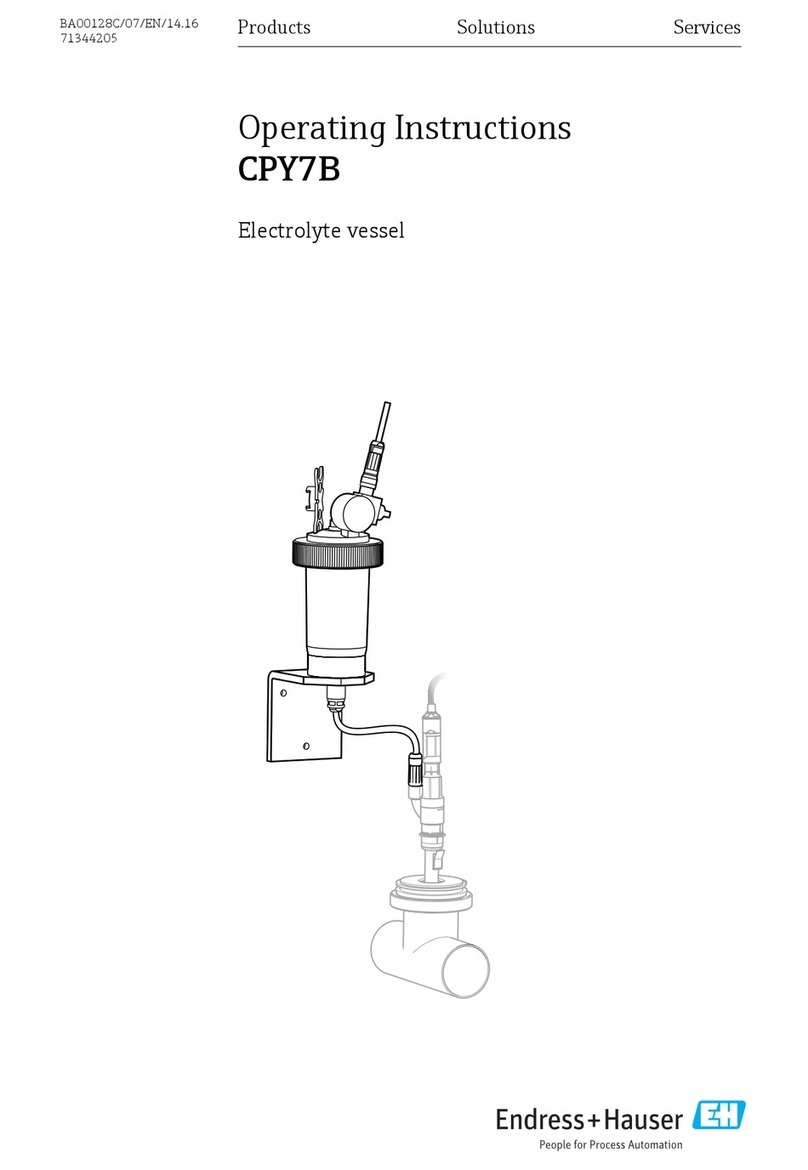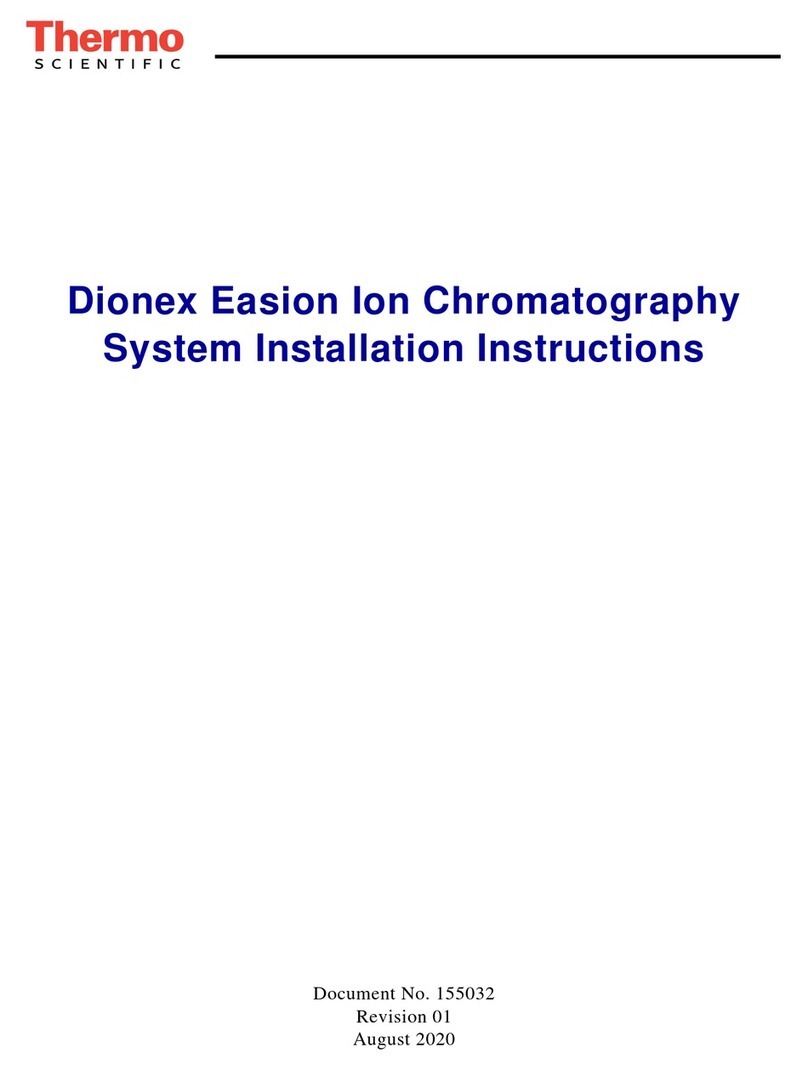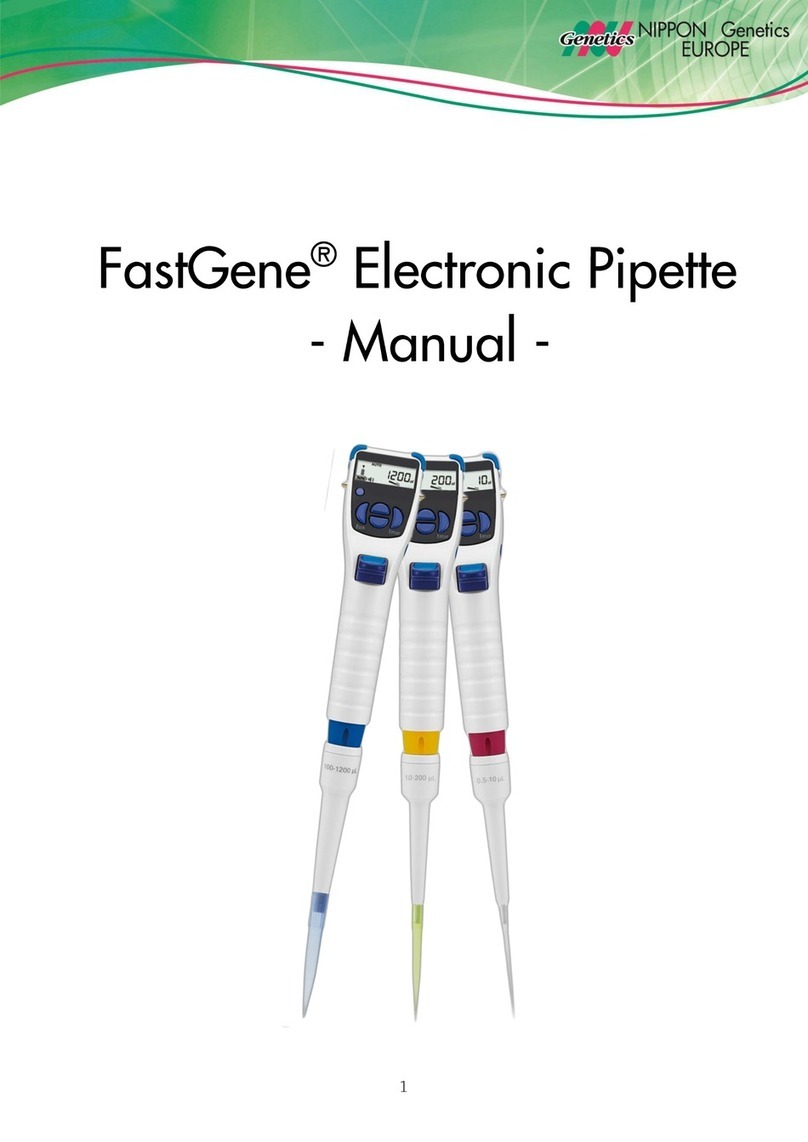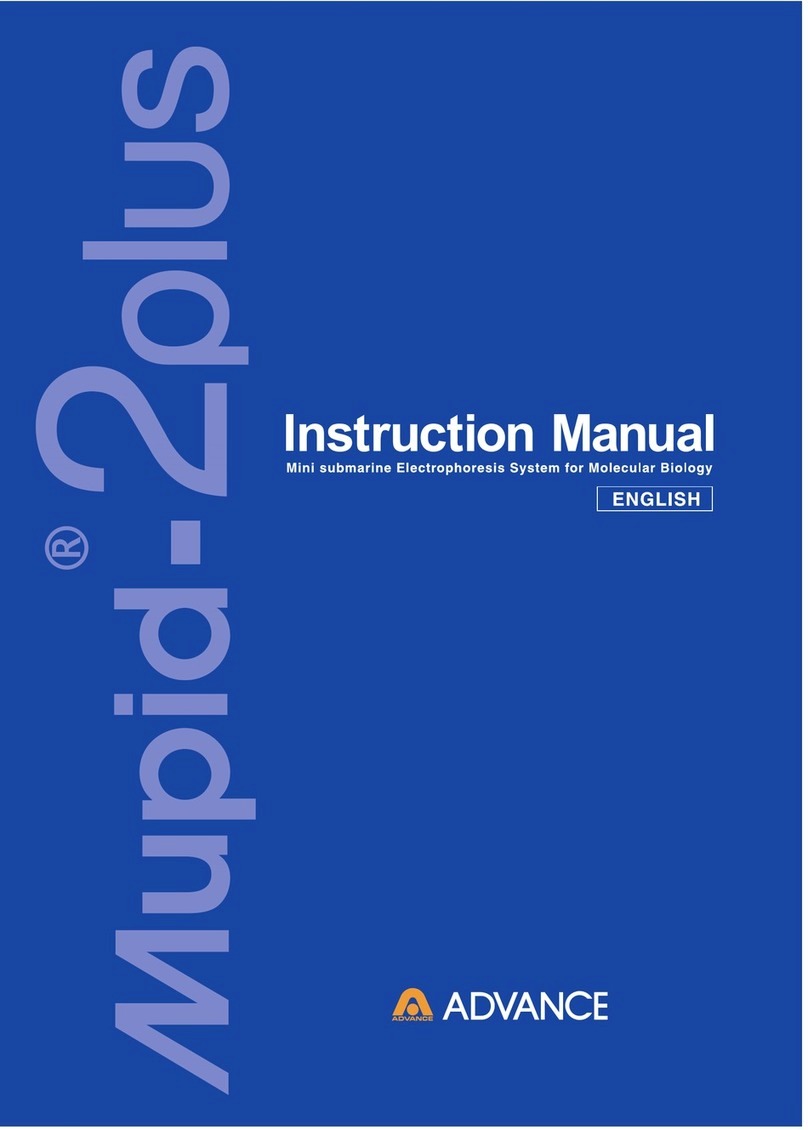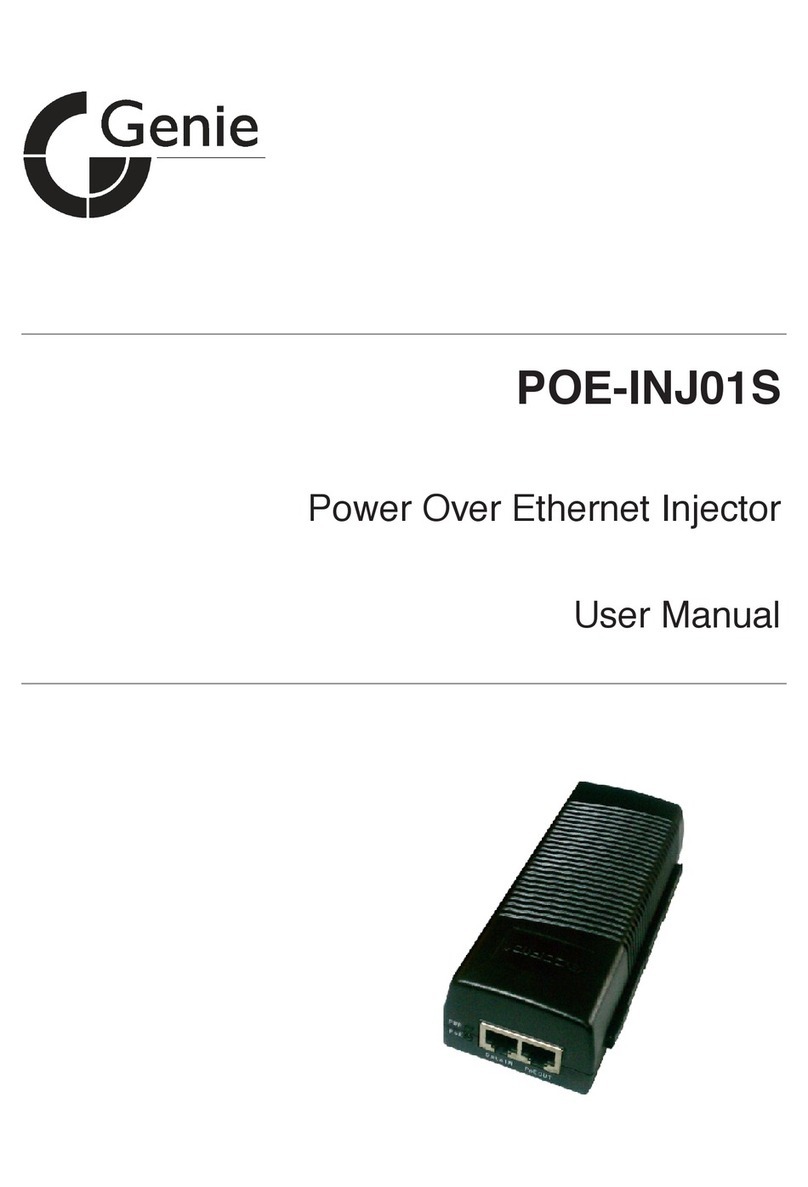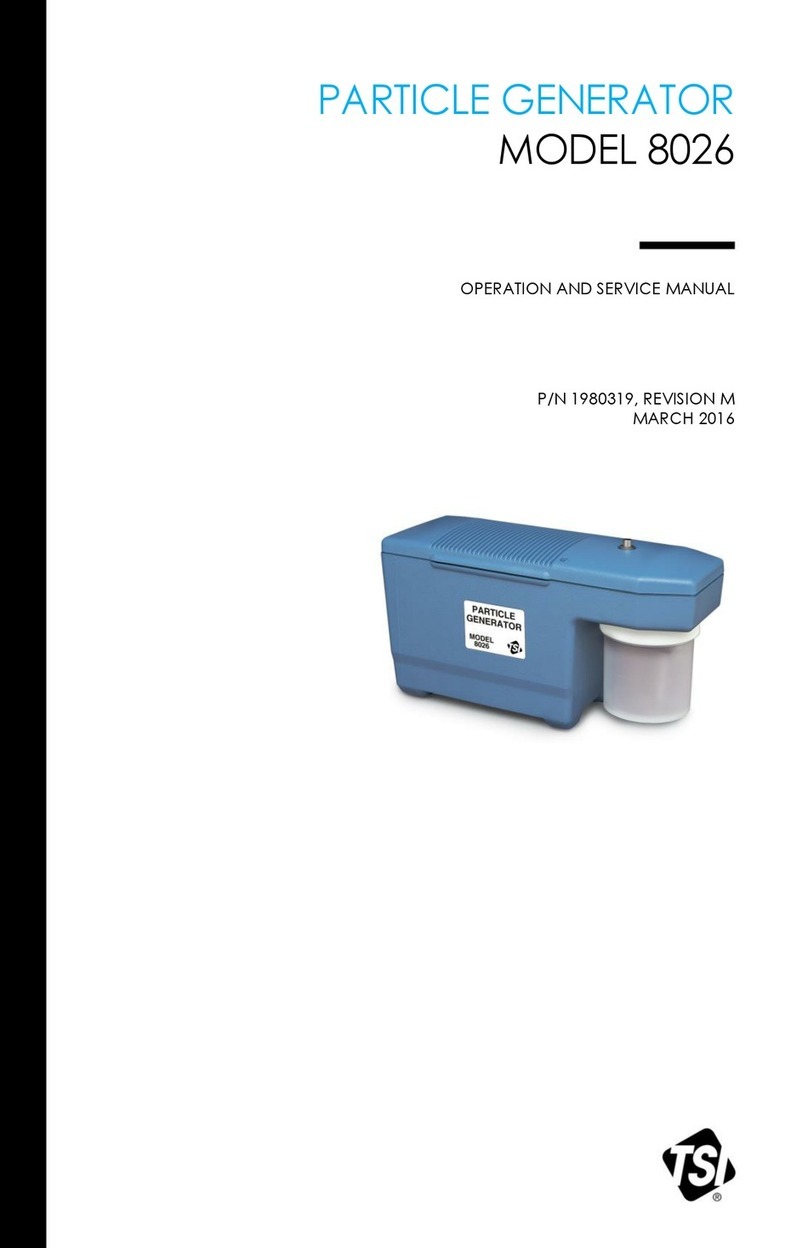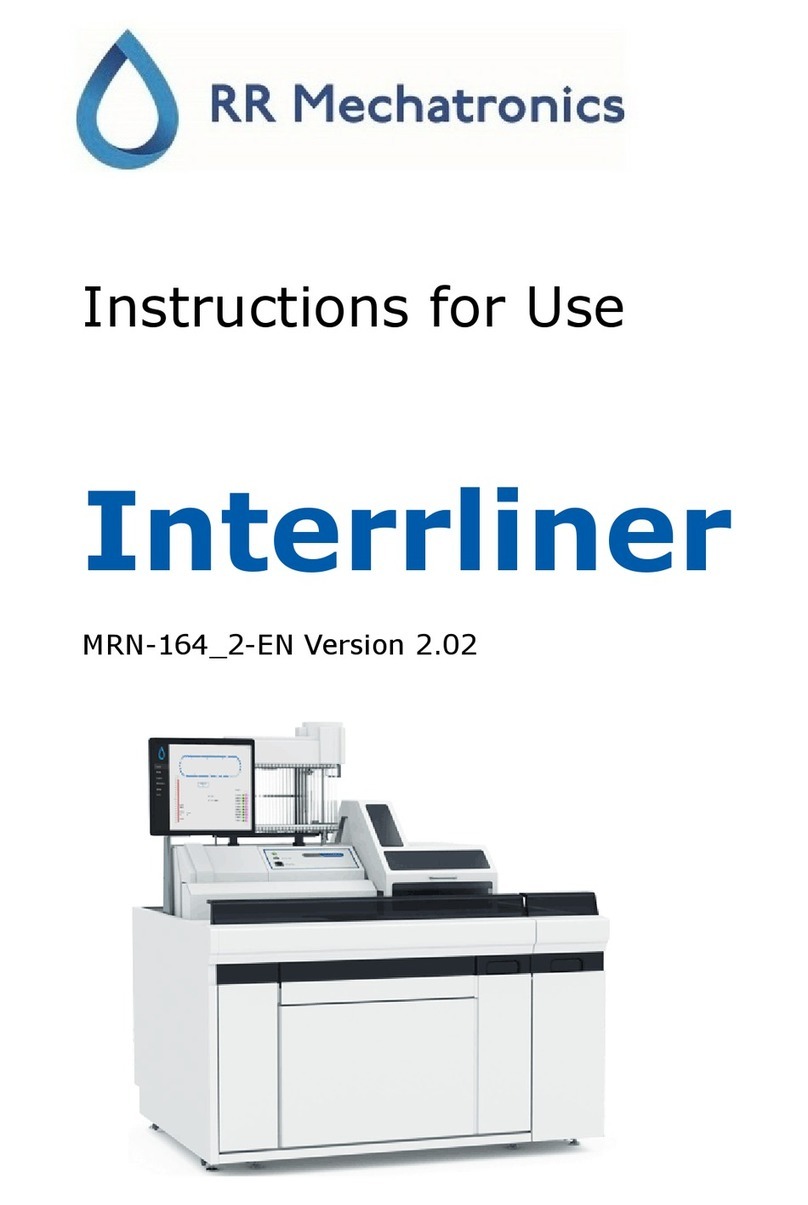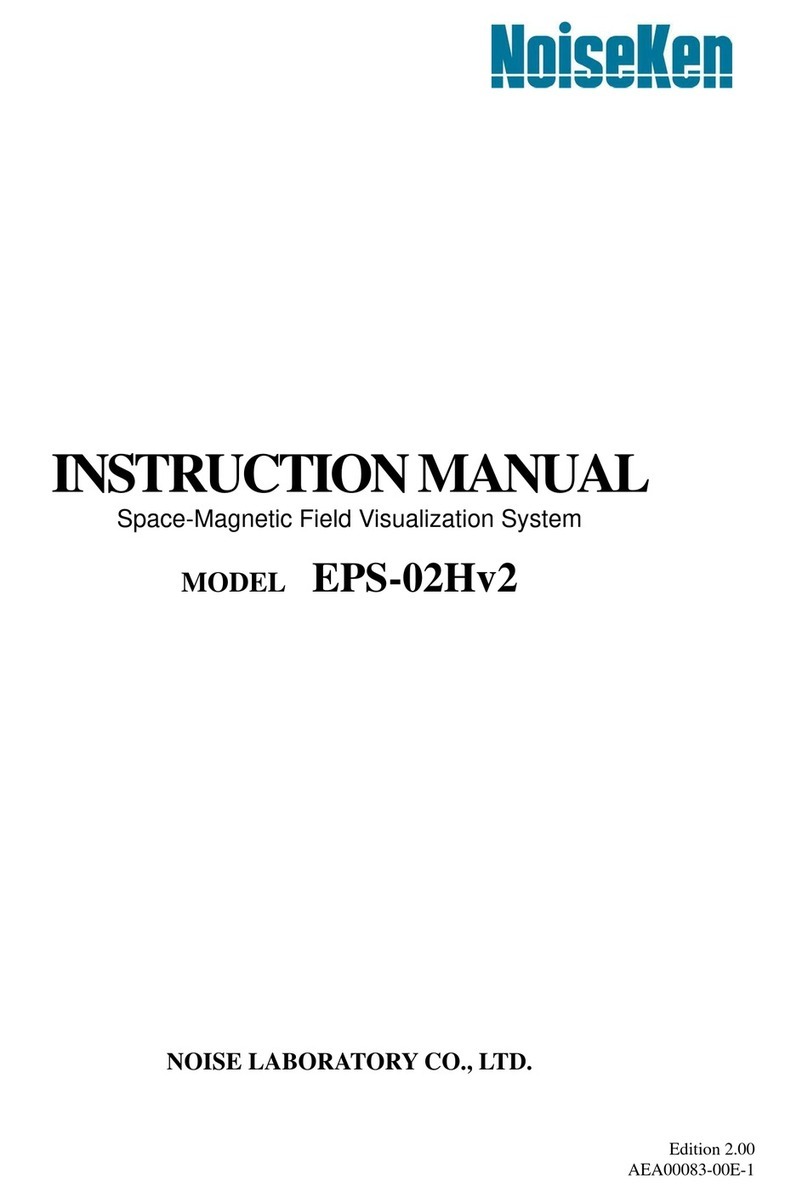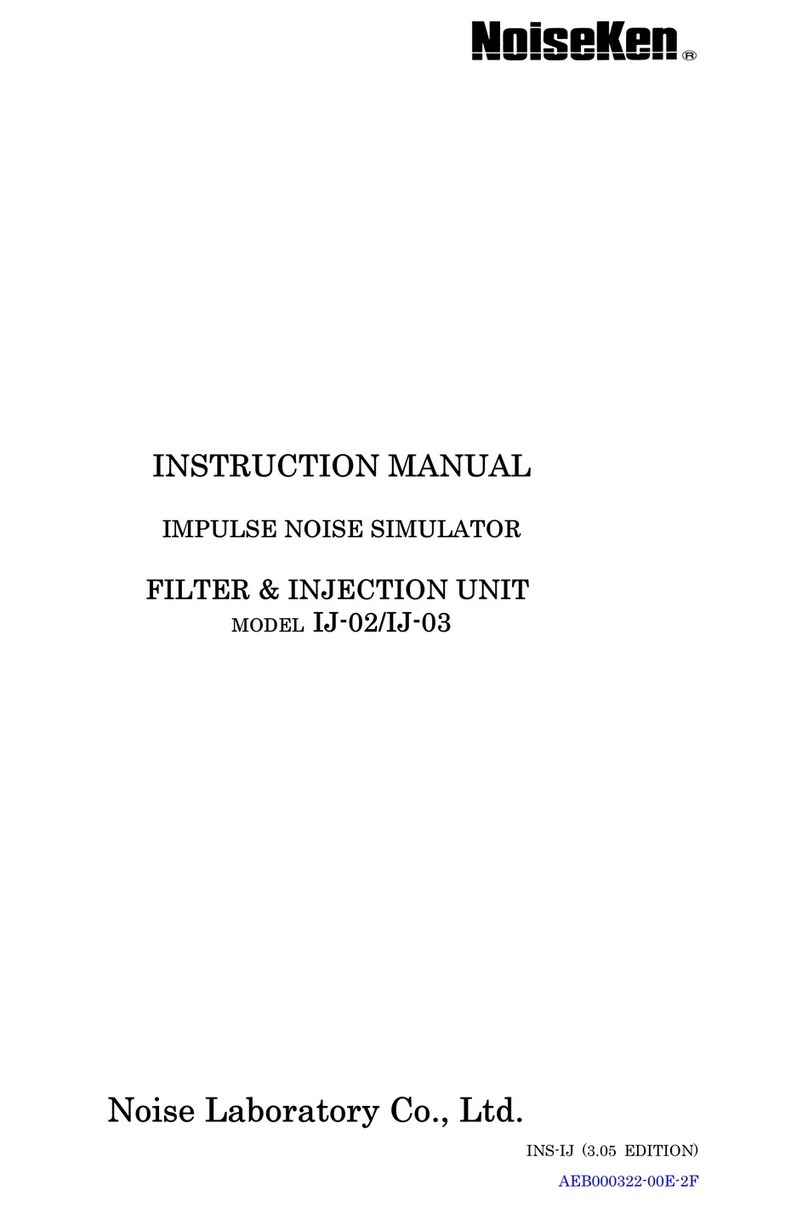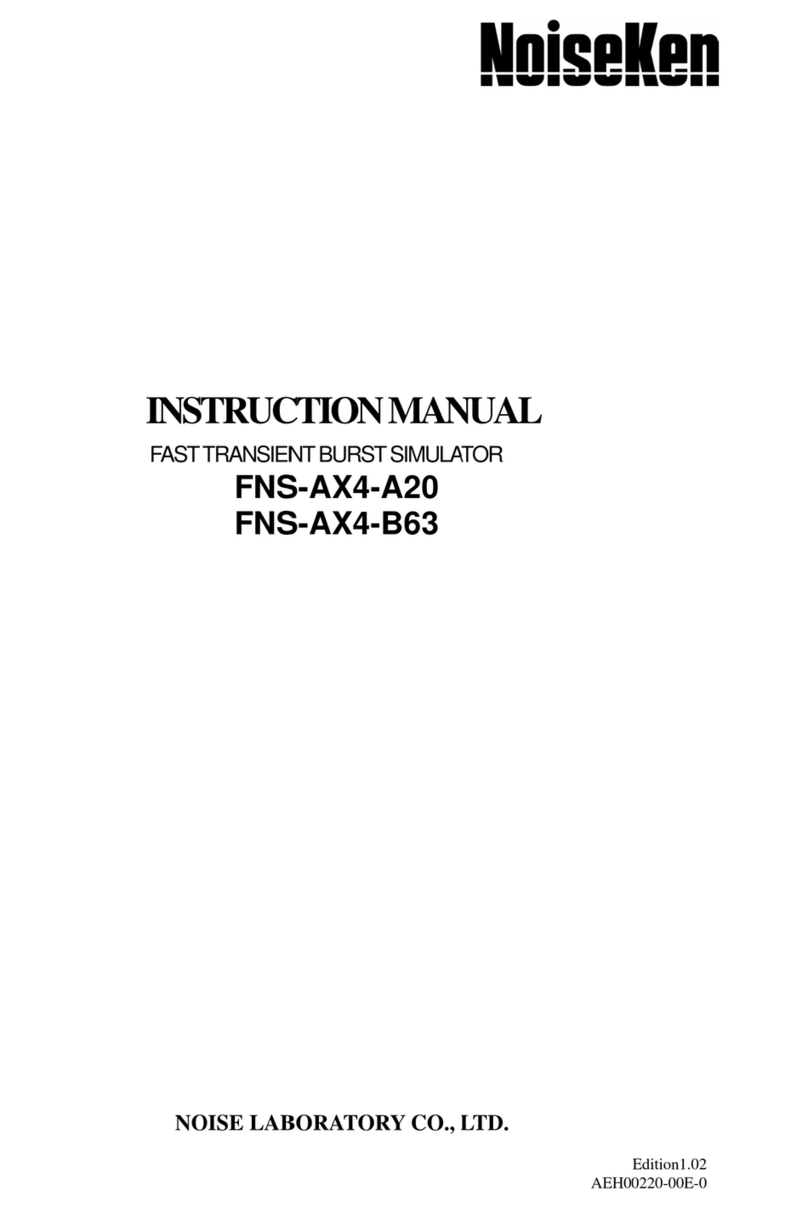5
4. TABLE OF CONTENTS
1. CHECK PACKAGE CONTENTS ...................................................................................................... 1
2. IMPORTANT SAFETY PRECAUTIONS .............................................................................................. 2
3. APPLICATION FORM FOR INSTRUCTION MANUAL ...................................................................... 3
4. TABLE OF CONTENTS ..................................................................................................................... 5
5. PREFACE ........................................................................................................................................ 7
6. BASIC SAFETY PRECAUTIONS FOR THE SAFE USE OF THE SIMULATOR ........................................ 8
6-1. Meaning of Safety Symbols ................................................................................................. 8
6-2. DANGER Alerts ..................................................................................................................... 10
6-3. WARNING Alerts ................................................................................................................... 10
6-4. CAUTION Alerts .................................................................................................................... 12
7. POINTS TO NOTE REGARDING CONSUMABLES ITEMS ............................................................... 14
8. NAME AND FUNCTION OF EACH PART ...................................................................................... 16
8-1. Main Unit (Front Panel) ....................................................................................................... 16
8-2. Main Unit (Rear Panel) ........................................................................................................ 17
8-3. Discharge Gun ..................................................................................................................... 18
8-4. Operation Panel .................................................................................................................. 19
9. RADIATION LE EL MODE FUNCTION .......................................................................................... 21
9-1. Points to Note When Using the Radiation Level Mode Function ................................. 21
9-2. Differences Between Normal Mode (NORMAL) and Extra Mode (EXTRA) ................ 21
9-3. How to Use the Radiation Level Modes ........................................................................... 22
9-4. How to Select Extra Mode (EXTRA) ................................................................................... 23
10. CONNECTIONS ........................................................................................................................... 24
10-1. Connecting the Discharge Gun ....................................................................................... 24
10-2. Connecting the AC Power Cable .................................................................................... 25
11. OPERATION ................................................................................................................................. 27
11-1. Turning the Power On or Off .............................................................................................. 27
11-2. Menu Screen ........................................................................................................................ 27
11-3. IEC Standard Test Mode ..................................................................................................... 29
11-4. Manual Test Mode .............................................................................................................. 32
11-5. Sequence Mode ................................................................................................................. 37
11-6. Utility Mode ........................................................................................................................... 41
12. BACKGROUND KNOWLEDGE ABOUT ELECTROSTATIC TESTING ............................................... 44
13. AUXILIARY INTERFACE ................................................................................................................ 46
13-1. AUX Connector .................................................................................................................... 46
13-2. Optical Communication Connector ............................................................................... 47
14. ERROR DISPLAY ........................................................................................................................... 48