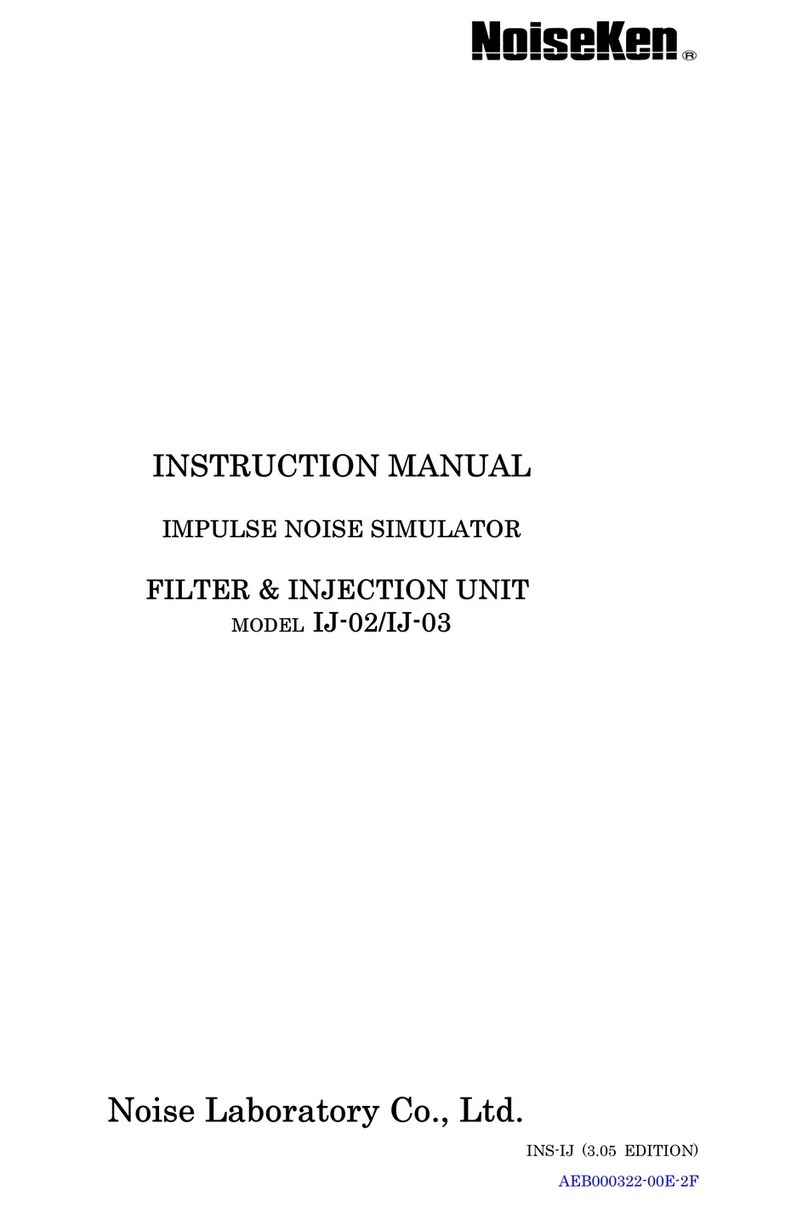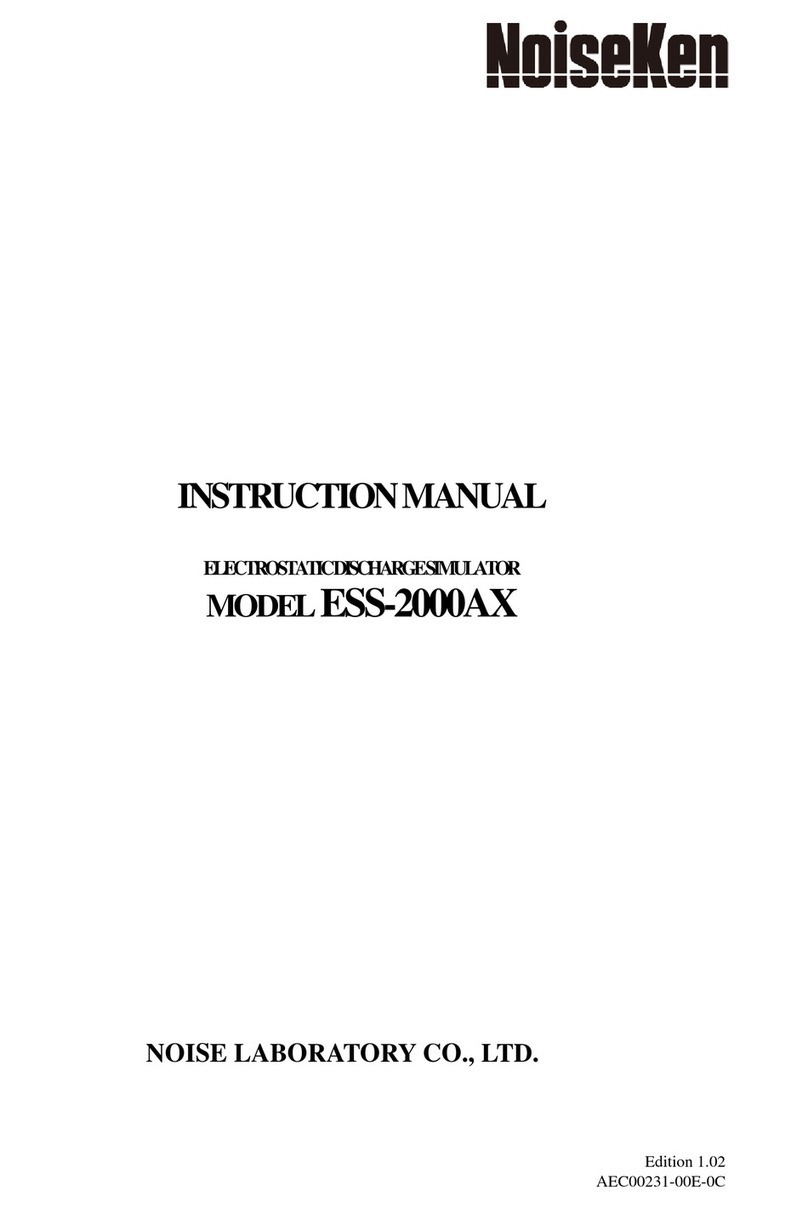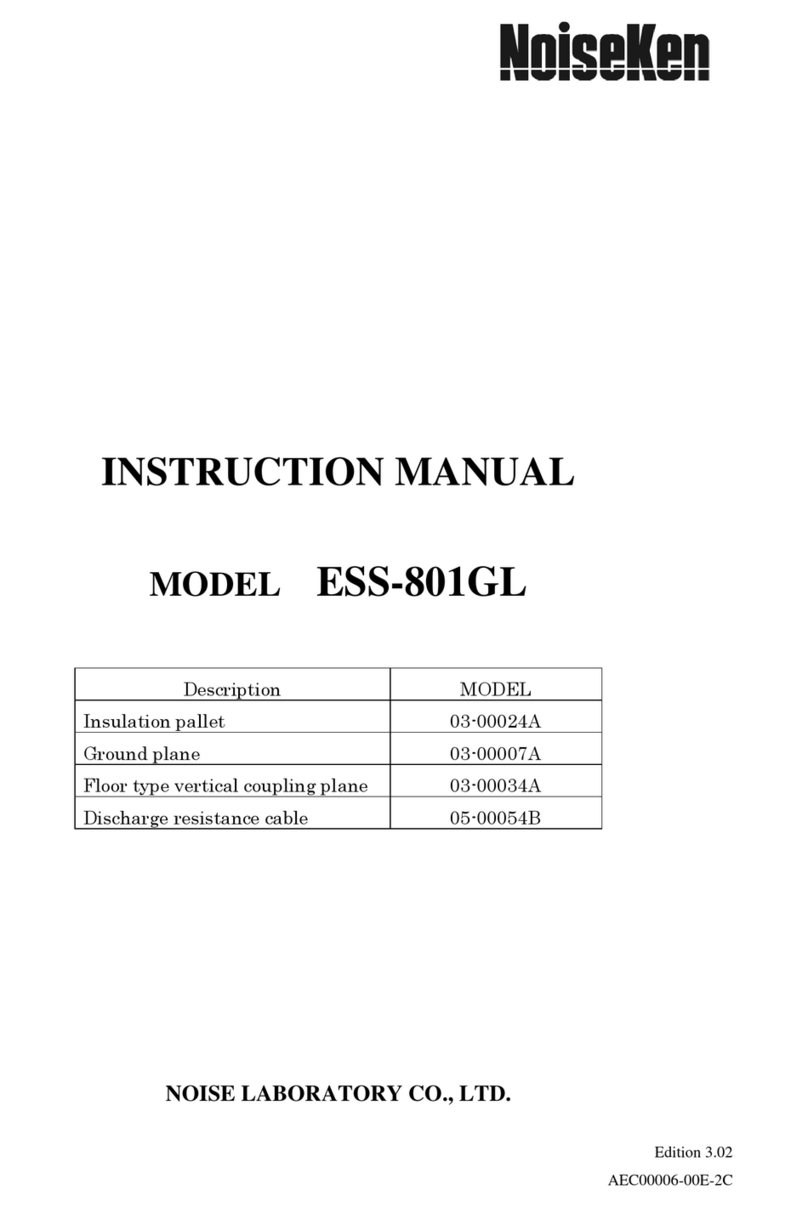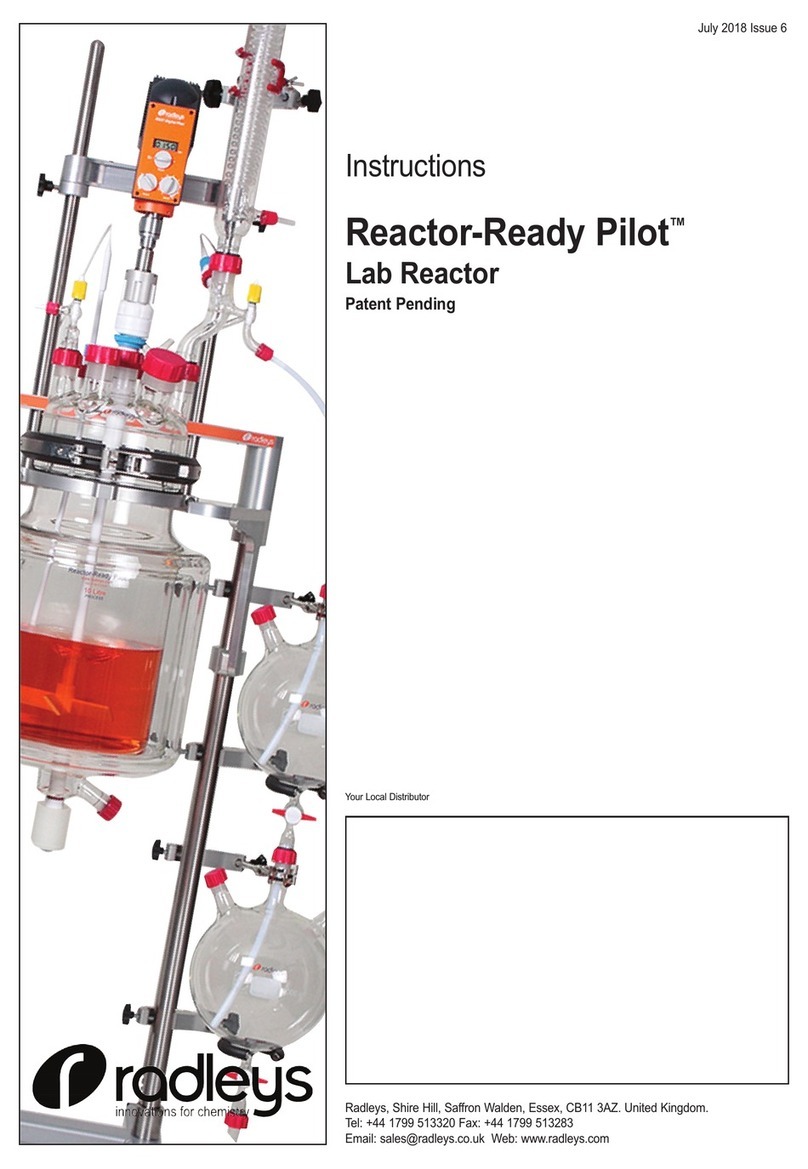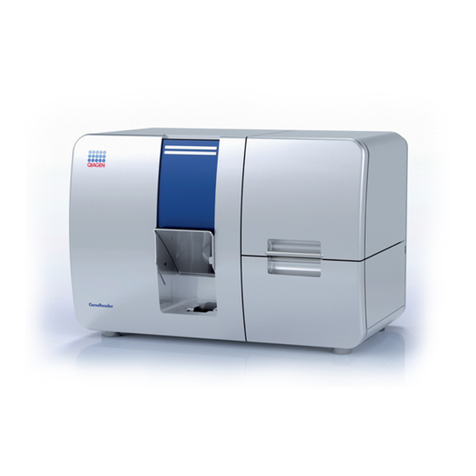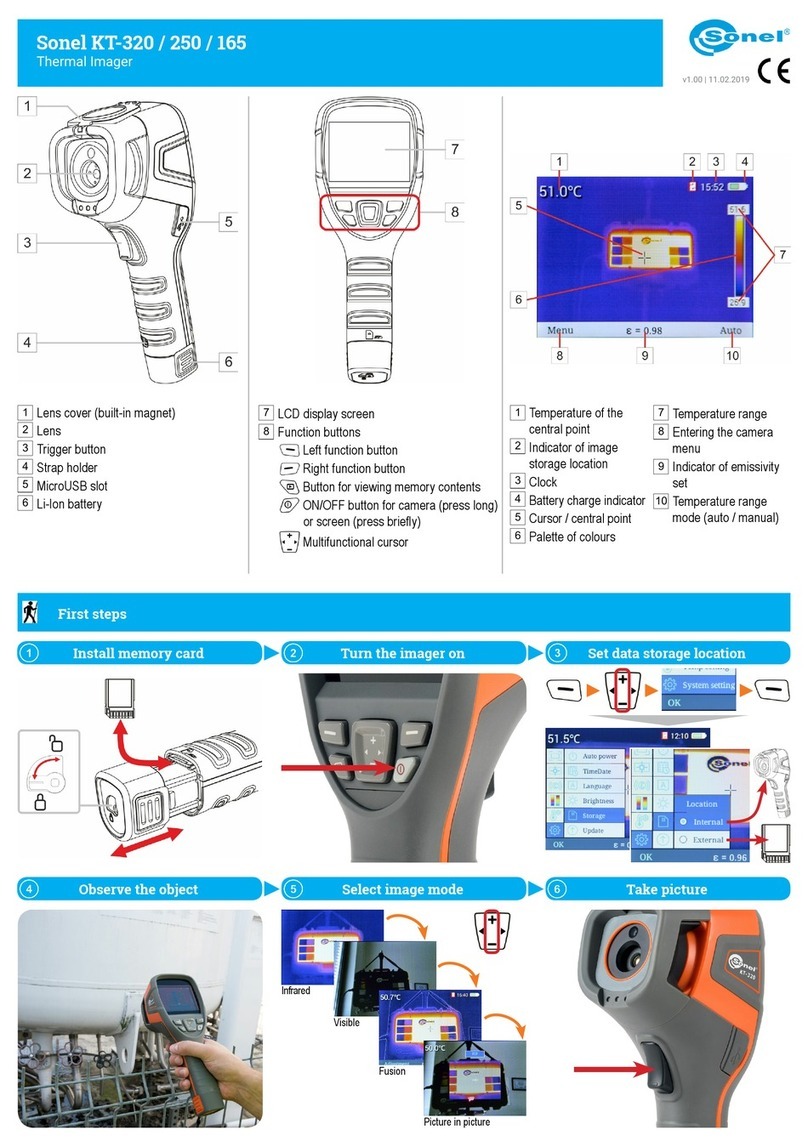NoiseKen ESS-S3011A User manual

INSTRUCTION MANUAL
ELECTROSTATIC DISCHARGE SIMULATOR
MODEL ESS-S3011A
NOISE LABORATORY CO., LTD.
Edition 2.00
AEC00313-00E-1
•Thank you very much for your purchasing this instrument.
•This instrument generates high voltage.
Since failure to follow instructions for handling this instrument may
cause an electric shock or other kinds of accidents, please be careful for
safety in handling this instrument.
•
Please read this booklet carefully, understand its content well to use this
instrument safely and properly, and keep it by your side or other proper
location so that it may be always readily available.

NOTICE
•No part of this booklet may be reproduced or transferred, in any form, for any purpose, without the
permission of Noise Laboratory Co., Ltd.
•The contents of this booklet have been thoroughly checked. However, if a doubtful point, an error in
writing or a missing is found, please contact us. See 30. CONTACTING TECHNICAL SUPPORT
•Noise Laboratory Co., Ltd. shall have no liability for any trouble resulting from the misuse or improper
handling of this product regardless of the contents of this booklet or arising from the repair or
remodeling of this product by a third party other than Noise Laboratory Co., Ltd. or its authorized
person.
•Noise Laboratory Co., Ltd. shall have no liability for any trouble resulting from the remodeling or
modification of this product.
•In no event shall Noise Laboratory Co., Ltd. be liable for any results arising from the use of this
product.
•Trademarks, company names, and similar that appear in this document are trademarks or registered
trademarks of their respective companies. This document does not use the TM and symbols.

1
The instrument may only be used by trained EMC technicians
(electrical technicians)
Failure to follow this rule risks death or serious injury.
The instrument may not be used by people fitted with
electronic medical devices such as pacemakers and such
people may not enter the testing site while the instrument is
operating
The medical device may malfunction since the instrument emits more
electromagnetic wave than the regulated value.
Do not use the instrument for any purposes other than the
EMC testing purposes described in this instruction manual
.
The instrument is not supposed to be used in manufacturing process of a
factory.
The instrument may not be used in a location where fire is
prohibited or there is a risk of explosion
Failure to follow this rule risks igniting a fire due to an electrical discharge.
The supplied AC power cable of the instrument is intended
only for Japan and North America.
In case of using the instrument in other countries than the above, use an AC
power cable that is certified for use under the safety rules of the country in
which the instrument is being used.
1. IMPORTANT SAFETY PRECAUTIONS
The "Important Safety Precautions" explain rules that must be followed to prevent any risk of
harm or injury to the user of the instrument or to other people.
Before setting up the test site, connecting the equipment, or
starting testing, please read the Chapter entitled "Basic Safety
Precautions for the Safe Use of the Simulator" which contains
additional safety advice.

2
2. CHECK PACKAGE CONTENTS
Before using the instrument, please check that none of the main unit and
associated items are missing.
A
B
C
D
E
F
Item Quantity
A: ain unit ·················································· 1
B: Gun holder················································ 1
C: Gun holder mounting plate··························· 1
D: Gun holder mounting screws ························ 6
E: AC power cable ········································· 1
F: Instruction anual (this document) ················ 1

3
3. APPLICATION FORM FOR INSTRUCTION
MANUAL
To: Noise Laboratory Co., Ltd. via sales agent
We place an order for an instruction manual.
Model Name
ESS-S3011A
Serial No.
Applicant
Address
Cut
Line
Company Name
Department
Contact Person
Phone No.
FAX No.
Cut off this page "PURCHASE ORDER FOR
INSTRUCTION MANUAL" from this volume and keep it
for future use with care.
When an INSTRUCTION MANUAL is required, fill in the above Application
Form and mail or fax it to your nearest sales agent of Noise Laboratory or
Noise Laboratory.
Cut
Line
The address, company name, individual's name, and other personal
information (henceforth referred to as "personal information") entered in the
application form will only be used for the purpose of sending the Instruction
Manual and will not be shown or passed to any third party without a valid reason.
Noise Laboratory Co., Ltd. will manage customer's personal information in an
appropriate manner.

4
Memorandum

5
4. TABLE OF CONTENTS
1.
IMPORTANT SAFETY PRECAUTIONS ······················································· 1
2.
CHECK PACKAGE CONTENTS································································· 2
3.
APPLICATION FORM FOR INSTRUCTION MANUAL ···································· 3
4.
TABLE OF CONTENTS············································································ 5
5.
PREFACE······························································································ 8
5-1.
Features........................................................................................................................8
5-2.
Function Restrictions and Compliance Standards by Combinations with Discharge Gun
....................................................................................................................................9
6.
BASIC SAFETY PRECAUTIONS FOR THE SAFE USE OF THE SIMULATOR···10
6-1.
Meaning of Safety Symbols ........................................................................................10
6-2.
DANGER Alerts ..........................................................................................................12
6-3.
WARNING Alerts ........................................................................................................12
6-4.
CAUTION Alerts .........................................................................................................14
7.
POINTS TO NOTE REGARDING CONSUMABLES ITEMS·····························16
8.
INTRODUCTION ····················································································18
8-1.
How to Read This Document......................................................................................18
8-2.
Terms and Definitions.................................................................................................18
8-3.
Attaching Gun Holder .................................................................................................19
9.
NAME AND FUNCTION OF EACH PART····················································21
9-1.
Main Unit (Front Panel)...............................................................................................21
9-2.
Main Unit (Rear Panel) ...............................................................................................22
9-3.
Operation Switch Section ...........................................................................................24
9-4.
Gun Holder .................................................................................................................26
9-5.
Infrared Remote Controller (Optional - MODEL:13-00004A) ......................................28
10.
BASIC TEST FLOW················································································30
11.
DEVICE CONNECTIONS ·········································································34
11-1.
Connecting the Discharge Gun...................................................................................34
11-2.
Connecting the AC Power Cable ................................................................................35
11-3.
Connecting Warning Light (Optional)..........................................................................36
11-4.
Connecting Communication Cable (Optional).............................................................36
12.
OPERATION ·························································································37
12-1.
Turning the Power On or Off.......................................................................................37
12-2.
Explanation of Main Menu ..........................................................................................37
12-3.
Entering/Changing a Value (Explanation of Numeric Keypad/Rotary Knob) ..............39
13.
IEC STANDARD MODE···········································································40
13-1.
Setup ..........................................................................................................................40
14.
MANUAL MODE ····················································································43
14-1.
Setup ..........................................................................................................................43
15.
TRIGGER SETTING················································································48

4. TABLE OF CONTENTS
6
15-1.
TRIGGER Setting .......................................................................................................48
16.
EXECUTING TEST ·················································································50
16-1.
Proceduere of Executing Test ....................................................................................50
16-2.
Stopping a Test...........................................................................................................53
17.
SEQUENCE MODE·················································································54
17-1.
Outline of the Sequence Mode ...................................................................................54
17-2.
Creating a Test Unit....................................................................................................54
17-3.
Creating a Sequence Program ...................................................................................56
17-4.
Starting a Test ............................................................................................................58
17-5.
Stopping a Test...........................................................................................................59
18.
RADIATION LEVEL MODE ······································································60
18-1.
Radiation Noise ..........................................................................................................60
18-2.
Differences between Radiation Level Modes..............................................................60
18-3.
How to Change the Radiation Level Modes................................................................61
19.
DISCHARGE DETECTION FUNCTION·······················································62
19-1.
Operation of Discharge Detection Function................................................................62
20.
AUTOMATIC CR UNIT & DISCHARGE CUP RECOGNITION FUNCTION ·········63
20-1.
Operation of Automatic Recognition Function ............................................................63
20-2.
Determining CR Unit...................................................................................................64
20-3.
Determining Discharge Cup........................................................................................64
21.
DISCHARGE GUN LED LIGHT ·································································65
21-1.
Operation of Discharge Gun LED Light Function........................................................65
22.
PRE-START CHECK···············································································66
22-1.
Starting the Pre-check ................................................................................................66
22-2.
STEP 1 - Checking High-voltage Power Output and Insufficient Insulation................66
22-3.
STEP 2 - Checking Discharge Relay of Discharge Gun .............................................68
22-4.
Displaying the Result ..................................................................................................70
22-5.
ERROR Causes and Solutions...................................................................................71
23.
UTILITIES ·····························································································72
23-1.
UTILITY TOP MENU ..................................................................................................72
23-2.
SETTING 1 - General Settings ...................................................................................73
23-3.
SETTING 2 - Special Function Settings......................................................................75
23-4.
Allocating Remote Controller Keys .............................................................................77
23-5.
Beep Sound Setting....................................................................................................79
23-6.
Clearing Settings ........................................................................................................81
24.
BACKGROUND KNOWLEDGE ABOUT ELECTROSTATIC DISCHARGE TESTING
82
25.
AUXILIARY INTERFACE ·········································································84
25-1.
AUX Connector...........................................................................................................84
25-2.
Optical Communication Connector .............................................................................85
26.
ERROR DISPLAY···················································································86

4. TABLE OF CONTENTS
7
27.
SPECIFICATIONS ··················································································88
28.
WARRANTY··························································································90
29.
MAINTENANCE ·····················································································92
30.
CONTACTING TECHNICAL SUPPORT······················································93
31.
INFORMATION FOR CE MARKING, EU AND EUROPEAN TERRITORIES ·······94

8
5. PREFACE
We thank you very much for your purchase of the Computer-controlled Electrostatic Discharge Simulator
Model: ESS-S3011A. It is recommended that the contents of this manual be thoroughly understood and
used as a ready reference for operation.
This Instruction Manual was prepared so that any person who can observe the prescribed
instruction method and operating precautions may safely handle and fully utilize this
computer-controlled electrostatic discharge simulator (Model ESS-S3011A).
For ESD testing, the discharge gun (sold separately) is necessary. The complied standards
depend on the connected discharge gun. See 5-2. Function Restrictions and Compliance
Standards by Combinations with Discharge Gun.
Keep this Instruction Manual by your side or other proper location so that it may be readily
available when using the ESS-S3011A.
5-1. Features
Compliant with IEC 61000-4-2 (Edition 2.0 2008)
The electrostatic discharge immunity test defined in IEC 61000-4-2 (Edition 2.0 2008) can be
performed by connecting the optionally available electrostatic discharge gun GT-30R/.
GT-30RA NoiseKen’s existing discharge gun TC-815R & TC-815S can also be connected.
Compliant with ISO 10605 (2nd Edition 2008)
The electrostatic discharge immunity test defined in ISO 10605 (2nd Edition 2008) can be
performed by attaching the accessary specified by NoiseKen to the optionally available
electrostatic discharge gun GT-30R/ GT-30R.
NoiseKen’s existing discharge gun TC-815-330/2k & TC-815S-330/2k can also be connected.
Highly operable front panel
The display panel is equipped with color LCD.
Sloping front panel provides easy operation even when placed on the floor.
The numeric keypad and rotary knob allow the user to set test conditions with ease.
A variety of functions to support testing
“IEC STANDARD” mode allows the user to set the test levels specified in the standards easily.
“MANUAL” mode allows the user to set test conditions freely.
“SEQUENCE” mode allows the user to combine freely-created test condition units and test
them in order.
It provides the sweep function that enables test parameters to be changed in stages.
Remote control from a PC through optical communications is possible. (The optical I/F unit is
optional.)
The upper limit of the voltage setting can be restricted by the user.
A discharge detection function is provided to detect the actual discharge and notify the user (in
air discharge mode only).
A pre-check function is provided to enable operational inspection prior to the test.
An automatic recognition function is provided to prevent an erroneous combination of the CR
unit and discharge cup.
An infrared remote controller is available (Optional).

5. PREFACE
9
5-2. Function Restrictions and Compliance Standards by Combinations with Discharge Gun
This instrument is a power supply/control unit used to perform electrostatic tests. The standard with
which it complies differs depending on the discharge gun used in the combination with it.
Also, the requirements for the CR value and discharge current waveform vary, depending on the
standard. To comply with each standard, an optionally available CR unit and discharge cup must be
combined appropriately.
The following table shows the compliable standard for each discharge gun model.
: Standard complied with in its normal configuration
: Standard that can be complied with by using an optionally available CR unit and discharge cup
: Standard that cannot be complied with even by combining optionally available components
Discharge gun model IEC 61000-4-2
ISO 10605 Functional restriction on this
instrument
1.2 2.0 1st 2nd
Current
Model
GT-30R / GT-30RA
○○△△
No functional restrictions
GT-30R330
○○△○
GT-30R2K / GT-30R2KA
△△○○
Previous Model
TC-815P ○○××
The following functions are
not available.
Discharge detection
Pre-check
Discharge gun LED light
CR & cup combination
recognition
TC-815R ○○△×
TC-815S ○○△×
TC-815ISO △△○×
TC-815-330 ×○△○
TC-815S-330 ×○△○
TC-815-2k ×△○○
TC-815S-2k ×△○○
※Complied standard in inspection on shipment
When this simulator is shipped out, it is inspected with the standard indicated as below depending on
the discharge gun whch is shipped with the simulator.
Discharge gun model Complied standard in inspection on shipment
GT-30R / GT-30R IEC 61000-4-2 Ed.2
GT-30R330 ISO 10605 2nd
GT-30R2K / GT-30R2KA ISO 10605 2nd
Notice
The fonts, layout, and similar in the screens shown in this manual may differ from the actual screens and
parts of actual screens may be omitted. Also, some screens have been changed to make them clearer to
understand in the printed manual.

10
6. BASIC SAFETY PRECAUTIONS FOR THE SAFE
USE OF THE SIMULATOR
The "Basic Safety Precautions" explain rules that must be followed to prevent damage
to property or injury to the user of the instrument or to other people.
The symbols below are used to indicate the level of injury or damage that may result if
the instrument is used in a way that ignores these precautions. Please take careful note
of the meanings of these symbols before proceeding to read this manual.
6-1. Meaning of Safety Symbols
The following symbols indicate the levels of injury or damage that may result if the
instrument is used incorrectly in a way that ignores the associated precautions with
dividing them into three levels.
This symbol indicates that failure to comply with the associated precaution "is
highly likely to result in the risk of death or serious injury".
This symbol indicates that failure to comply with the associated precaution "may
result in death or serious injury".
This symbol indicates that failure to comply with the associated precaution "may
result in damage but that only physical damage is likely to occur".
The following symbols indicate the nature of the associated precaution.
Indicates a warning
(a situation where caution is
required).
Indicates a prohibition (an
action that is not allowed to
occur).
Indicates an instruction (an
action that must always be
taken).
Prohibited
Unplug from ains Power
Always earth correctly
Safety Rule
Disassembly
Prohibited

6. BASIC SAFETY PRECAUTIONS FOR THE SAFE USE OF THE SIMULATOR
11
The following symbols are indicated on the instrument.
Indicates a risk of electric shock.
Indicates that caution is required and that you should
refer to the instruction manual.
Indicates a warning, a risk of electric shock, that
caution is required, and that you should refer to the
instruction manual.
Indicates a warning, a risk of electric shock, that
caution is required, and that you should refer to the
instruction manual.
Warning text
Do not remove the cover because of the risk of
electric shock.
Warning relating to the use of the instrument
Noise Laboratory Co., Ltd. accepts no liability for
damage resulting from misuse of the instrument.

6. BASIC SAFETY PRECAUTIONS FOR THE SAFE USE OF THE SIMULATOR
12
6-2. DANGER Alerts
•
Do not disassemble or modify
Do not remove the cover
Failure to comply with the precaution may result in death or serious injury and possible
consequences include fire and electric shock since a high voltage power supply is built in the
instrument.
For inspection or repair of internal components, please contact your sales agent or the Noise
Laboratory repair and calibration center. See 30. CONTACTING TECHNICA SUPPORT.
6-3. WARNING Alerts
Stop using the instrument immediately if any of the following problems occur
Unit emits smoke and an unusual smell
Water or other foreign material has got inside the unit
Unit is dropped or damaged
AC power cable is damaged (possibly exposing or disconnecting the wires, etc.)
Continuing to use the instrument in a faulty condition risks causing fire, electric shock, or similar.
Disconnect from the power supply immediately and unplug the AC plug from the socket.
After confirming that no more smoke is being emitted, send the instrument to your sales agent or
the Noise Laboratory repair and calibration center for repair. See 30. CONTACTING
TECHNICA SUPPORT.
Repairing the instrument yourself is dangerous and should never be attempted.
Turn the power switch to "Off" on the instrument before connecting or changing
any of the cables
Failure to comply with this rule may result in electric shock or misoperation.
コンセントから電源プラグを抜くコンセントから電源プラグを抜く
分解禁止
Disassembly
Prohibited
Unplug from ains Power
Safety Rule

6. BASIC SAFETY PRECAUTIONS FOR THE SAFE USE OF THE SIMULATOR
13
Only use the instrument with a power supply voltage and frequency that is within
the indicated range (AC 100V to 240V, 50Hz/60Hz)
Using the instrument with a power supply voltage or frequency outside the indicated range may
result in fire or electric shock or instability of the simulator.
Firmly insert the AC power cable plug into the socket
Failing to fully insert the plug may result in heating or the build-up of dust leading to fire, electric
shock, or similar.
Plugging too many cables into the same power outlet may also cause cables to overheat leading to
fire, electric shock, or similar.
Plug the AC power cable into a socket that has a protective earth terminal
The AC power cable provided with the instrument has a three-pin
plug that connects to the power supply and protective earth
terminal.
The protective earth on the three-pin plug connects via the AC
power cable to the metal parts on the instrument.
Because this provides protection from electric shock, ensure that
you plug the power supply cable into a socket that has a properly
earthed protective earth terminal.
Using the instrument without a protective earth connection may
result in electric shock.
Do not insert objects into the instrument or its connectors
Inserting metallic or flammable items into the ventilation slits, connectors, or other openings may
result in fire, electric shock, or similar.
Do not touch the tip of the discharge gun while the instrument is operating
Failure to comply with this rule may result in electric shock or injury.
Do not aim at a person during testing
This is very dangerous and may result in unexpected injury so should never be attempted.
Do not install in a location that obstructs access to the power supply, STOP, and
other switches
Failure to comply with this rule may prevent you from reacting quickly when a problem occurs and
may result in fire or electric shock.
Do not use the AC power cable for any purpose other than this instrument
The supplied AC power cable is only intended for use with this instrument. Do not use it for any
purpose than this instrument. Use on any other electrical equipment risks overheating leading to fire,
electric shock, or similar. Similarly, using an AC power cable from another electrical device may
prevent the instrument from operating at its intended level of performance and may result in
overheating if the current carrying capacity of the cable is insufficient, leading to fire, electric shock,
or similar.
強制
必ずアース線を接続必ずアース線を接続
禁止
Safety Rule
Always earth correctly
Prohibited
Protective earth
Figure 6.1 AC inlet

6. BASIC SAFETY PRECAUTIONS FOR THE SAFE USE OF THE SIMULATOR
14
Do not use the 【PRE CHECK】 terminal for any purpose other than pre-check.
Do not use the damaged AC power cable
Damage to the AC power cable may result in fire, electric shock, or similar.
Take particular care in relation to the following precautions.
Do not manipulate the AC power cable
Do not bend the AC power cable excessively
Do not twist the AC power cable excessively
Do not pull the AC power cable
Do not locate the AC power cable close to a heater
Do not place heavy objects on the AC power cable
6-4. CAUTION Alerts
If condensation appears after the instrument is moved from a cold to a warm
location, allow to dry naturally before using
Using the instrument while condensation is present may result in electric shock, faults, or fire.
Clean the AC plug periodically
Allowing dust or dirt to accumulate between the AC plug and socket and absorb moisture may
reduce the electrical insulation and result in fire. Periodically unplug the AC plug from the mains
socket and clean off any dirt or dust using a dry cloth.
Clean the high-voltage input and output connectors periodically
Allowing dust or dirt to accumulate between the high-voltage input connector and high-voltage
output connector and absorb moisture may reduce the electrical insulation and result in fire. Clean
them periodically with following procedures.
1) Unplug the AC plug from the mains socket and wait for five or more seconds.
2) Unplug the high voltage input connector from the high voltage output connector.
3) Blow dehumidified air into the high voltage output connector to clean out any dust or dirt.
4) Clean off dust or dirt on the high voltage input connector using dry cloth.
5) Before connecting again, confirm no alien substance on the connectors.
If the instrument becomes dirty, clean with a dry cloth
Never use benzene, thinner or other solvents as these may degrade the exterior surface or printed
text.
If the exterior, operation panel, or other parts of the instrument become dirty, wipe with a dry soft
cloth. If the dirt is difficult to remove, moisten the cloth with water or apply a small quantity of a
neutral detergent to the cloth. Wipe dry after using these to clean the instrument.
Ensure that the safety warning labels are always visible
If the safety warning labels become dirty or start to peel off, please reattach them for safety.
If the labels are lost, please contact your sales agent or the Noise Laboratory repair and calibration
center for replacements. See 30. CONTACTING TECHNICA SUPPORT.
強制
Safety Rule

6. BASIC SAFETY PRECAUTIONS FOR THE SAFE USE OF THE SIMULATOR
15
Do not use the instrument with other than a recommended discharge gun
Using the instrument with other than a recommended discharge gun may result in poor operation
and abnormal test results. See 5-2. Function Restrictions and Compliance Standards by
Combinations with Discharge Gun.
Do not apply static electricity to the instrument itself intentionally
Failure to comply with this rule may cause the instrument to become faulty.
Do not install the instrument in any of the following locations
Installing the instrument in any of the following locations may result in fire, electric shock, and
similar.
Humid or dusty environments
Locations where the instrument is likely to become hot such as close to a heater or exposed to
direct sunlight
Locations where the instrument is likely to get wet such as next to a window
Do not block the ventilation slits or use in a location with poor ventilation
Do not block the ventilation slits on the instrument. Blocking the ventilation slits causes heat to build
up inside the unit which may lead to fire. Take particular note of the following precautions.
Do not lie the unit face up, on its side, or upside down
Do not position in cramped locations with poor ventilation
Allow a gap of at least 10cm from walls and similar when installing
Do not unplug the high-voltage input connector by pulling on the cable
Failure to comply with this rule may damage the cable, resulting in faults or fire.
Hold by the high-voltage connector when unplugging.
Do not operate the instrument or insert or remove the AC plug or high-voltage
input connector if you have wet hands
Failure to comply with this rule may result in electric shock or faults.
Do not place water-filled containers on the instrument
If the water is spilt and gets inside the instrument it may result in fire or electric shock.
Do not drop or subject to strong physical shocks
Failure to comply with this rule may result in faults.
Do not knock or scratch with hard objects
Such actions may damage the exterior coating or LCD panel.
禁止
Prohibited
*
If this instrument becomes faulty during normal use, it will be repaired in accordance
with the terms of the warranty. However, please note that the followings are
exclusions from the warranty policy.
□Deterioration of consumables
□Faults caused by misuse, neglect, accident, or so on on the user side
□Faults caused by damage of the EUT or other peripheral equipment
And, besides, Noise Laboratory and its sales agents accept no liability for any
compensation for losses or similar, or damage to the EUT (Equipment Under Test) or
other peripheral equipment, which occurred as the result of ESD testing.

16
7. POINTS TO NOTE REGARDING
CONSUMABLES ITEMS
High-Voltage Relay
The high-voltage relays contained in the main unit and in the discharge gun are consumable
items.
Their useful life varies depending on the use conditions and environment.
The electrical contacts in the high-voltage relays deteriorate with use and this can result in poor
electrical connections, contact welding, or insulation failure occurring during normal use.
If you experience problems as followings, the cause may be deterioration of a high-voltage
relay.
1) Unable to apply a static discharge after starting a test
2) A static discharge occurs as soon as a high voltage is output
In this case, please contact your sales agent or the Noise Laboratory repair and calibration
center. See 30. CONTACTING TECHNICAL SUPPORT.
Do not attempt to repair the instrument yourself as this is very dangerous.

7. POINTS TO NOTE REGARDING CONSUMABLES ITEMS
17
Fuse
The instrument contains fuses.
A fuse holder is located in the AC inlet on the rear panel (See 9-2. Main Unit (Rear Panel)) and
the fuse can be replaced by the user.
Please replace with a fuse of the following type.
Rated voltage 250V/Rated current 2A Slow-blow fuse
Recommended fuse: Littelfuse 218.002P
Quantity: 2
If unable to obtain the correct fuse, please contact your sales agent or the Noise Laboratory
repair and calibration center. See 30. CONTACTING TECHNICA SUPPORT.
Figure 7-1 Fuse Box
Battery of Infrared Remote Controller
The infrared remote contoller instrument contains a battery which is exchangeable by users.
The remote cotoller has a battery cover on the backside. For exchange the battery, slide this
cover to take out the battery.
See 9-5. Infrared Remote Controller
Replace the battery with the following type.
Button-type lithium battery: CR2025
Fuse box
Pull to
OPEN

18
8. INTRODUCTION
8-1. How to Read This Document
The symbols used in this document and their explanations are shown below.
Indicates a supplementary explanation.
Indicates where to refer to.
Indicates that there is a setting restriction.
Indicates that it must be checked before use.
【】
Indicates what is stated on the panel of the simulator.
[ ] Indicates the content of the setting in the simulator.
8-2. Terms and Definitions
Term
Definition
EMC Abbreviation of Electro Magnetic Compatibility. The concept which is
generally required on electronic products and devices as a basic ability to
radiate emission within the limit and to have enough immunity against
external disturbances.
EMC technitian
A person who has enough skill and knowledge in EMC field. In this manual,
this term means especialy a person who understands methods of ESD
immunity testing well.
Protective earth
terminal
An exclusively used terminal to ground a part of the electronic product, such
as chassis, etc., where is likely to be touched by a human body, for
preventing an elecric shock in case of internal electic leakage of the procut.
EUT Equipment Under Test. Equipment to be tested by test equipment.
Electrostatic
discharge (ESD)
immunity test
A category of immunity test which simulates electrostatic discharge
phenomnon that a charged human body or object discherges to an electronic
product.
Contact discharge
A method of the ESD immunity testing in which the discharge tip of the
discharge gun is kept in contact with the EUT or coupling plane and the
discharge is actuated by the discharge switch of the simulator. It is an
unrealistic phenomenon in nature, but enables the test more reproducible.
Air discharge
A method of the ESD immunity testing in which the discharge tip of the
discharge gun is moved towards the EUT until the tip touches the EUT. It is
closer to natural phenomenon but has an unstable elements since it is
dependet on test enviroment due to discharge in the air.
Table of contents
Other NoiseKen Laboratory Equipment manuals

NoiseKen
NoiseKen LSS-6330 Series User manual
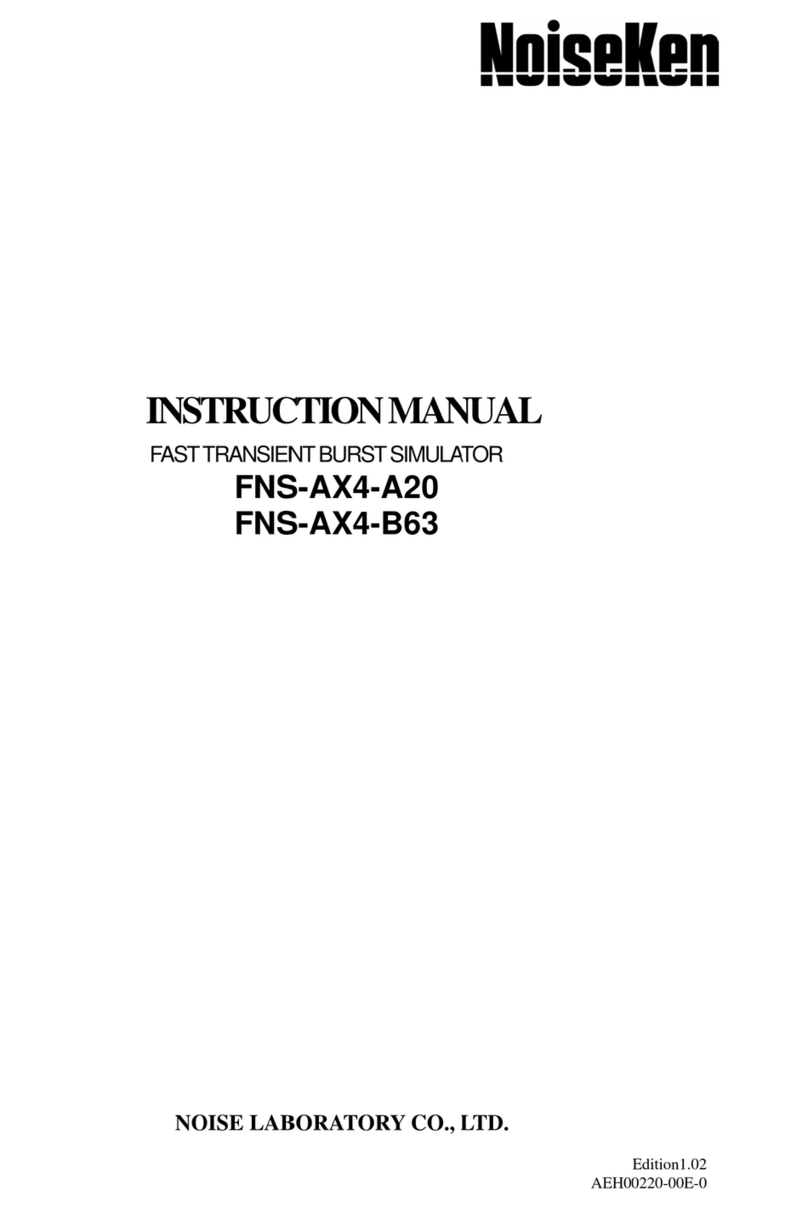
NoiseKen
NoiseKen FNS-AX4-A20 User manual
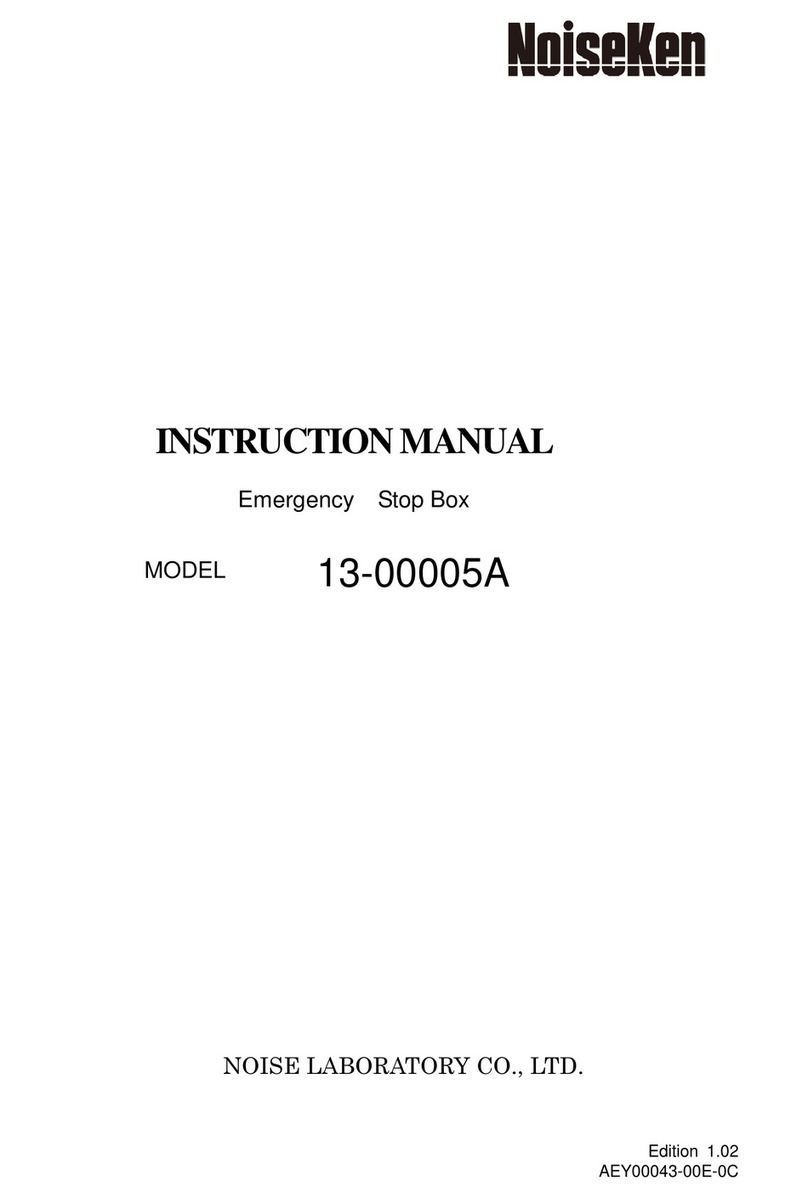
NoiseKen
NoiseKen 13-00005A User manual

NoiseKen
NoiseKen IJ-4050 User manual
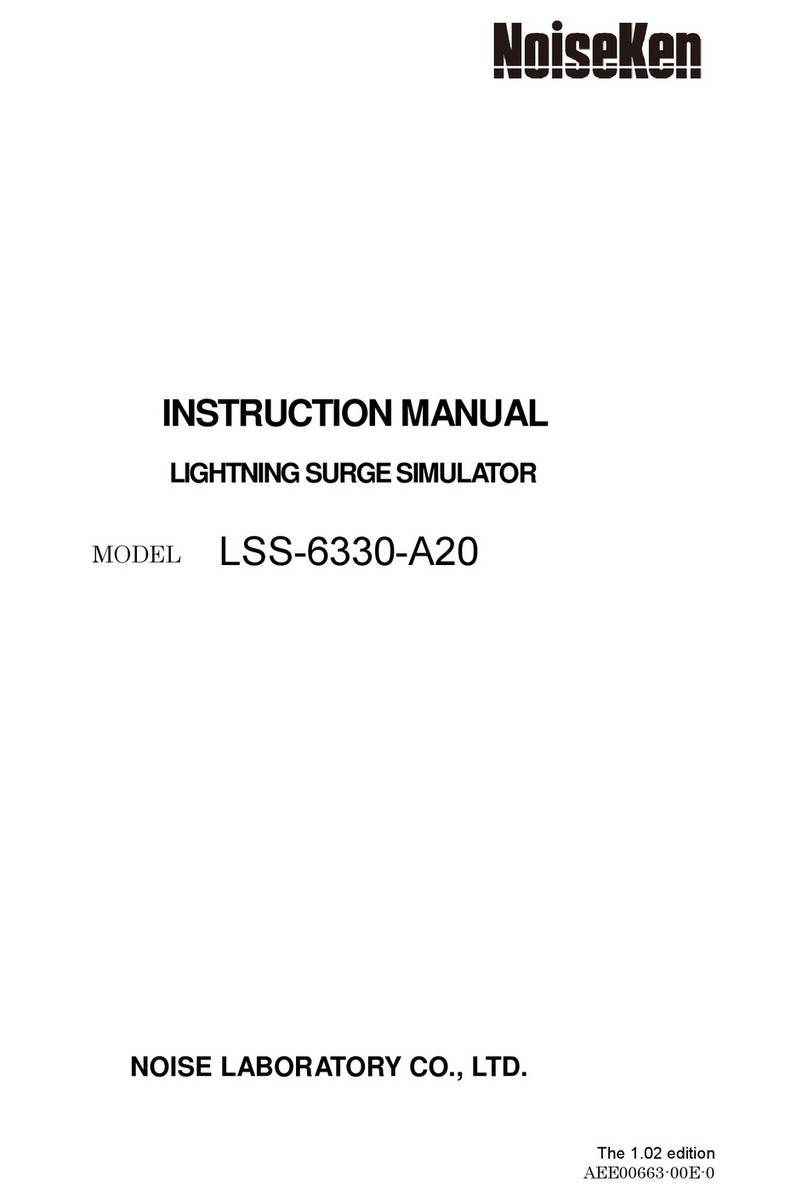
NoiseKen
NoiseKen LSS-6330-A20 User manual
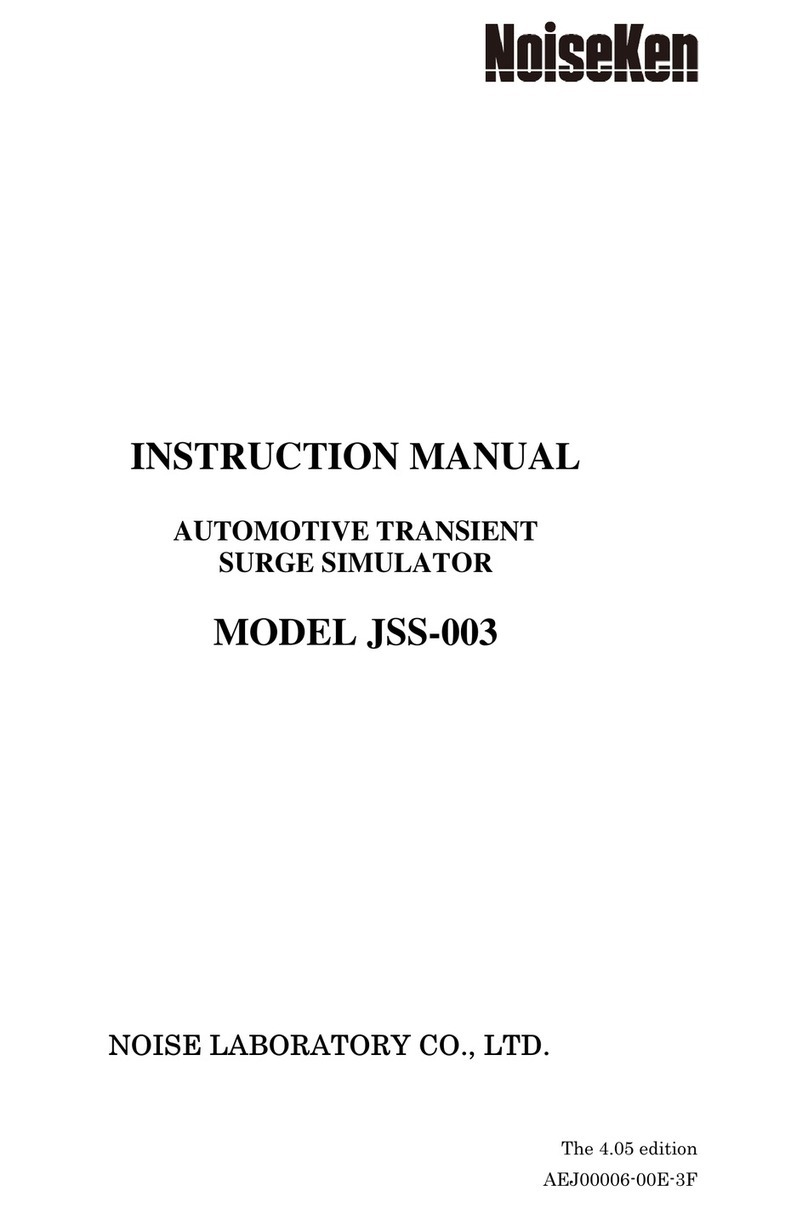
NoiseKen
NoiseKen JSS-003 User manual
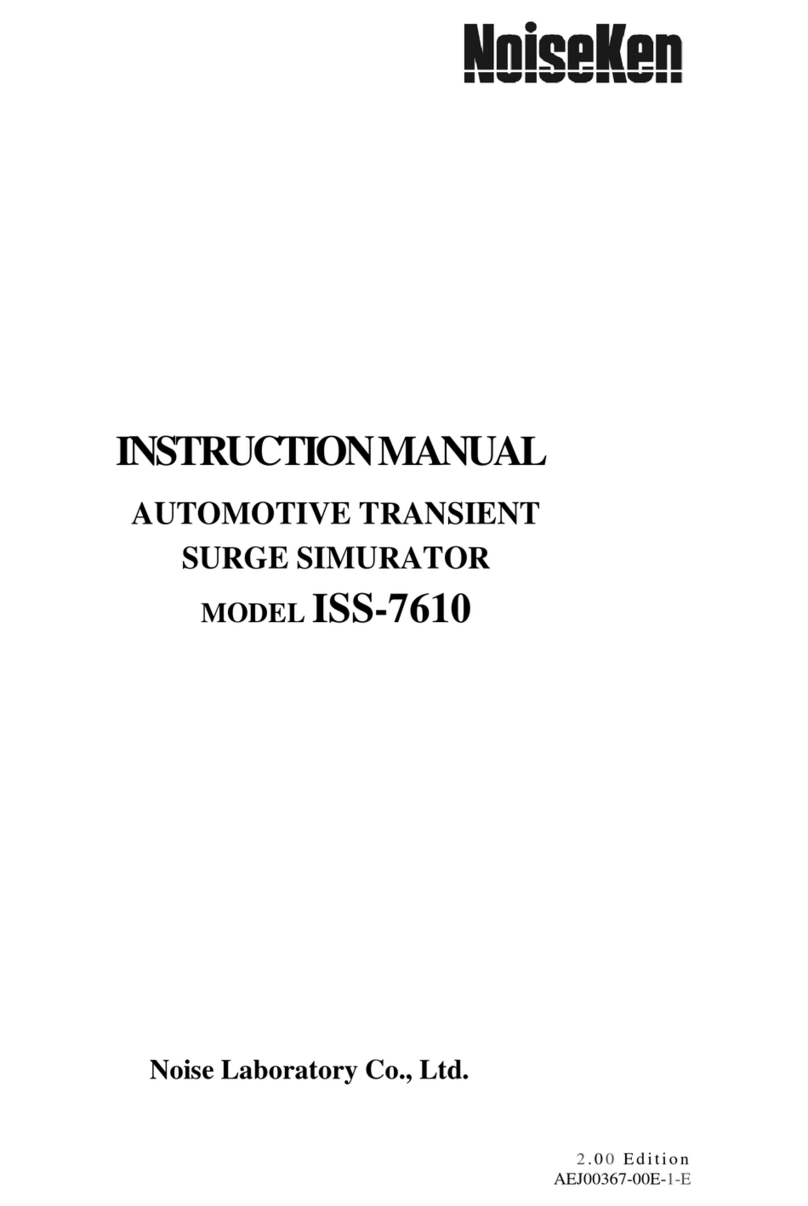
NoiseKen
NoiseKen ISS-7610 User manual
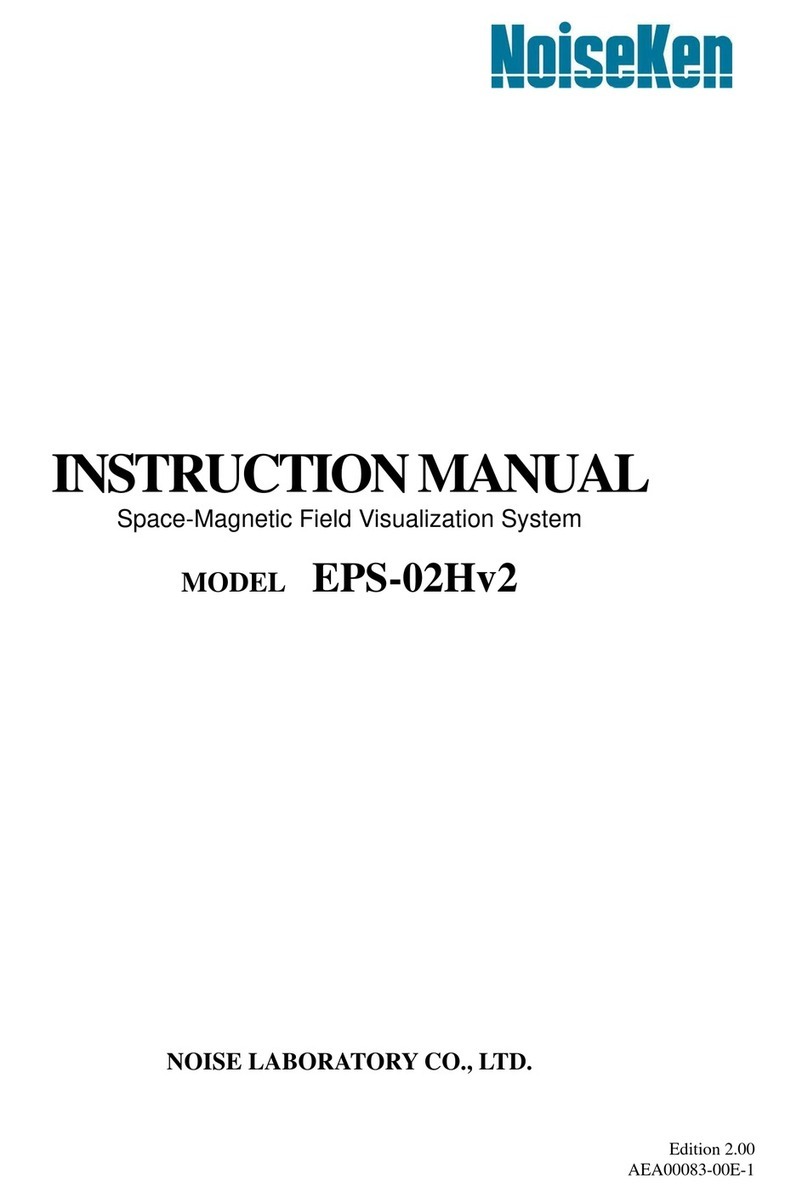
NoiseKen
NoiseKen EPS-02Hv2 User manual
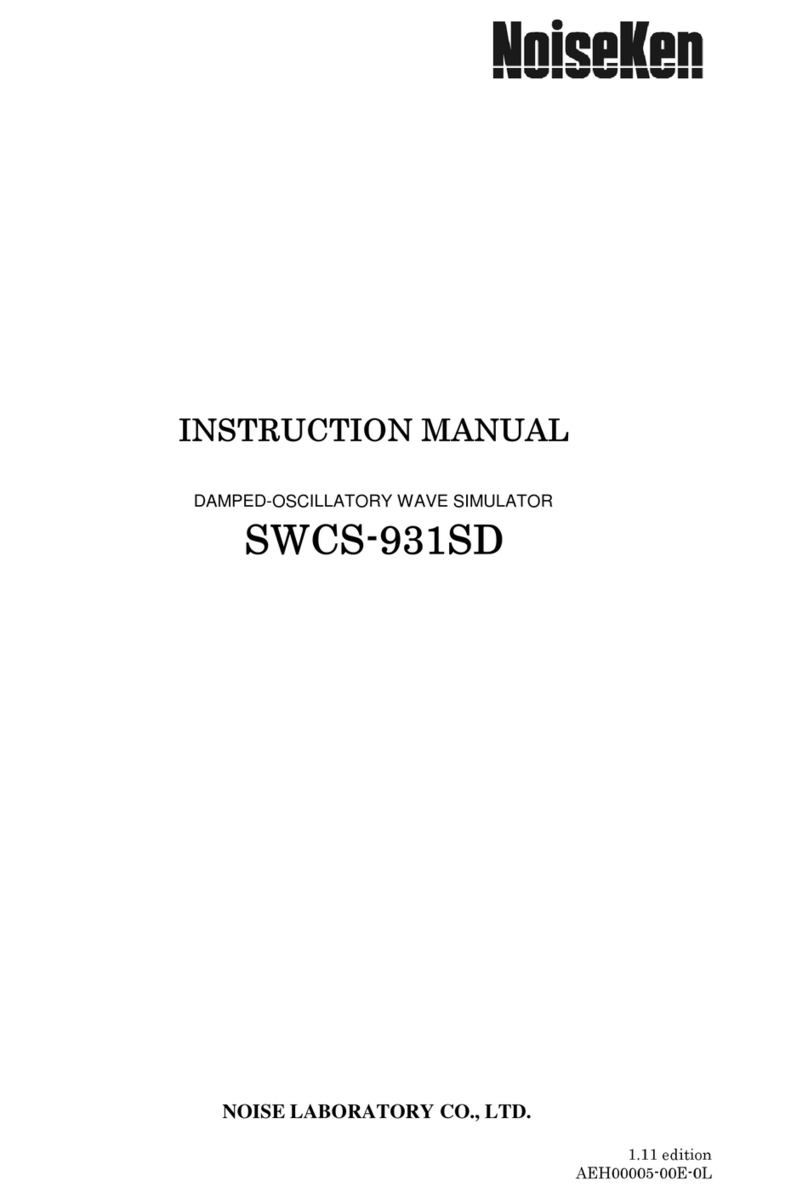
NoiseKen
NoiseKen SWCS-931SD User manual

NoiseKen
NoiseKen LSS-6330-B63 User manual