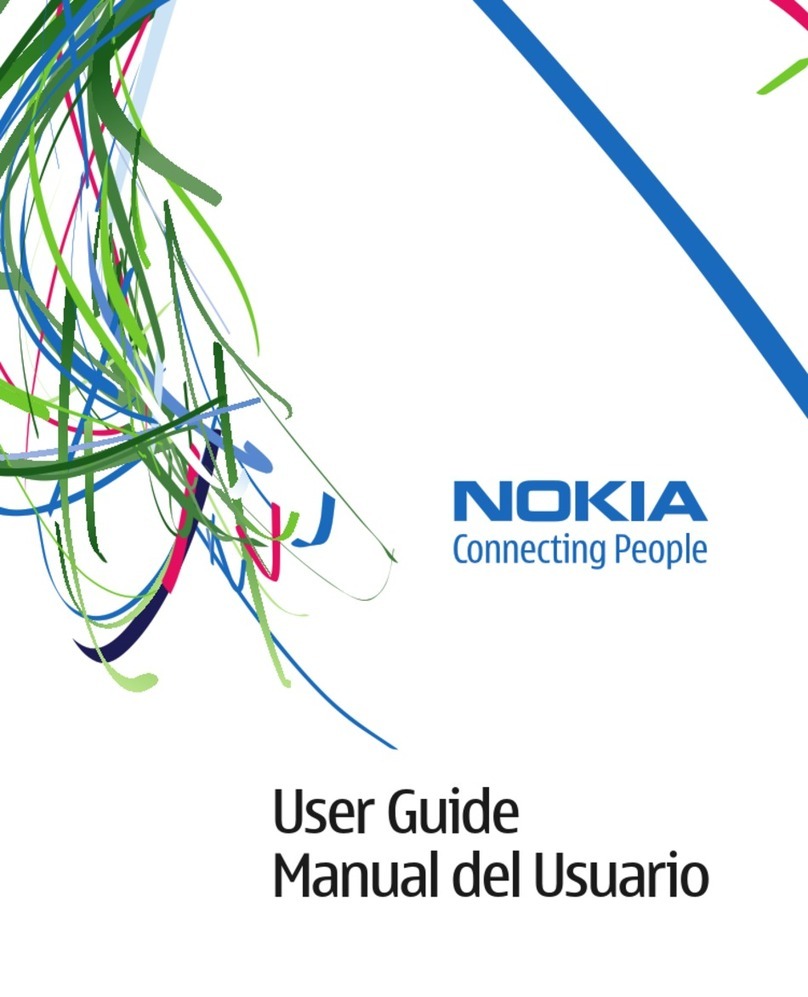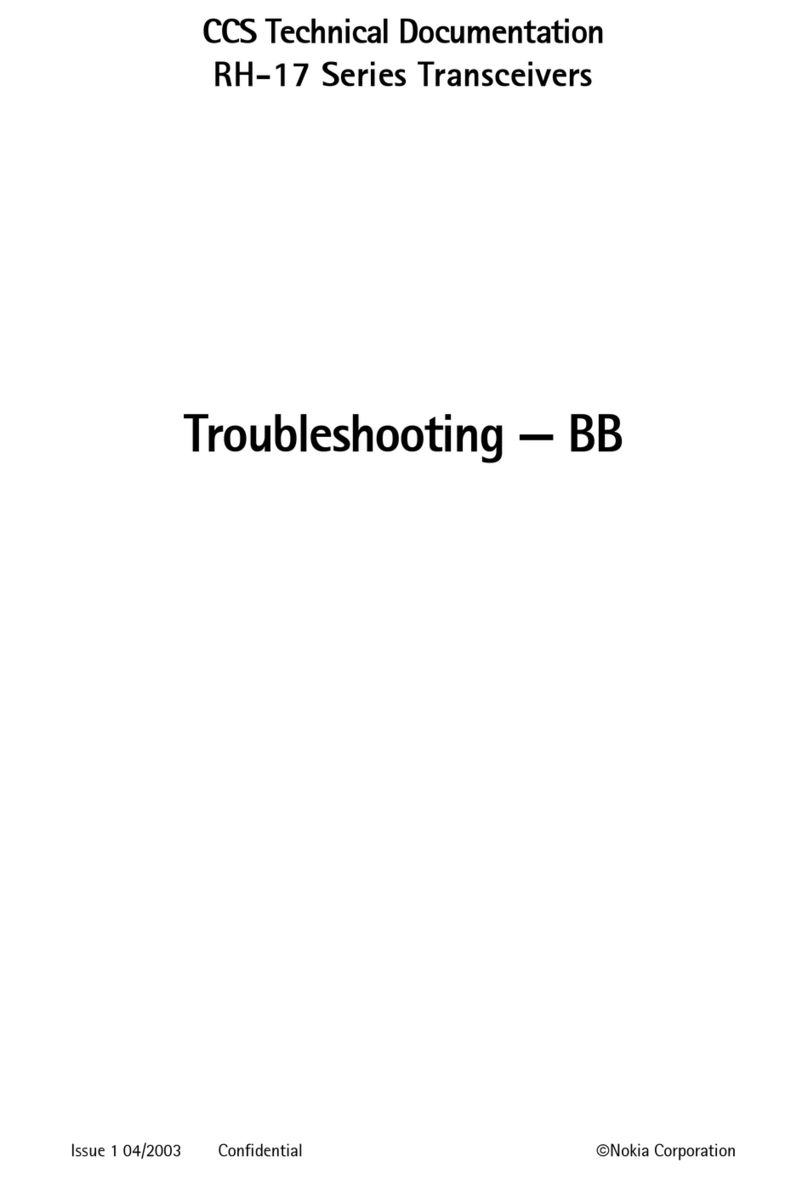Nokia 5710 XpressAudio User manual
Other Nokia Cell Phone manuals

Nokia
Nokia RH-34 Series User manual

Nokia
Nokia NPL-4 Series Installation instructions

Nokia
Nokia 3585 User manual
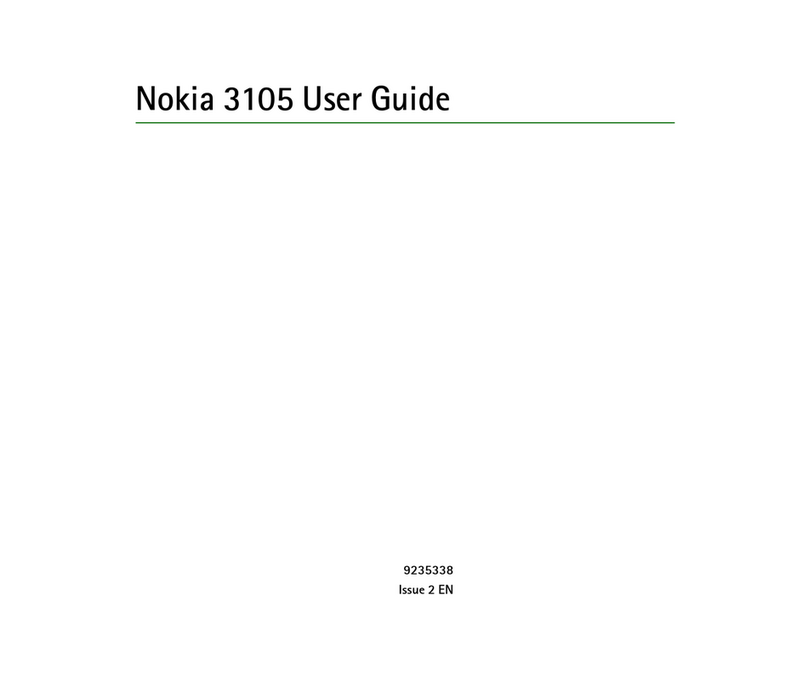
Nokia
Nokia 3105 User manual
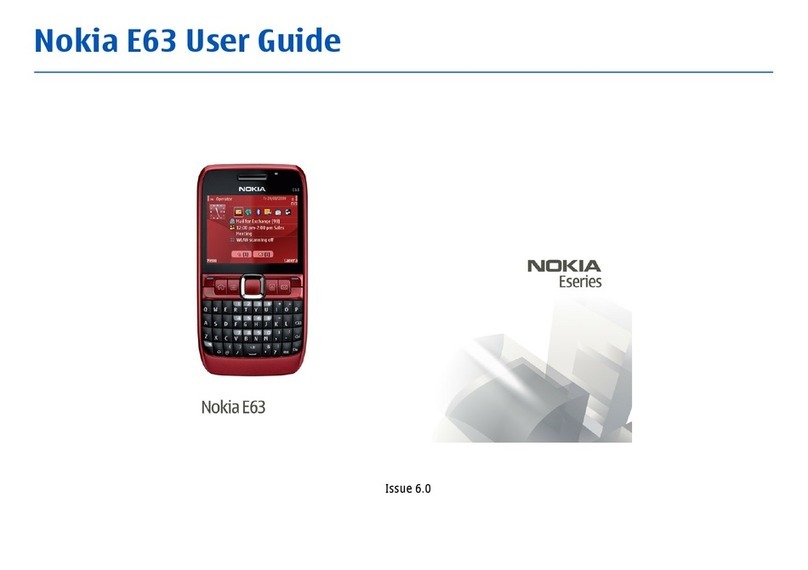
Nokia
Nokia 002J3H5 - E63 Smartphone 110 MB User manual

Nokia
Nokia E90 Communicator User manual
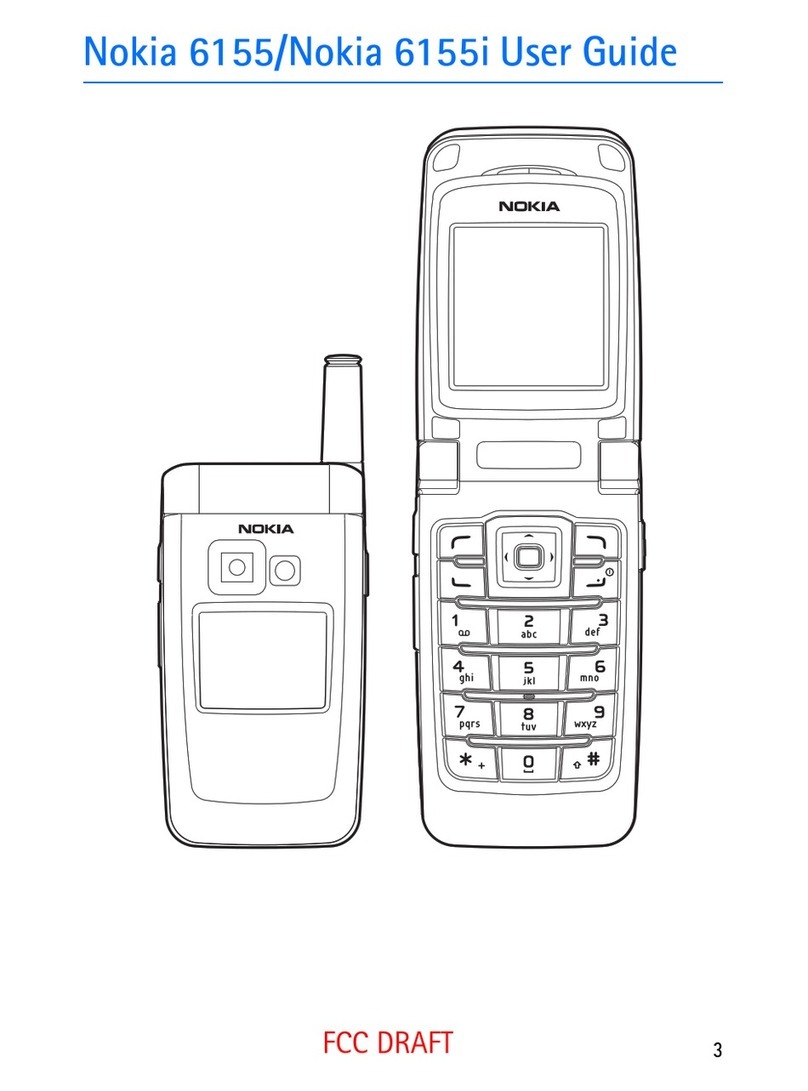
Nokia
Nokia RM-59 User manual
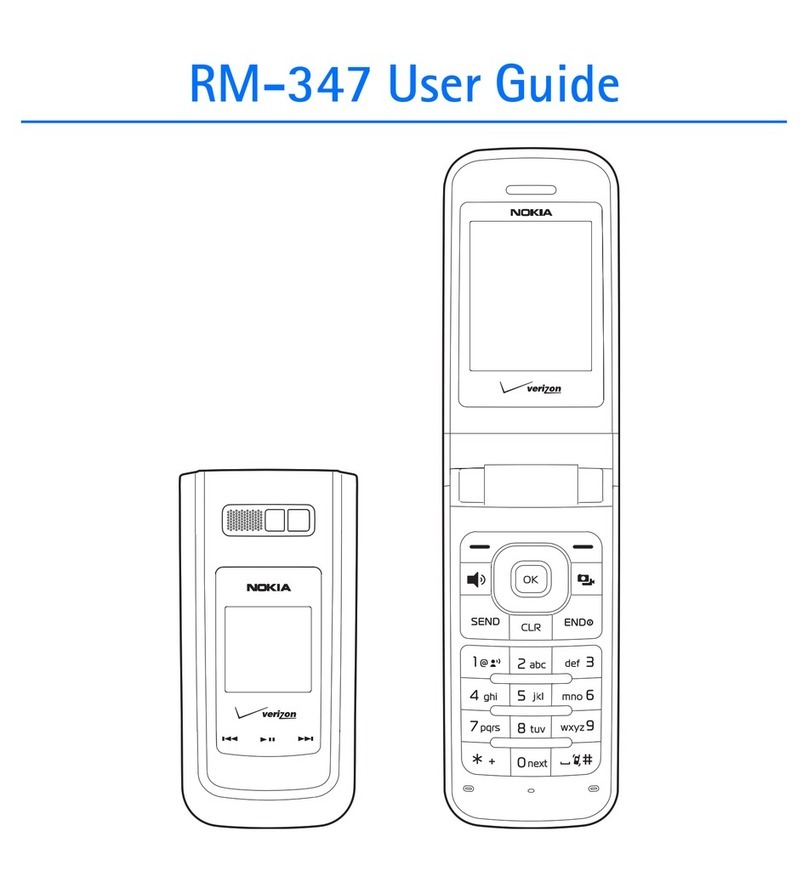
Nokia
Nokia RM-347 User manual
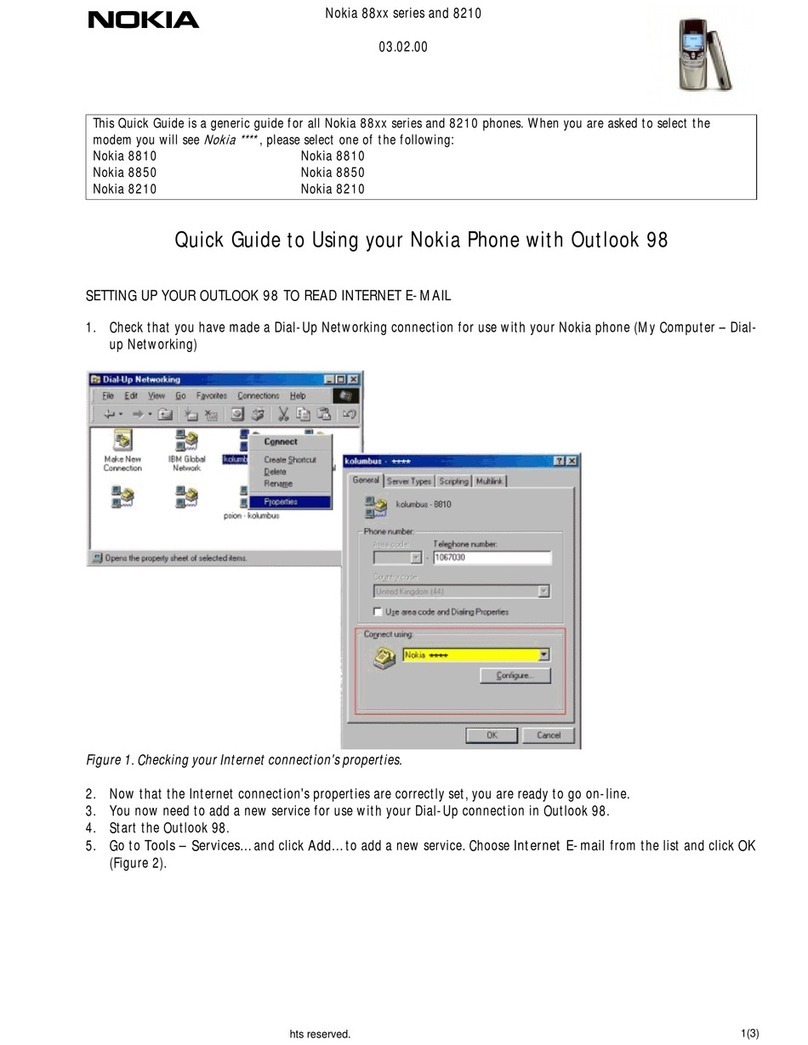
Nokia
Nokia 8810 User manual

Nokia
Nokia 8800 - Cell Phone 64 MB User manual

Nokia
Nokia N82 User manual

Nokia
Nokia 6600s User manual
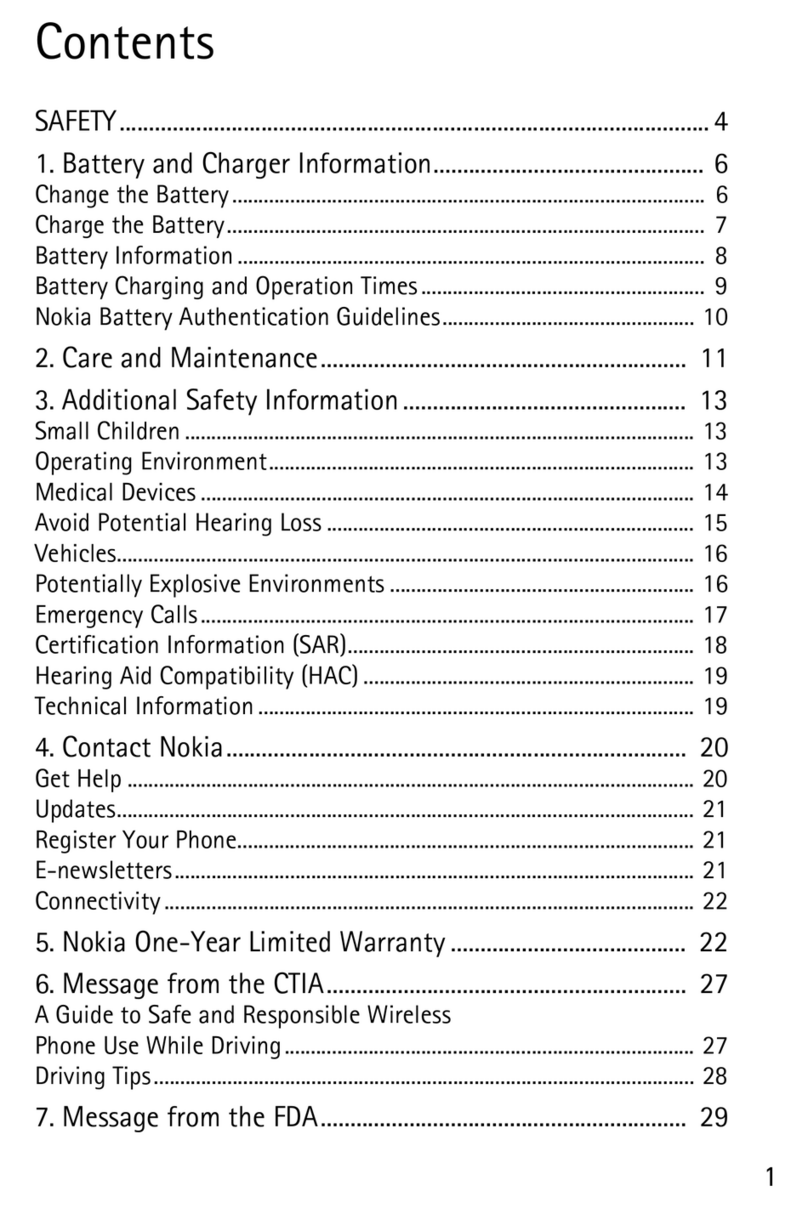
Nokia
Nokia Mirage 2605 User manual

Nokia
Nokia 101 User manual
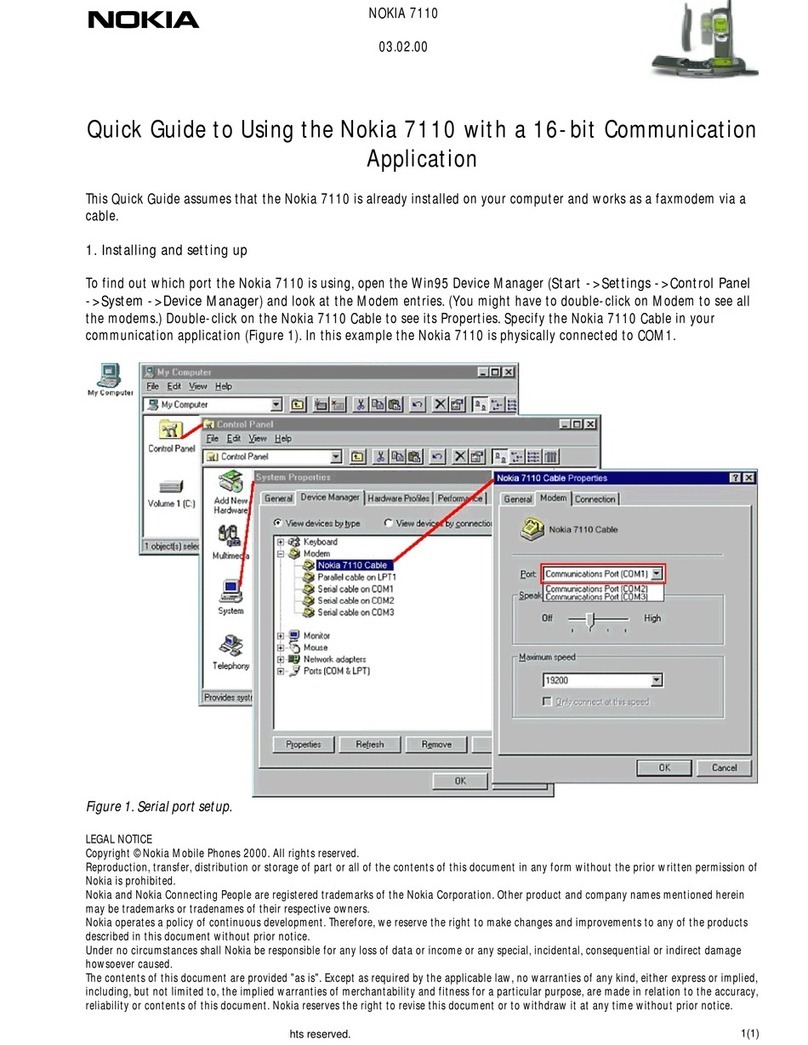
Nokia
Nokia 7110 - Cell Phone - GSM User manual

Nokia
Nokia 6700 classic User manual

Nokia
Nokia 3250 - XpressMusic Cell Phone 10 MB User manual
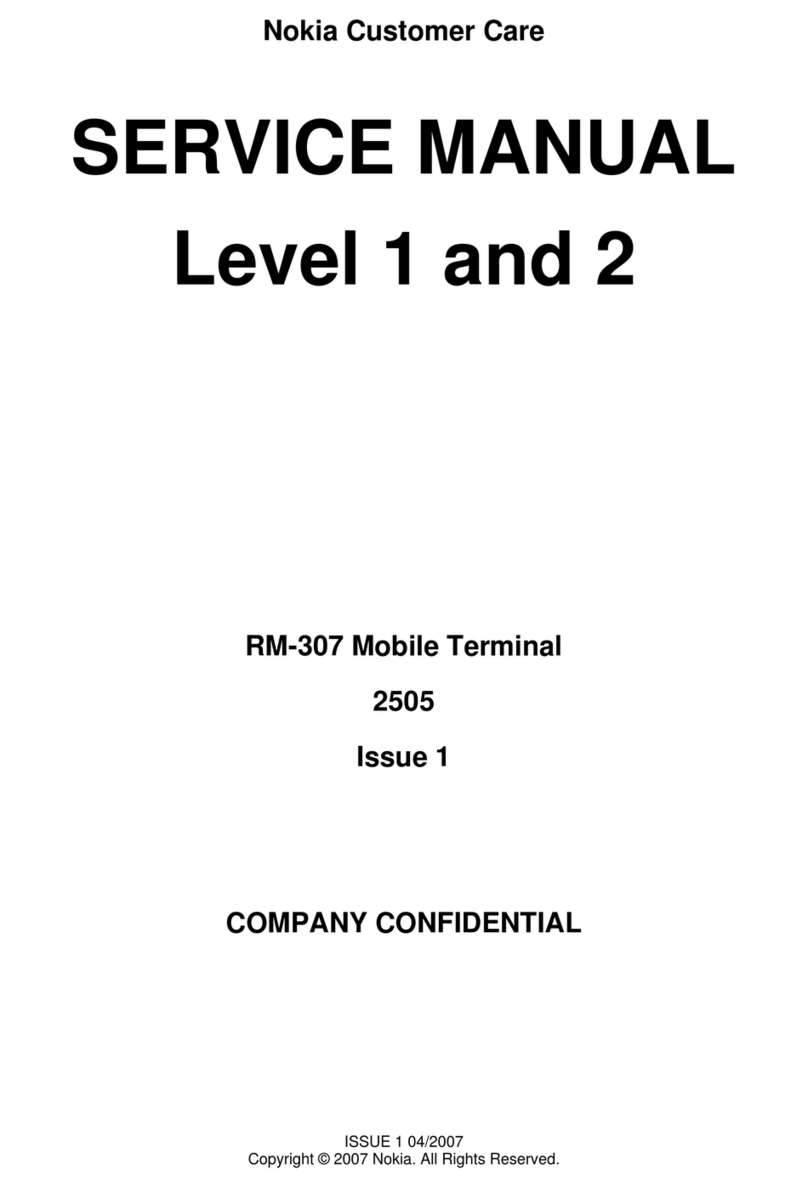
Nokia
Nokia 2505 User manual

Nokia
Nokia fold 6600 User manual
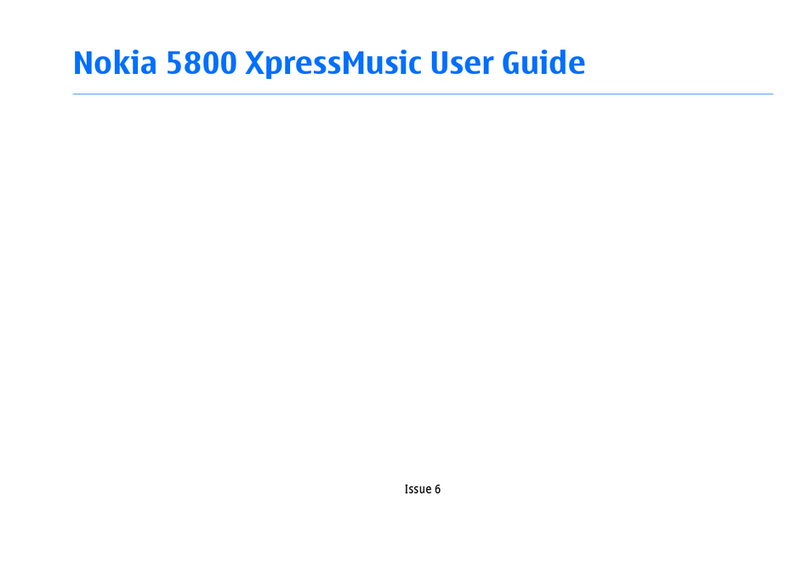
Nokia
Nokia 5800 - XpressMusic Smartphone - WCDMA User manual