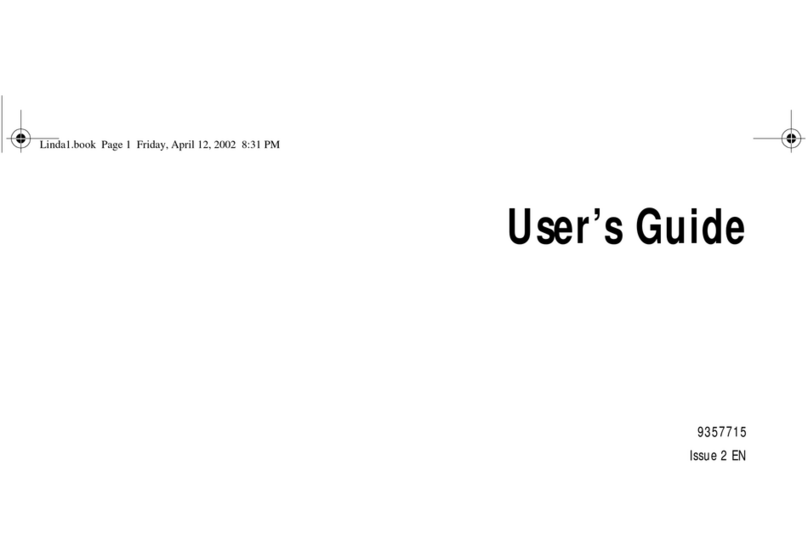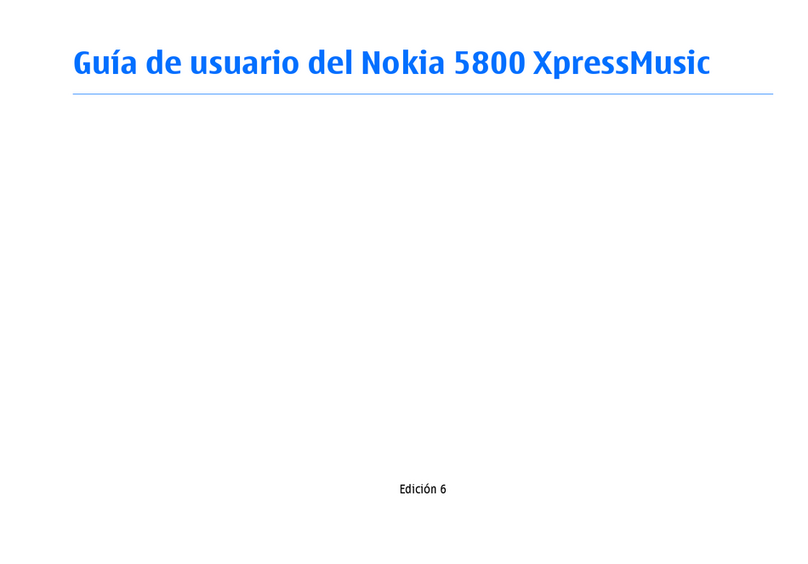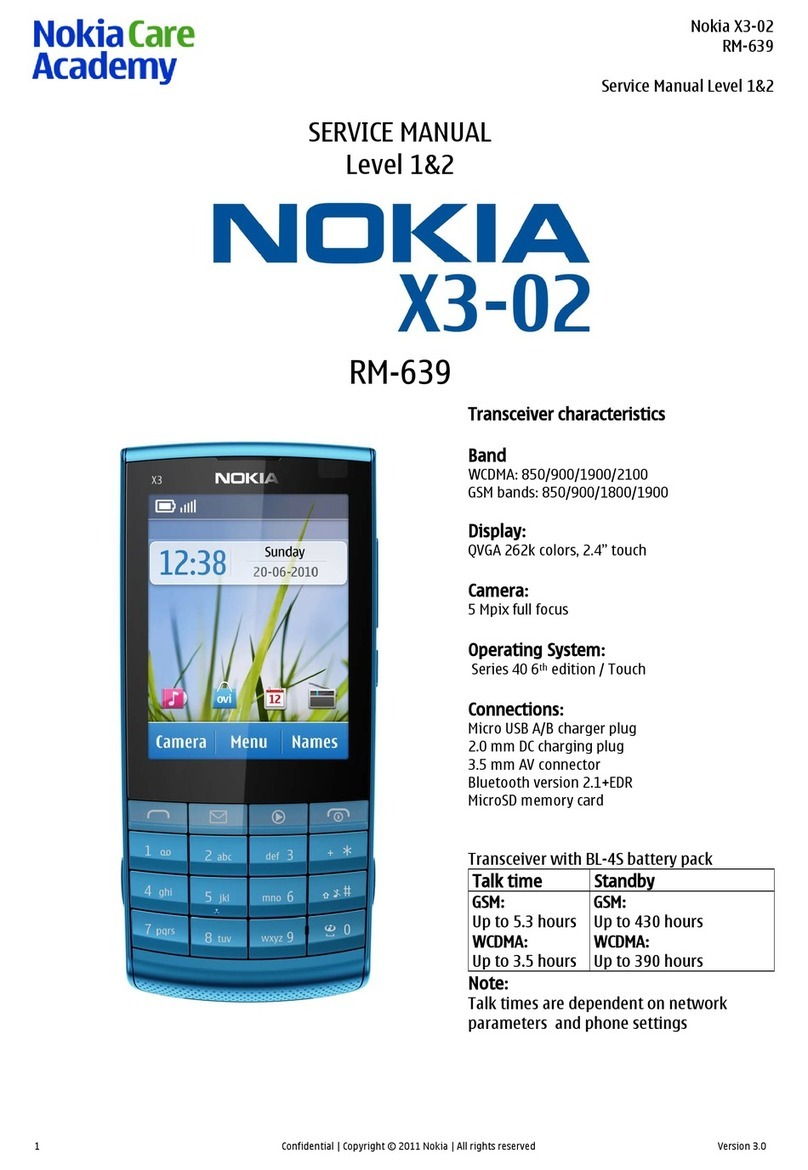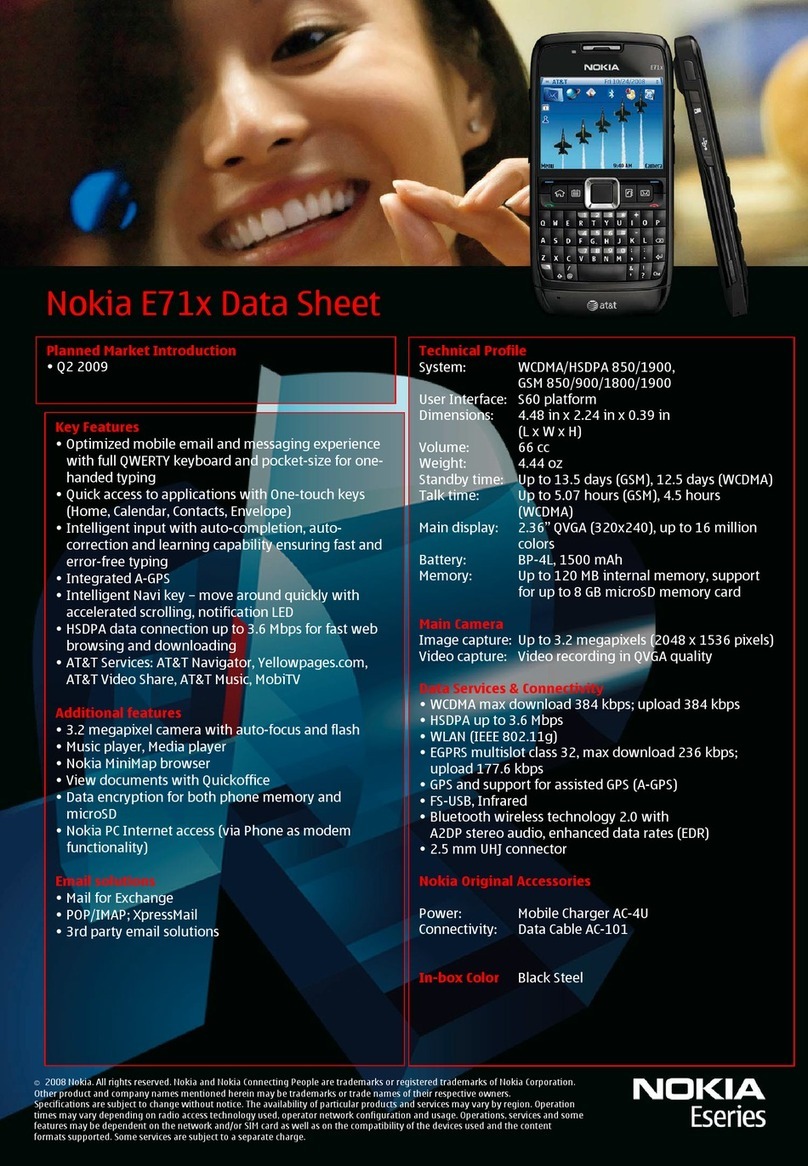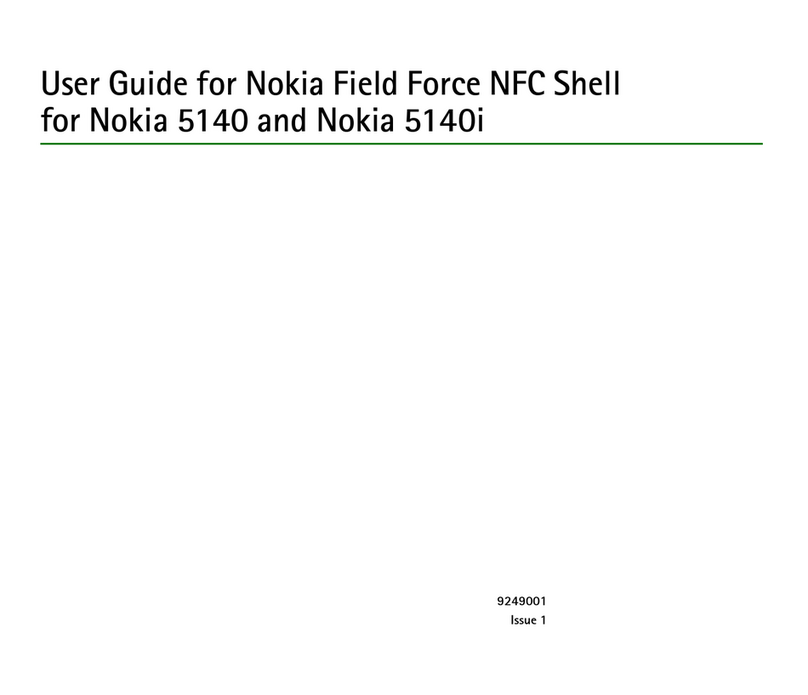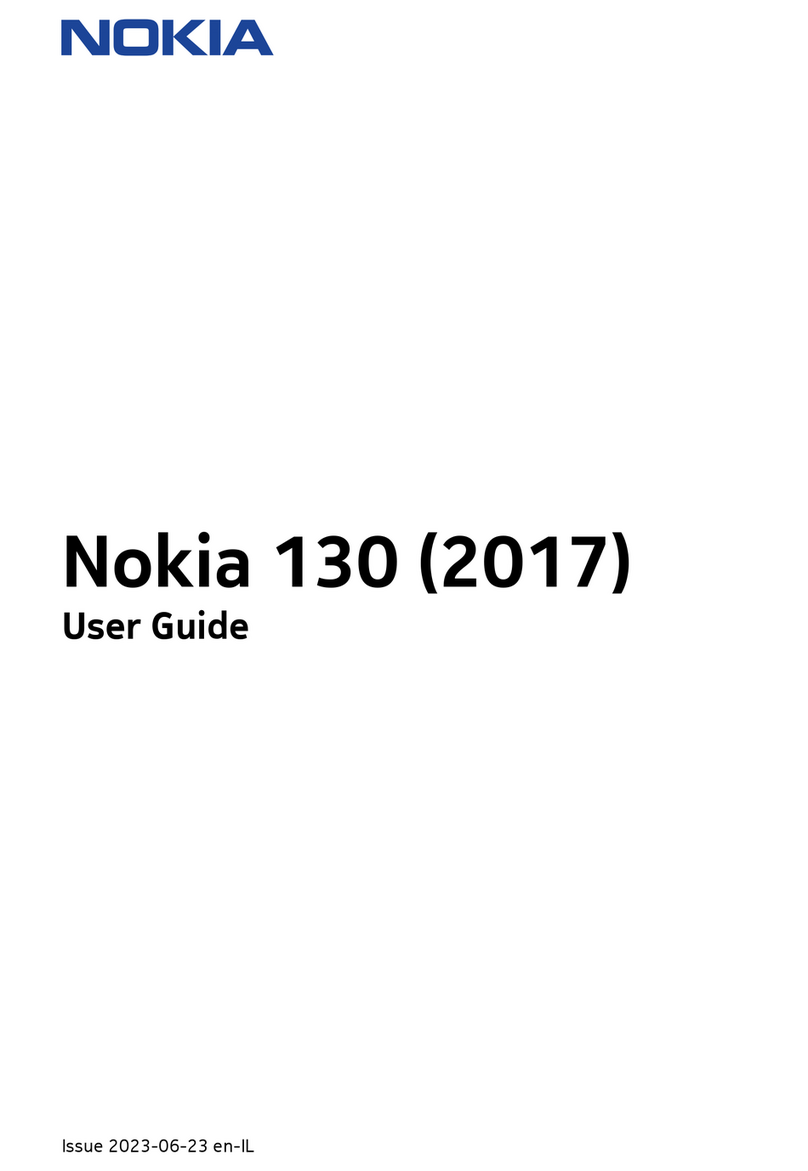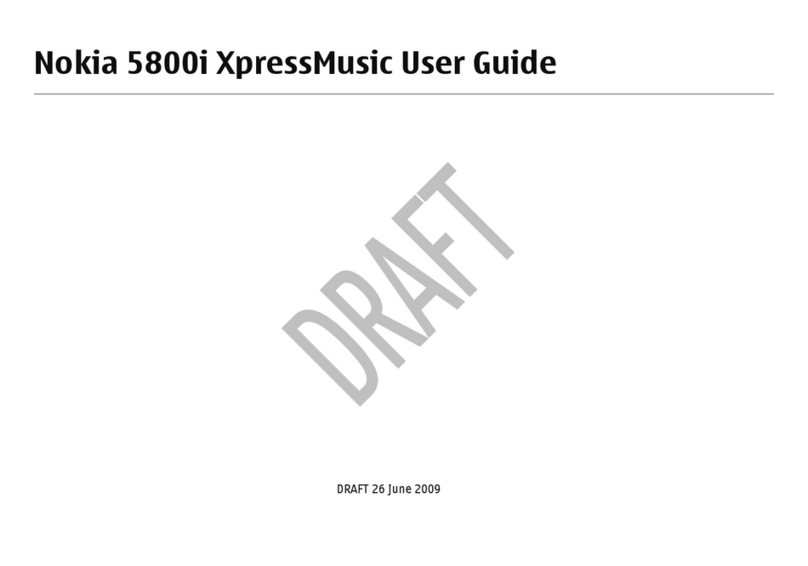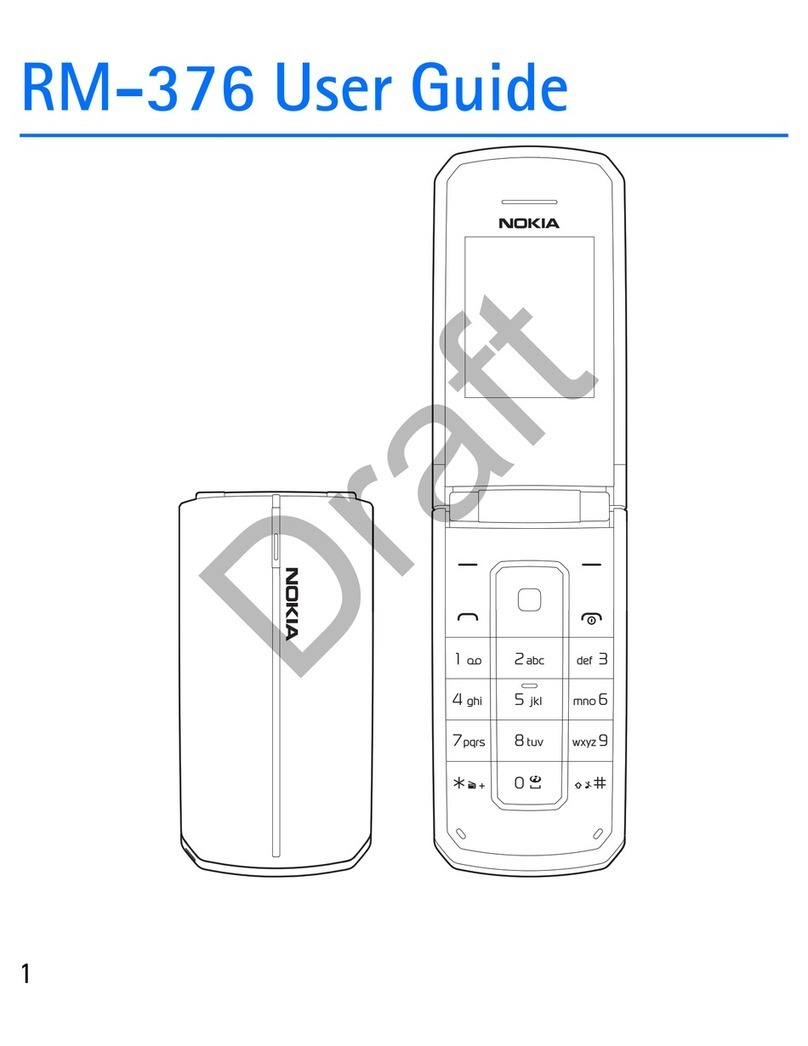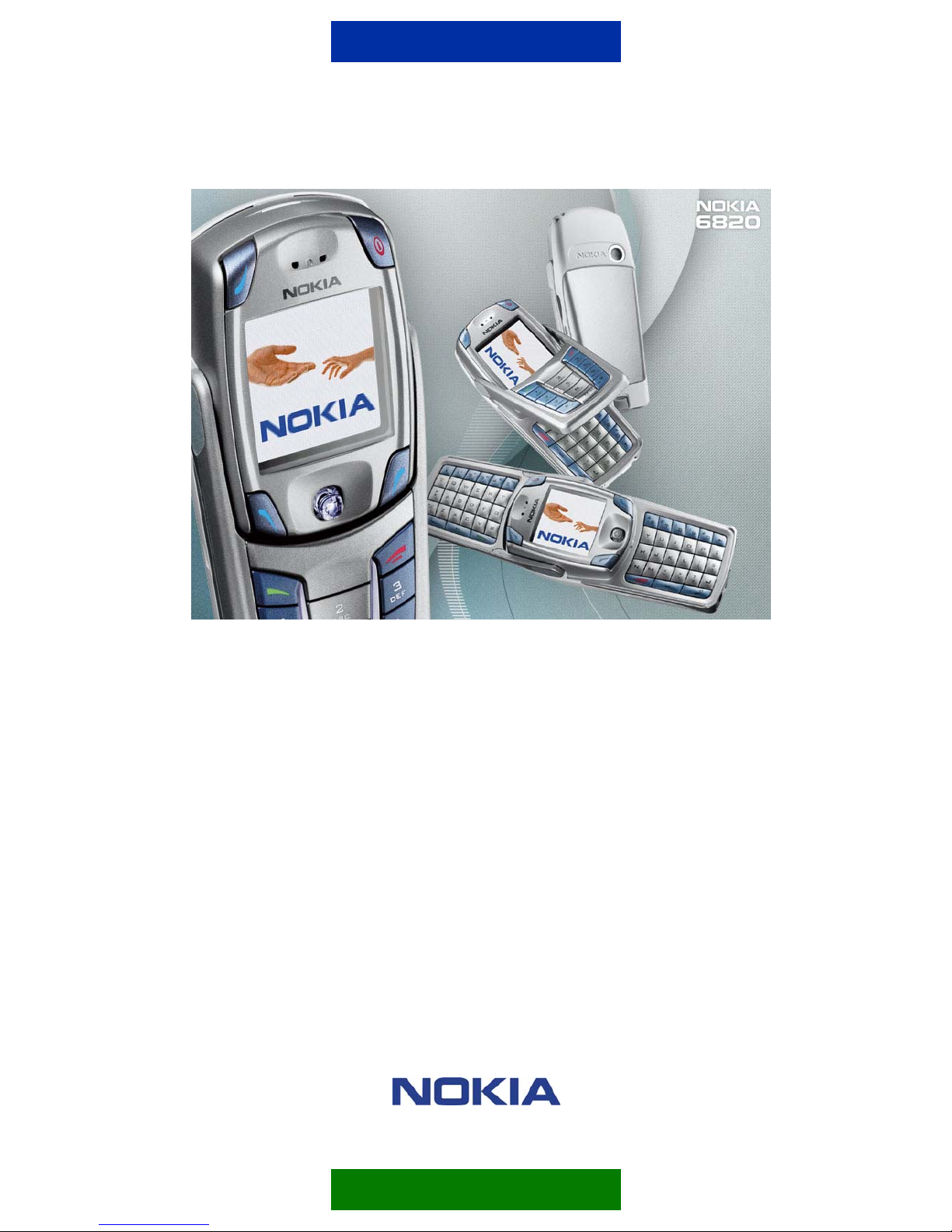3/7
Setting Explanation
Mailbox name Key in your mailbox name. Max. 50 characters.
E-mail address Key in your e-mail address
My name Key in your name or nickname. Will be shown when sending e-mail.
Outgoing SMTP server Key in the SMTP server address.
Incoming server type Select once IMAP4 or POP3 and rest of the settings will follow your
choice
Incoming (IMAP4/POP3) server Define the server address
POP3/IMAP4 username Username to access the POP/IMAP server
POP3/IMAP4 password Password to access the POP/IMAP server
Next, select Other settings
Setting Explanation
Include signature
Select Yes/No. If yes, key in personal signature that is automatically
added to the end of the e-mail.
Use SMTP authorization If your service provider requires SMTP authorization for sending e- mail.
In this case define the SMTP username and password.
SMTP username Key in SMTP username obtained from your service provider for sending
SMTP password Key in SMTP password obtained from your service provider for receiving
Outgoing SMTP port Key in SMTP port number for outgoing e-mails (common value is 25)
Incoming port (IMAP4/POP3) Key in the port number for receiving e-mail. ( common value is 110 for
POP3 and 143 for IMAP)
Reply-to address If you want the replies to be sent to another e-mail address type it in
Secure login Only for POP3 connection. If your service provider requires
authentication for receiving e-mail. Select on or off.
Retrieve e-mails Key in the number of e-mails you want to be retrieved at a time
Retrieval method Select latest if you want to retrieve all new e-mails or retrieve Latest
unread if you want to fetch only latest unread e-mails
If you have a GSM data bearer continue with the configuration. For GPRS connection, go to page 7.