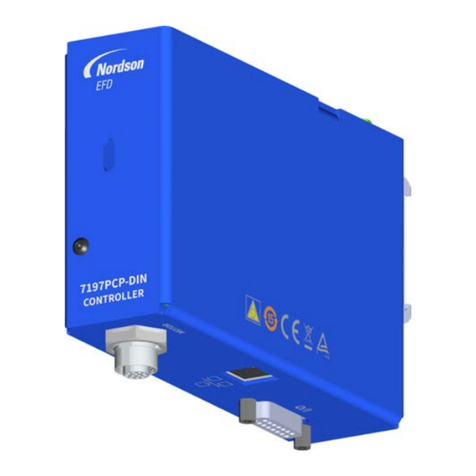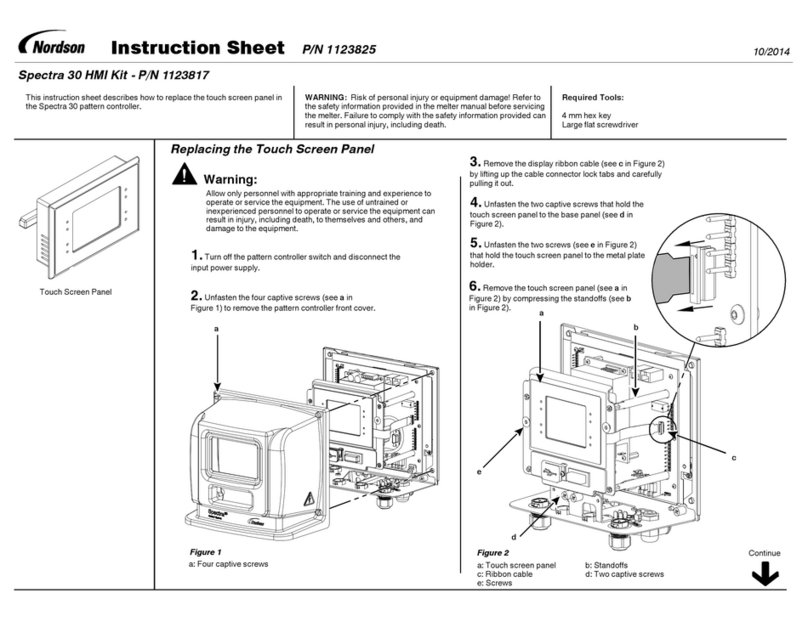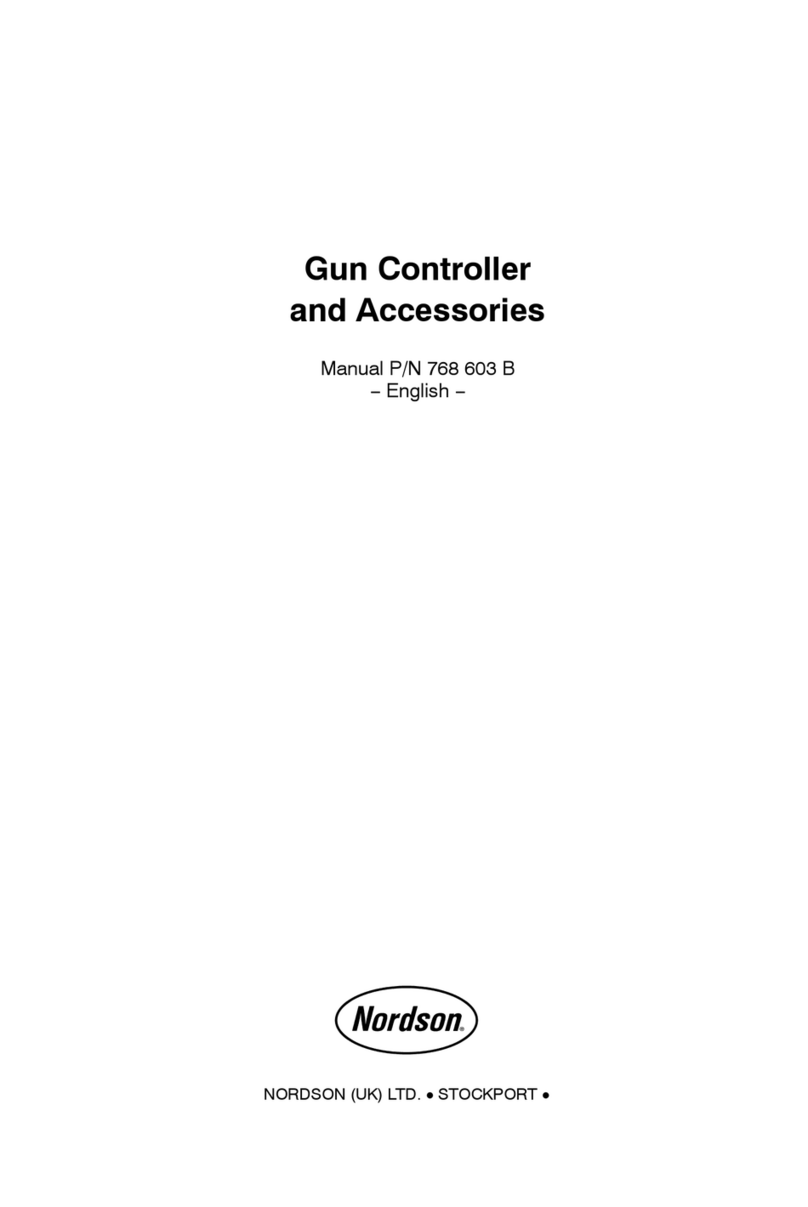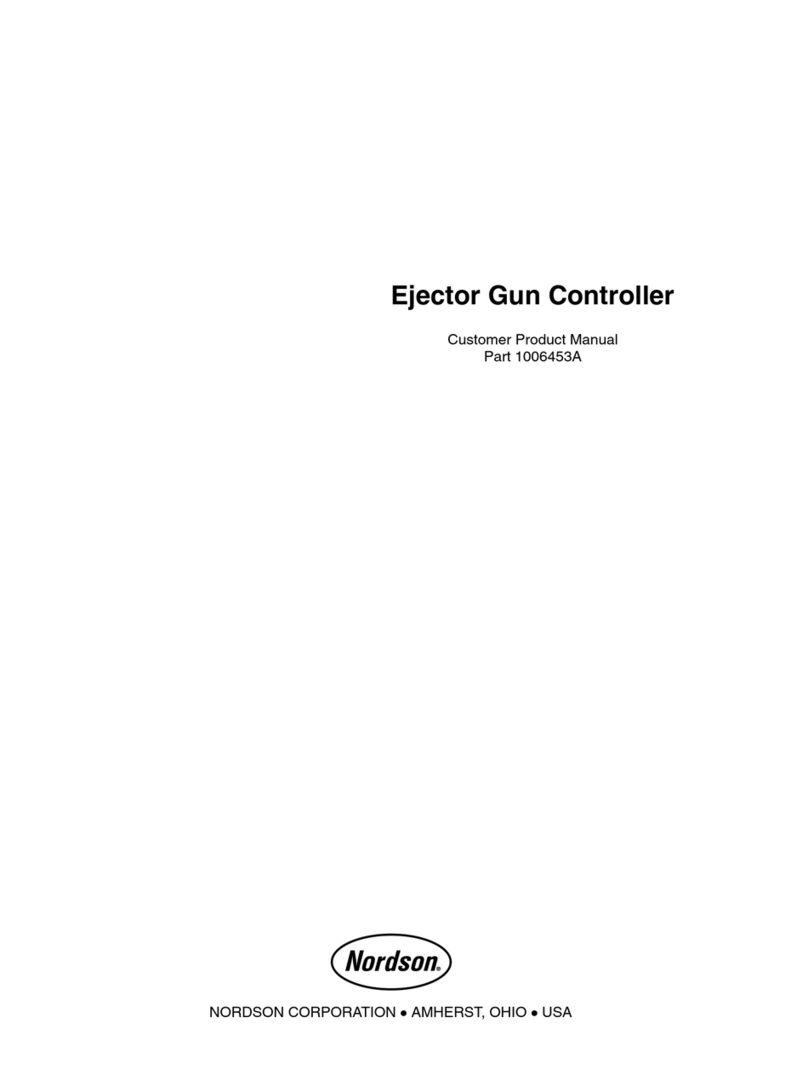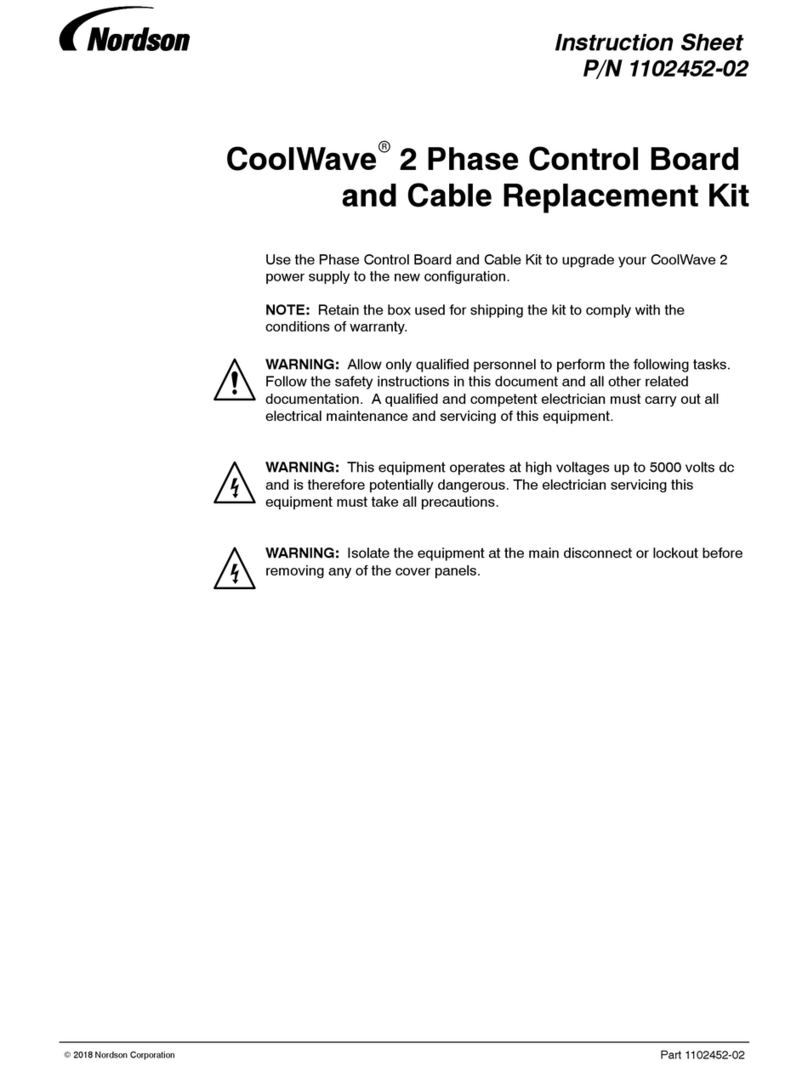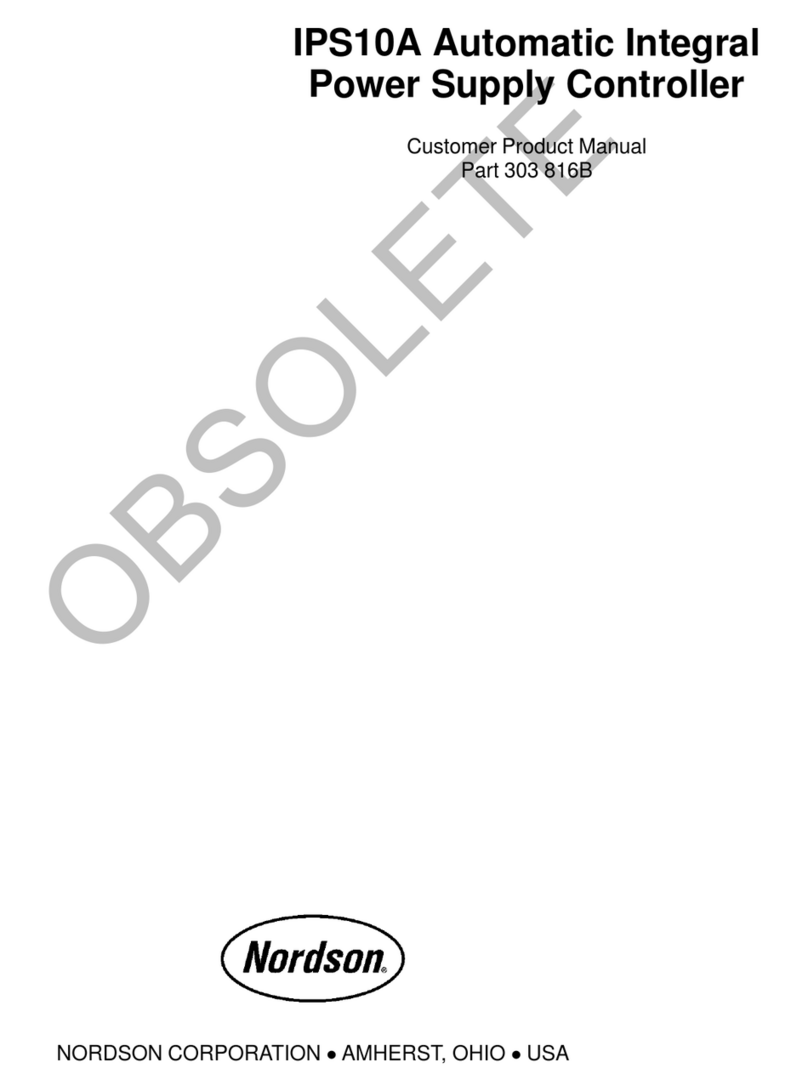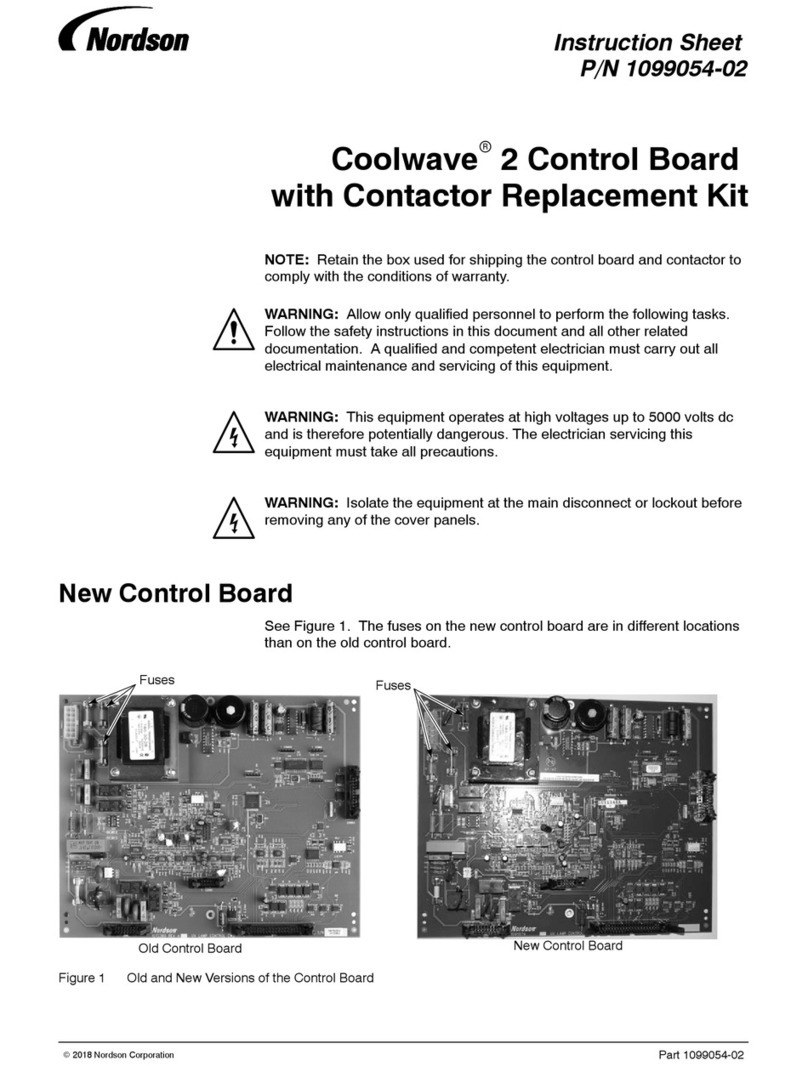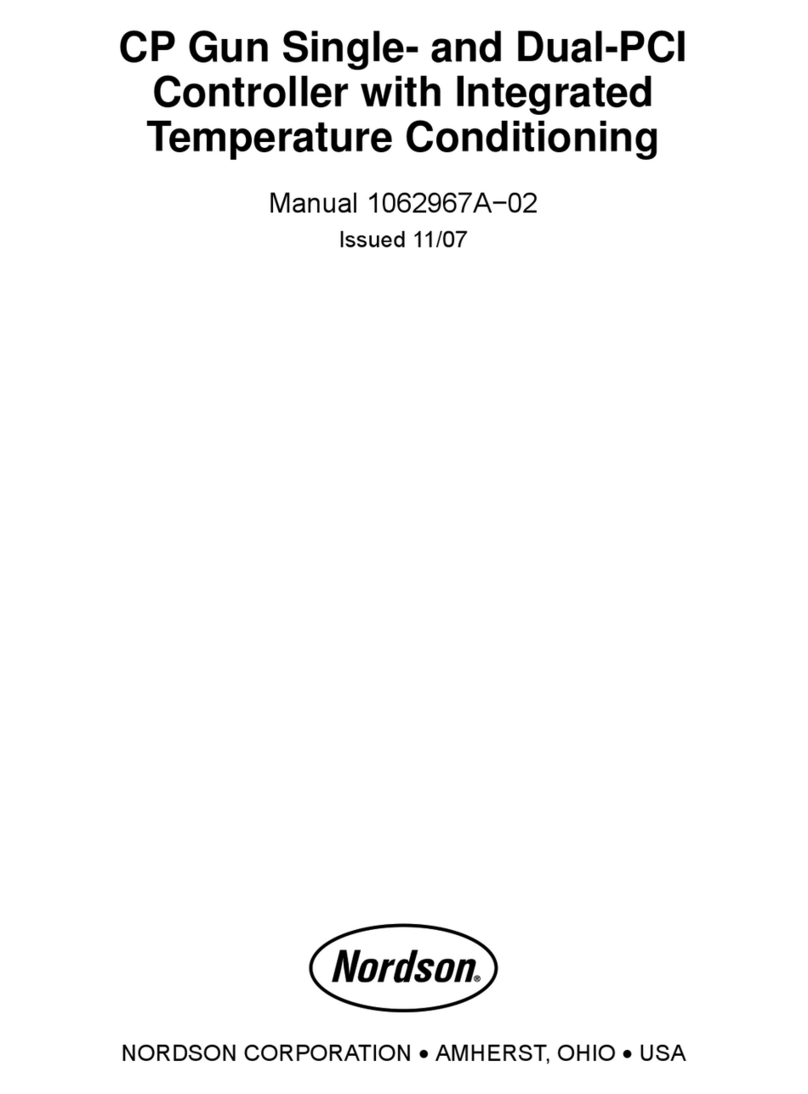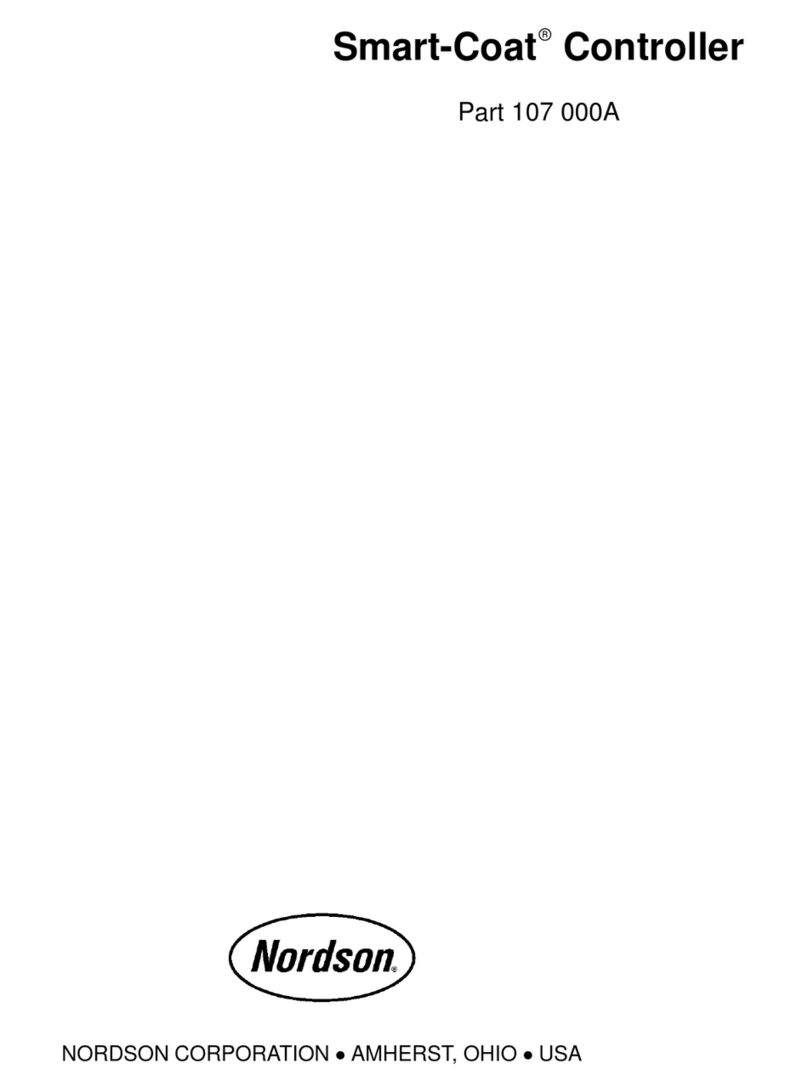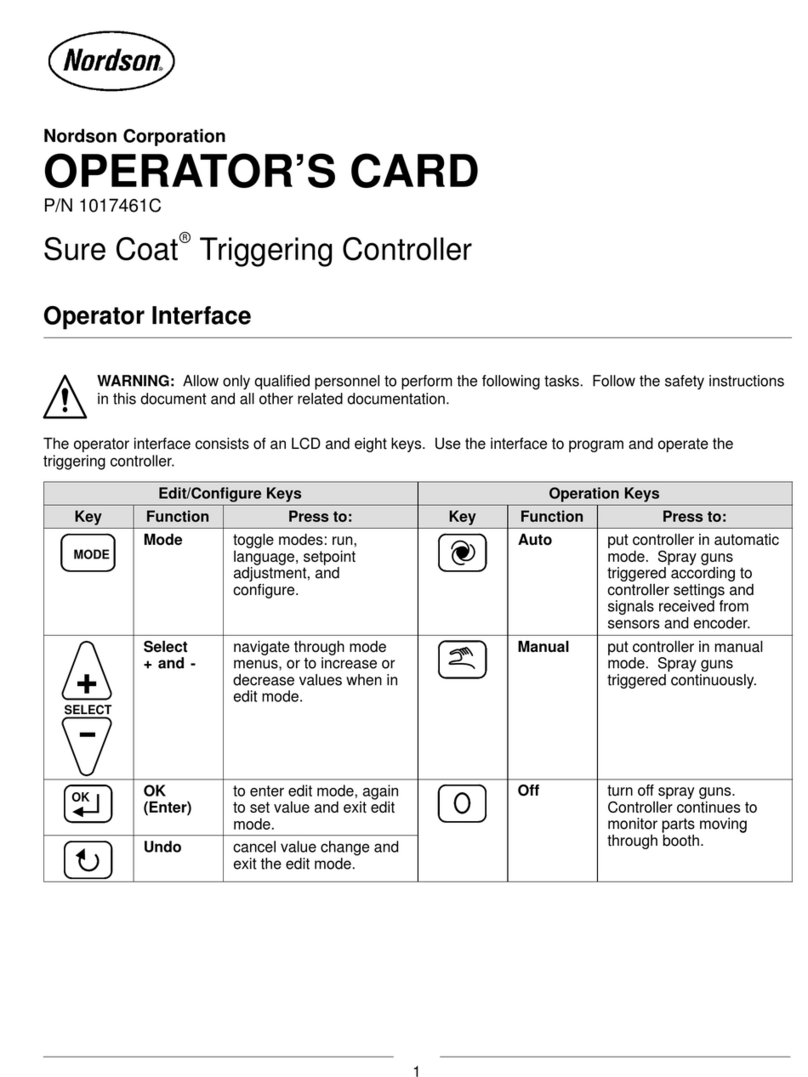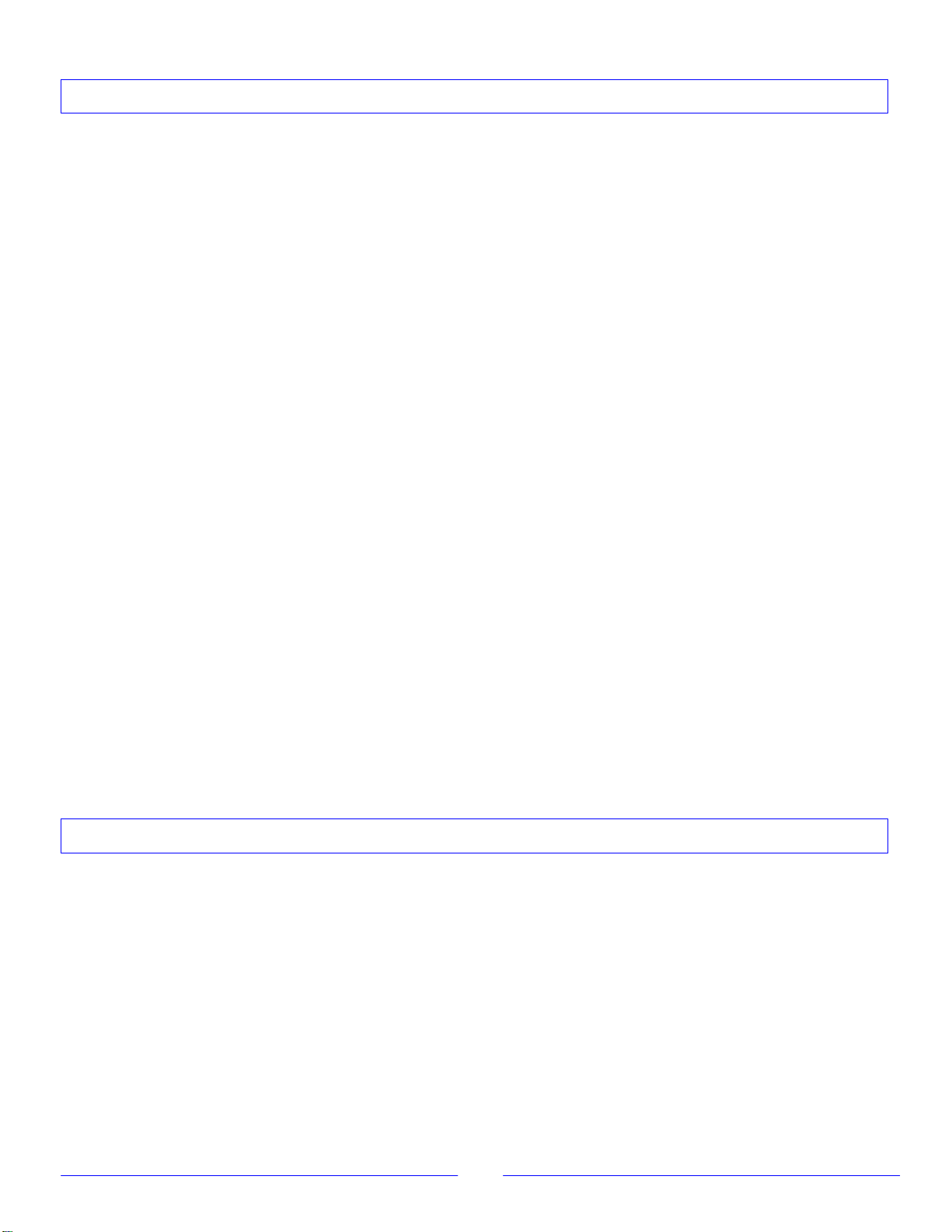3Manual25-11
107104A
Issued6/95
Set Up
Set the parameters for Pro-Flo dispensing from the
SET-UP screen. Highlight and select SET-UP, then
highlight and select any of the following prompts:
Material Calibration
NOTE: Material is dispensed during this operation.
Place a waste bucket under the gun.
Run a material calibration after the controller is installed
and whenever the type of dispensing material is
changed. Material calibration allows the controller to
learn the material’s shear thinning properties. When this
prompt is selected, the controller runs an automatic
routine for up to 5 minutes while dispensing material.
Purge Gun
Set Dispense Time to determine how long the gun stays
open each time the Purge ON button is pressed. Enter a
Dispense Time from 1 to 60 sec.
Delay Time
The Tool Speed and gun delay times determine how fast
the digital controller reacts to signals received from the
robot controller. Sometimes delays are necessary to
prevent the controller from reacting more quickly than the
robot or gun.
Set Tool Speed to delay the digital controller’s reaction to
robot motion. Enter a Tool Speed delay from 0 to
500 msec.
Set Gun On and Gun Off to delay the digital controller’s
reaction to the gun-on and gun-off signals from the robot
controller. These parameters adjust the start and stop
time of material dispensing. Enter Gun On and Gun Off
delays from 0 to 500 msec.
SPC
Use the SPC (statistical process control) screen to clear
data from the SPC queue or to download it to a PC
running the Nordson DataLink program. Refer to the
Nordson DataLink User’s Guide
for more information.
Flowmeter
When a new flowmeter is installed, enter its flow rate (or
K-value) in counts/liter. Enter the K-value stamped on
the side of the flowmeter body.
Material Cut-Off Module
If your gun is equipped with a material cut-off (MCO)
module, it can be disabled or enabled and configured to
extend and retract as the gun turns on and off.
Highlight the MCO Control prompt to enable or disable
the MCO module.
If you enable the MCO module, set the Extend Time and
Retract Time parameters. Extend Time delays the
extension of the MCO plunger for a period of time after
the gun turns on. Retract Time causes the plunger to
retract before the gun turns off. These delays are in
milliseconds. Enter Extend Time and Retract Time
delays from 0 to 500 msec.
DailyOperation
When the controller is powered on, it runs a self-test to
verify that it is operating properly. After the self-test is
complete, begin production operation.
1. Adjust any necessary production parameters from the
SET-UP screen.
2. Purge the gun to remove air from the material supply
hose and nozzle.
3. Set the bead size to the desired value.
4. Display the VOLUME screen to visually monitor the
time, Part ID, and bead size requested and achieved
for each part run.
5. Begin dispensing material from the robot controller.