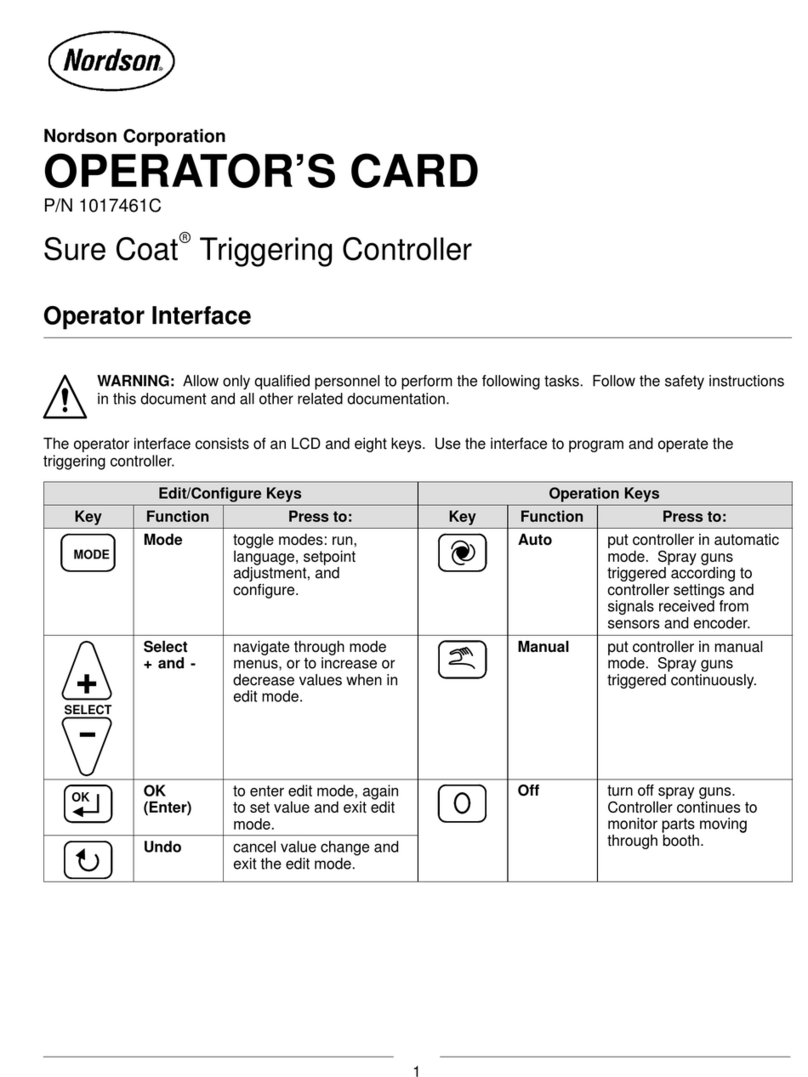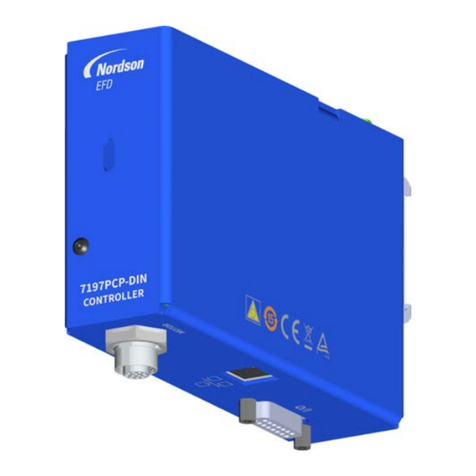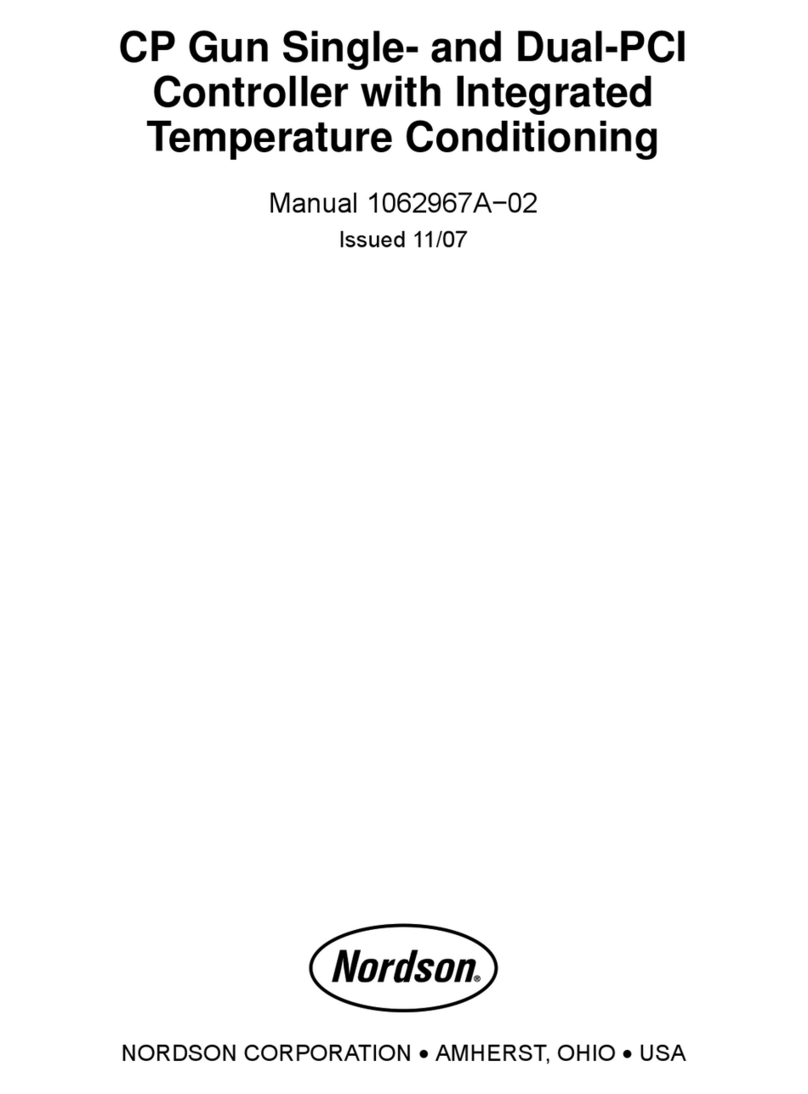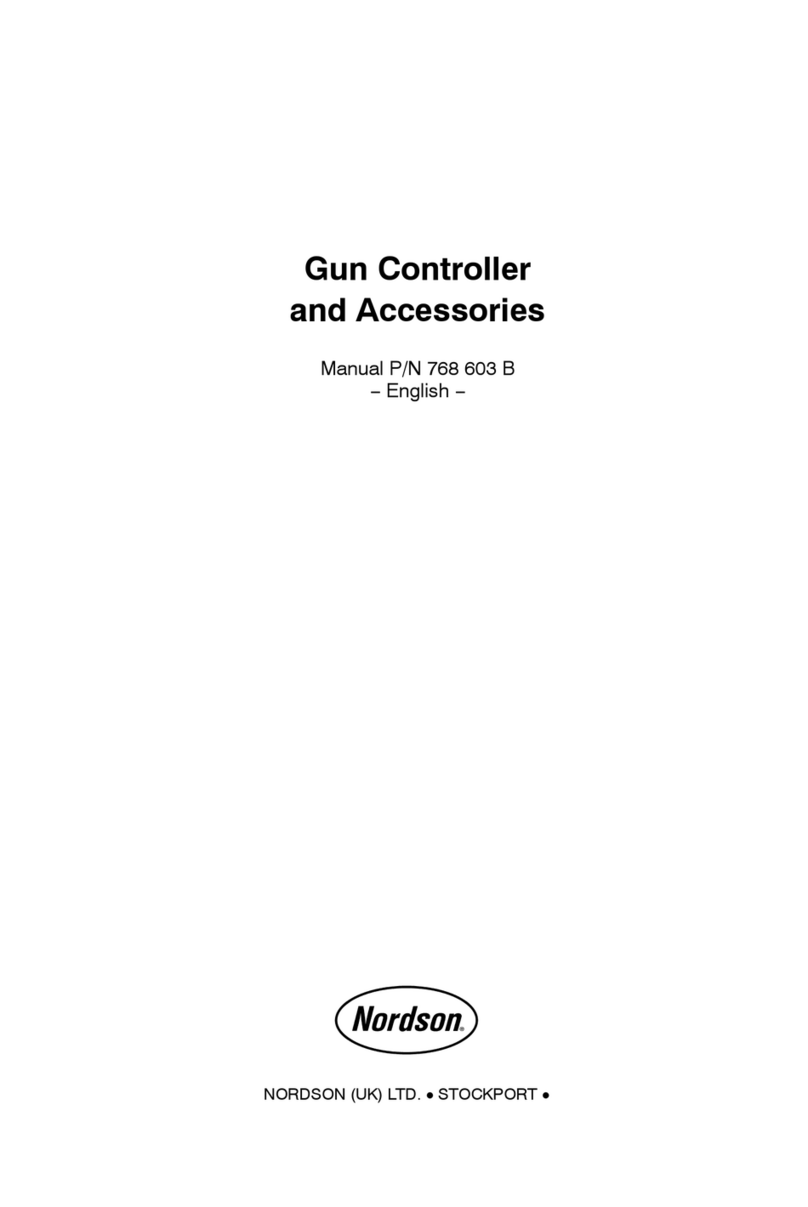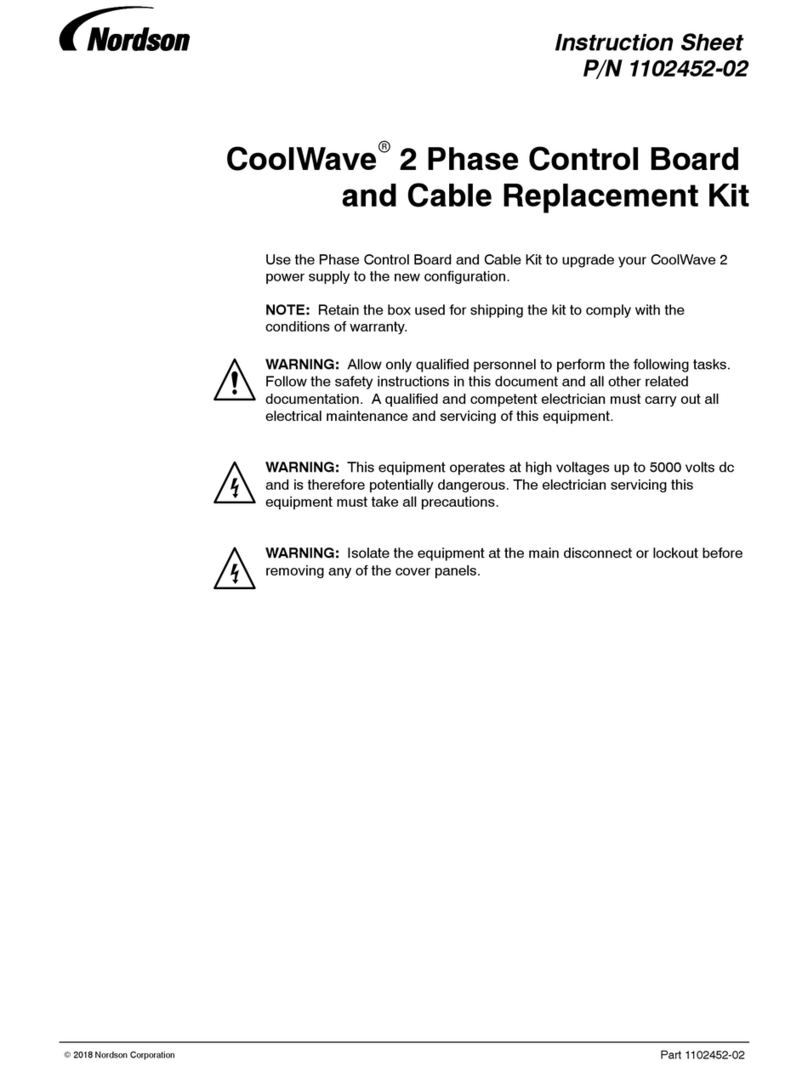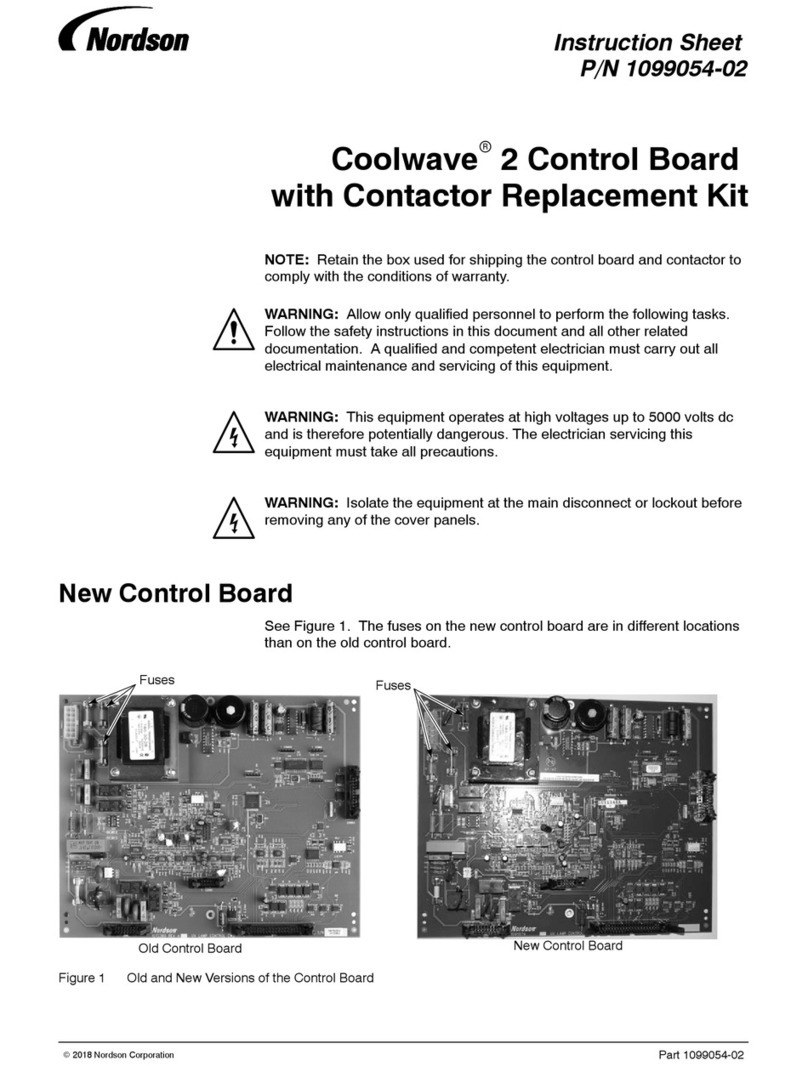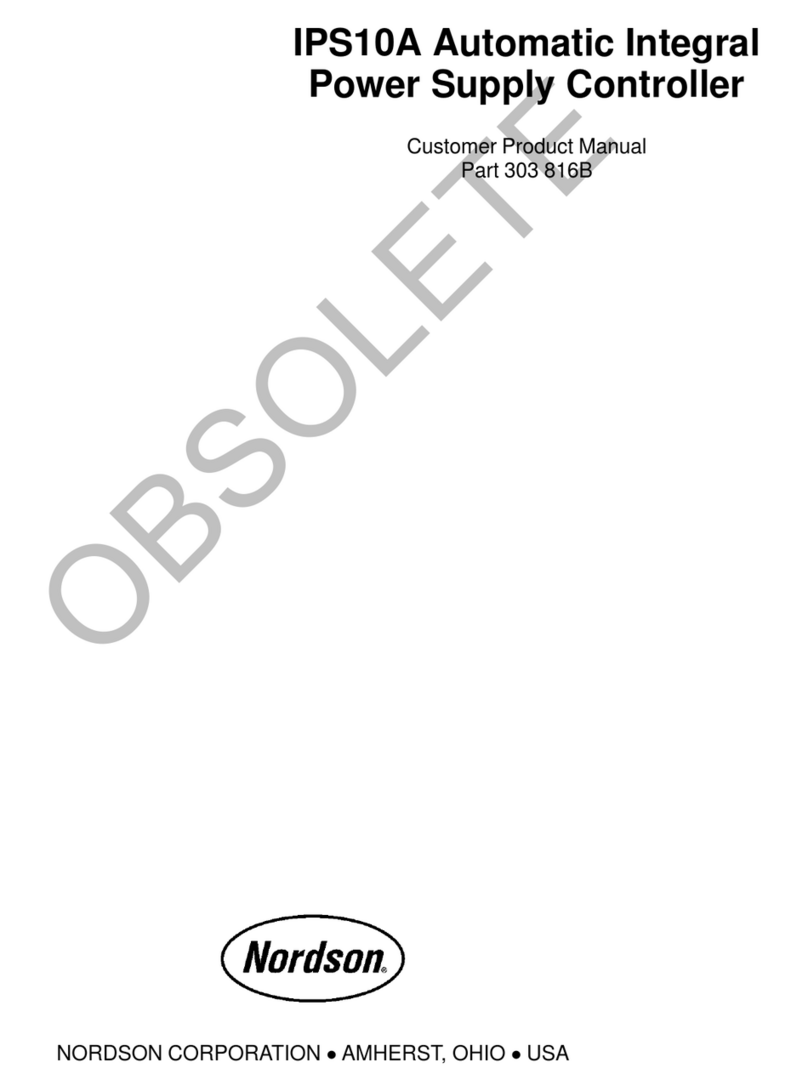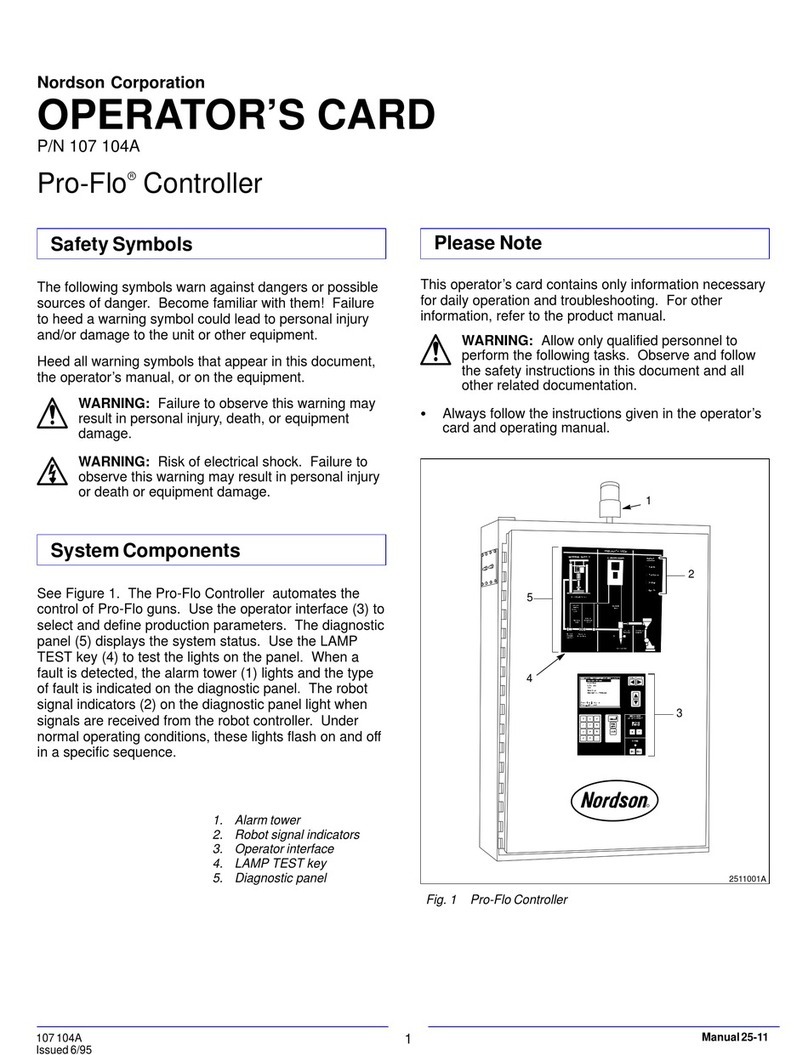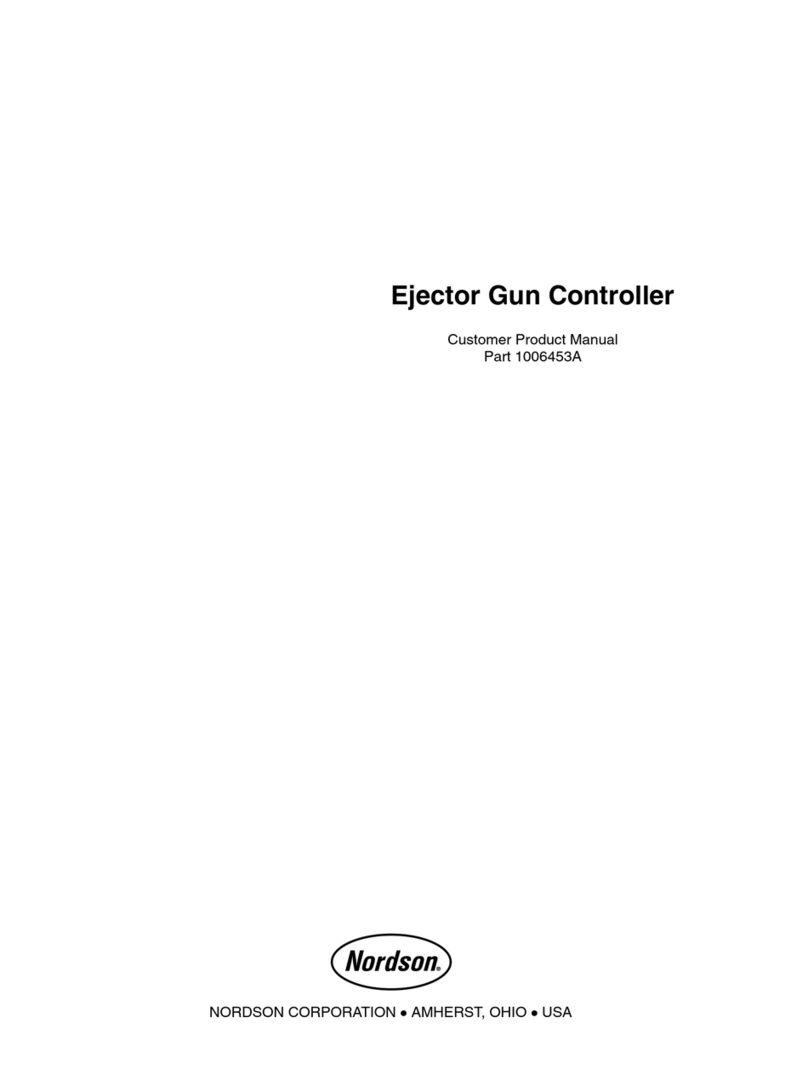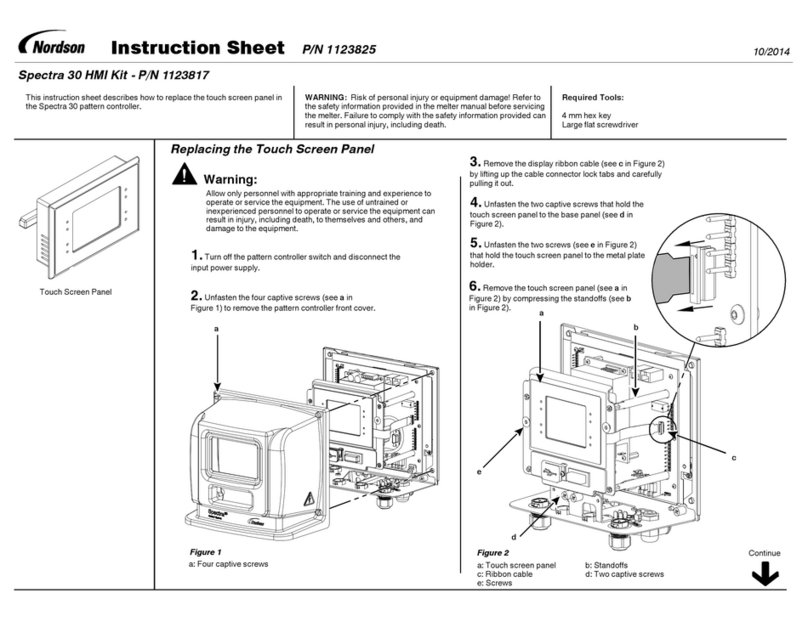Table of Contents
ii
E1995 Nordson Corporation
All rights reserved
107 000A
Issued 12/95
Manual 35-15
1. Checking the Interlock Signal 5-1. . . . . . . . . . . . . . . . . . . . . . . . . . . . . . .
AC Power Input 5-4. . . . . . . . . . . . . . . . . . . . . . . . . . . . . . . . . . . . . . . . .
2. Network Communications 5-4. . . . . . . . . . . . . . . . . . . . . . . . . . . . . . . . . .
3. Power-AC 5-7. . . . . . . . . . . . . . . . . . . . . . . . . . . . . . . . . . . . . . . . . . . . . . . .
4. Power-5 VDC 5-9. . . . . . . . . . . . . . . . . . . . . . . . . . . . . . . . . . . . . . . . . . . . .
Checking the AC Power Connection 5-10. . . . . . . . . . . . . . . . . . . . . .
Checking for Short Circuits 5-11. . . . . . . . . . . . . . . . . . . . . . . . . . . . . .
Checking for Loose Connections 5-11. . . . . . . . . . . . . . . . . . . . . . . . .
5. Power-30 VDC 5-12. . . . . . . . . . . . . . . . . . . . . . . . . . . . . . . . . . . . . . . . . . .
Checking the AC Power Connection 5-12. . . . . . . . . . . . . . . . . . . . . .
Checking for Short Circuits 5-13. . . . . . . . . . . . . . . . . . . . . . . . . . . . . .
Checking for Loose Connections 5-13. . . . . . . . . . . . . . . . . . . . . . . . .
6. Replacing the Power Supplies 5-14. . . . . . . . . . . . . . . . . . . . . . . . . . . . .
7. Voltage-To-Pressure Regulators 5-14. . . . . . . . . . . . . . . . . . . . . . . . . . . .
Pressure Present When Gun Is OFF 5-15. . . . . . . . . . . . . . . . . . . . .
No Pressure When Gun ON 5-16. . . . . . . . . . . . . . . . . . . . . . . . . . . . .
No Pressure, Both Outputs 5-17. . . . . . . . . . . . . . . . . . . . . . . . . . .
No Pressure, One Output 5-17. . . . . . . . . . . . . . . . . . . . . . . . . . . . .
Pressure Too Far From Set Point 5-18. . . . . . . . . . . . . . . . . . . . . . . .
Replacing the Voltage-To-Pressure Regulator 5-18. . . . . . . . . . . . .
Removing the Old Regulator 5-18. . . . . . . . . . . . . . . . . . . . . . . . . .
Installing a New Regulator 5-20. . . . . . . . . . . . . . . . . . . . . . . . . . . .
Replacing the SCC Card 5-20. . . . . . . . . . . . . . . . . . . . . . . . . . . . . . . .
Removing the Old Card 5-20. . . . . . . . . . . . . . . . . . . . . . . . . . . . . .
Installing a New Card 5-21. . . . . . . . . . . . . . . . . . . . . . . . . . . . . . . .
8. Air Supply 5-21. . . . . . . . . . . . . . . . . . . . . . . . . . . . . . . . . . . . . . . . . . . . . . .
1. Introduction 6-1. . . . . . . . . . . . . . . . . . . . . . . . . . . . . . . . . . . . . . . . . . . . . . .
Using the Illustrated Parts List 6-1. . . . . . . . . . . . . . . . . . . . . . . . . . . .
2. Smart-Coat Controller Parts List 6-2. . . . . . . . . . . . . . . . . . . . . . . . . . . . .
Repair
Parts