Nordson Spectra 30 HMI User manual
Other Nordson Controllers manuals

Nordson
Nordson Vantage Reference guide

Nordson
Nordson Encore Guide

Nordson
Nordson 1064311A-02 User manual
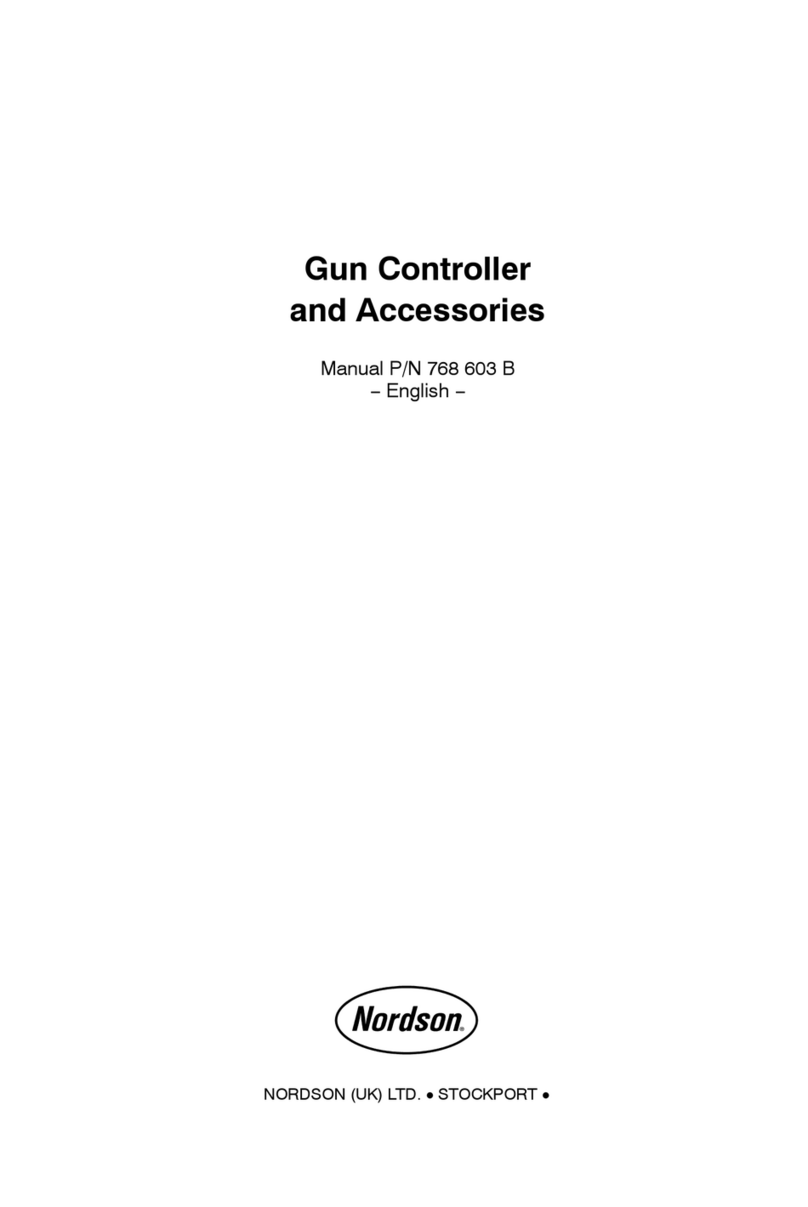
Nordson
Nordson Gun Controller User manual

Nordson
Nordson Encore Reference guide
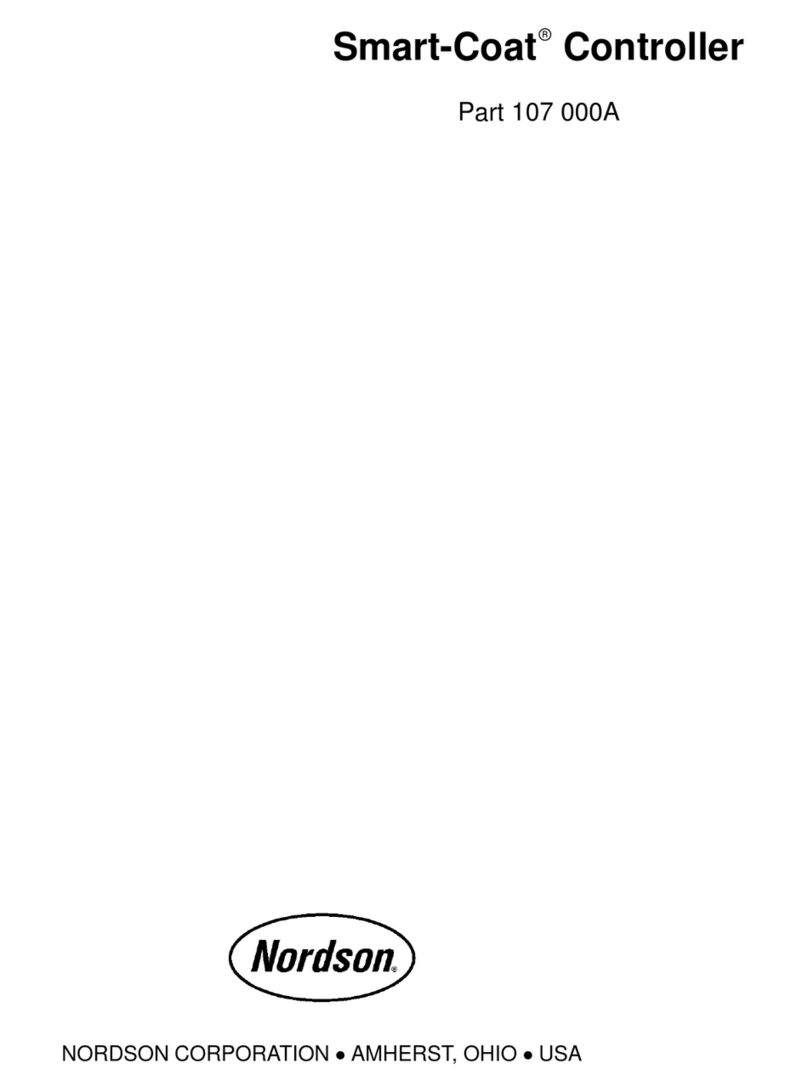
Nordson
Nordson Smart-Coat 107 000A User manual
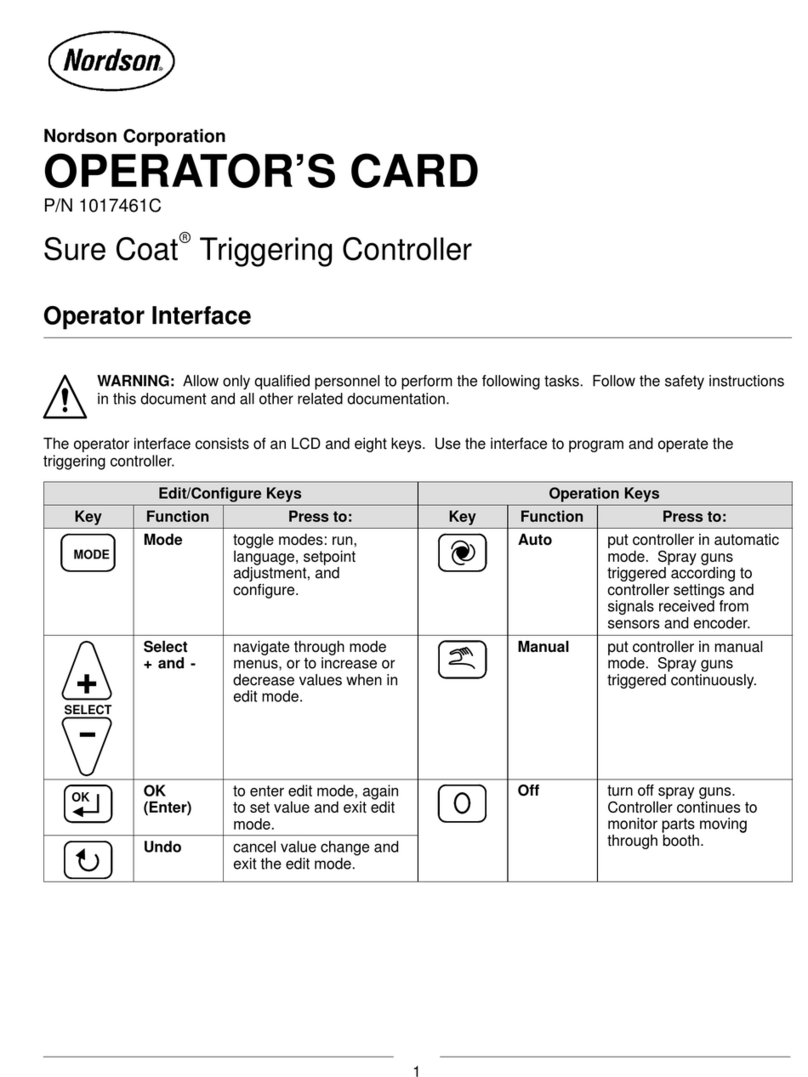
Nordson
Nordson Sure Coat Parts list manual
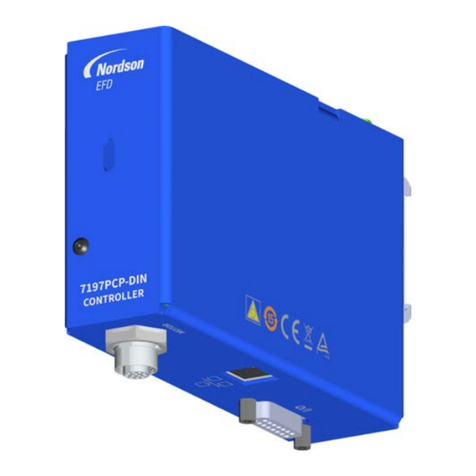
Nordson
Nordson 7197PCP-DIN User manual
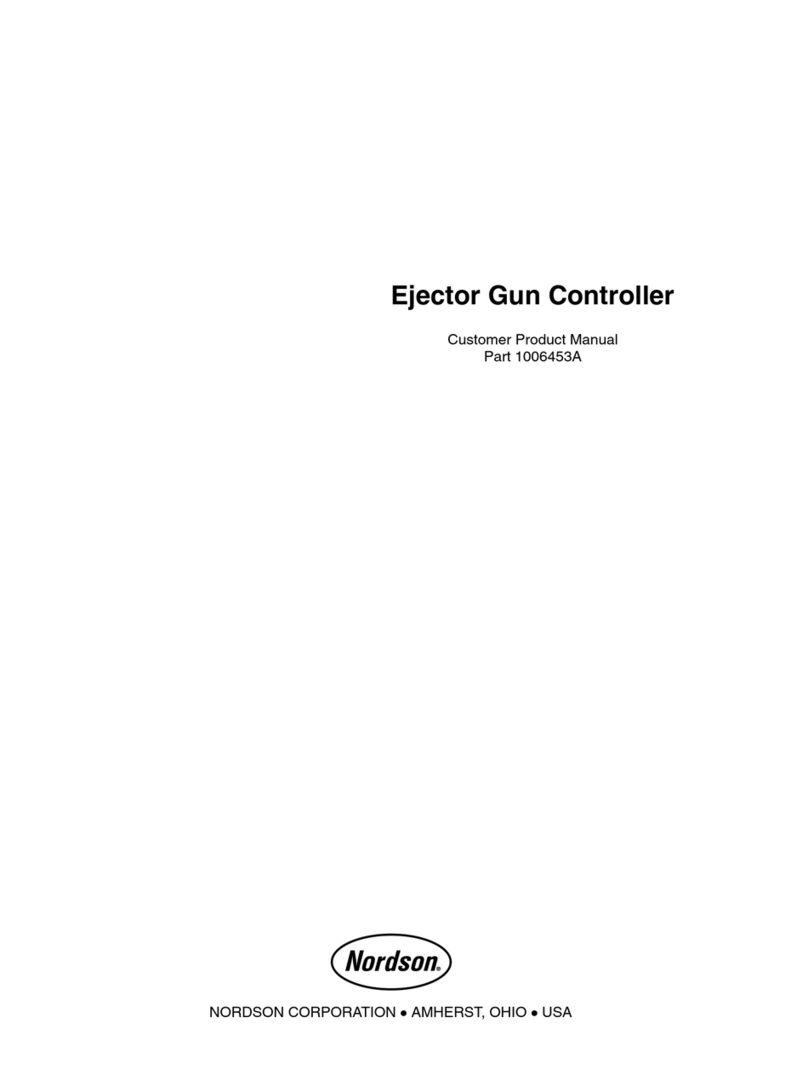
Nordson
Nordson 1006453A Reference guide

Nordson
Nordson ValveMate 7197PCP-2K User manual
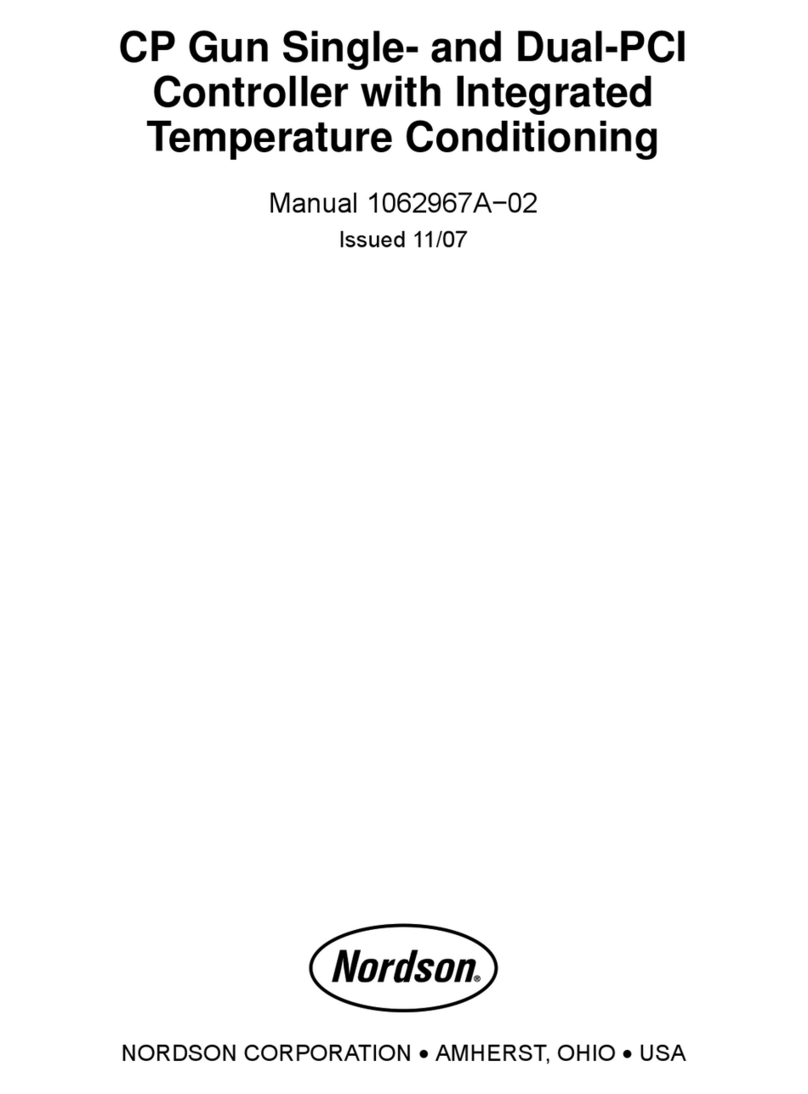
Nordson
Nordson PCI User manual
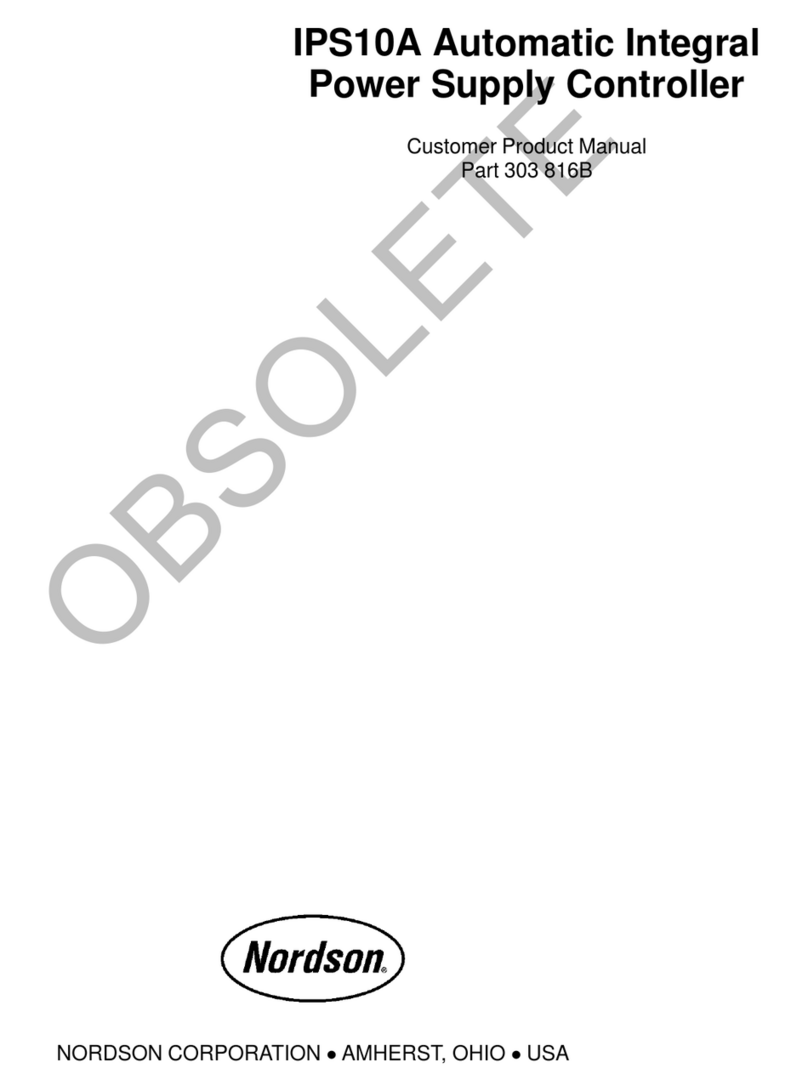
Nordson
Nordson IPS10A User manual

Nordson
Nordson Encore Parts list manual

Nordson
Nordson Spectra 30 User manual

Nordson
Nordson ValveMate 8000 User manual

Nordson
Nordson ValveMate 7197PCP-2K User manual
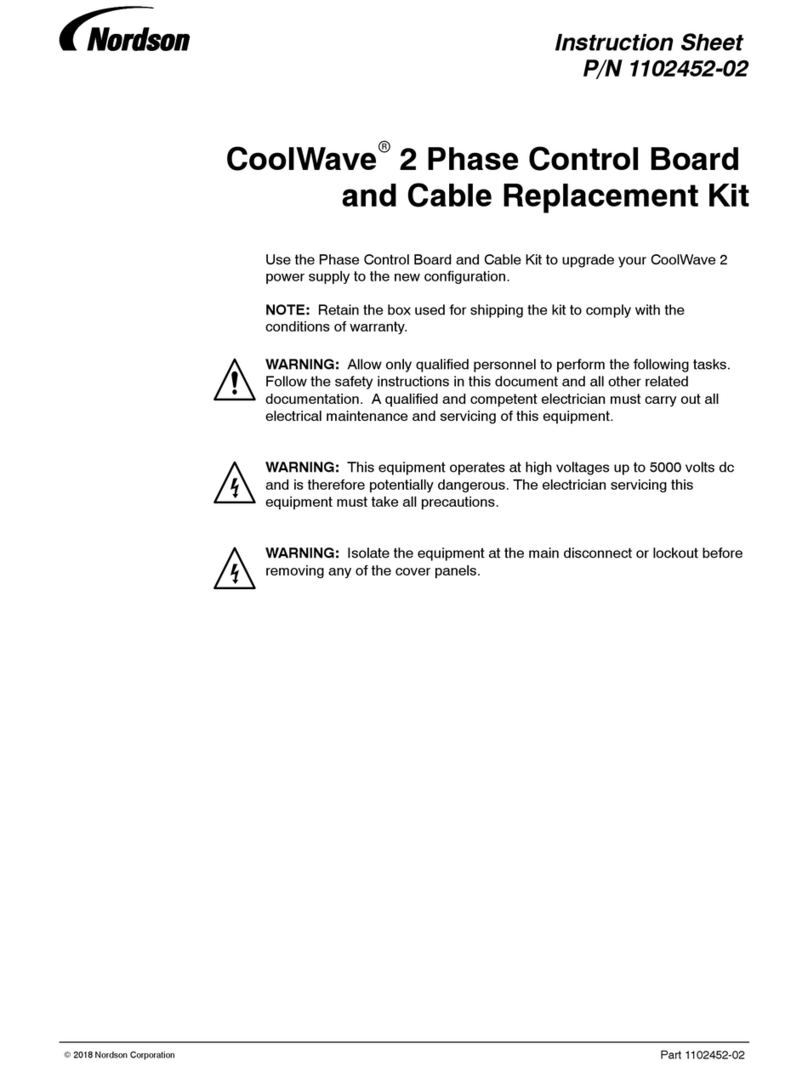
Nordson
Nordson CoolWave 2 User manual
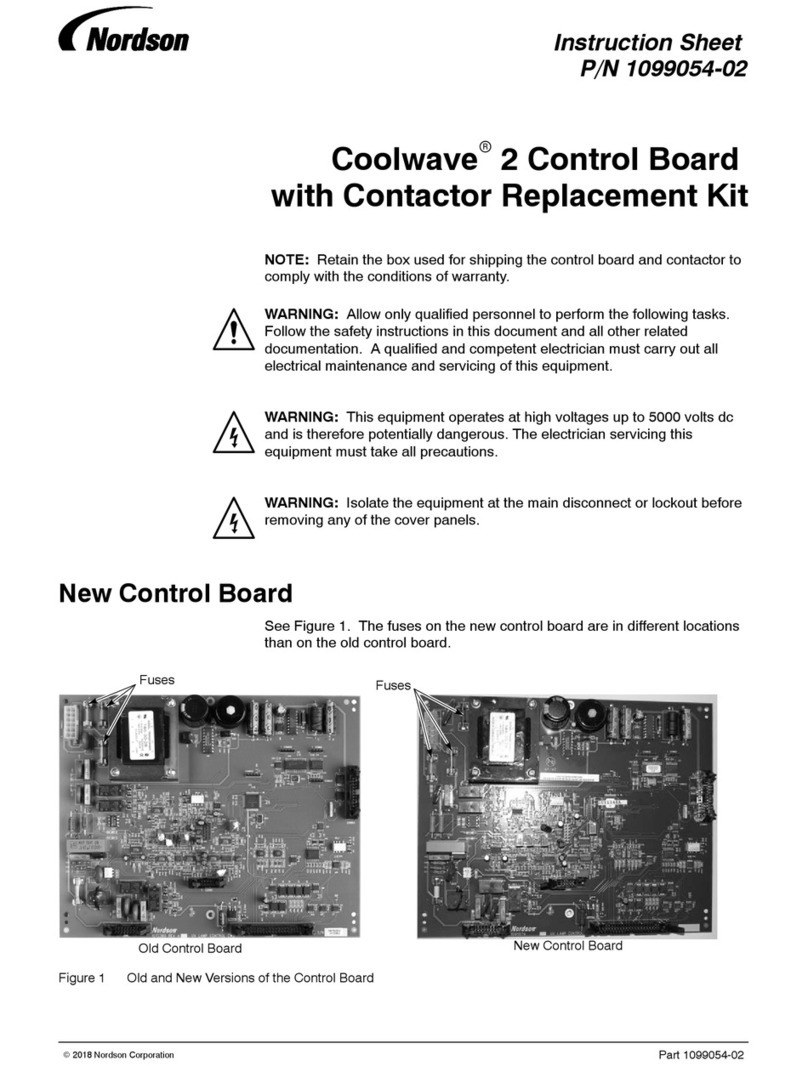
Nordson
Nordson CoolWave 2 User manual

Nordson
Nordson 765104 User manual

Nordson
Nordson Rhino XD3 User manual
Popular Controllers manuals by other brands

Digiplex
Digiplex DGP-848 Programming guide

YASKAWA
YASKAWA SGM series user manual

Sinope
Sinope Calypso RM3500ZB installation guide

Isimet
Isimet DLA Series Style 2 Installation, Operations, Start-up and Maintenance Instructions

LSIS
LSIS sv-ip5a user manual

Airflow
Airflow Uno hab Installation and operating instructions

















