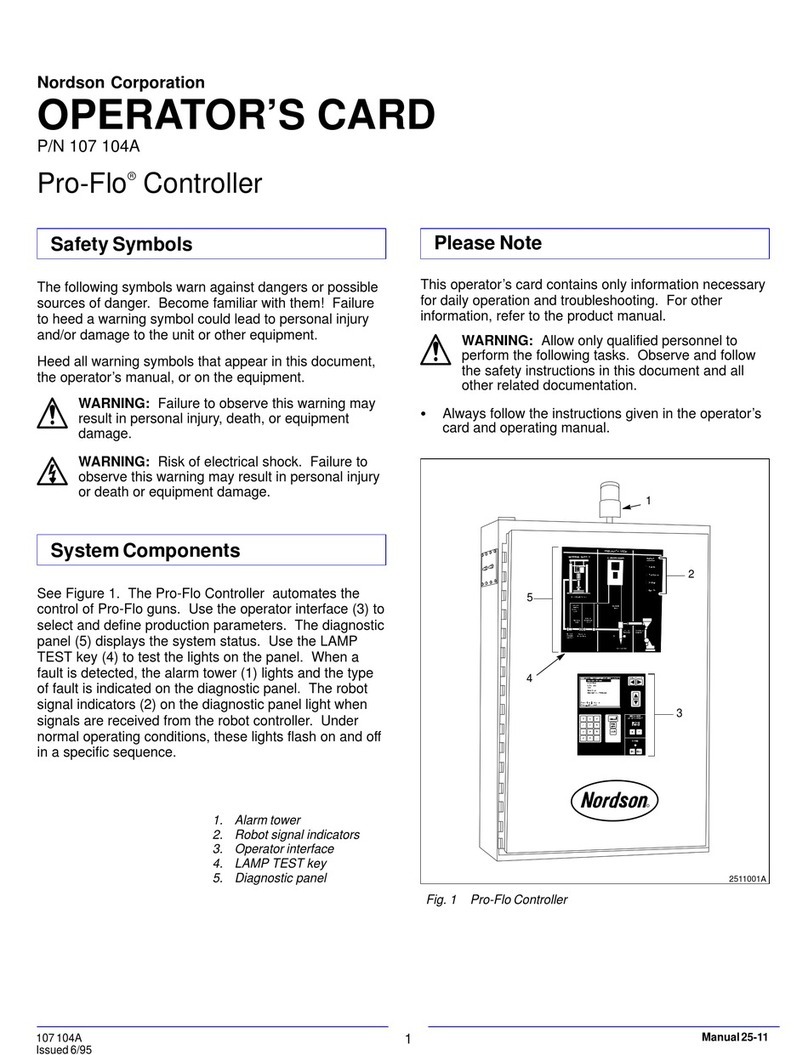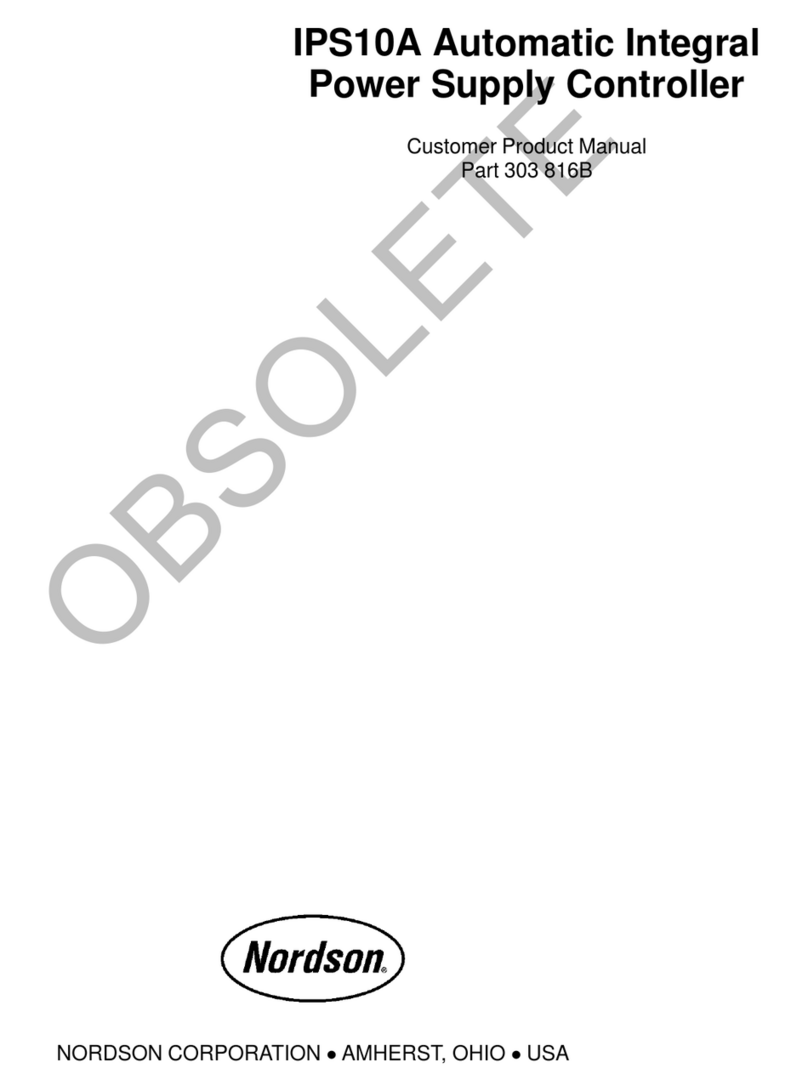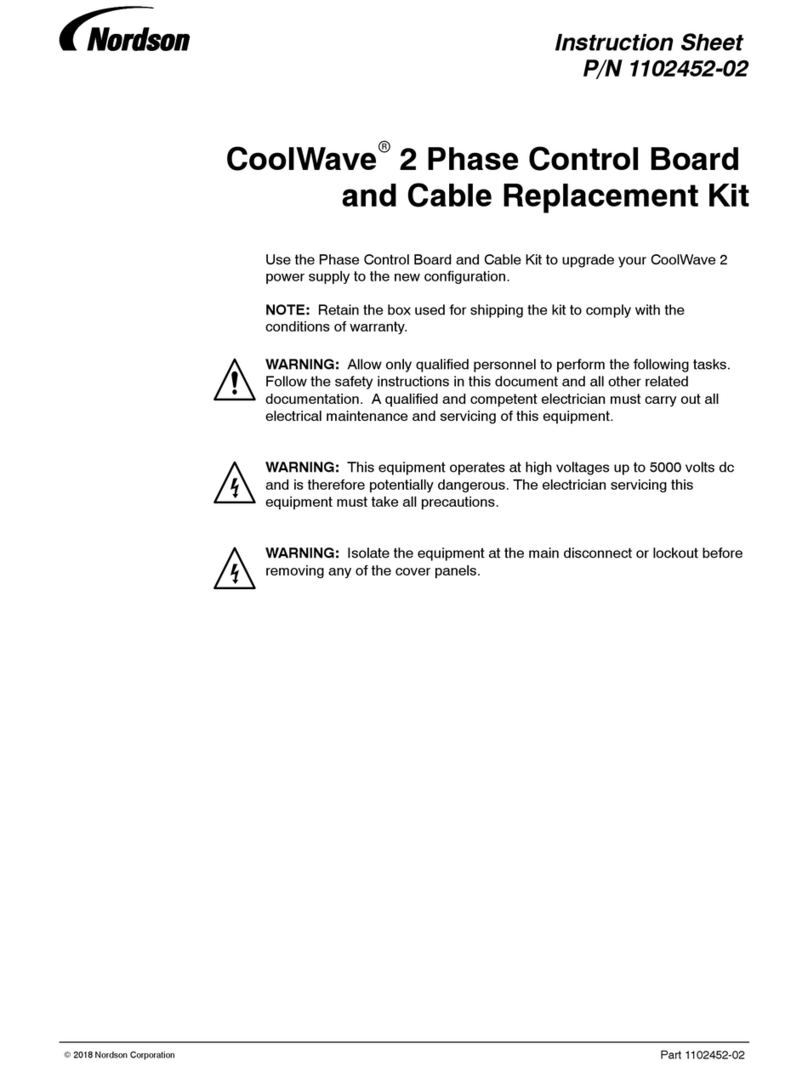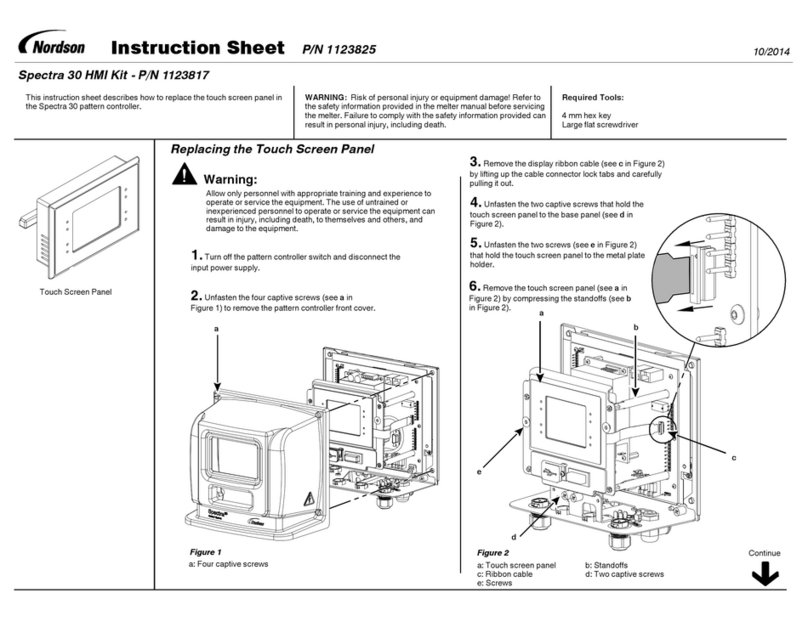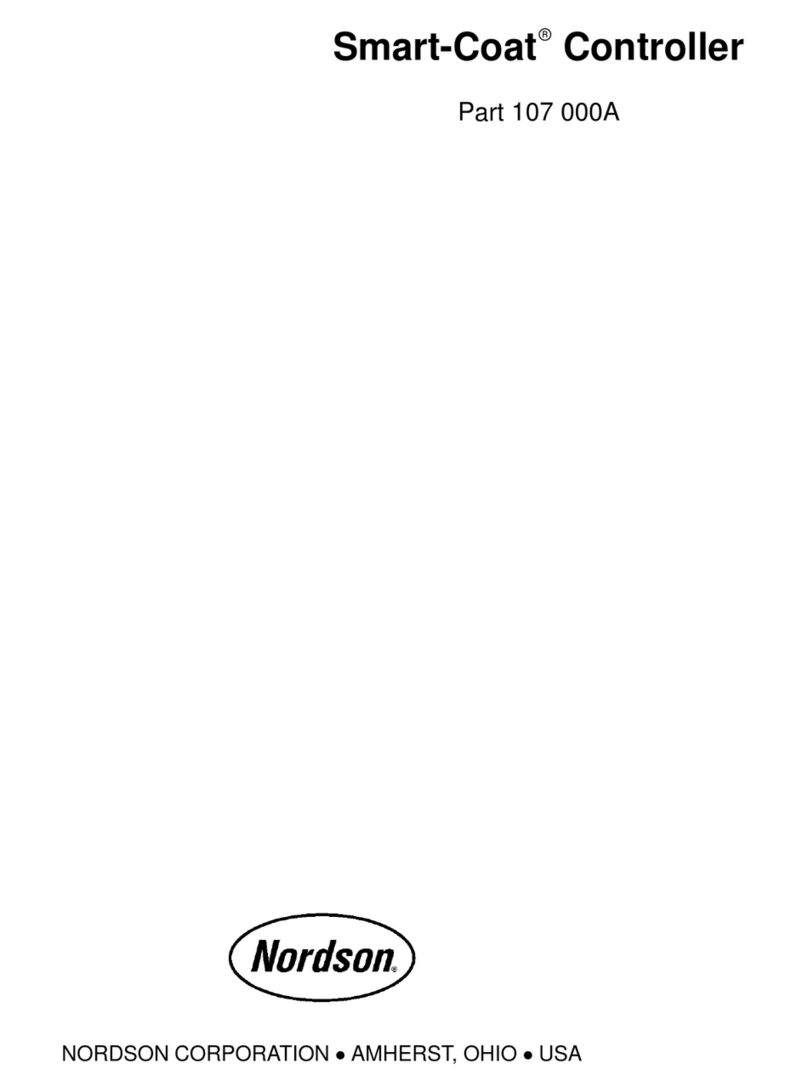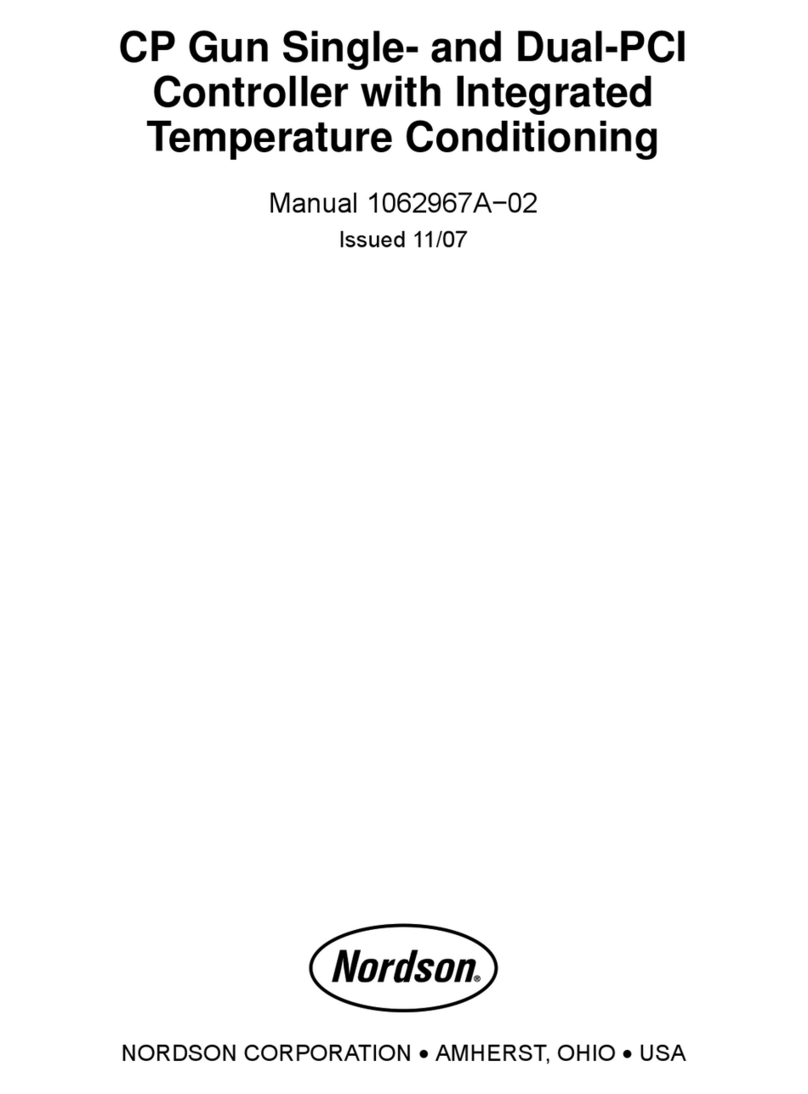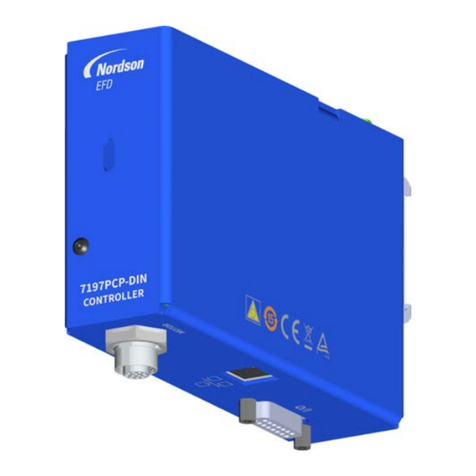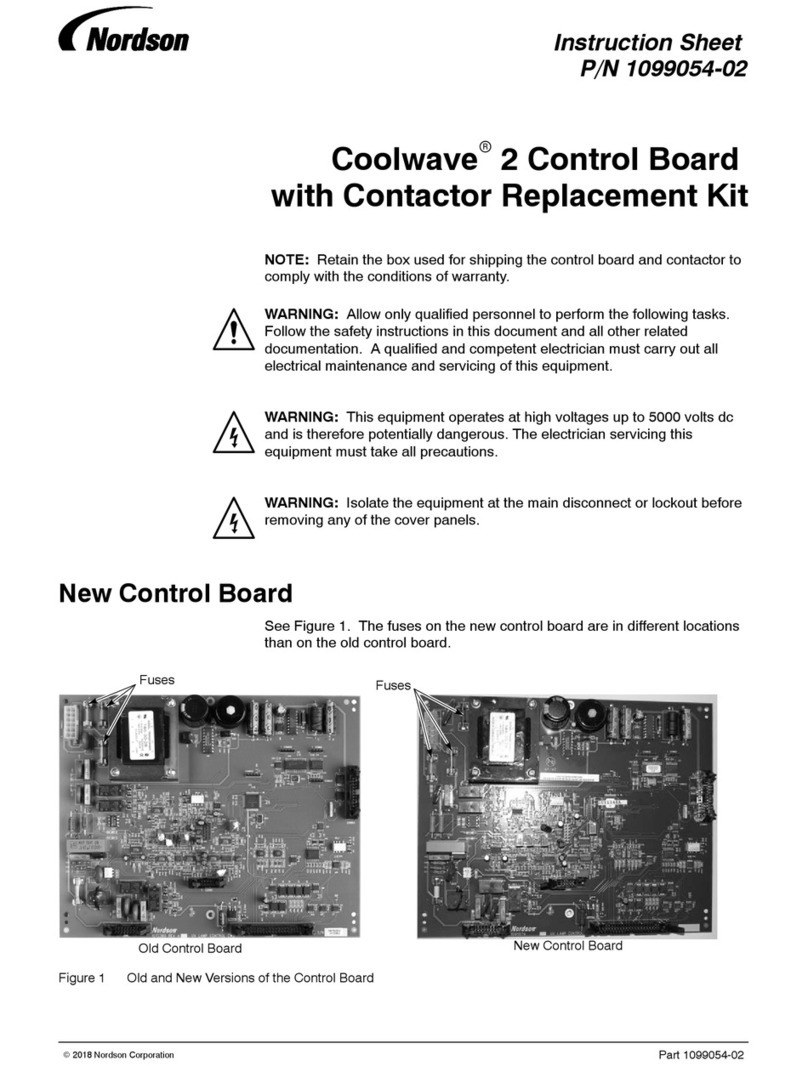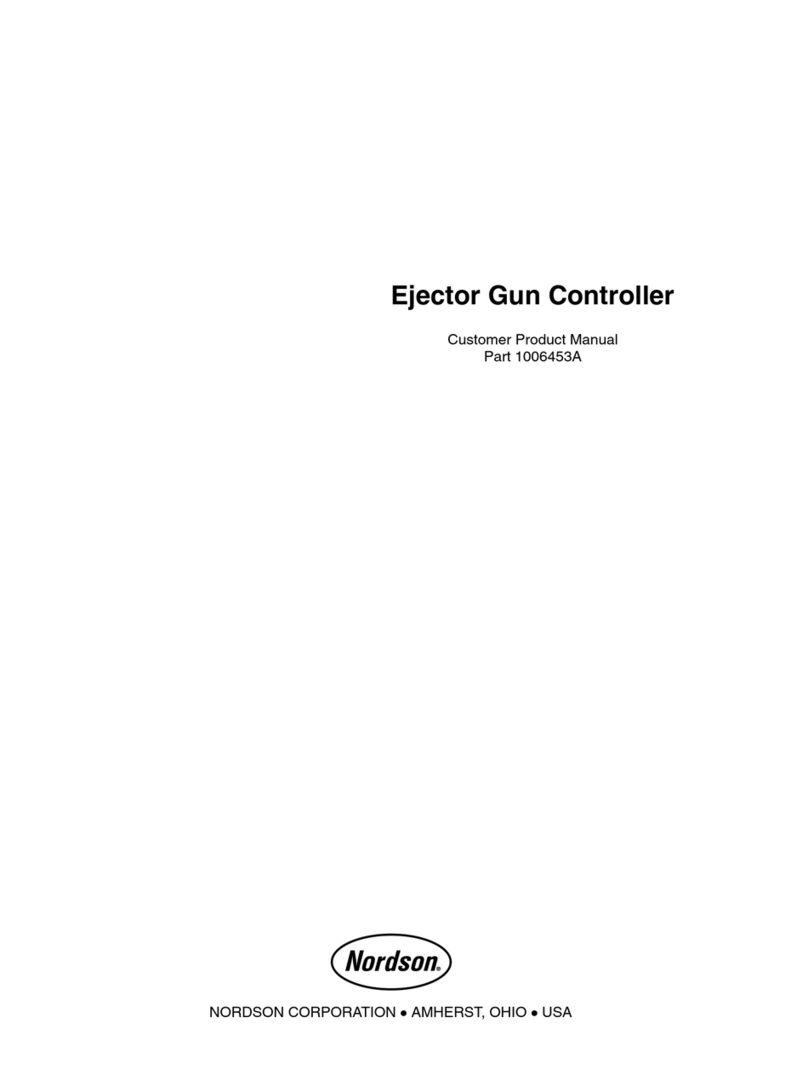4
Calibrating the Triggering Controller
1. Choose a test part. It can be a production part or
a piece of cardboard. It will not be coated.
2. Measure the part length as it is hung on the
conveyor. The measurement must be in real
world units, so if you are scaling to inches
measure in inches.
3. Enter Configure controller mode.
4. Make sure Encoder scale is set correctly.
5. Go to the RESET Enc Counts menu.
6. Press the OK key to enter edit mode.
7. Press the Select+ or Select- key to reset the
counts to zero.
8. Press the OK key to exit edit mode.
9. Hang the test part on the conveyor, ahead of the
photoeyes.
10. Start the conveyor.
As the part moves through the photoeyes the
controller measures it in counts. When the part
passes by the photoeyes the scaling adjustment is
set in the controller. This scale is displayed on the
RESET Enc Counts menu.
11. Go to the Encoder CAL menu.
12. Press the OK key to enter edit mode.
13. Use the Select+ and Select- keys to enter the
length of the part you measured in step 2. The
more accurate the measurement is, the more
accurate the triggering will be.
14. Press the OK key to exit edit mode. The
triggering controller is now scaled to real world
units of inches or centimeters.
Setting Trigger Points
Triggering setup consists of determining and setting
three values for each output: pickoff, lead, and lag.
All values are entered in real-world units of inches or
centimeters.
Finding Starting Pickoff Points
See Figure 2. The pickoff point is the distance from
the sensors to the spray guns, measured in
real-world units (inches or centimeters). Use this
procedure to obtain a starting value for each bank of
guns (outputs), then adjust it as necessary to obtain
the desired accuracy.
NOTE: Once you have the pickoff points adjusted
properly, you do not need to change them unless you
move the sensors or spray guns. Pickoff points can
be hidden once they are set, as described in
Configuration.
1. Enter Configure controller mode.
2. Go to the RESET Enc Measure menu.
3. Press the OK key to enter edit mode.
4. Press the Select+ key to reset the values.
5. Hang a test part on the conveyor, ahead of the
photoeyes. Have another person stand behind
the first bank of spray guns to tell you when the
part reaches them, while you watch the Measure
value.
6. Start the conveyor and note the Measure value
when the leading edge of the part reaches the
spray guns.
7. To determine the pickoff point for any other
vertical banks of spray guns, either repeat this
procedure, or measure from the first bank to the
second and add the distance measured to the
pickoff point for the first bank.
1400255
Sensors
Centerline
Bank 1
Pickoff
Bank 1
Part
Centerline
Bank 2
Pickoff
Bank 2
Conveyor Direction
Figure 2 Finding Starting Pickoff Points