Nordson UltimusPlus Instruction manual
Other Nordson Dispenser manuals
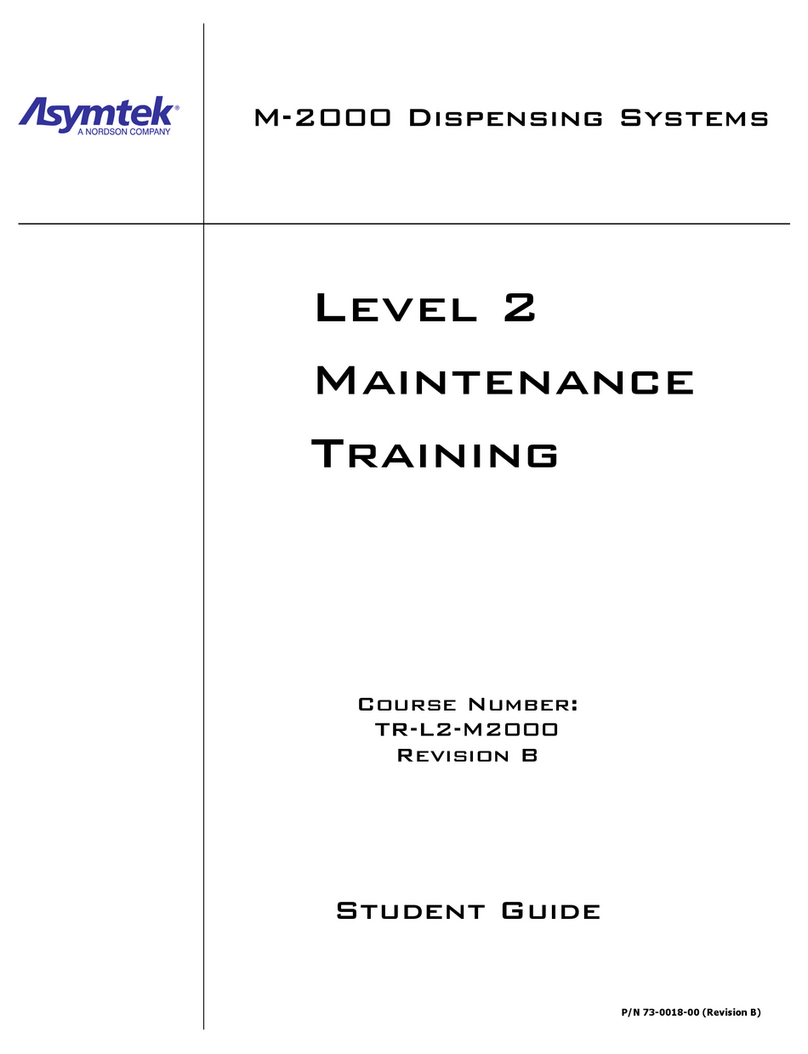
Nordson
Nordson Asymtek M-2000 Installation guide

Nordson
Nordson ASYMTEK Manual

Nordson
Nordson RV Series User manual

Nordson
Nordson Asymtek X-1000 Series Setup guide

Nordson
Nordson PRO series User manual
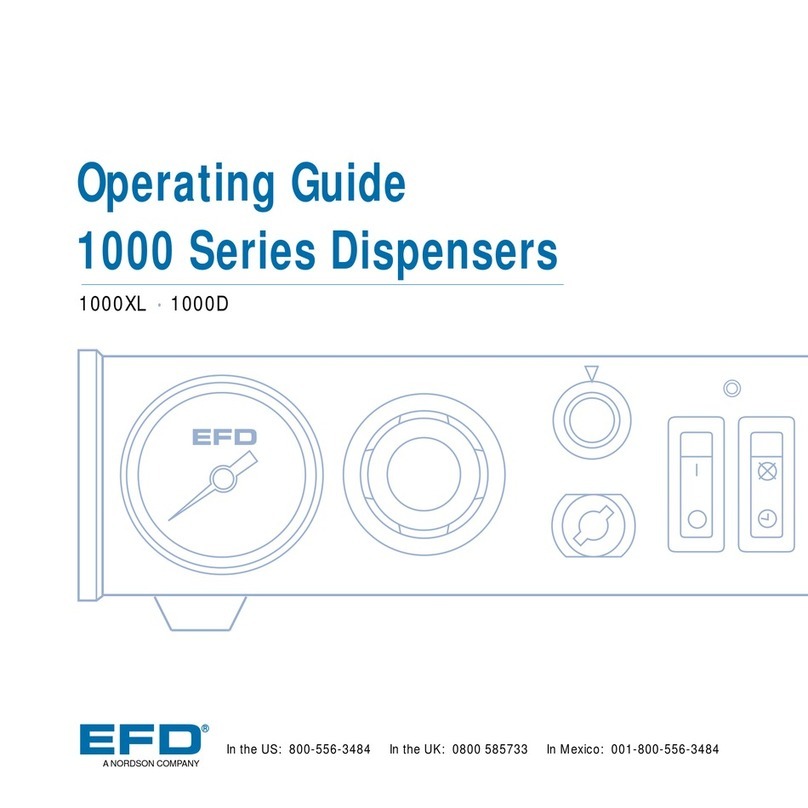
Nordson
Nordson EFD 1000 Series User manual
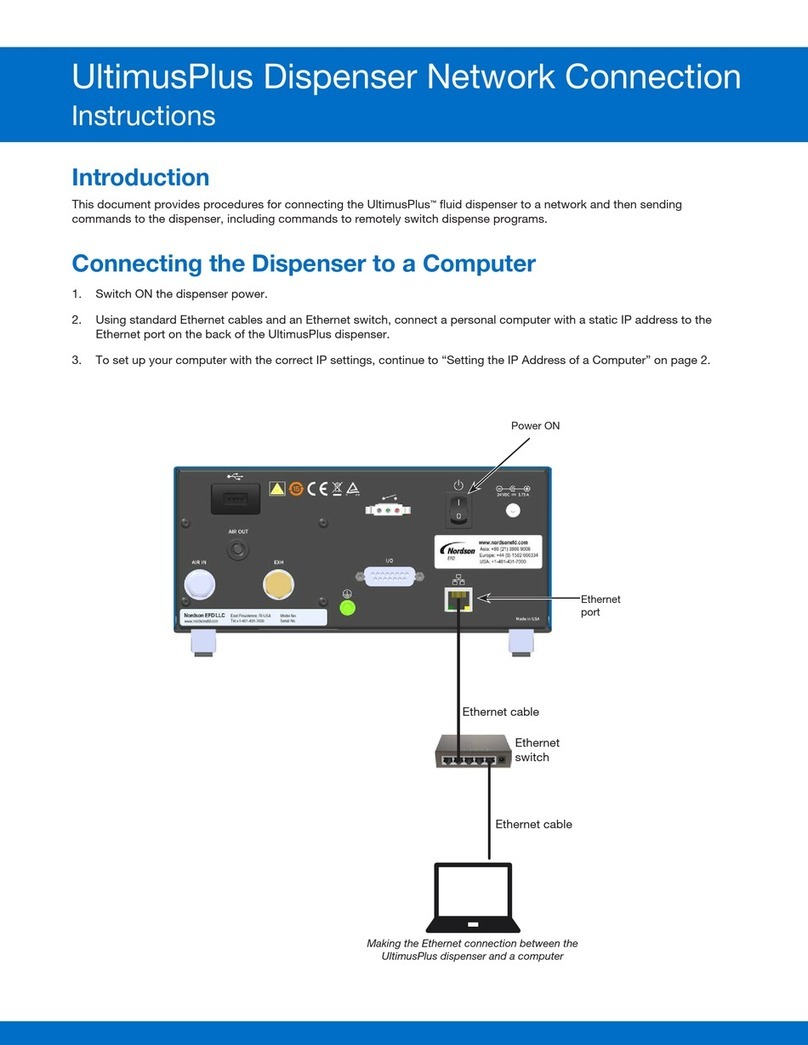
Nordson
Nordson UltimusPlus User manual

Nordson
Nordson EFD 2K User manual

Nordson
Nordson ProBlue Fulfill Reference guide

Nordson
Nordson Ultimus IV User manual
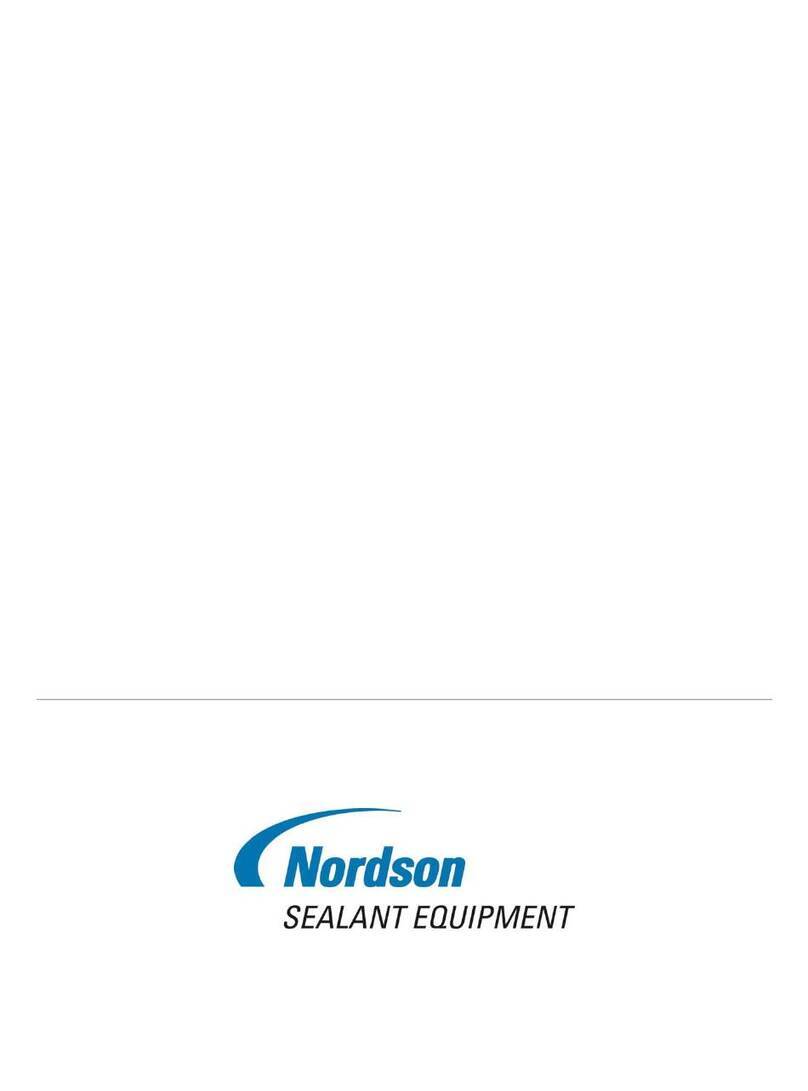
Nordson
Nordson SEE-FLO 7 Reference guide

Nordson
Nordson UltimusPlus Series User manual

Nordson
Nordson FoamMelt 200 Parts list manual

Nordson
Nordson Spectrum II Reference guide
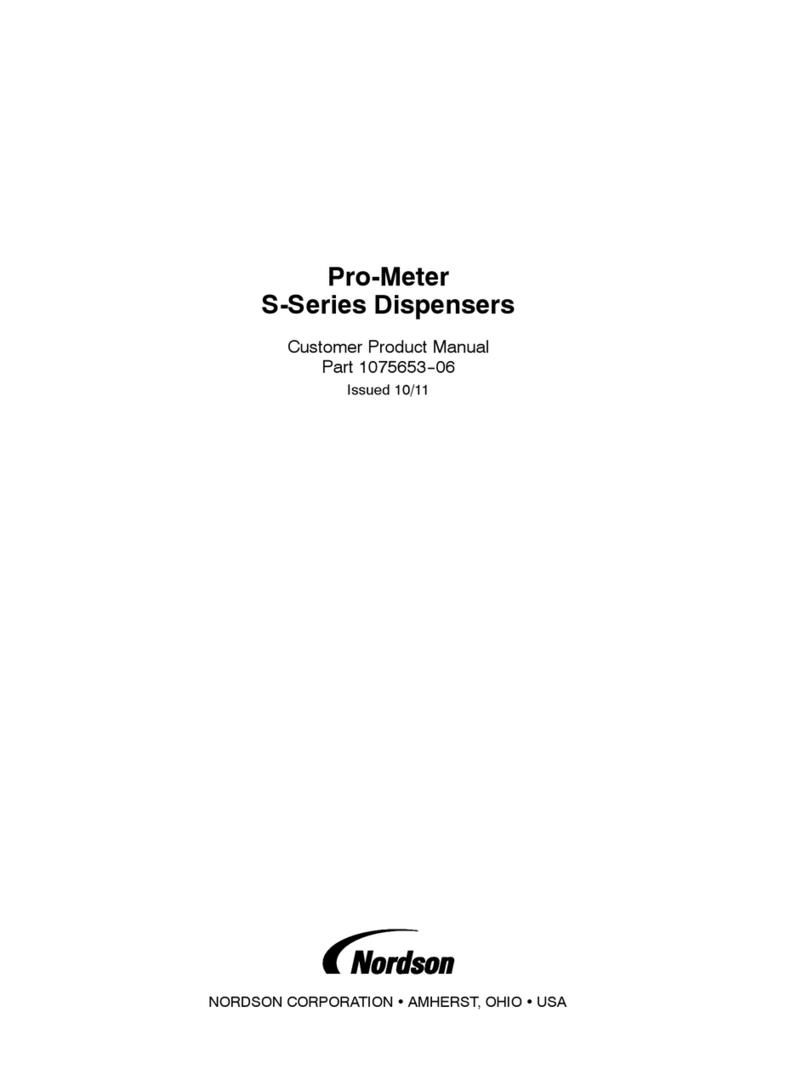
Nordson
Nordson Pro-Meter S-Series Reference guide
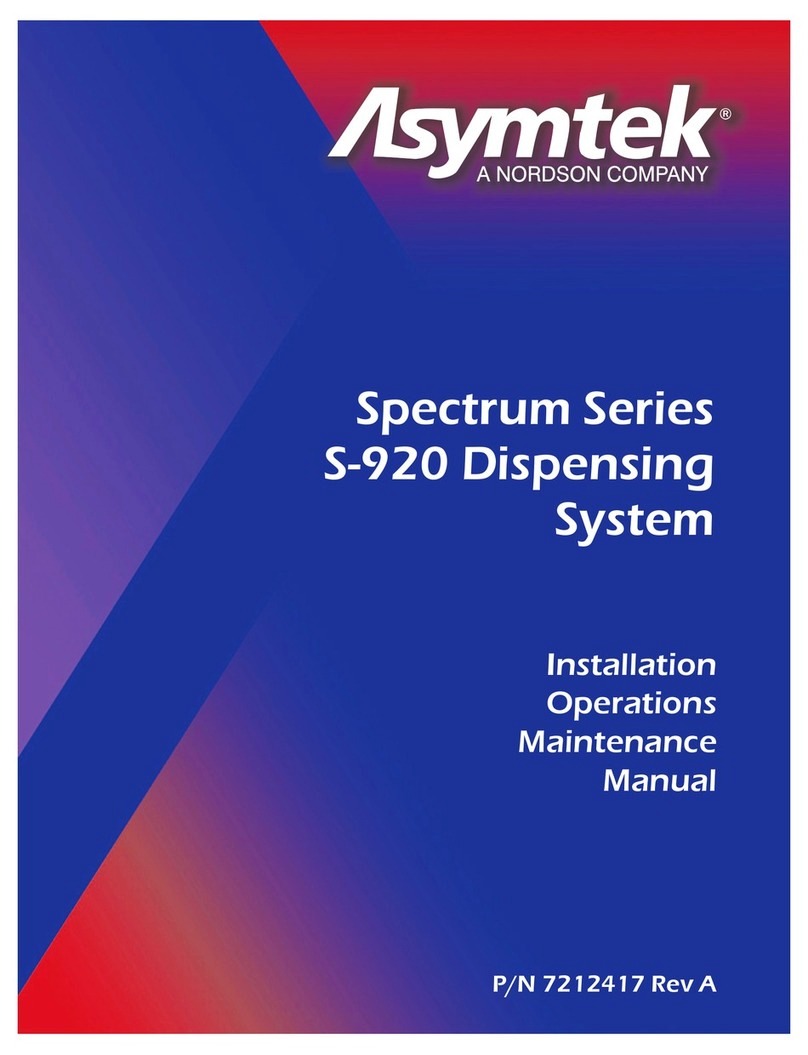
Nordson
Nordson Asymtek Spectrum Series Instruction manual

Nordson
Nordson FoamMelt 200 User manual

Nordson
Nordson EFD 1500 Series User manual

Nordson
Nordson Rhino VE Standard Parts list manual

Nordson
Nordson DispensGun User manual
Popular Dispenser manuals by other brands

Silver King
Silver King Majestic SK12MAJ Technical manual and replacement parts list

Franke
Franke F3Dn Twin Service manual

STIEBEL ELTRON
STIEBEL ELTRON UltraHot Plus Operation and installation instructions

DAN DRYER
DAN DRYER 282 installation guide

Essity
Essity Tork 473208 manual

CBS
CBS SD300BU-88 COMPONENT MAINTENANCE MANUAL WITH ILLUSTRATED PARTS LIST



















