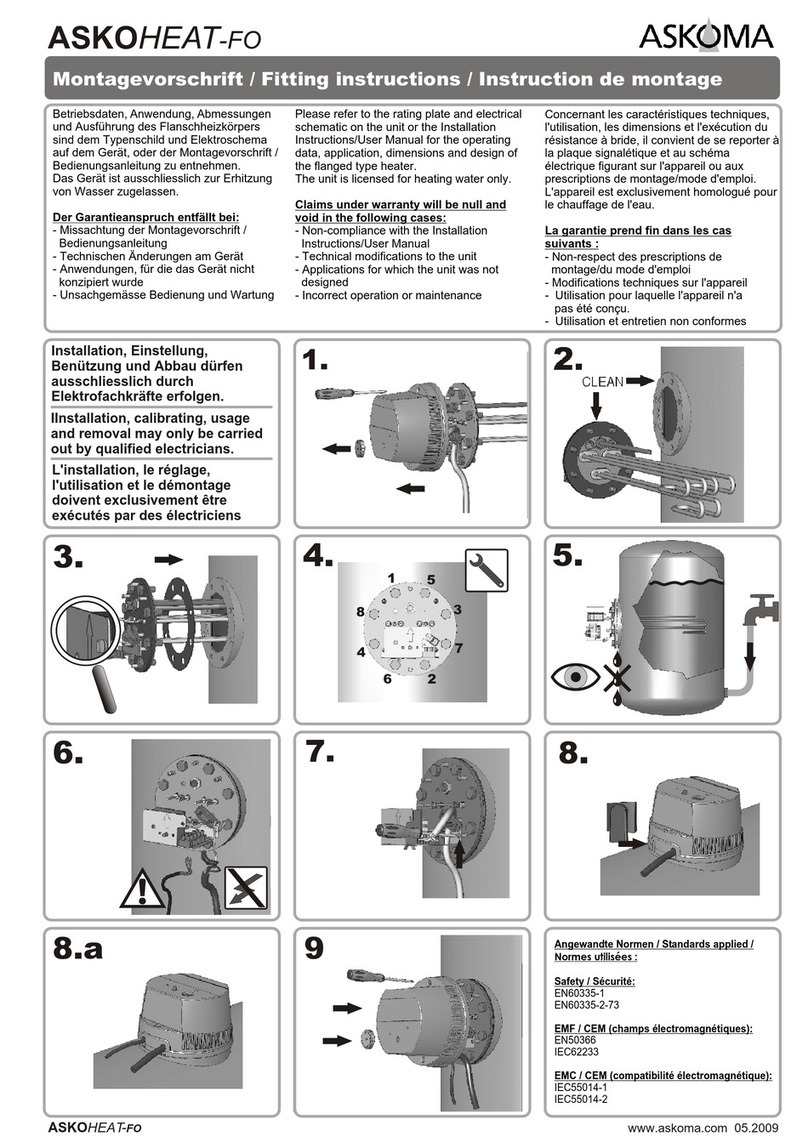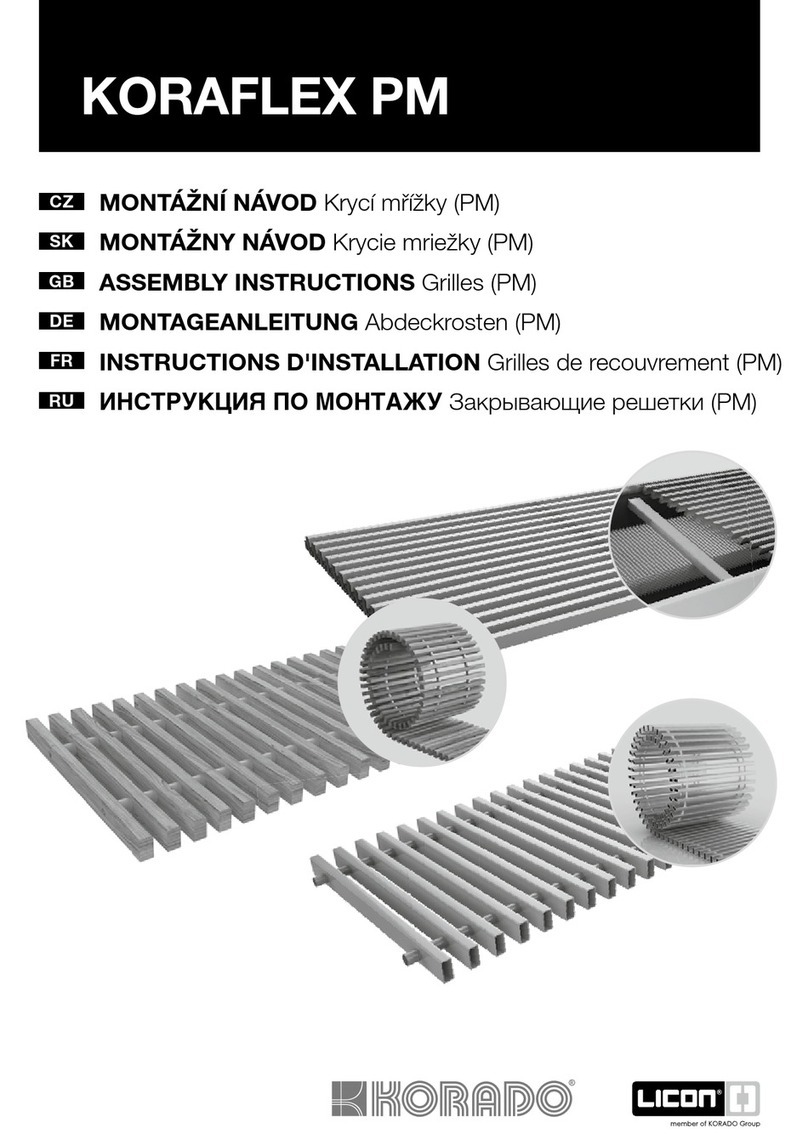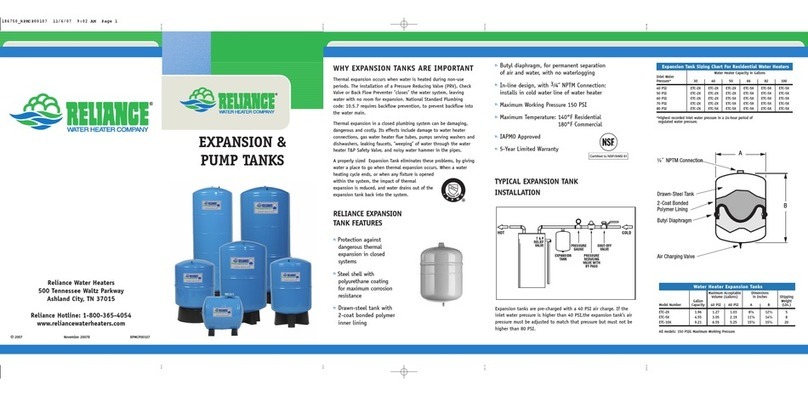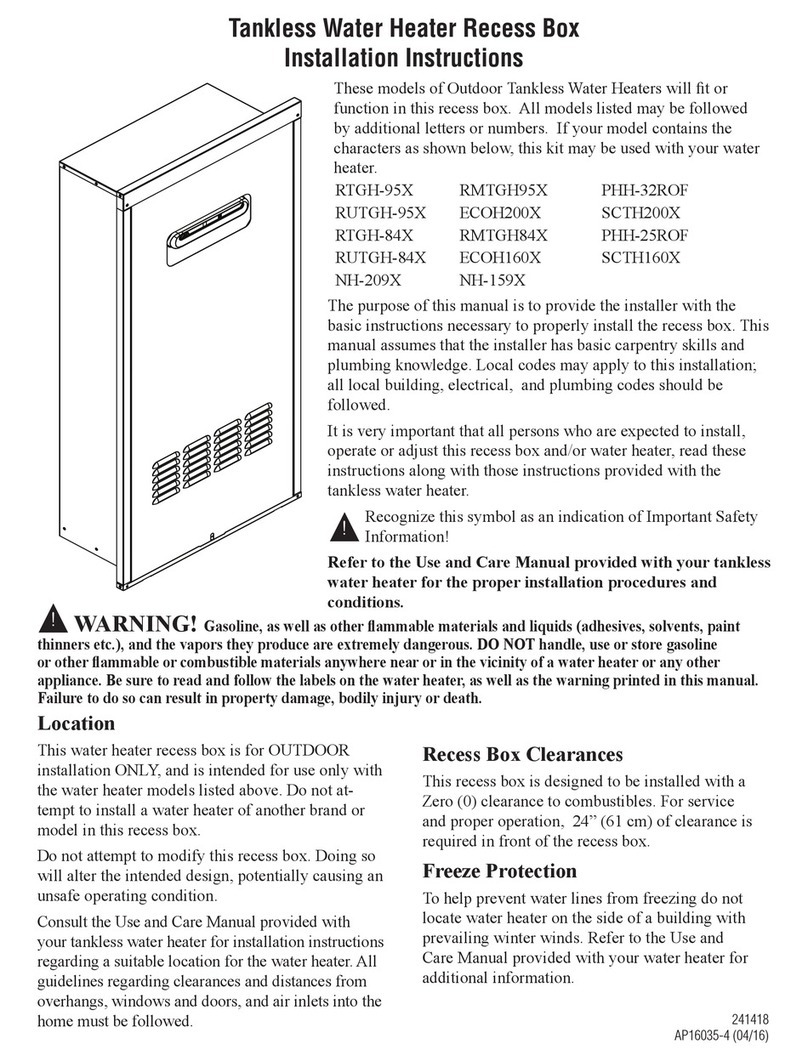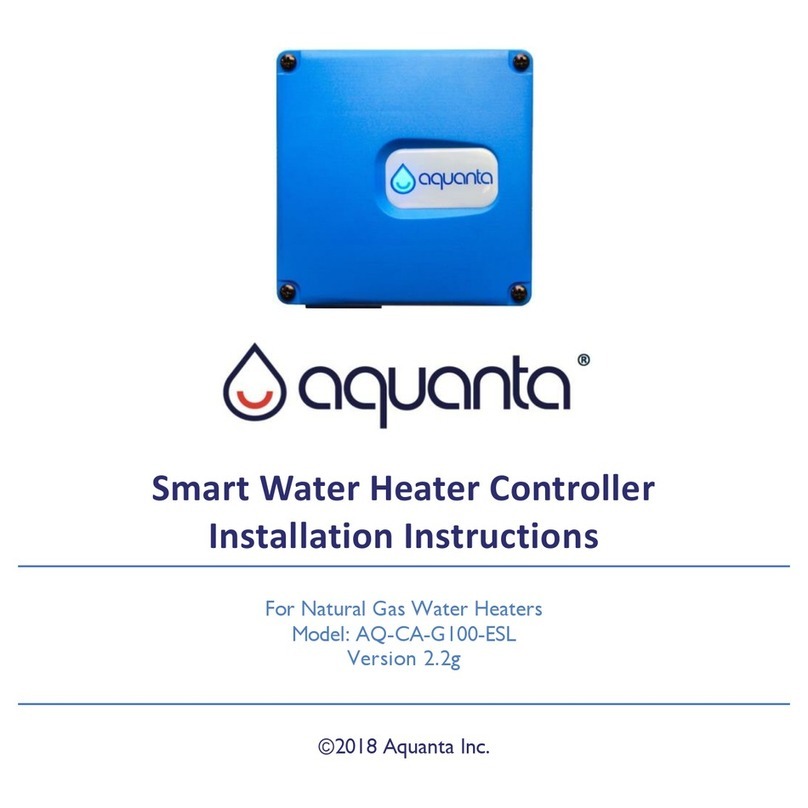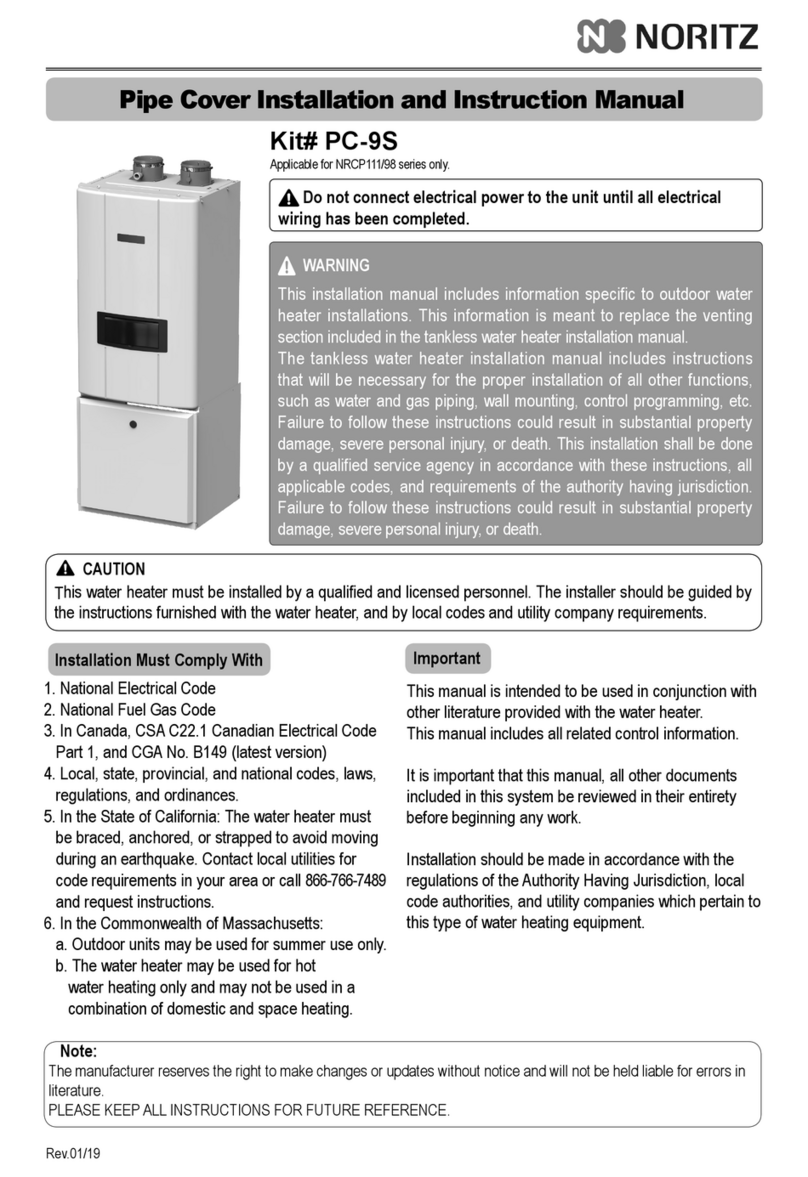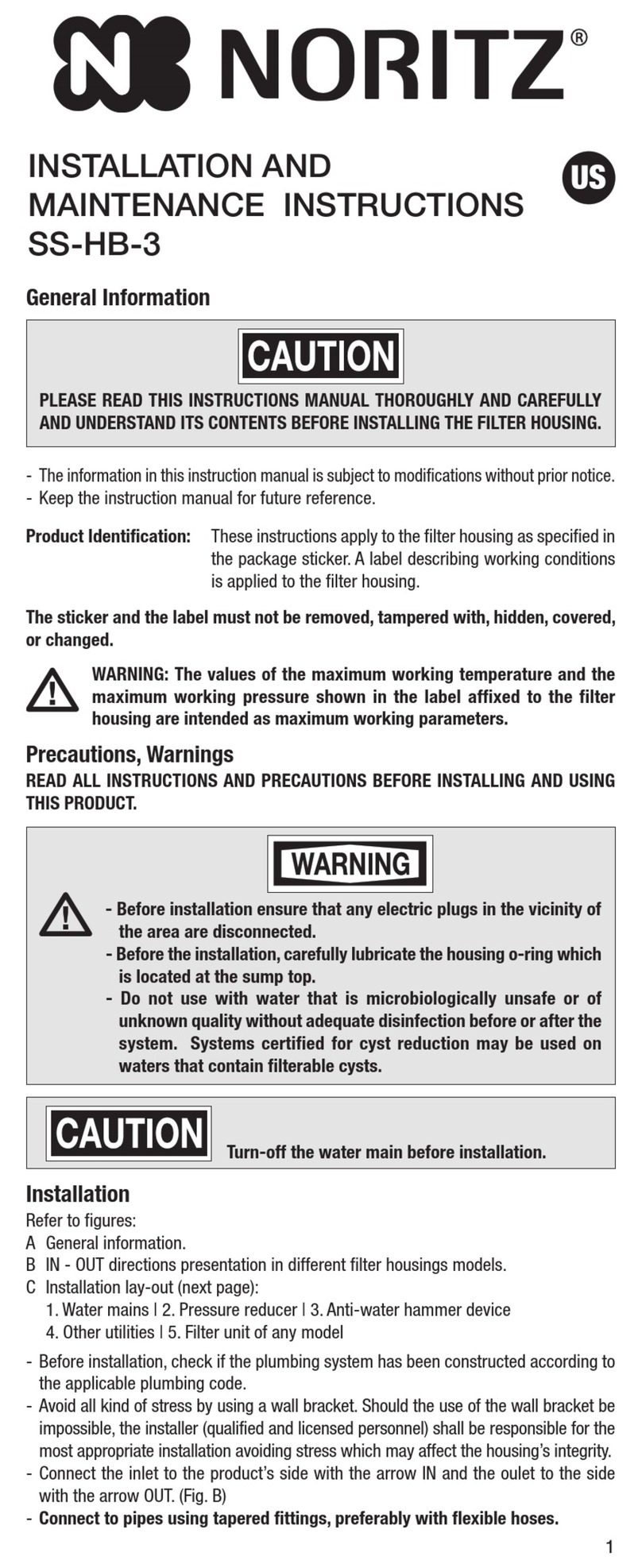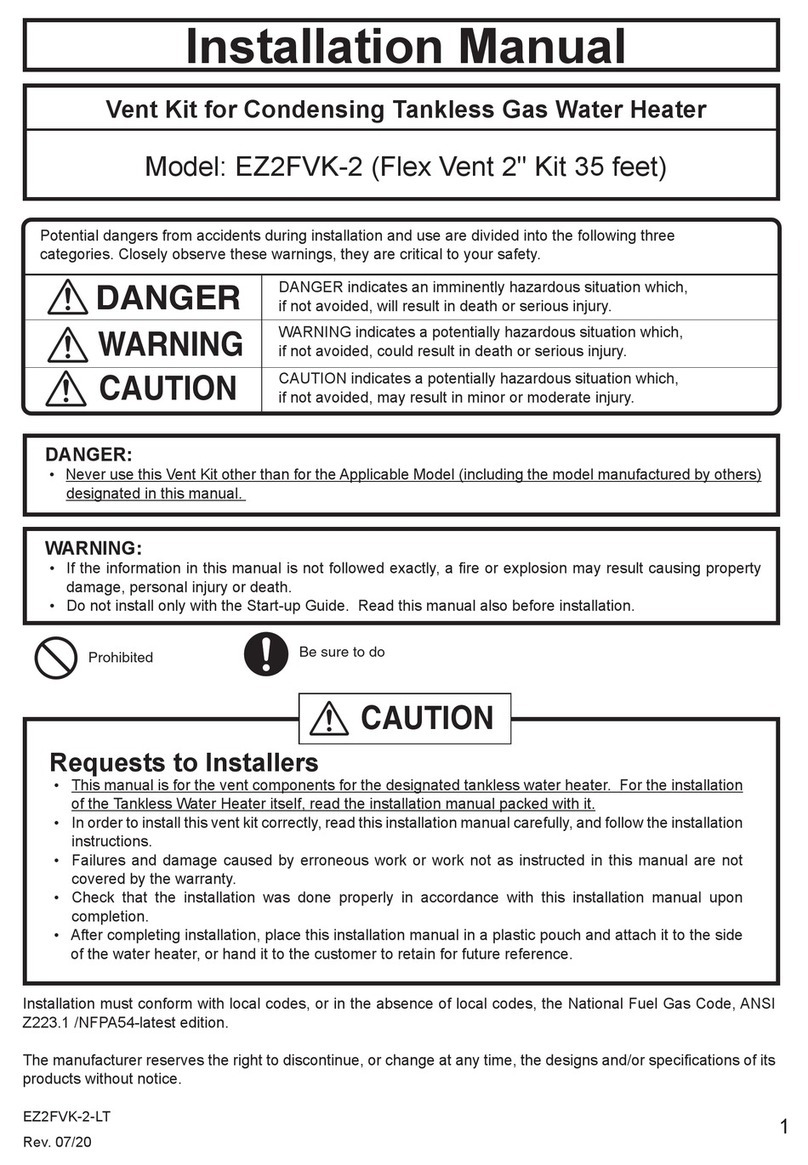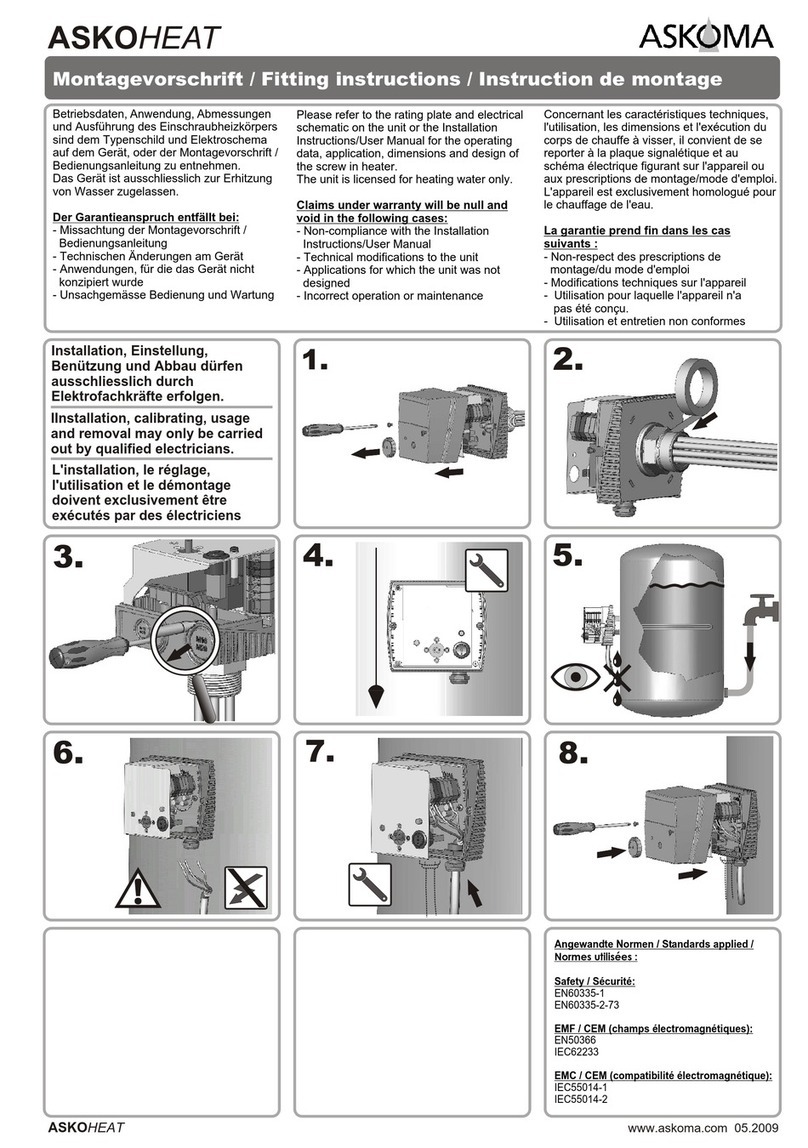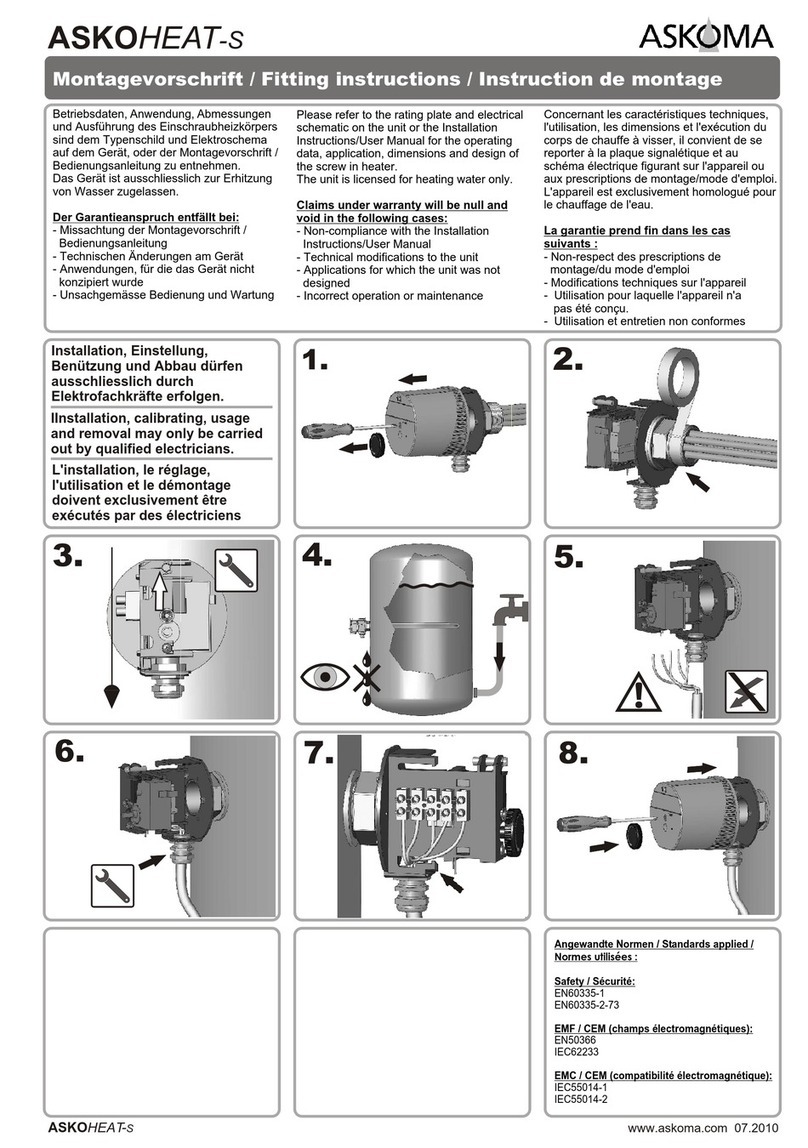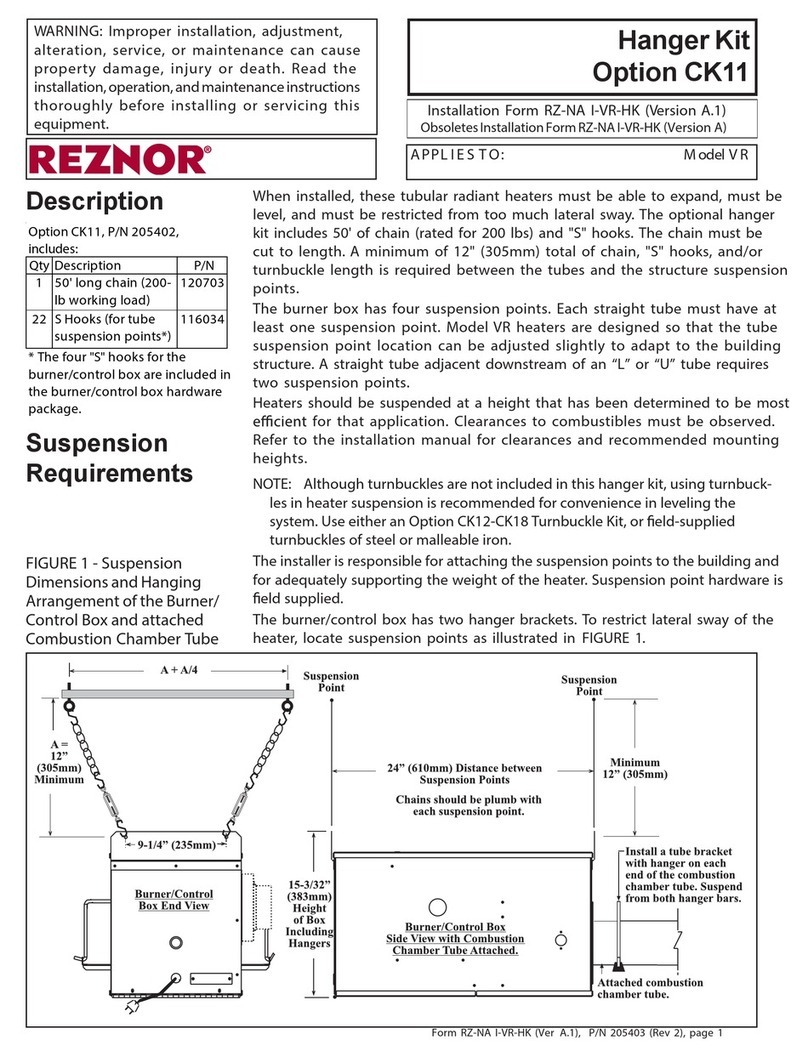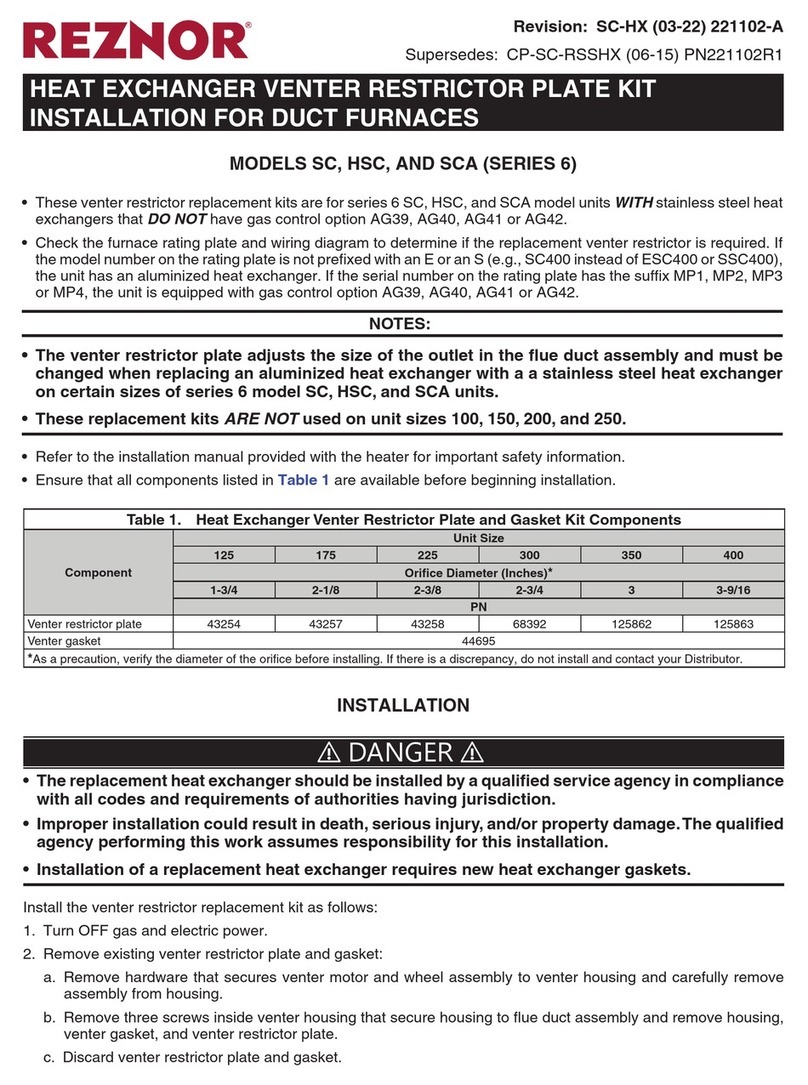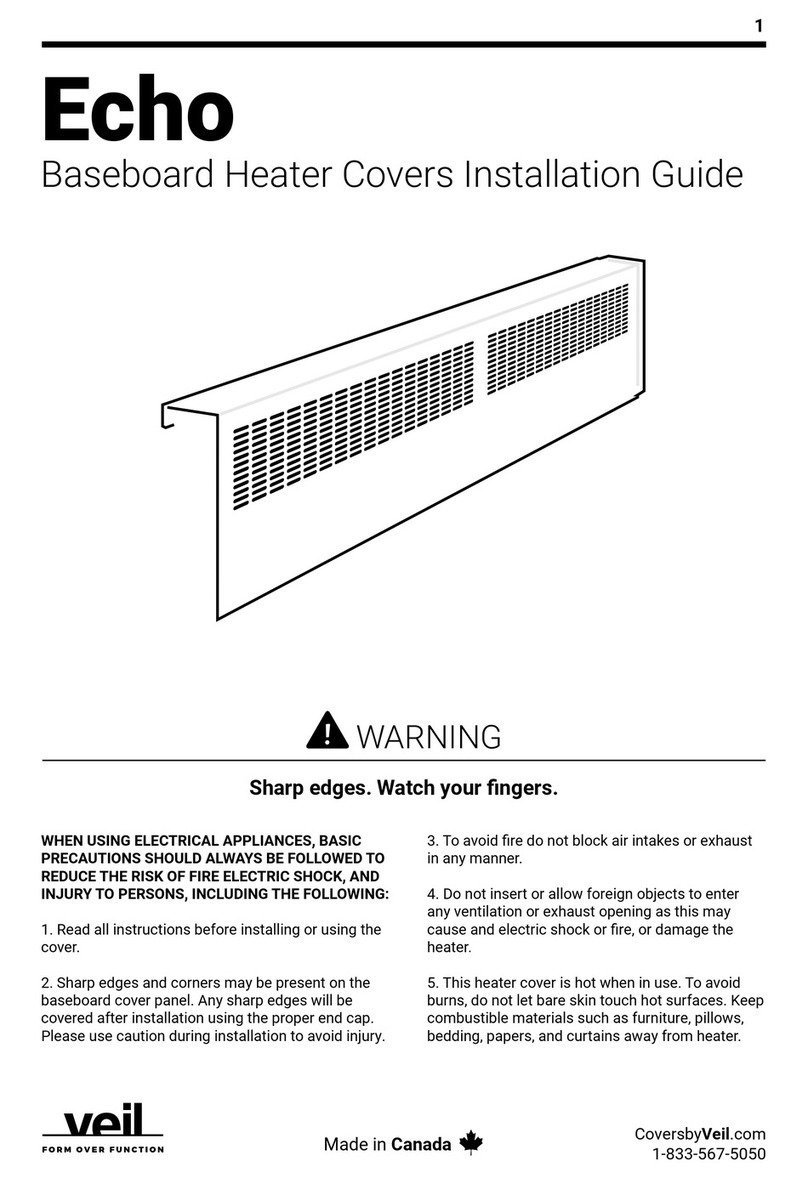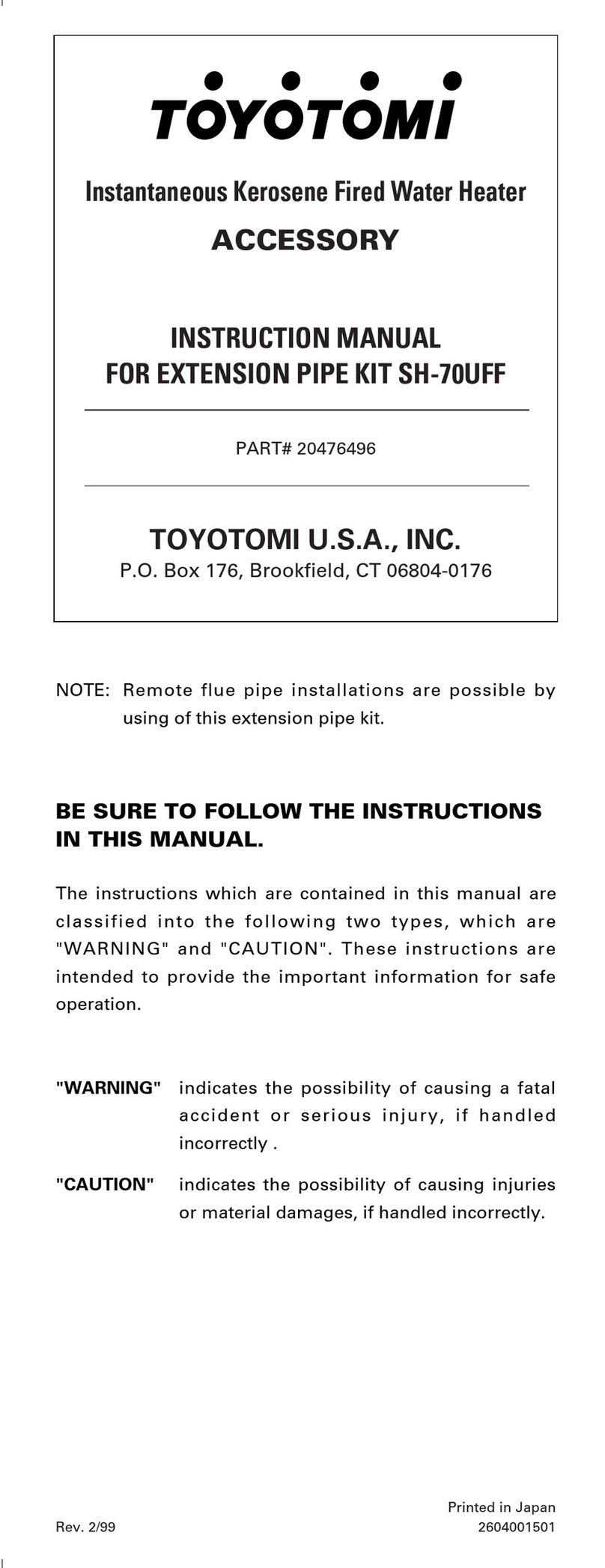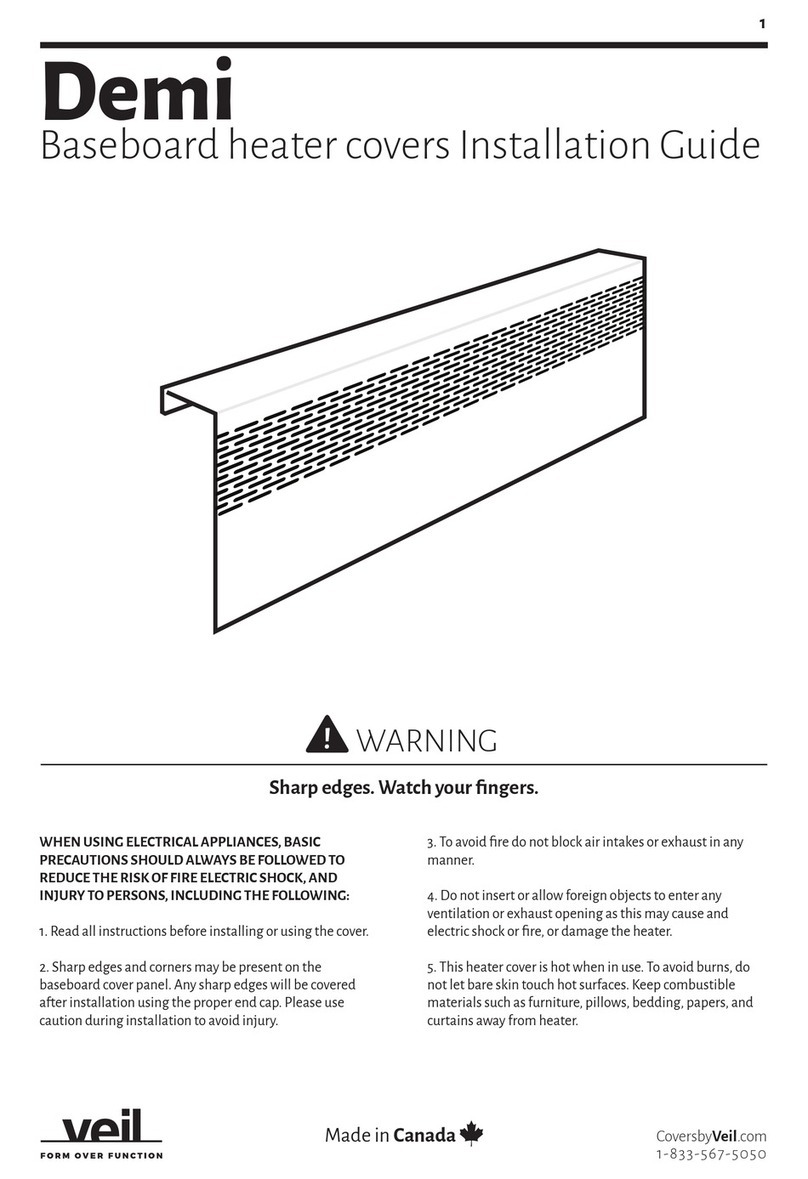1
In Canada:
The conversion shall be carried out in accordance with the requirements of the provincial
authorities having jurisdiction and in accordance with the requirements of the CAN/CSA B149.1
and CAN/CSA B149.2 Installation Code.
LA CONVERSION DOIT ÊTRE EFFECTUÉE CONFORMÉMENT AUX EXIGENCES DE L'AUTORITÉ
PROVINCIALE AYANT JURIDICTION ET AUX, CAN/CSA B149.1, ET CAN/CSA-B149.2.
*A qualified service agency is any individual, firm, corporation or company which either in person or
through a representative is engaged in and is responsible for the connection, utilization, repair or
servicing of gas utilization equipment or accessories; who is experienced in such work, familiar with all
precautions required, and has complied with all of the requirements of the authority having jurisdiction.
*Conversion acceptable for install locations 0 2,000 feet. See unit’s installation manual for procedures to
adjust above 2,000 feet.
NORITZ America Corporation
11160 Grace Avenue
Fountain Valley, CA 92708
866 766 7489
www.noritz.com
CK IM 16
Rev. 05/19
Conversion Kits: CK 82, CK 83
This conversion kit shall be installed by a
qualified service agency in accordance with
the manufacturer’s instructions and all
applicable codes and requirements of the
authority having jurisdiction. The information
in these instructions must be followed to
minimize the risk of fire or explosion or to
prevent property damage personal injury or
death. The qualified service agency is
responsible for the proper installation of this
kit. The installation is not proper and
complete until the operation of the converted
appliance is checked as specified in the
manufacturer’s instructions supplied with the
kit.
Cette trousse de conversion ne doit être
installée que par le représentant d'un
organisme qualifié et conformément aux
instructions du fabricant et à tous les codes et
exigences pertinents de l'autorité
compétente. Les instructions de cette
notice doivent être suivies afin de réduire au
minimum le risque d'incendie ou d'explosion
de dommage matériel de blessure ou de
mort. L'organisme qualifié
est responsable de l'installation adequate de
cette trousse. L'installation n'est pas adéquate
ni complète tant que le bon fonctionnement
de l'appareil converti n'a pas été vérifié selon
les instructions du fabricant fournies avec la