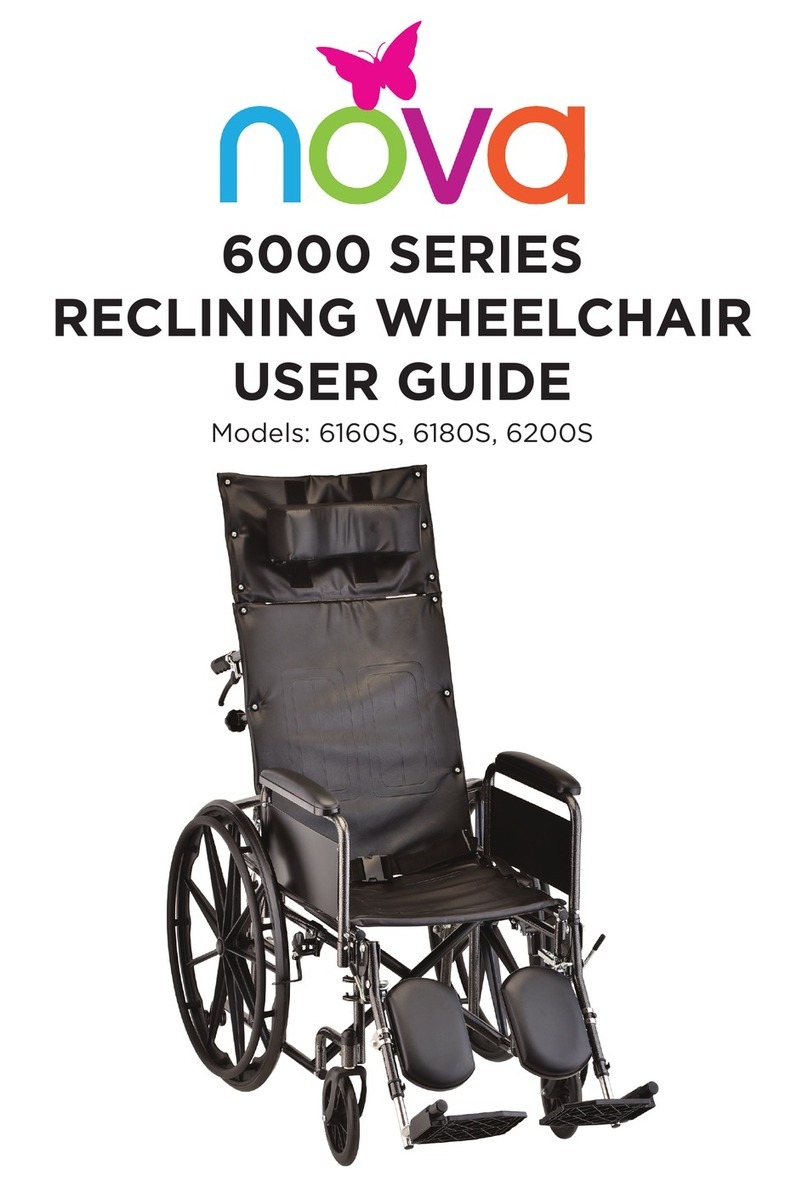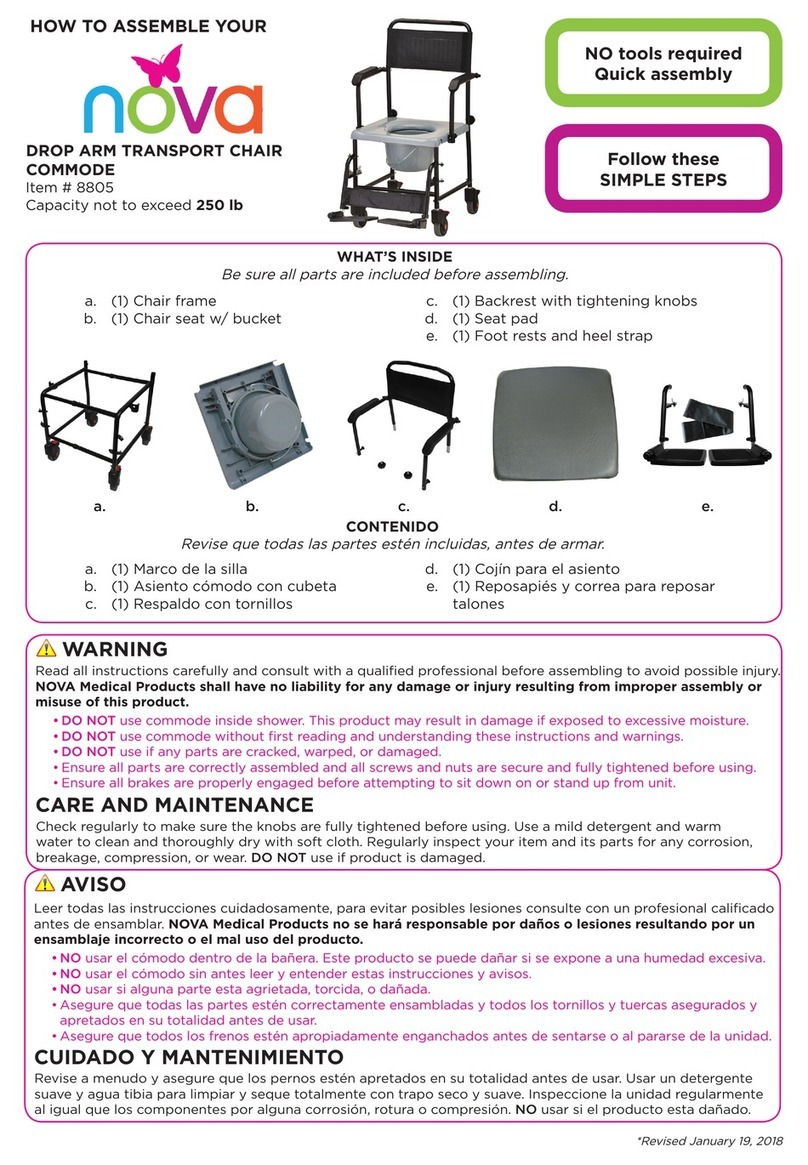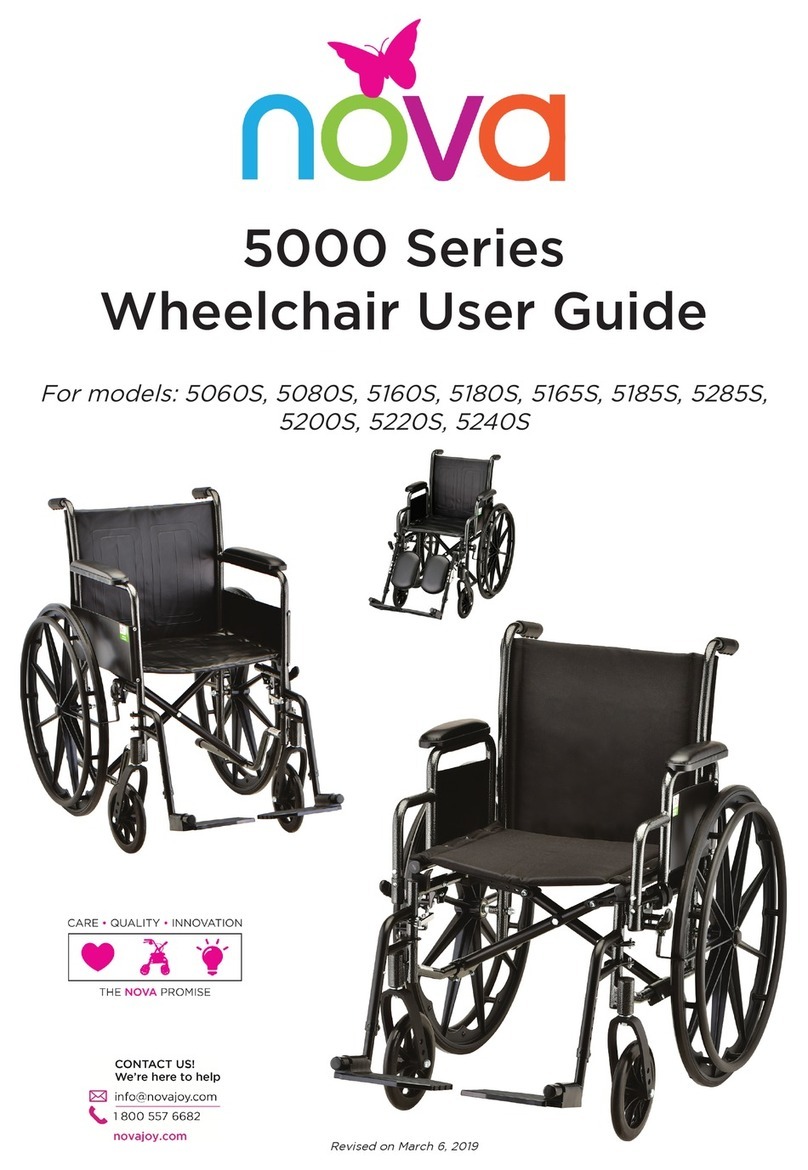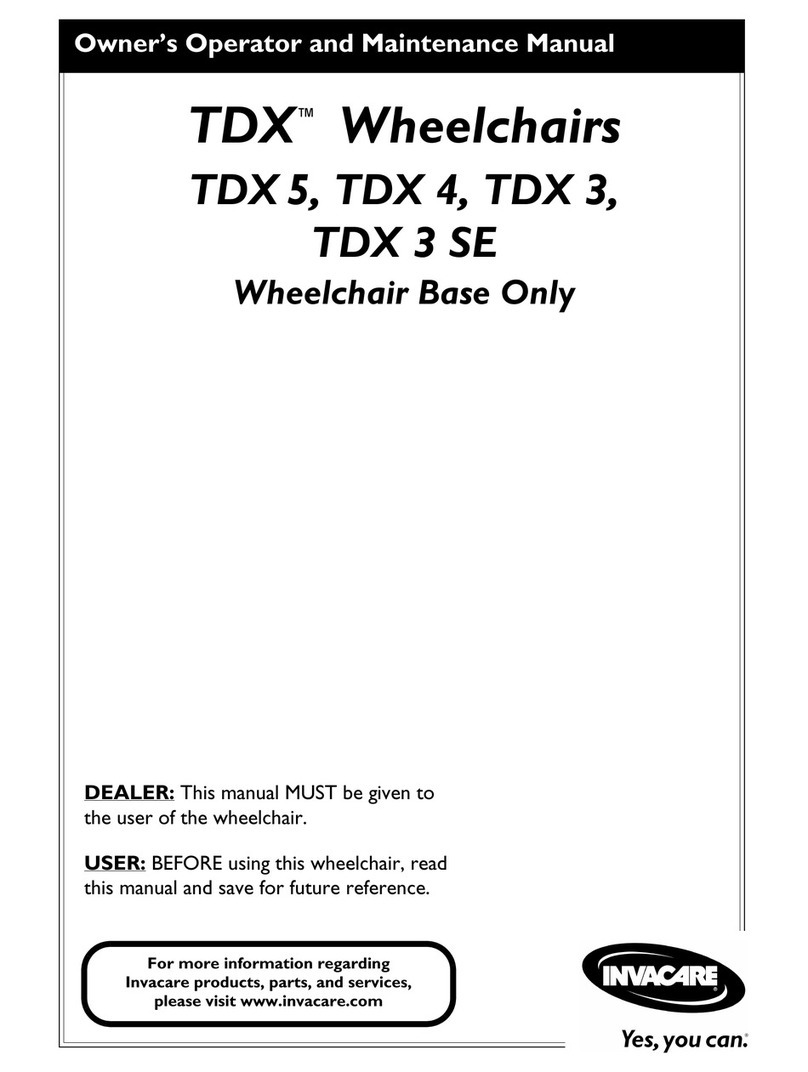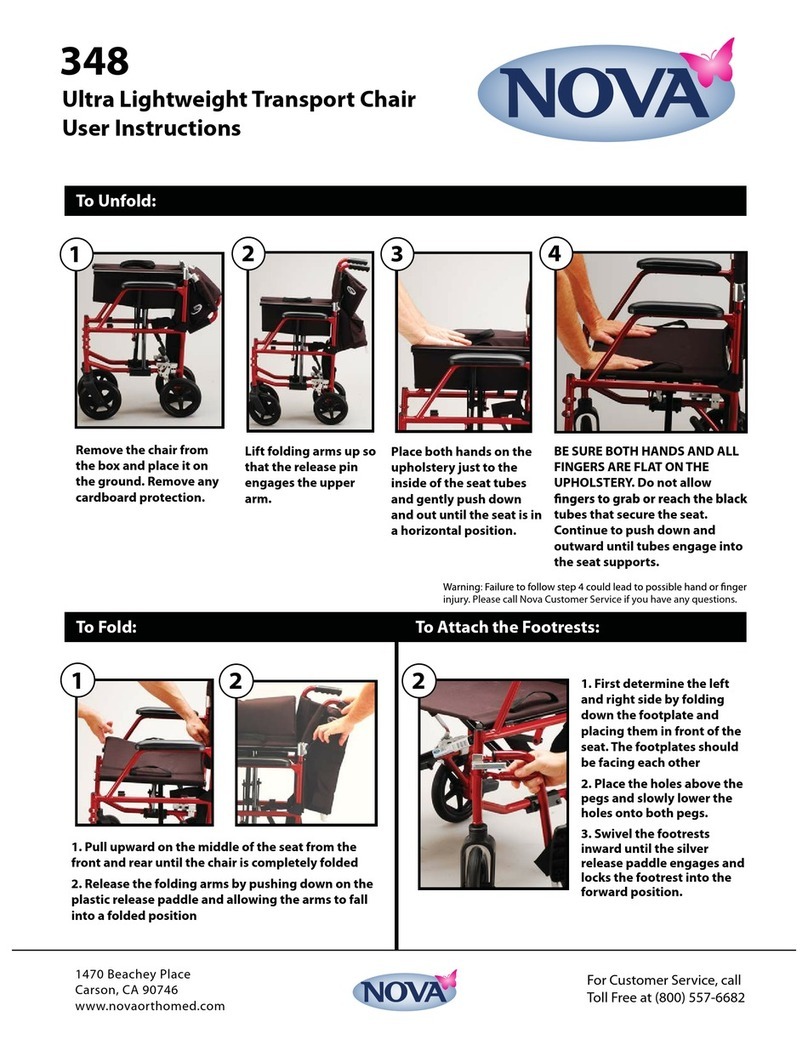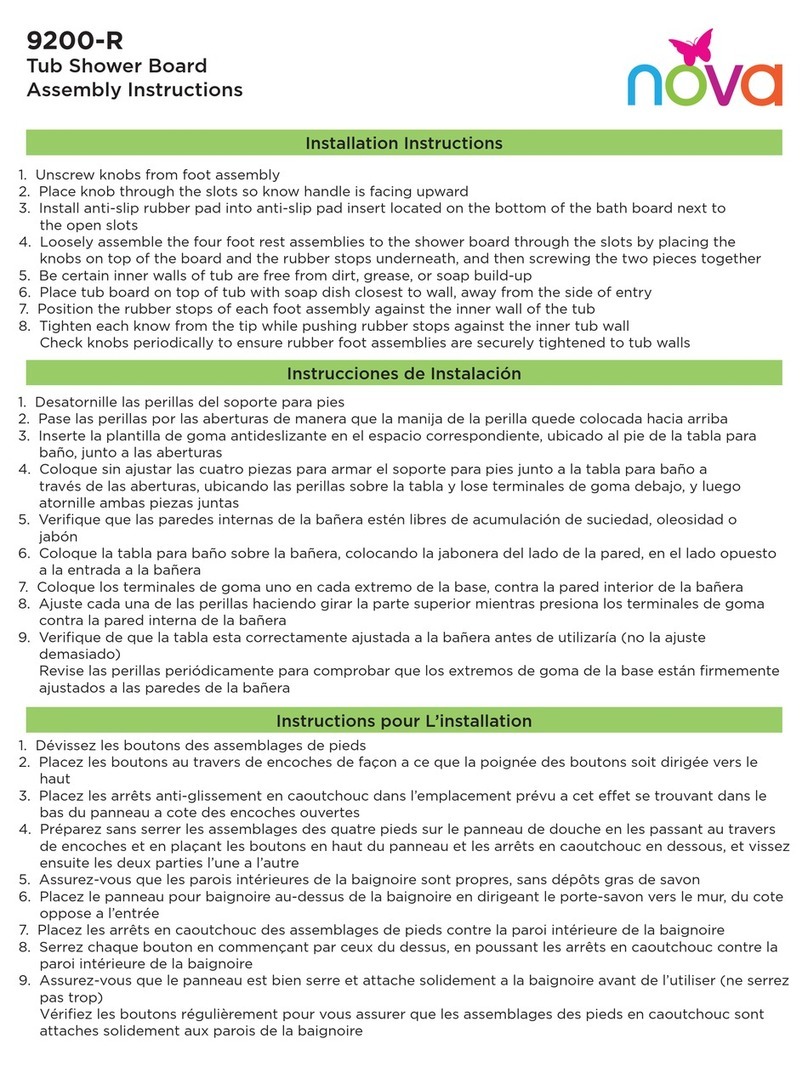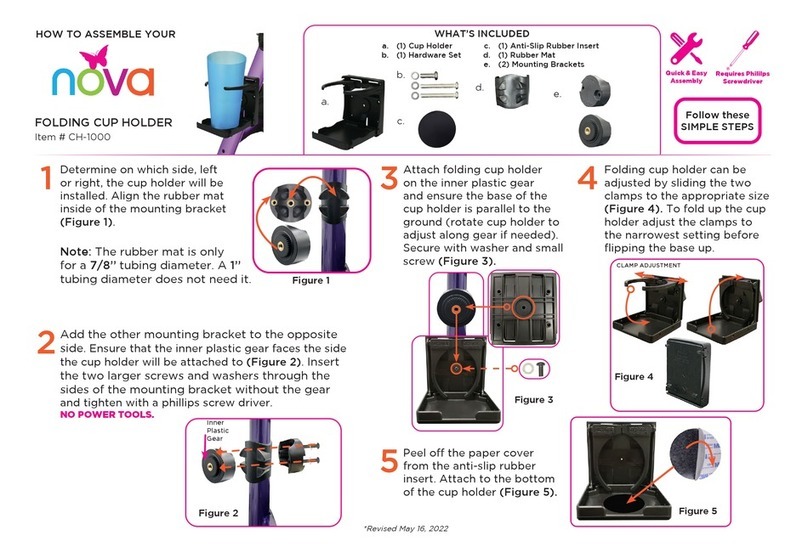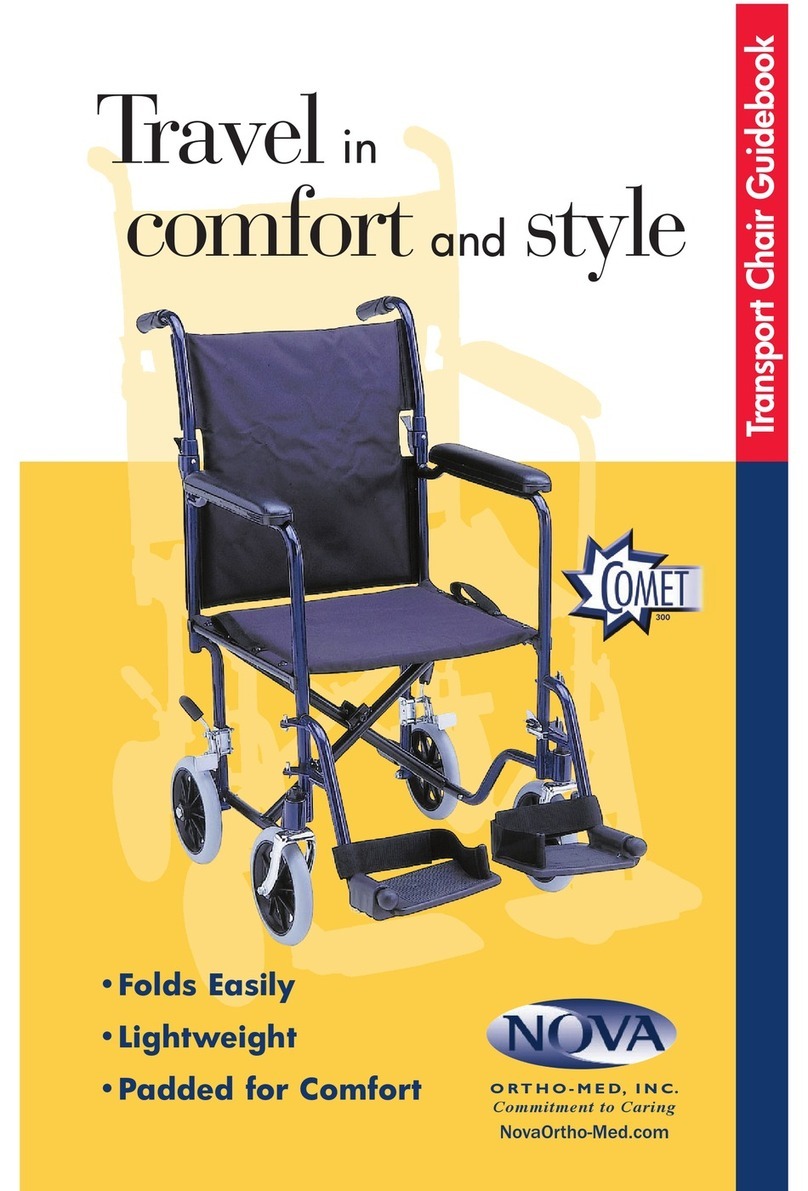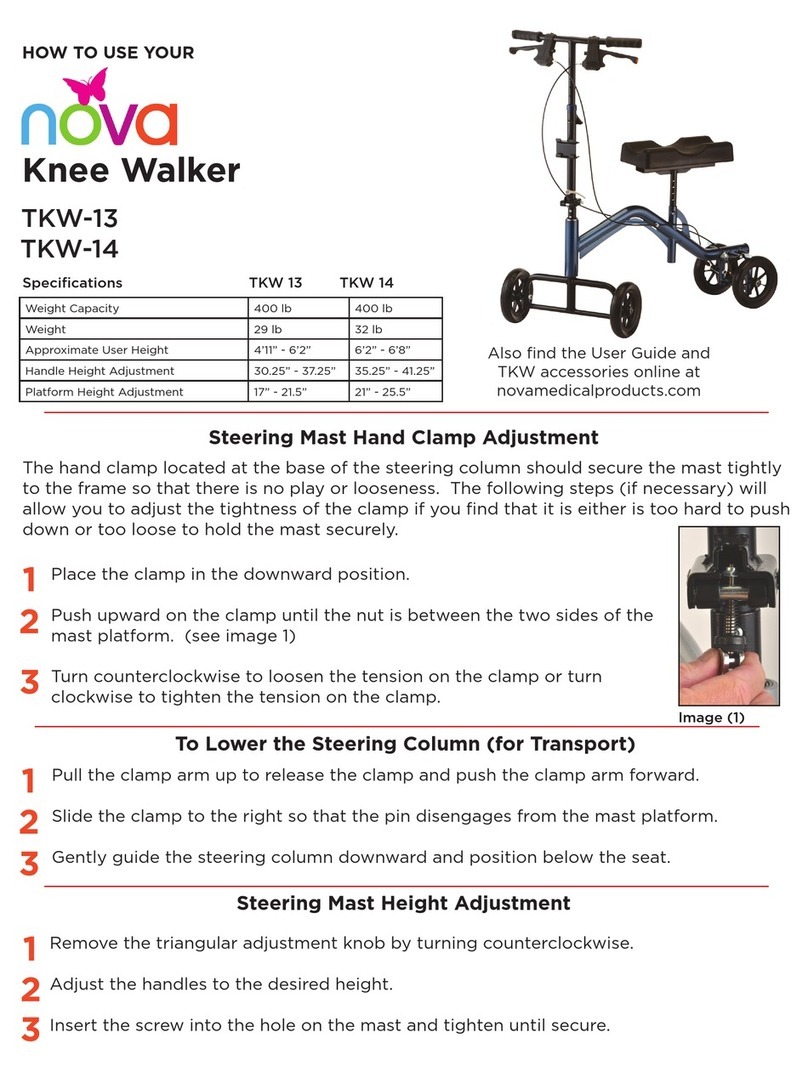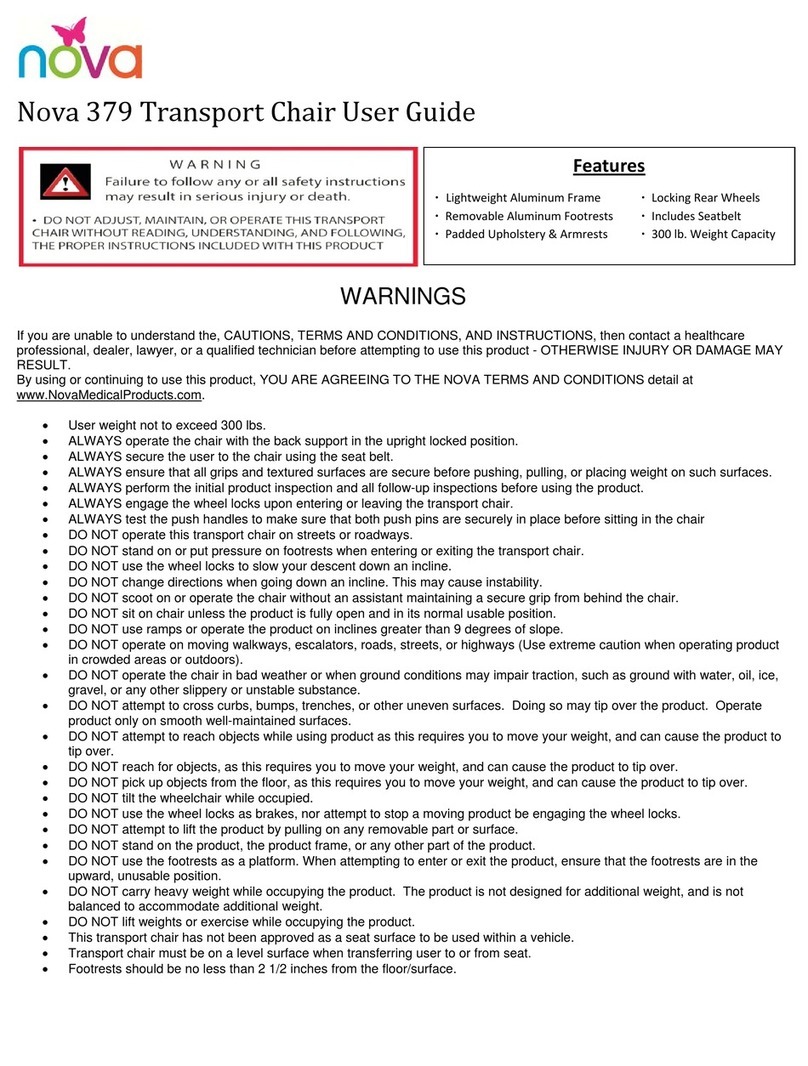2 of 8
User Guide
NOVA Steel Wheelchairs
7000 Series
OWNER
YOU MUST READ THIS MANUAL BEFORE USING THIS PRODUCT
DEALER
YOU MUST SUPPLY THE OWNER WITH THIS MANUAL
WARNINGS
ALWAYS ensure that all grips and textured surfaces are secure before pushing, pulling,
or placing weight on such surfaces.
ALWAYS perform the initial product inspection and all follow-up inspections before
using the product.
DO NOT sit on product unless the product is fully open and in its normal usable
position.
DO NOT use on ramps or operate the product on inclines greater than 9 degrees of
slope.
DO NOT operate on moving walkways, escalators, roads, streets, or highways (Use
extreme caution when operating product in crowded areas or outdoors).
DO NOT operate product in bad weather or when ground conditions may impair
traction, such as ground with water, oil, ice, gravel, or any other slippery or unstable
substance.
DO NOT attempt to cross curbs, bumps, trenches, or other uneven surfaces. Doing so
may tip over the product. Operate product only on smooth well-maintained surfaces.
DO NOT attempt to reach objects while using product as this requires you to move
your weight, and can cause the product to tip over.
DO NOT reach for objects, as this requires you to move your weight, and can cause the
product to tip over.
DO NOT pick up objects from the oor, as this requires you to move your weight, and
can cause the product to tip over.
DO NOT tilt the wheelchair while occupied.
DO NOT use the attempt to stop a moving product by engaging the brakes.
DO NOT attempt to lift the product by lifting any removable part or surface.
DO NOT stand on the product, the product frame, or any other part of the product.
DO NOT use the footrests as a platform. When attempting to enter or exit the product,
ensure that the footrests are in the upward, unusable position.
DO NOT carry heavy weight while occupying the product. The product is not designed
for additional weight, and is not balanced to accommodate additional weight.
DO NOT lift weights or exercise while occupying the product.
DO NOT use this product without rst reading and understanding this manual.
DO NOT use this equipment without rst reading and understanding NOVA’s terms.
If you are unable to understand the CAUTIONS, TERMS AND CONDITIONS, AND
INSTRUCTIONS, then contact a healthcare professional, dealer, lawyer, or a qualied
technician before attempting to use this product - OTHERWISE INJURY OR DAMAGE
MAY RESULT. By using or continuing to use this product, YOU ARE AGREEING TO THE
NOVA TERMS AND CONDITIONS detailed at www.novajoy.com.