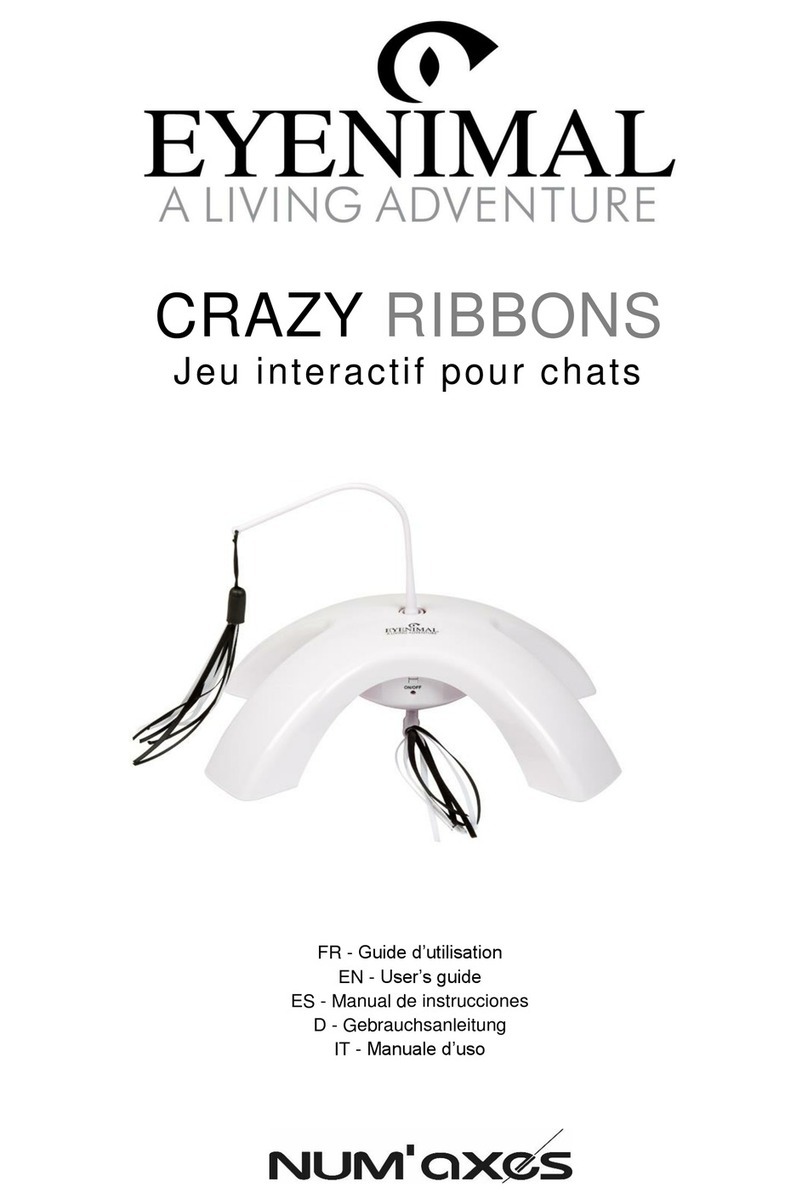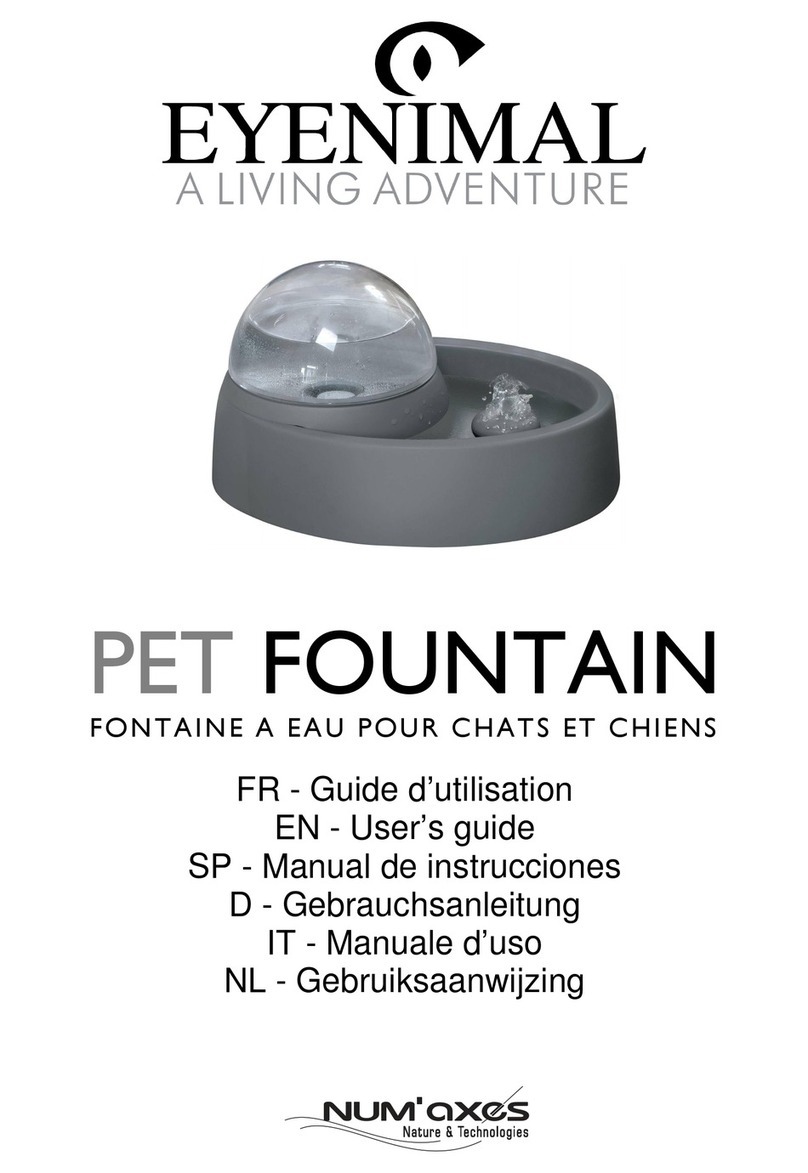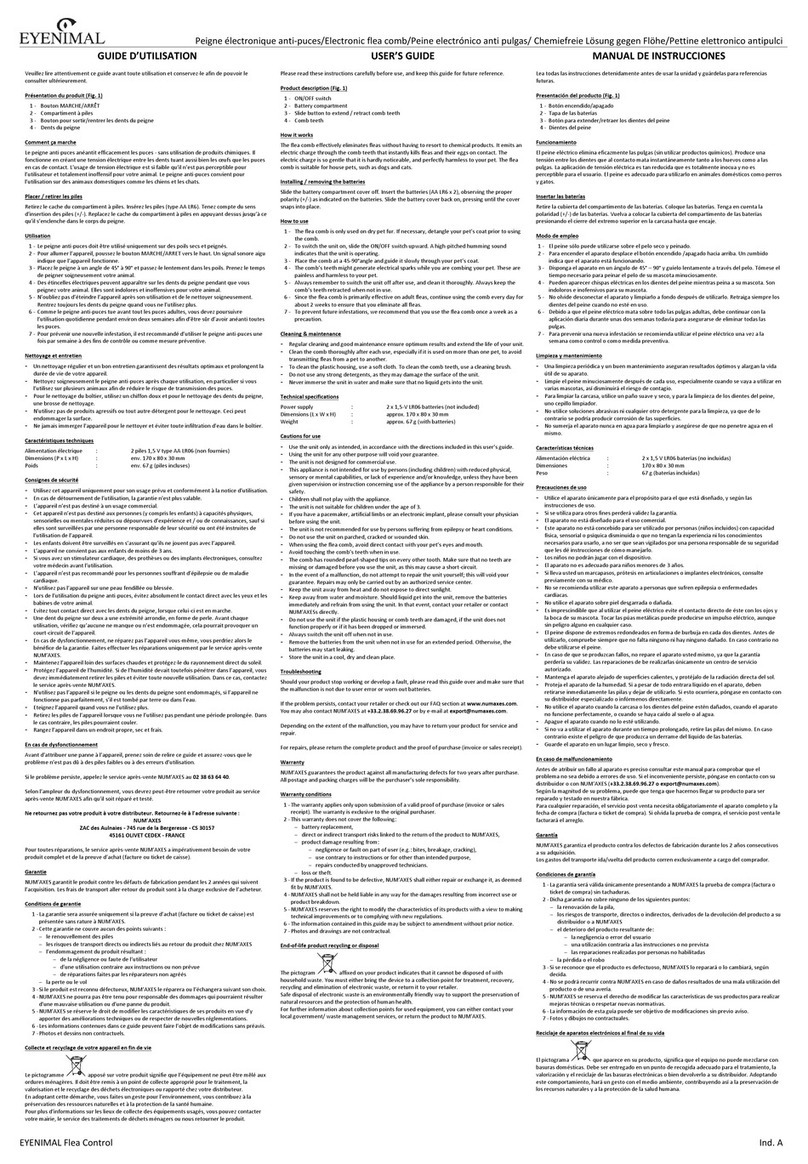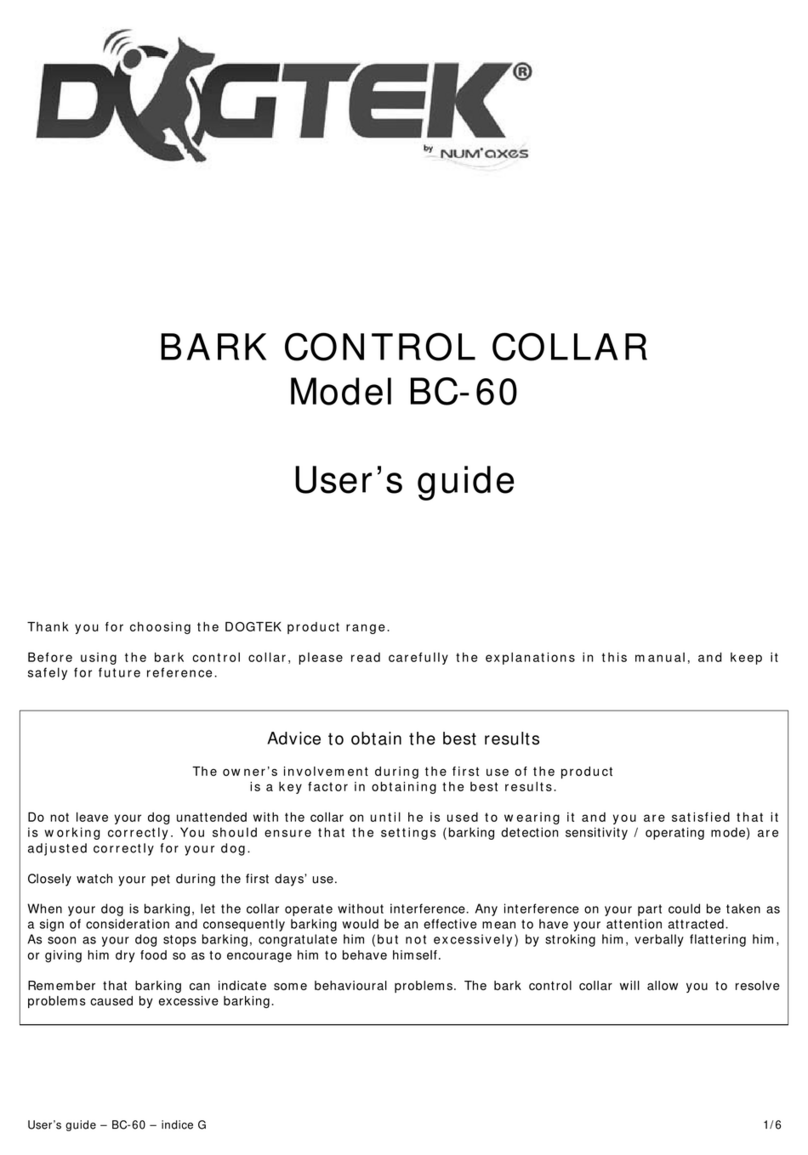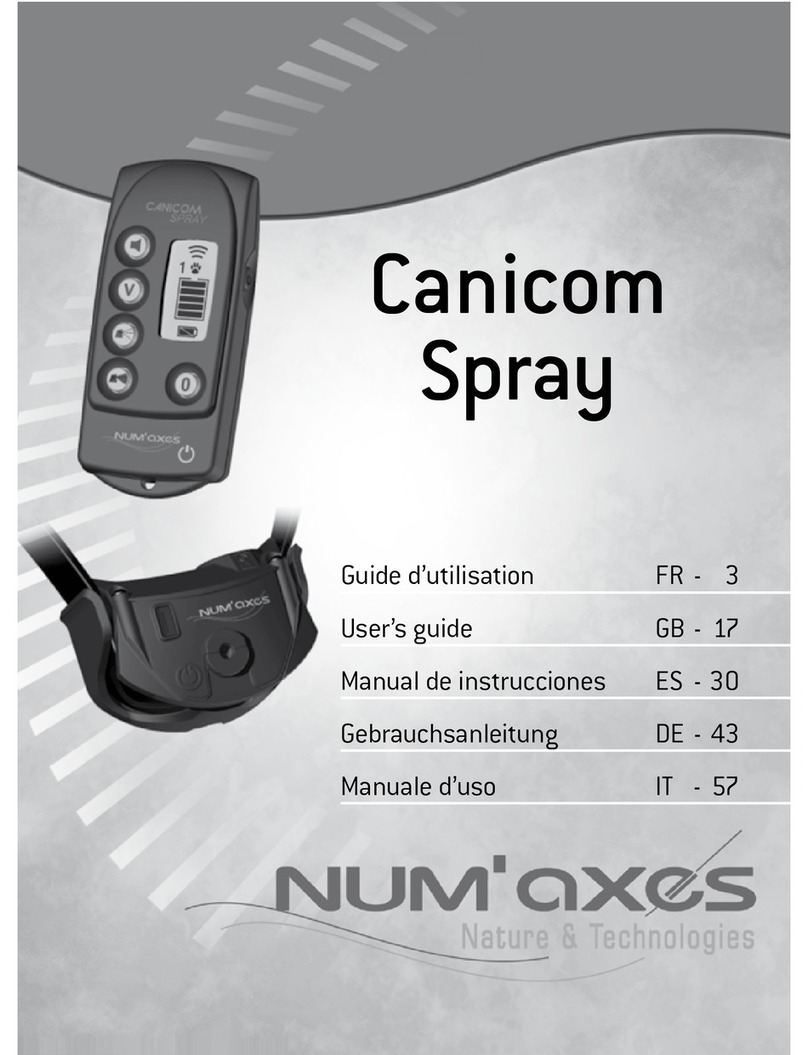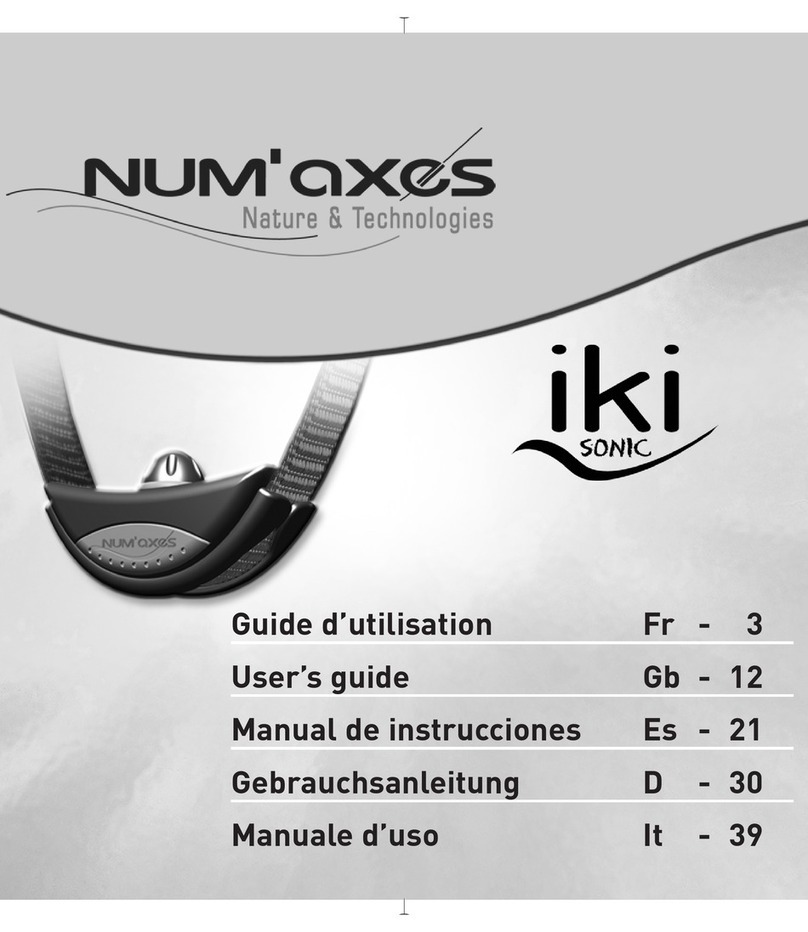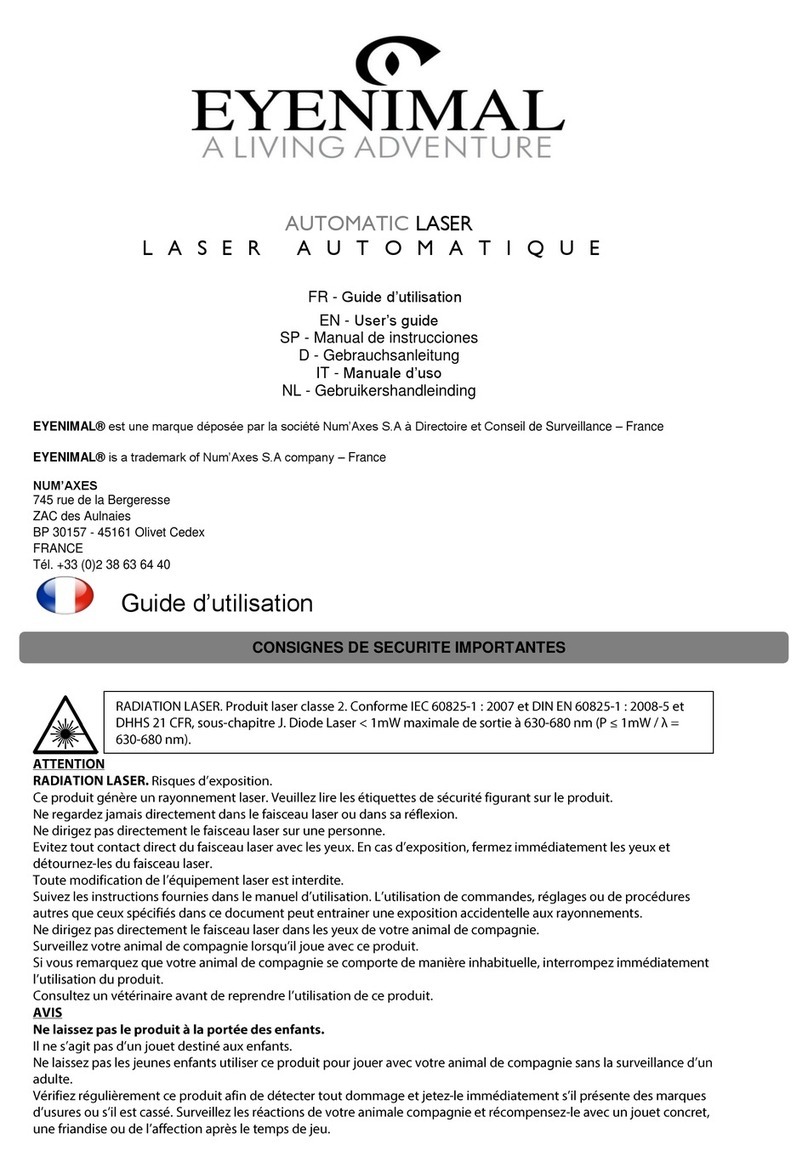User’s guide - CANICOM 1500 PRO 2/24
Index Page
Contents of the product CANICOM 1500 PRO ........................................................................................... 2
Description of the product ....................................................................................................................... 2
CANICOM 1500 PRO remote control
activate/deactivate the remote control ............................................................................................. 3
assignment of the buttons .............................................................................................................. 3
checking/replacing batteries of remote control .................................................................................. 6
CANICOM training collar
first use from new ......................................................................................................................... 6
how to use the remote control with a CANICOM receiver collar ............................................................ 8
checking/replacing battery of CANICOM collar ................................................................................... 9
changing the contact points ............................................................................................................ 9
how to check that your CANICOM 1500 PRO is functioning properly ..................................................... 9
getting the best results .................................................................................................................. 9
fitting the CANICOM collar .............................................................................................................. 9
starting out with the training collar ................................................................................................ 10
the difference between “continuous” and “flash” stimulation ............................................................. 10
cautions for use - maintenance ..................................................................................................... 10
troubleshooting ........................................................................................................................... 10
CANIBEEP RADIO PRO beeper collar
description of the product ............................................................................................................. 11
first use from new ....................................................................................................................... 11
how to use the remote control with a CANIBEEP RADIO PRO beeper collar .......................................... 15
checking/replacing battery of CANIBEEP RADIO PRO collar ............................................................... 15
advice ........................................................................................................................................ 16
examples ................................................................................................................................... 16
cautions for use - maintenance ..................................................................................................... 18
troubleshooting ........................................................................................................................... 18
CANIFLY bird launcher
description of the product ............................................................................................................. 19
first use from new ....................................................................................................................... 19
checking/replacing batteries of CANIFLY ......................................................................................... 20
cautions for use - maintenance ..................................................................................................... 20
troubleshooting ........................................................................................................................... 21
Technical specifications ......................................................................................................................... 22
Guarantee .............................................................................................................................................. 22
Guarantee conditions ............................................................................................................................. 22
Spare parts ............................................................................................................................................ 23
Collection and recycling of your device at the end of its life .................................................................. 23
●Contents of the product CANICOM 1500 PRO
CANICOM receiver collar equipped with short contact points
3-V Lithium CR2 battery for the collar
CANICOM 1500 PRO remote control equipped with 2 alkaline LR06 batteries
neon test lamp
pair of long contact points
carry strap
DVD
this user’s guide
●Description of the product
Red mark:
area where the On/Off switch
magnet is located
On/Off indicator
+
Radio reception indicator
+
Battery level indicator
2 contact points
(short or long)
Diagram 1
CANICOM COLLAR