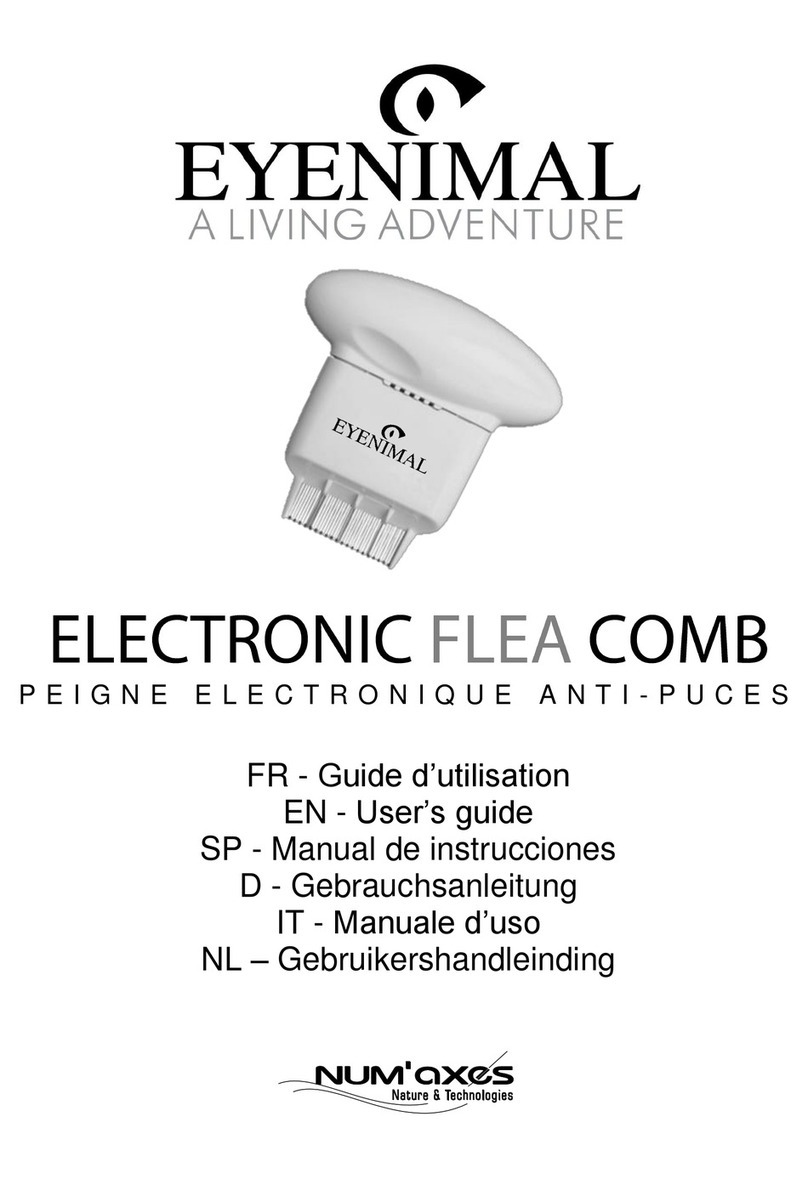Num'axes Canicalm Series Installation instructions
Other Num'axes Pet Care Product manuals
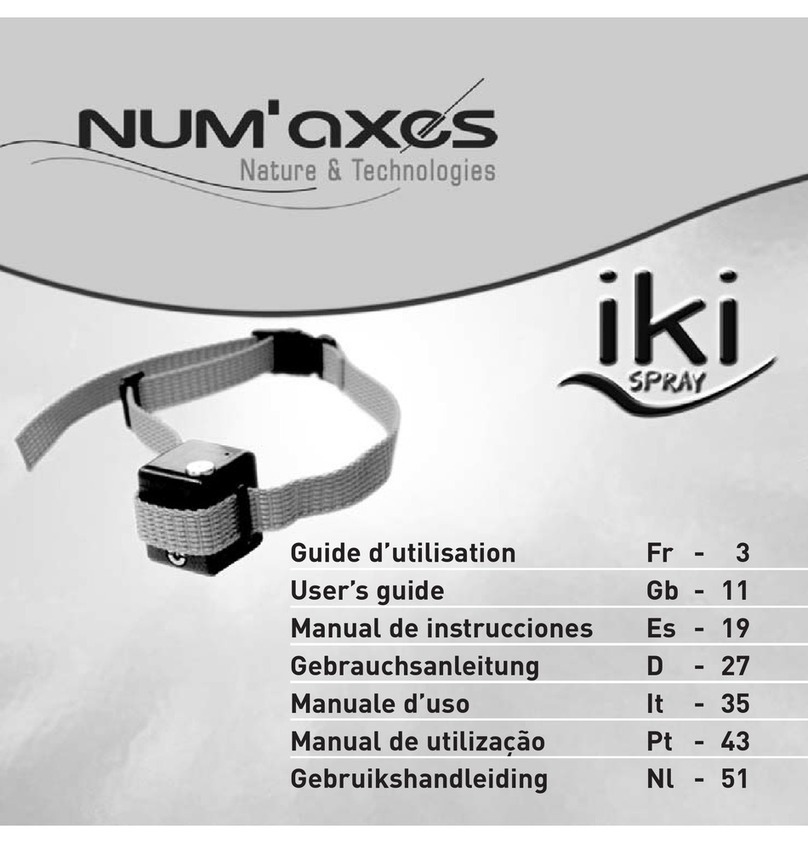
Num'axes
Num'axes iki spray User manual

Num'axes
Num'axes Canicom 800 User manual

Num'axes
Num'axes EYENIMAL HYDRA300 User manual
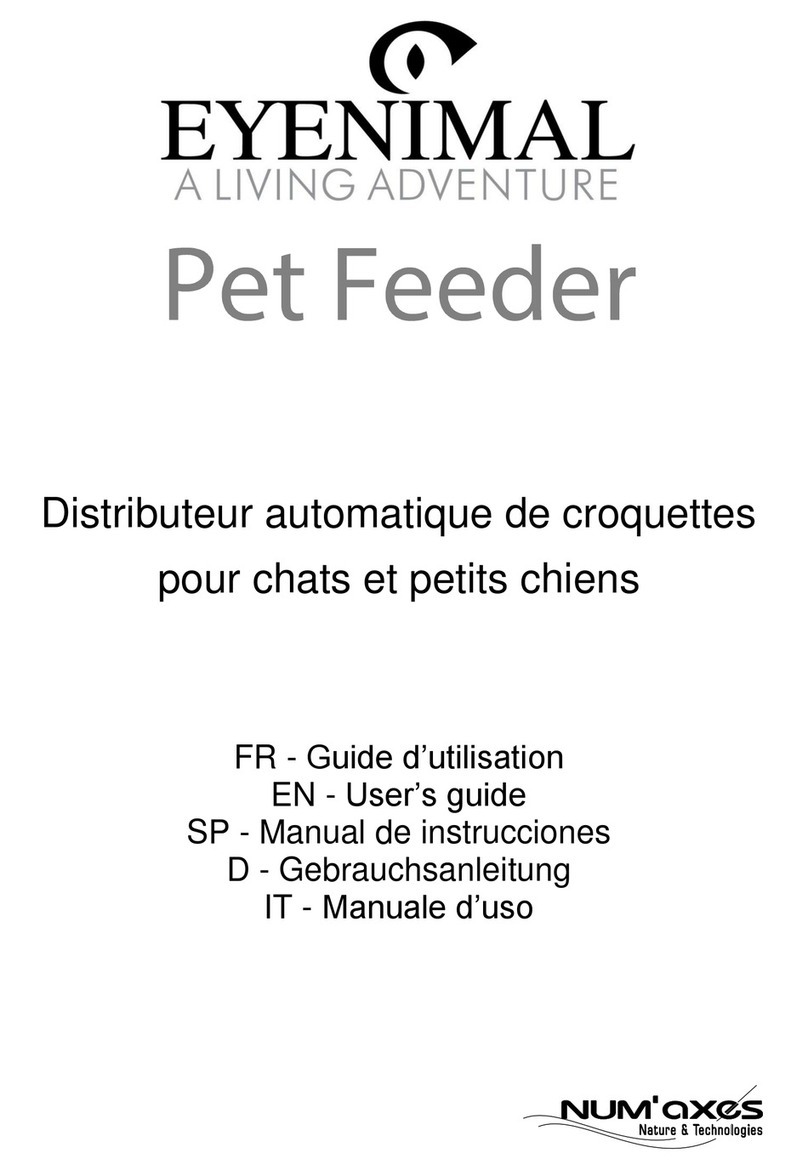
Num'axes
Num'axes Pet Feeder User manual

Num'axes
Num'axes EASY DOG SOFT User manual

Num'axes
Num'axes Canicalm Excel User manual

Num'axes
Num'axes CANICOM 250 LE User manual

Num'axes
Num'axes PET at SCHOOL Soft User manual
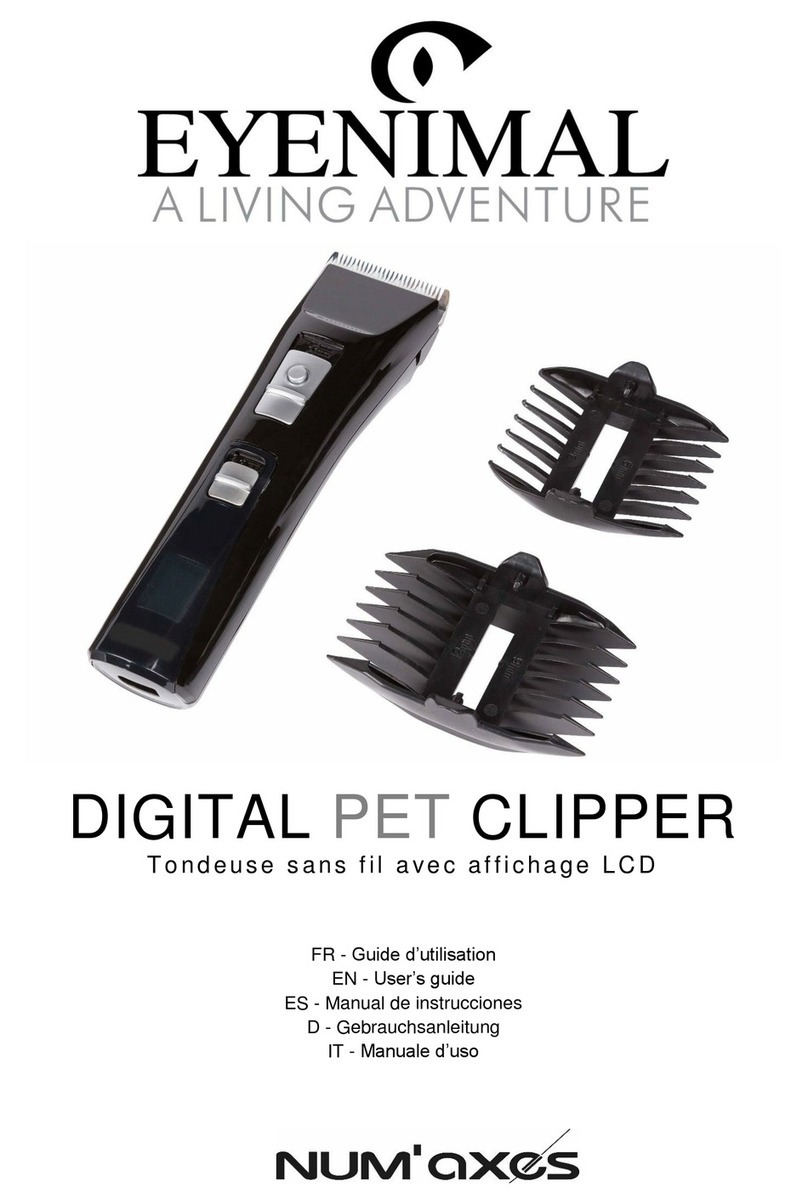
Num'axes
Num'axes Eyenimal Digital Pet Caliper User manual

Num'axes
Num'axes Canifugue Pro User manual

Num'axes
Num'axes Canicom 500 User manual

Num'axes
Num'axes Intelligent Pet Bowl User manual
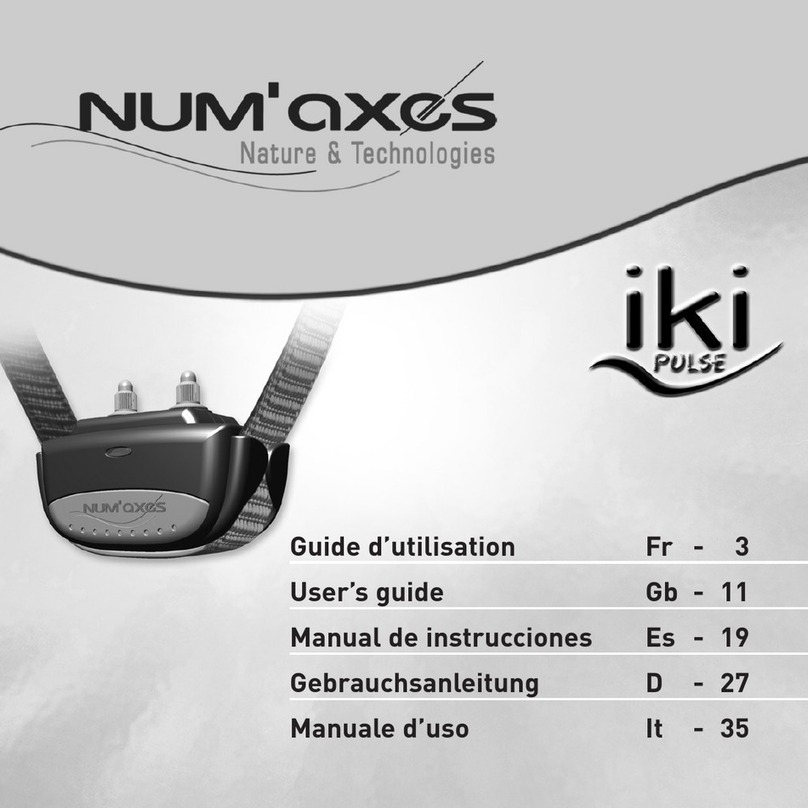
Num'axes
Num'axes IKI PULSE User manual

Num'axes
Num'axes Canicalm spray User manual
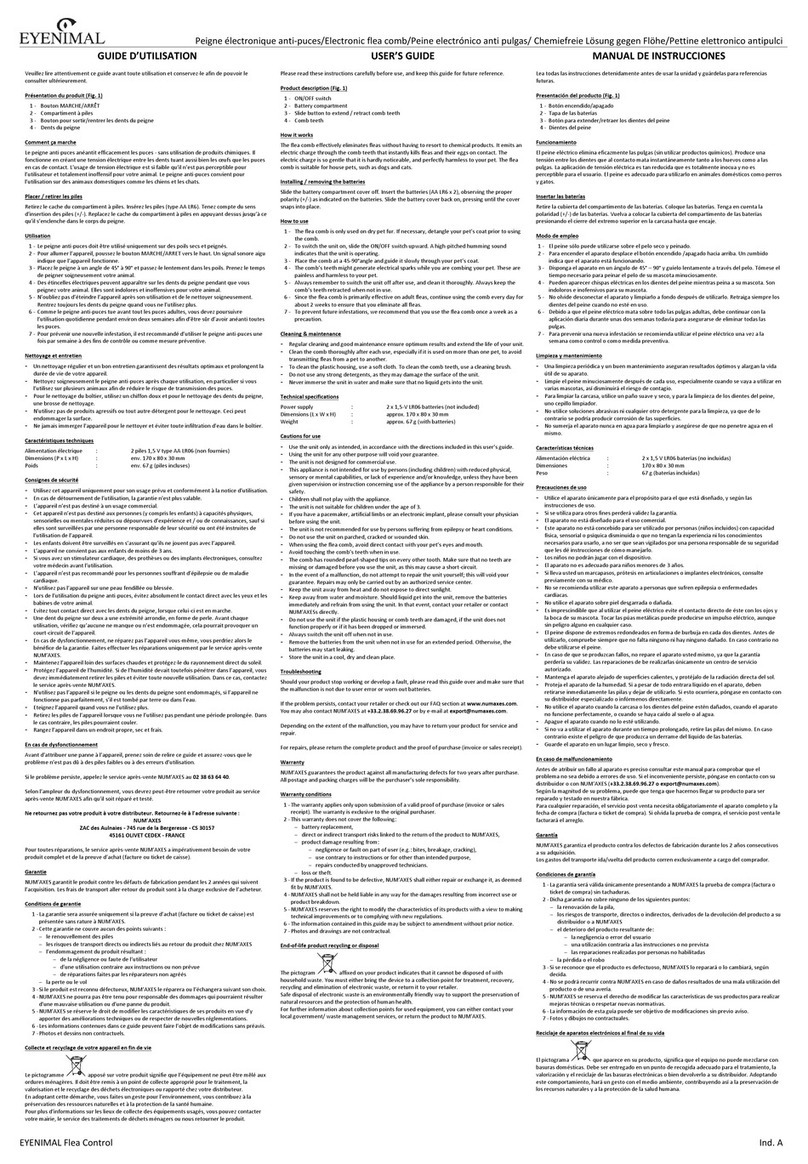
Num'axes
Num'axes EYENIMAL NGDIVEYE002 User manual
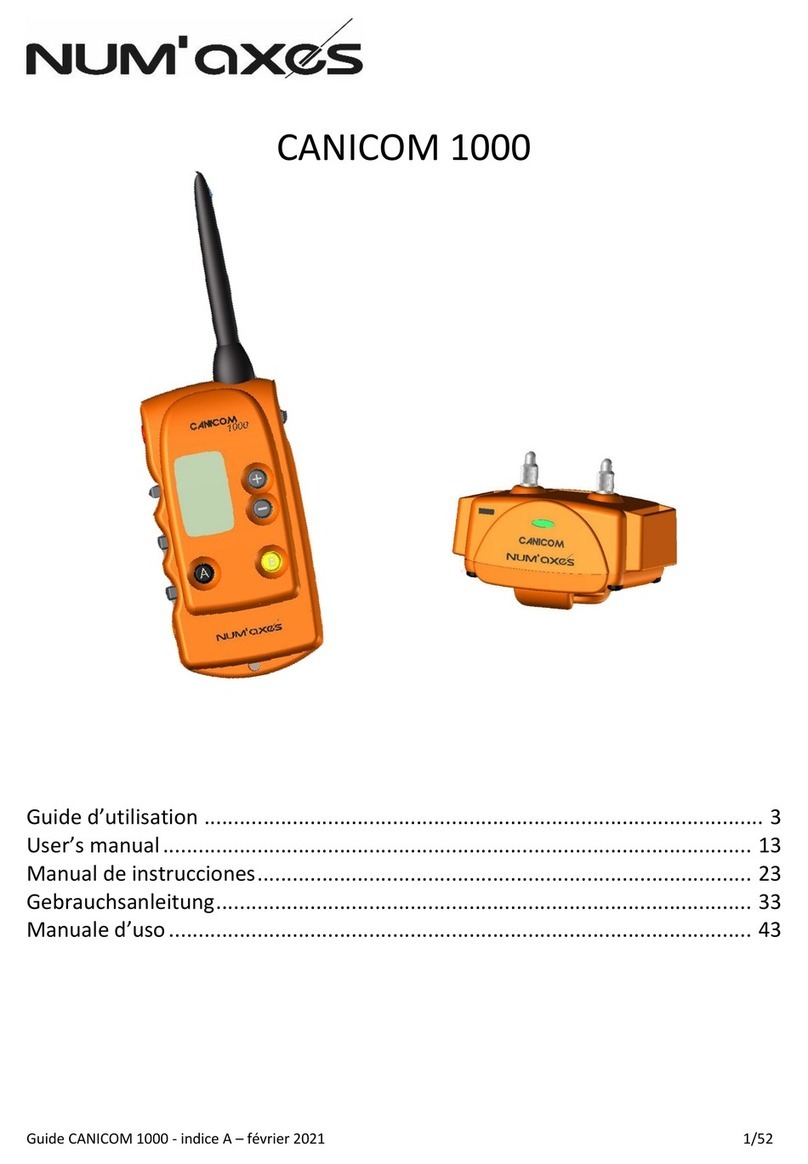
Num'axes
Num'axes Canicom 1000 User manual
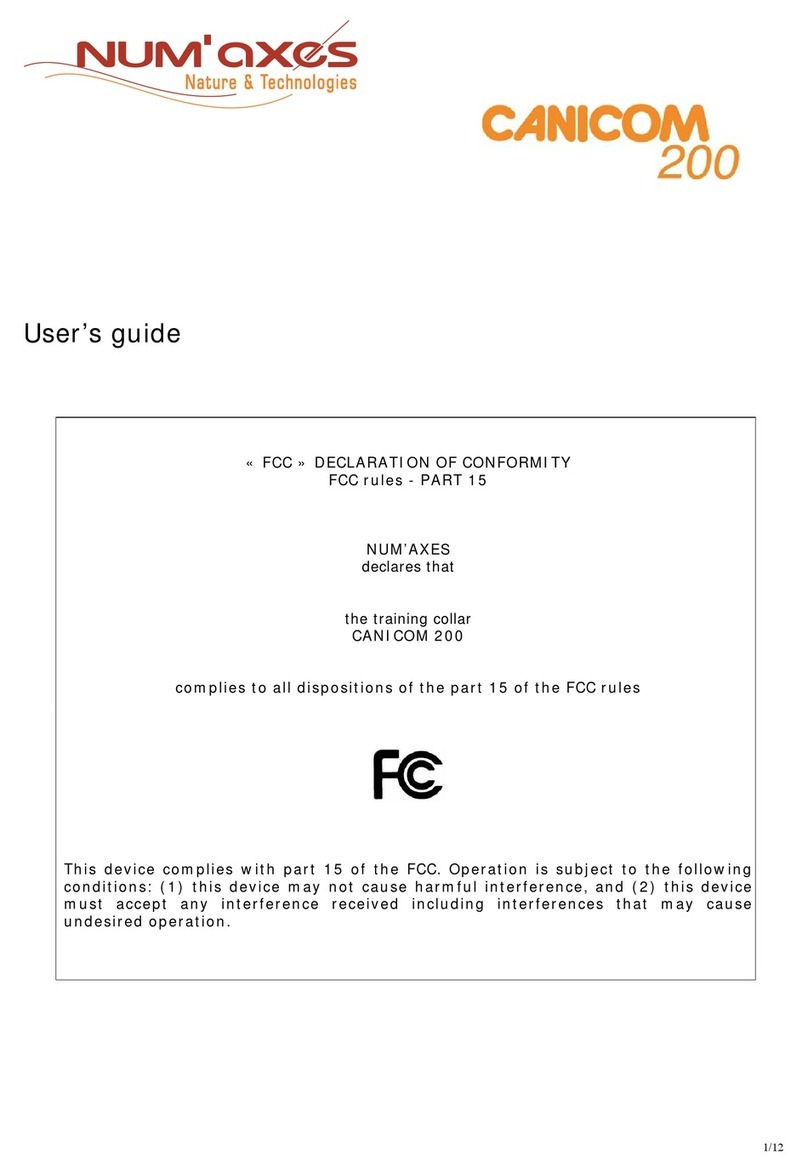
Num'axes
Num'axes CANICOM 200 User manual

Num'axes
Num'axes Expert 600 User manual

Num'axes
Num'axes CANICOM 1500 PRO User manual

Num'axes
Num'axes CANICOM 300 User manual
Popular Pet Care Product manuals by other brands

ubbink
ubbink KoiFeeder Solar operating instructions

CADOCA
CADOCA Deuba 106911 instructions

Dogtra
Dogtra RR Deluxe owner's manual

Carson
Carson CONVERTIBLE PET YARD 2200 owner's manual

Creative Cedar Designs
Creative Cedar Designs K-9 Kabin Assembly instruction

Petdwell
Petdwell ON2PETS Canopies Assembly instructions