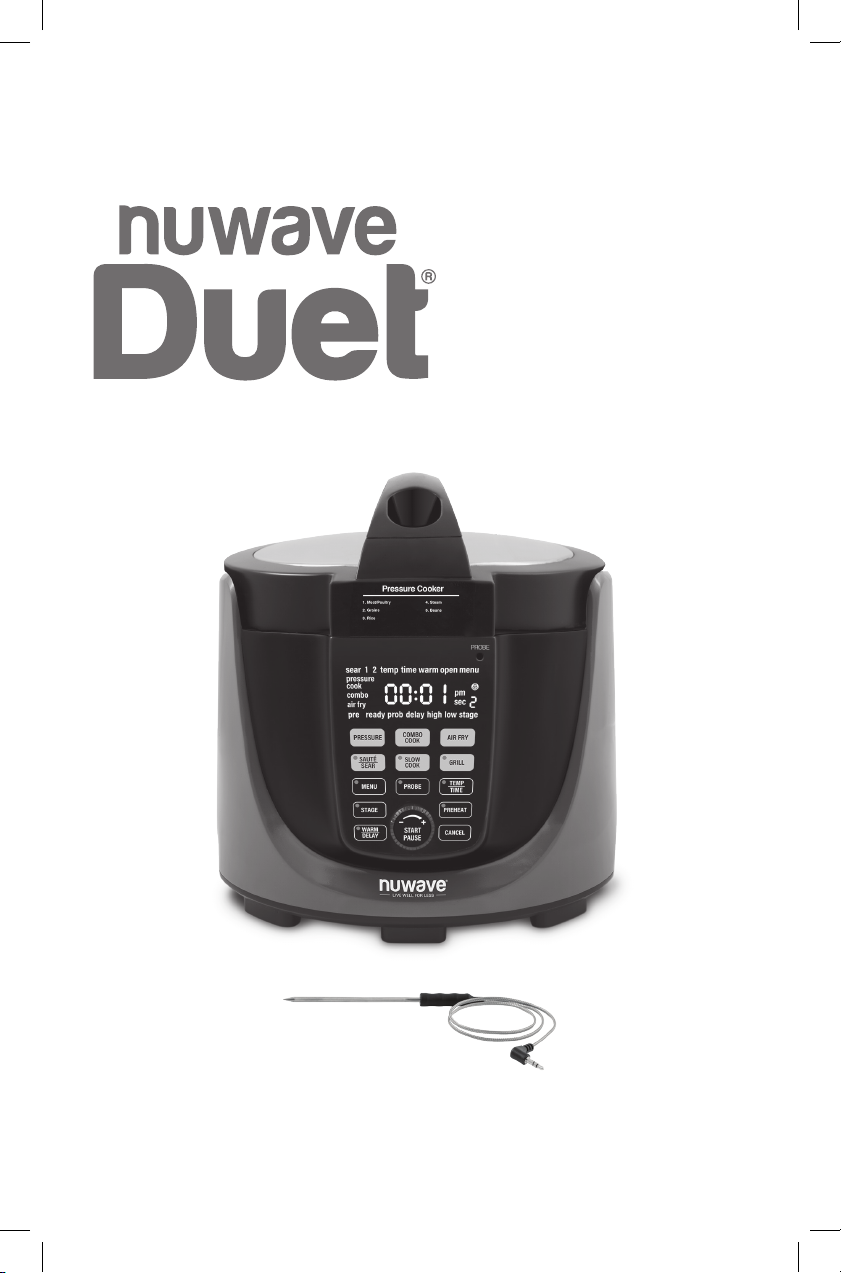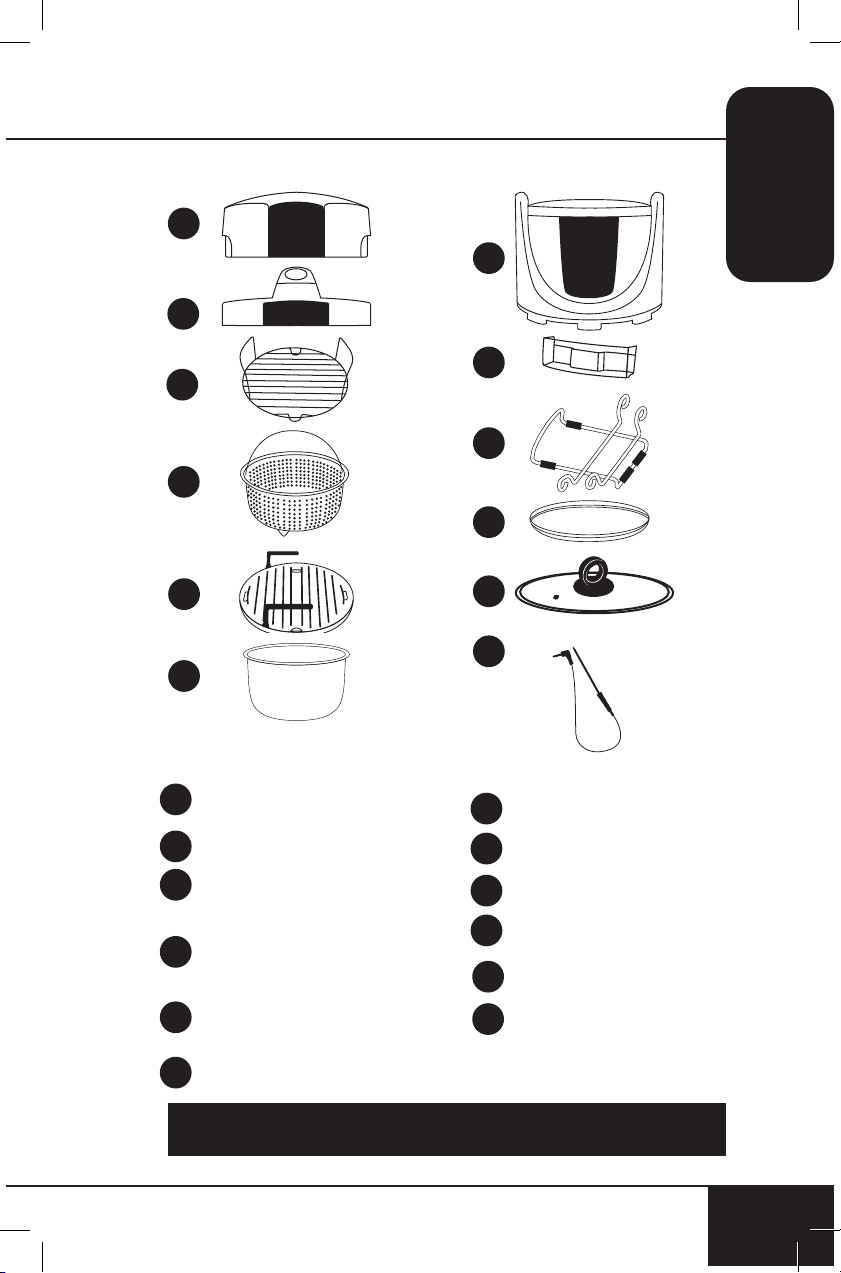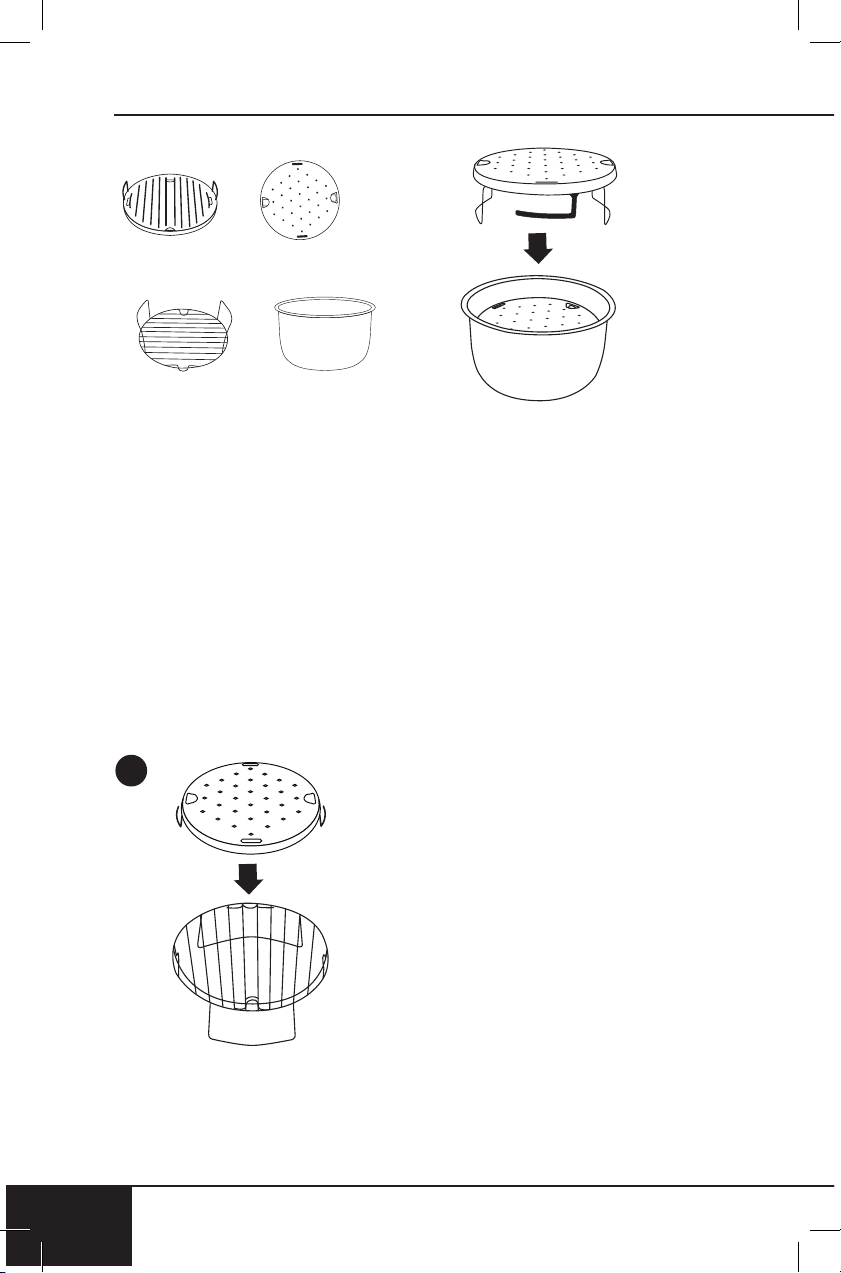important safeguards
66
SEE CLEANING
& MAINTENANCE
BEFORE USE
ADDITIONAL SAFEGUARDS
1. DO NOT use the appliance
without the supplied
Stainless-steel Inner Pot
installed.
2. The Duet cooks under
pressure and releases
hot steam. READ ALL
instructions for the proper
use of this appliance to
avoid injury.
3. DO NOT cover the Pressure
Release Valve or Pressure
Indicator. Before each
use, ALWAYS check the
Pressure Release Valve and
the Pressure Indicator for
blockage or obstructions.
These should move freely
and should not be stuck in
one position. Foods that
expand (pasta, rice, grains,
beans, oatmeal, etc.) may
block these so clean the unit
thoroughly after each use.
4. Use caution when removing
the Stainless-steel Inner
Pot from the Duet, as the
pot may be heavy and hot.
Use protective gloves or
hot pads.
5. DO NOT use the Silicone
Gasket if it is torn or
damaged. Clean after each
use. ONLY NuWave LLC
Silicone Gaskets are to be
used in the operation of the
Duet.
1. DO NOT overll the Air Fry
Basket.
2. DO NOT cover the air intake
or outlet vents. This may
prevent the appliance from
performing correctly and
may damage the Duet.
3. It is not unusual for a small
amount of steam and/or
smoke to occasionally be
released from the air outlet
vent. Keep hands and face
away from the air outlet
vents to avoid injury.
4. Be cautious when removing
the Air Fryer Lid after use,
as the heating elements in
the Lid may be extremely
hot. Place the Air Fryer Lid
on the Lid Holder to avoid
damage to property. Refer to
Cleaning & Maintenance for
instructions.
5. The Air Fry Basket and
any accessories used may
be extremely hot during
and immediately after use.
ALWAYS use oven mitts
or hot pads when handling
these items.
6. This appliance is not
intended for deep-frying.
7. Ensure the appliance and
all parts are clean and dry
before each use.
8. Unplug the appliance when
not in use and ensure it
is completely cool before
cleaning.
IMPORTANT SAFEGUARDS