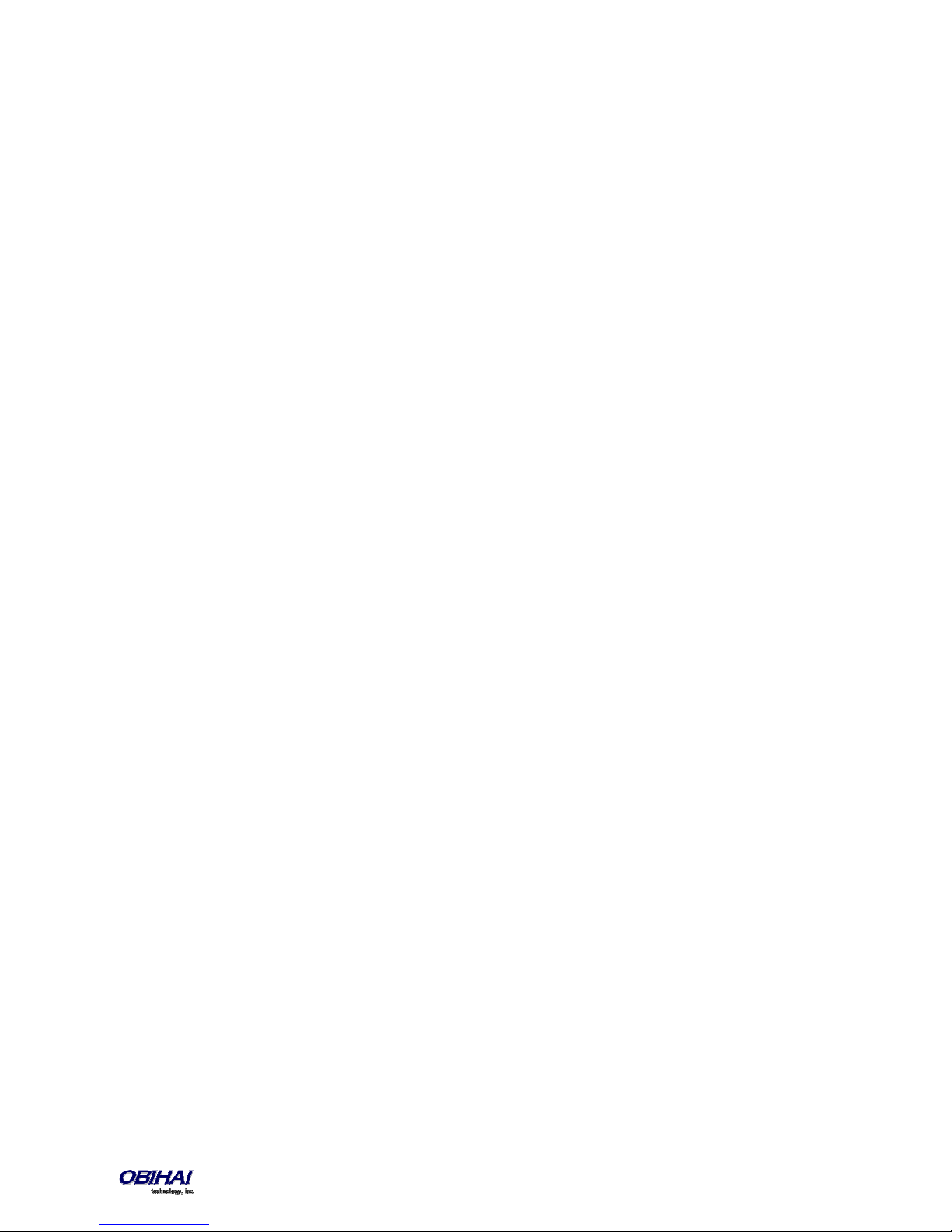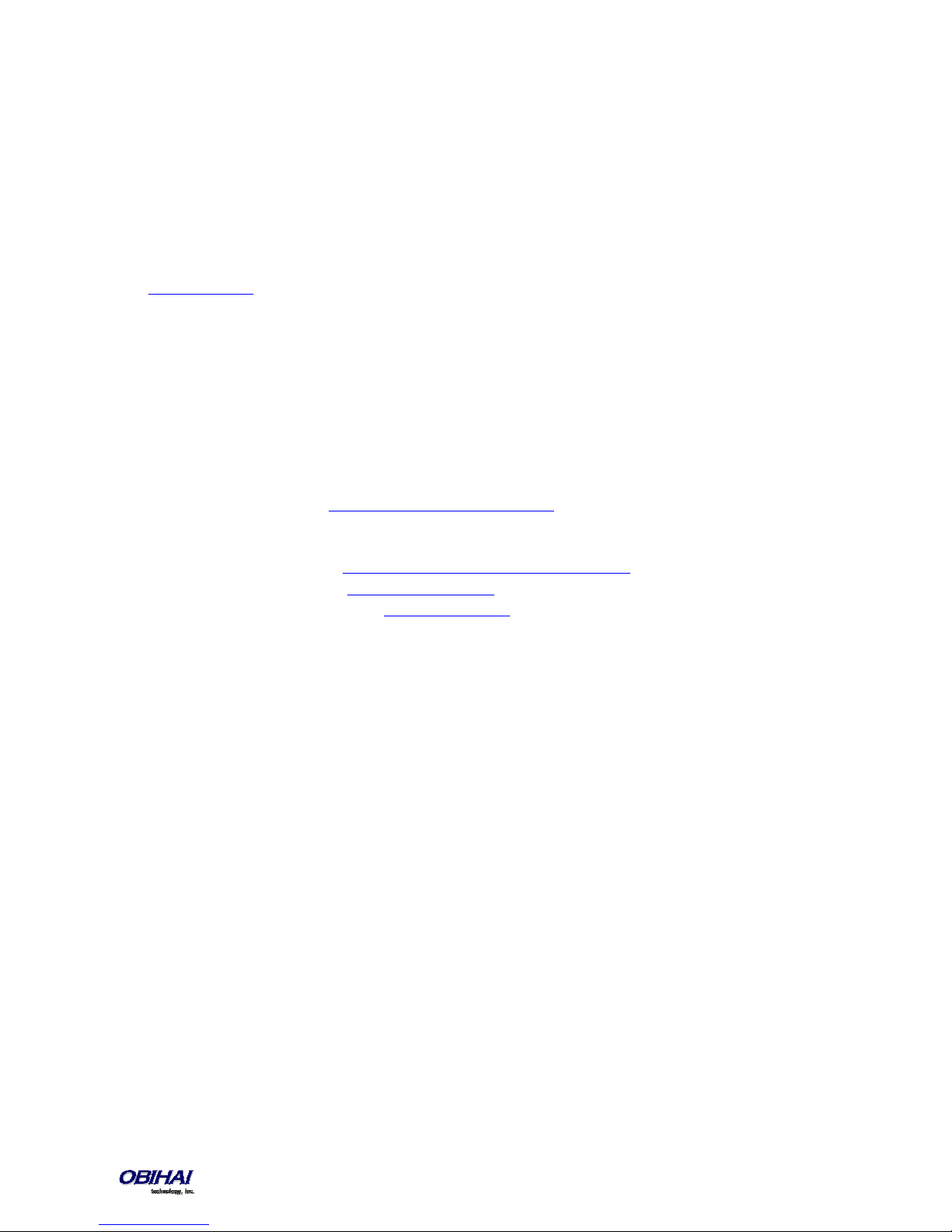Copyright 2010-2015 Obihai Technology, Inc.
5
Call Forward Numbers....................................................................................................................................................................................... 73
Call Forward ALL................................................................................................................................................................................................ 74
Call Forward on Busy......................................................................................................................................................................................... 74
Call forward on No Answer:............................................................................................................................................................................... 74
Call Forward Signaling ....................................................................................................................................................................................... 75
Limitations of Call Froward by Internal Bridging................................................................................................................................................ 75
o Not isturb ....................................................................................................................................................................................................... 75
o Not Ring ............................................................................................................................................................................................................ 75
Message Waiting Indication – Visual and Tone Based............................................................................................................................................ 75
Multicast Page Groups ........................................................................................................................................................................................... 76
Music On Hold (MOH) ............................................................................................................................................................................................ 77
P
REMIUM
C
ALL
F
EATURES
.....................................................................................................................................................77
Busy Lamp Field (BLF)............................................................................................................................................................................................. 77
Single Versus Multiple BLF Event Notification................................................................................................................................................... 78
BLF with Call Park Status ................................................................................................................................................................................... 78
What Happens When BLF Key is Pressed........................................................................................................................................................... 78
BLF Operation: Speed ial ................................................................................................................................................................................. 79
BLF Operation: irected Call Pickup .................................................................................................................................................................. 79
BLF Operation: Barge In..................................................................................................................................................................................... 79
BLF Operation: Call Pickup................................................................................................................................................................................. 79
BLF Operation: Resume..................................................................................................................................................................................... 79
BLF Configuration .............................................................................................................................................................................................. 79
Floating BLF Key Assignment............................................................................................................................................................................. 80
SIP for BLF.......................................................................................................................................................................................................... 81
Call Park and Call Pickup......................................................................................................................................................................................... 82
Call Park Methods ............................................................................................................................................................................................. 82
Call Park Monitor and Call Pickup Methods ...................................................................................................................................................... 83
Shared Line and Shared Call Appearances (SCA) .................................................................................................................................................... 84
Line Seize........................................................................................................................................................................................................... 85
What Happens When a Call Appearance Key is Pressed.................................................................................................................................... 86
Buddy List............................................................................................................................................................................................................... 86
Expanded Buddy List and Groups...................................................................................................................................................................... 88
Buddy List Management.................................................................................................................................................................................... 88
Presence Monitor.............................................................................................................................................................................................. 89
Call Recording Controls .......................................................................................................................................................................................... 89
Hold and Talk Event Package.................................................................................................................................................................................. 89
Advice of Charges (AOC)......................................................................................................................................................................................... 89
BroadSoft Call Center Features .............................................................................................................................................................................. 89
isposition Code................................................................................................................................................................................................ 90
Customer Originated Call Trace......................................................................................................................................................................... 90
Escalation .......................................................................................................................................................................................................... 90
Call Center Information ..................................................................................................................................................................................... 90
BroadSoft Guest Login/Logout (Hoteling) .............................................................................................................................................................. 90
Emergency Calls ..................................................................................................................................................................................................... 91
Call iversion History ............................................................................................................................................................................................. 91
B
ROA
S
OFT
AS-F
EATURE
-E
VENT
F
EATURES
.............................................................................................................................92
Call Forward All ...................................................................................................................................................................................................... 92
Call Forward Busy................................................................................................................................................................................................... 92
Call Forward No Answer......................................................................................................................................................................................... 93
o Not isturb ....................................................................................................................................................................................................... 93