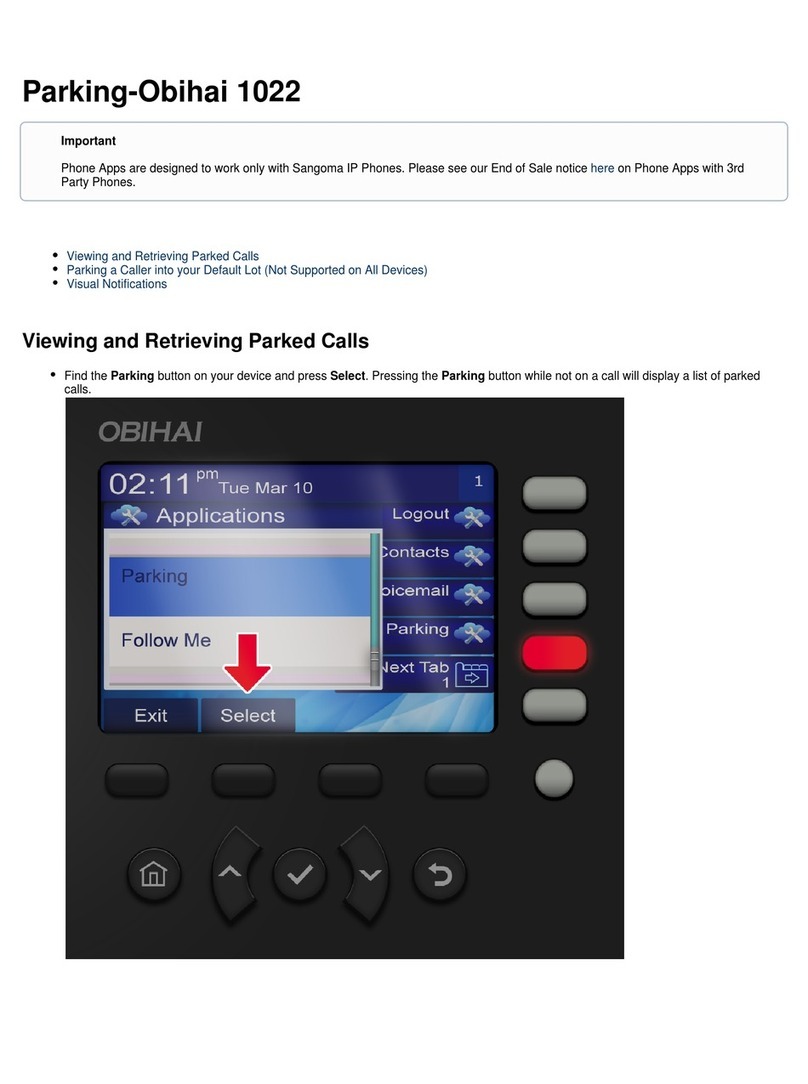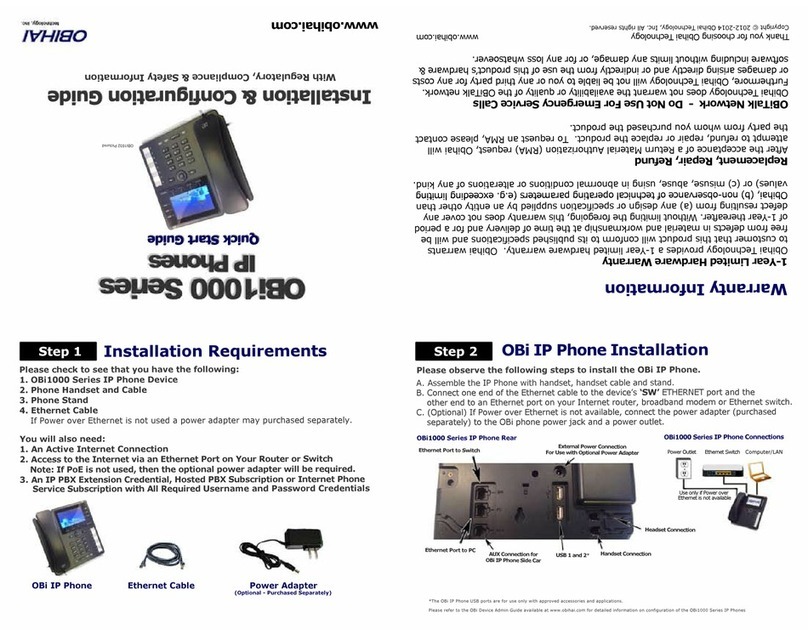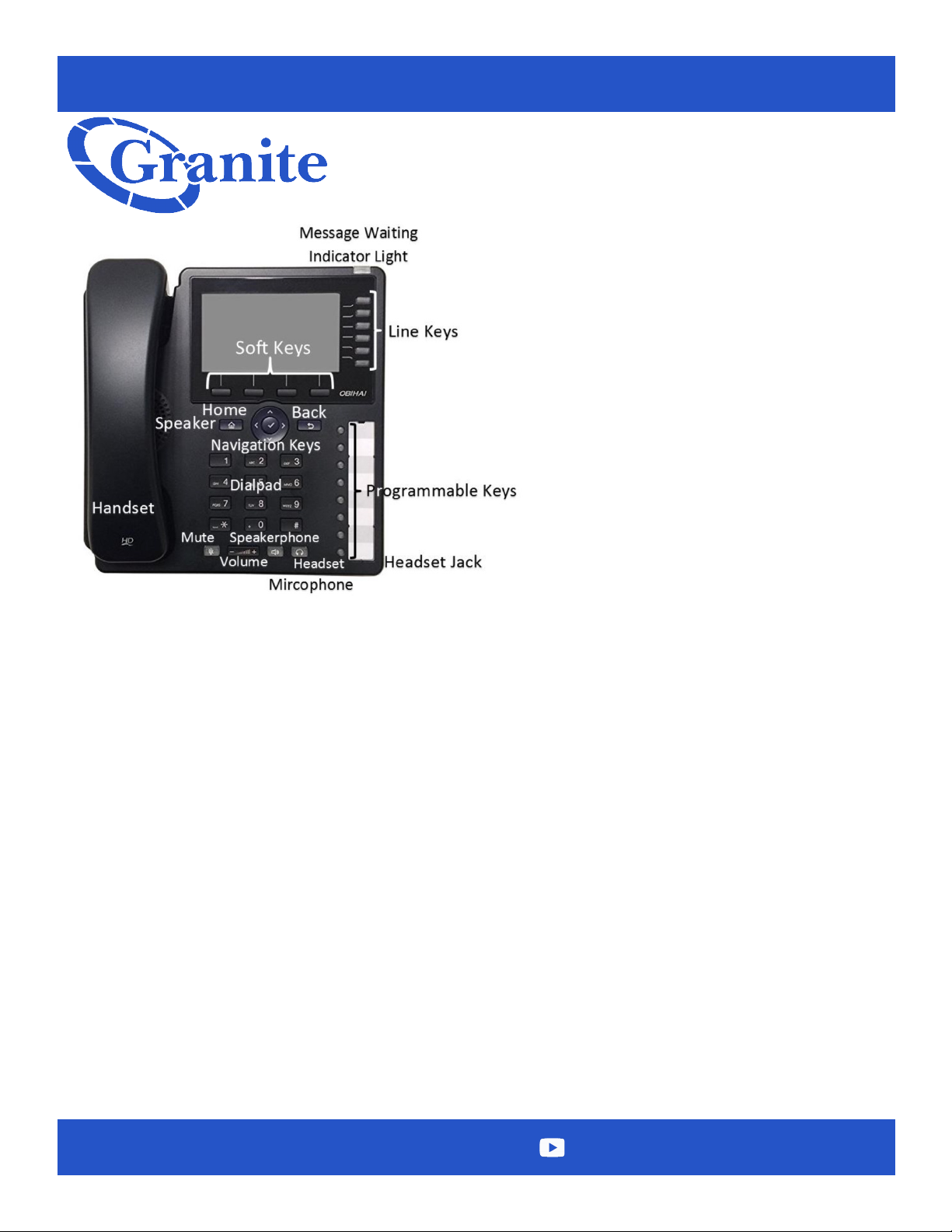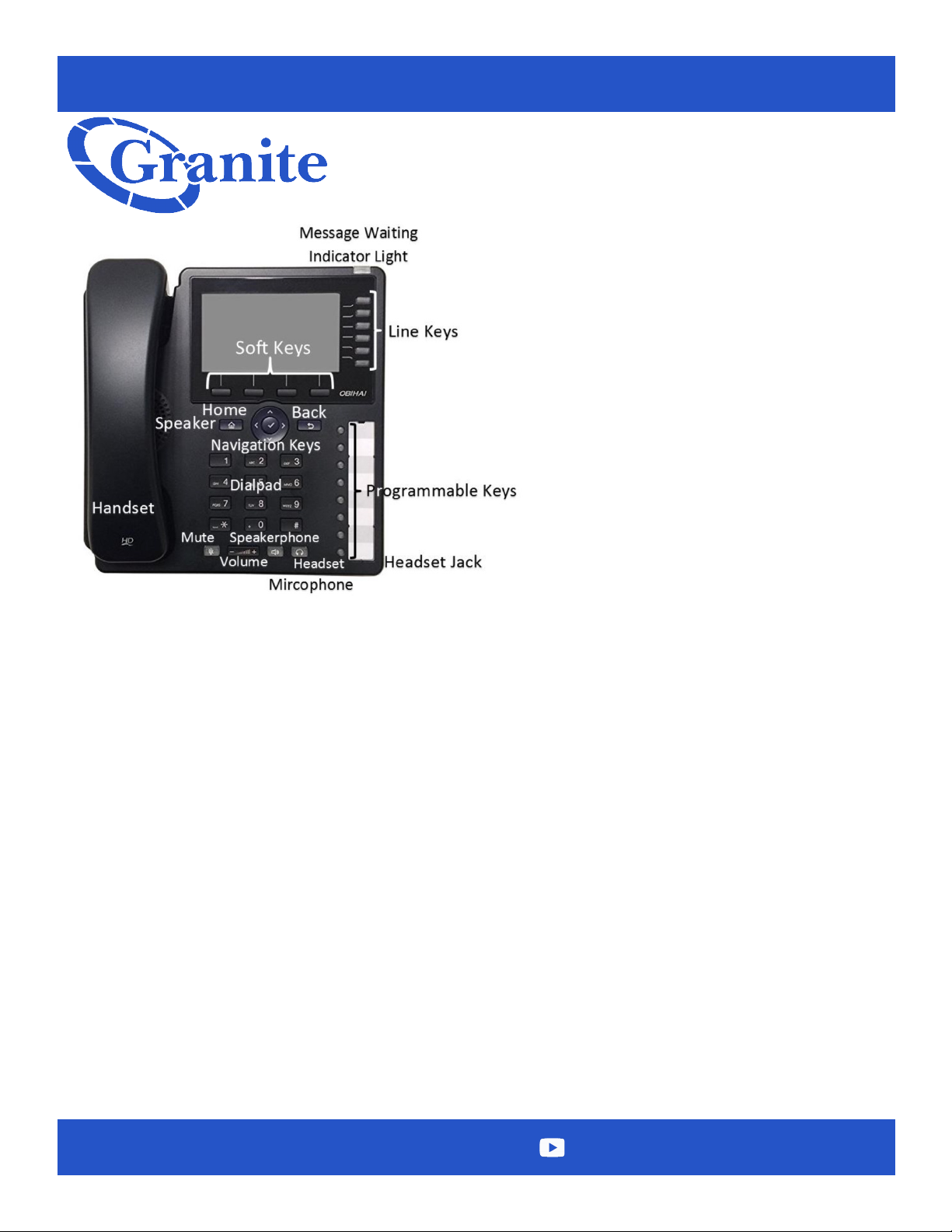
Obihai Obi1062
clienttraining@granitenet.com | 866.847.1500 | Granite Telecommunications
Placing a Call on Hold
While on a call, press the “Hold” soft key. The line indicator key will blink red when the call is
on hold. To return to the call, press the “Resume” soft key or the blinking indicator light.
Call Park
While on a call, press one of the “Call
Park” line keys . Please note that only
on can be used at a time. This will place
the active call into the call park orbit.
The line indicator key next to the Call
Park button will blink red when the call
is on Call Park. This call be retrieved at
all phones in that call park orbit. It will
be showing the blinking red line key
on all phones. To pick this call up, you
will press the line indicator key that is
blinking. Once pressed, the call is now
live on your phone.
Muting a Call
While on a call press the “Mute” key. The key will glow red when the call is on mute. To
unmute the call, press the Mute key again.
Do Not Disturb
Select “Do Not Disturb” from the bottom soft keys. When pressed, the soft key color will
change from blue to red. There will be a red do not disturb icon on the top of the screen. To
turn o Do Not Disturb, press the “Do Not Disturb” soft key again. This will prevent calls from
ringing on your phone, while still allowing callers to call in and leave voice-mails.
Initiating a Conference Call
While on a call press the “Conference” soft key. This places the first party on hold. Dial the
number you would like to add. Press the “Dial” soft key or wait two seconds. Once the phone
starts ringing, you are able to press the “Conference Now” soft key to join the calls.