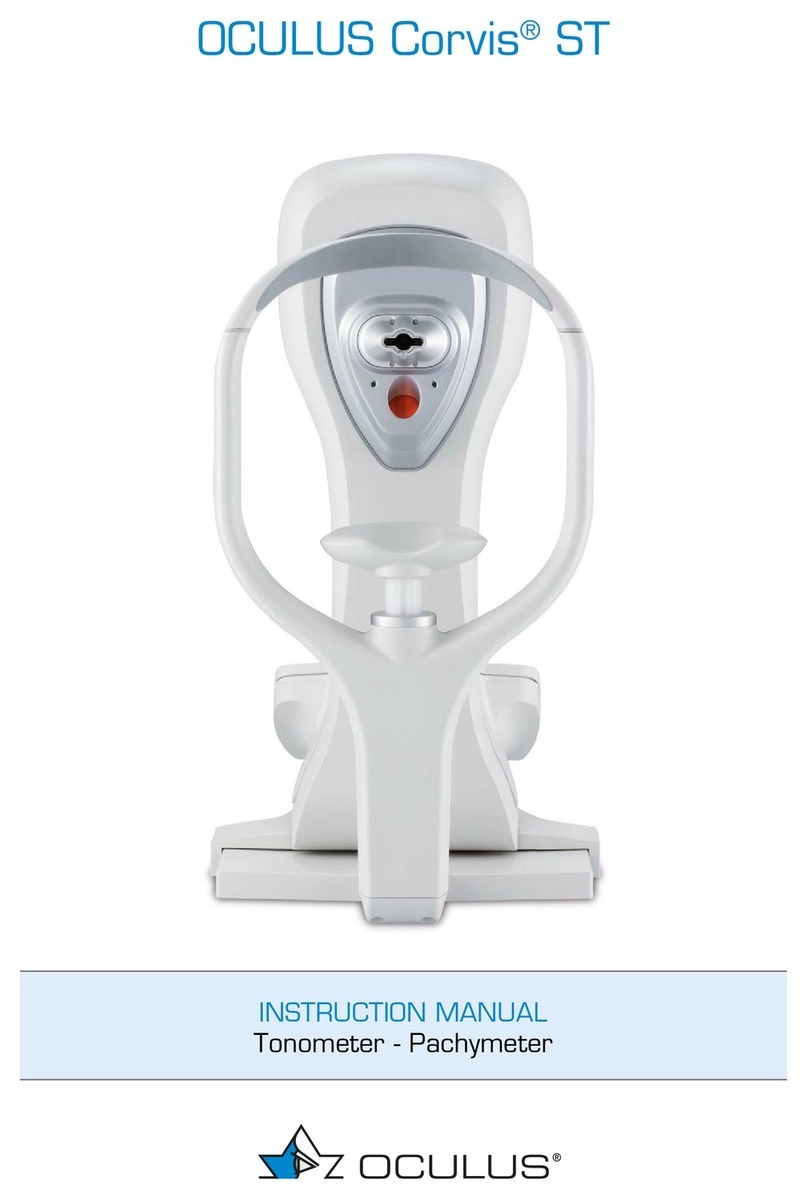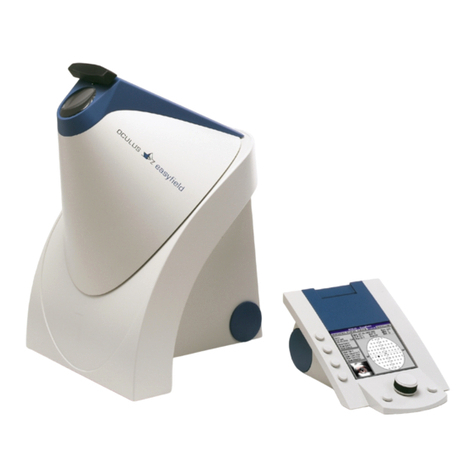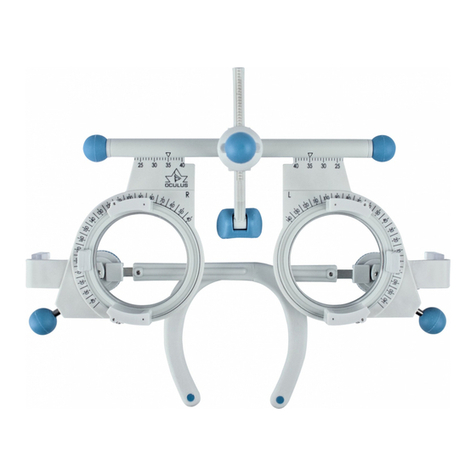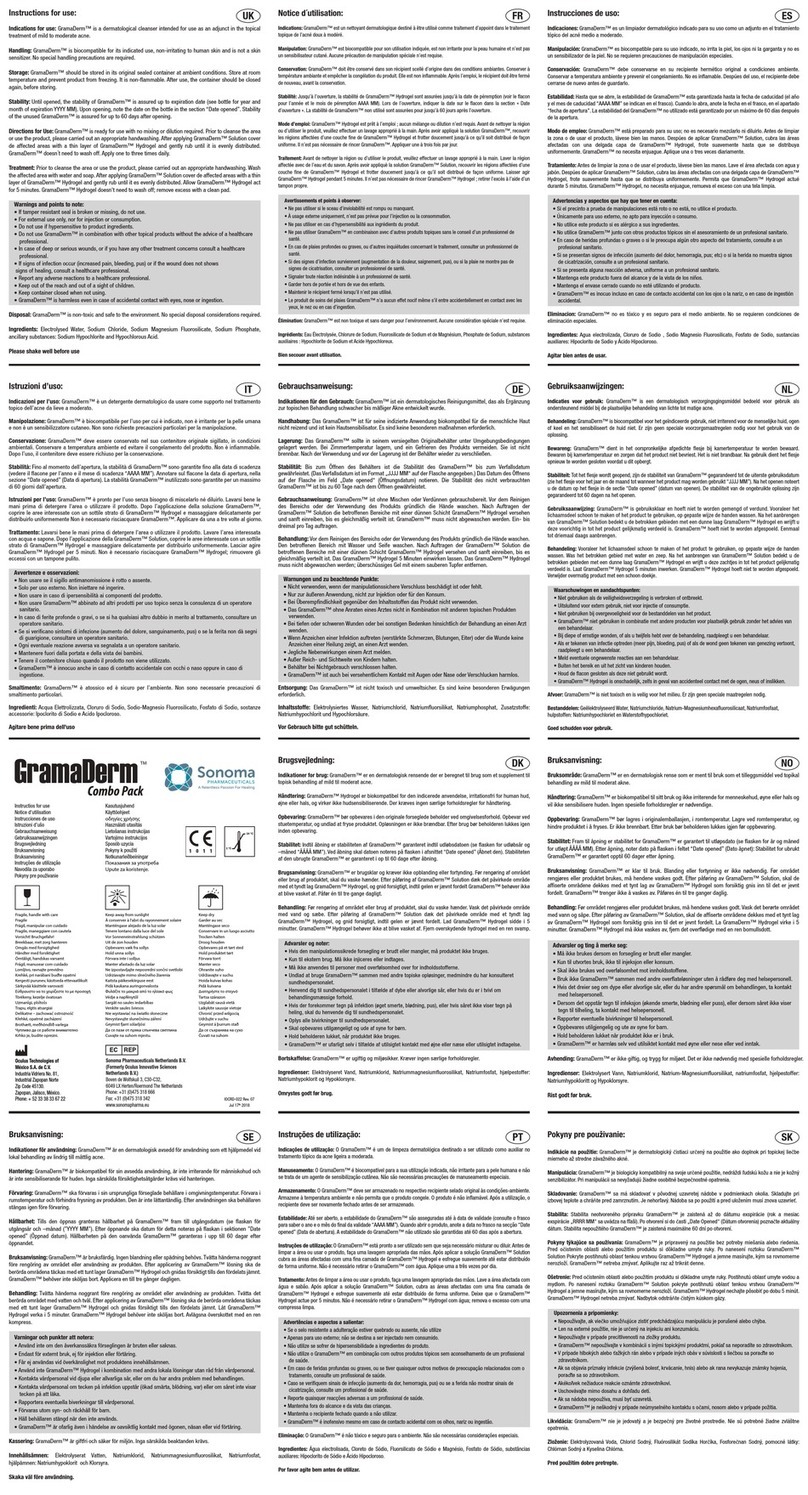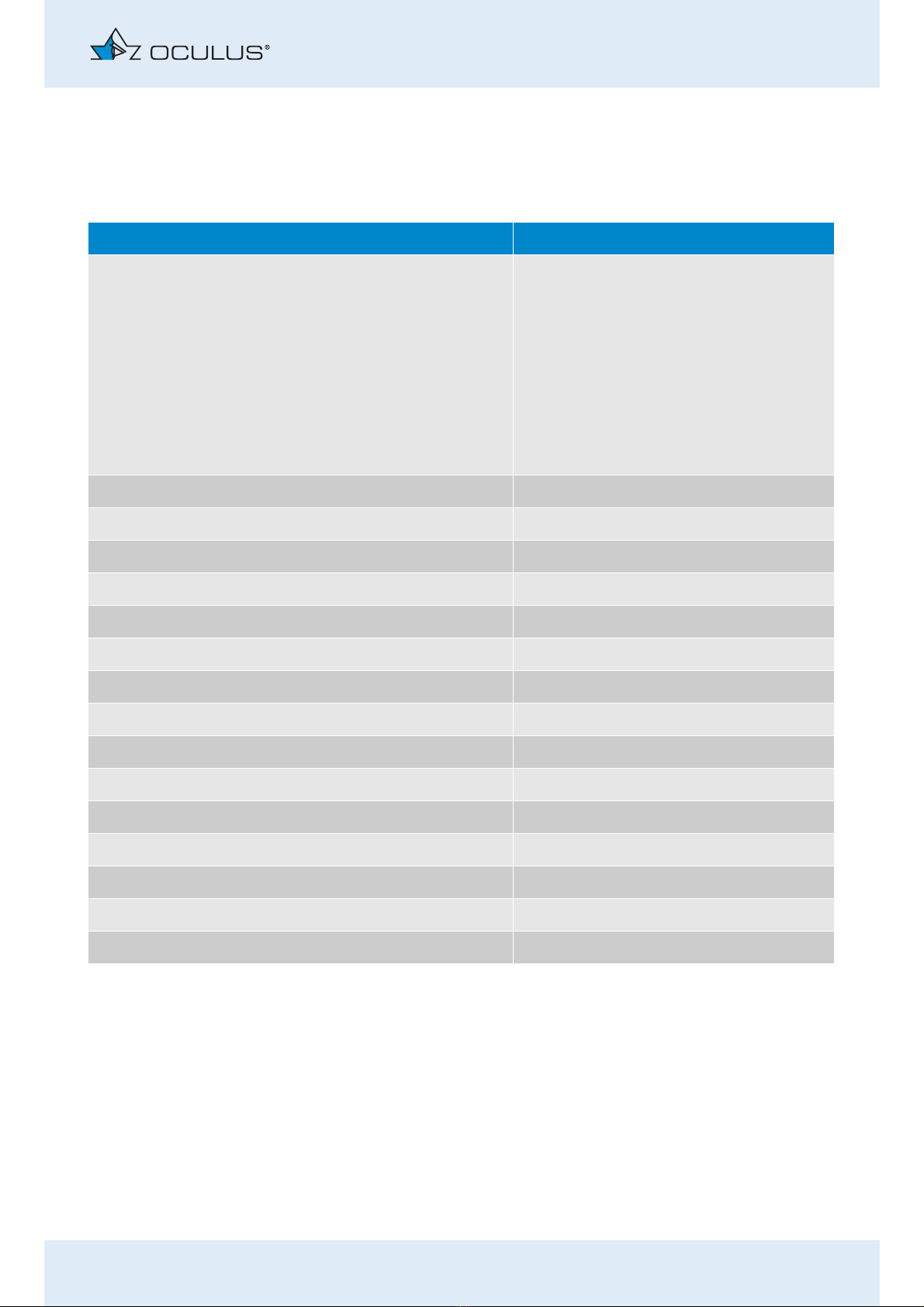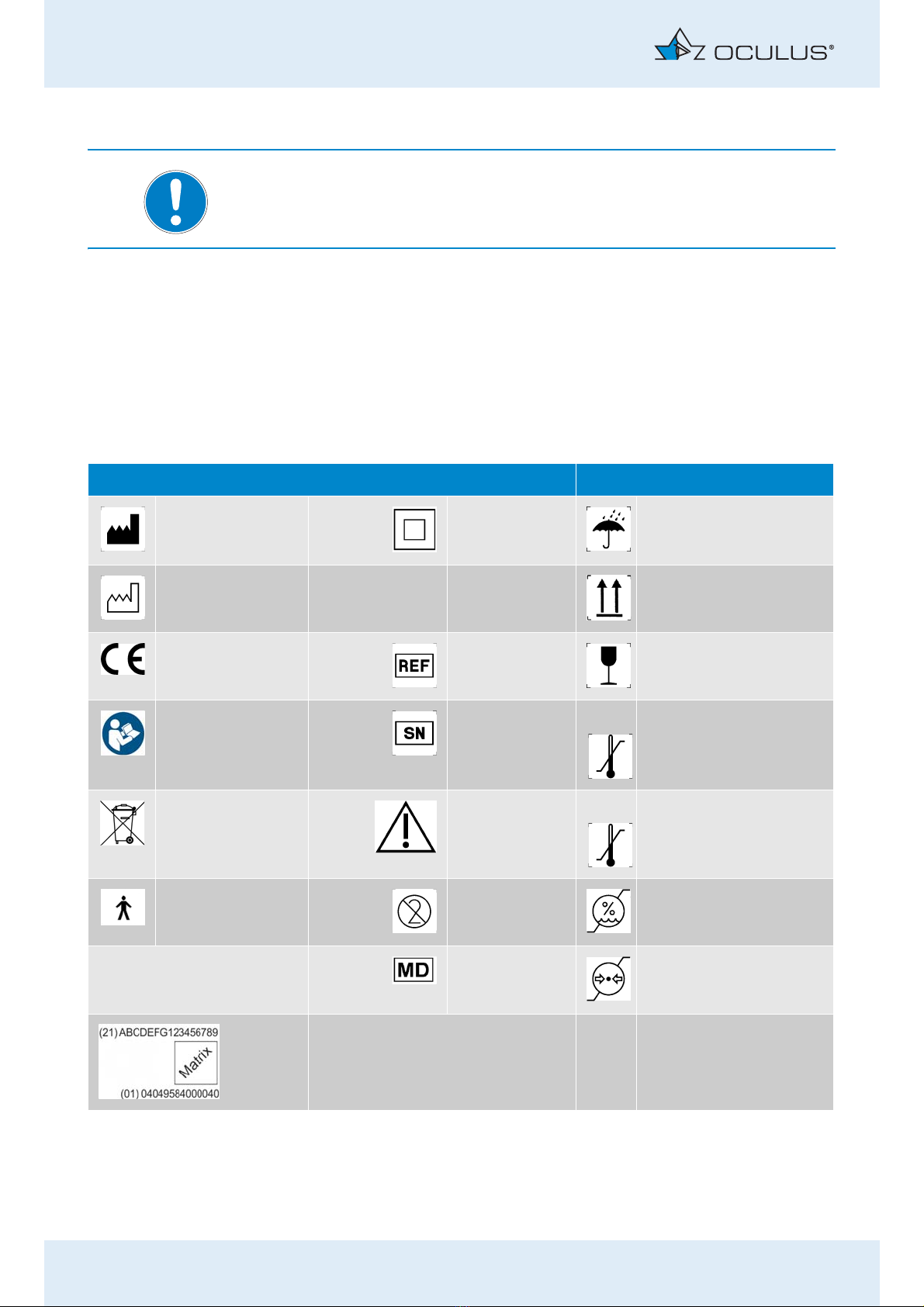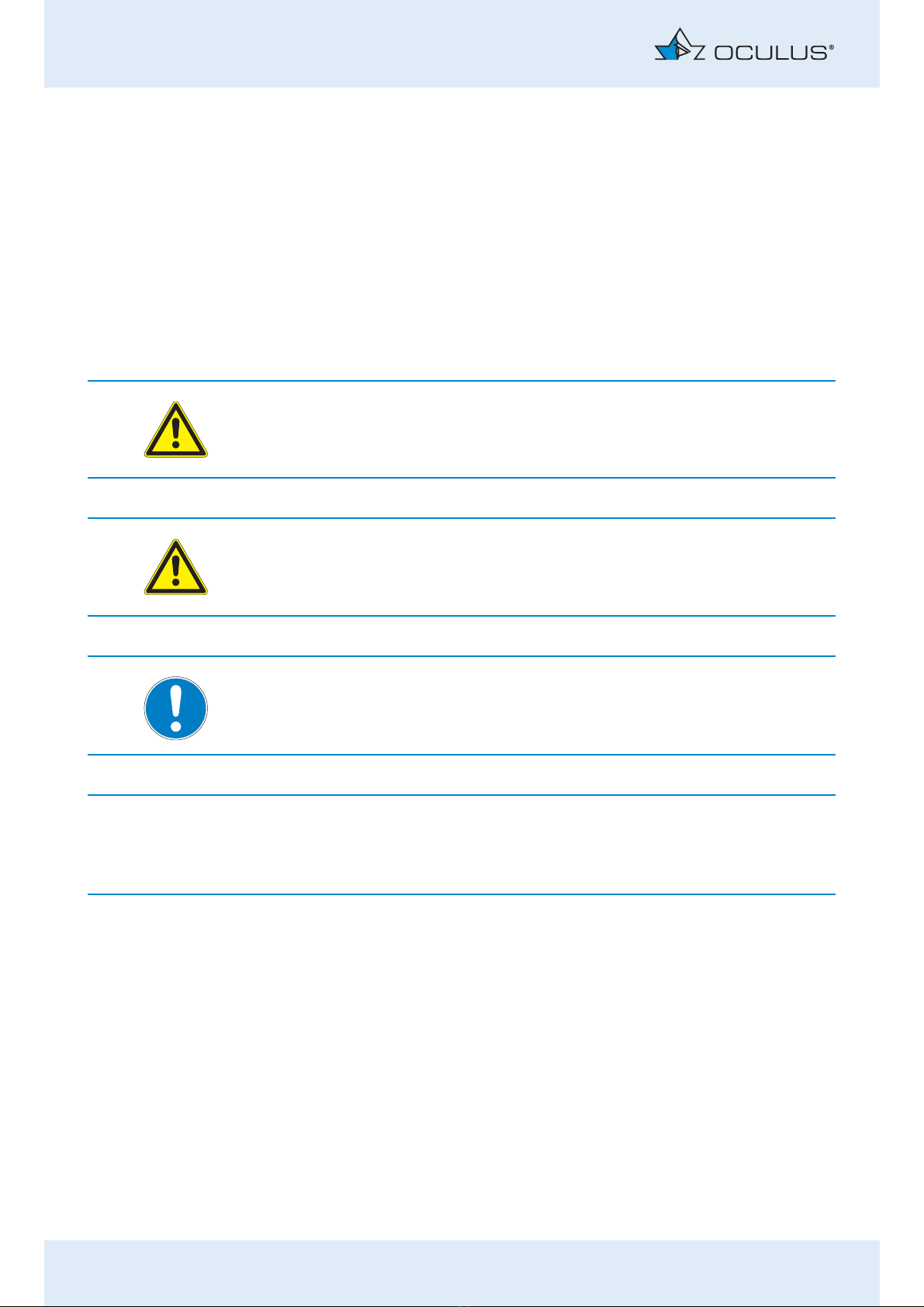Table of Contents
iii / v Instruction Manual Myopia Master® (G/68100/EN Rev04 0820)
12.4 AR + K measurement and results............................................................................37
12.5 P + AR + K measurement and results....................................................................39
12.6 PARK + AXL and results .............................................................................................41
12.7 Axial length and results .............................................................................................43
12.8 Printing and Saving Examinations..........................................................................44
12.8.1 Printing..........................................................................................................45
12.8.2 Saving an examination.............................................................................45
12.9 Complete measurement .............................................................................................46
13 Chronology of Different Measuring Processes.................................................................47
13.1 Enter Patient + Measure............................................................................................47
13.2 Saving an Examination Retroactively ....................................................................48
13.3 Measuring Without Saving the Patient Data ......................................................49
14 Reference Measurement.........................................................................................................50
15 Settings .......................................................................................................................................52
15.1 Settings 1 .......................................................................................................................52
15.2 Settings 2 .......................................................................................................................54
15.3 Settings 3 .......................................................................................................................56
15.4 Settings 4 .......................................................................................................................57
15.5 Settings 5 .......................................................................................................................59
16 Display Options .........................................................................................................................60
17 Calculated correction of tonometrically measured IOP ................................................62
17.1 IOP correction based on central corneal thickness............................................62
17.2 Post-LASIK IOP correction.........................................................................................63
17.3 IOP correction based on central corneal thickness and corneal
curvature ........................................................................................................................64
17.4 Performing IOP correction with the Myopia Master®.......................................65
17.4.1 Save the IOP data.......................................................................................66
18 Cleaning, Disinfection and Maintenance .........................................................................67
18.1 Cleaning..........................................................................................................................67
18.2 Disinfection....................................................................................................................69
18.3 Maintenance .................................................................................................................70
18.4 Attaching Paper to the Chin Rest ...........................................................................71
18.5 Inserting a New Roll of Printer Paper ....................................................................71
19 Troubleshooting ........................................................................................................................73
20 Dismantling, Transport and Storage....................................................................................74
20.1 Disassembly ...................................................................................................................74
20.2 Transport and Storage Information ........................................................................74
20.3 Transport and Storage ................................................................................................74
21 Disposal .......................................................................................................................................75