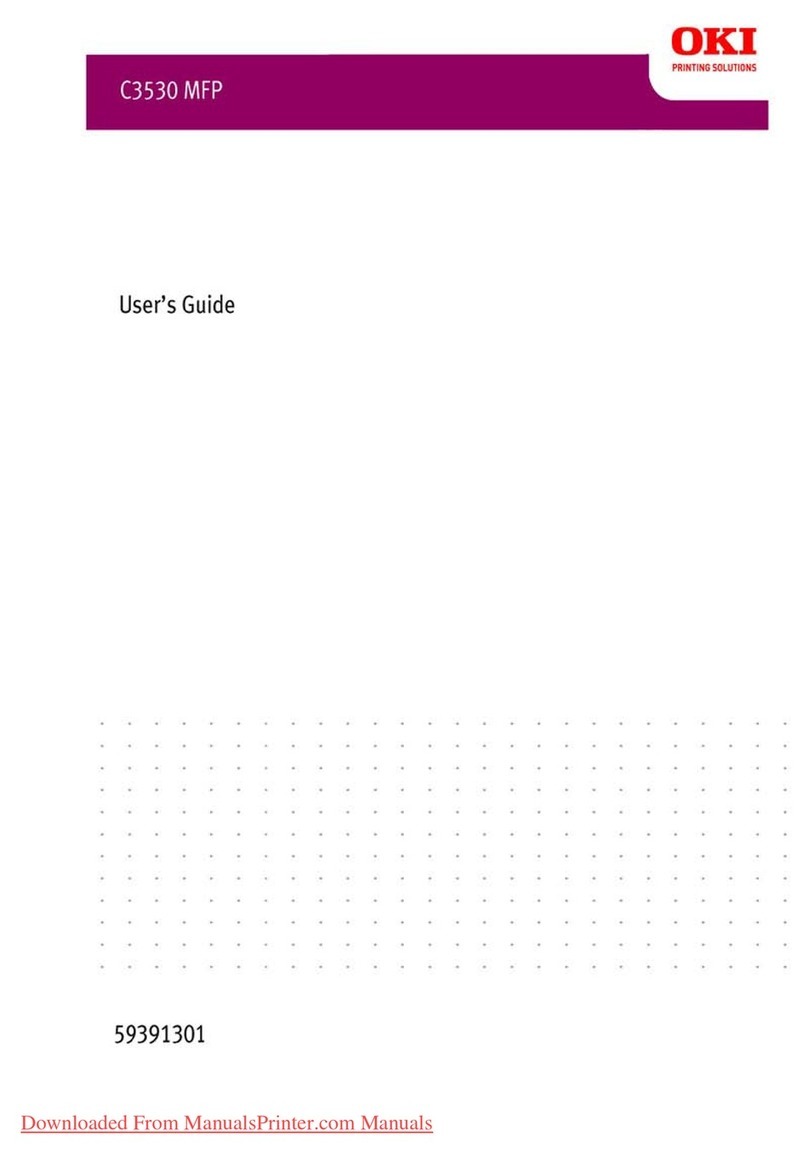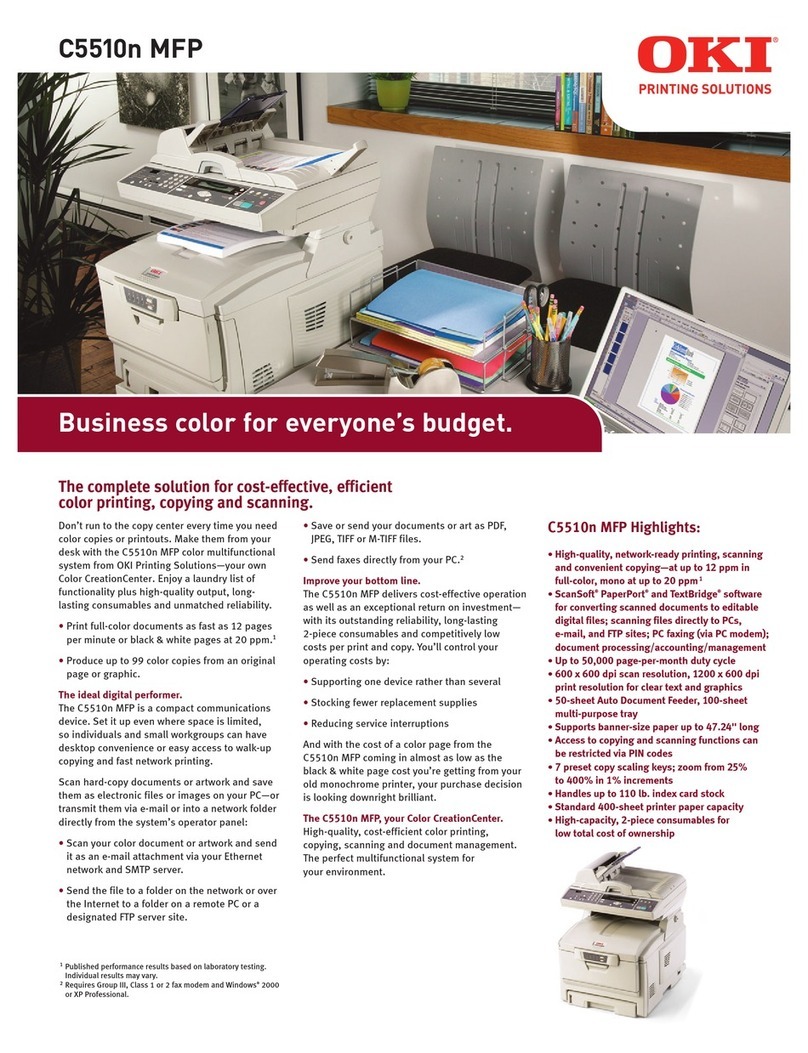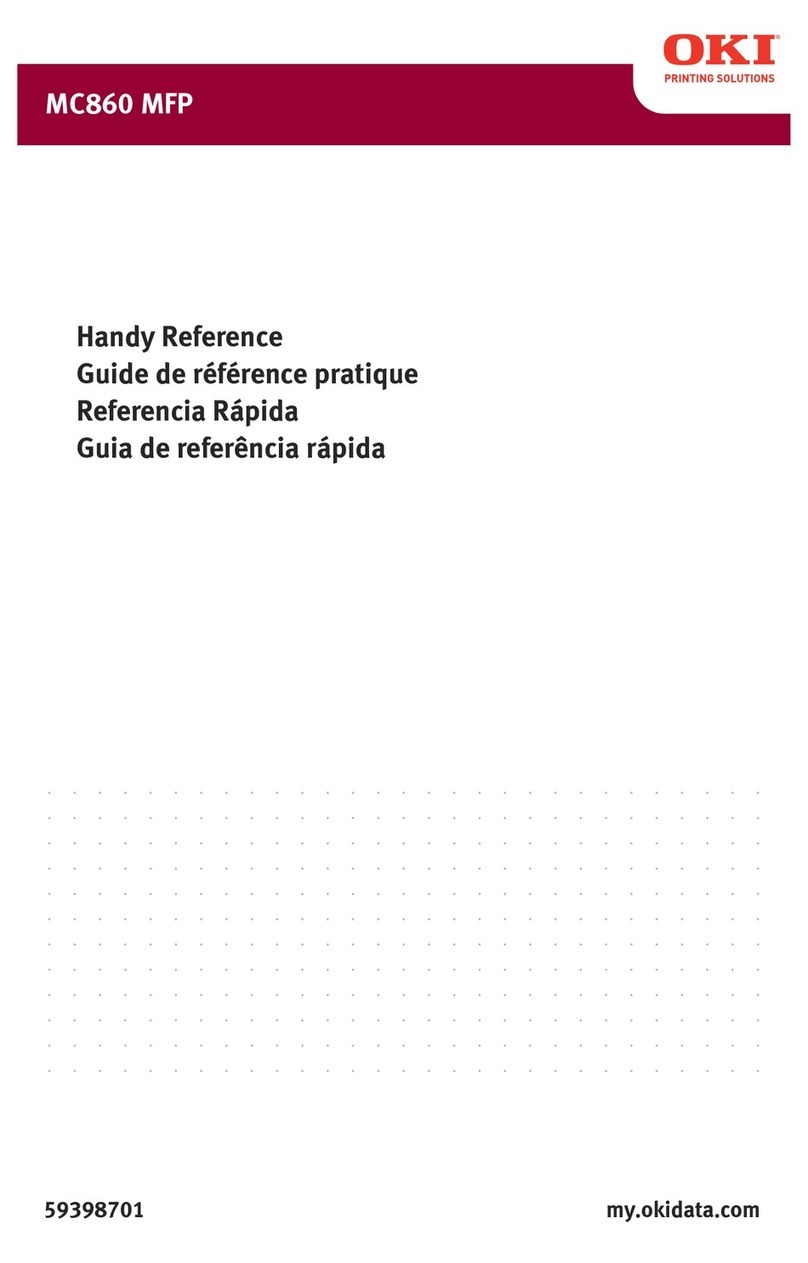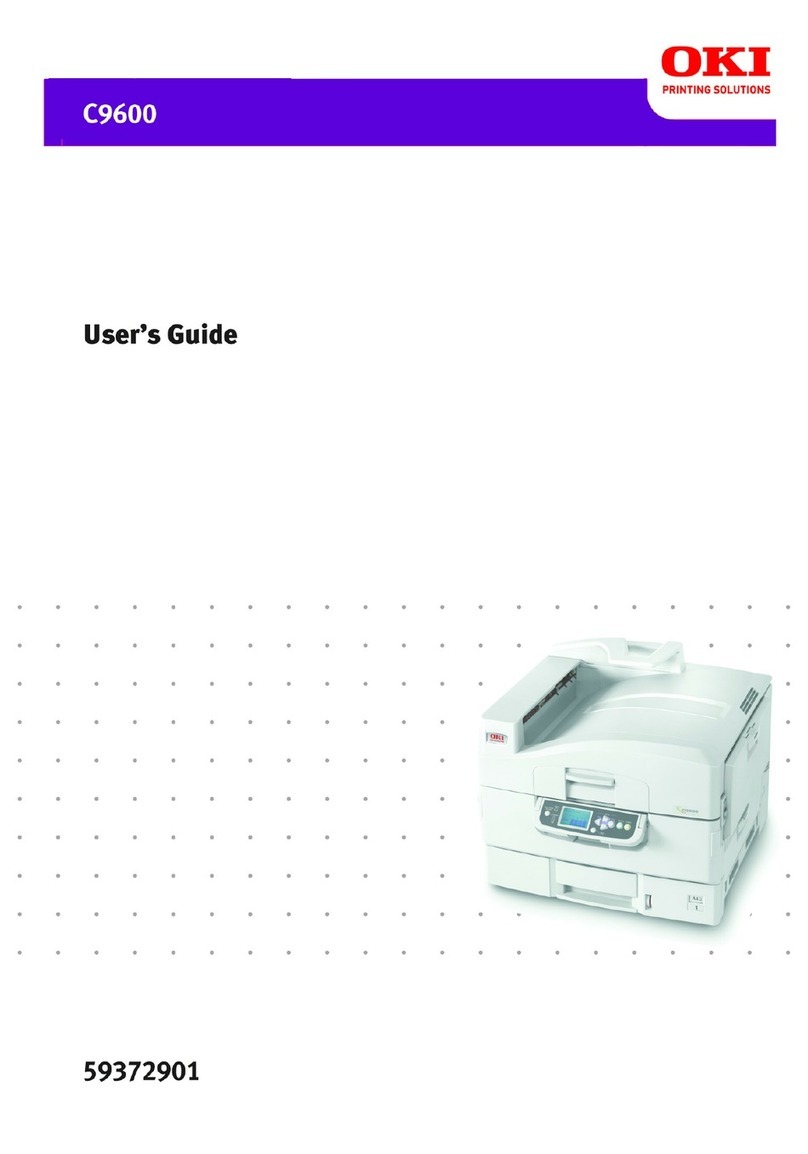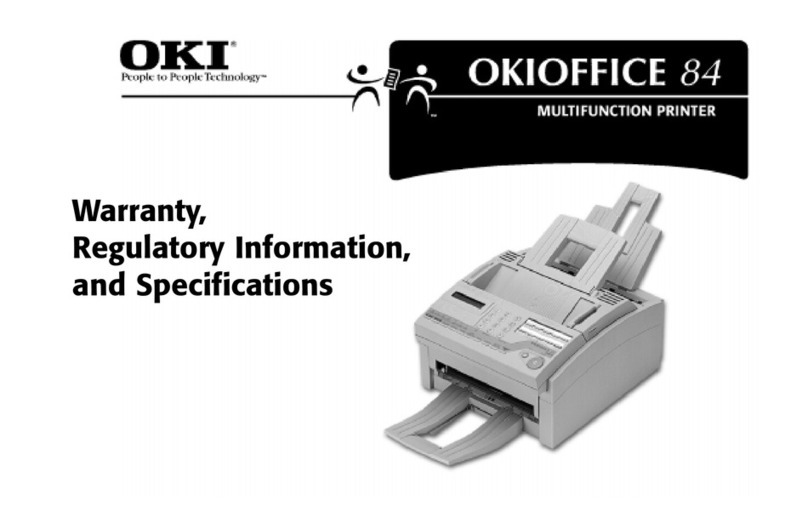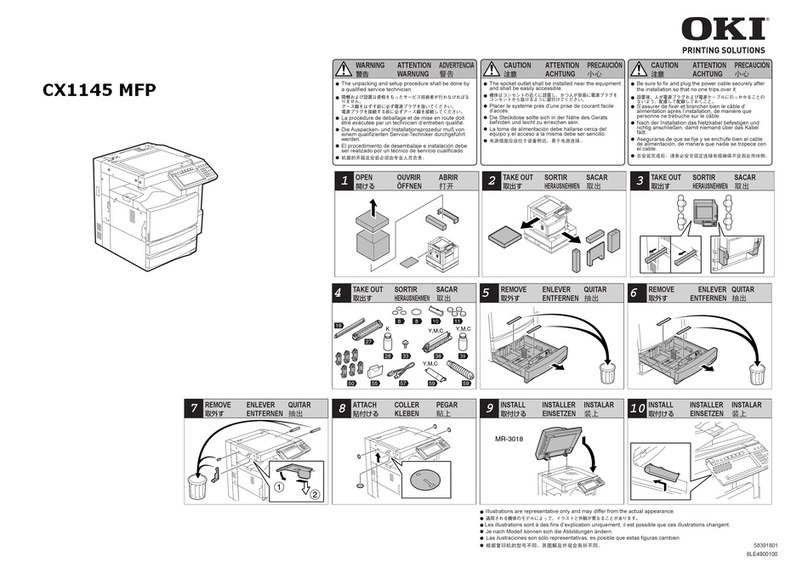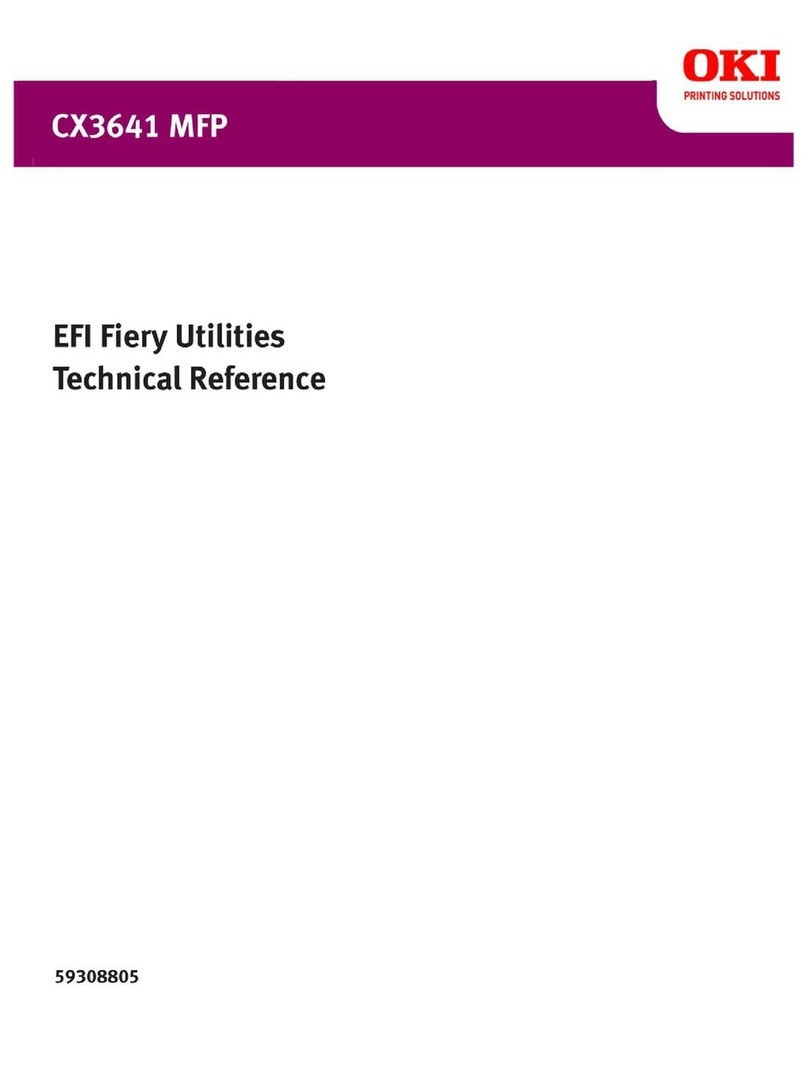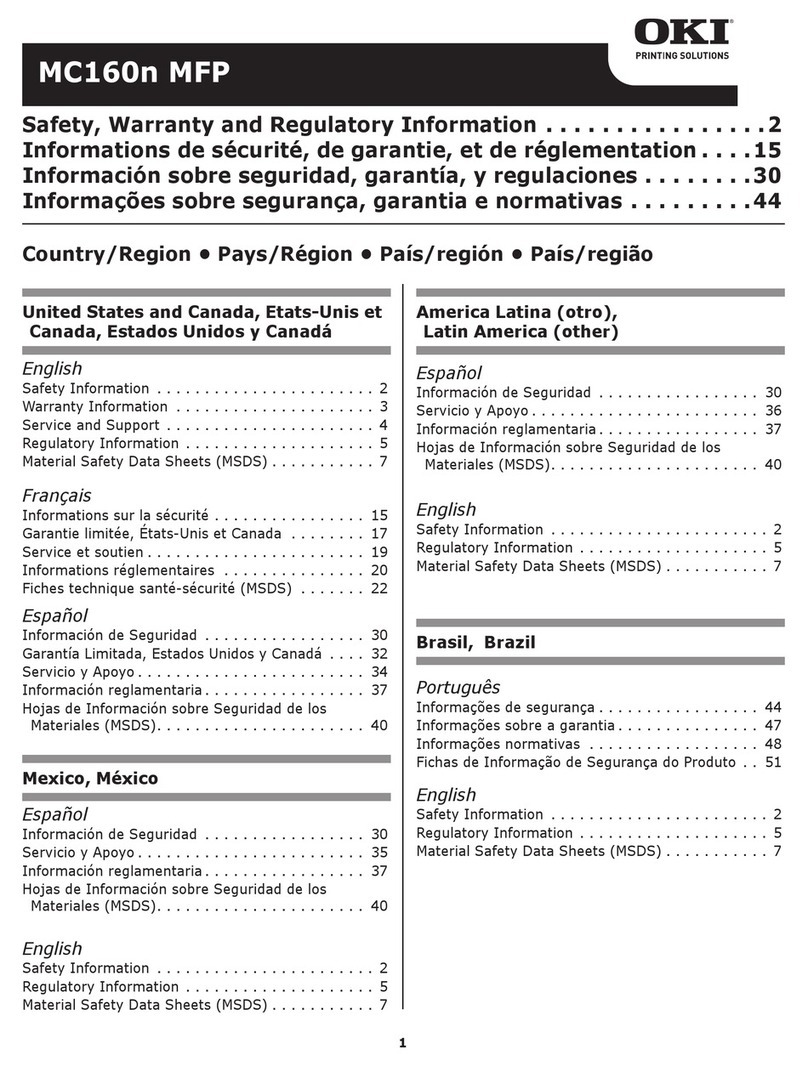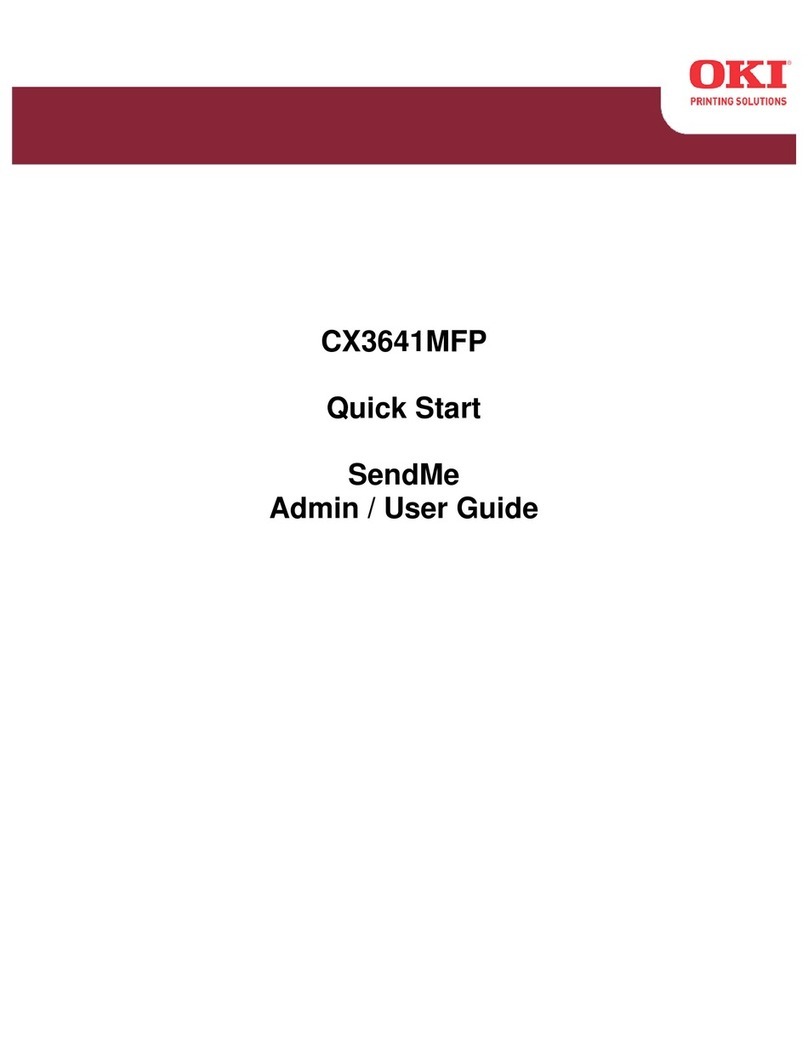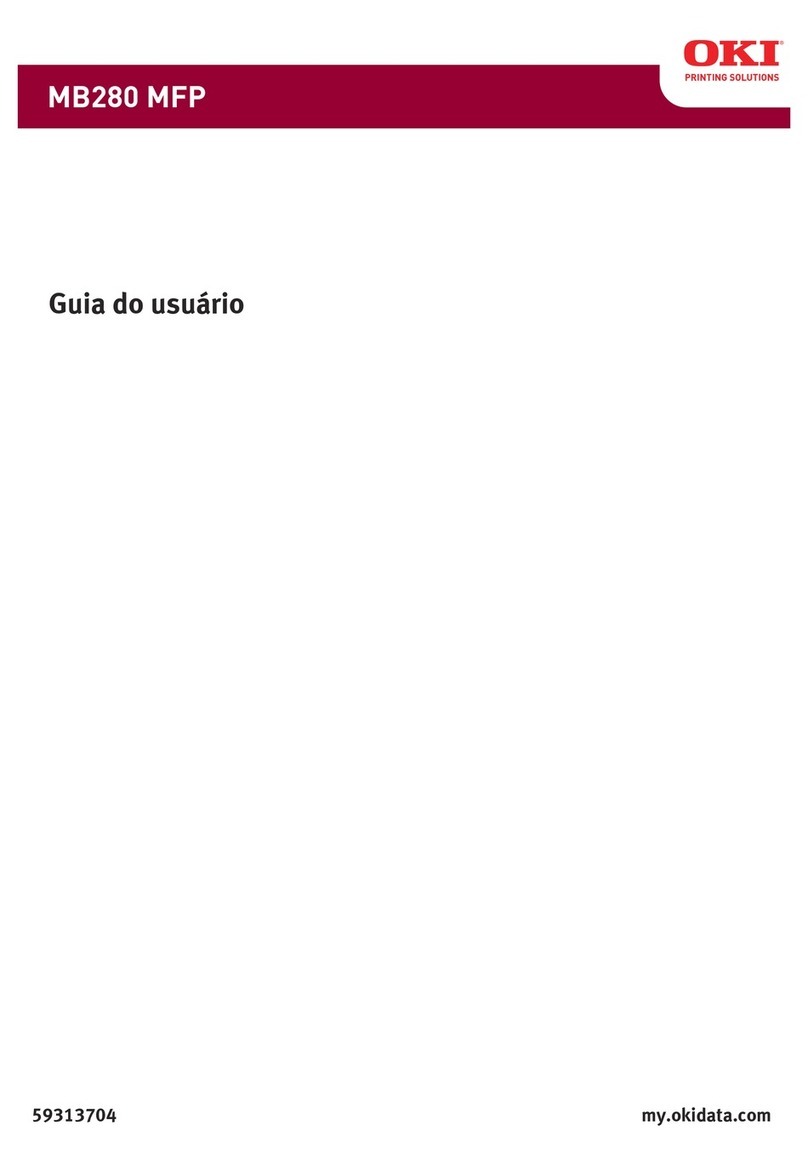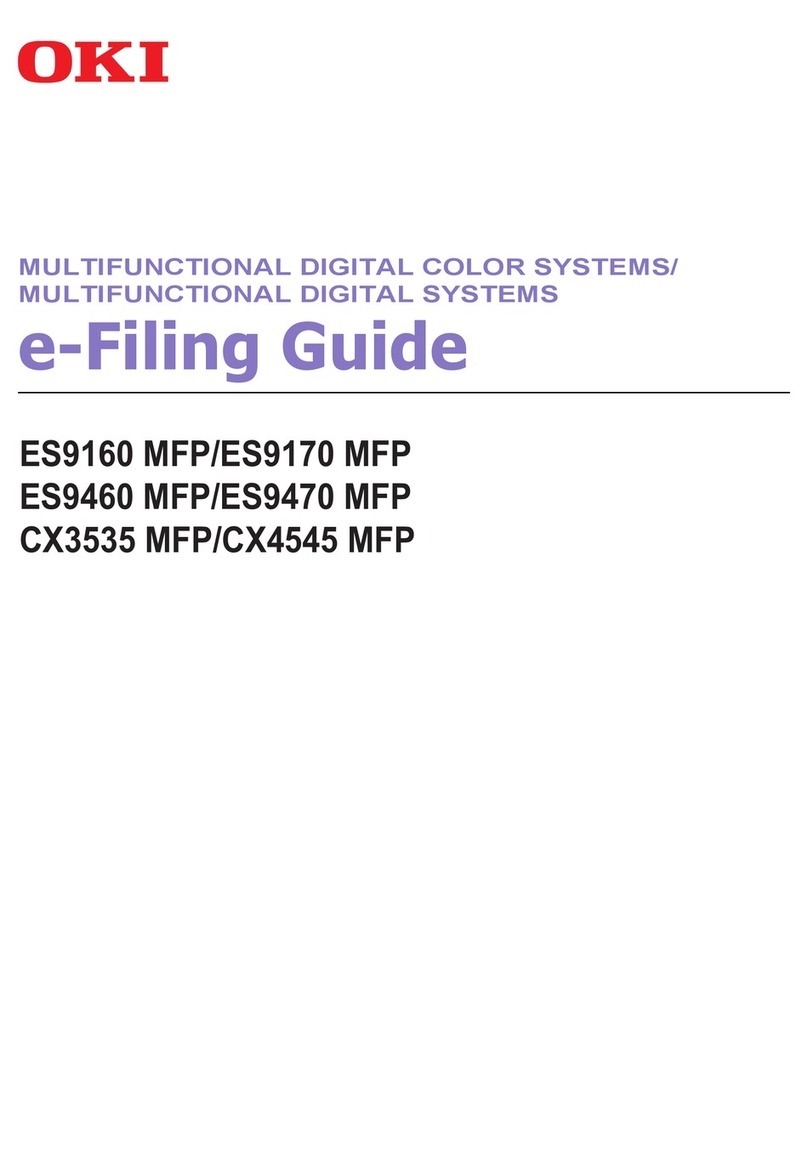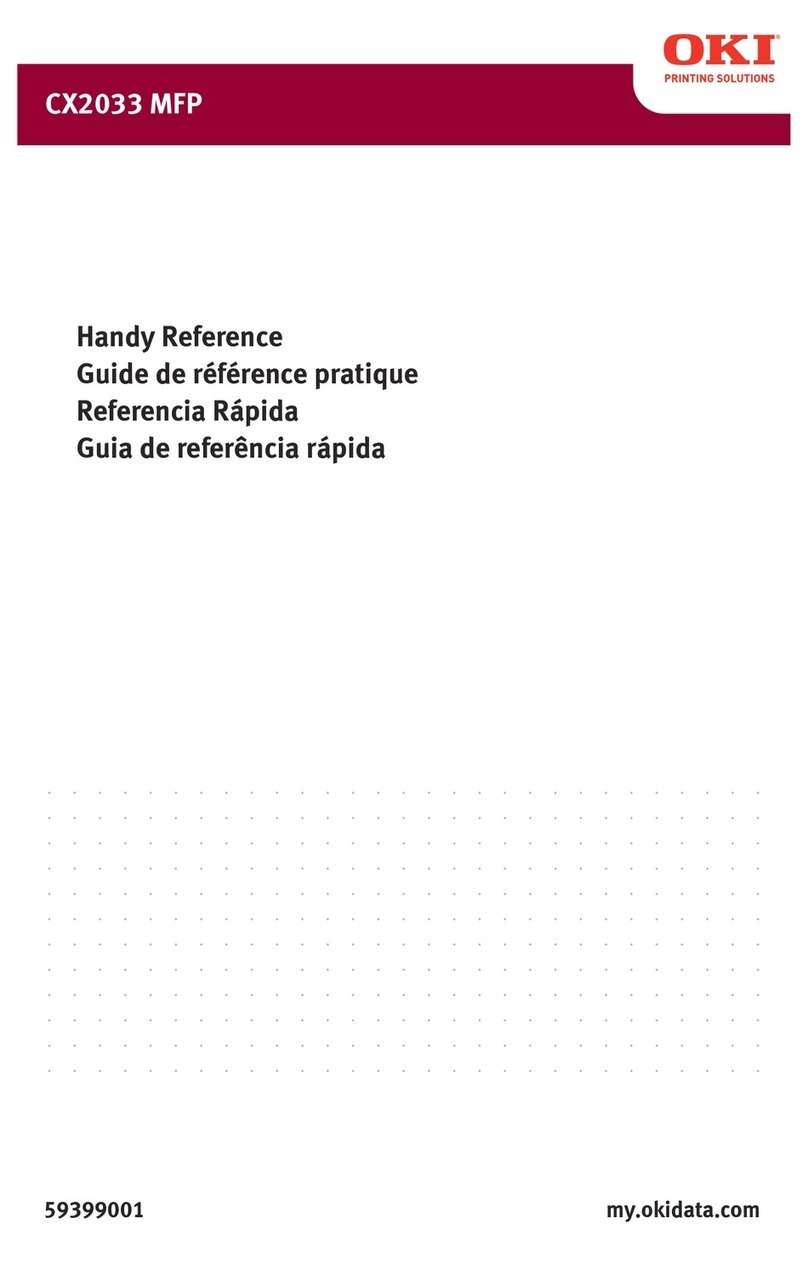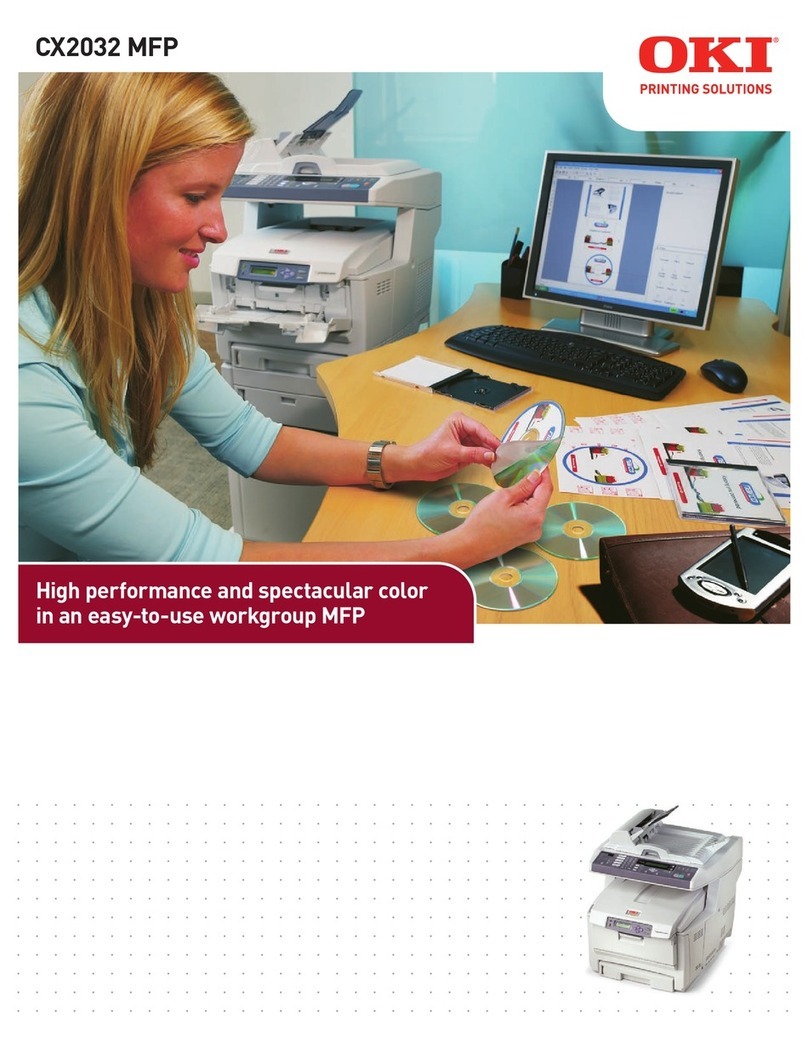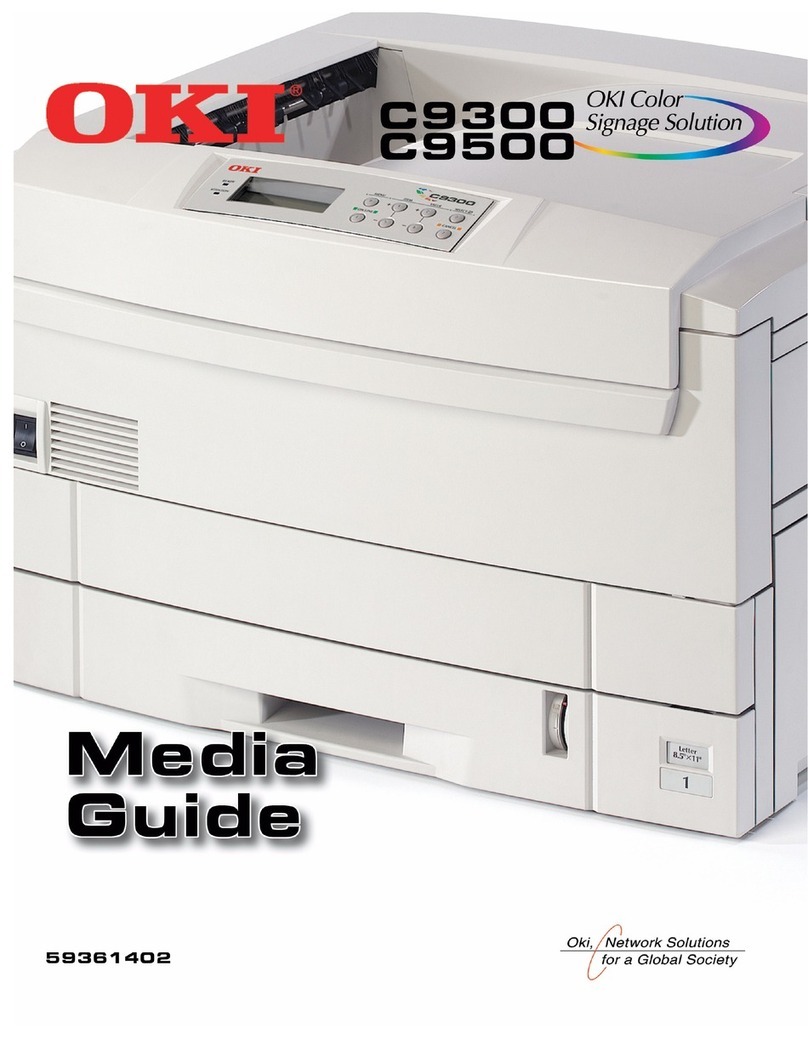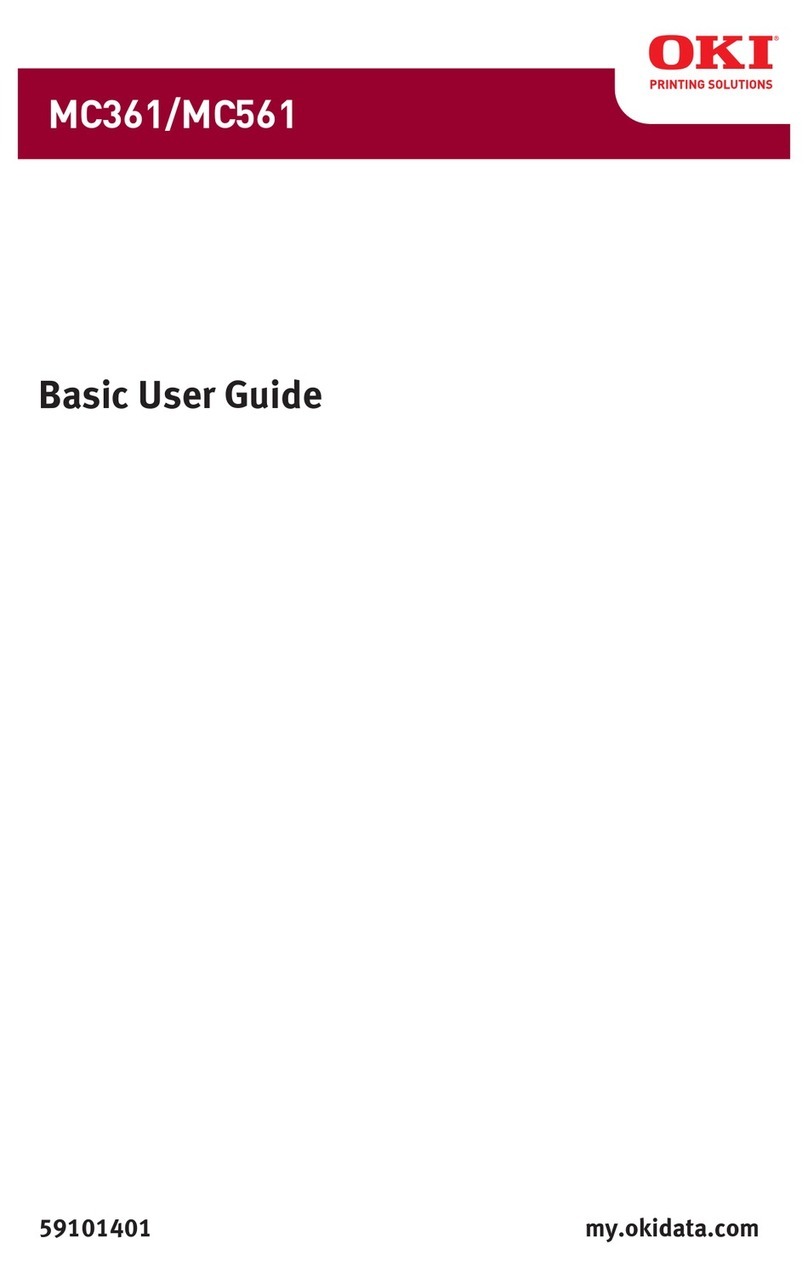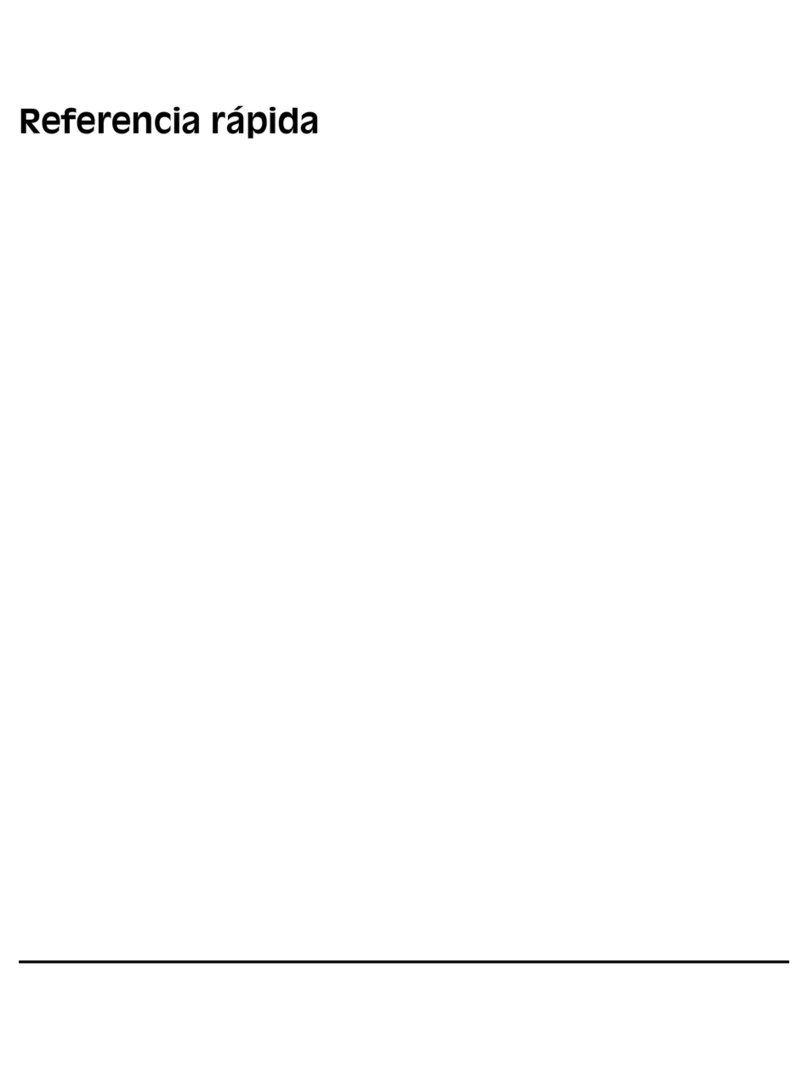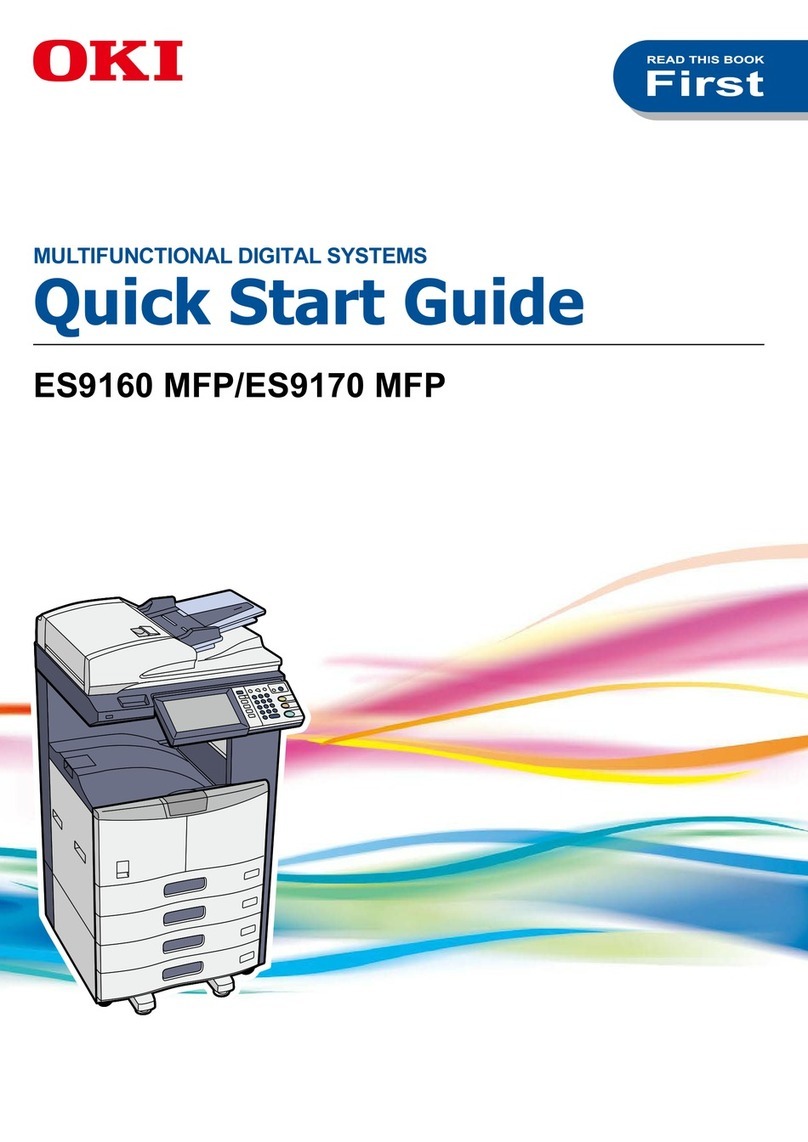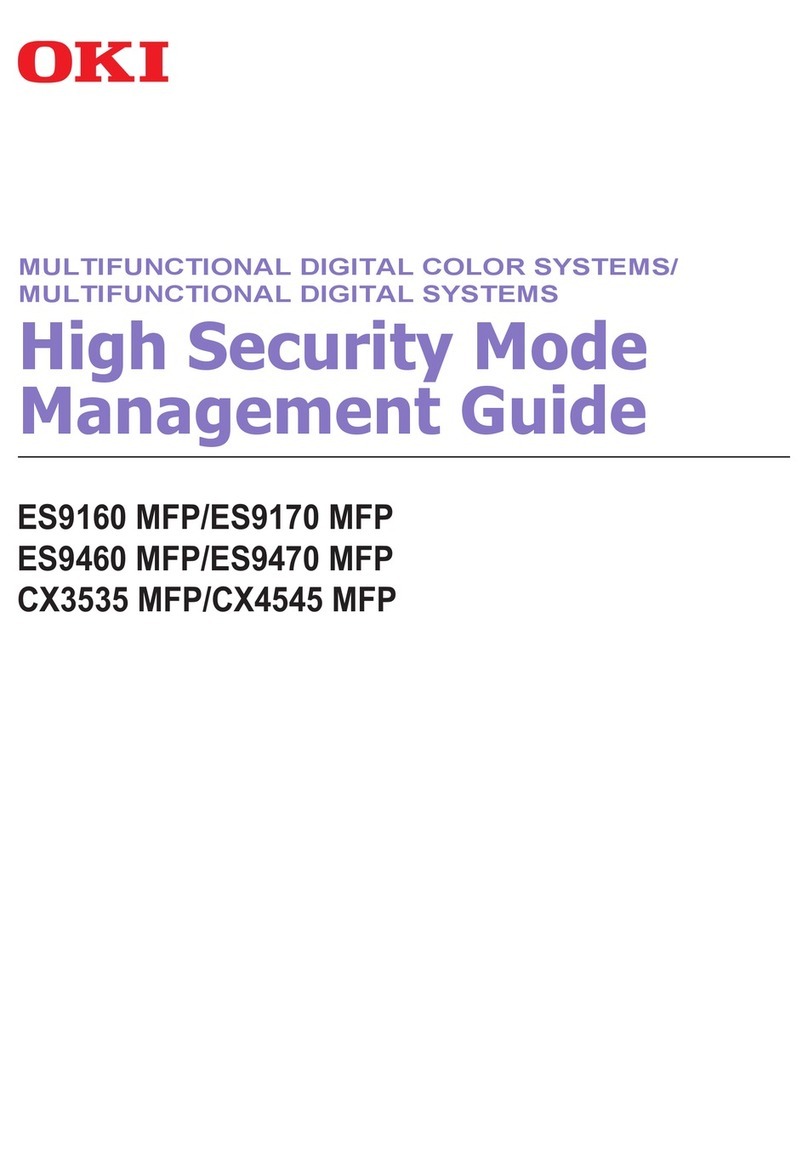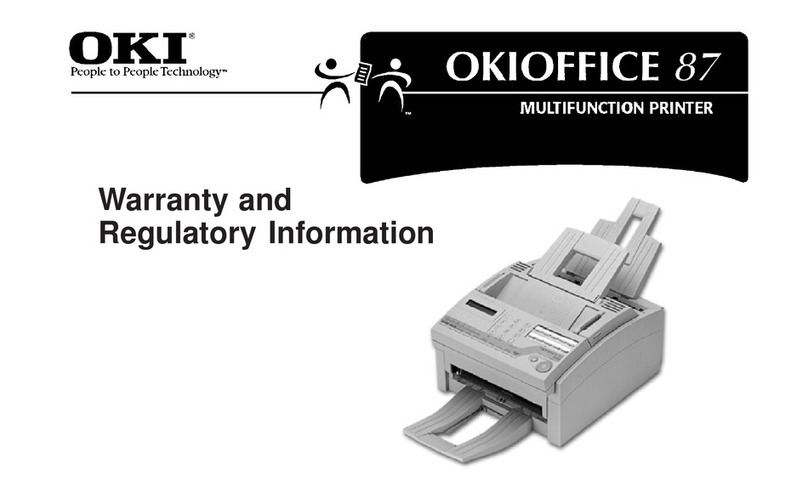Specifications
Printer
•Print Speed: up to 16 ppm Color; up to 24 ppm Mono1
•Processor: 400 MHz PowerPC CPU
•Print Resolution: Up to 1200 x 600 dpi
•Duty Cycle: Rated at up to 50,000 pages per month
•Connectivity: IEEE-1284 bi-directional parallel; USB v2.0
(on Mac®
, requires OS 9.x or higher); Auto interface switching
•Network I/F: 10/100 Base-T Internal Ethernet Print Server
•Emulations: PCL®5c, PCL 6, PostScript®3™emulation standard;
Epson®FX; IBM®ProPrinter®III; Direct PDF Printing (Windows®OS only;
requires optional hard disk drive)
•Operating Systems: Stand-alone and network – Windows XP, Me, 2000,
98, NT®4.0; Mac®OS 8.6 – 9.x, OS X v10.1 – 10.3.8
•Resident Scalable Fonts: 136 Adobe®PostScript fonts; 80 PCLfonts
•Bitmap (PCL) Fonts: Line printer, OCR-A, OCR-B, USPS Zip
•Options: 530-sheet 2nd Paper Tray; Duplex unit; 20 GB Hard Disk Drive
Copier
•Copy Speed: up to 16 cpm Color; up to 24 cpm Mono1
•Resolution: 600 x 600 dpi
•Enhanced Resolution: 9600 x 9600 dpi
•CPU: RISC microprocessor
•Copy Scaling: 7 preset one-touch keys – 25%, 50%, 78% (Legal to
Letter), 98% (fit to page), 100%, 127% (Letter to Legal), 200%
•Zoom Range: Down to 25%, up to 400% in 1% increments
•Density/Sharpness Control: 5 levels (lighter/darker)
•Color Intensity Control: 7 levels
•Background Removal: Yes
•Copy Quantity Selection: 1– 99 copies from original
•Menu Control: Selection of document type, color density, paper tray,
margin shift, edge erase, N-up
Scanner
•Scan Type: 50-sheet ADF and single-sheet flatbed
•Scan-to-PC: Create electronic file from hard copy original
(TWAIN scanning driver included; Windows-compatible only)
•Scan-to-Email/Scan-to-File
Scan-to-Email Scan-to-File
Protocol SMTP, MIME FTP, HTTP, CIFS
Mail Server Authentication SMTP, POP3 N/A
File Formats PDF, TIFF, M-TIFF, JPEG, PCX
•Imaging Applications: Works with most popular image editing
software packages
•Bundled Imaging Applications: ScanSoft®PaperPort®and TextBridge®
software standard
•TWAIN Driver: Windows 98 and higher
Network Fax 2(Optional)
•LAN Fax Software: Optional Equisys ZetaFax®Business Edition. Support for
two fax server lines, e-mail gateway, Web client, DDI routing, Queue
management file formats
•File Formats: ASCII, BMP, DCX, EPS bitmaps, Epson®FX and LQ series, GIF,
JPEG, PCX, PICT, Targa , TIFF and others.
System Memory
•Standard Imaging RAM: 128 MB
•Maximum Imaging RAM: 320 MB
•Scan Buffer and Image Processing RAM: 192 MB
Paper Handling
•Scanner ADF: Up to 50 letter-size sheets
•Maximum Scan/Copy Area: 8.5" x 11.69"
•Standard Printer Input: 400 sheets (300-sheet standard Tray and
100-sheet Multi-Purpose Tray)
•Maximum Capacity: 930 sheets with optional 2nd tray
•Multi-Purpose Tray: 100 sheets – Overhead transparencies, mailing label
stock, up to 8.5" x 47.24" (21.6 cm x 120 cm)
•Paper Weight: Main tray 20 lb. – 32 lb. bond; optional 2nd paper tray
20 lb. – 47 lb. bond; manual feed 20 lb. bond –110 lb. index card stock;
optional duplex 20 lb. – 28 lb. bond
Print Media
•Bright White Proofing Sheets: 8.5" x 11" (32 lb. bond)
•Premium Color Transparency Film: 8.5" x 11" sheets
•Premium Card Stock: 8.5" x 11" (60 lb. cover, 90 lb. index, 110 lb. index)
•SynFlex™Paper: 8.5" x 11" (waterproof and tear-resistant)
•Premium Envelopes: #10 size
•Banner Paper: 8.5" x 35.4"
For more information on the ES1624n MFP and supplies, including OKIcare®
Extended Service Programs: 1.800.OKI.DATA (800.654.3282).3
Printed in the USA
MS 11456/0605
Specifications are subject to change without notice.
© 2005 Oki Data Americas, Inc. OKI Reg. T.M., M.D. M.R., OKIcare Reg. T.M.,
Oki Electric Industry Co., Ltd. Single Pass Color T.M. and design Reg. T.M.,
Oki Data Corp. SynFlex T.M., Oki Data Americas, Inc. PostScript, Acrobat
Reg. T.M., PostScript 3 T.M., Adobe Systems Inc. Windows, Windows NT
Reg. T.M., Microsoft Corp. IBM, ProPrinter Reg. T.M., International Business
Machines, Inc. Epson Reg. T.M., Seiko Epson Corp. PCL, Reg. T.M.,
Hewlett-Packard Co. Mac Reg. T.M., Apple Computer Inc. Nico, Reg. T.M.,
Nico Cuppen Software. ScanSoft, PaperPort, TextBridge Reg. T.M.,
ScanSoft, Inc. Zetafax Reg. T.M., Equisys, Inc. USB-Logo T.M. Universal Serial
BusImplementers Forum, Inc. Energy Star Reg. T.M., U.S. EPA.
ES1624n MFP
1Published performance results based on laboratory testing.
Individual results may vary.
2Requires PC (Windows XP, 2000 or NT) equipped with Group III,
Class 1 or Class 2 fax modem.
3Available in the U.S. and Canada only.