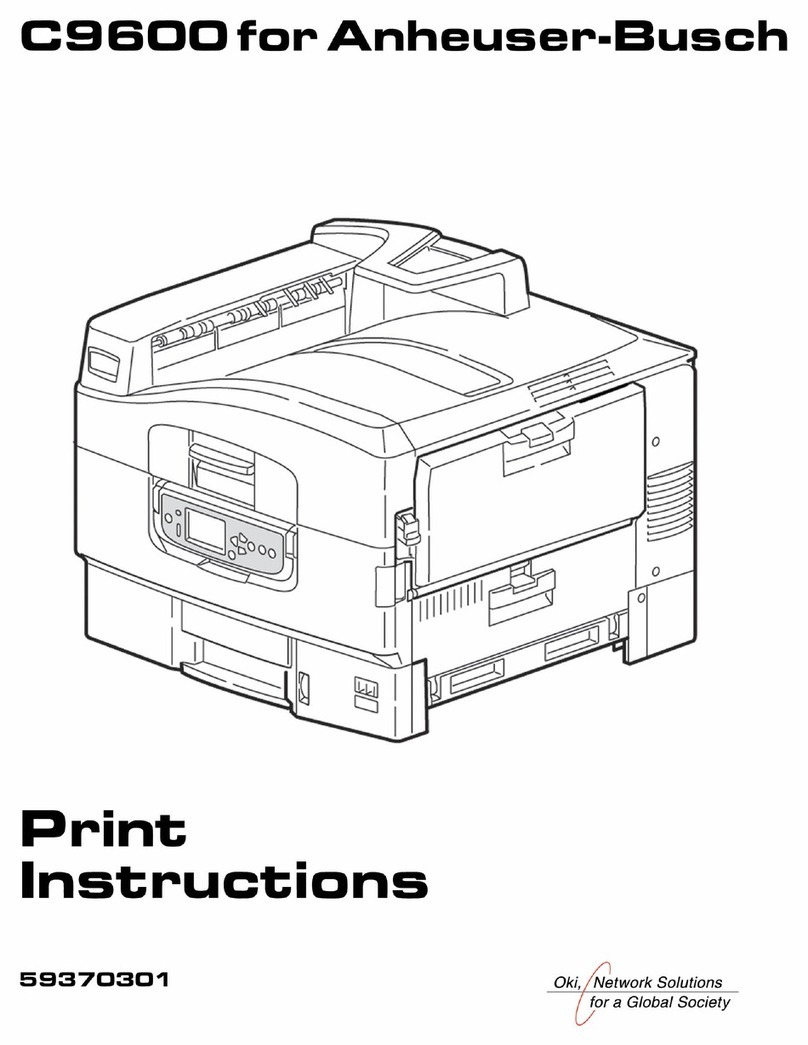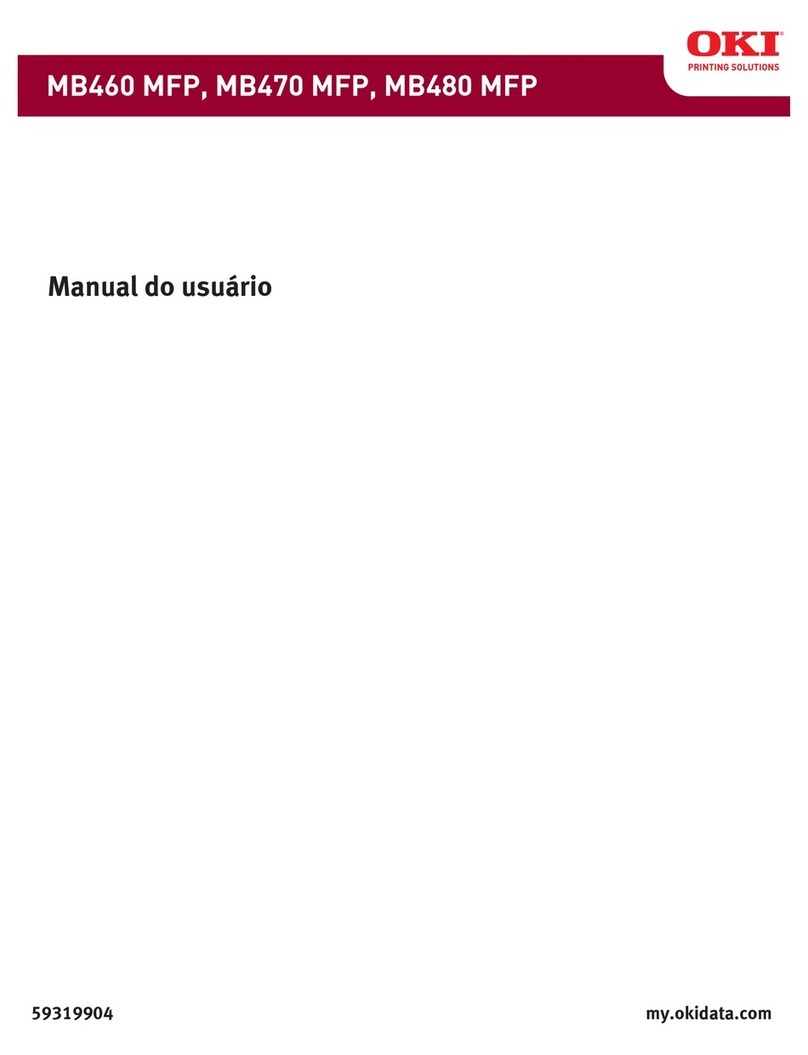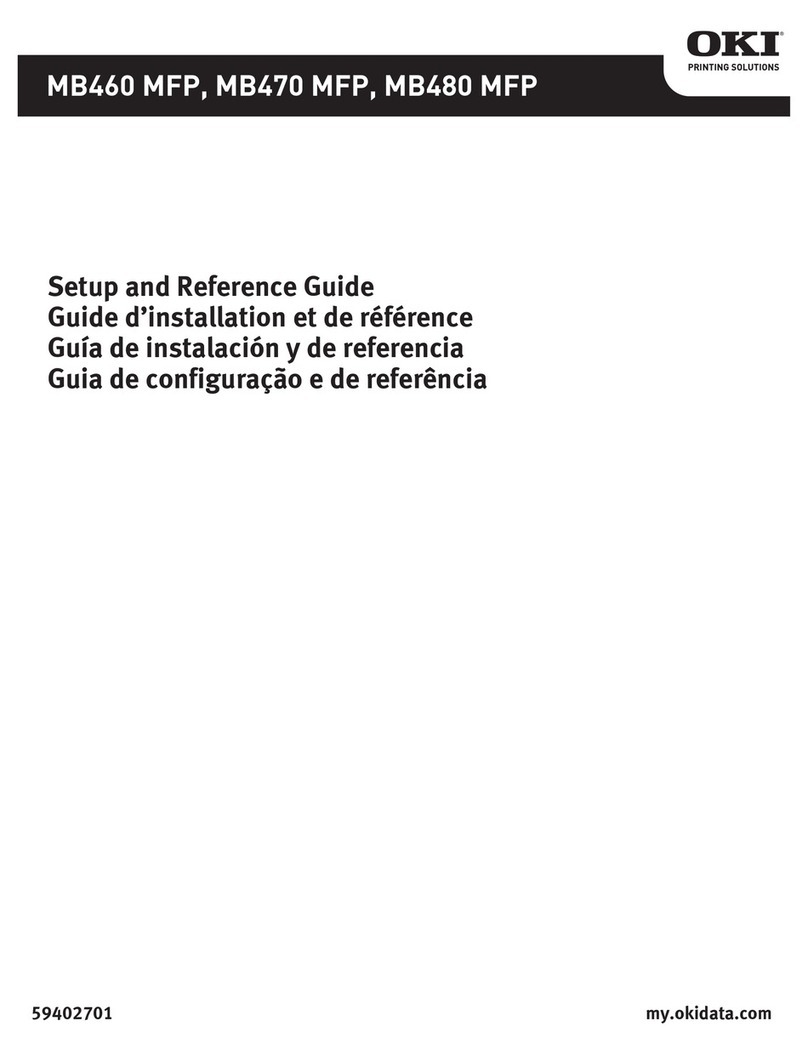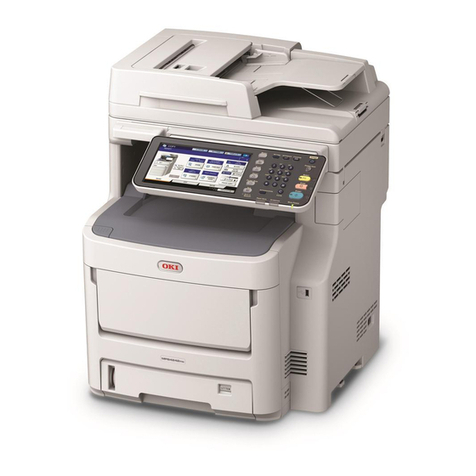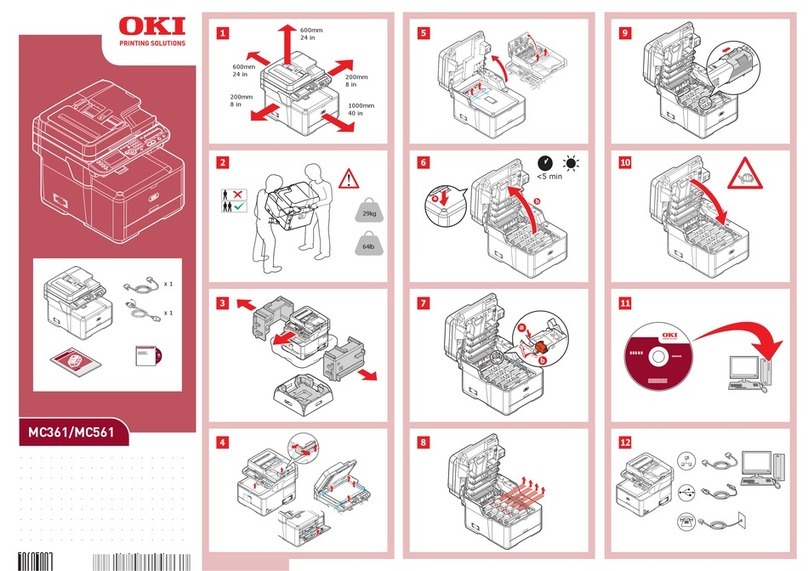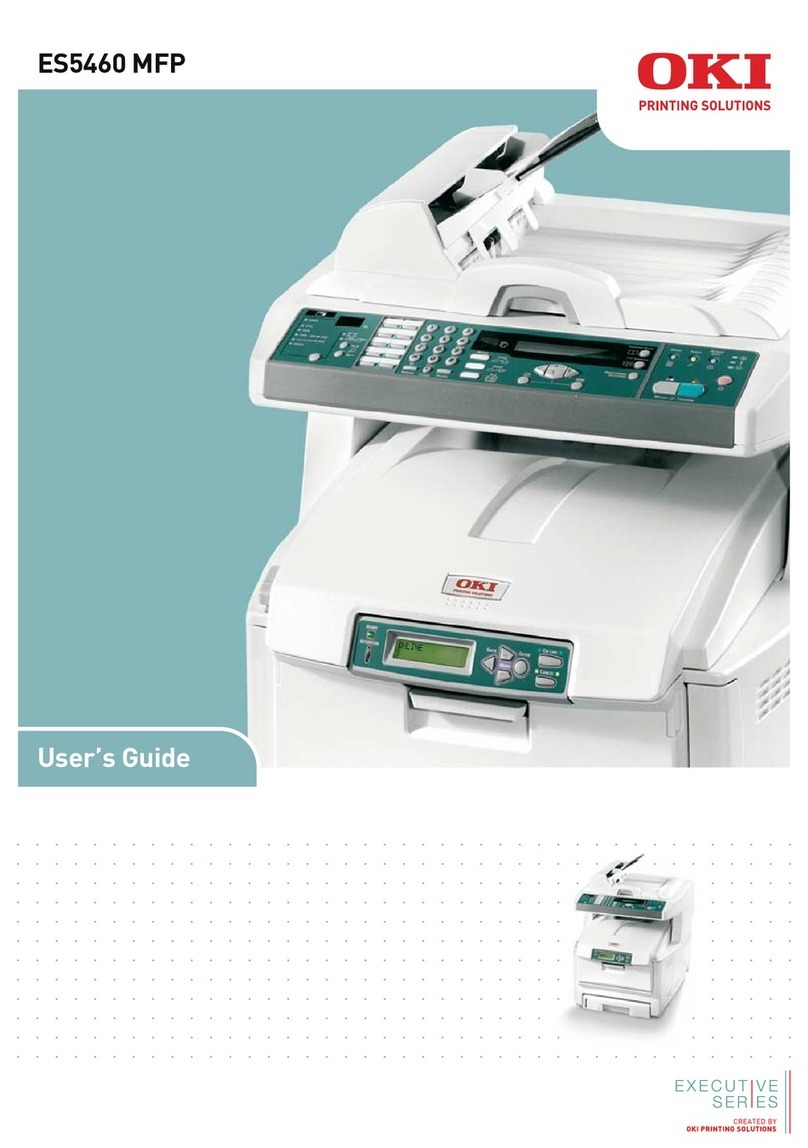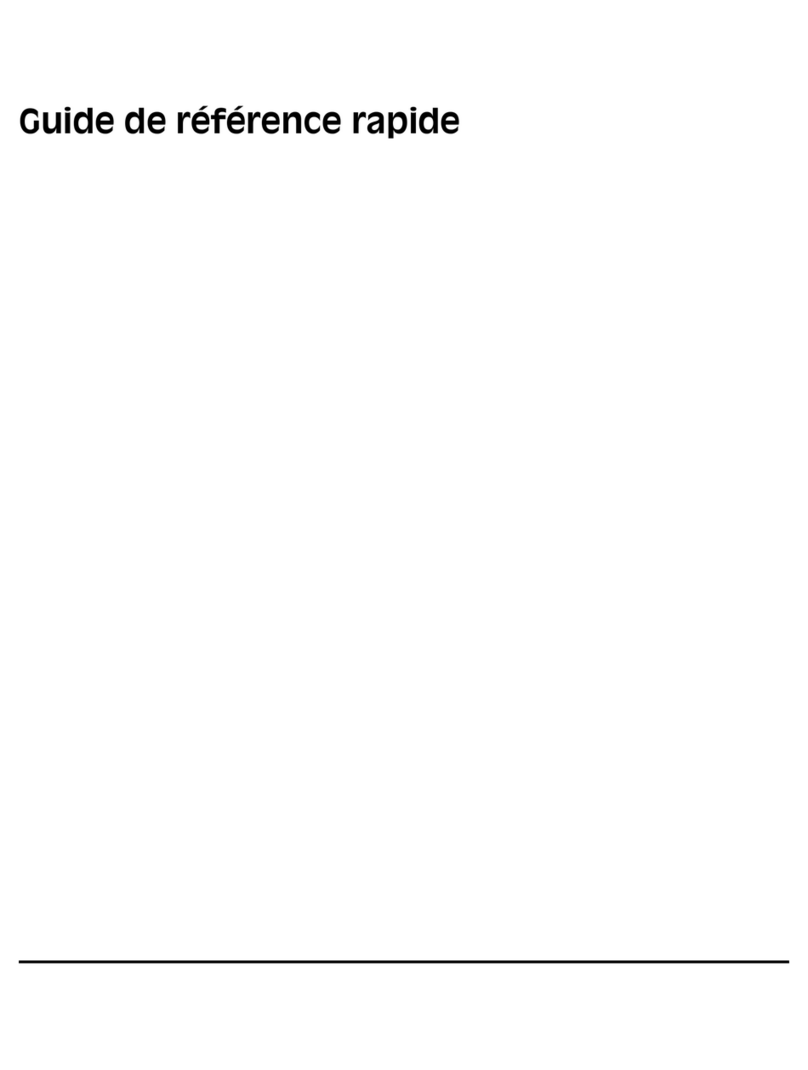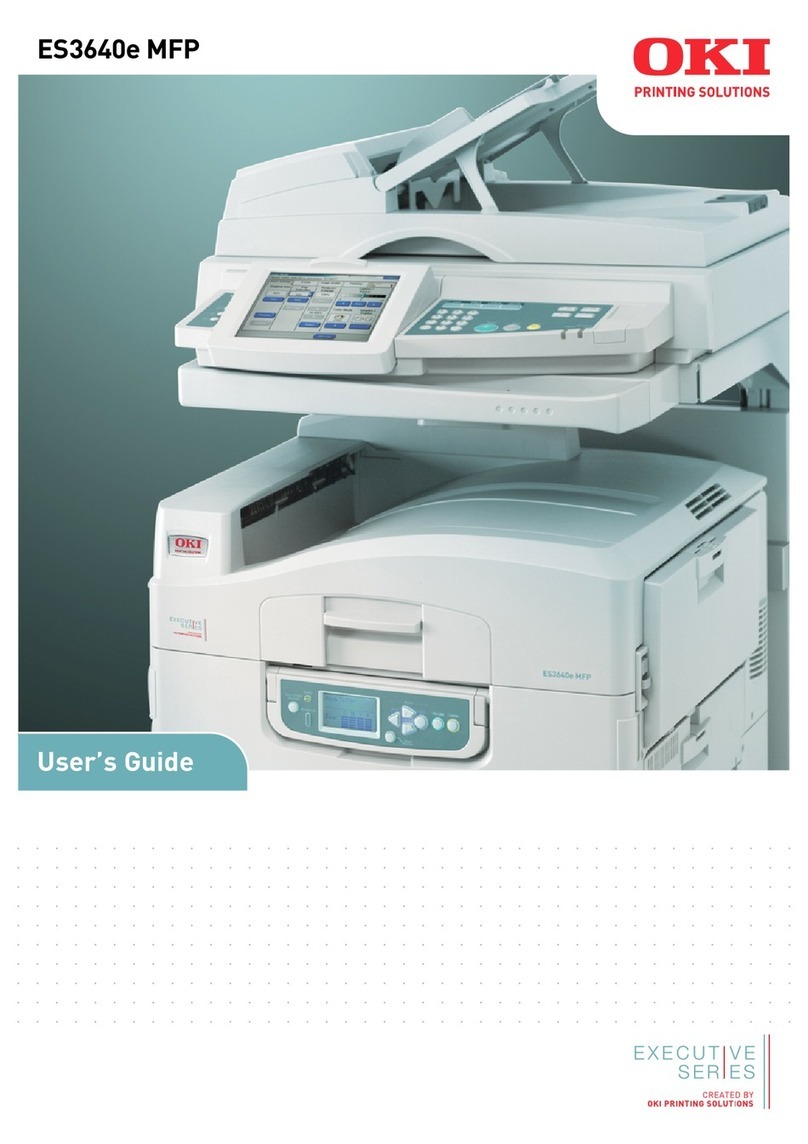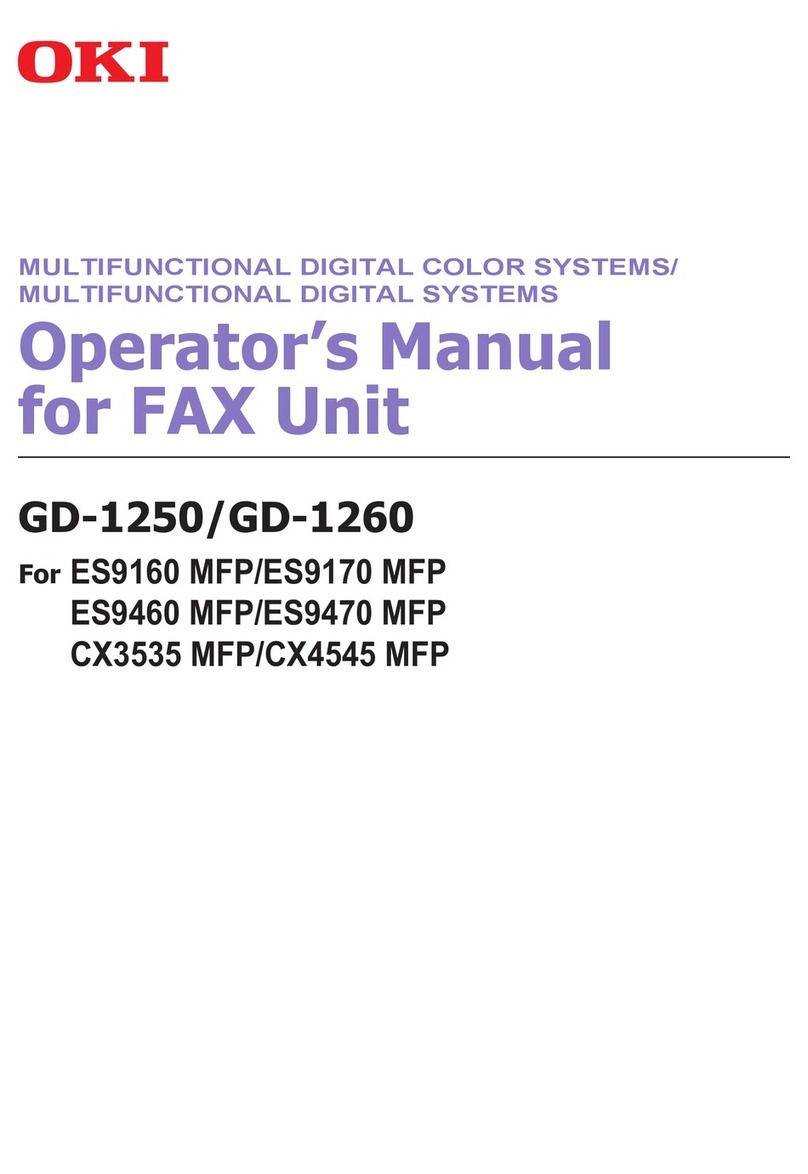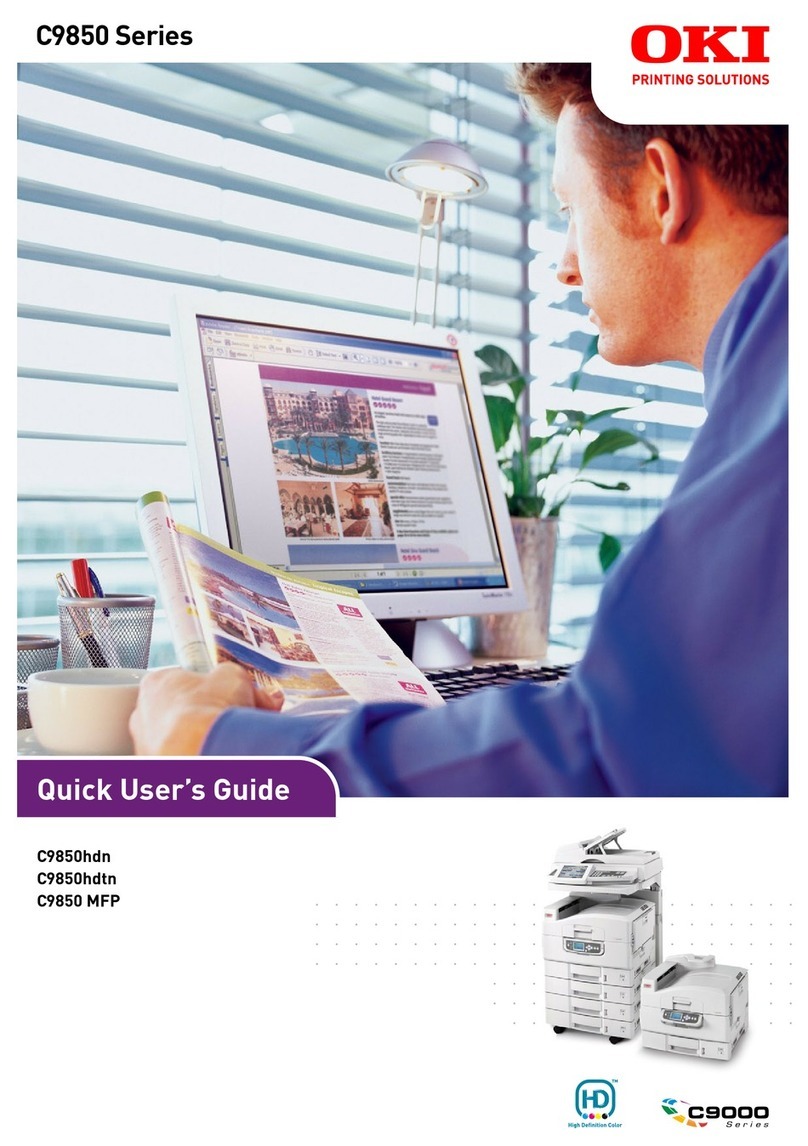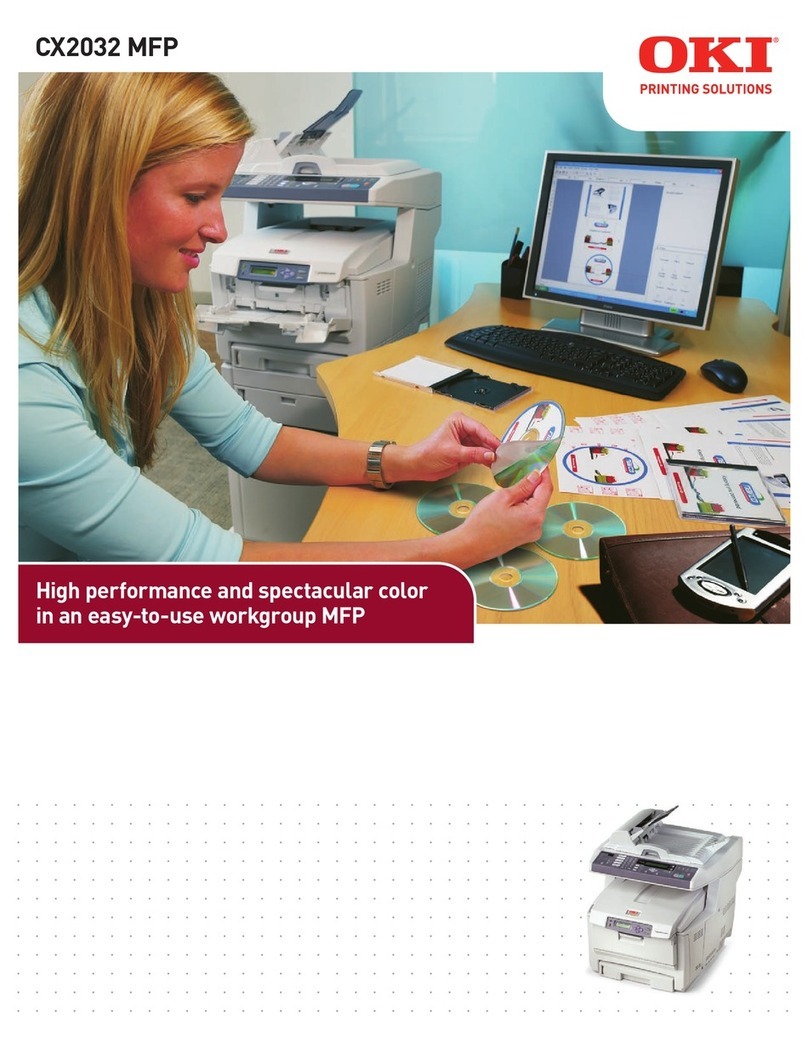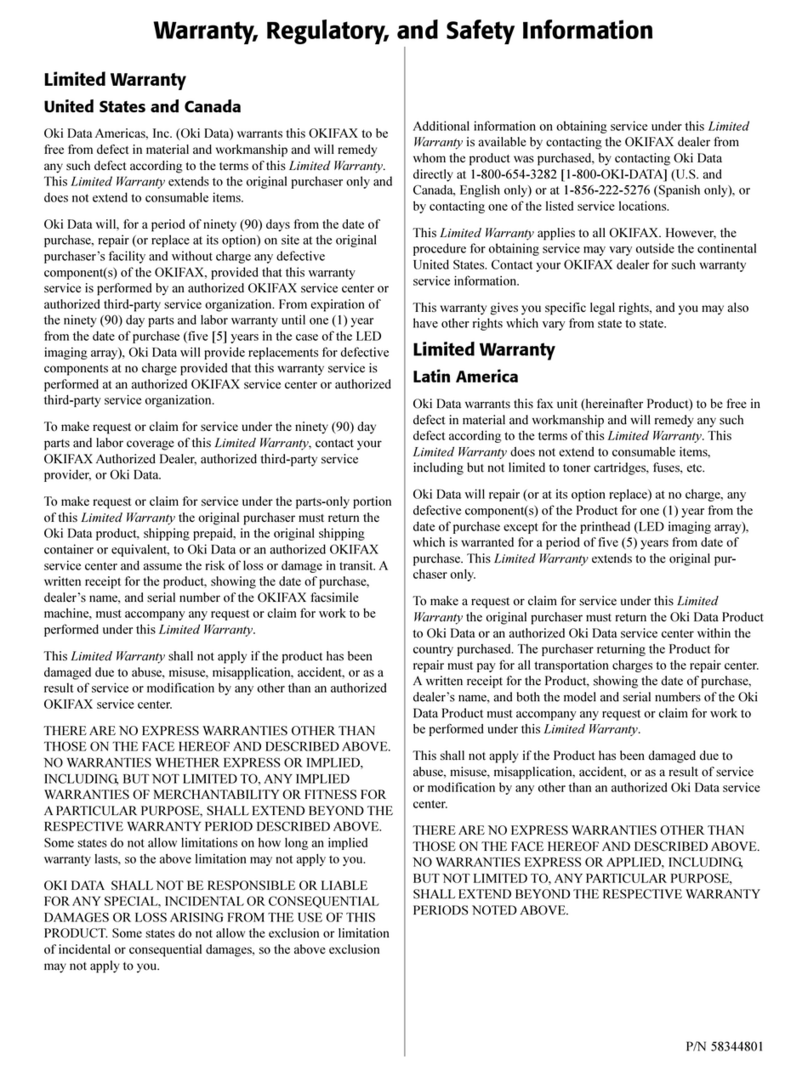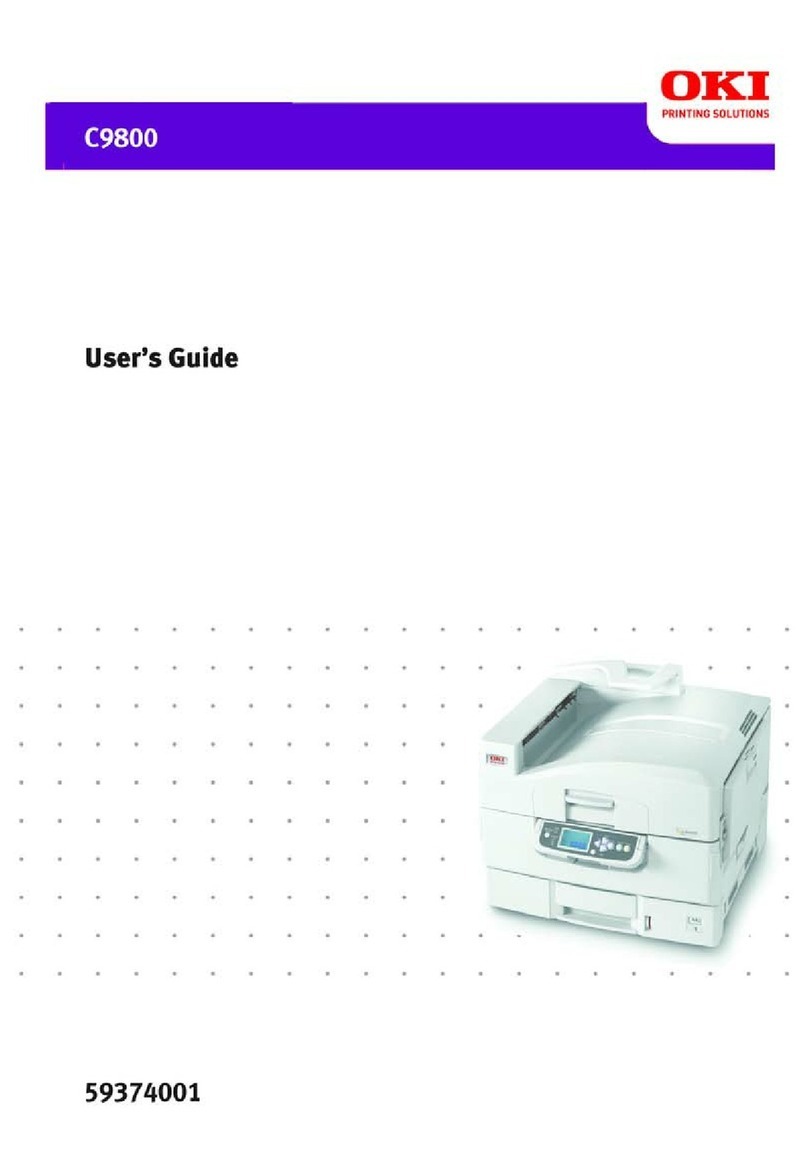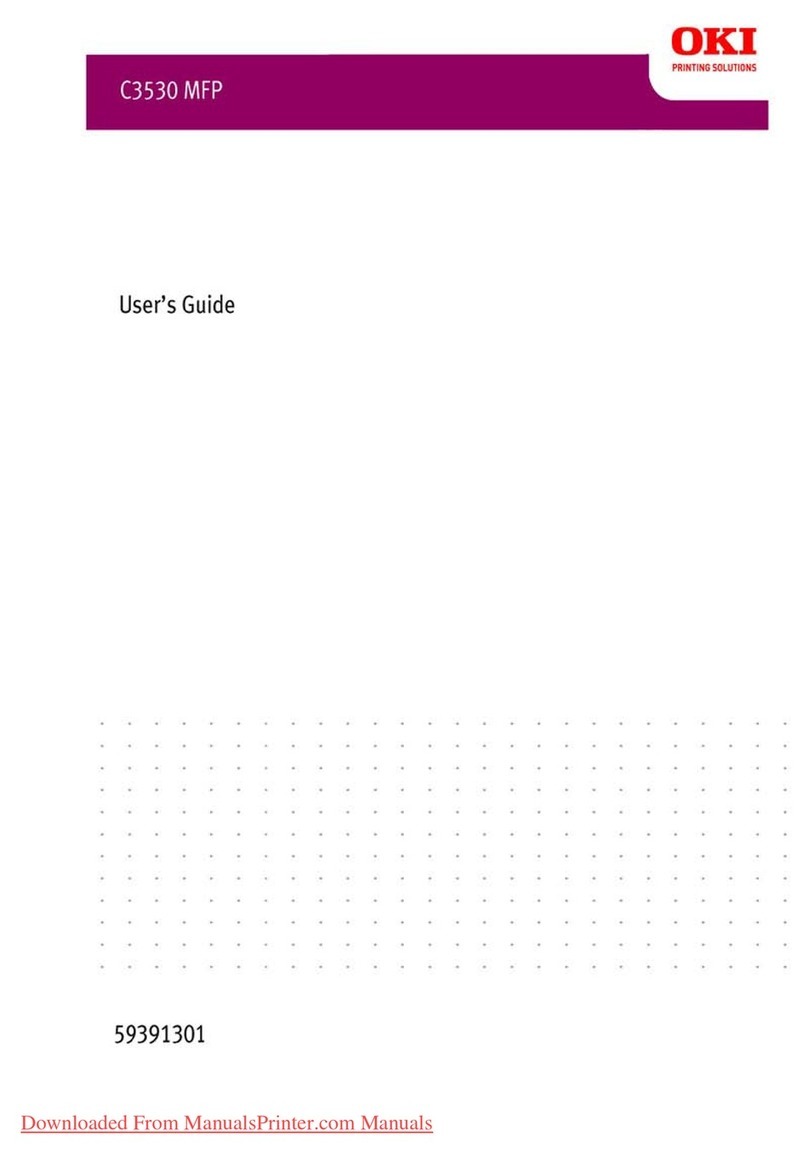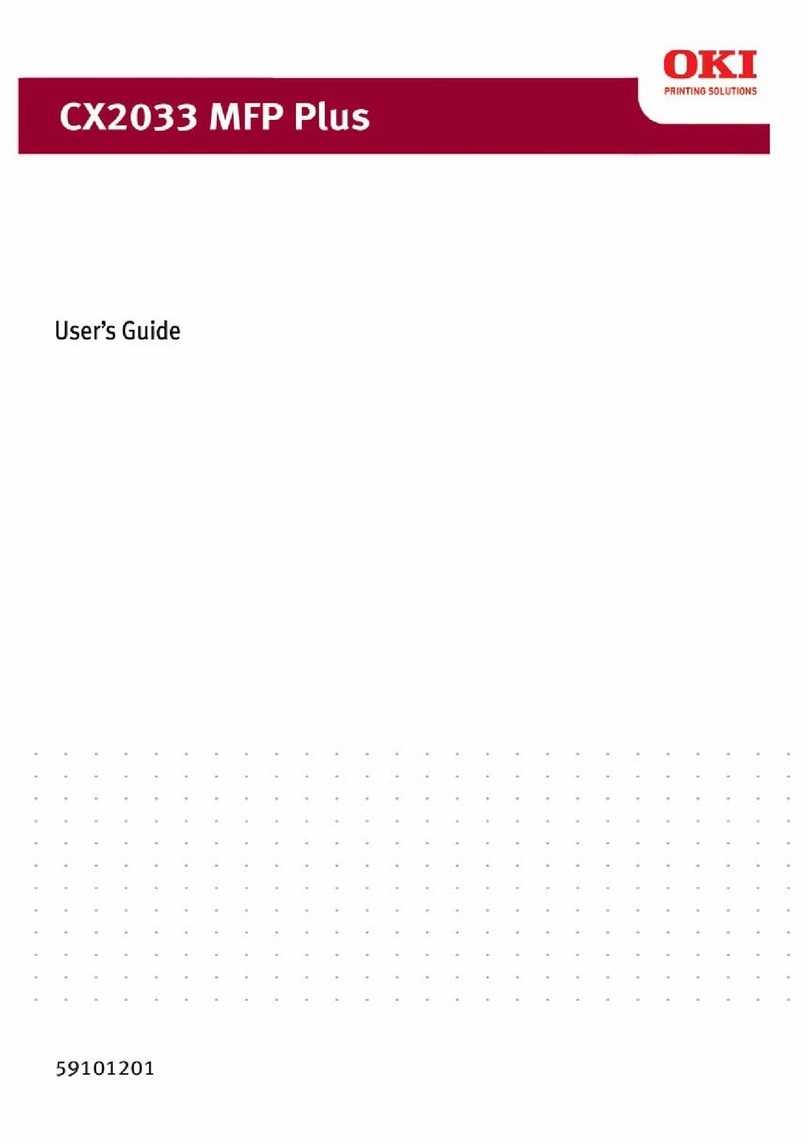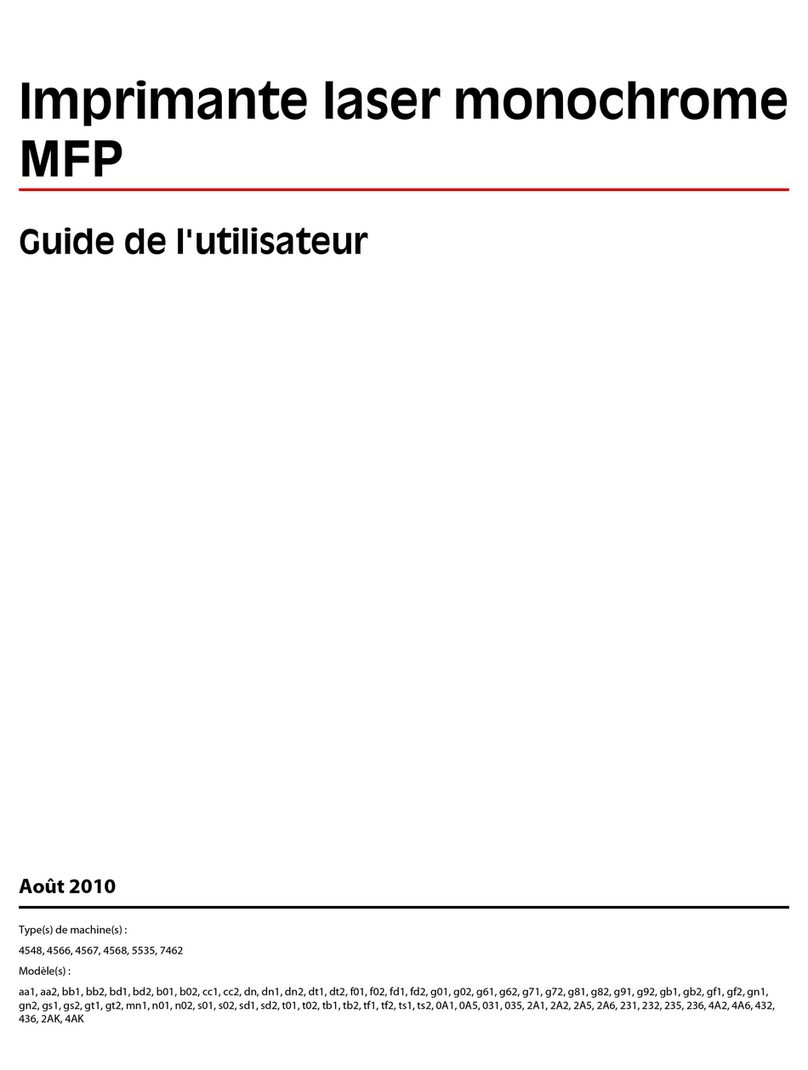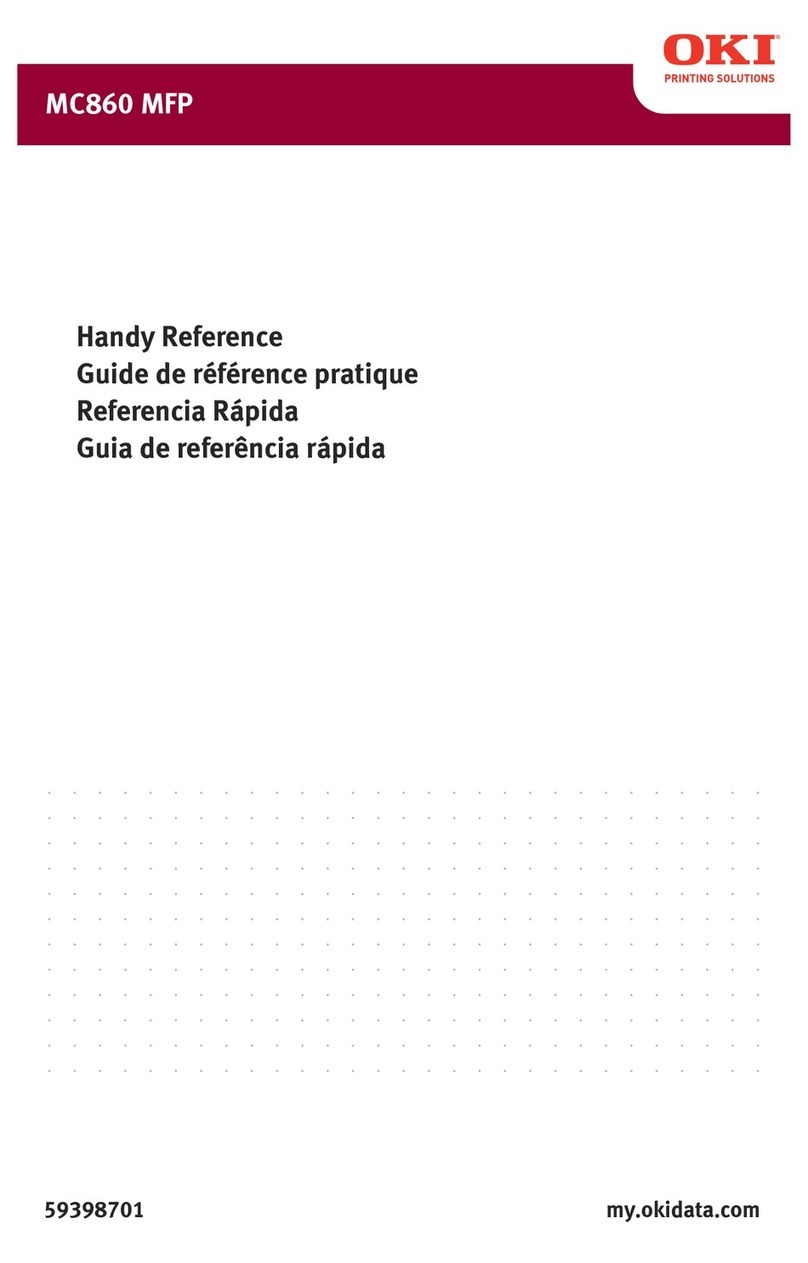45762101TH Rev.1 v /
CONTENTS
3.4.2.11 NVRAM parameter setting ...............................................................3-24
3.4.3 Adjustment at part replacement ...............................................................3-25
3.4.3.1 EEPROM data upload / download method.......................................3-25
3.5 Switch pressing function when power supply is turned on.............................3-26
3.6 Settings after Parts Replacement ..................................................................3-27
3.6.1 Notes on CU/PU board (MRM) replacement............................................3-27
3.6.2 Notes on SU board (MSU)/Scanner Unit replacement.............................3-30
4. REPLACEMENT OF PARTS .................................................4-1
4.1 Notes on replacement of parts.........................................................................4-2
4.2 Part replacement procedure ............................................................................4-4
4.2.1 Cover Side (L) ............................................................................................4-4
4.2.2 Cover Side(R).............................................................................................4-5
4.2.3 Board MRM ................................................................................................4-6
4.2.4 PWR unit ....................................................................................................4-7
4.2.5 Cover Stay(R) / Cover Stay(L)....................................................................4-8
4.2.6 Cover Front (Top) .......................................................................................4-9
4.2.7 SW Assy.....................................................................................................4-9
4.2.8 Scanner unit .............................................................................................4-10
4.2.8.1 Tray-assy-document / Cover-ADF-R-assy........................................4-12
4.2.8.2 ADF-unit ...........................................................................................4-13
4.2.8.3 Sheet-document / Paper-weight-assy / Spring-PW-ADF..................4-14
4.2.8.4 Hinge-assy-L / Hinge-assy-R ...........................................................4-15
4.2.8.5 Cover-ADF-F / Guide-assy-exit-sub / ADF-assy /
ADF board (MHD) ............................................................................4-16
4.2.8.6 Cover-assy-top-ADF / Guide-assy / Roller / Motor / Clutch /
Solenoid ...........................................................................................4-18
4.2.8.7 Guide-A-sub / Frame-assy-separator / Spring-separator /
Rubber-friction..................................................................................4-19
4.2.8.8 Cable (ADF-Rev SNS)......................................................................4-19
4.2.8.9 Cable (ADF-Reg SNS) .....................................................................4-20
4.2.8.10 Frame-assy-OP ................................................................................4-20
4.2.8.11 Frame-OP-panel / OPE board..........................................................4-21
4.2.8.12 LCD-assy..........................................................................................4-22
4.2.8.13 Frame-assy-FB.................................................................................4-23
4.2.8.14 How to remove Battery (SU Board MSU).........................................4-25
4.2.8.15 Frame-assy-hopping-ADF ................................................................4-26
4.2.9 Plate Stay L / Plate Assy Stay R ..............................................................4-27
4.2.10 LED Head.................................................................................................4-28
4.2.11 Frame-Assy-TR ........................................................................................4-28
4.2.12 Duplex Belt Assy ......................................................................................4-29
4.2.13 DC Motor .................................................................................................4-29
4.2.14 Hopping Clutch / MPT Clutch / Regist Clutch ..........................................4-31
4.2.15 HV-Board / Motor-FAN ............................................................................4-34
4.2.16 Cover Assy Stacker..................................................................................4-35
4.2.17 Stacker Cover...........................................................................................4-36
4.2.18 Fuser Assy ...............................................................................................4-37
4.2.19 MPT Assy.................................................................................................4-38
4.2.20 Cover Assy Rear ......................................................................................4-39
4.2.21 Guide Eject Lower Assy ...........................................................................4-41
4.2.22 Eject Motor ...............................................................................................4-42
4.2.23 Plate Side R Assy / Plate Side L Assy / Front Assy .................................4-43
4.2.24 Plate Side L Assy .....................................................................................4-44
4.2.25 Plate Side R Assy ....................................................................................4-45
4.2.26 Roller Regist.............................................................................................4-46
4.2.27 Roller Feed Assy ......................................................................................4-46
4.2.28
Lever In Sensor / Lever WR Sensor / Photo Interrupter....................................4-47
4.2.29 Paper feeding roller (Roller-Pick-Up, Roller-Feed-NOW)................................4-48
4.2.30 Paper feeding roller (Roller-Assy-MPT)....................................................4-49
4.2.31 Frame-Assy-Retard, Spring-Retard..........................................................4-50
4.2.32 W-LAN Board ( for MB472dnw)................................................................4-51
4.3 Lubrication point.............................................................................................4-52
4.3.1 Printer.......................................................................................................4-53
4.3.2 Scanner....................................................................................................4-63