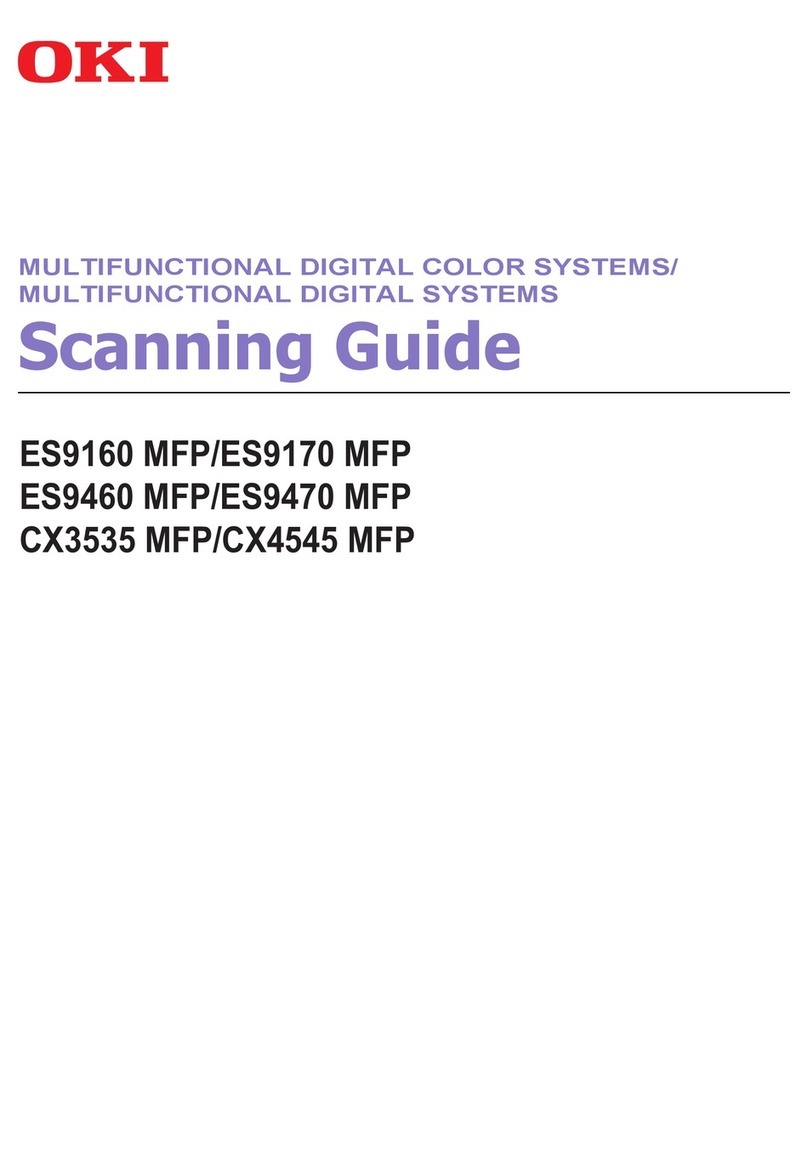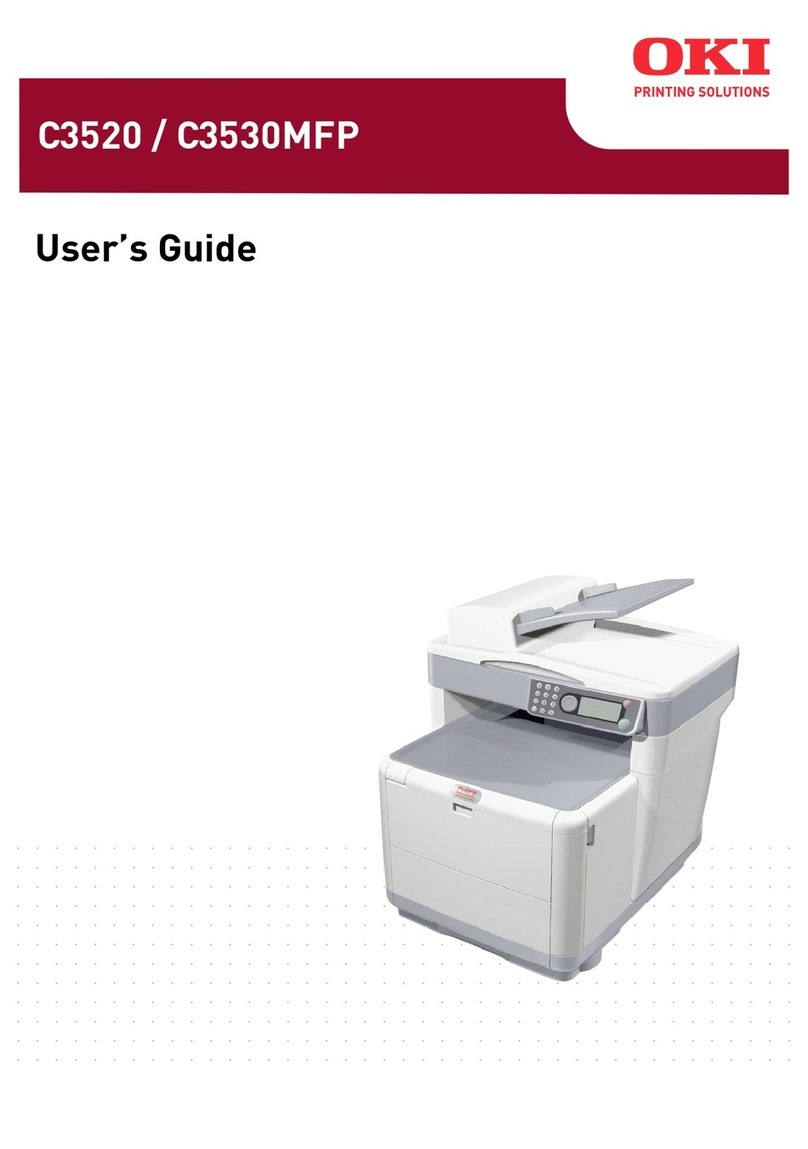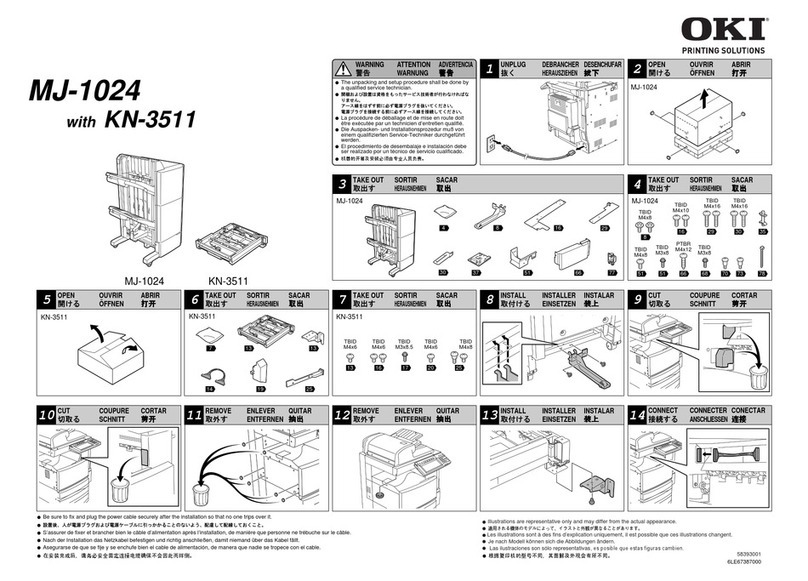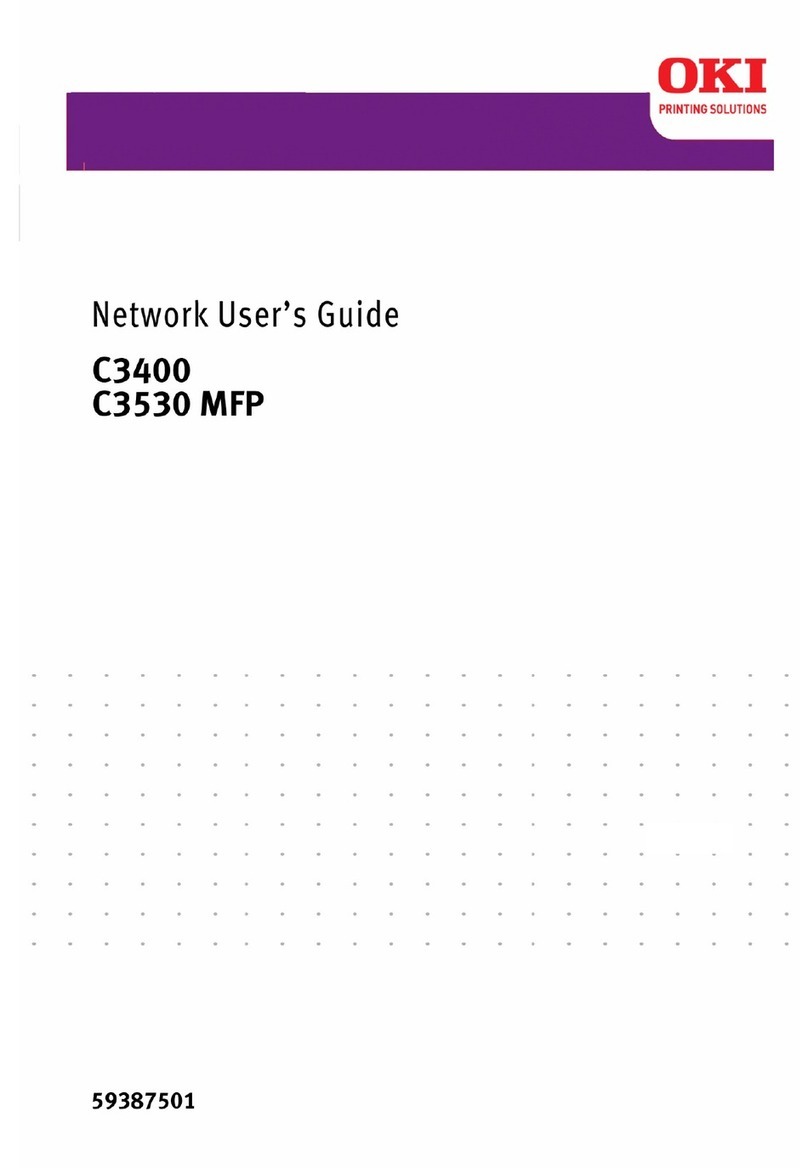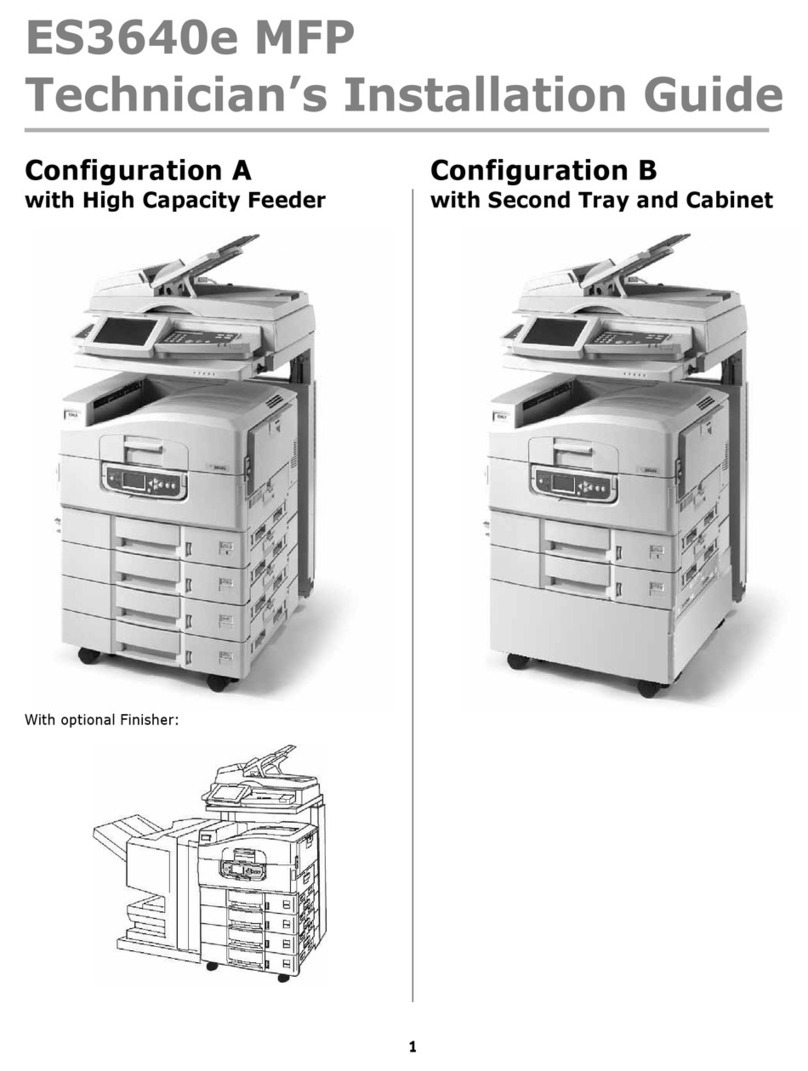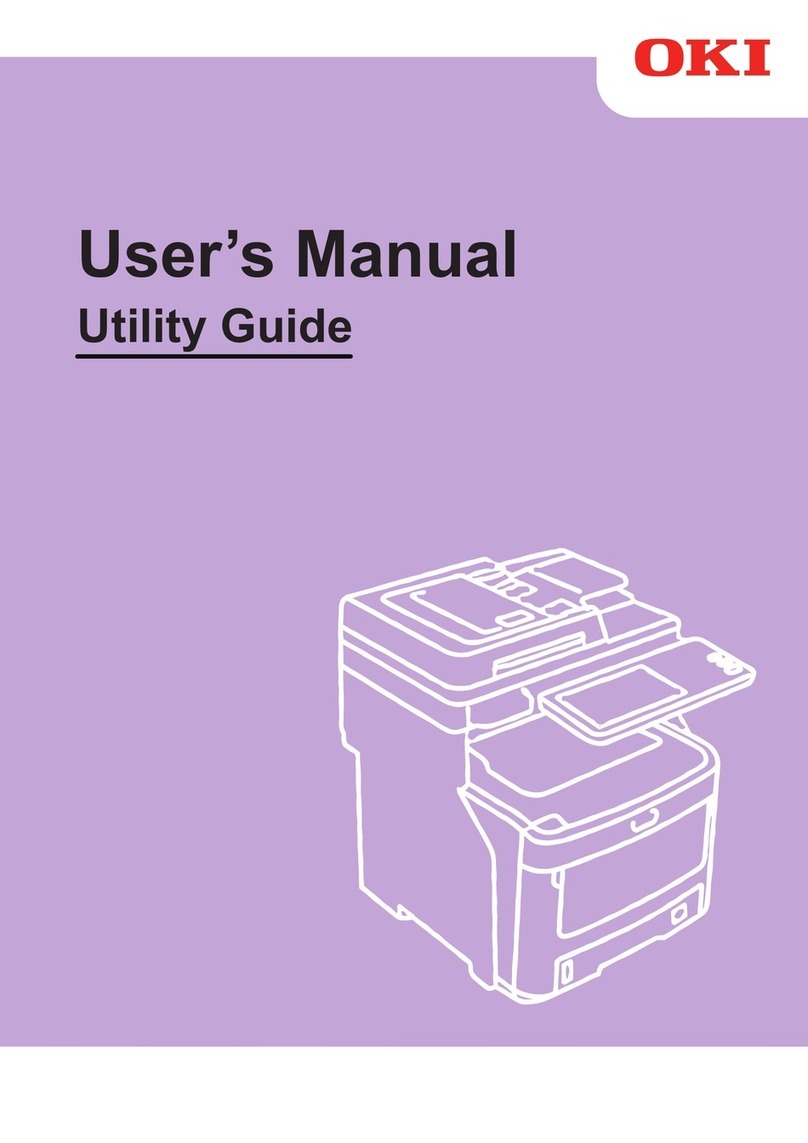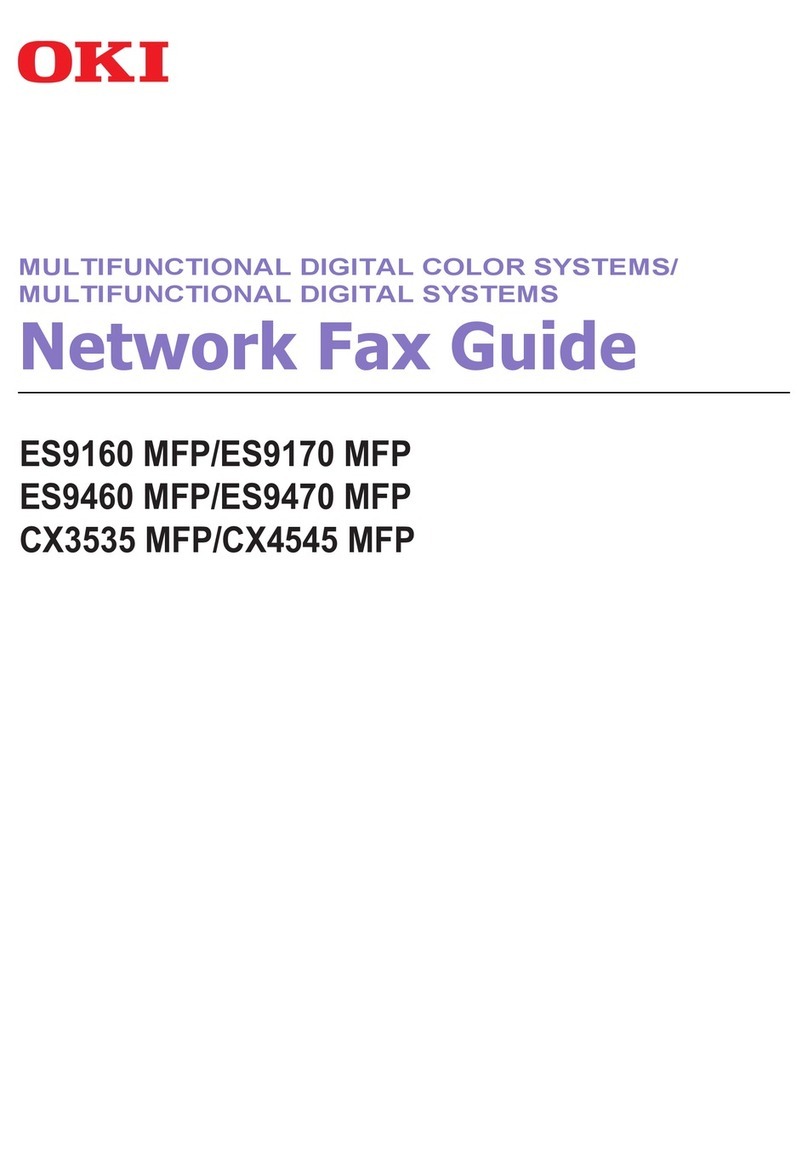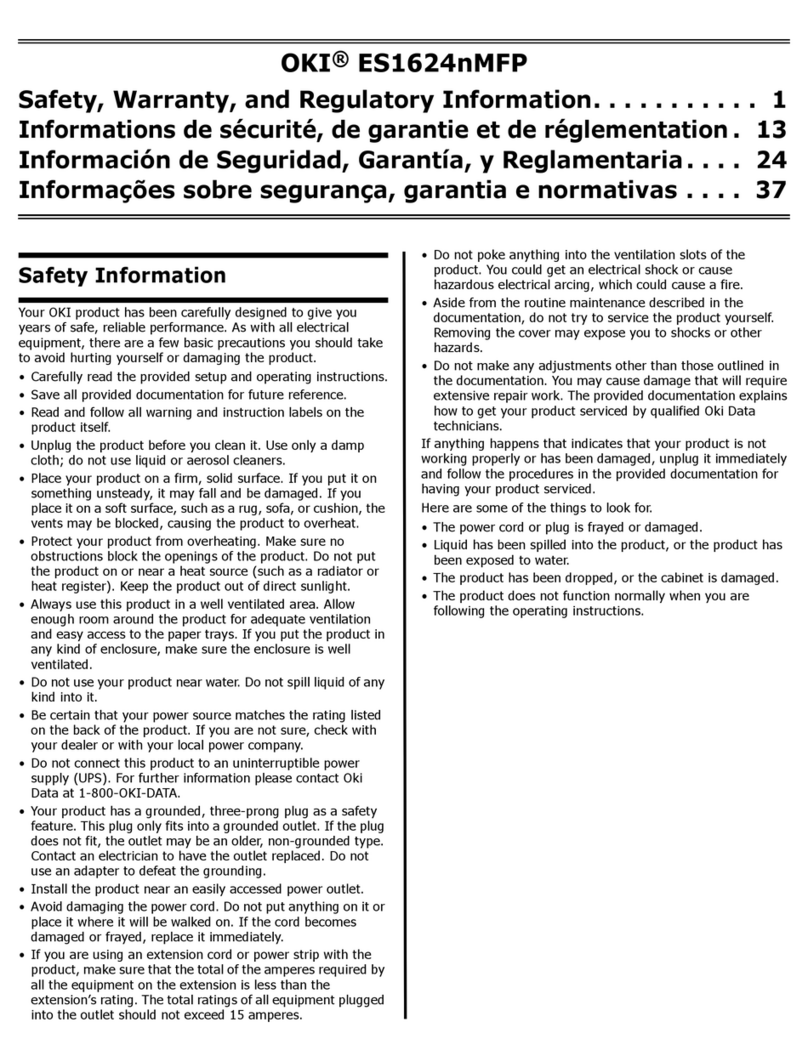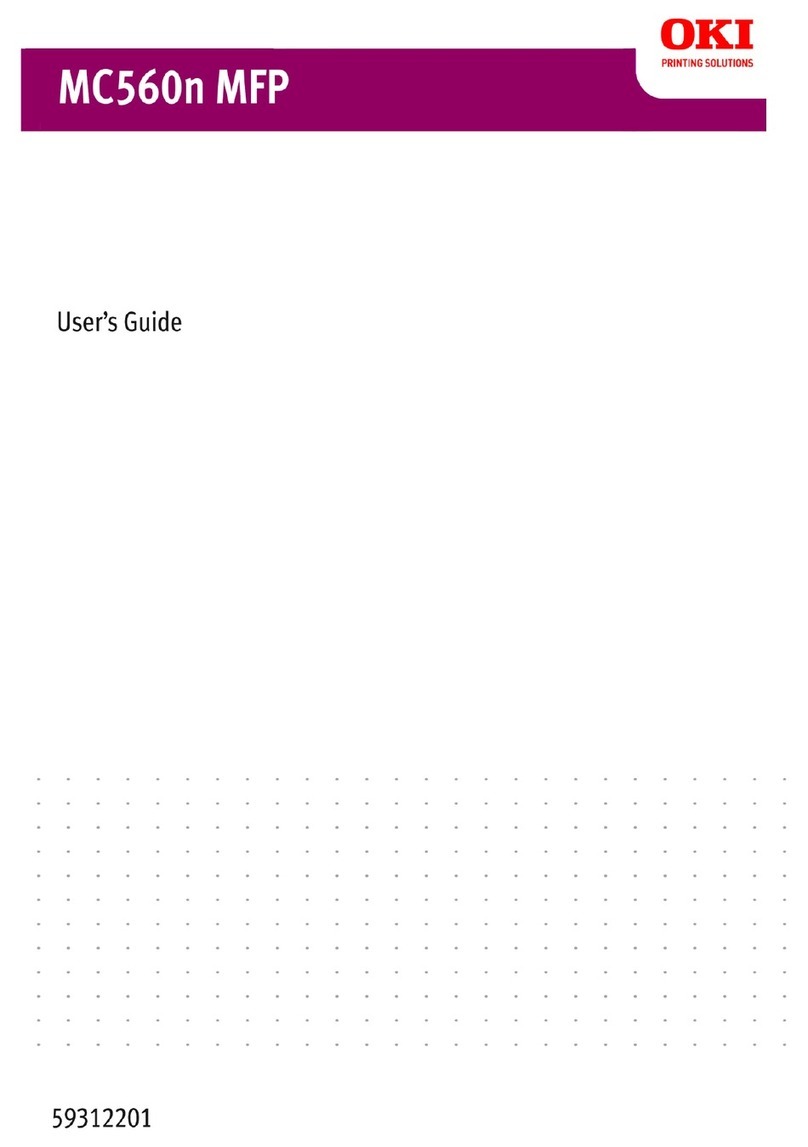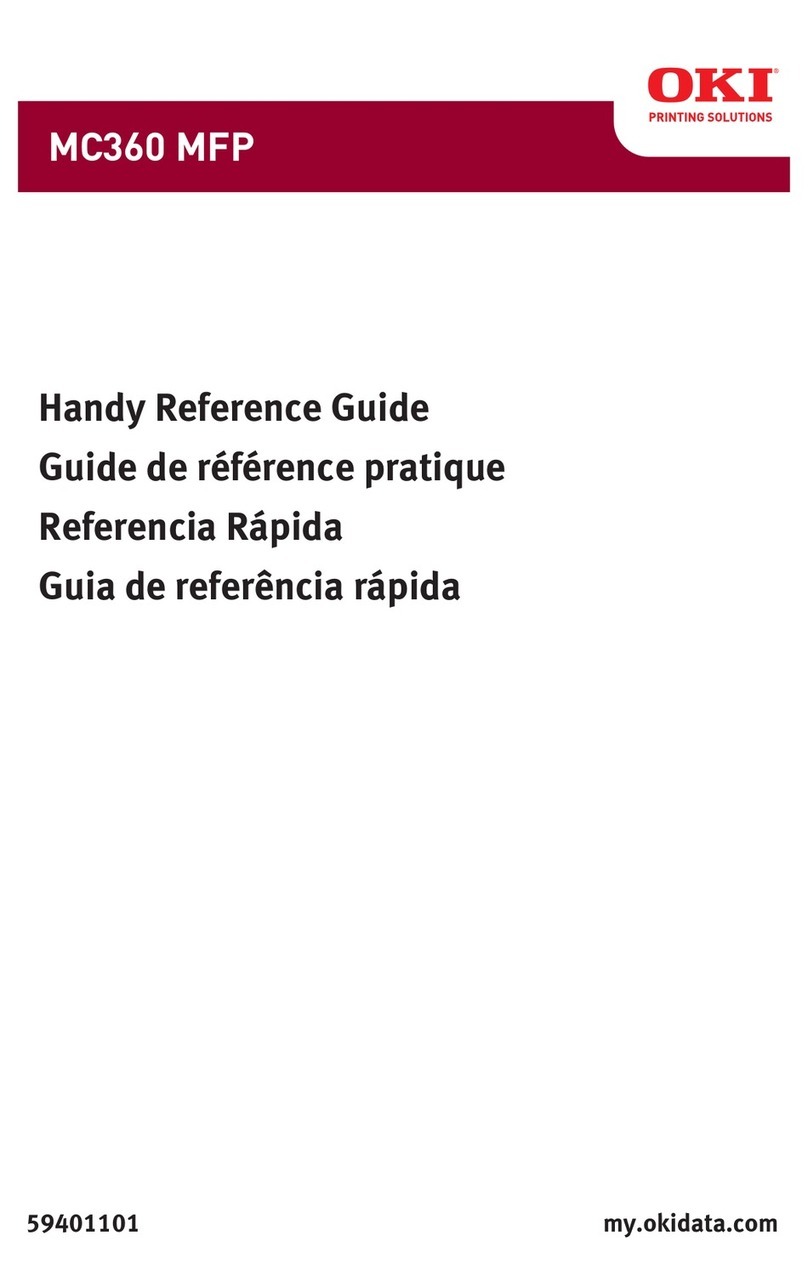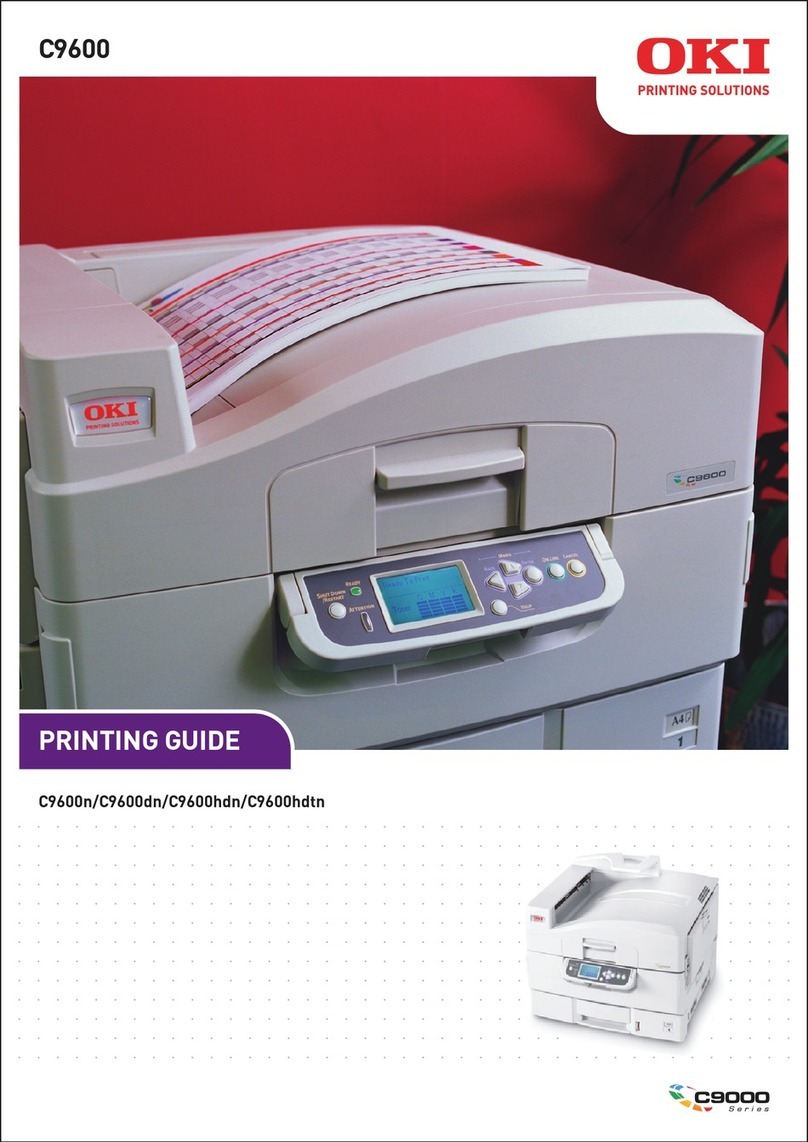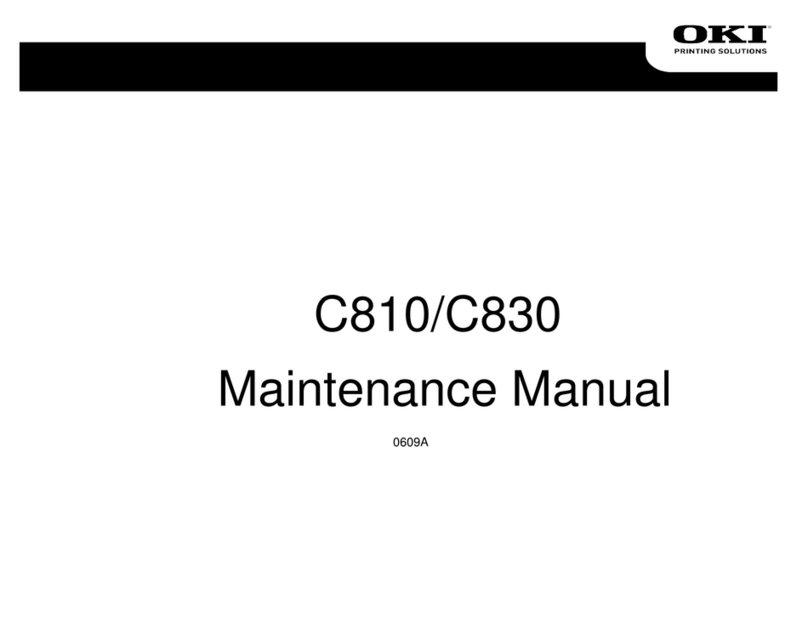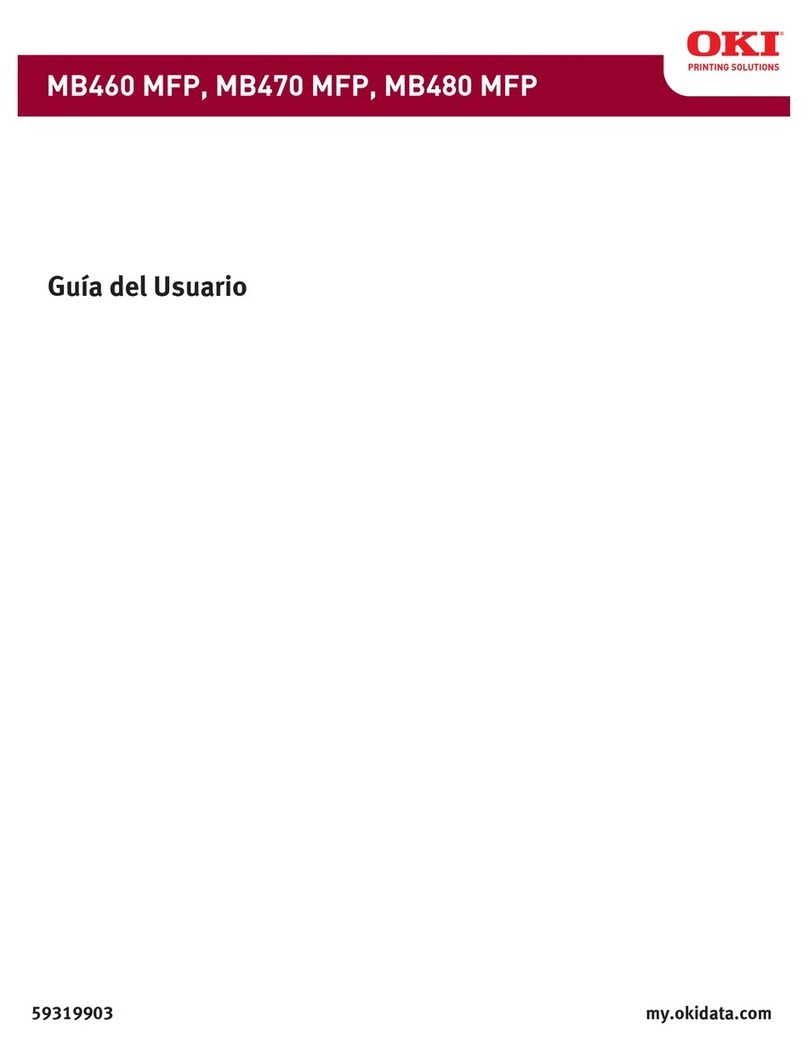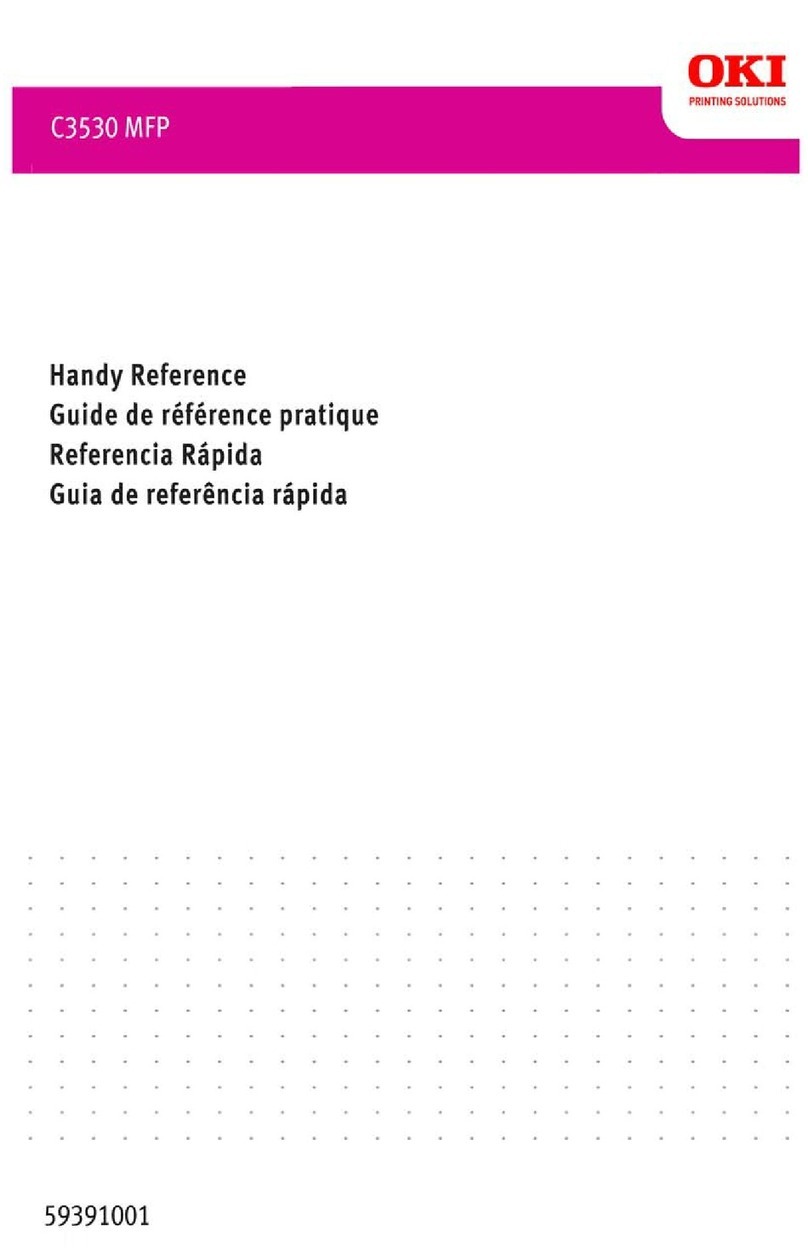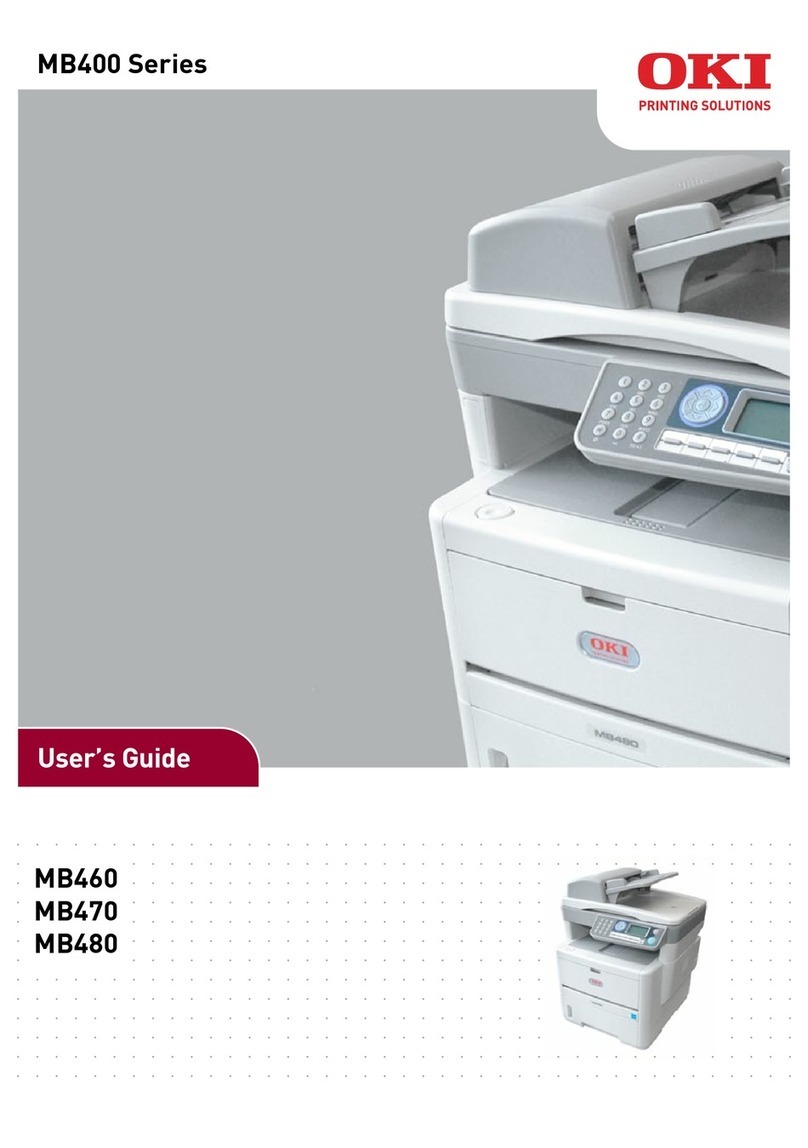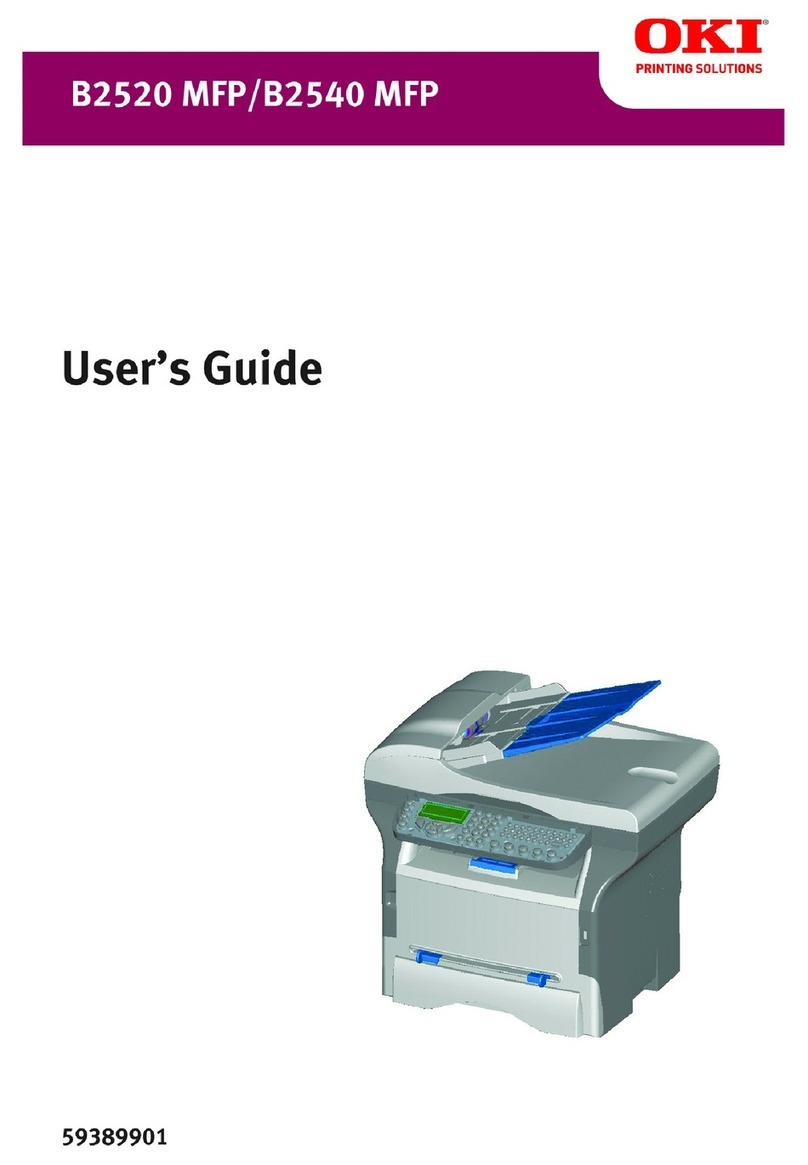Oki Data Americas, Inc.
USA
2000 Bishops Gate Blvd.
Mount Laurel, NJ 08054-4620 USA
Tel: 800.OKI.DATA (800.654.3282)
Fax: 856.222.5320
www.okidata.com
Canada
4140B Sladeview Crescent
Units 7 & 8
Mississauga, Ontario L5L 6A1
Tel: 905.608.5000
Fax: 905.608.5040
MPS5500mb Series
© 2011 Oki Data Americas, Inc. OKI, OKIcare Reg. T.M., Oki Electric Industry Co., Ltd.
PCL Reg. T.M., Hewlett Packard Corp. PostScript Reg. T.M., PostScript 3 T.M., Adobe
Systems, Inc. Windows, Vista T.M., Microsoft Corp. Mac Reg. T.M., Apple Inc. USB I/F
Logo Reg. T.M., Universal Serial Bus Implementers Forum. ENERGY STAR Reg. T.M.,
US EPA.
Printed in the USA
MS16036- 0911
Ordering Information
Accessories Part Numbers
550-Sheet Paper Tray (MPS5500mb) 70063301
550-Sheet Lockable Drawer (MPS5500mb) 70063303
2,000-Sheet Paper Feeder (MPS5500mb) 70063302
5-Inch Spacer (MPS5500mb) 70063306
550-Sheet Paper Tray (MPS5500mbf) 70063305
85-Envelope Feeder (MPS5500mbf) 70063304
80 GB Hard Disk Drive 70063501
512 MB Memory SDRAM DIMM 70063601
1 GB Memory SDRAM DIMM 70063602
256 Flash Memory 70063701
Caster Base (MPS5500mb) 70063801
802.11n Wireless Print Server 70063203
1 GB Ethernet Print Server 70063202
IEEE 1284 Parallel I/F Card 70063201
Bar Code Card 70063401
IPDS Emulation Card 70063402
Decryption Card (requires optional HDD) 70063403
Specifications
Printer Print Speed Up to 55 ppm1
Time to First Page As fast as 9.5 seconds1
Print Resolution Up to 1200 x 1200 dpi
Processor Speed 600 MHz
Duty Cycle Up to 275,000 pages/month
Printer Languages PCL®5e, PCL 6; PostScript®3™emulation; PDF v1.6; XPS; xHTML; PPDS
Operating Systems Windows®7, Vista®(32/64-bit), XP (32/64-bit), Server 2008, Server 2003,
Win2000 Server; Mac®OS 10.2 to 10.6; UNIX®; Linux
Connectivity 10/100 Base-TX Ethernet; USB 2.0 Hi-speed; optional Parallel; optional Wireless
Copier Copy Speed Up to 55 cpm1
Time to First Copy As fast as 7.5 seconds1
Copy Resolution Up to 600 x 600 dpi
Copy Scaling 25% to 400%
Copy Quantity Selection 1–999
Copying Features ID Card Copy; Sample Copy; Priority Copy (temporarily interrupts long print run)
Scanner Scan Type Color, Mono and Gray Scale
Document Input 8.5" x 14" Flatbed scanner; 75-sheet Duplexing Automatic Document Feeder (DADF)
Scan Speed Up to 55 sides per minute (spm) from Document Feeder
Scan Resolution Up to 600 x 600 dpi (selectable on driver)
Scan-to To PC/Network, Folder, E-mail (with LDAP support), FTP site, USB stick; TWAIN
File Formats TIFF, JPEG, PDF, XPS
Display Features 9-inch touch-screen, tilting LCD display; customizable functionality
Utilities Device Management MFP setup tools enable access to features and settings (via USB or Network I/F)
Print/Job Management PrintSuperVision
Address Book E-Mail and Fax Stores 100 addresses
Fax Fax Modem 33.6 Kbps SuperG3; 3 sec./pg. transmission2
Connectivity RJ11C x 2 lines (Fax/Tel)
LDAP Support Yes
Speed Dials Up to 500 locations
Group Fax 10 groups, up to 46 locations each
Broadcast Fax Up to 400 locations
Functions Transmit: feeder, memory, manual, from PC; Auto redial; Receive: auto, memory,
manual; Fax forwarding; Delayed transmit; Broadcast; Auto Fax/Tel switch;
Distinctive ring detection; Time/Date stamp
Memory System Memory 256 MB RAM standard; 1,280 MB max
Paper Handling Multi-Purpose Feeder (MPF) 100 sheets
Standard Capacity (with MPF) MPS5500mb: 650 sheets; MPS500mbf: 1,200 sheets
Max Capacity (with options) MPS5500mb: 3,200 sheets; MPS5500mbf: 2,300 sheets + 85 envelopes3
Duplexing Auto Document
Feeder (DADF)
75 sheets
Printer Paper Sizes Letter, Legal-13, Legal-13.5, Legal-14, Executive, Folio, Statement, A4, A5, A6, B5;
Envelopes: C5, C6, DL, Com-9, Com-10, Monarch
Paper Weight Main trays, optional 550-sheet trays, duplex: 16 lb. bond–80 lb. cover (60–216 gsm);
Multi-Purpose Feeder (MPF): 16 lb. bond–65 lb. cover (60–176 gsm);
DADF: 14–32 lb. bond (52–120 gsm); Envelope feeder: 16–28 lb. (60–106 gsm)
Duplex (2-Sided) Printing Standard
Paper Output Up to 550 sheets, face down
Security Features/Utilities IPv6; IPSec; SNMPv3; 802.1x port authentication; Password access via keypad
Supplies Toner Cartridge 2-piece; rated at up to 36,000 pages4
Environmental Size (WxDxH) MPS5500mb: 21.6" x 24.1" x 29.7" (54.8 cm x 61.2 cm x 75.4 cm)
MPS5500mbf: 21.6" x 23.5" x 43.9" (54.8 cm x 59.7 cm x 111.5 cm)
Weight MPS5500mb: 100 lb. (45.3 kg); MPS5500mbf: 165.5 lb. (75.0 kg)
Power Consumption Power Save: MPS5500mb 29W; MPS5500mbf 30W
Both models: Standby 105W; Printing 800W; Copying 875 W; Scanning 165W
ENERGY STAR®Compliance Yes
Acoustic Noise Operating (Printing/Scanning/Copying) 55 dB(A); Idle 28 dB(A)
For more information on MPS5500mb Series of
MPS-ready Multifunction Products, please call us
at 1.800.OKI.DATA (800.654.3282)5or visit our
website: www.okidata.com
1Published performance results based on laboratory testing,
simplex on letter-size sheets. Individual results may vary.
2Stored on system memory. Based on ITU-T Test Chart #1.
3Requires optional envelope feeder.
4Based on ISO 19752. Units ship with 18,000-page “starter”
cartridges.
5Available in the U.S. and Canada only.