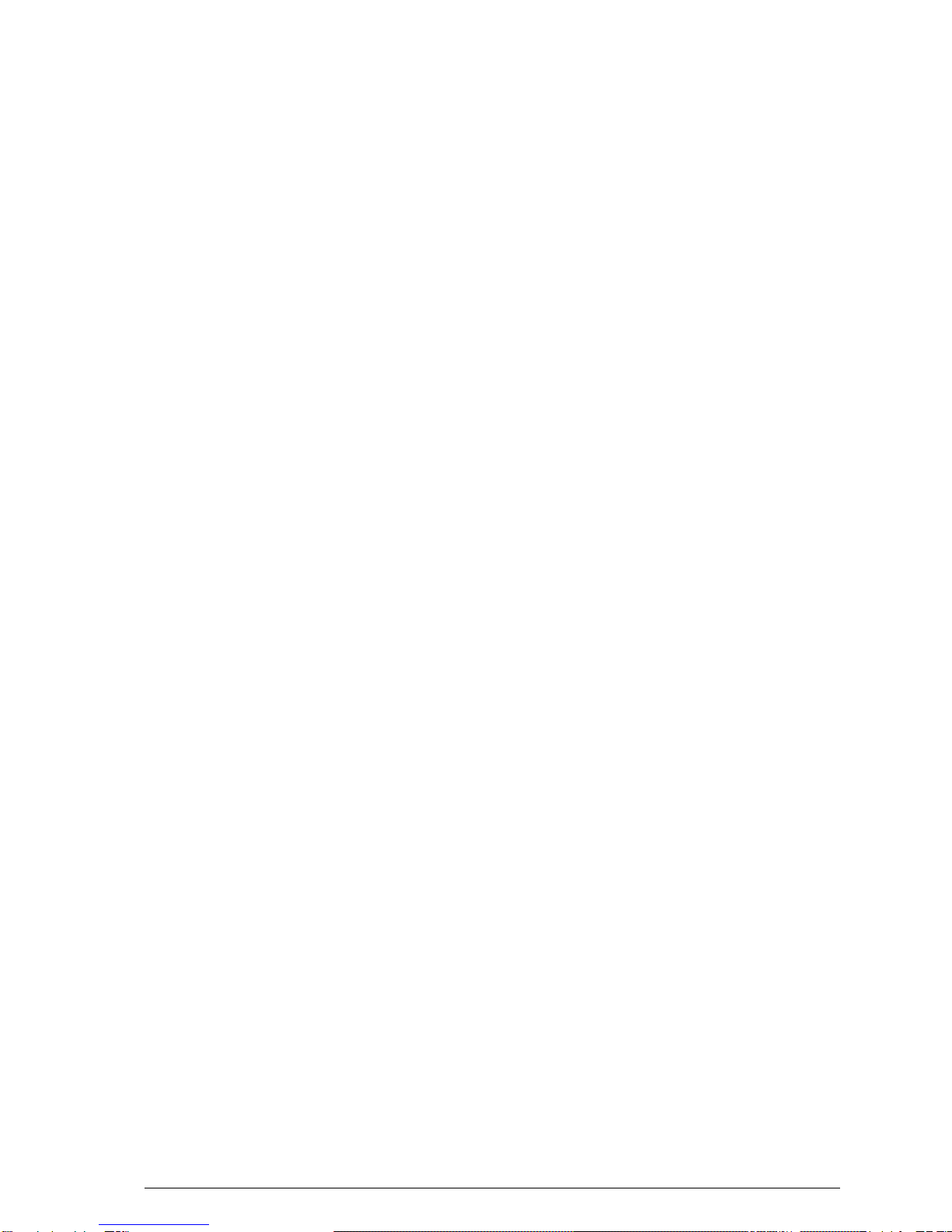41285901TH Rev.3 4 /
Contents
1. GENERAL INFORMATION...............................................................................10
1.1 General Performance........................................................................................................ 10
1.2 General User’s Functions ................................................................................................. 13
1.3 General Maintenance Functions....................................................................................... 16
1.4 General Appearance......................................................................................................... 18
1.5 Basic Performance Specifications .................................................................................... 20
1.6 Reports and Lists.............................................................................................................. 31
1.6.1 Configuration Report (List of Setting) ................................................................... 31
1.6.1.1 Difference From OKIFAX5700/5900....................................................... 32
1.6.1.2 Report Image ......................................................................................... 33
1.6.2 Function List ......................................................................................................... 36
1.6.2.1 Difference from OKIFAX5700/5900........................................................ 36
1.6.2.2 Report Image ......................................................................................... 37
1.6.3 Help Report .......................................................................................................... 40
1.6.3.1 Report Image (Conditions for descriptions)............................................ 40
1.6.4 Telephone Directory ............................................................................................. 41
1.6.4.1 Difference from OKIFAX5700/5900........................................................ 41
1.6.5 Group Directory .................................................................................................... 56
1.6.5.1 Difference from OKIFAX5700/5900........................................................ 56
1.6.6 Self Diagnosis Report........................................................................................... 61
1.6.6.1 Difference from OKIFAX5700/5900........................................................ 61
1.6.6.2 Report Image ......................................................................................... 62
1.6.7 G3 Protocol Dump ................................................................................................ 63
1.6.7.1 Difference from OKIFAX5700/5900........................................................ 63
1.6.8 G4 Protocol Dump ................................................................................................ 66
1.6.9 Relay Broadcast Confirmation.............................................................................. 69
1.6.10 Internet Fax Reception Error Report (Error Mail Report) ..................................... 75
1.6.11 Activity Report ...................................................................................................... 76
1.6.11.1 Difference from OKIFAX5700/5900........................................................ 77
1.6.12 Message Confirmation ......................................................................................... 79
1.6.12.1 Difference from OKIFAX5700/5900........................................................ 79
1.6.13 Power Outage Report........................................................................................... 82
1.6.13.1 Difference from OKIFAX5700/5900........................................................ 82
1.6.14 Confidential RX Report......................................................................................... 84
1.6.14.1 Difference from OKIFAX5700/5900........................................................ 84
1.6.15 Active Memory File ............................................................................................... 86
1.6.15.1 Difference from OKIFAX5700/5900........................................................ 87
1.6.16 Broadcast Entry Report ........................................................................................ 91
1.6.16.1 Difference from OKIFAX5700/5900........................................................ 91
1.6.17 Broadcast Confirmation Report............................................................................ 97
1.6.18 Relay Broadcast Entry Report.............................................................................. 97
1.6.19 G3 Log Report...................................................................................................... 97
1.6.20 NIC Configuration ................................................................................................. 98
1.6.21 NIC Information .................................................................................................. 101
1.6.22 E-mail Maintenance Report................................................................................ 102
1.6.23 Descriptions of Communication Mode Column .................................................. 103
1.6.23.1 Mode Column in Activity Report........................................................... 103
1.6.23.2 Mode Column in MCF-multi Report (with/without pictures).................. 103
1.6.24 Output Conditions of Various MCF Reports During Transmission ...................... 104
1.6.24.1 Difference from OKIFAX5700/5900...................................................... 104
1.6.24.2 Reports to be output when queuing for communication is
cancelled ....................................................................................... 104
1.6.24.3 Reports to be output upon canceling communication
by pressing STOP Key .................................................................. 105
1.6.24.4 Reports to be output upon the communication error end..................... 105
1.6.24.5 Reports to be output when the communication is
completed normally. ...................................................................... 106