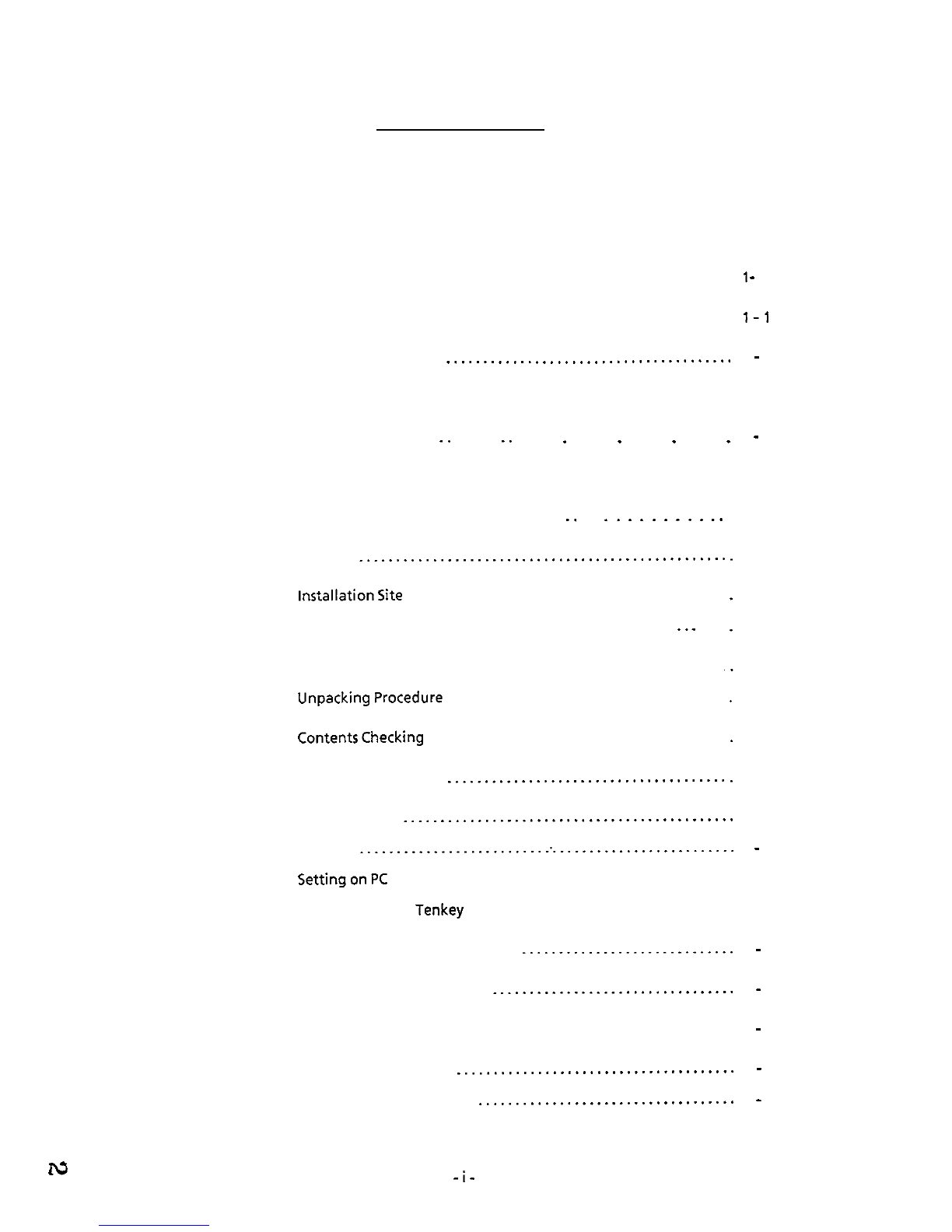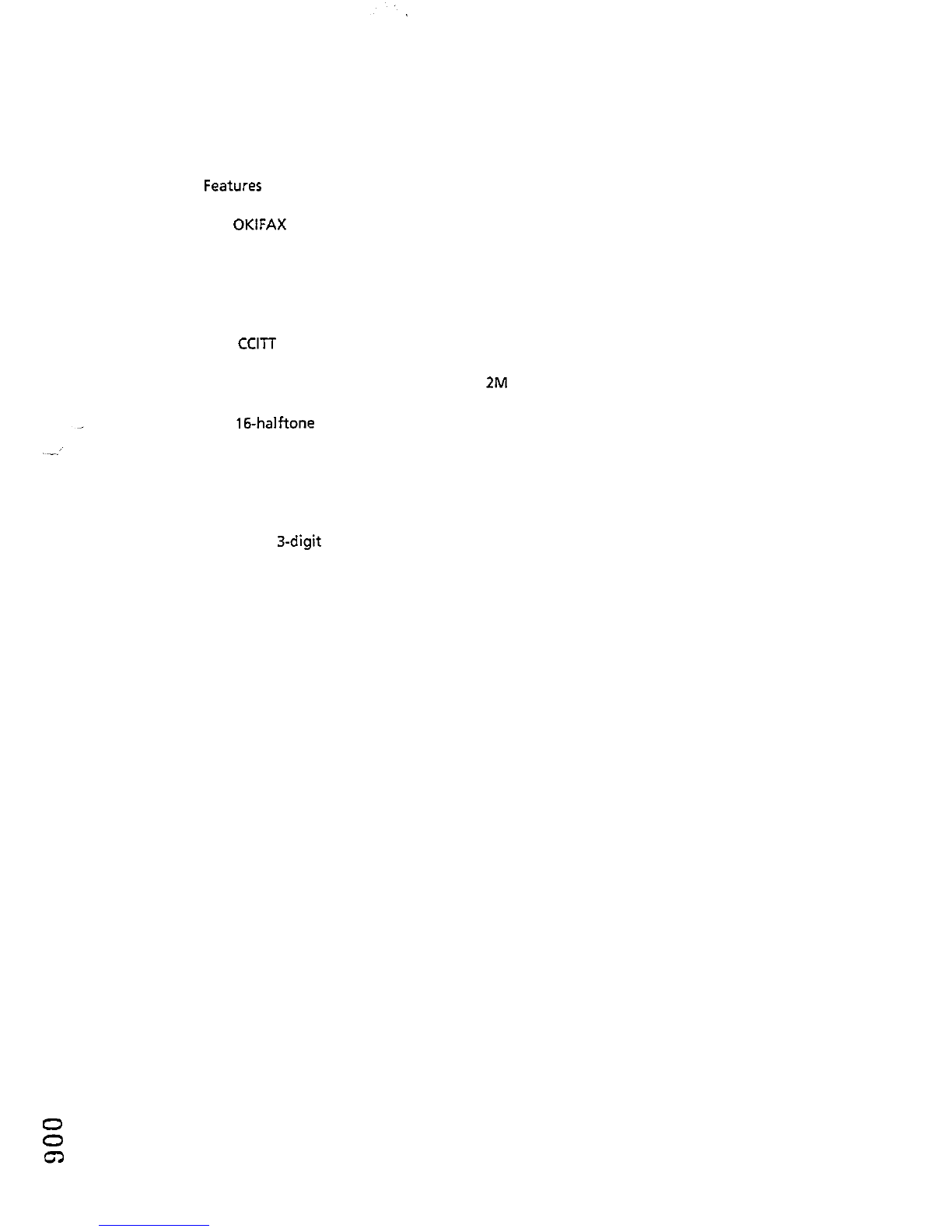CHAPTER 6.
6.1
6.1.1
6.12
6.1.3
6.1.4
6.1.5
6.1.6
6.1.7
6.1.8
6.1.9
6.1.10
6.1.11
6.2
6.2.1
6.2.2
6.2.3
6.2.4
6.2.5
6.2.6
6.2.7
6.2.8
6.2.9
CHAPTER 7.
DISASSEMBLY
&
ASSEMBLY
.......................... 7-1
7.1
7.1.1.
7.1.2
7.2
7.3
How
to
Disassemble and Perform Assembly
..................
7
-
5
7.3.1
FrontCover
............................................... 7-7
ADJUSTMENT
........................................... 6-
1
Electircal
Troubleshooting Flow Chart
.......................
6-
1
Overall
................................................... 6-1
NoGoodLCDOperation .................................... 6-3
LitAlarmLED ............................................. 6-5
Abnormal Print-out
........................................
6-
6
NoGoodLocalCopy ....................................... 6-7
No Dial-Tone Detection
....................................
6
-
9
NoAuto-Dialing
...........................................
6-
12
Transmission
Communication
Trouble
.......................
6-
14
NoAuto-Reception ............................. ...........
6-
16
Reception Communication Trouble
..........................
6-
17
Troubleshooting the
Power
Supply Unit
.....................
6-
19
Mechanical Troubleshooting
...............................
6-
23
Non-fed Document
........................................
6-
23
Multi-Feeding
...
:.
........................................
6
-
25
DocumentJam
............................................ 6-26
DocumentSkew ........................................... 6-27
RecordingPaperJam
....................................... 6-28
Recording Paper Skew
.....................................
6
-
29
Automatic Cutter Malfunction
..............................
6-
30
CutterAlarm .............................................. 6-31
HeatAlarm ............................................... 6-32
General
................................................... 7-l
Precautions for Parts Replacement
..........................
7
-
1
Tools
..................................................... 7-l
General Mechanical Structure
...............................
7-
2
0
0
St