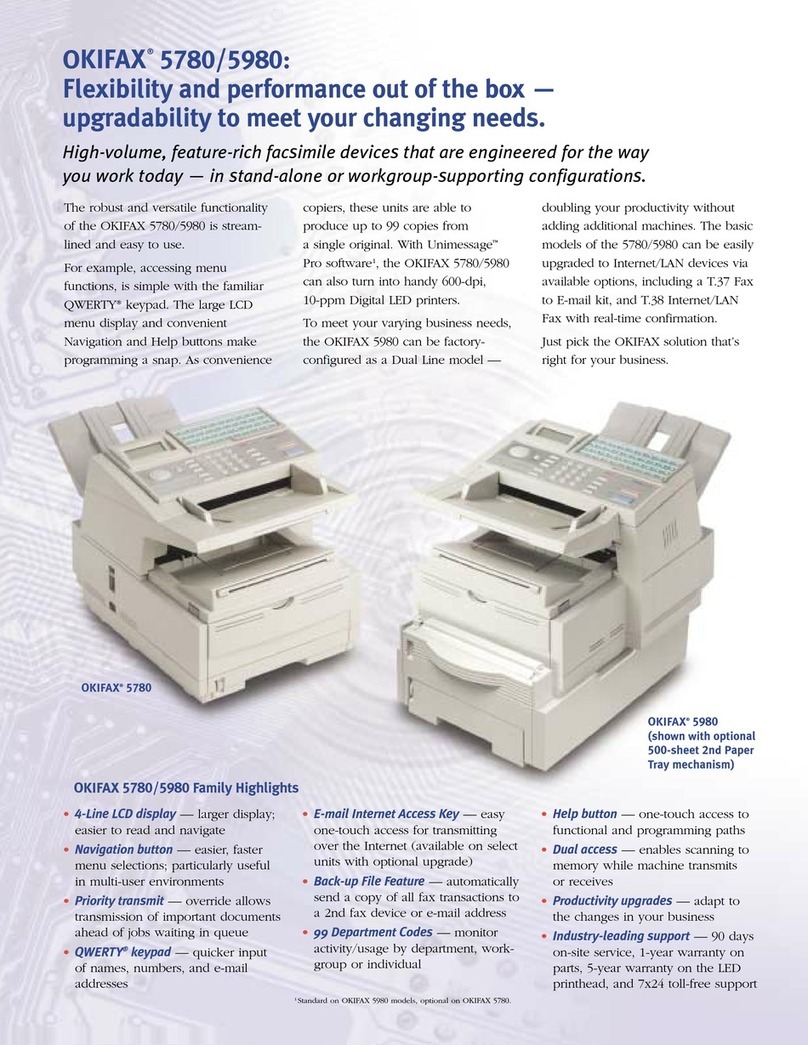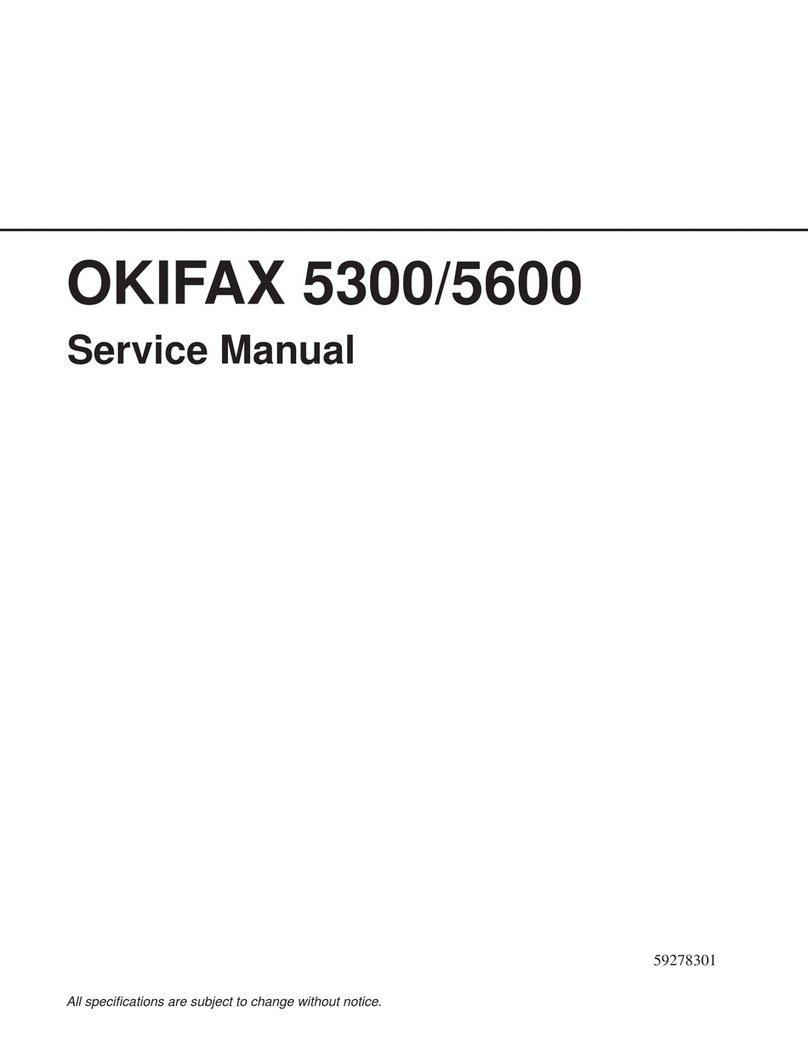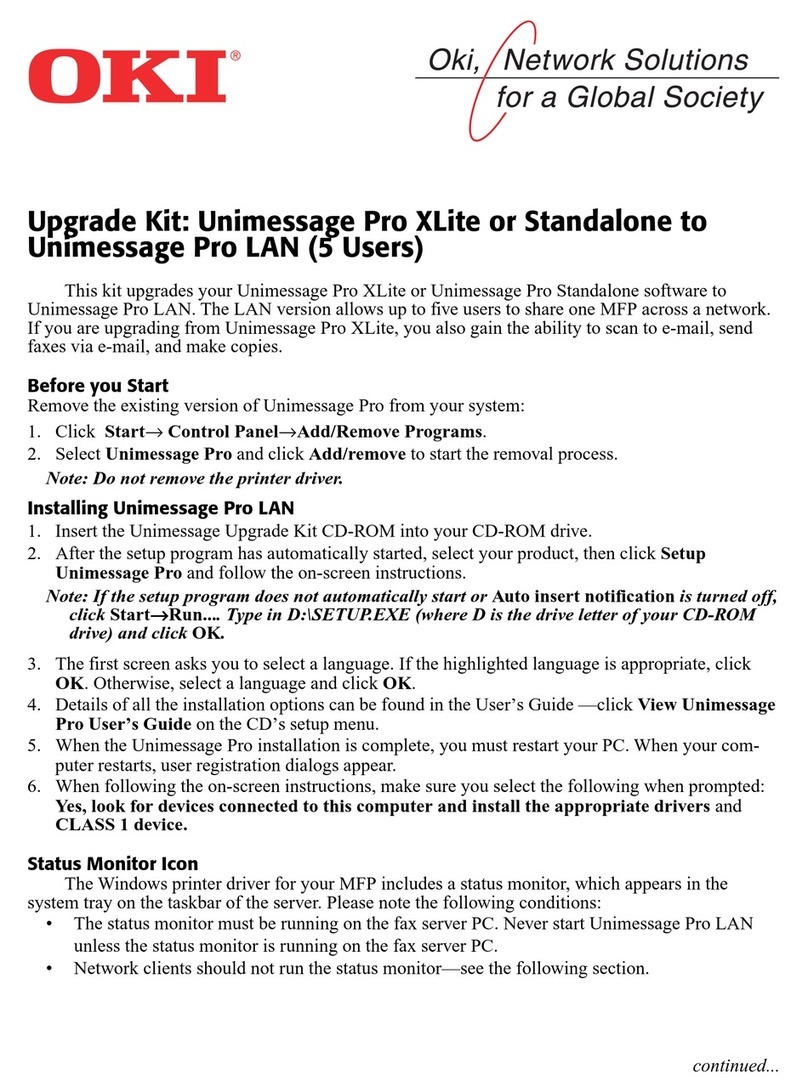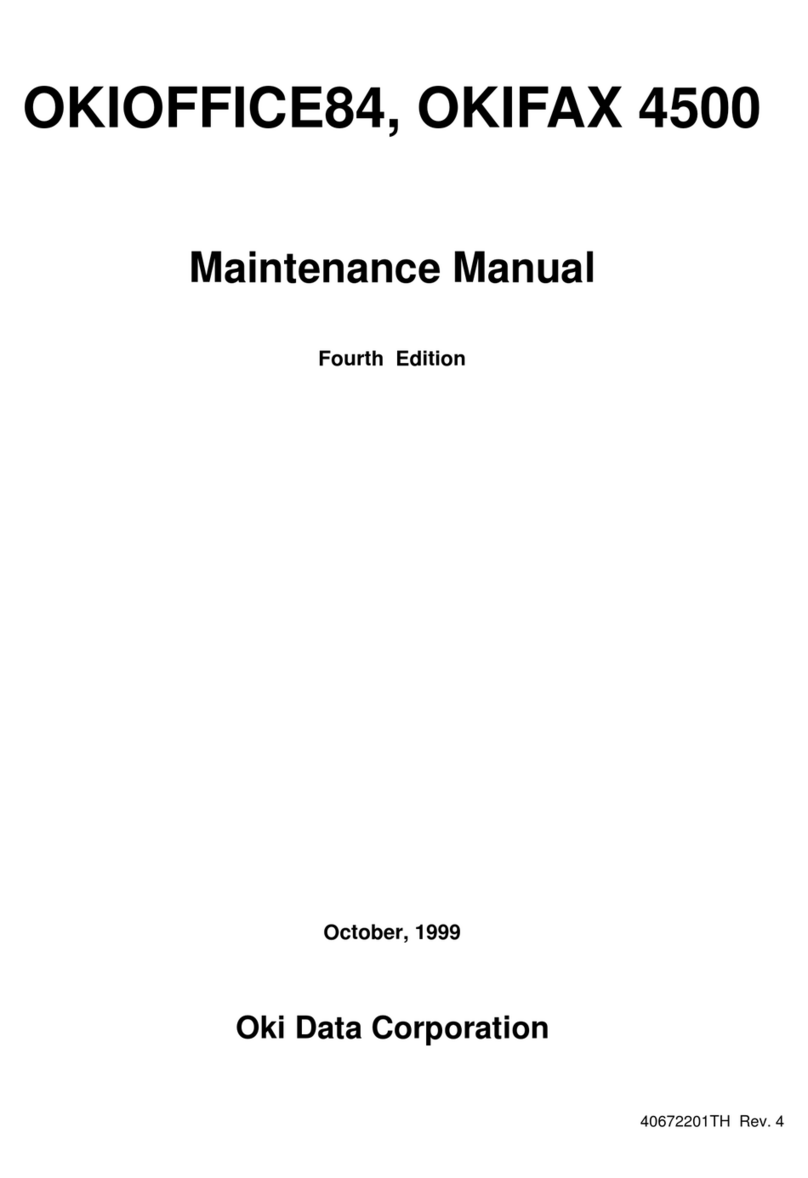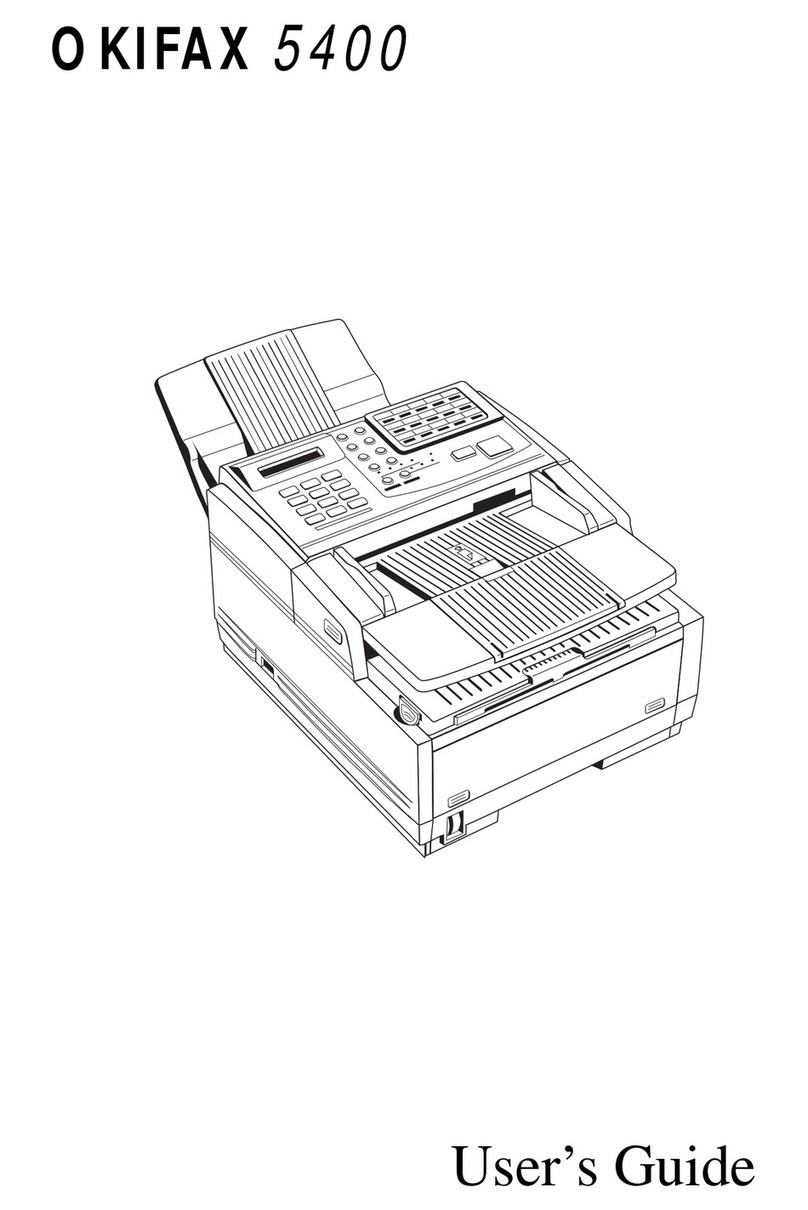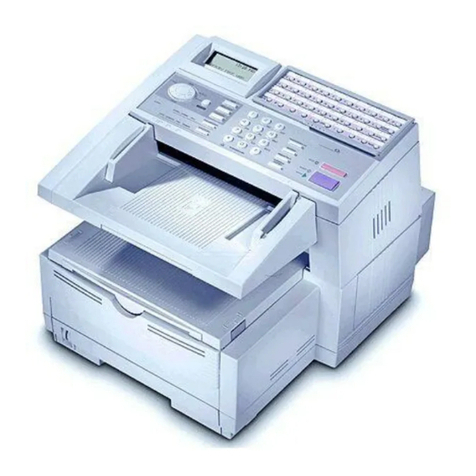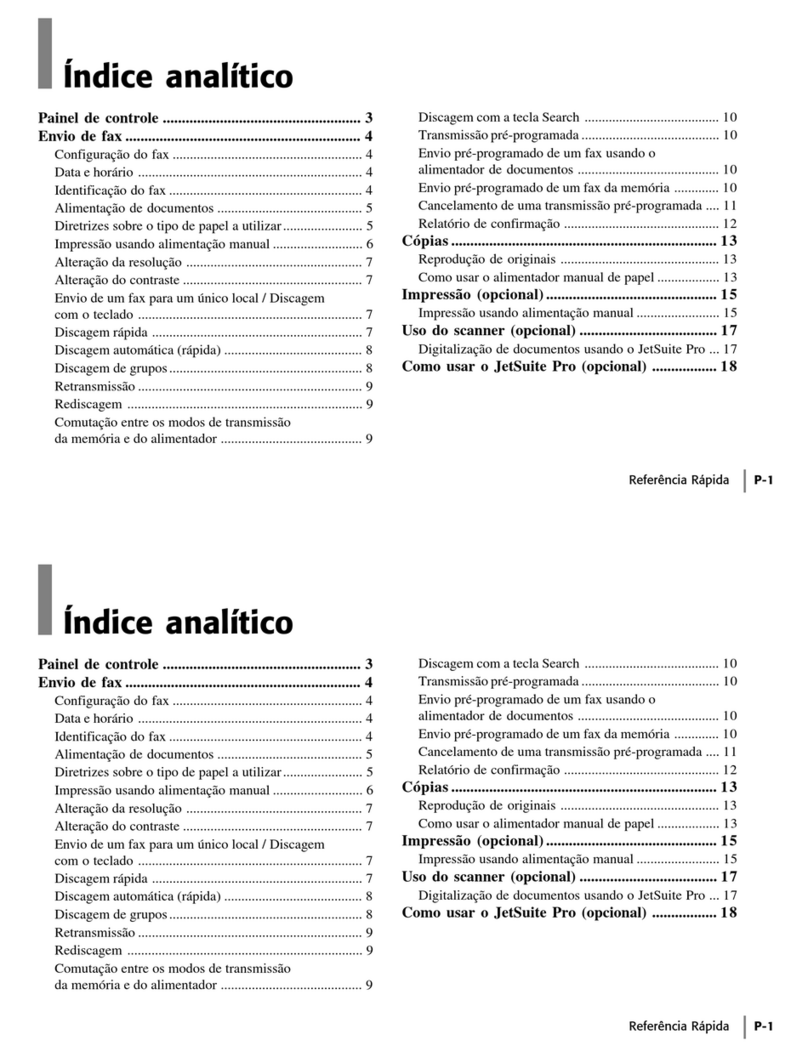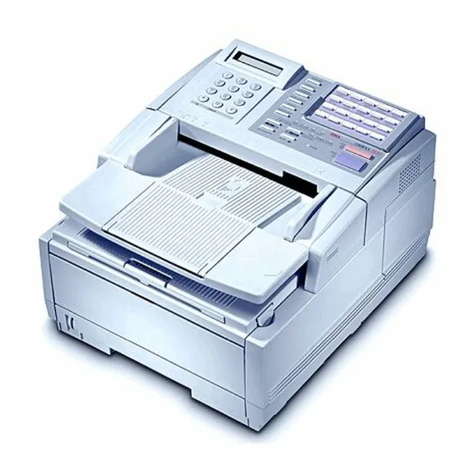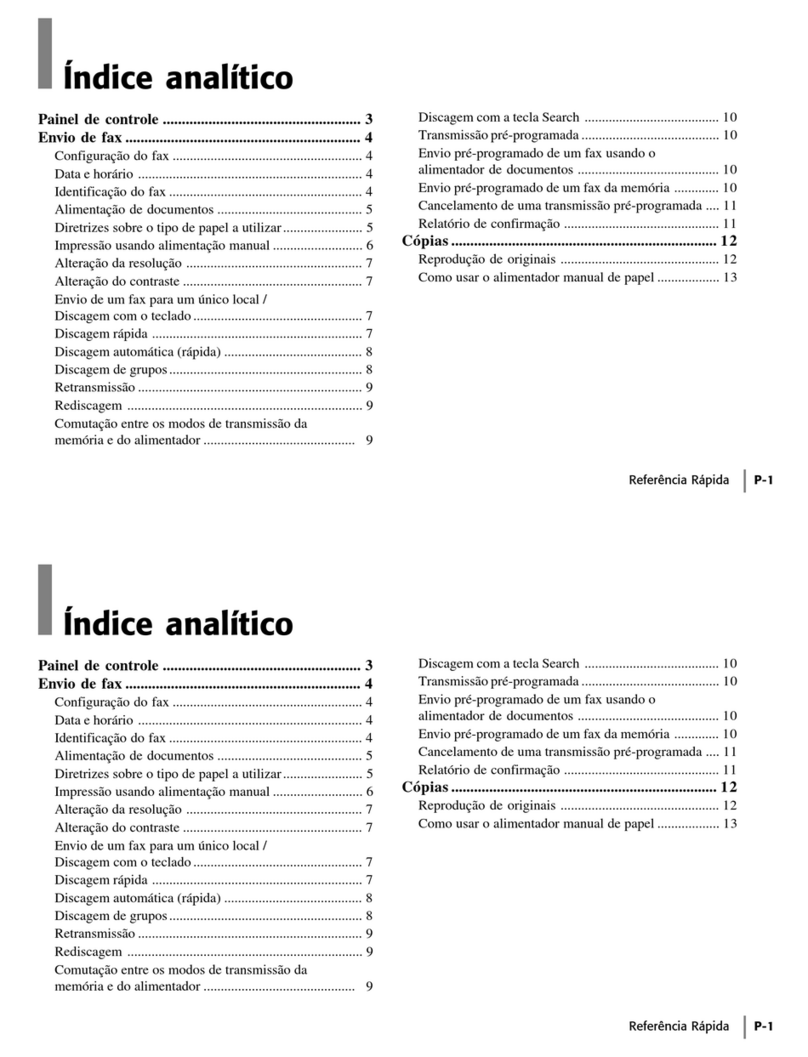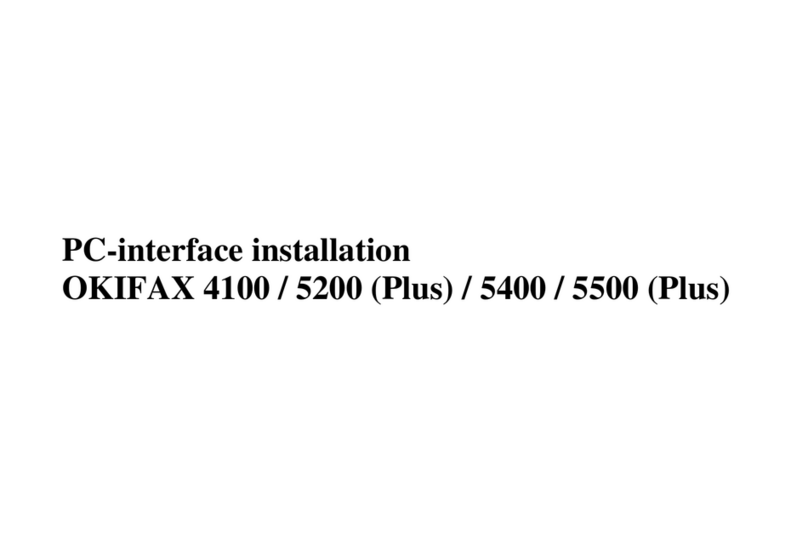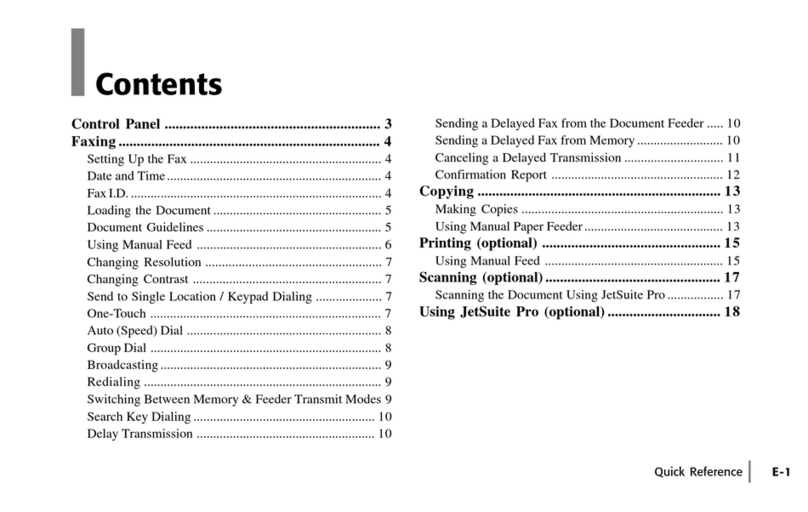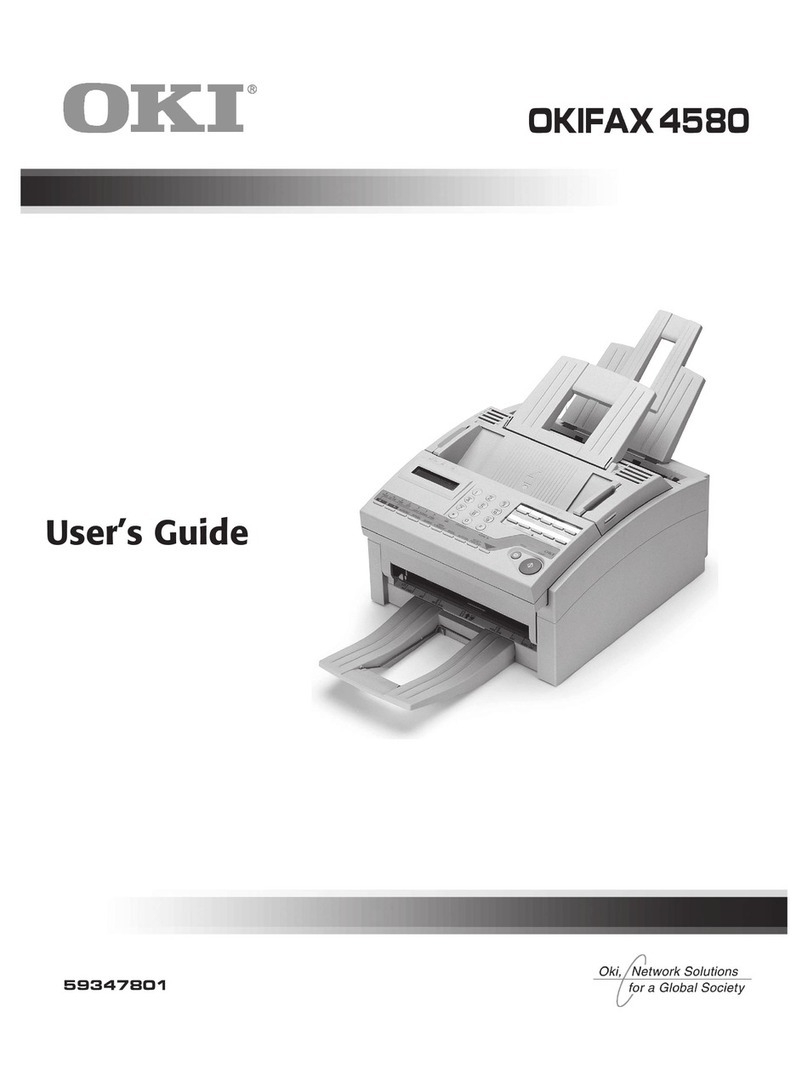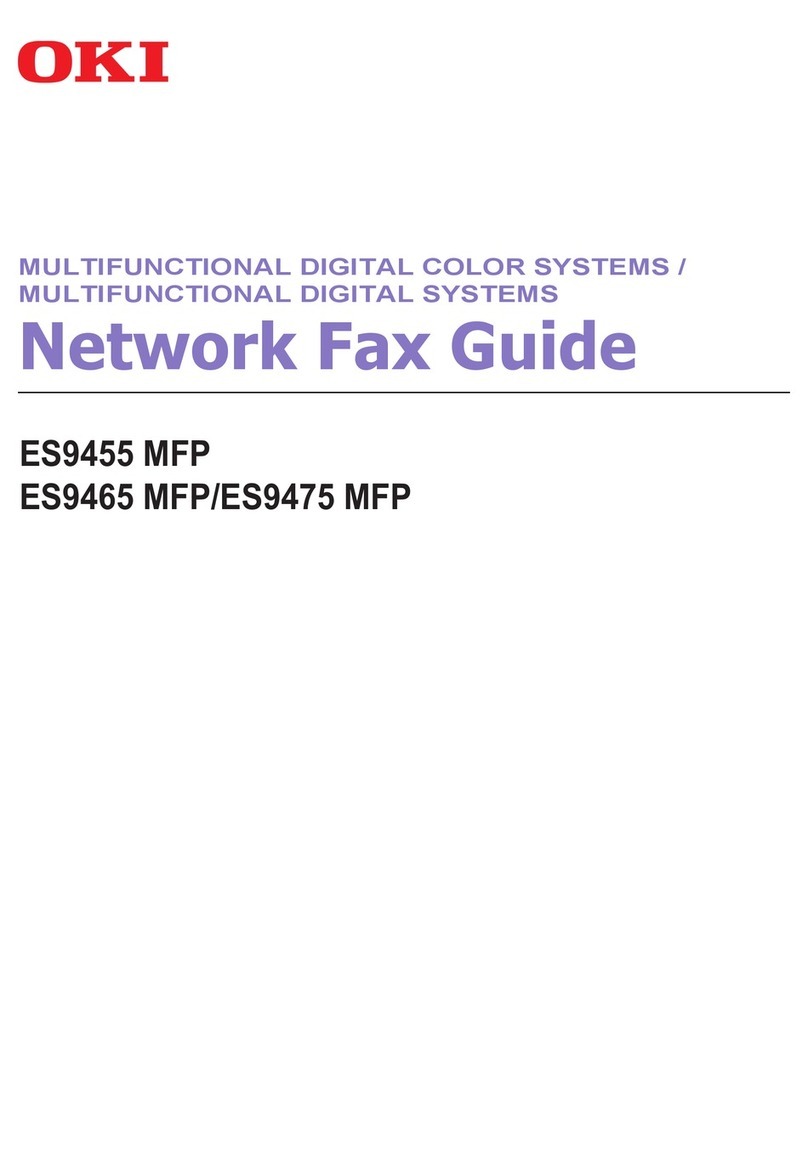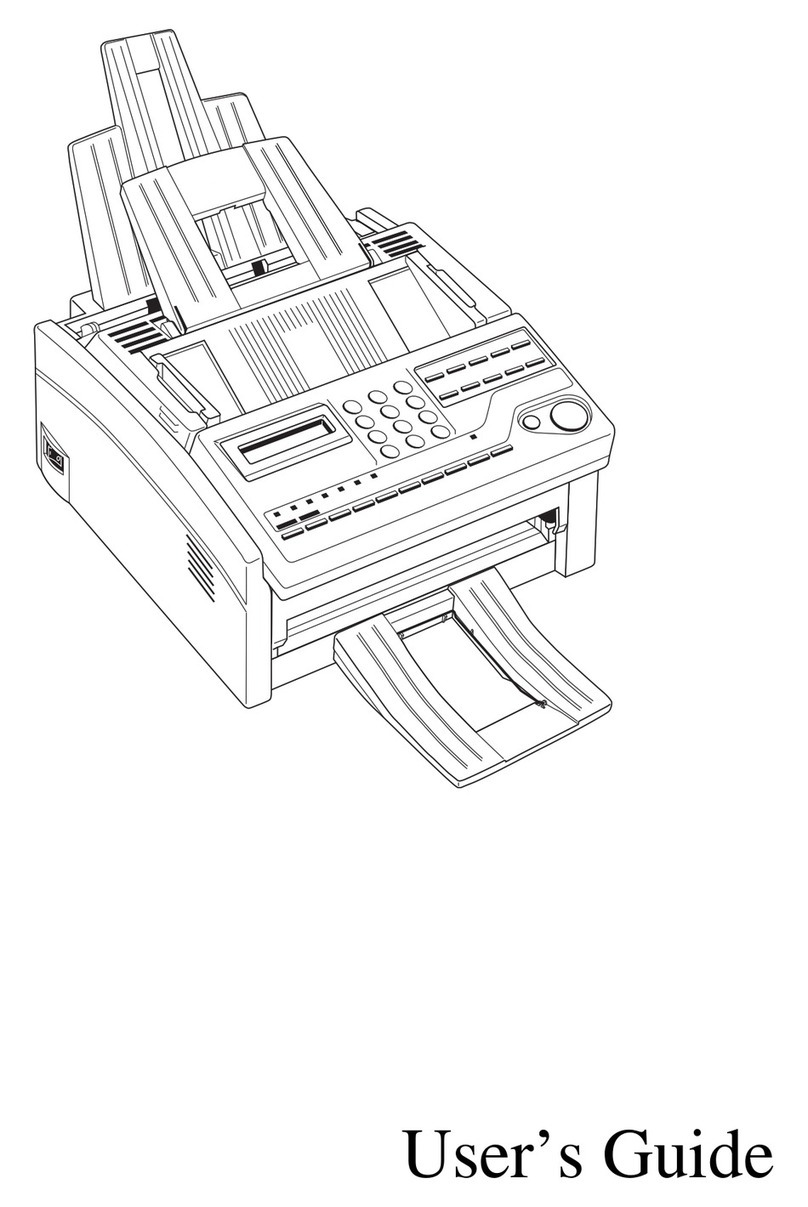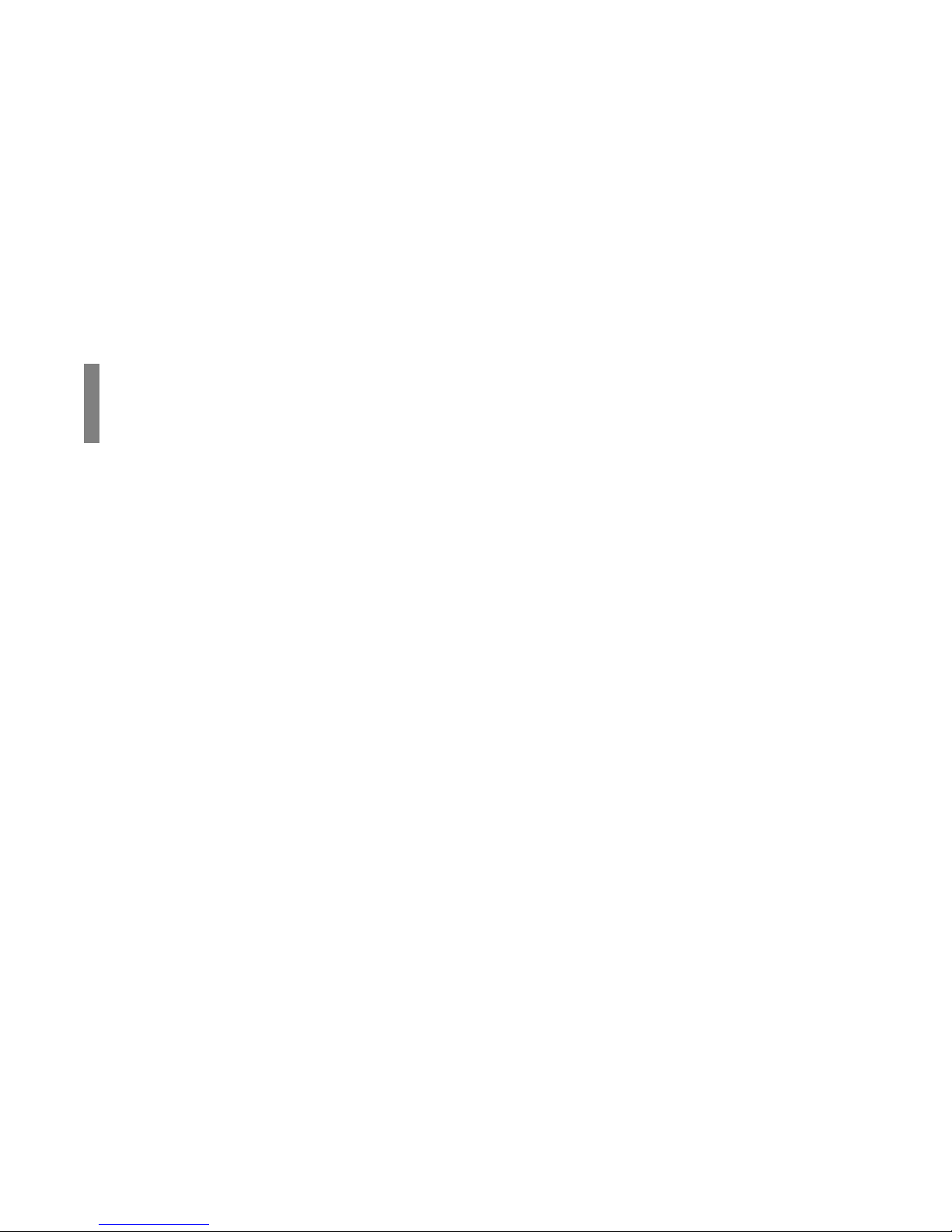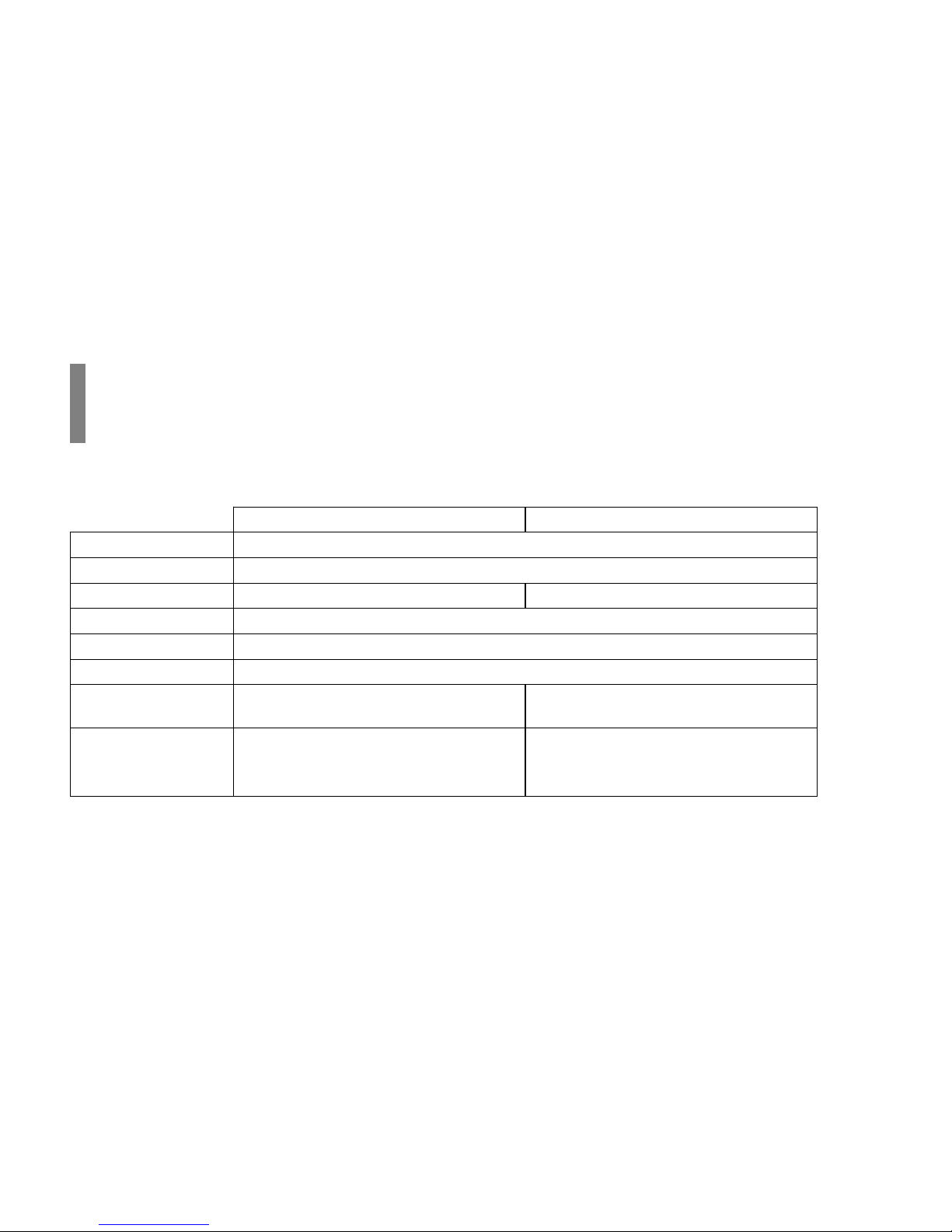6OKIFAX 5700 & 5900
|
the date of purchase, dealer’s name, and serial number of the
OKIFAX facsimile machine, must accompany any request or
claim for work to be performed under this Limited Warranty.
This Limited Warranty shall not apply if the product has been
damaged due to abuse, misuse, misapplication, accident, or as
a result of service or modification by any other than an
authorized OKIFAX service center.
THERE ARE NO EXPRESS WARRANTIES OTHER THAN
THOSE ON THE FACE HEREOF AND DESCRIBED
ABOVE. NO WARRANTIES WHETHER EXPRESS OR
IMPLIED, INCLUDING, BUT NOT LIMITED TO, ANY
IMPLIED WARRANTIES OF MERCHANTABILITY OR
FITNESS FORA PARTICULAR PURPOSE, SHALL
EXTEND BEYOND THE RESPECTIVE WARRANTY
PERIOD DESCRIBED ABOVE. Some states do not allow
limitations on how long an implied warranty lasts, so the
above limitation may not apply to you.
Okidata SHALL NOT BE RESPONSIBLE OR LIABLE FOR
ANY SPECIAL, INCIDENTAL OR CONSEQUENTIAL
DAMAGES OR LOSS ARISING FROM THE USE OF THIS
PRODUCT. Some states do not allow the exclusion or
limitation of incidental or consequential damages, so the
above exclusion may not apply to you.
Additional information on obtaining service under this
Limited Warranty is available by contacting the OKIFAX
dealer from whom the product was purchased, by contacting
Okidata directly at 1-800-OKIDATA [1-800-654-3282] (U.S.
and Canada, English only) or at 1-609-222-5276 (Spanish
only), or by contacting one of the listed service locations.
This Limited Warranty applies to all OKIFAX. However, the
procedure for obtaining service may vary outside the
continental United States. Contact your OKIFAX dealer for
such warranty service information.
This warranty gives you specific legal rights, and you may
also have other rights which vary from state to state.