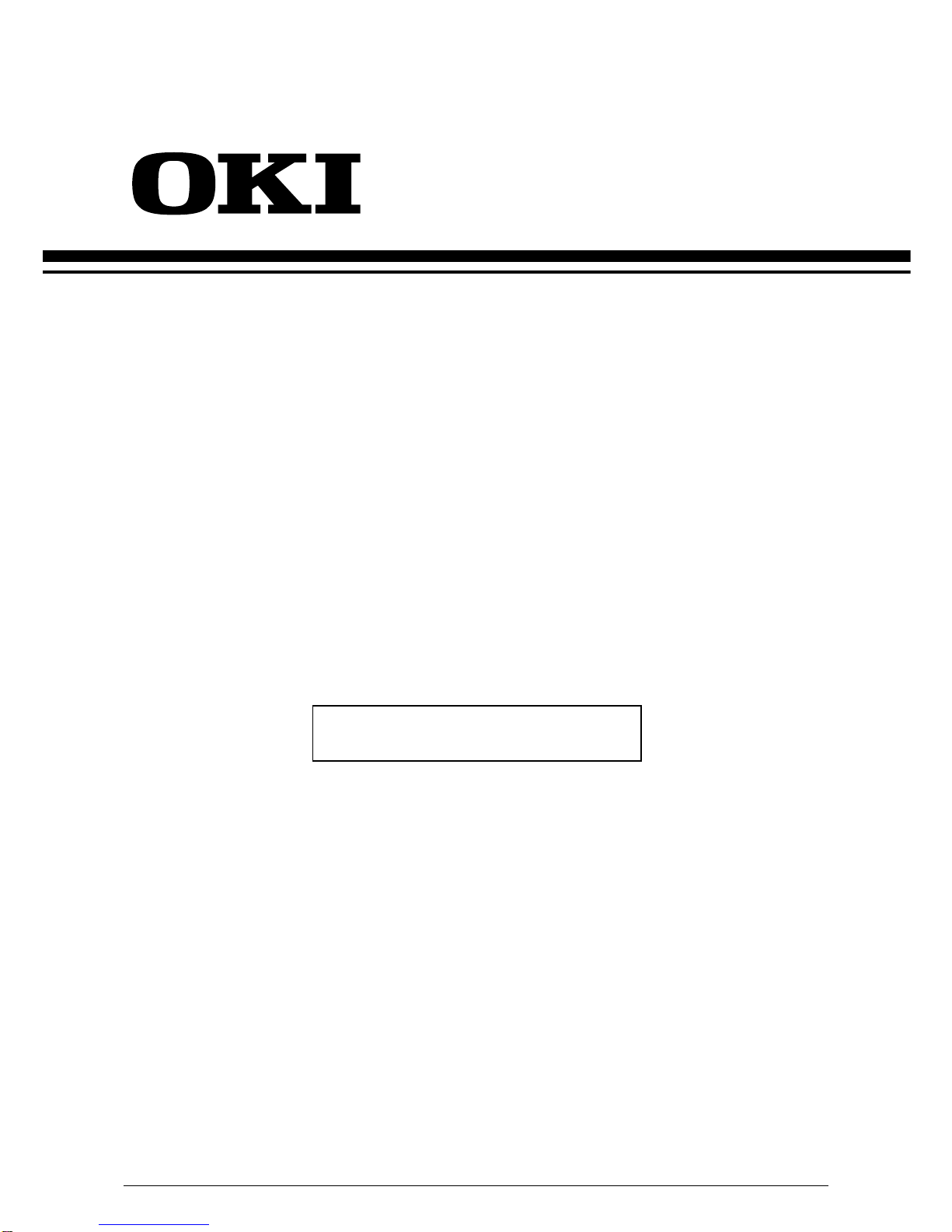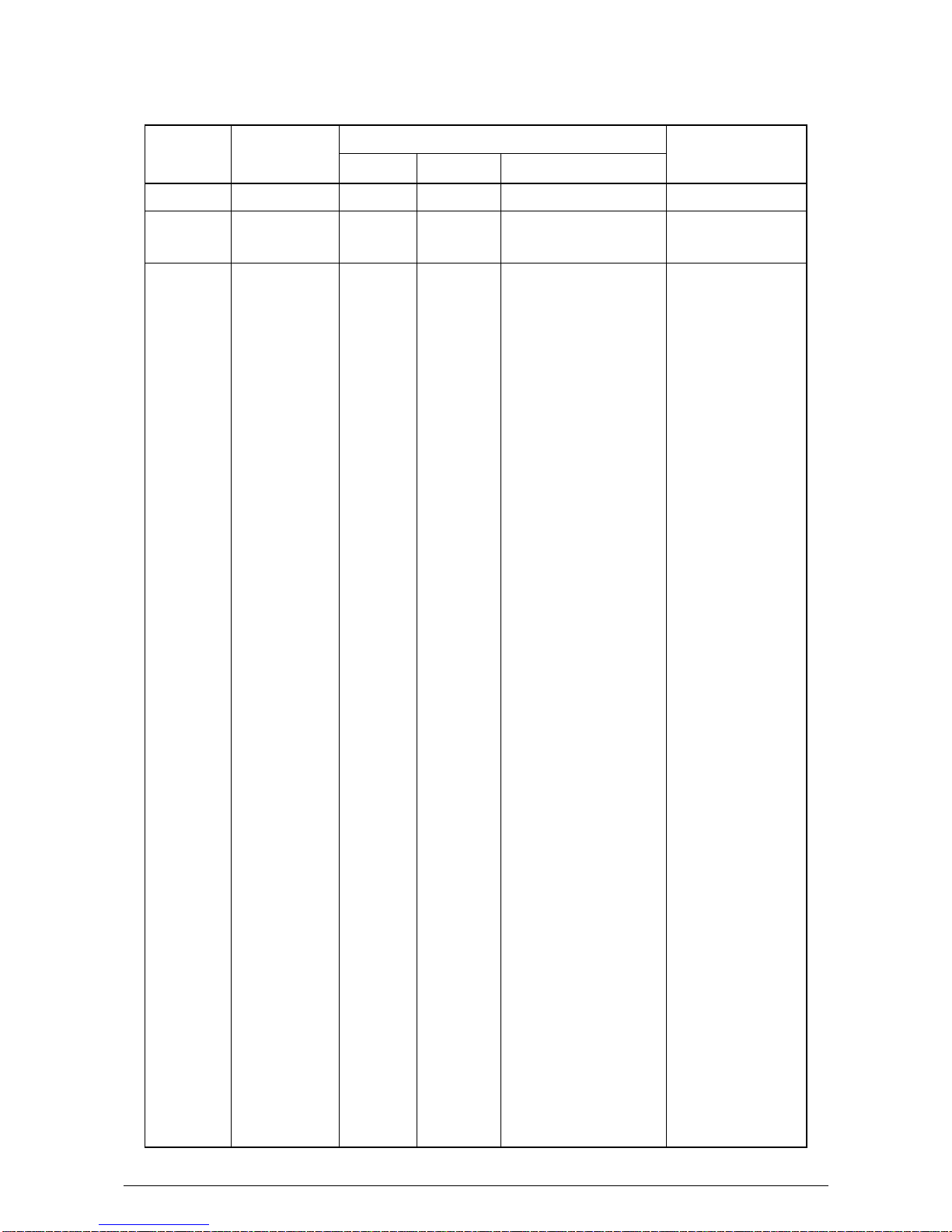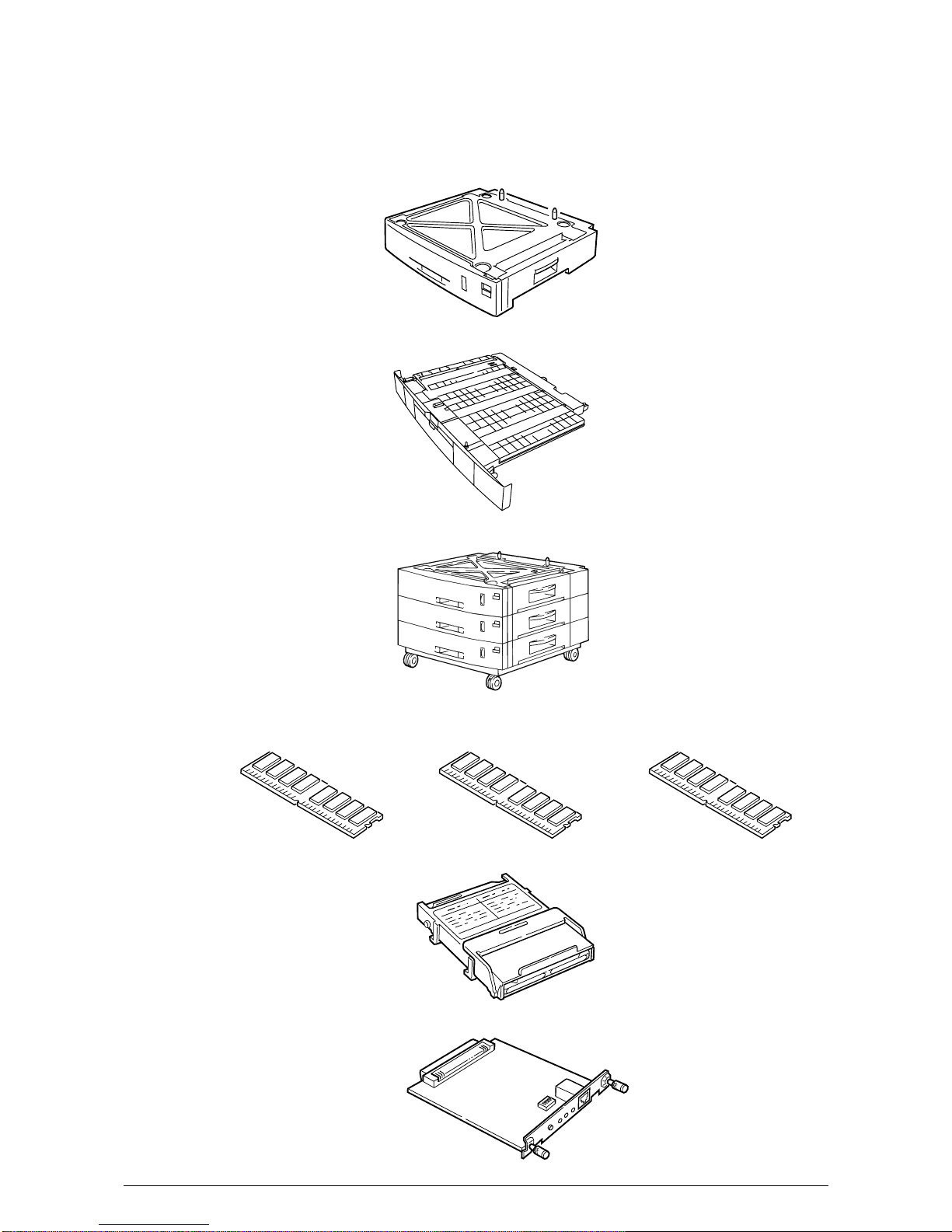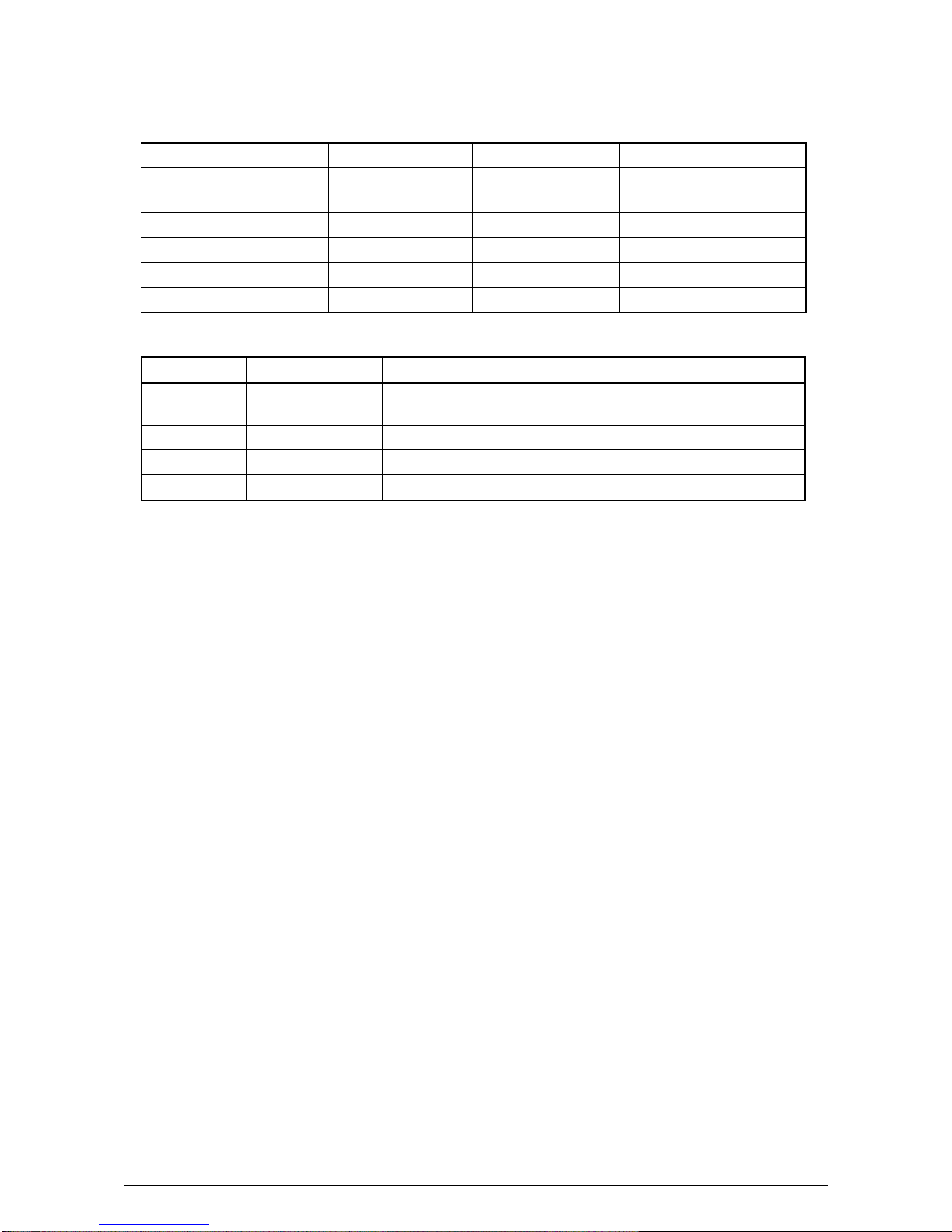41388601TH Rev.25 /
3.3.16 Registration roller Assy (B)............................................................................... 66
3.3.17 Registration clutch, Registration motor Assy.................................................... 67
3.3.18 Cooling fan ....................................................................................................... 68
3.3.19 Color registration sensor Assy.......................................................................... 69
3.3.20 Duplex guide Assy............................................................................................ 70
3.3.21 Electrical chassis/ Electrical chassis cooling fan.............................................. 71
3.3.22 Printer engine controller PWB .......................................................................... 72
3.3.23 Printer unit chassis ........................................................................................... 73
3.3.24 Entrance cassette sensor actuator................................................................... 74
3.3.25 Entrance sensor PWB ...................................................................................... 75
3.3.26 Entrance MT sensor actuator and Entrance belt sensor actuator .................... 76
3.3.27 Main motor fan/ Fuser eject roller..................................................................... 77
3.3.28 Eject sensor Assy ............................................................................................. 78
3.3.29 Fuser latching handle (L).................................................................................. 79
3.3.30 Belt motor Assy ................................................................................................ 80
3.3.31 Fuser latching handle (R) ................................................................................. 81
3.3.32 Main motor Assy............................................................................................... 82
3.3.33 Contact Assy/ Side plate Assy.......................................................................... 83
3.3.34 Low voltage power supply ................................................................................ 84
3.3.35 High voltage power supply ............................................................................... 85
3.3.36 Main feed Assy ................................................................................................. 86
3.3.37 Fuser unit.......................................................................................................... 87
3.3.38 Belt unit............................................................................................................. 88
3.3.39 Duplex unit........................................................................................................ 89
3.3.40 CU Assy............................................................................................................ 90
4. Adjustment ....................................................................................................92
4.1 Maintenance Menu and Its Functions ............................................................................ 92
4.2 Short Plug Settings ........................................................................................................ 93
4.3 Printing Singly Using Controller-Equipped Printer ......................................................... 93
4.4 Adjustment after Part Replacement ............................................................................... 94
4.5 Color Balance Adjustment ............................................................................................. 95
4.6 EEPROM Replacement after CRM Board and K73 Board Replacement ...................... 97
5. Regular Maintenance ....................................................................................98
5.1 Parts to be Replaced Regularly ..................................................................................... 98
5.2 Cleaning......................................................................................................................... 98
5.3 Cleaning of LED Lens Array .......................................................................................... 98
5.4 Cleaning of Pick-up Roller ............................................................................................. 98
6. TROUBLESHOOTING PROCEDURES ......................................................... 99
6.1 Tips for Troubleshooting ................................................................................................ 99
6.2 Check Points before Correcting Image Problems.......................................................... 99
6.3 Tips for Correcting Image Problems .............................................................................. 99
6.4 Preparation for Troubleshooting .................................................................................. 100
6.5 Troubleshooting Flow................................................................................................... 100
6.5.1 LCD Message List .......................................................................................... 101
6.5.2 LCD message troubleshooting ....................................................................... 106
6.5.3 Image troubleshooting.................................................................................... 117
7. WIRING DIAGRAM...................................................................................... 129
7.1 Resistance Check ........................................................................................................ 129
7.2 Parts Layout on Boards ............................................................................................... 134
8. Parts List ...................................................................................................... 138