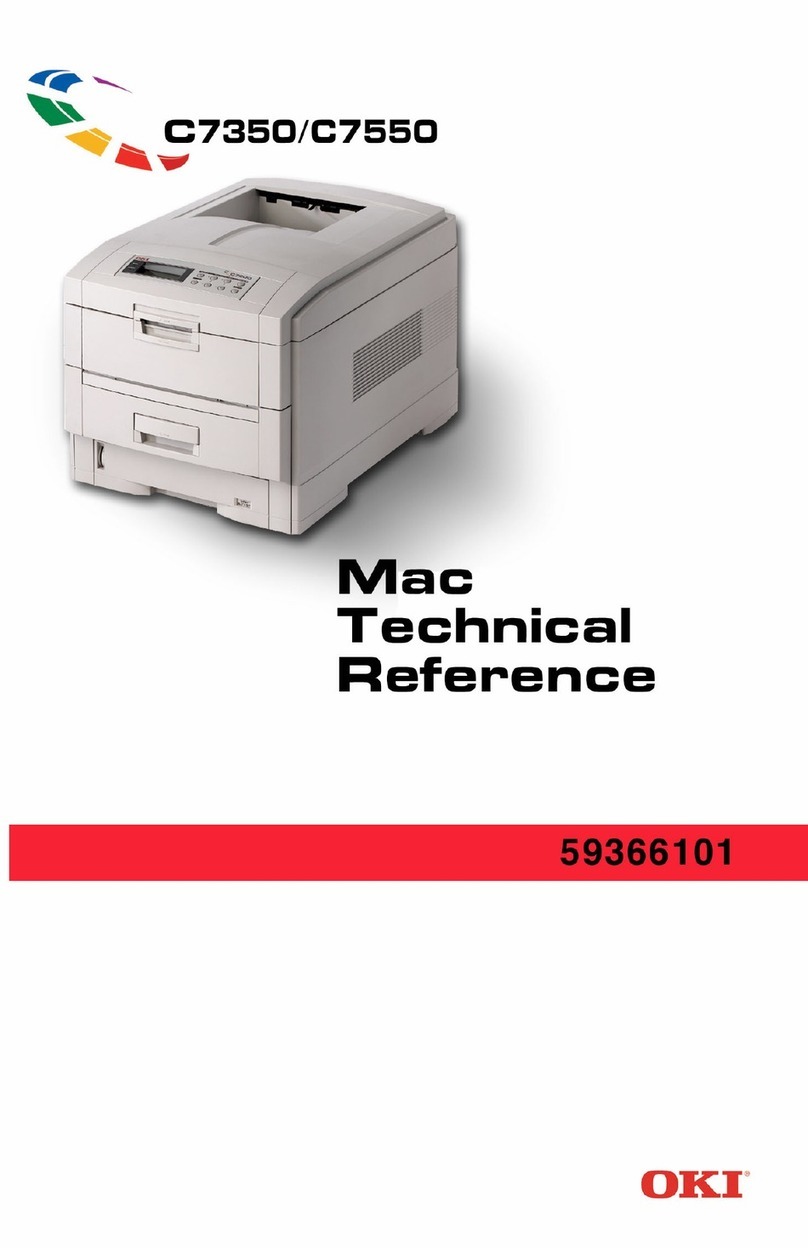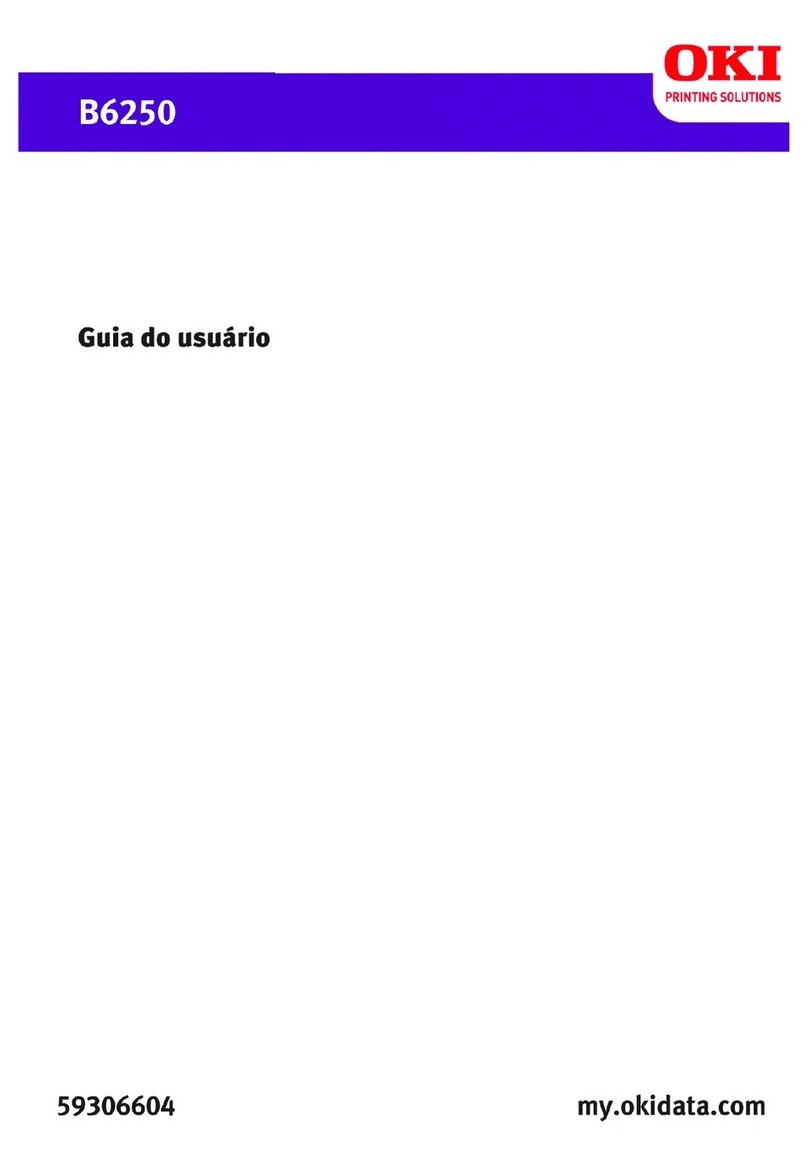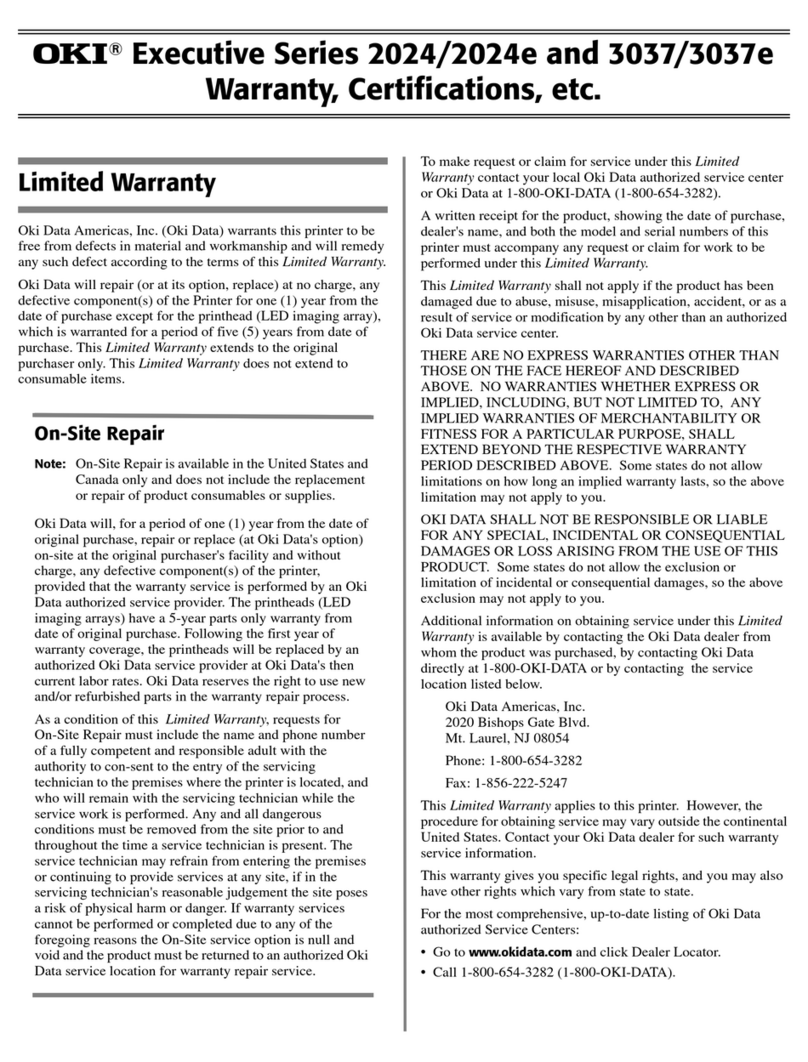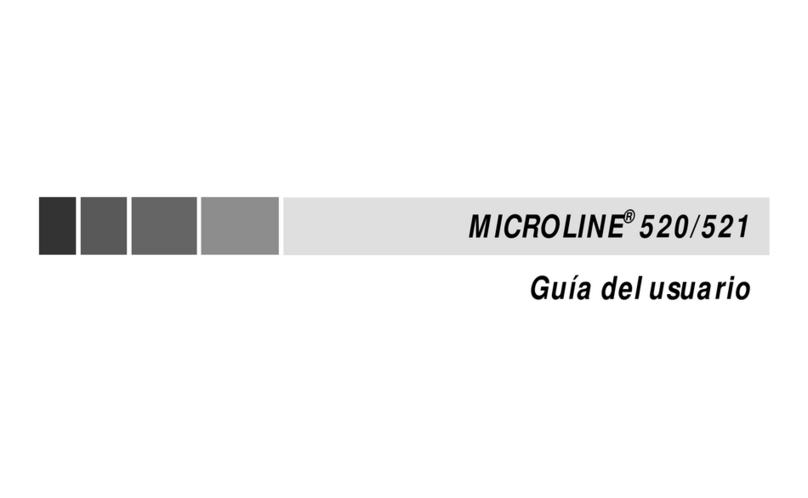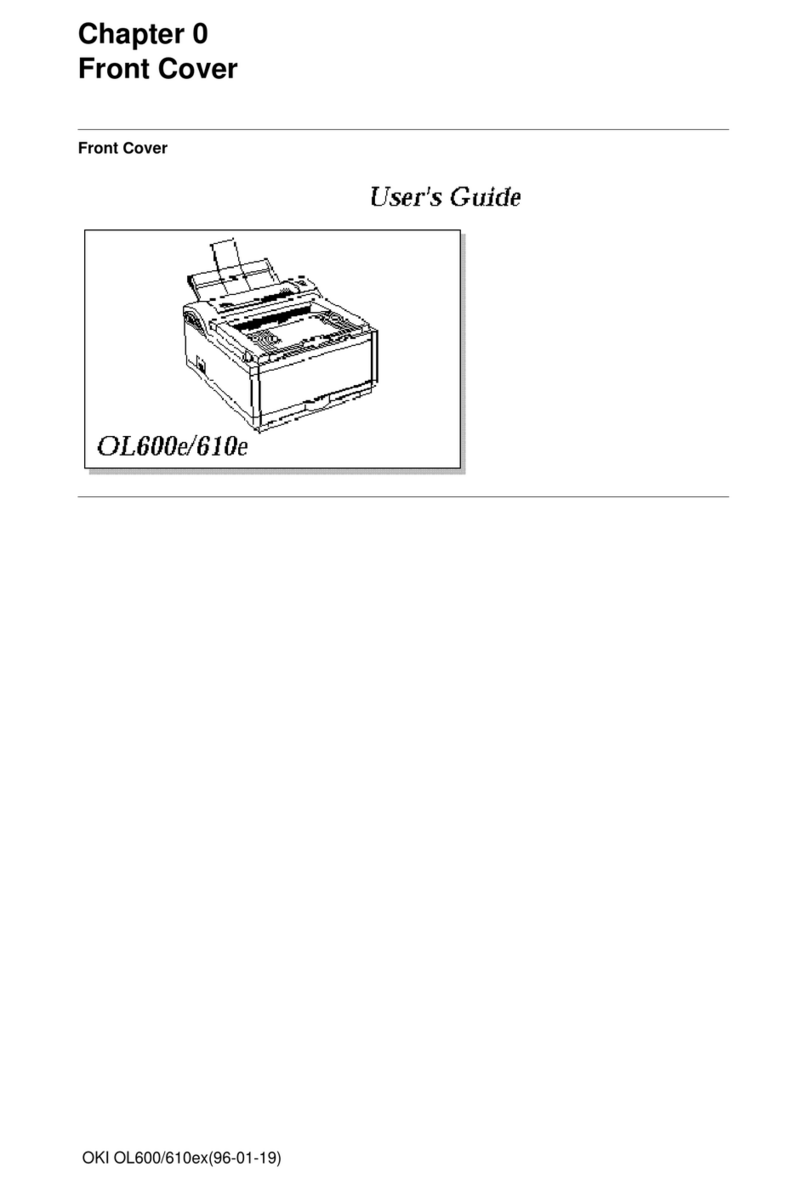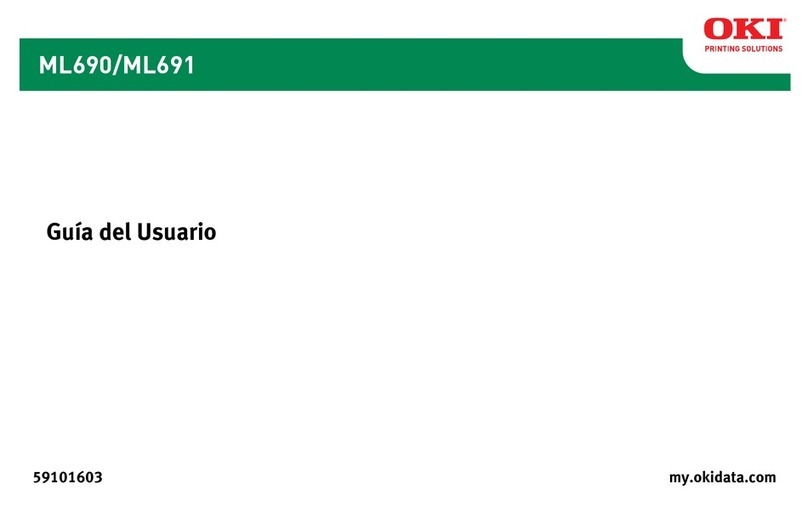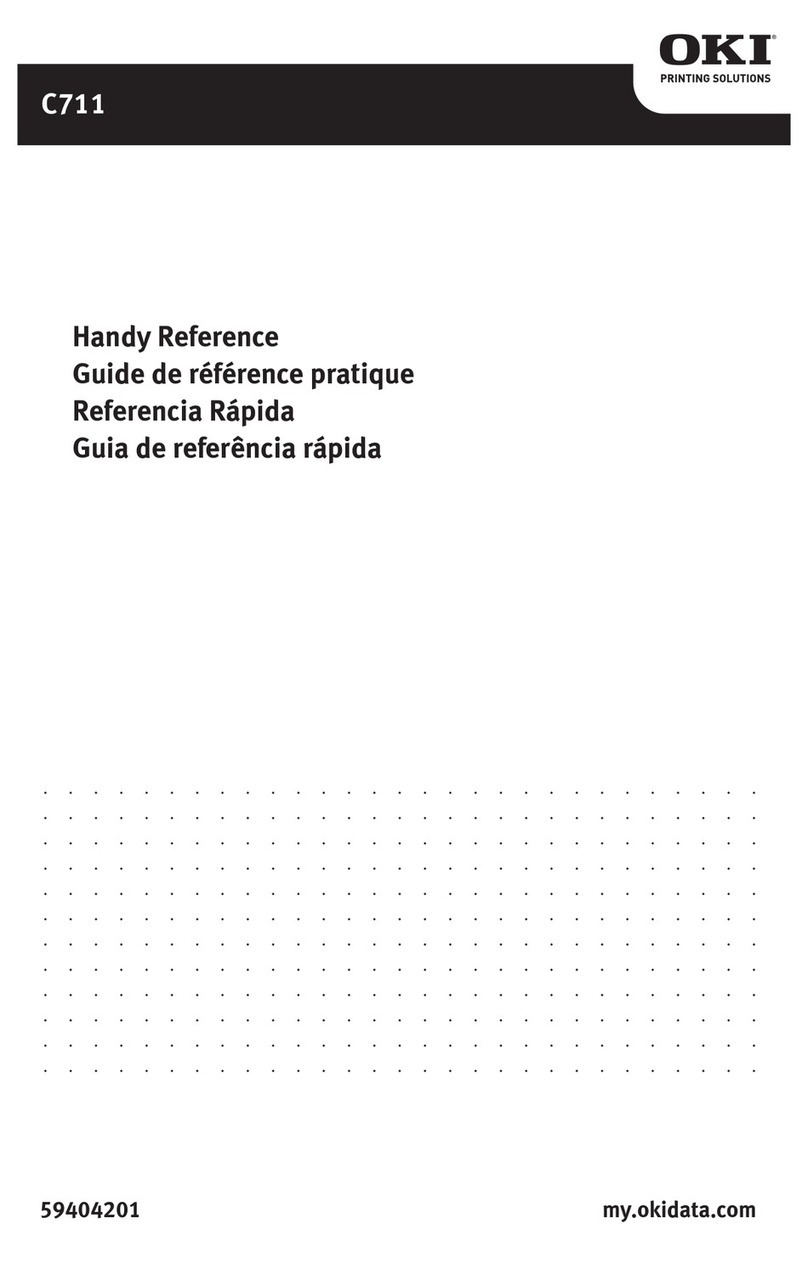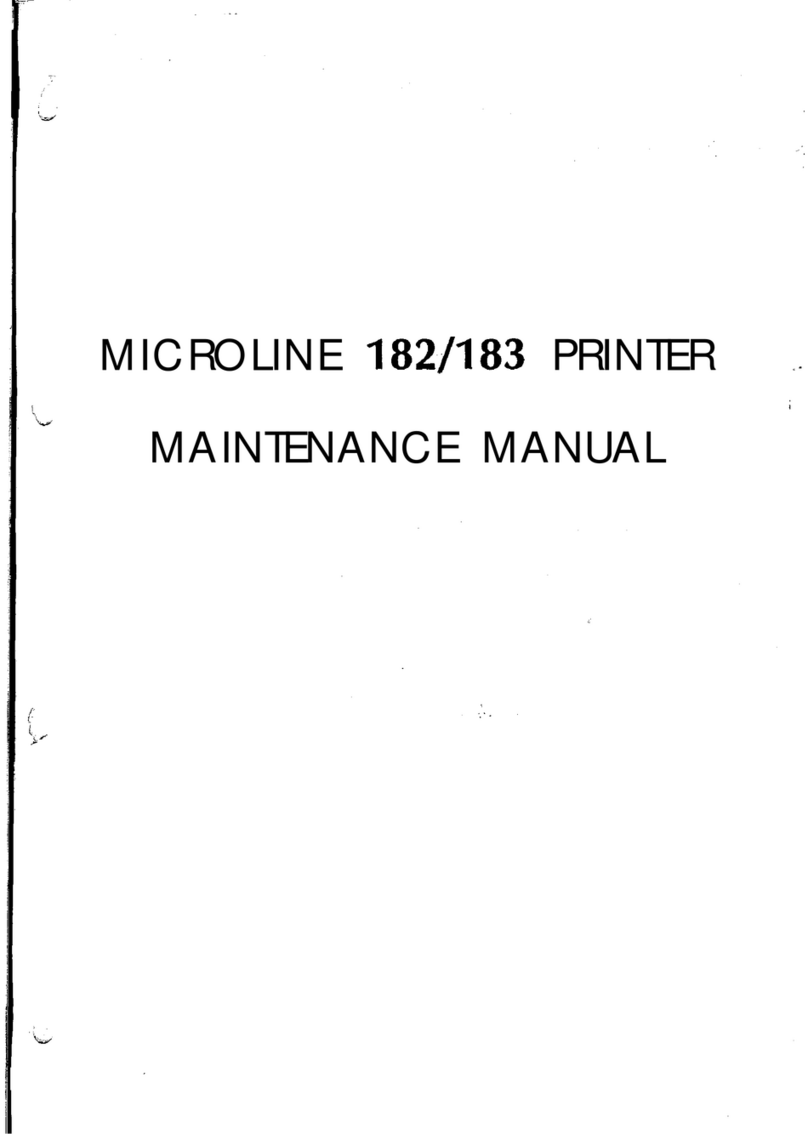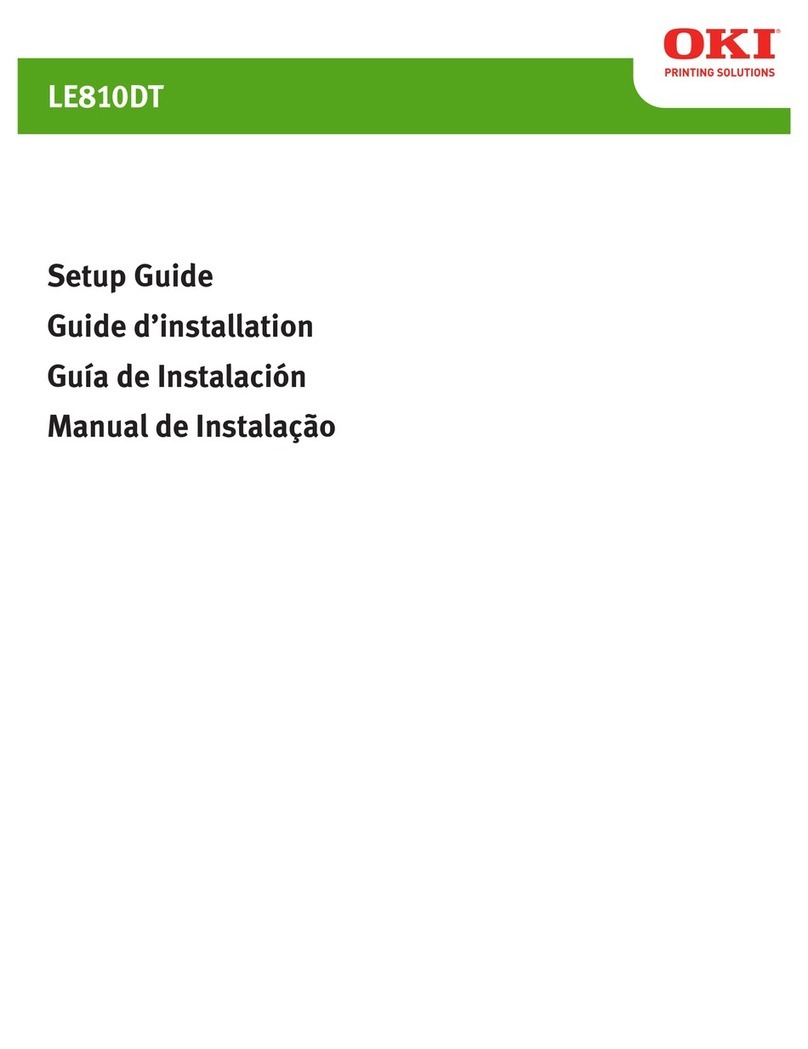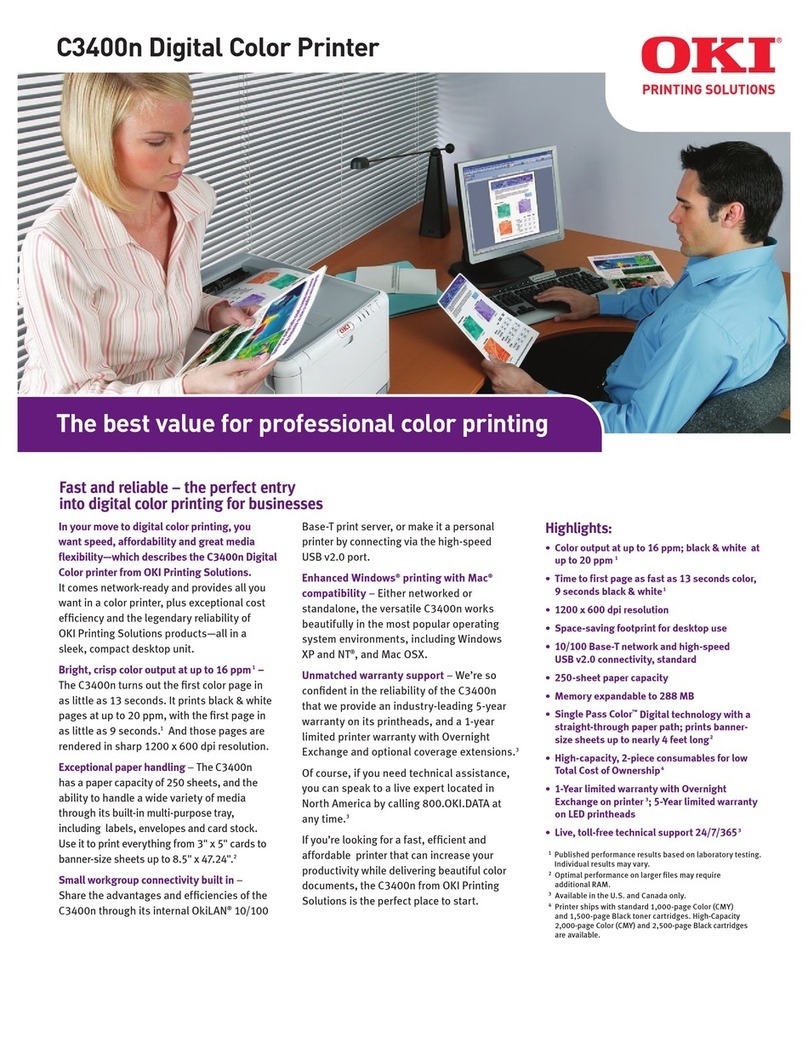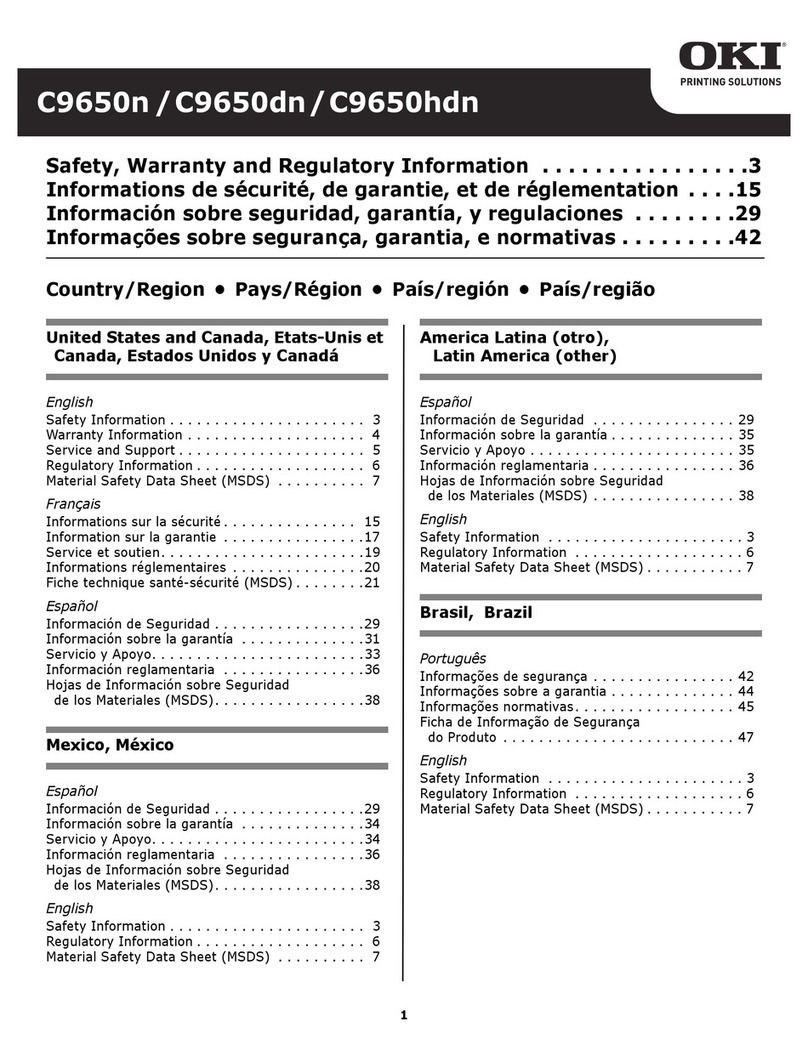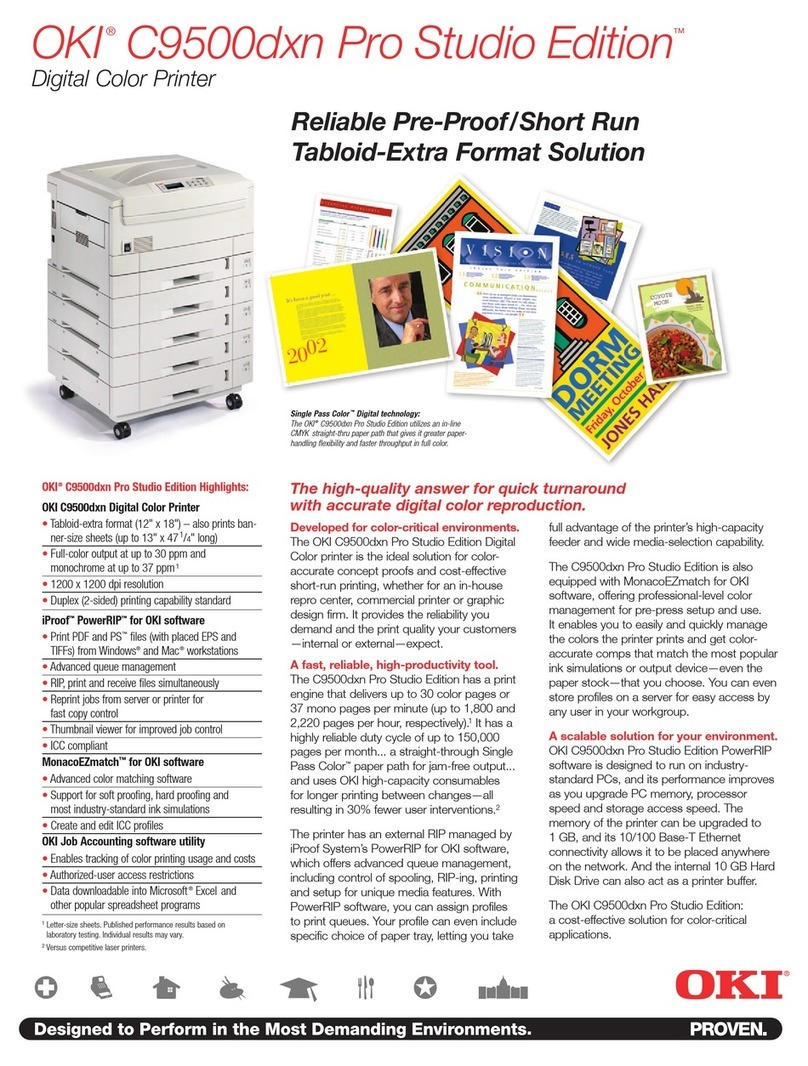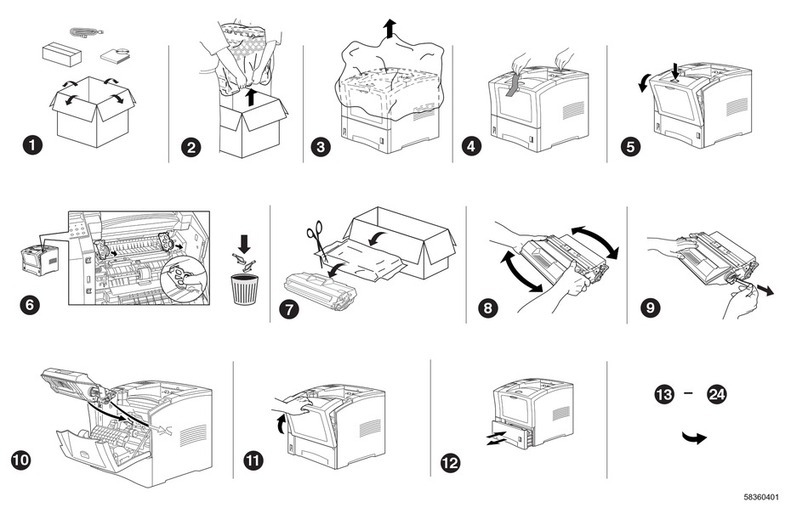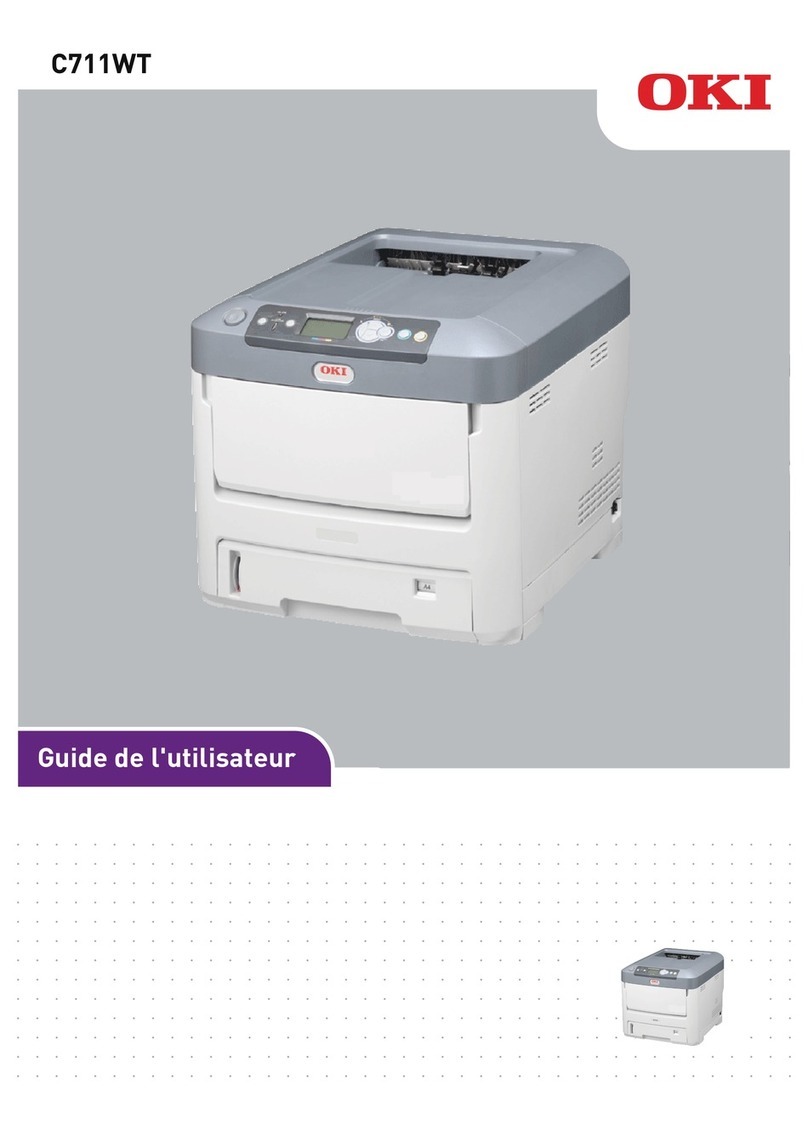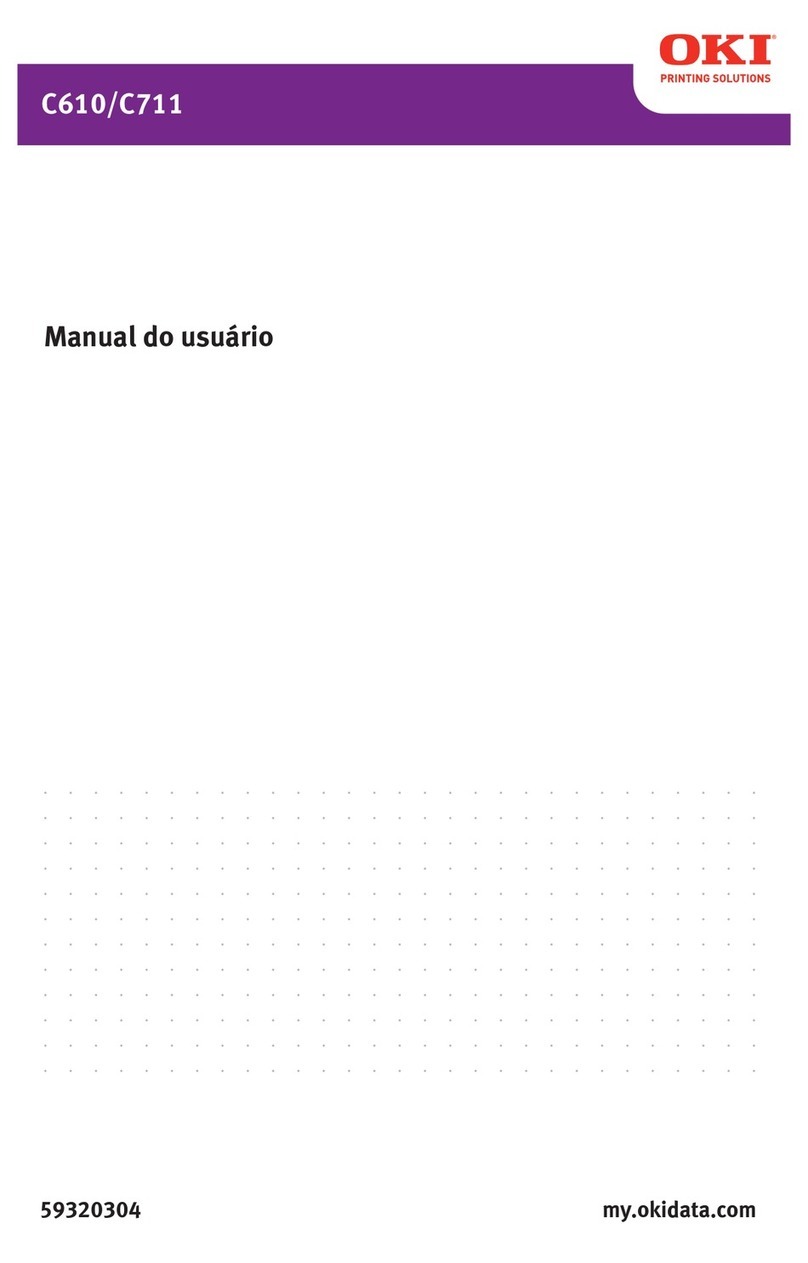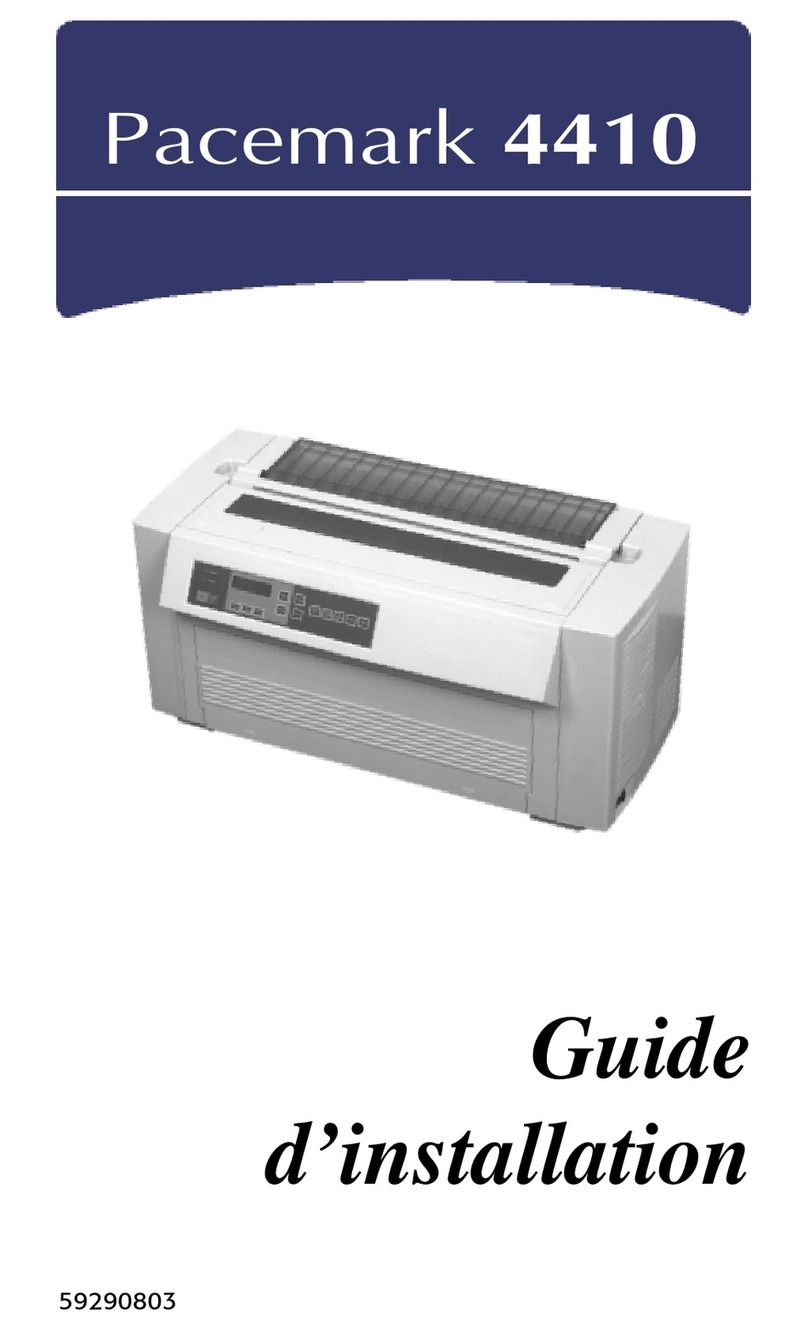To contact Oki Data Americas, Inc.
In USA: 2000 Bishops Gate Blvd.
Mount Laurel, NJ 08054-4620
Tel: 800.OKI.DATA (800.654.3282)
Fax: 856.222.5320
In Canada: 2735 Matheson Blvd. East
Mississauga, Ontario L4W 4M8
Tel: 905.238.4250
Fax: 905.238.4421
In Latin America and Mexico:
2000 Bishops Gate Blvd.
Mount Laurel, NJ 08054-4620
Tel: 856.231.0002
Fax: 856.222.5071
www.okidata.com 800.OKI.DATA
Which Model Is Right For You? C9300 C9300n C9300dxn C9500dxn
Fast Processing (PowerPC CPU) 450 MHz 450 MHz 450 MHz 600 MHz
Document/File Storage (10 GB Hard Disk Drive) Opt. Opt.
High-Resolution Output: 1200 x 600 dpi
1200 x 1200 dpi N/A N/A N/A
Direct PDF Printing (Requires Hard Disk Drive) Opt. Opt.
MonacoEZmatch™Color Matching Software N/A N/A
Generous Standard RAM 128 MB 128 MB 192 MB 320 MB
Network Connectivity Opt.
Automatic Duplexer (2-sided printing) Opt. Opt.
Finisher (Stacker/stapler) Opt. Opt. Opt. Opt.
Additional Specifications (All Models)
Performance
•Print Speed: Up to 30 ppm Color, up to 37 ppm Mono1
•Time to First Page: 11.5 sec. Color; 10 sec. Mono1
•Reliability: Up to 150,000 pg./mo. duty cycle
Productivity Utilities
•Color Matching Utility: MonacoEZmatch™for OKI®2
•Job Accounting Utility: Standard (requires hard disk drive
for optimal performance)
•Web-based Management Utilities: PrintSuperVision™and
OkiLAN®6200e+ embedded Web server (with network card)
Color Controls
•Color Management: MonacoEZmatch™for OKI2
,Auto Color
Matching, PostScript®CRD, Windows®ICM, Input/output ICC
Profiles. Also supports color management systems that utilize
ICC profiles (Apple®ColorSync®,Microsoft ICM, Adobe®apps,
QuarkXPress™
,CorelDraw®)
•Ink Simulations: SWOP™
,Euroscale and others
•Color Matching Modes: sRGB, Monitor Simulations,
Digital Camera
Compatibility
•Emulations: PCL
®5c, PCL 6, Adobe®PostScript®3™standard;
Direct PDF Printing3
•Operating Systems: Stand-alone and network—Windows®
XP, Me, 2000, 98, 95, NT®4.0; Mac®8.6–9.x, OS X.1; Linux®
2.0 with glibc2 or higher (Intel®); Solaris®2.8 or higher
Memory
•Maximum RAM: 1,024 MB
•Flash Memory: 4 MB standard
Interfacing
•Connectivity: IEEE-1284 bi-directional parallel; USB v1.1
(on Mac, requires OS 9.x or higher); Auto interface switching
•Network I/F: OkiLAN®6200e+ (10/100 Base-T) Internal
Ethernet Print Server (optional on C9300)
Paper Handling
•Standard Input: 650 sheet (550-sheet Legal/Letter/
Universal Tray and 100-sheet Multi-Purpose Tray)
•Maximum Capacity: 2,850 sheets with options
•Multi-Purpose Tray: 100 sheets – overhead transparencies,
mailing label stock, up to 12.9" x 47.24" (32.7 cm x 120 cm)
•Finisher: 1,000 sheets – stacks, staples/punch
•Paper Weight: Main tray, optional 2nd Tray/3rd Tray/High-
Capacity Feeder 20 lb. – 54 lb. bond; M-P Tray 20 lb. – 110
lb. index; Duplex 20 lb. – 28 lb. bond; Finisher 28 lb. bond
Resident Fonts
•Scalable: 136 Adobe®PostScript®fonts; 80 PCL®fonts
•Bitmap (PCL): Line printer, OCR-A, OCR-B, USPS Zip
Environmental
•Size (WxDxH): Without Finisher – 26.2" x 23.2" x 18.2"
(66.6 cm x 62.6 cm x 46.0 cm)
•Weight: Without Finisher – Approx. 155 lb. (70.0 kg)
•Optional Finisher: 20.4" x 19.3" x 19.1"
(52.0 cm x 49.0 cm x 48.5 cm); approx. 55 lb. (25.0 kg)
Supplies
•High Capacity Toner Cartridges: “Type C5”– separate
Black, Cyan, Magenta and Yellow
•Toner Cartridge Life: 15,000 pages4
•Image Drums: “Type C5” – separate Black, Cyan, Magenta
and Yellow
•Image Drum Life: Approximately 39,000 pages 5
•Transfer Belt: Average life 80,000 pages 5
•Fuser Kit: Average life 80,000 pages5
•Finisher Staples: 9,000 count
Warranty
•Printer: 1-Year limited On-Site warranty6,parts and labor
•Digital LED Printhead: 5-Year limited warranty
For more information on OKI Digital Color Printers
and supplies, including OKIcare®Extended Service Programs:
1-800-OKI-DATA (800-654-3282).
Printed in the USA MS11313/0404
Specifications are subject to change without notice.
© 2004 Oki Data Americas, Inc. OKI Reg. T.M., M.D. M.R., OKIcare, OkiLAN Reg.TM., Oki Electric Industry Co., Ltd. Single Pass Color T.M. and design Reg. T.M.,
Oki Data Corp. PrintSuperVision, SynFlex T.M., Oki Data Americas, Inc. MonacoEZmatch T.M., Monaco Systems, Inc. SWOP T.M., SWOP, Inc. Adobe, PostScript, Acrobat
Reg. TM., PostScript 3 T.M., Adobe Systems Inc. Microsoft, Windows, Windows NT Reg. TM., Microsoft Corp. PCL, Reg. TM., Hewlett-Packard Co. Mac, ColorSync Reg.
T.M., Apple Computer Inc. QuarkXPress T.M., Quark Inc. CorelDraw Reg. T.M., Corel Corp. Intel Reg. T.M., Intel Corp. Energy Star Reg. T.M.,U.S. EPA. Solaris, Reg. T.M.,
Sun Microsystems, Inc. USB-Logo T.M. Universal Serial Bus Implementers Forum, Inc.
Ordering Information
Description Part Numbers
OKI C9300 120V (Eng) 62417501
OKI C9300 230V (Eng) 62417502
OKI C9300n 120V (Eng) 62417504
OKI C9300n 230V (Eng) 62417505
OKI C9300dxn 120V (Eng) 62417507
OKI C9300dxn 230V (Eng) 62417508
OKI C9500dxn 120V (Eng) 62417607
OKI C9500dxn 230V (Eng) 62417608
Options
2nd and 3rd 550-sheet Paper Tray Mechanism 41945801
Duplex Unit 70040501
High-Capacity Feeder 41945901
Finisher 41883001
10 GB Hard Disk Drive 70040901
64 MB Memory Expansion DIMM 70041001
128 MB Memory Expansion DIMM 70041101
256 MB Memory Expansion DIMM 70041201
512 MB Memory Expansion DIMM 70041901
OkiLAN®6200e+ Internal Print Server 70042001
Printer/Finisher Cabinet 70046601
OKIcare®On-Site Warranty Extensions6
U.S. Canada
C9300 Srs 1-Yr Warranty Ext. 58263901 58263911
C9300 Srs 2-Yr Warranty Ext. 58263902 58263912
C9500 Srs 1-Yr Warranty Ext. 58264001 58264011
C9500 Srs 2-Yr Warranty Ext. 58264002 58264012
Supplies
High-Capacity Toner Cartridges (Type C5)
Cyan Toner Cartridge 15,000 pg.441963603
Magenta Toner Cartridge 15,000 pg.441963602
Yellow Toner Cartridge 15,000 pg.441963601
Black Toner Cartridge 15,000 pg.441963604
Image Drums (Type C5)
Cyan Image Drum 39,000 pg.541963403
Magenta Image Drum 39,000 pg.541963402
Yellow Image Drum 39,000 pg.541963401
Black Image Drum 39,000 pg.541963404
Transfer Belt 80,000 pg.541946001
Fuser Kit (120V) 80,000 pg.541946101
Fuser Kit (230V) 80,000 pg.541946103
Finisher Staples 9,000 count 41970303
OKI®Media Sheets Per Box
Bright White Proofing Sheets (32 lb.):
8.5" x 11" 500 52206101
11" x 17" 500 52206102
12" x 18" 500 52206103
Premium Color Transparency Film 50 52205701
Premium Card Stock (8.5" x 11"):
60 lb. cover 250 52205601
90 lb. index 250 52205602
110 lb. index 250 52205603
Banner Paper (12.9" x 35.4") 100 52206001
SynFlex™Paper (8.5" x 11" –
Waterproof and Tearproof) 100 52205901
Premium Envelopes (size #10): 100 52206301
500 52206302
= Standard
1Letter-size sheet. Published performance results based on laboratory
testing. Individual results may vary.
2Standard on C9300dxn and C9500dxn only.
3Requires hard disk drive (Windows environment only).
4Estimated life at 5% density (printers ship with 7,500-page standard
toner cartridge).
5Estimated life, continuous printing (will vary depending on number
of printed pages per job).
6Available in the U.S. and Canada only.
OKI®C9300/C9500
Tabloid/A3 Digital Color Printers