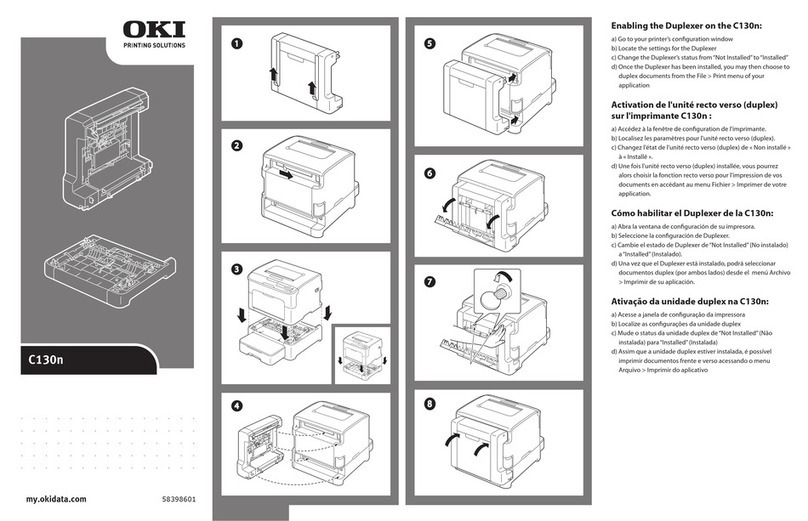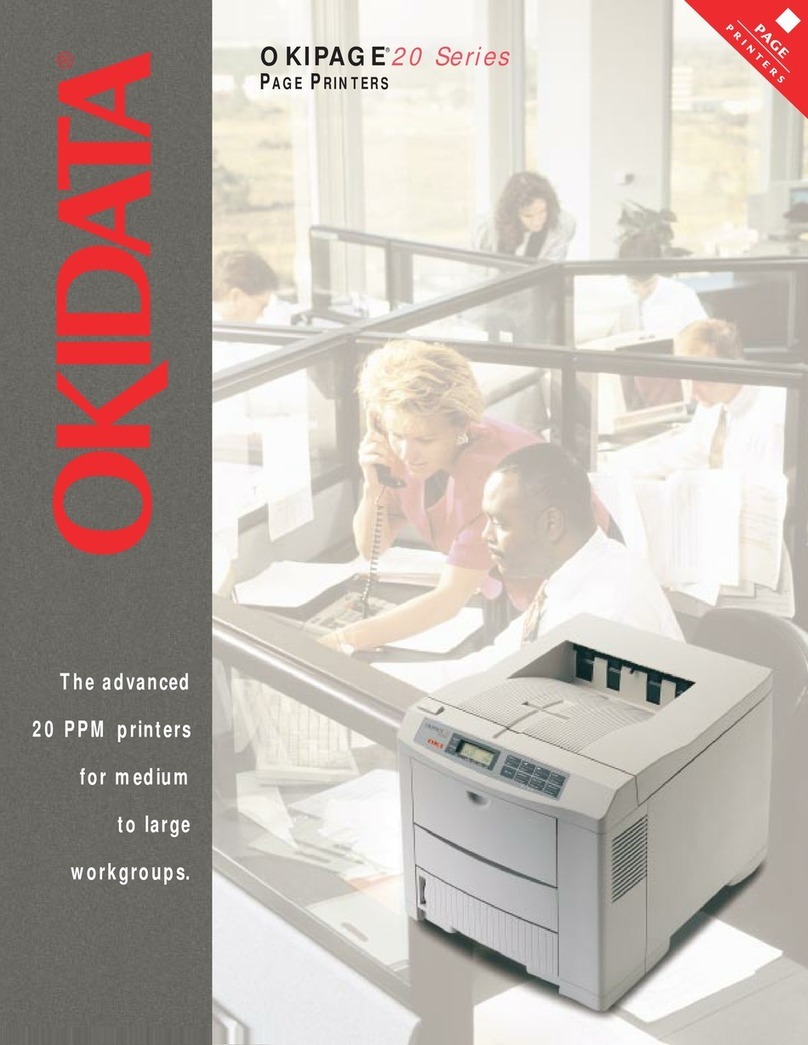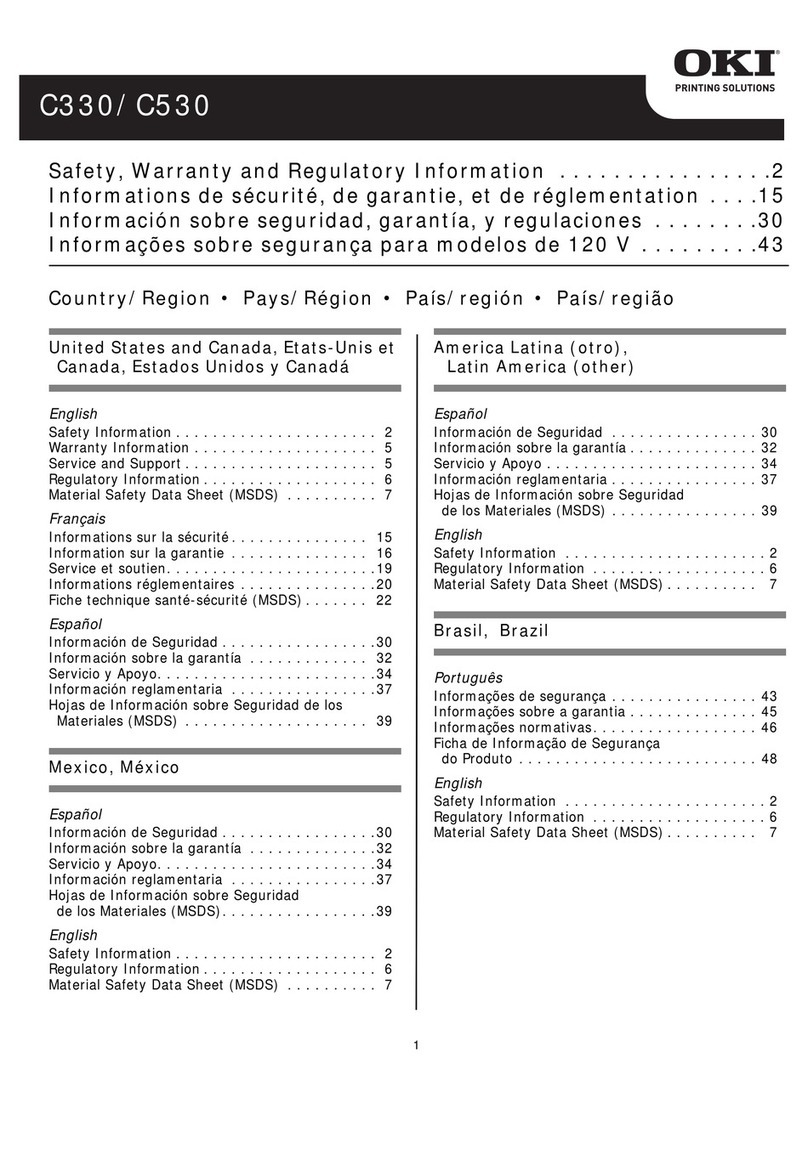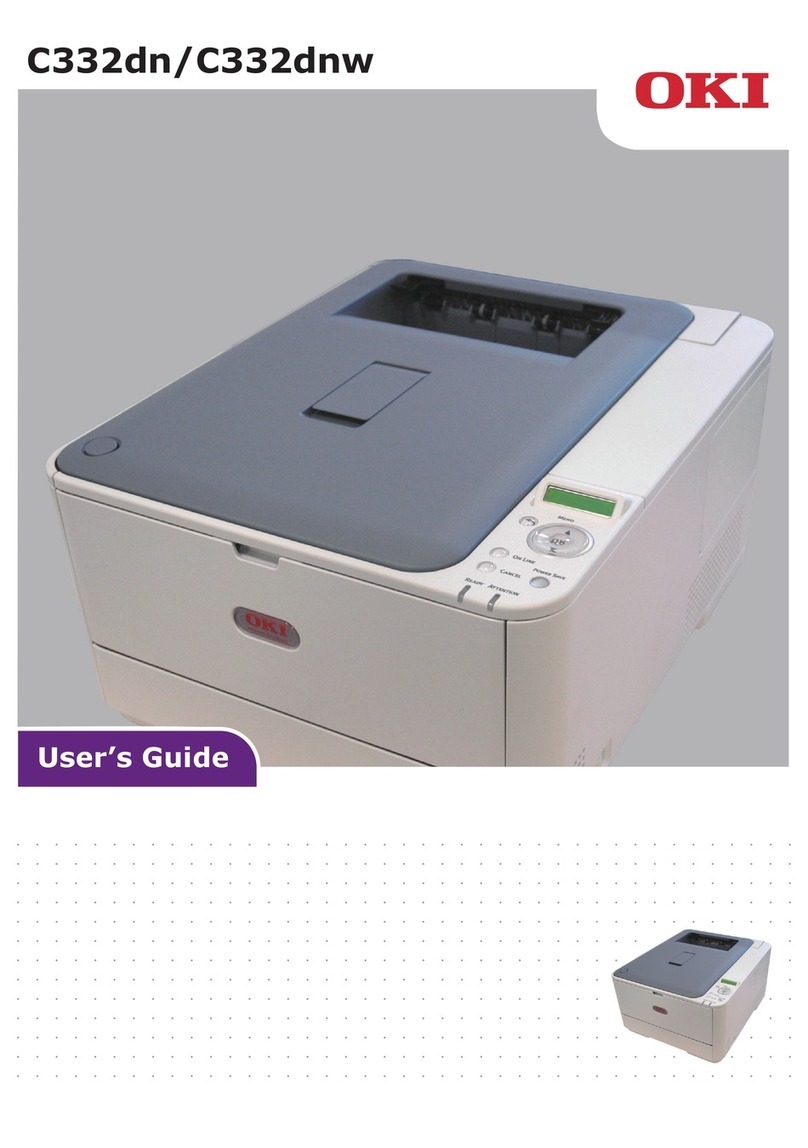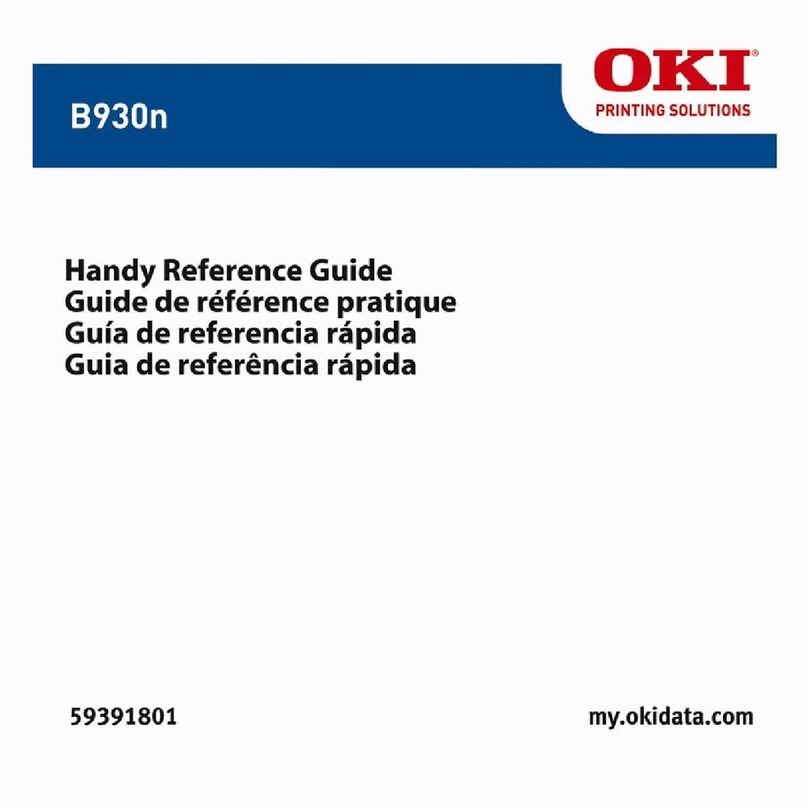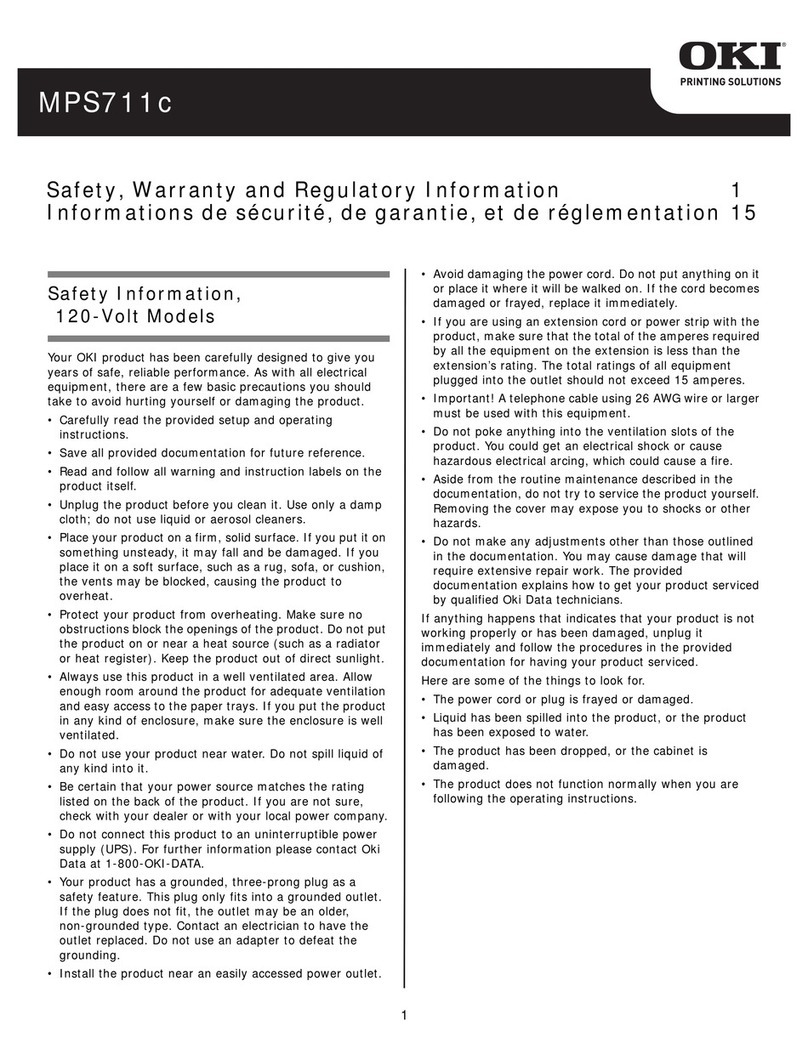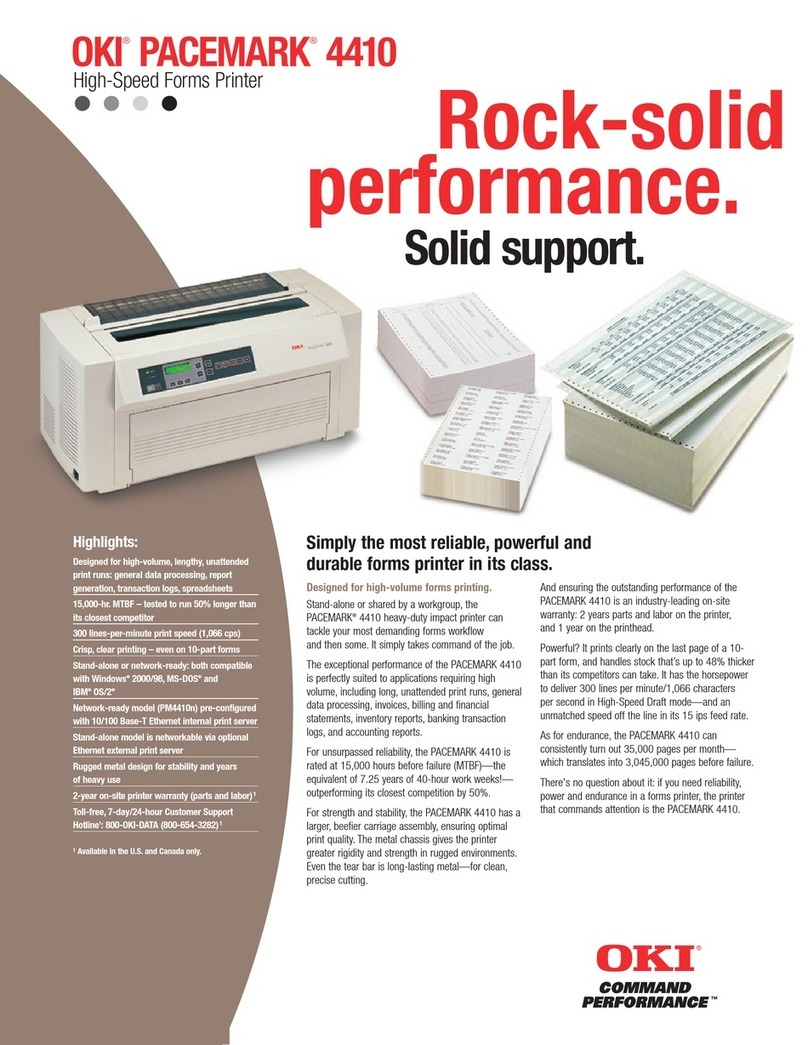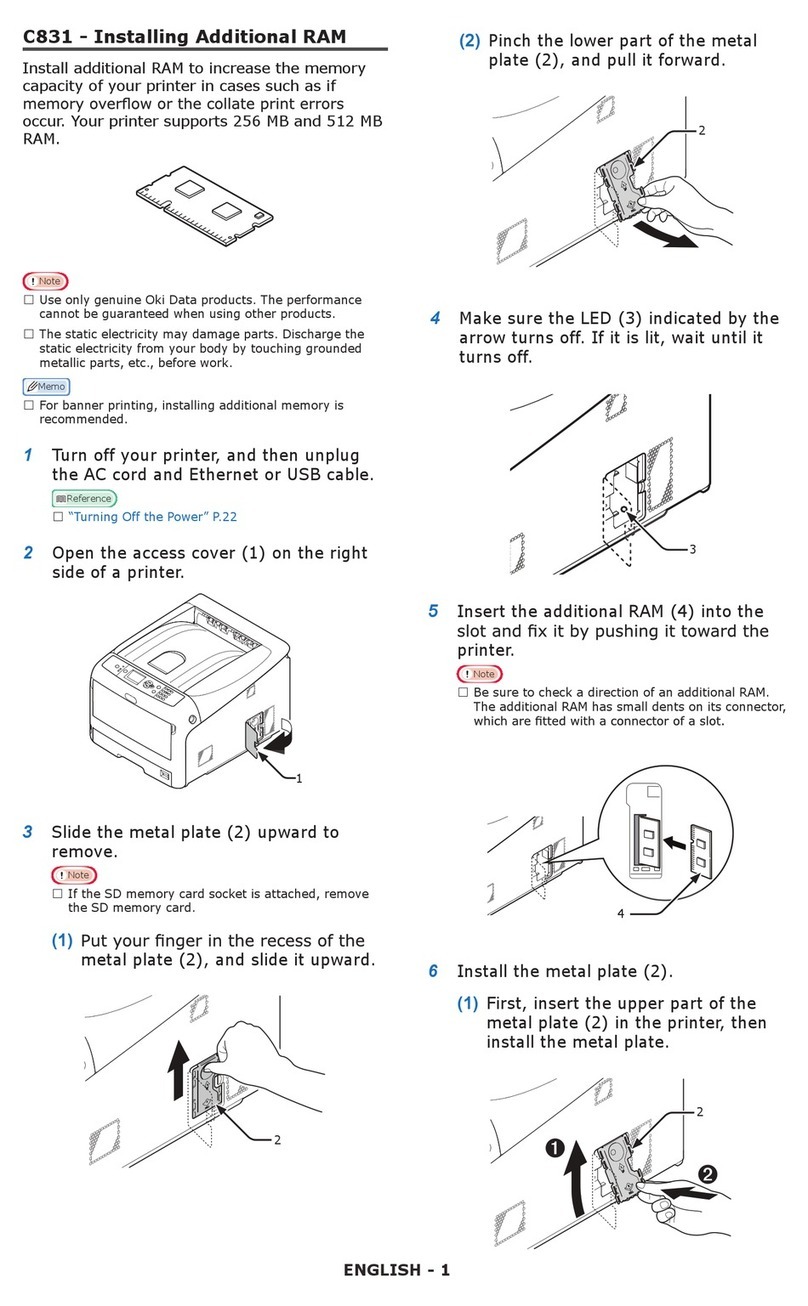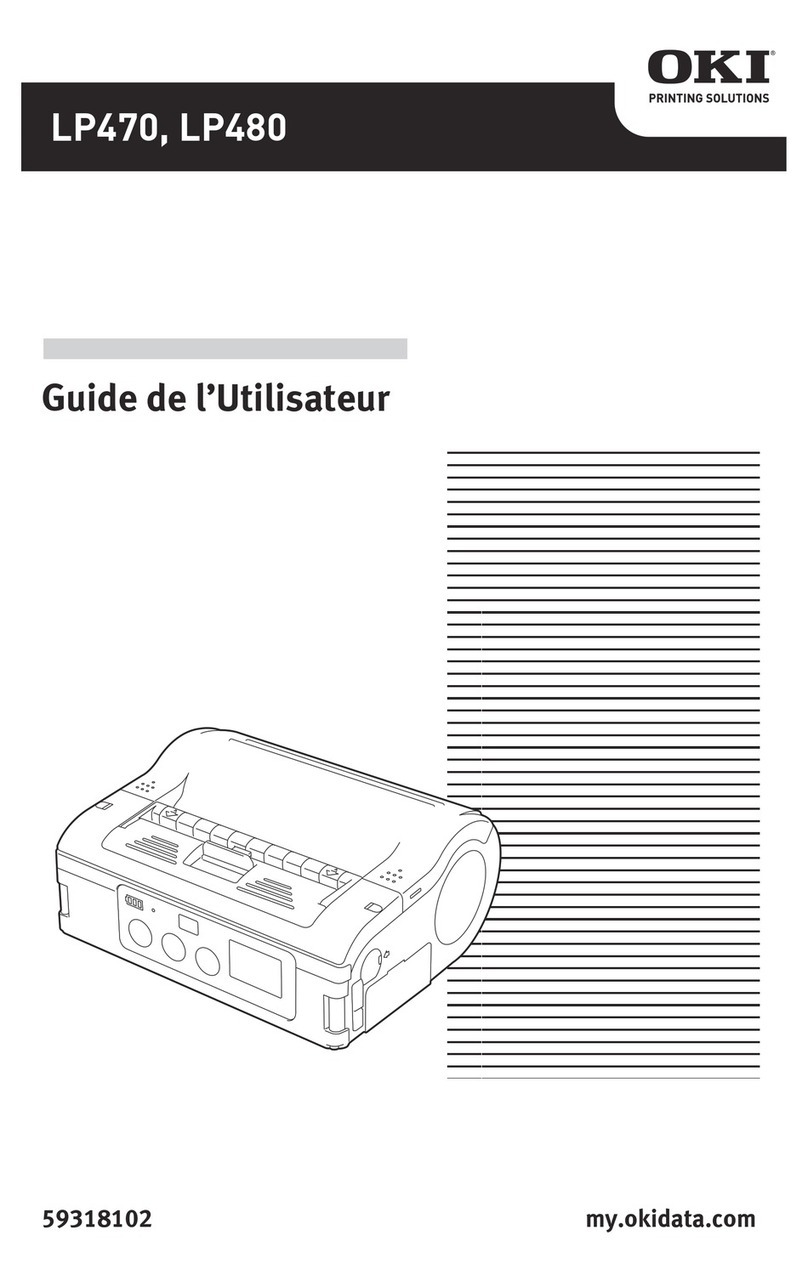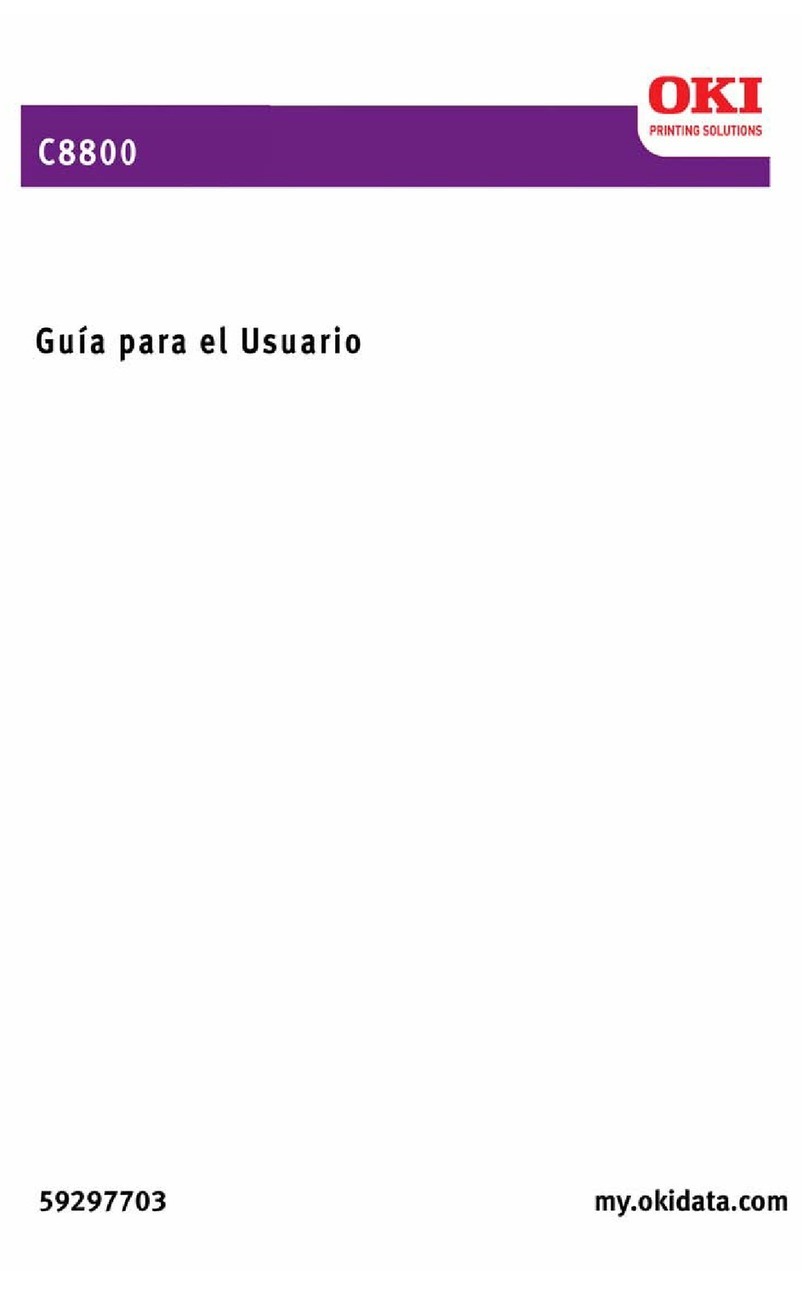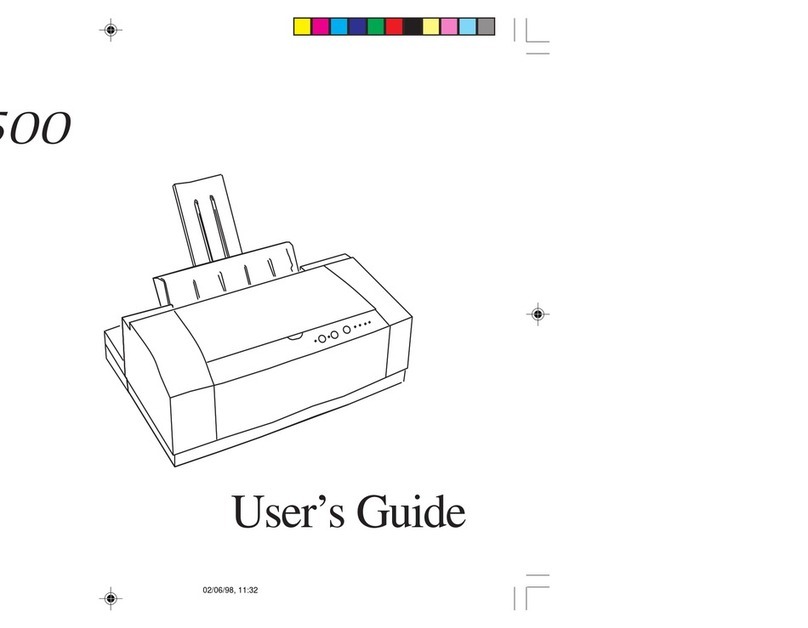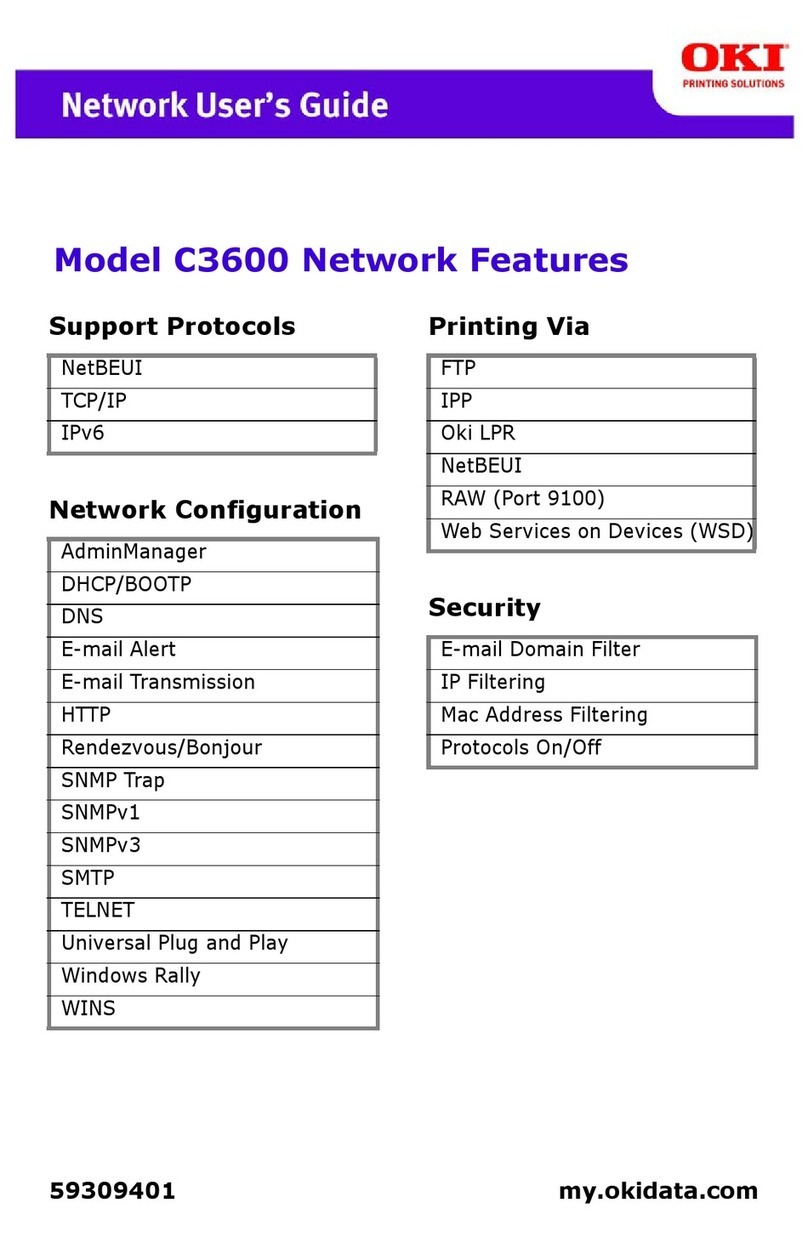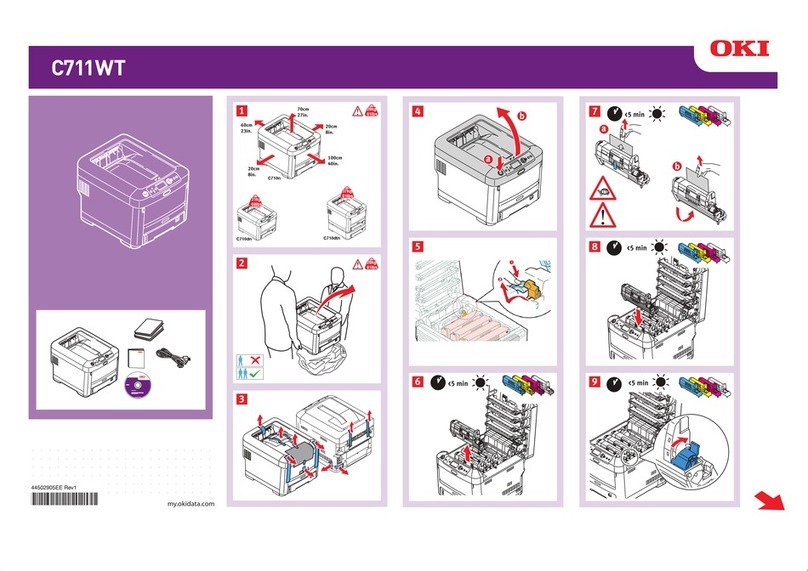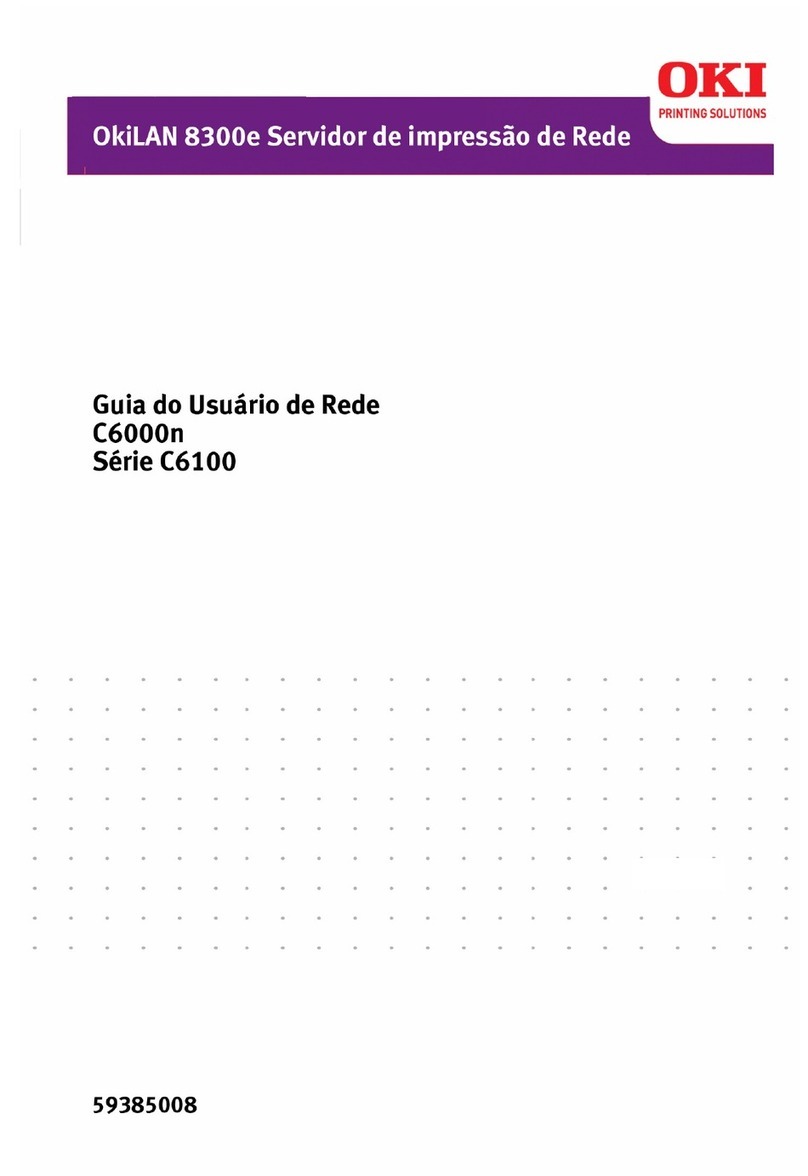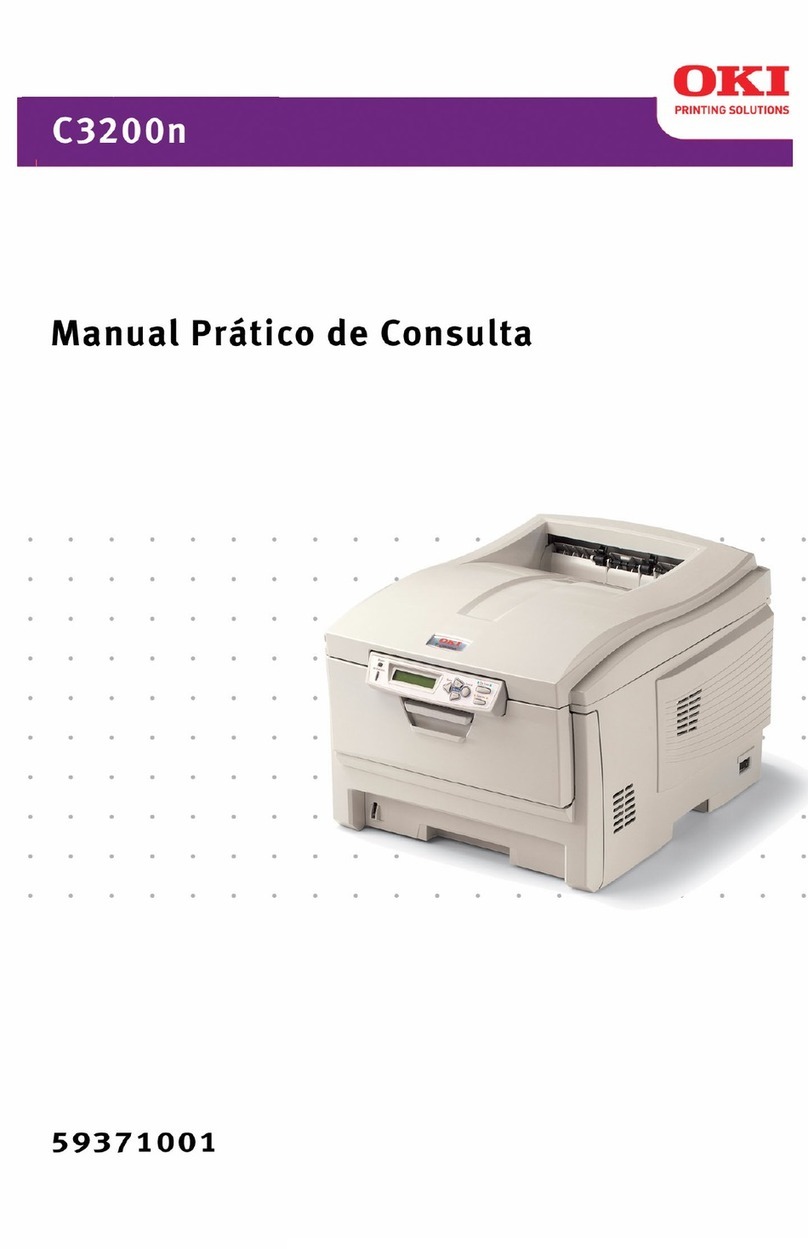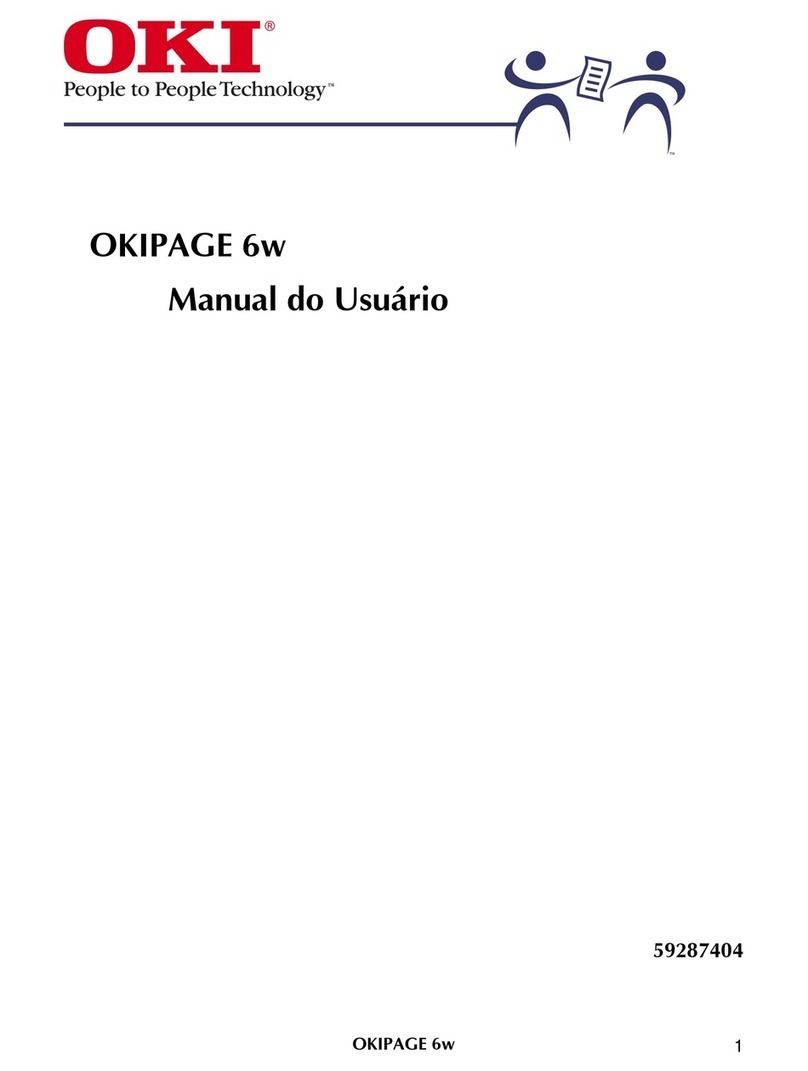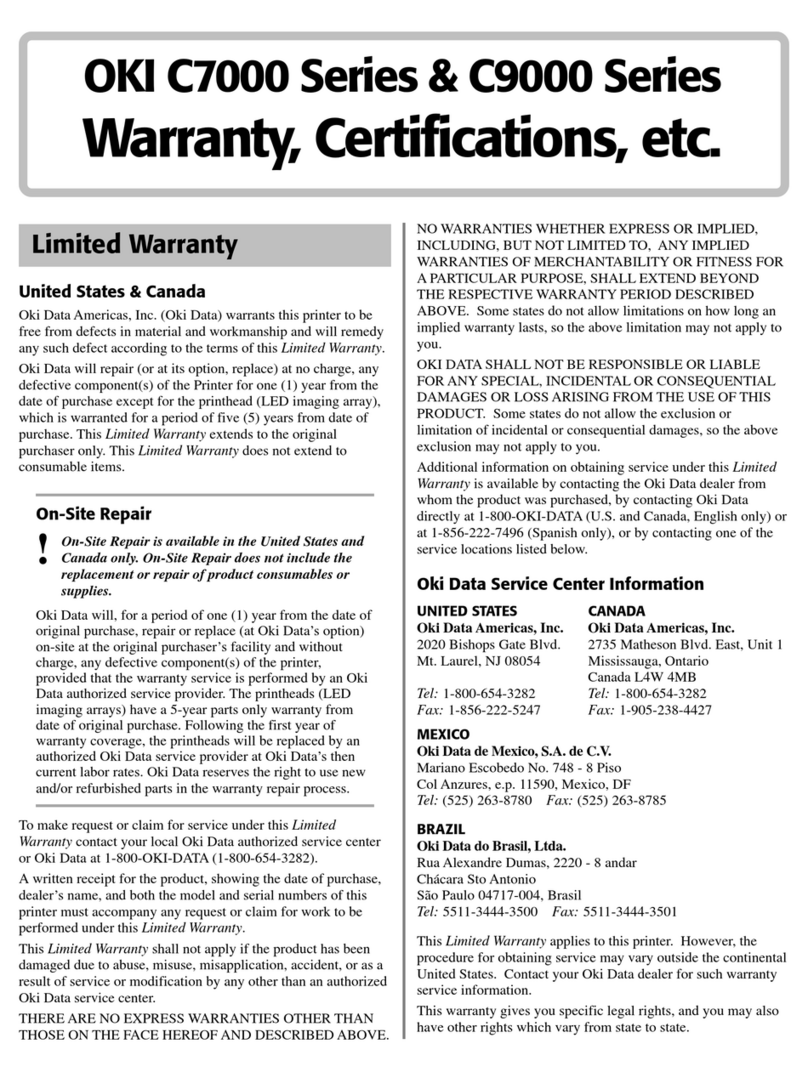OKIPAGE®12i Series
DIGITAL LED PRINTERS
Technology
rint Speed: 12 pages per minute
Time to First age: 12 seconds
rint Resolution: 600 x 600 dpi with 600 x 1200 dpi graphics
Standard RAM Memory: OKIPAG 12i: 4 MB;
OKIPAG 12i/n: 12 MB
Maximum RAM Memory: Both models: 36 MB
C U: MIPS R3000, 40 MHz, 32 bit
Endurance: 15,000 pages per month duty cycle
Compatibility: Windows®98, 95, 3.1x, Windows NT®4.0, MS-
DOS®and most other operating systems
Emulations: Adobe®PostScript®Level 2; PCL®61;pson®FX and
IBM®ProPrinter®III XL (9-pin emulations)
Interfaces
Standard: I 1284 bi-directional parallel; RS232-C serial
standard (replaced by internal print server in OKIPAG 12i/n)
etworking
Ethernet®rint Server: 10-Base T OkiLAN®310e+ standard with
OKIPAG 12i/n: multi-protocol support including Novell®NDS®
technology; optional OkiLAN®6010e external print server
(See box on Pg. 3 of this brochure for details)
Paper Handling
Standard aper Input: OKIPAG 12i: 250-sheet Letter/Legal/
Universal tray; OKIPAG 12i/n ships with 2nd 500-sheet tray
Maximum aper Capacity: Both models: 850 sheets with options
aper Types: Letter, Legal, xecutive, A4, A5, A6, B5 and custom
sizes; envelopes, mailing label stock, overhead projection
transparencies
aper Size: 3.4" x 5.5" min. to 8.5" x 14" max.
Standard aper Output: 150 sheets, face-down
Alternate aper Output: 50 sheets, face up
aper Weight: 16-28 lb. main tray, 16-28 lb. second tray,
16-32 lb. manual feed
Resident Fonts
Scalable Fonts: 35 PCL, 10 TrueType®, 37 Adobe PostScript Level 2
Bitmap Fonts/Typefaces: 4 fonts (line printer, USPS PostNet™bar
code, OCR A, OCR B)
Environmental
Size (WxDxH): Printer only – 13" x 14.8" x 7.9"
(33.0 cm x 37.0 cm x 20.0 cm)
Weight: Printer only – 22 lb. (10.0 kg)
Warranty
rinter: 1-Year Limited Warranty on parts and labor with
Overnight xchange2; 5-Year Limited L D Printhead Warranty
Ordering Information (Part umber)
rinter:
OKIPAG 12i (120V) 62413401
OKIPAG 12i (220V Multi-lingual) 62413402
OKIPAG 12i (120V Multi-lingual) 62413403
OKIPAG 12i/n (120V) 62413404
OKIPAG 12i/n (220V Multi-lingual) 62413405
OKIPAG 12i/n (120V Multi-lingual) 62413406
Supplies:
Toner Cartridge (Type 5): Average life –
2,000 page at 5% density 52109001
Image Drum (Type 5): Average life –
20,000 page continuous printing 40433305
Options:
OkiLAN®310e+ Internal Print Server 70032902
OkiLAN®6010e xternal Print Server 70034401
2nd Tray Mechanism 70028701
250-sheet Letter/Legal/Universal Paper Tray 70028101
500-sheet Letter/Legal/Universal Paper Tray 70028001
Multi-Purpose Feeder (100 sheets/50 envelopes) 70025101
4 MB 72-Pin SIMM 70028801
8 MB 72-Pin SIMM 70033801
16 MB 72-Pin SIMM 70033901
32 MB 72-Pin SIMM 70034001
1PCL 6 driver provided; PCL 5e installed as default.
2Available in the U.S. and Canada only.
3Requires additional memory, serial interface or internal print server.
Memory SIMMs sold separately.
Specifications are subject to change without notice.
© 1999 Oki Data Americas, Inc. OKI, OKIPAG , OkiLAN, Reg. T.M., M.D., M.R.,
People to People Technology and design T.M., Oki lectric Industry Co., Ltd.
“Digital L D Printing. Simply Smarter Than Laser.”, Overnight xchange logo,
7-Day/24-Hour logo, OKIcare T.M., Oki Data Americas, Inc. Windows, Windows NT,
MS-DOS Reg. T.M., Microsoft Corp. JetAdmin, PC L Reg. T.M., Hewlett-Packard Co.
IBM, ProPrinter Reg. T.M., International Business Machines, Inc. Macintosh, TrueType
Reg. T.M., Apple Computer, Inc. Centronics Reg. T.M., Centronics Data Computer
Corp. NetworkAlert T.M., xtended Systems Inc. Novell Y S, NDS, ManageWise Reg.
T.M., Novell Corp. pson Reg. T.M., Seiko pson Corp. Adobe, PostScript Reg. T.M.,
Adobe Systems, Inc. thernet Reg. T.M., Digital quipment Corp., Intel and Xerox
Corp. TrueType Reg. T.M., Apple Computer, Inc. PostNet T.M., USPS. nergy Star
Reg. T.M., U.S. PA. Printed in the U.S. MS10341/0799
To Contact Oki Data Americas, Inc.
In USA: 2000 Bishops Gate Blvd.
Mount Laurel, NJ 08054-4620
Tel: 800.OKI-DATA (800.654.3282)
Fax: 856.222.5320
In Canada: 2735 Matheson Blvd. ast
Mississauga, Ontario L4W 4M8
Tel: 905.238.4250
Fax: 905.238.4421
In Latin America and Mexico:
2000 Bishops Gate Blvd.
Mount Laurel, NJ 08054-4620
Tel: 856.231.0002
Fax: 856.222.5071
Web Site: www.okidata.com
Technology-driven reliability.
Industry-leading support.
The rock-solid OKI digital LED
printhead utilizes a stationary array
of pulsing light-emitting diodes
(detail) to create high-resolution
text and graphics.
Driving the performance of the
OKIPAGE®12i Series is OKI
Digital LED Technology.
Unlike lasers, which print
through a complicated series
of rotating mirrors and
moving parts, the
OKI printing
process uses
flashing pin-
point beams
of light that
go straight to
the image drum.
All rock-solid
state, it’s simply a
more sensible tech-
nology: Digital LED Printing.
Simply Smarter Than Laser.™
Reliability to count on
Because it’s so reliable, OKI backs
your OKIPAGE 12i Series printer
with a 1-year limited warranty
on parts and labor including
Overnight Exchange,1and the
industry’s only 5-year printhead
warranty.
Should you need technical
assistance, count on
OKIcare™service
and support. Simply
call our customer
support hotline1:
1-800-OKI-DATA
(800-654-3282)
and speak to a
live service repre-
sentative, 7 days a
week, 24 hours a day,
365 days a year.
For more information on the
OKIPAGE 12i Series or other
OKI®printers, visit our web site
at www.okidata.com. Or, for the
OKI dealer nearest you, call
1-800-OKI-DATA.