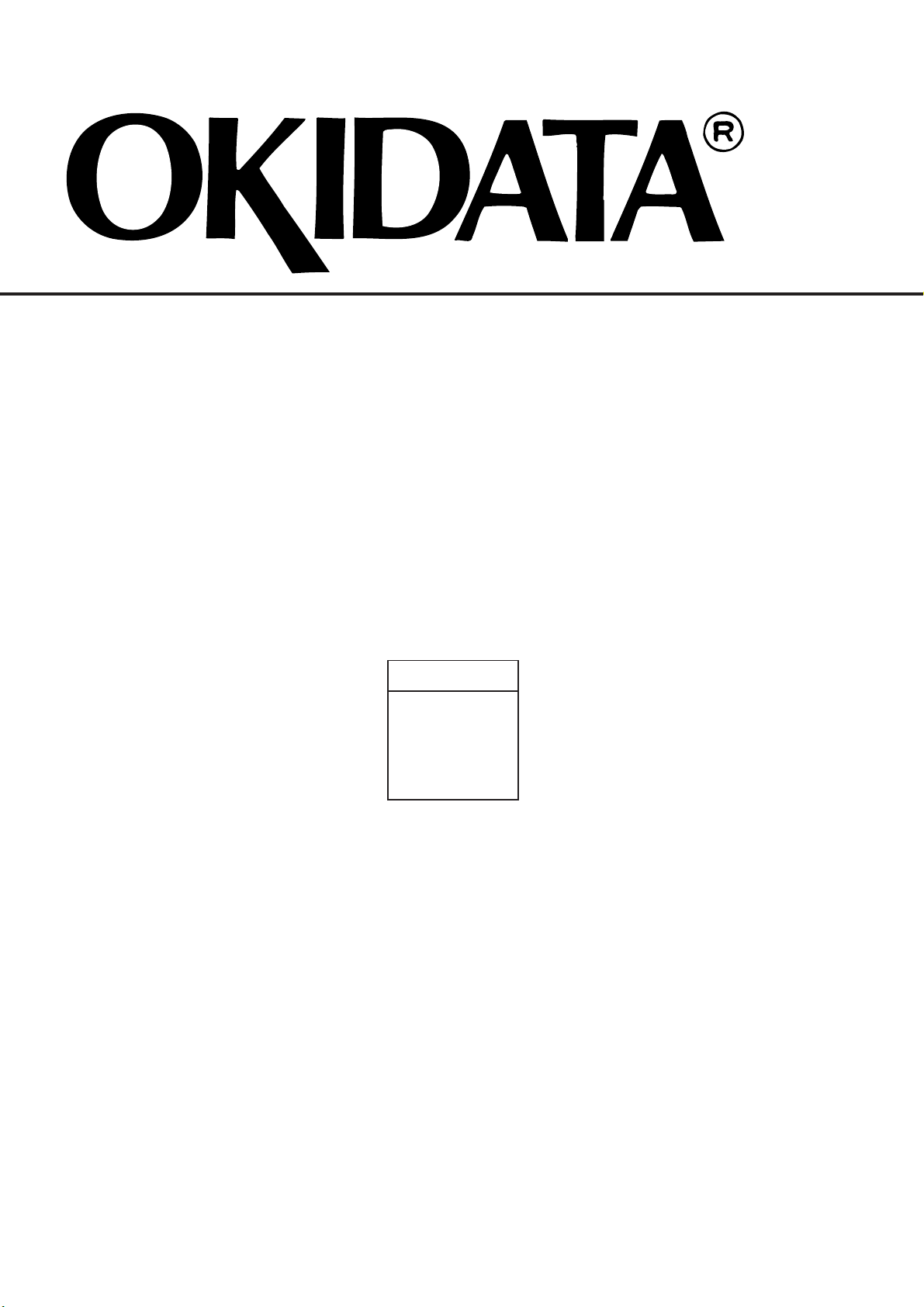Table of Contents TOC - 6 OKIPAGE 6e/6ex
Service Manual, P/N 59276401
Head Drive Time Setting ........................................................................................ C - 5
Head Width Setting................................................................................................. C - 5
Head Type............................................................................................................... C - 5
Strobe Time ............................................................................................................ C - 5
Transfer Current Setting ......................................................................................... C - 5
Printing Start Position Setting ................................................................................ C - 5
Drum Count Display............................................................................................... C - 5
Standard tray paper feed setting ............................................................................. C - 6
Second tray paper feed setting................................................................................ C - 6
Second tray download table selection .................................................................... C - 6
Multi-purpose feeder setting................................................................................... C - 6
Multi-purpose feeder download table selection...................................................... C - 6
Setting of standby temperature ............................................................................... C - 6
Engine test selection ............................................................................................... C - 6
Engine reset ............................................................................................................ C - 6
Engine Maintenance Mode Menu System.............................................................. C - 7
1.4 Factory User Setting Operation .............................................................................. C - 9
Factory Default Settings ......................................................................................... C - 9
Factory ODA Setting Operation ............................................................................. C - 9
Factory OEL Setting Operation .............................................................................. C - 9
Power On ................................................................................................................ C - 9
APPENDIX D: MAINTENANCE UTILITY OVERVIEW .................................................... D - 1
1.1 Overview ................................................................................................................ D - 1
Purpose of the Maintenance Utility ........................................................................ D - 1
How to Get the OKIPAGE 6e Maintenance Utility Program................................. D - 1
Maintenance Functions........................................................................................... D - 2
Printer Driver.............................................................................................. D - 2
Maintenance Utility .................................................................................... D - 3
Main Menu Dialog (Figure 4-2) ................................................................. D - 3
Engine Menu .............................................................................................. D - 4
Engine Counter ........................................................................................... D - 5
Status Monitor ............................................................................................ D - 5
Test Print Button......................................................................................... D - 5
Print File ..................................................................................................... D - 6
Option Menu Button................................................................................... D - 6
Correspondence to non-corresponding product ID printer......................... D - 8
Reload Button ............................................................................................. D - 9
About Button .............................................................................................. D - 9
Exit Button.................................................................................................. D - 9
Setup Dialog ............................................................................................. D - 10
1.2 Maintenance Utility Functions ............................................................................. D - 11
Engine Menu ............................................................................................ D - 11
Engine Counter Reset ............................................................................... D - 11
Test Print................................................................................................... D - 11
Engine Reset ............................................................................................. D - 11
RAM Check.............................................................................................. D - 11
EEPROM Upload/Download ................................................................... D - 11