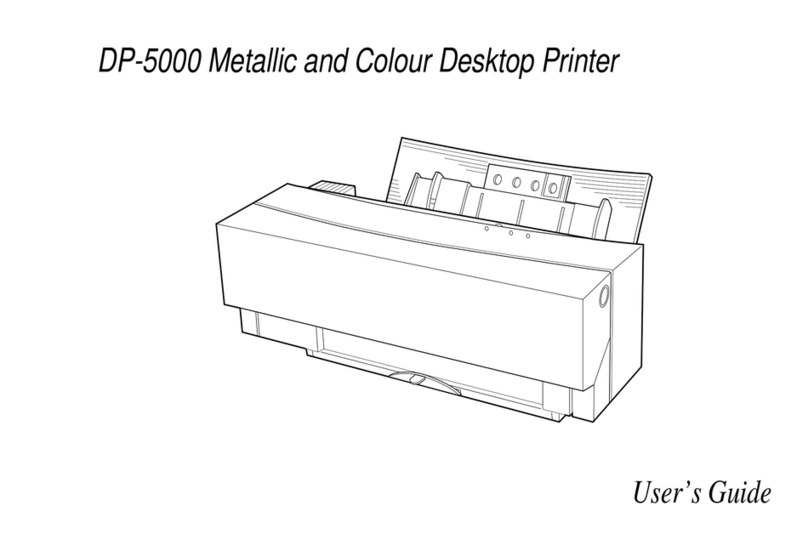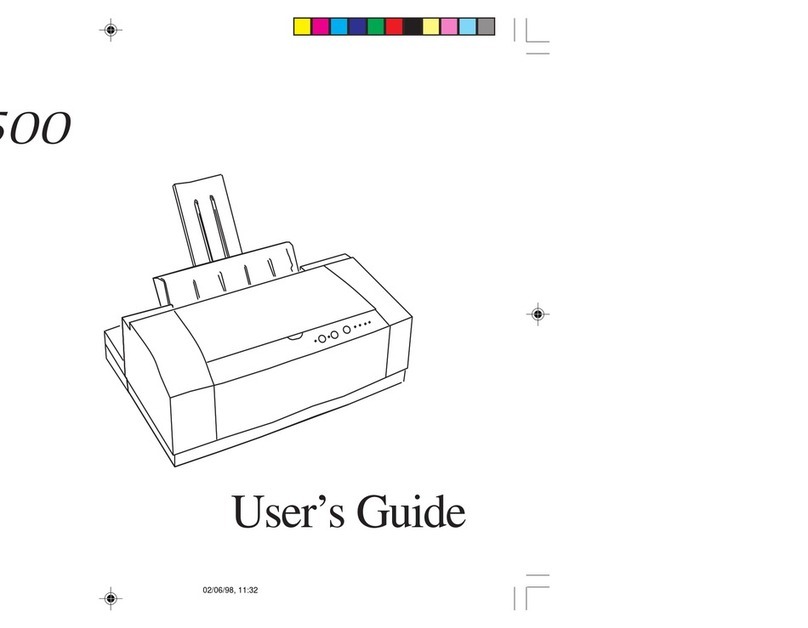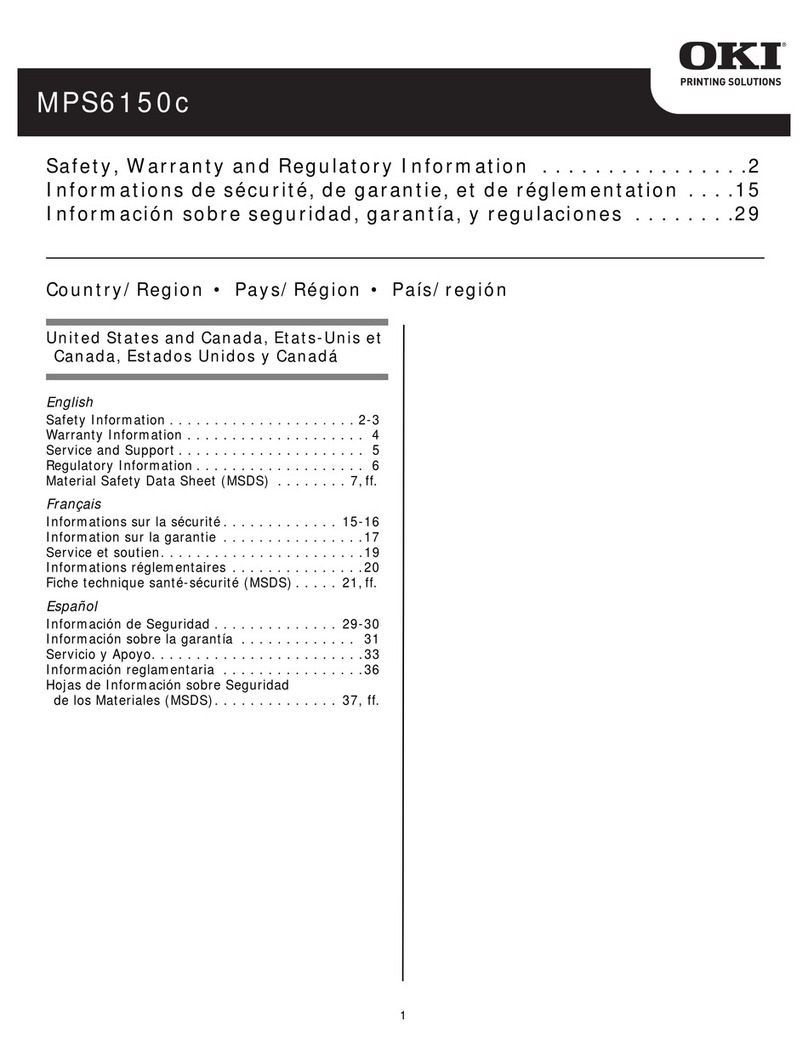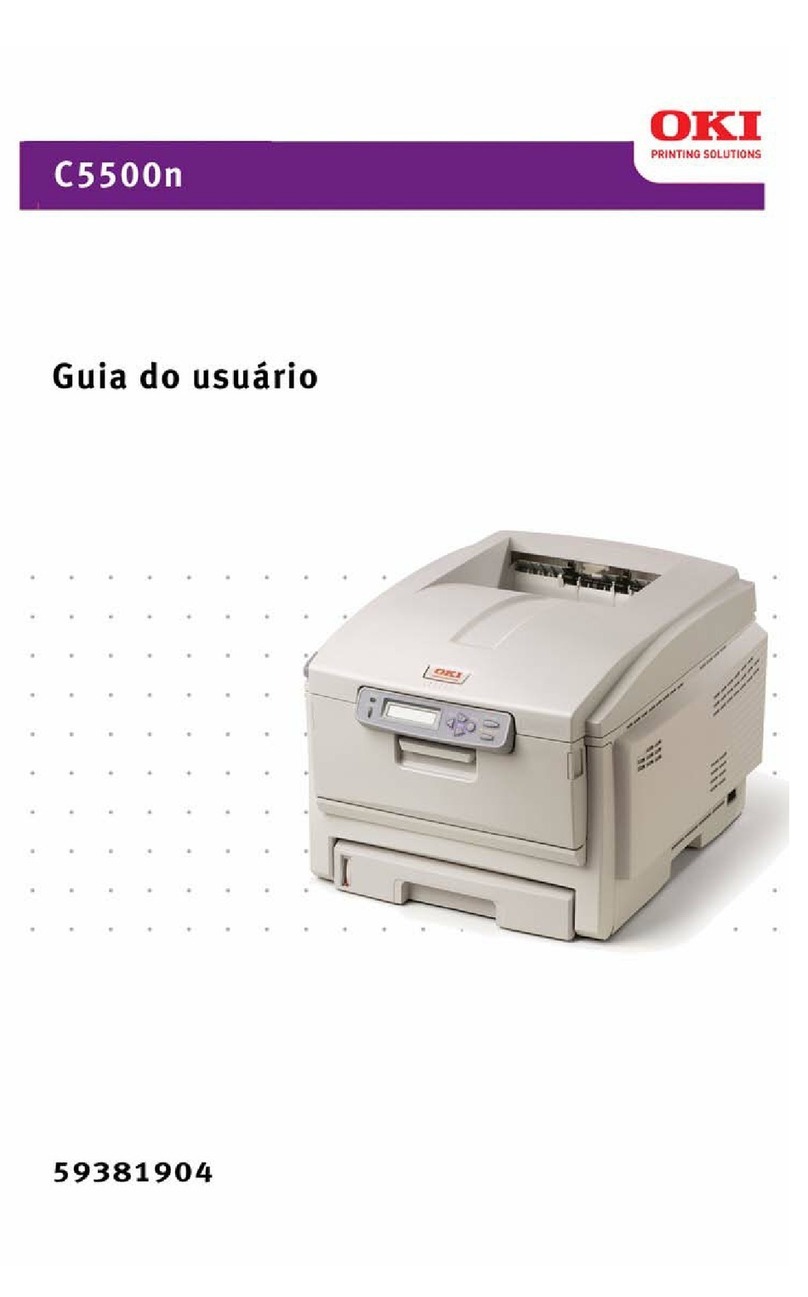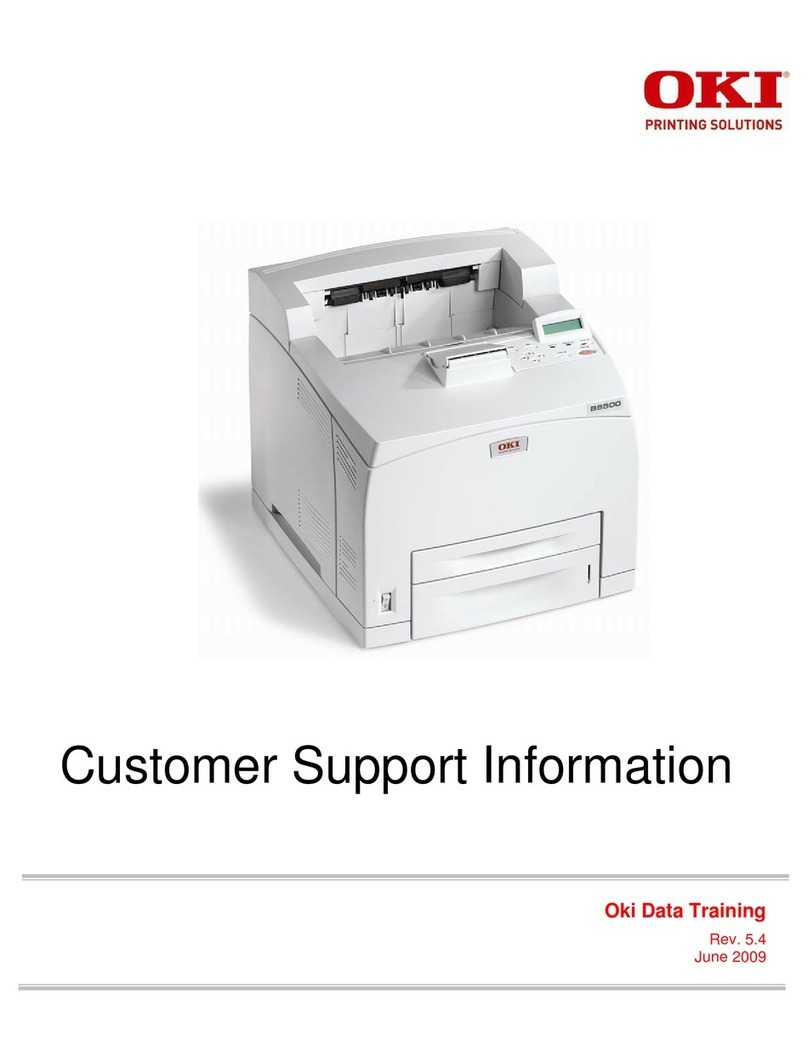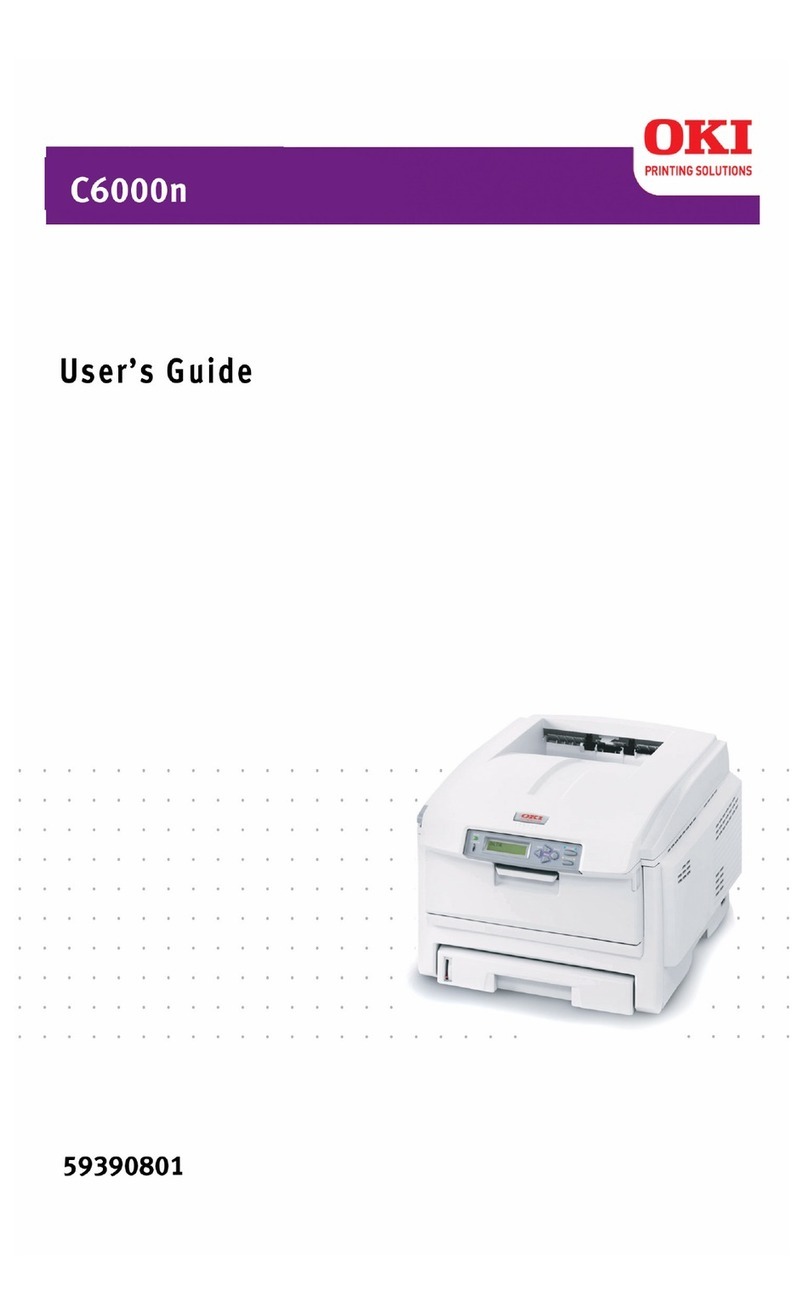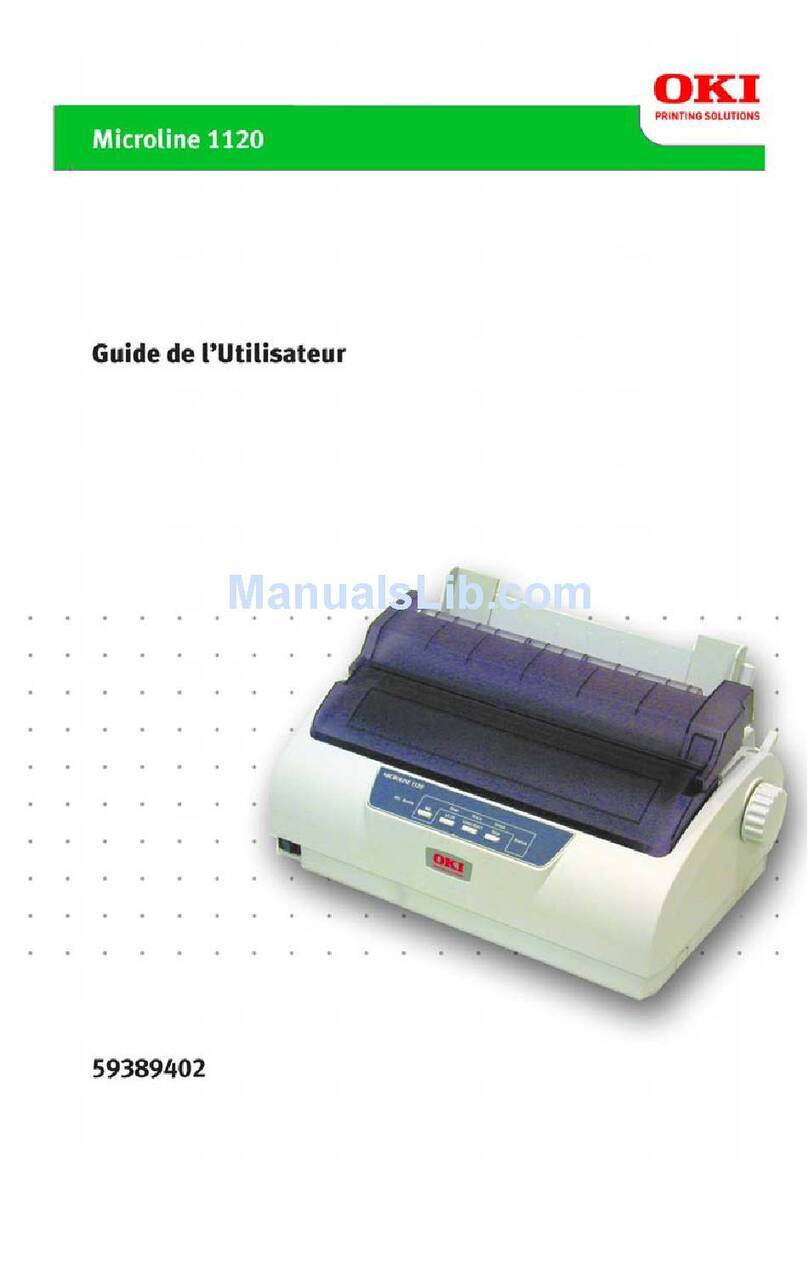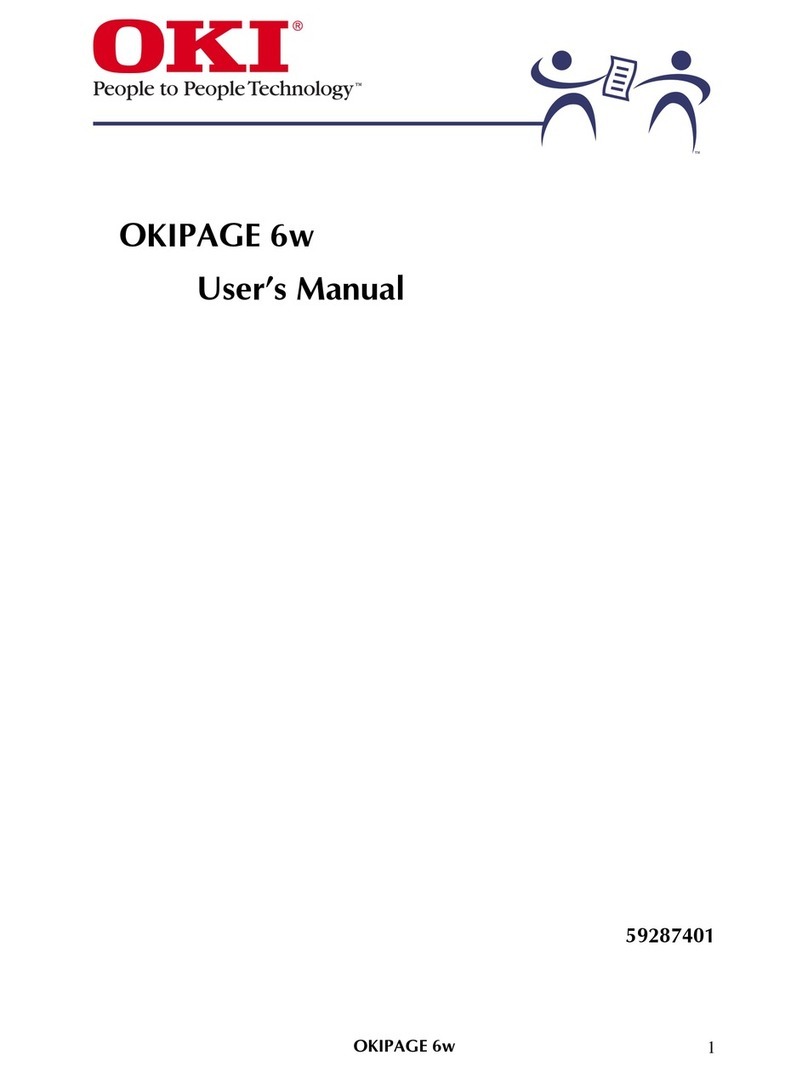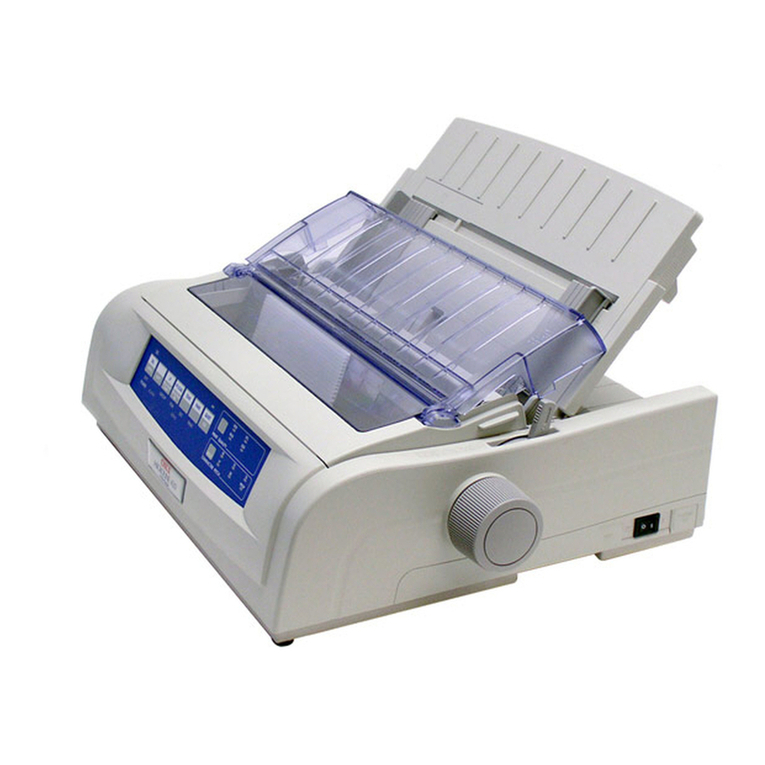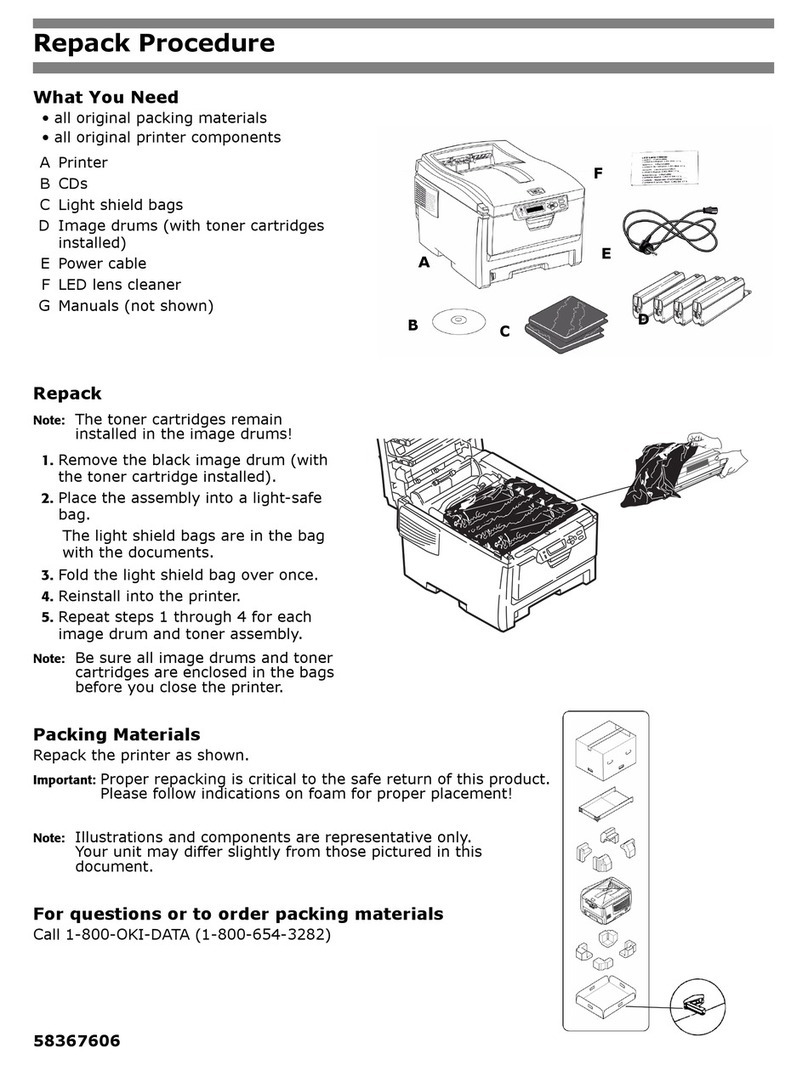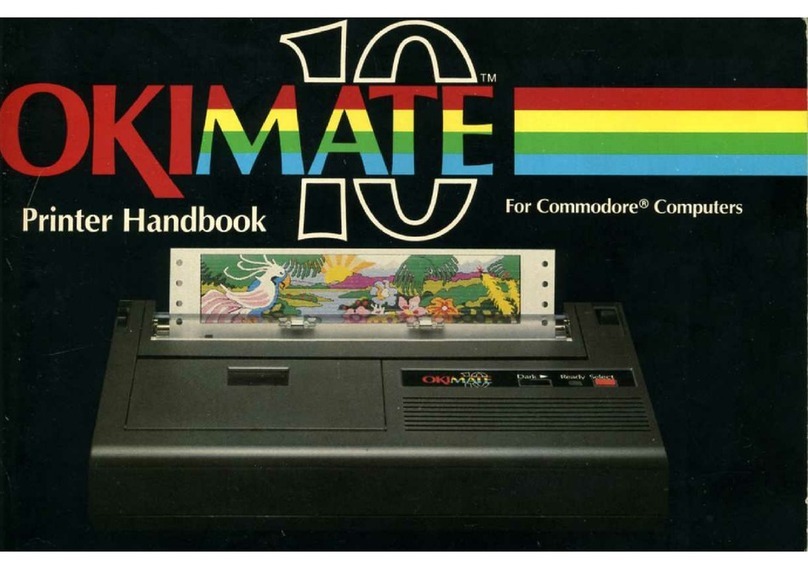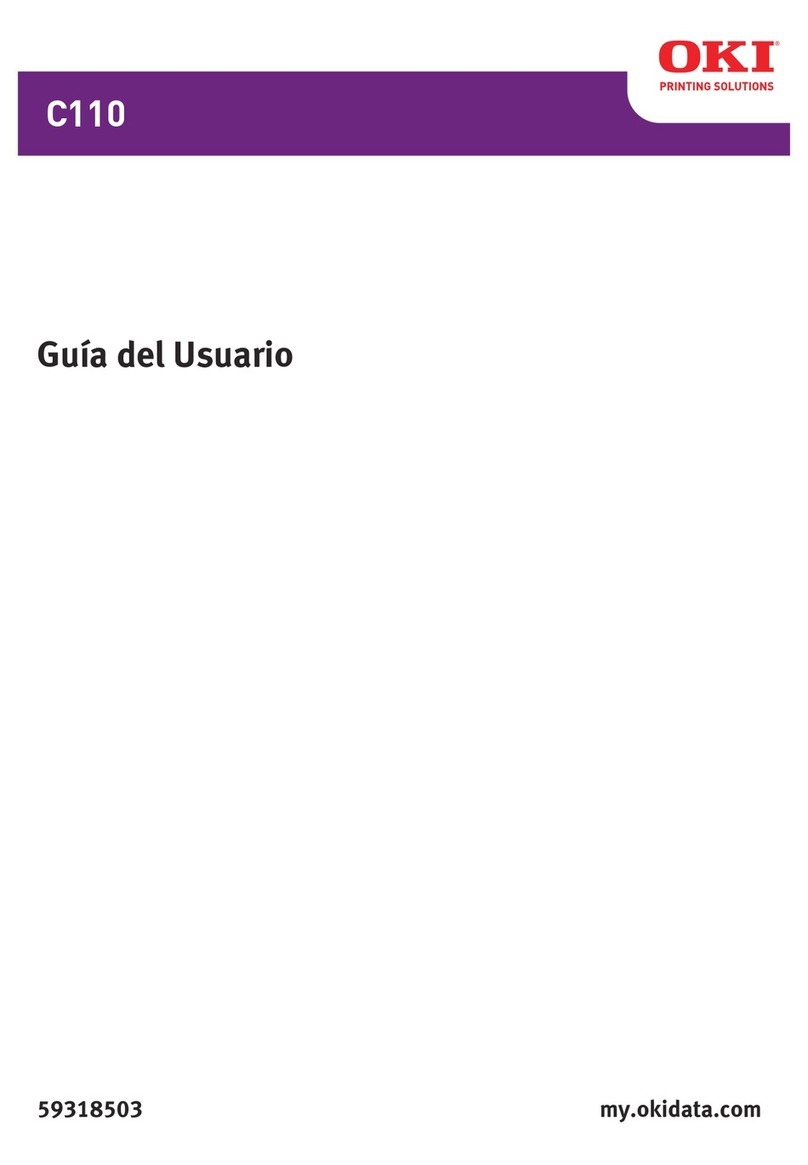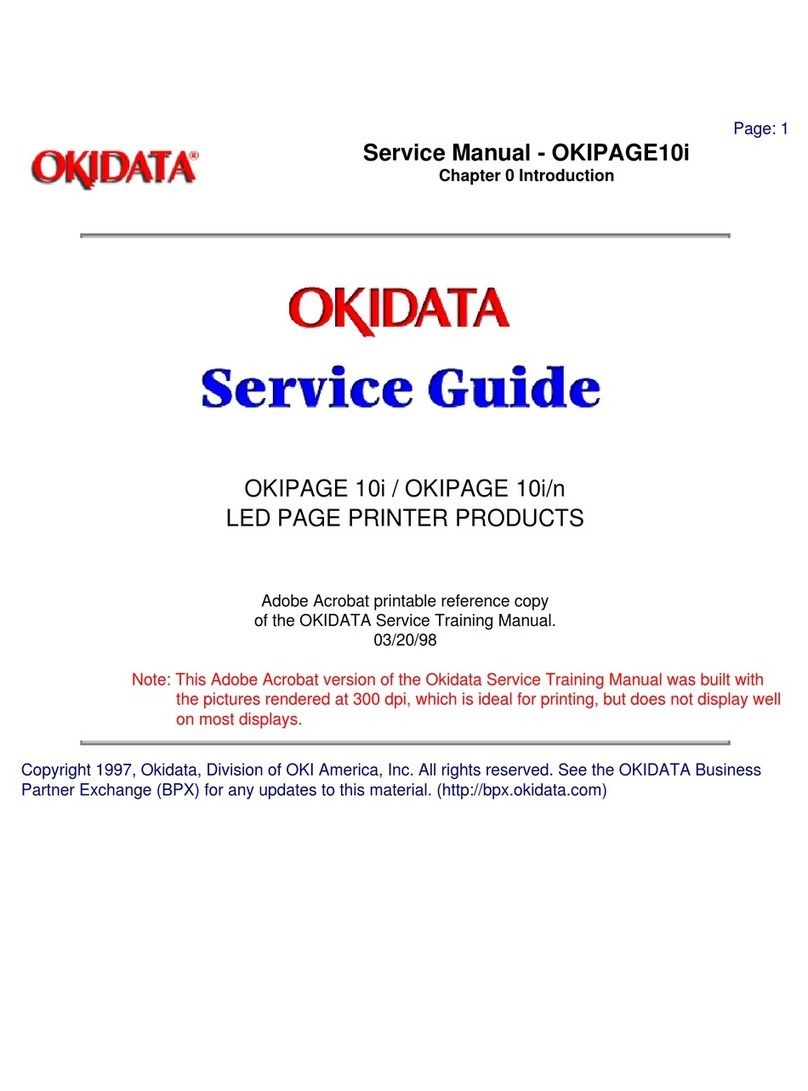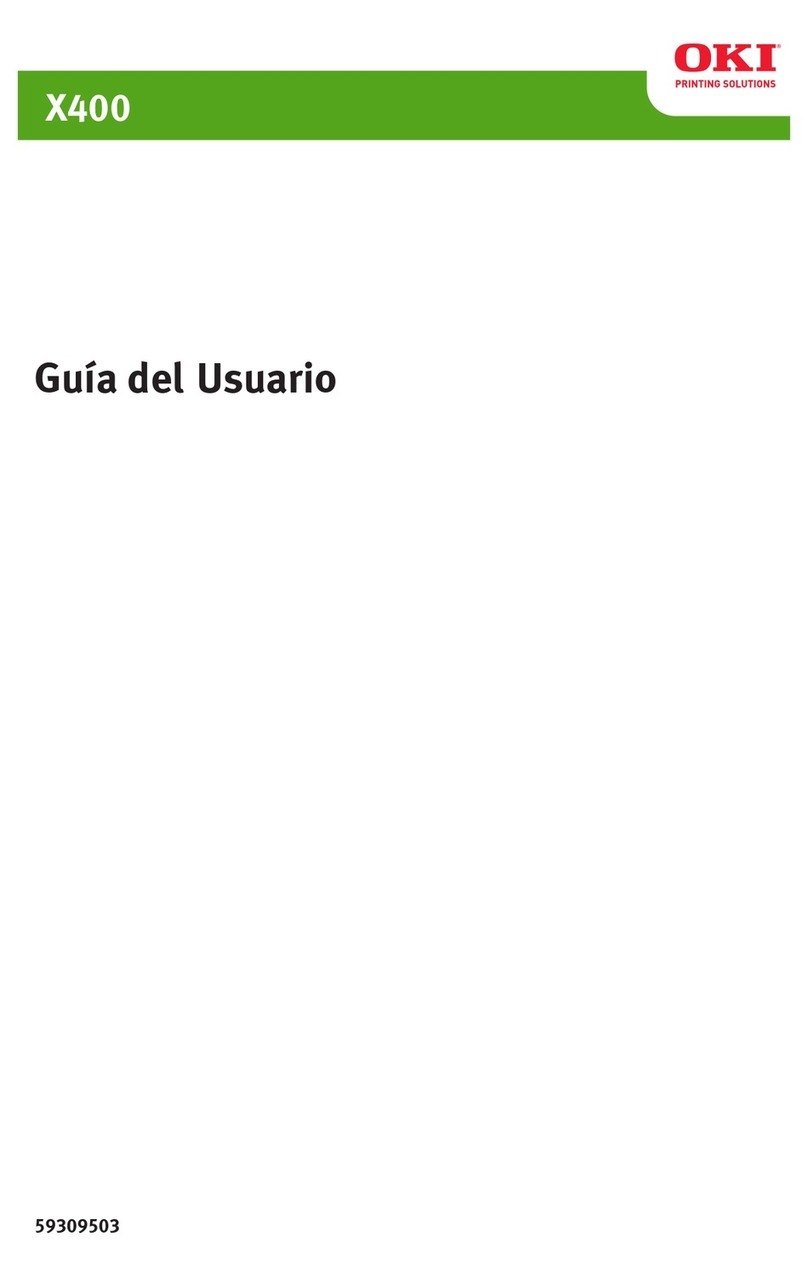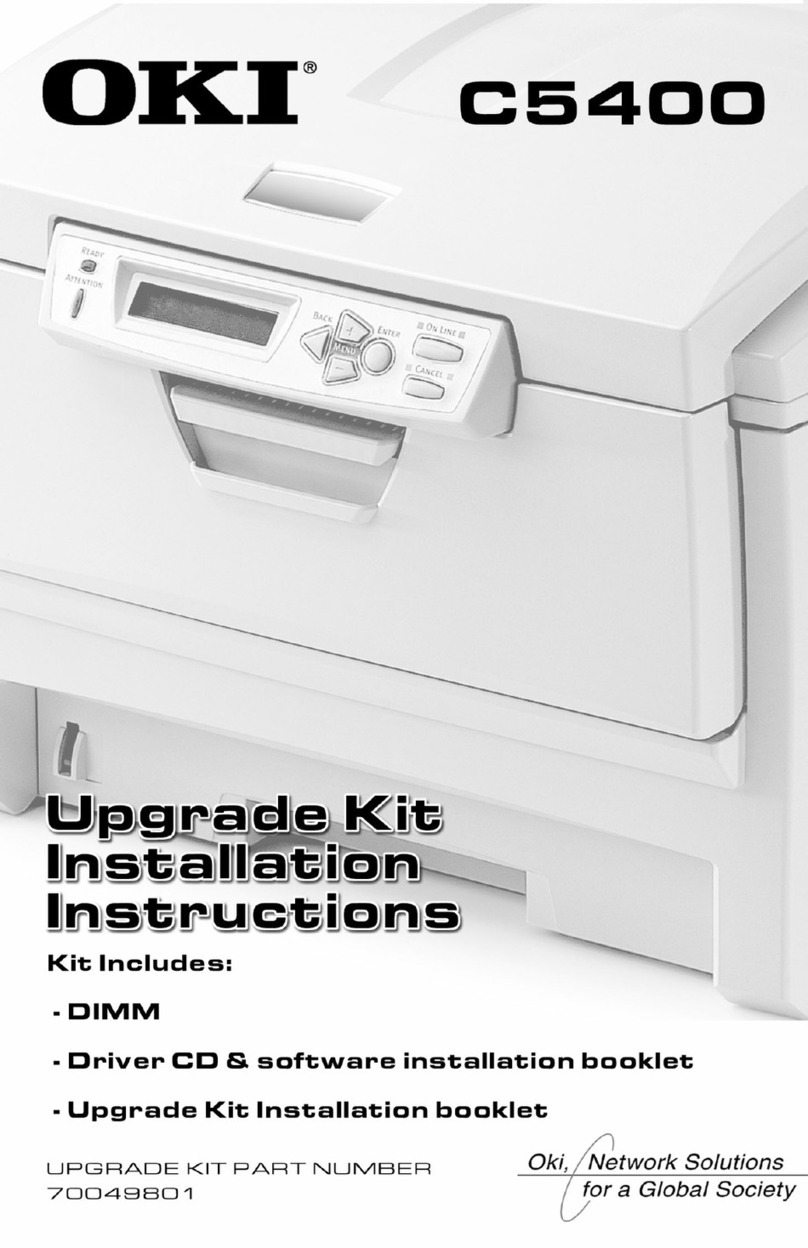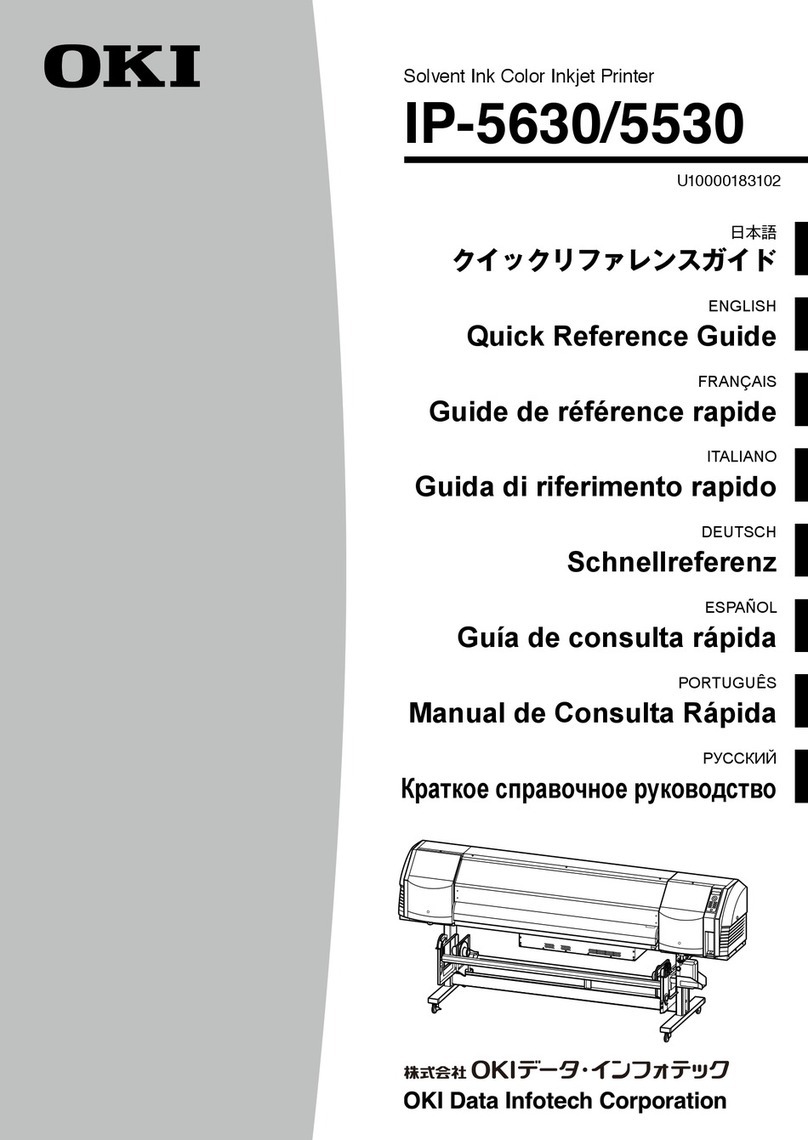3 /
CONTENTS
1.CONFIGURATION.....................................................................................5
1.1Basic System Configuration...............................................................5
1.2Printer Specifications.........................................................................6
1.3Option Specifications.........................................................................7
1.4Basic Specifications...........................................................................8
2.THEORY OF OPERATION........................................................................11
2.1Electrical Operation...........................................................................11
2.1.1 Summary.................................................................................................11
2.1.2 Microprocessor and the peripheral circuit...............................................11
2.1.3 Initialization..............................................................................................20
2.1.4 Interface control.......................................................................................21
2.1.5 Parallel Interface Control.........................................................................21
2.1.6 Serial Interface........................................................................................22
2.1.7 Printing operation....................................................................................23
2.1.8 Printhead control.....................................................................................24
2.1.9 Print Compensation Control....................................................................26
2.1.10 Space motor control................................................................................26
2.1.11 Line feed.................................................................................................. 27
2.1.12 Bail, tractor switching, AG, ribbon motor control.....................................28
2.1.13 Operation Panel......................................................................................29
2.1.14 Alarm circuits...........................................................................................31
2.1.15 Power supply circuit................................................................................33
2.2Mechanical Operation........................................................................34
2.2.1 Printhead mechanism and operation.......................................................34
2.2.2 Spacing operation...................................................................................36
2.2.3 Head gap adjusting.................................................................................37
2.2.4 Ribbon drive............................................................................................40
2.2.5 Paper Feed Mechanism..........................................................................41
2.2.6 Bail Feed Mechanism..............................................................................45
2.2.7 Paper End Detection Mechanism............................................................47
3.PARTS REPLACEMENT...........................................................................49
3.1Precautions for Parts Replacement...................................................49
3.2Parts Layout.......................................................................................52
3.3How to Change Parts.........................................................................53
3.3.1 Cover-Assy-Access / Cover-Assy-Side (R) / Cover-Assy-Side (L)
/Cover-Assy-Front / Frame-Assy-Rear / Plate-Front (stuck)................54
3.3.2 Printer Unit..............................................................................................55
3.3.3 Control Block [Control Board (PMA Printed Board),
Driver Board (PDA Printed Board)].......................................................56
3.3.4 Power Supply Assy.................................................................................57
3.3.5 PG Cooling Fan.......................................................................................58
3.3.6 I/F Board (PHA Printed Board)................................................................59
3.3.7 AG Board (PGA Printed Board) / Connector Cord..................................60
3.3.8 AG Motor Assy........................................................................................61
3.3.9 Mini Pitch Belt..........................................................................................62
3.3.10 Tractor Change Motor Assy....................................................................63
3.3.11 Bail Motor Assy.......................................................................................64
3.3.12 LF Motor Assy.........................................................................................65