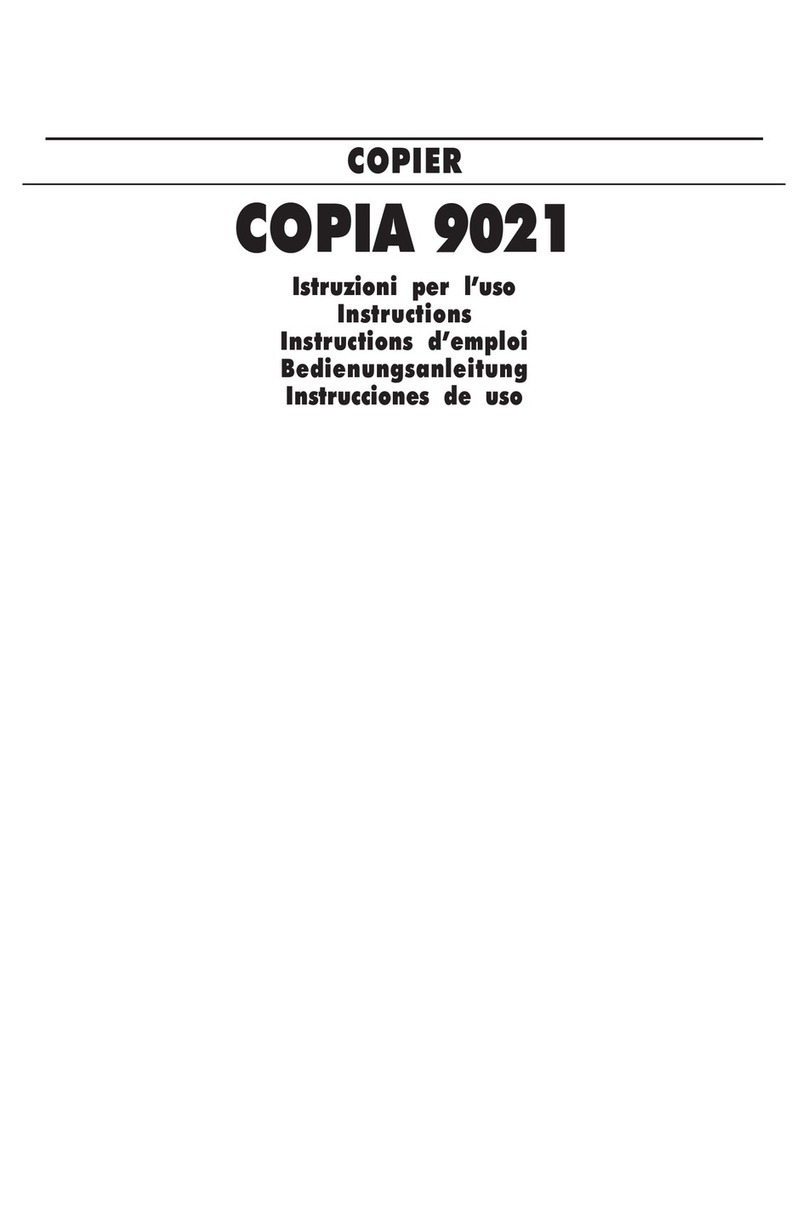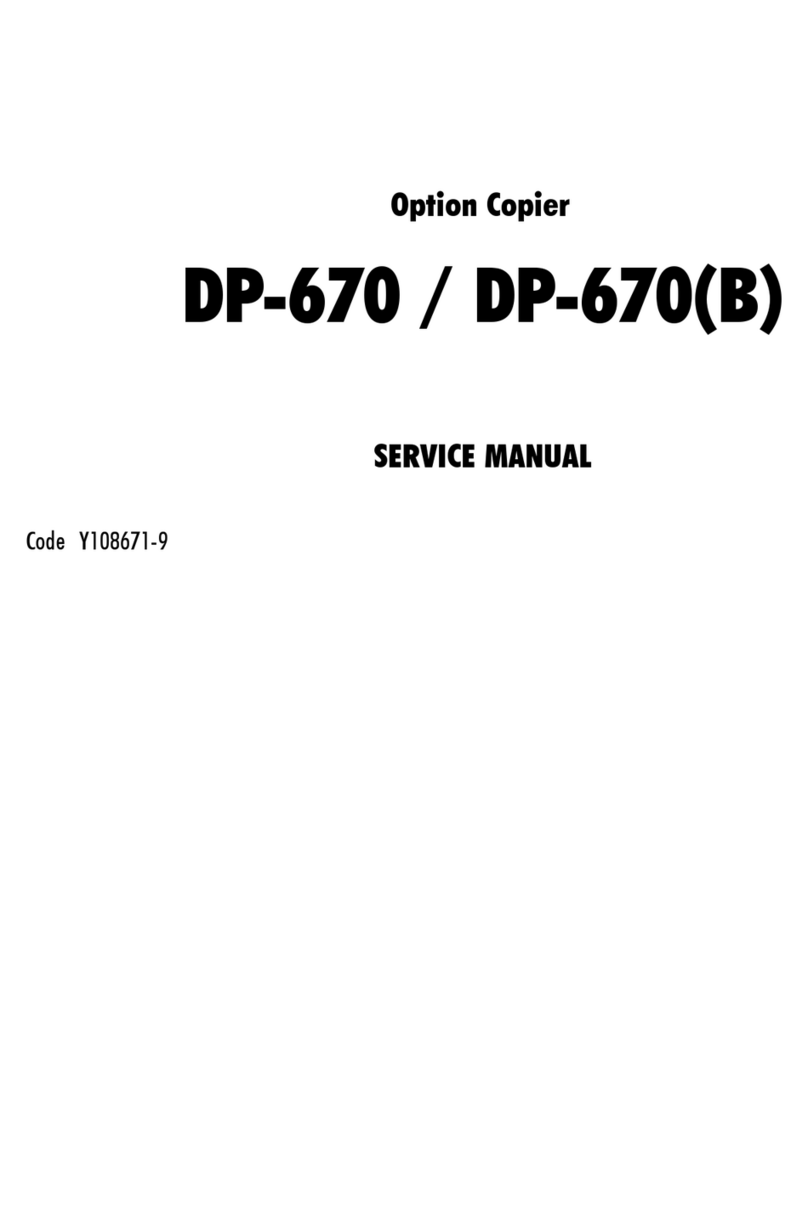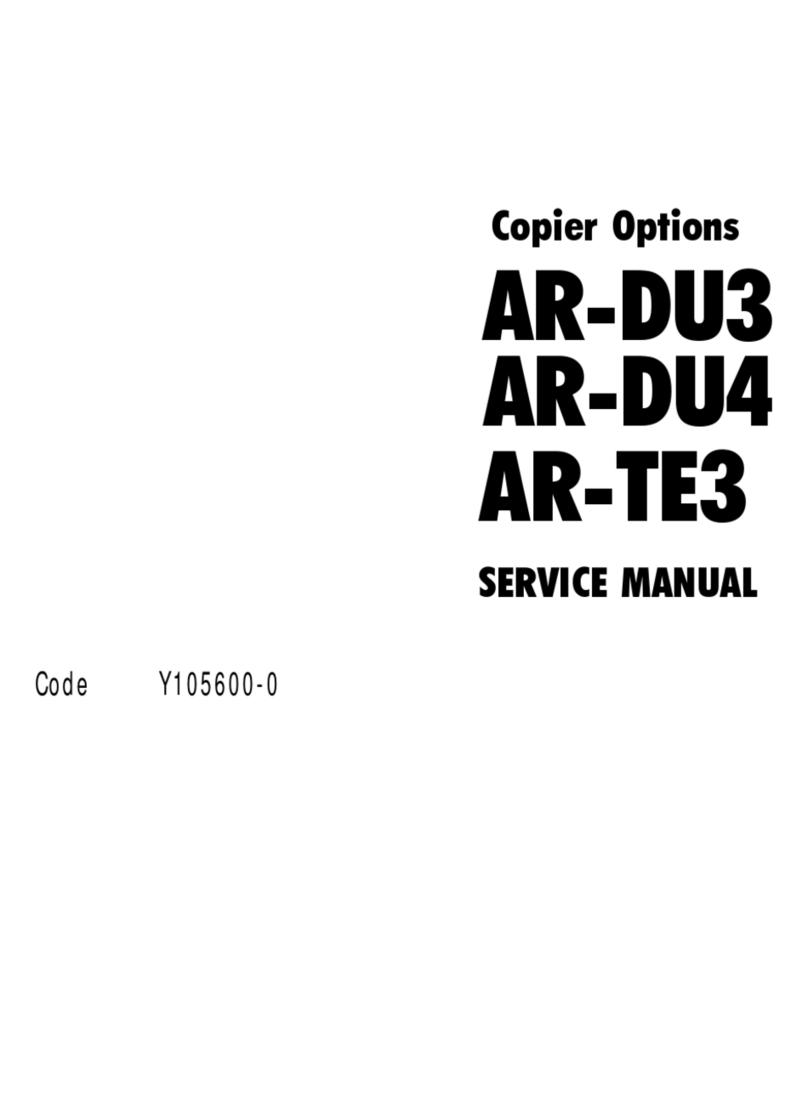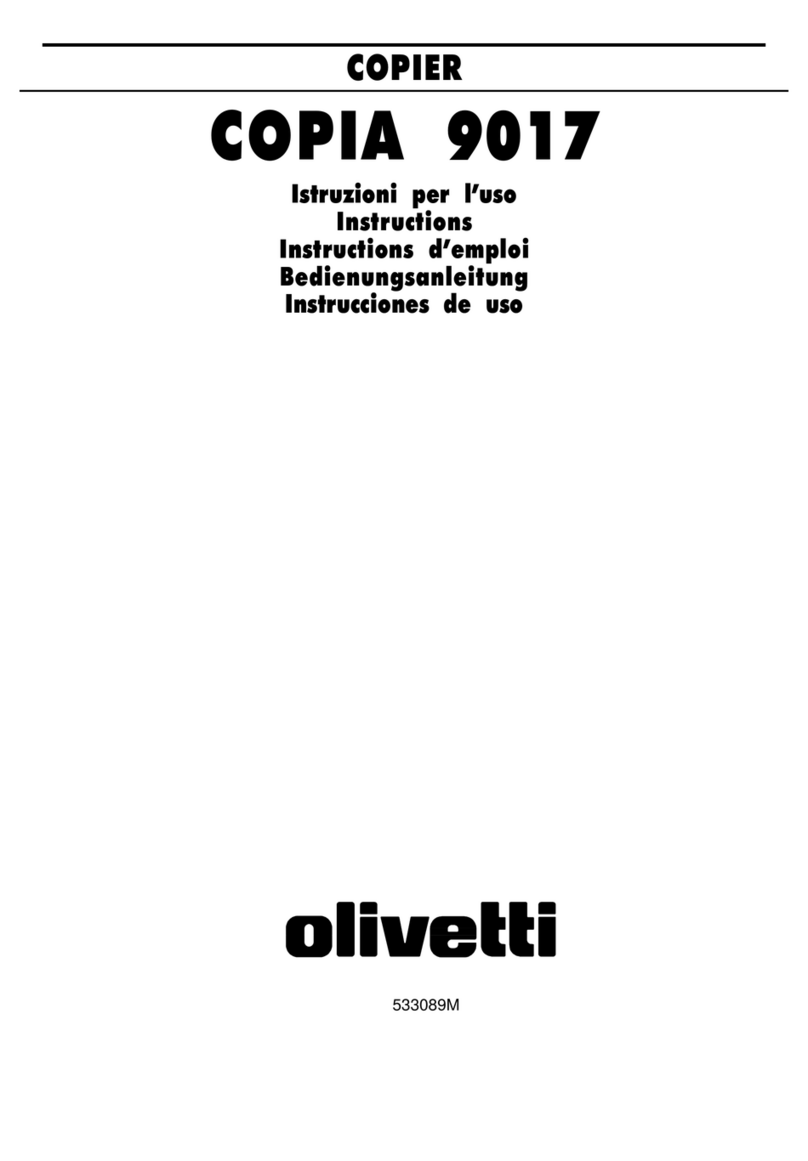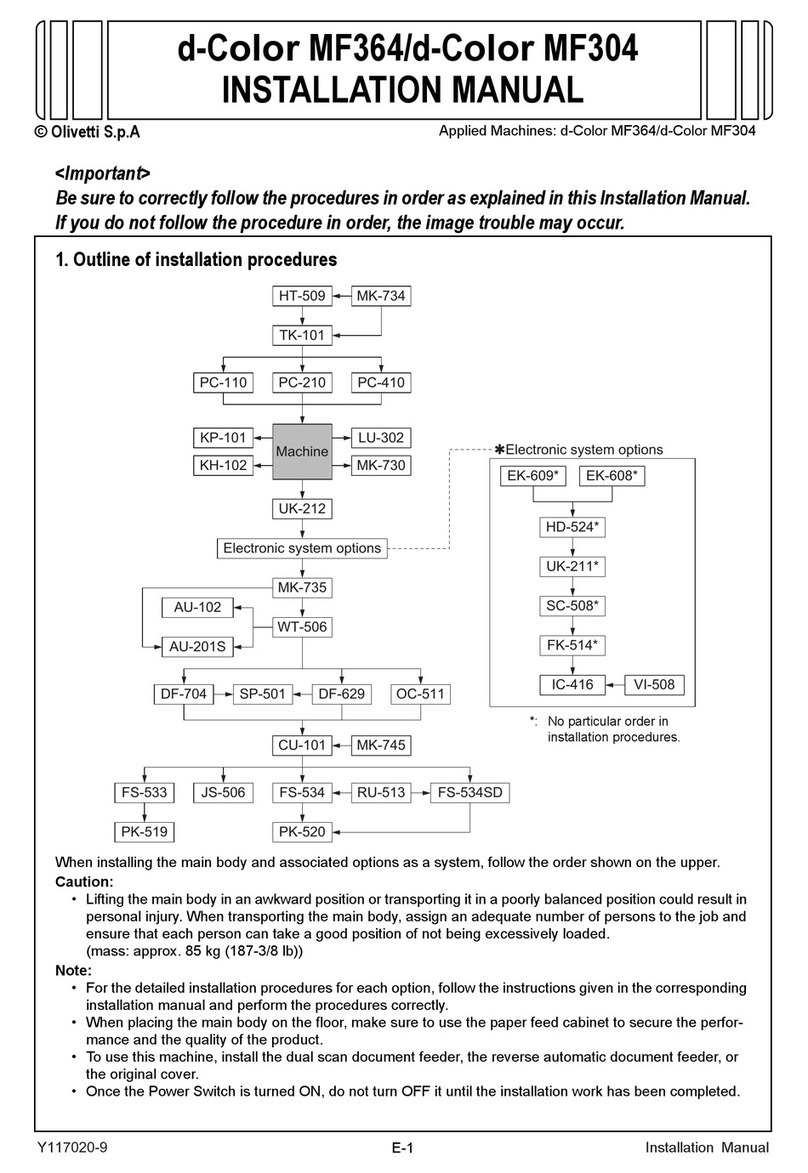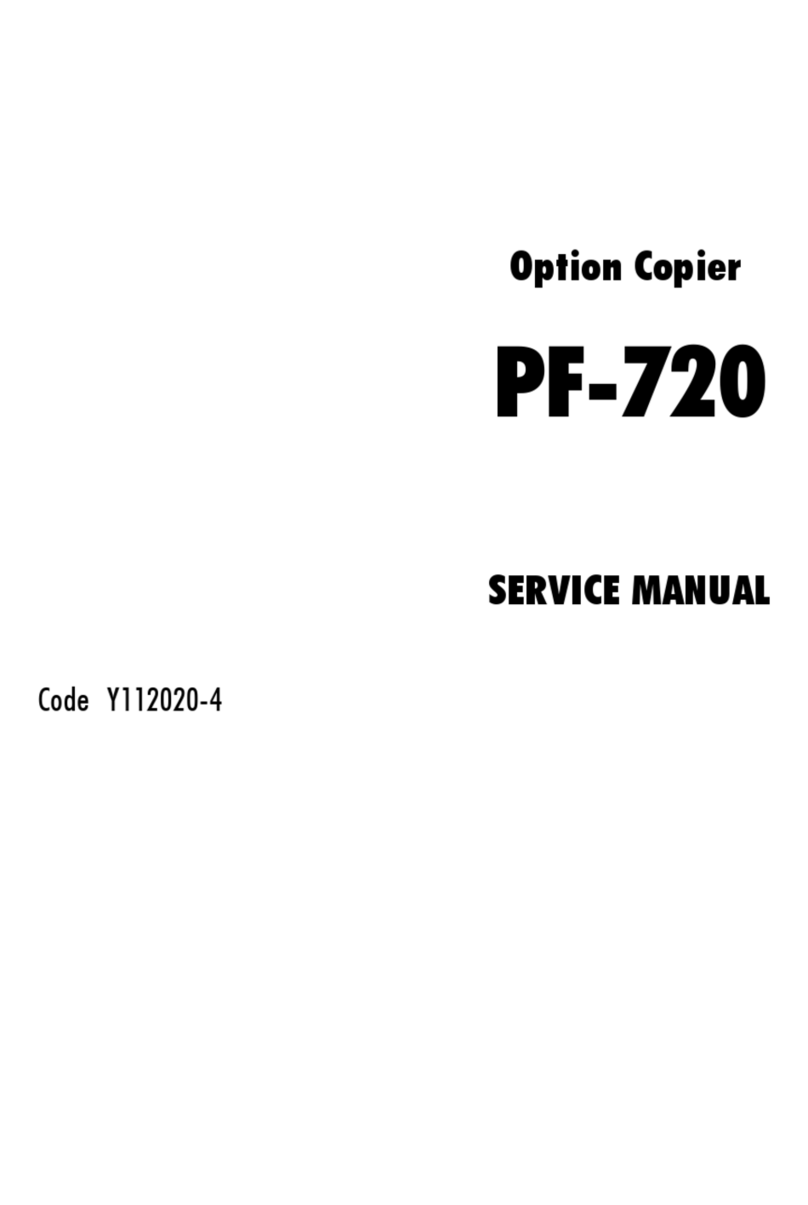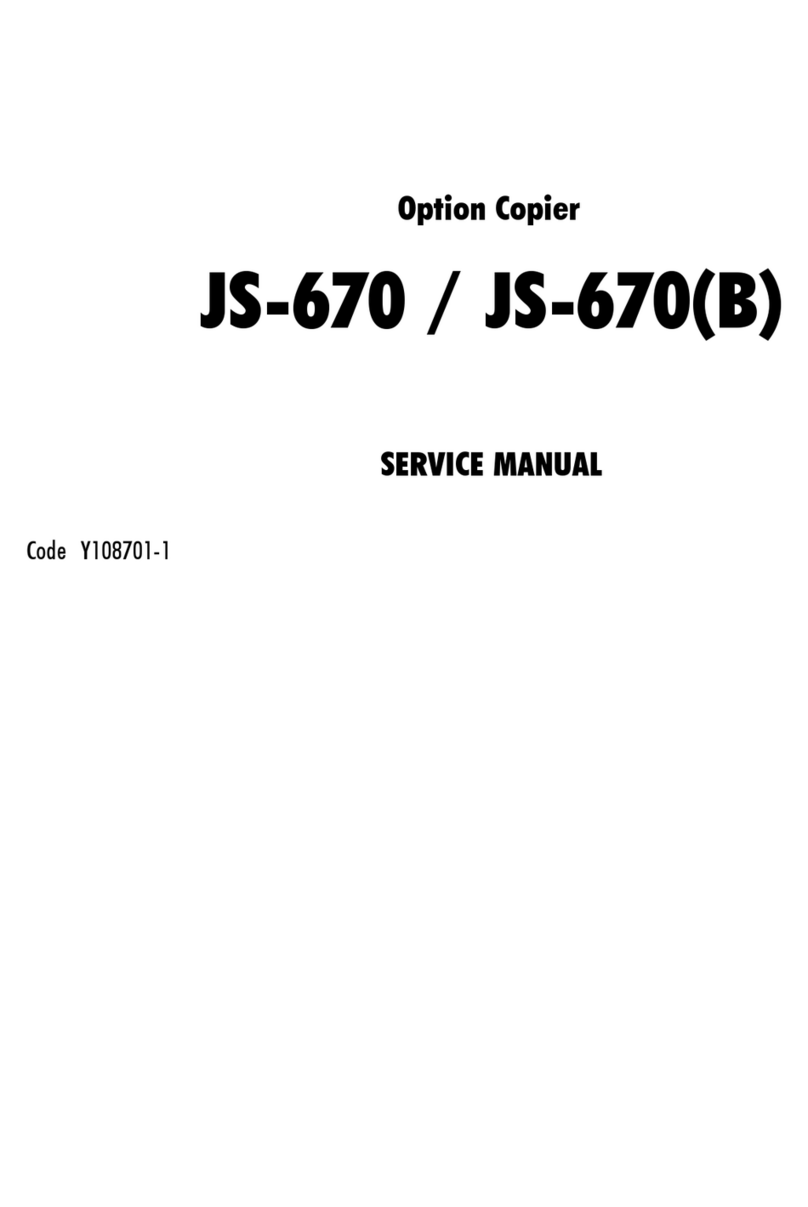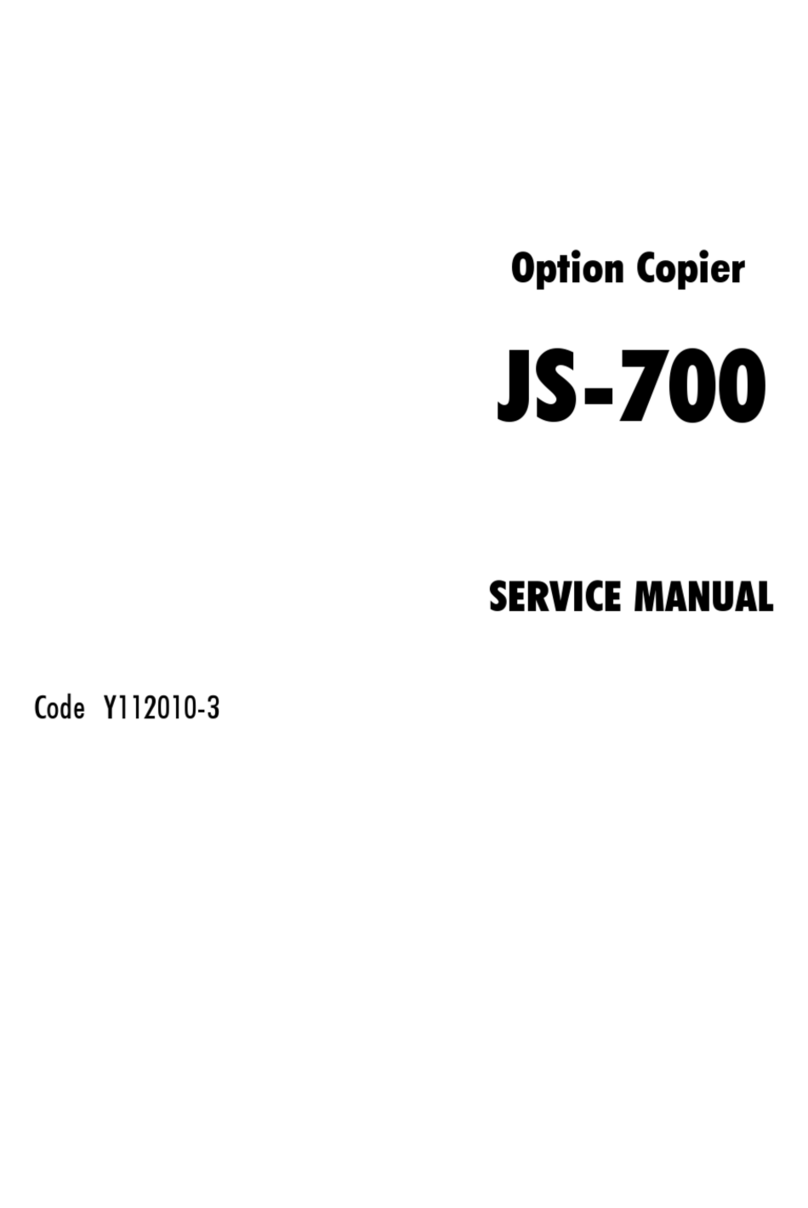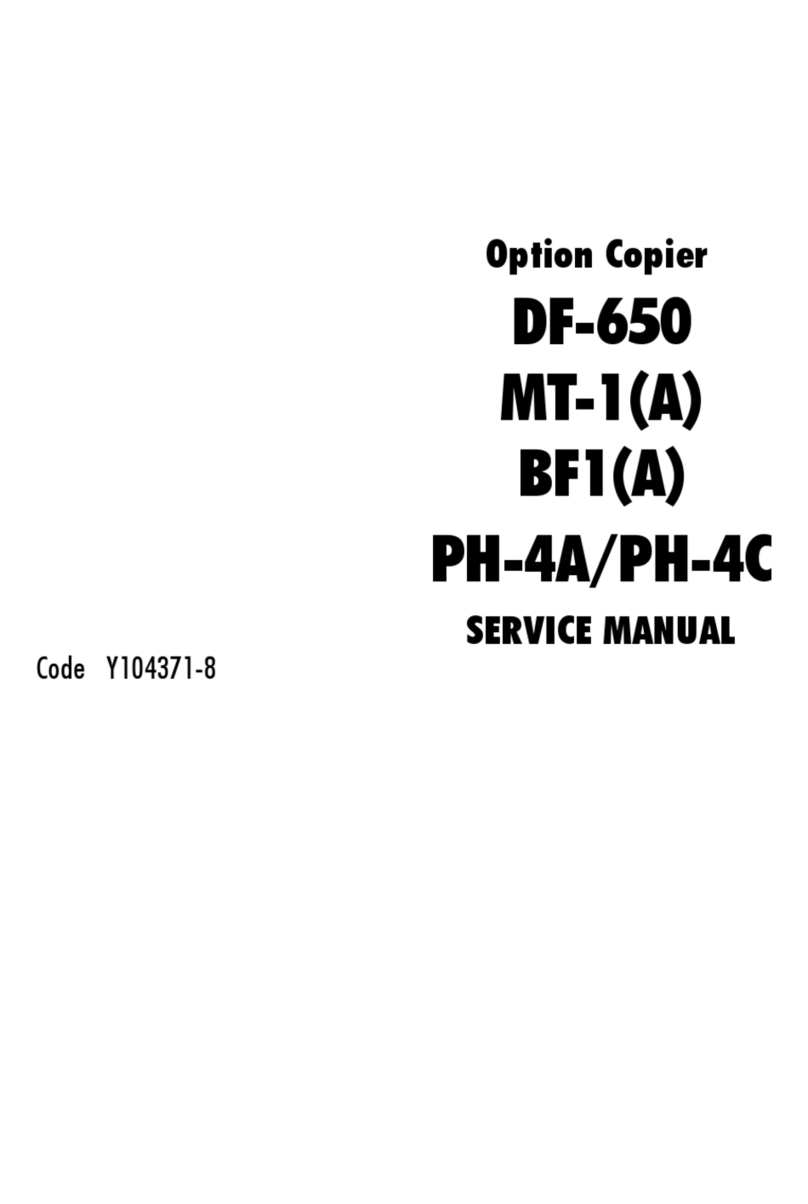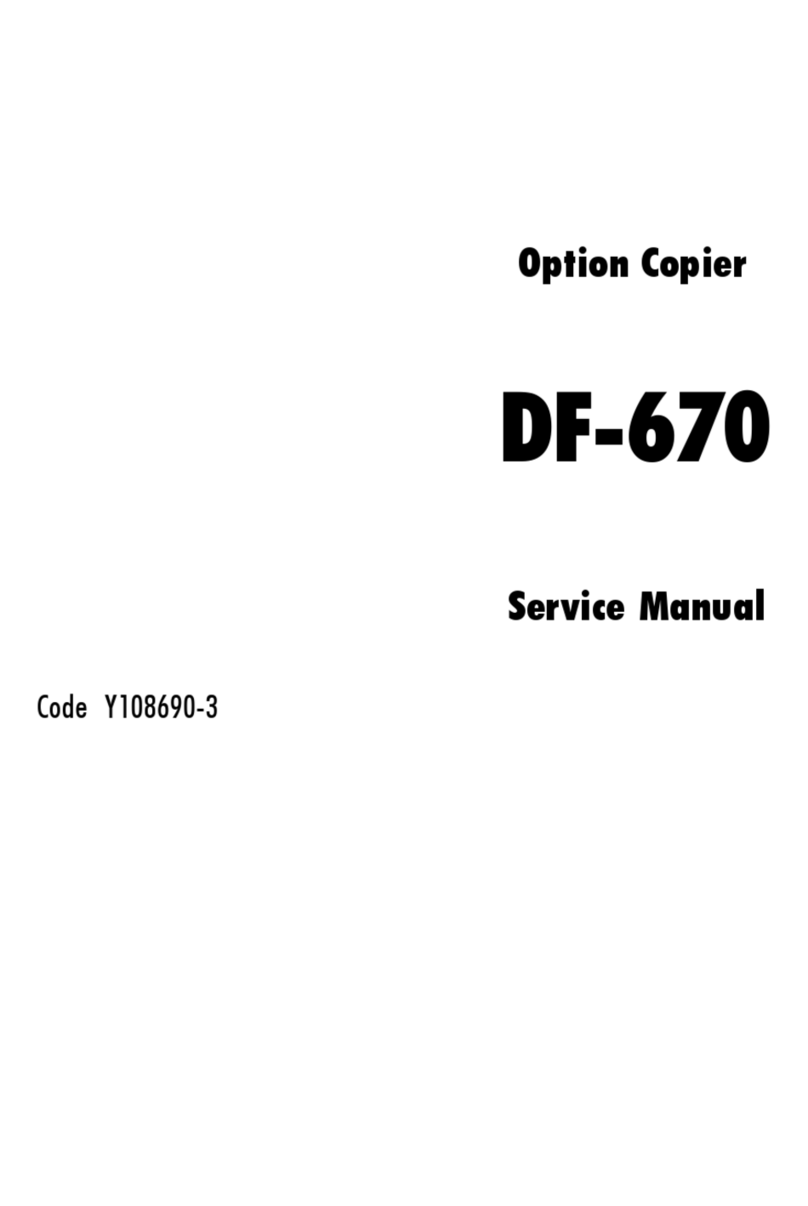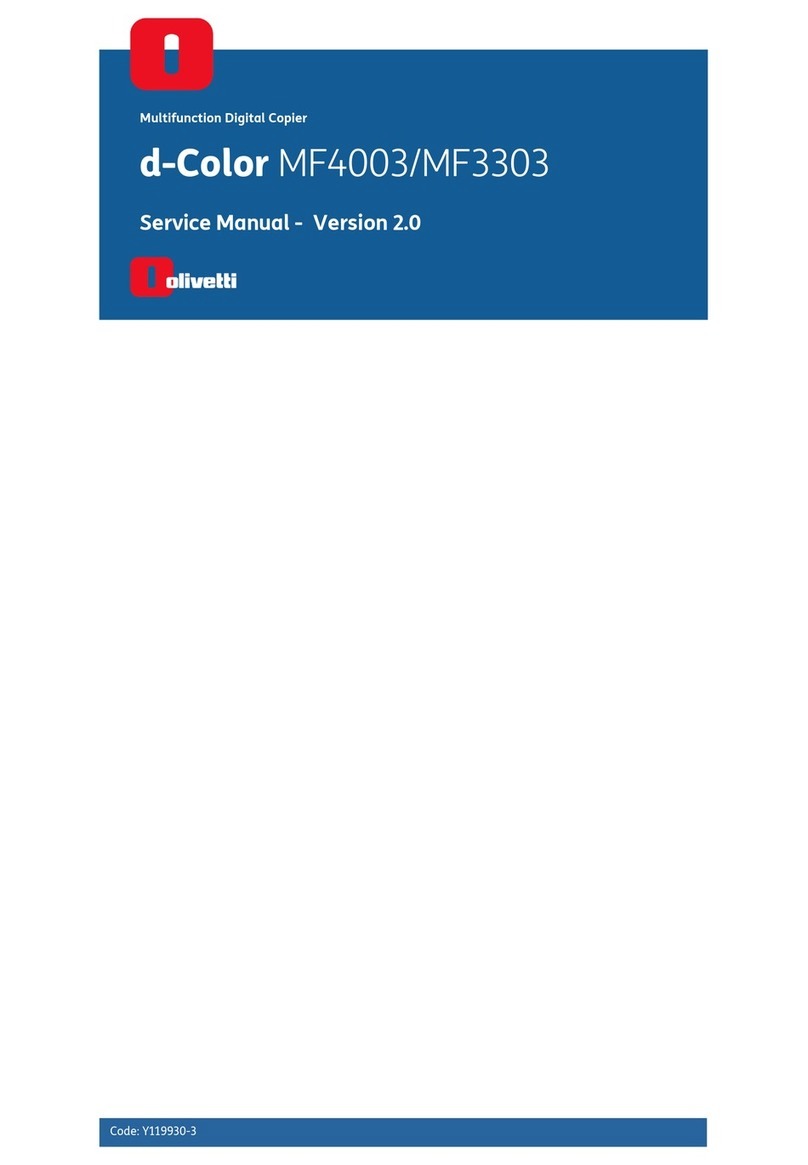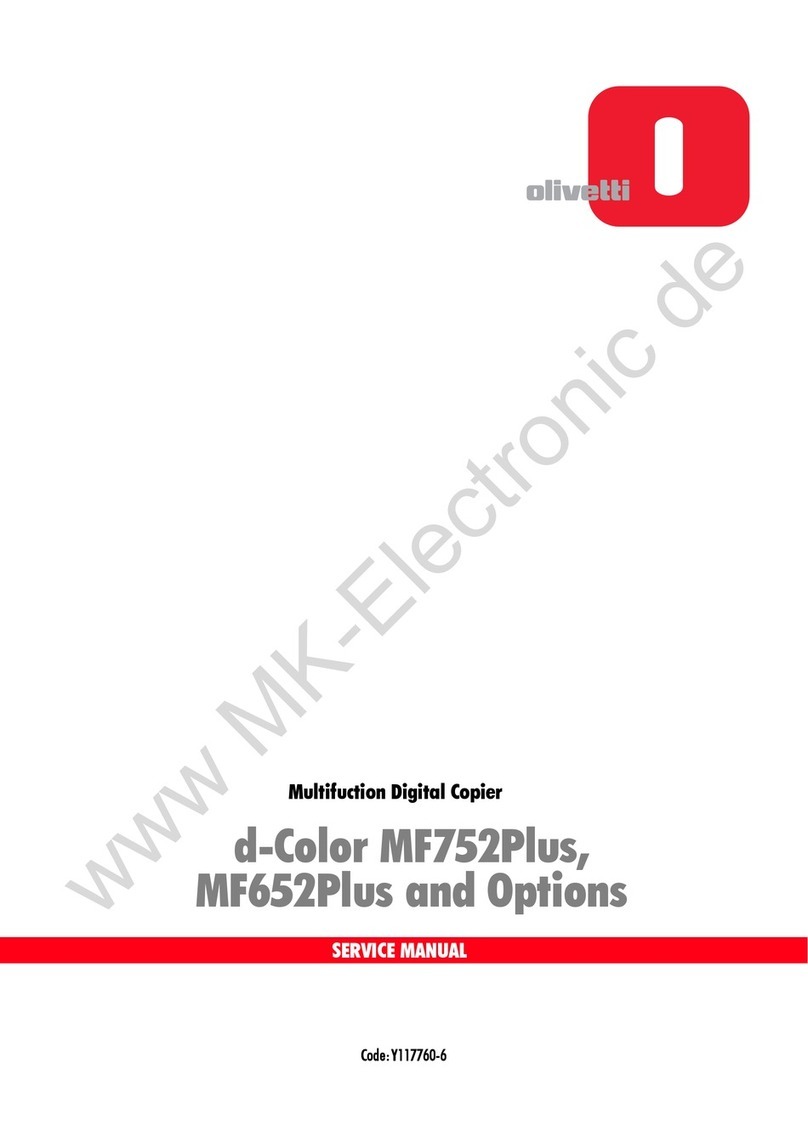2K5
CONTENTS
1-1 Specifications
1-1-1 Specifications..........................................................................................................................................1-1-1
1-1-2 Parts names............................................................................................................................................1-1-3
(1) Machine.............................................................................................................................................1-1-3
(2) Operation panel.................................................................................................................................1-1-6
1-1-3 Machine cross section ............................................................................................................................1-1-7
1-2 Installation
1-2-1 Installation environment.........................................................................................................................1-2-1
1-2-2 Unpacking and installation......................................................................................................................1-2-2
(1) Installation procedure........................................................................................................................1-2-2
(2) Setting initial copy modes................................................................................................................1-2-11
1-2-3 Installing the key counter (option).........................................................................................................1-2-12
1-3 Maintenance Mode
1-3-1 Maintenance mode .................................................................................................................................1-3-1
(1) Executing a maintenance item..........................................................................................................1-3-1
(2) Maintenance modes item list.............................................................................................................1-3-2
(3) Contents of the maintenance mode items.........................................................................................1-3-6
1-3-2 Management mode...............................................................................................................................1-3-95
(1) Using the management mode.........................................................................................................1-3-95
(2) Common Settings............................................................................................................................1-3-96
(3) Copy Settings..................................................................................................................................1-3-99
(4) Sending Settings.............................................................................................................................1-3-99
(5) Document Box Settings...................................................................................................................1-3-99
(6) Printer Settings..............................................................................................................................1-3-100
(7) Printing Reports/Sending Notice...................................................................................................1-3-100
(8) Adjustment/Maintenance...............................................................................................................1-3-101
(9) Date/Timer.....................................................................................................................................1-3-101
(10) Editing Destination (Address Book/Adding One Touch Keys).......................................................1-3-102
(11) Internet Browser Setup..................................................................................................................1-3-103
(12) Applications...................................................................................................................................1-3-104
(13) System Settings ............................................................................................................................1-3-104
(14) User Login Administration.............................................................................................................1-3-106
(15) Job accounting..............................................................................................................................1-3-107
1-4 Troubleshooting
1-4-1 Paper misfeed detection.........................................................................................................................1-4-1
(1) Paper misfeed indication...................................................................................................................1-4-1
(2) Paper misfeed detection conditions ..................................................................................................1-4-2
(3) Paper misfeeds .................................................................................................................................1-4-9
1-4-2 Self-diagnosis .......................................................................................................................................1-4-18
(1) Self-diagnostic function...................................................................................................................1-4-18
(2) Self diagnostic codes ......................................................................................................................1-4-20
1-4-3 Image formation problems....................................................................................................................1-4-34
(1) No image appears (entirely white)...................................................................................................1-4-35
(2) No image appears (entirely black)...................................................................................................1-4-35
(3) Image is too light.............................................................................................................................1-4-36
(4) Background is visible.......................................................................................................................1-4-36
(5) A white line appears longitudinally..................................................................................................1-4-36
(6) A black line appears longitudinally..................................................................................................1-4-37
(7) A black line appears laterally...........................................................................................................1-4-37
(8) One side of the copy image is darker than the other.......................................................................1-4-37
(9) Black dots appear on the image......................................................................................................1-4-37
(10) Image is blurred...............................................................................................................................1-4-38
(11) The leading edge of the image is consistently misaligned with the original....................................1-4-38
(12) The leading edge of the image is sporadically misaligned with the original....................................1-4-38
(13) Paper creases.................................................................................................................................1-4-38
(14) Offset occurs...................................................................................................................................1-4-39
(15) Image is partly missing....................................................................................................................1-4-39