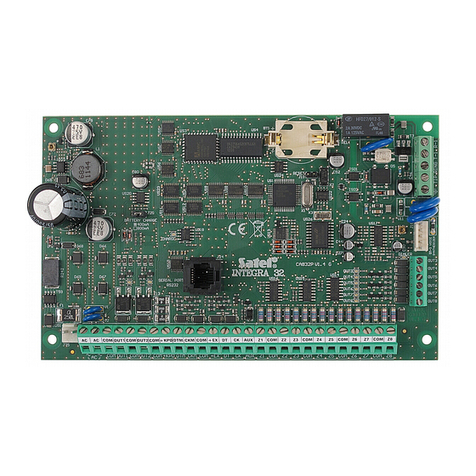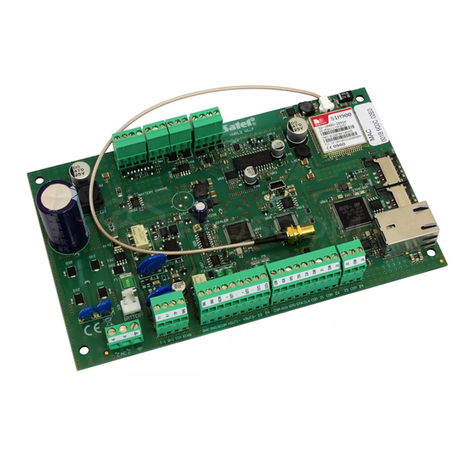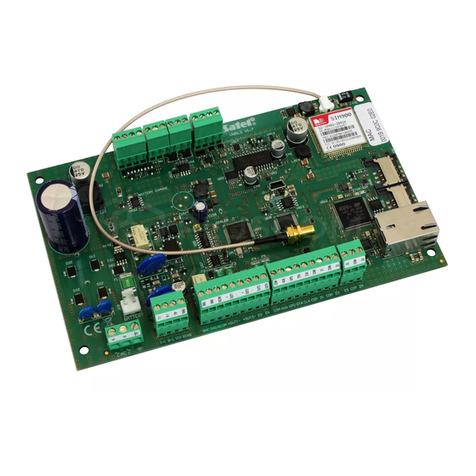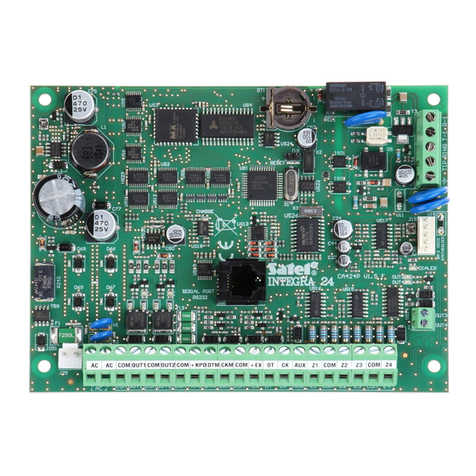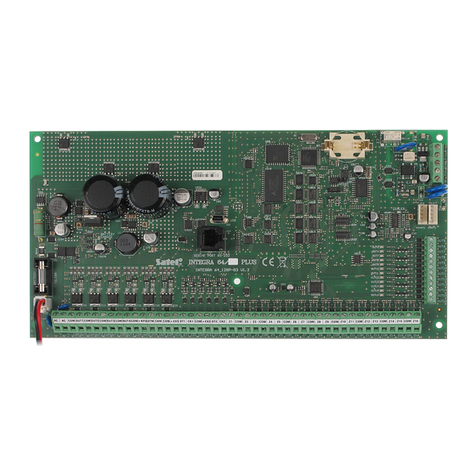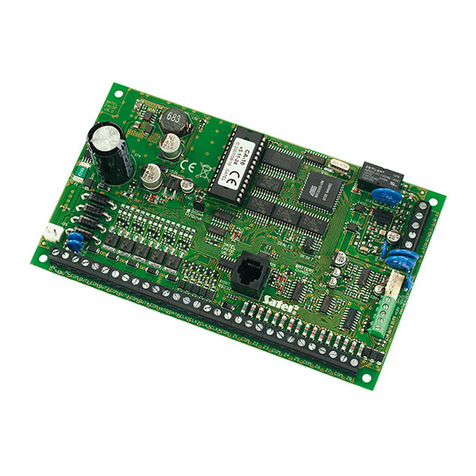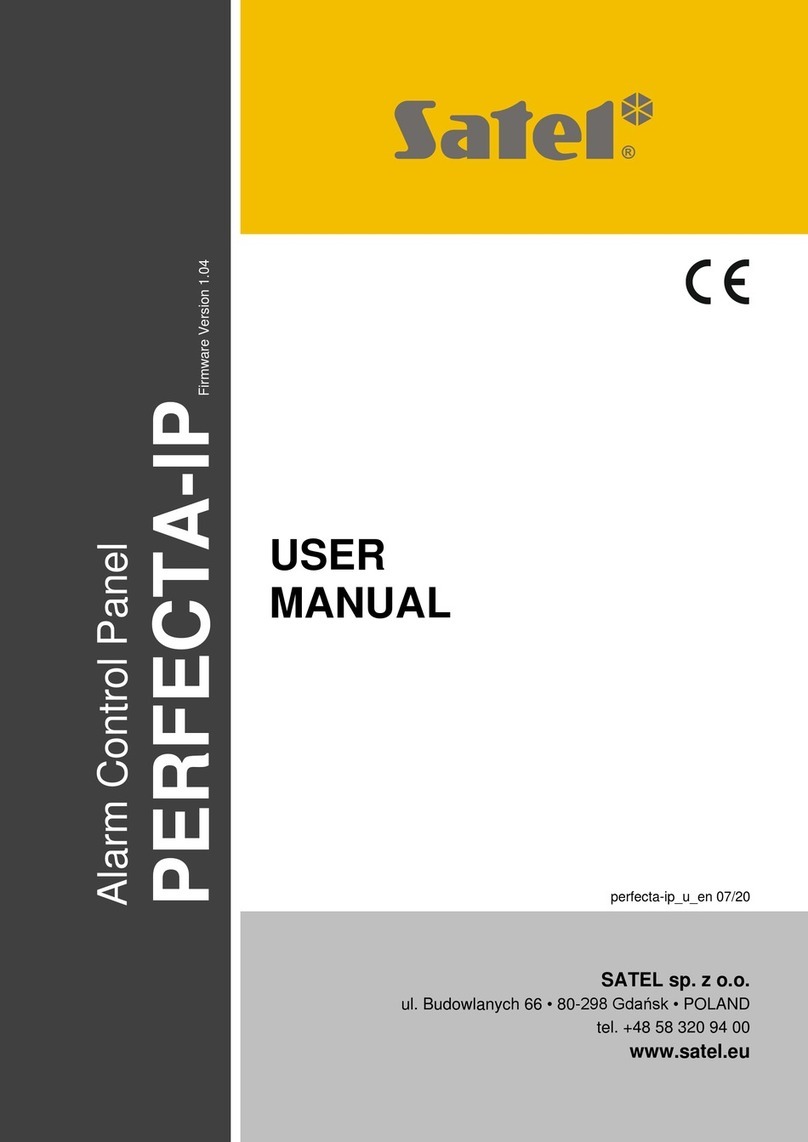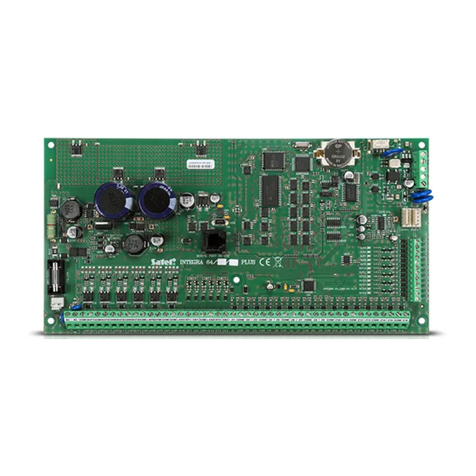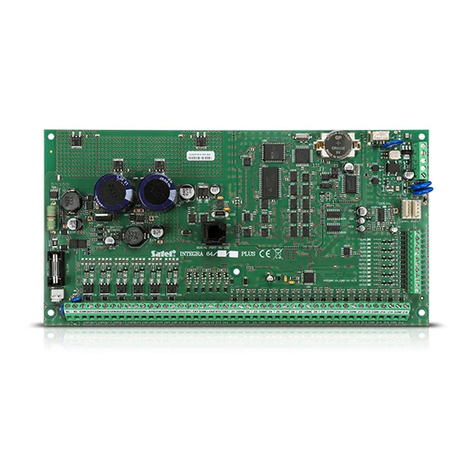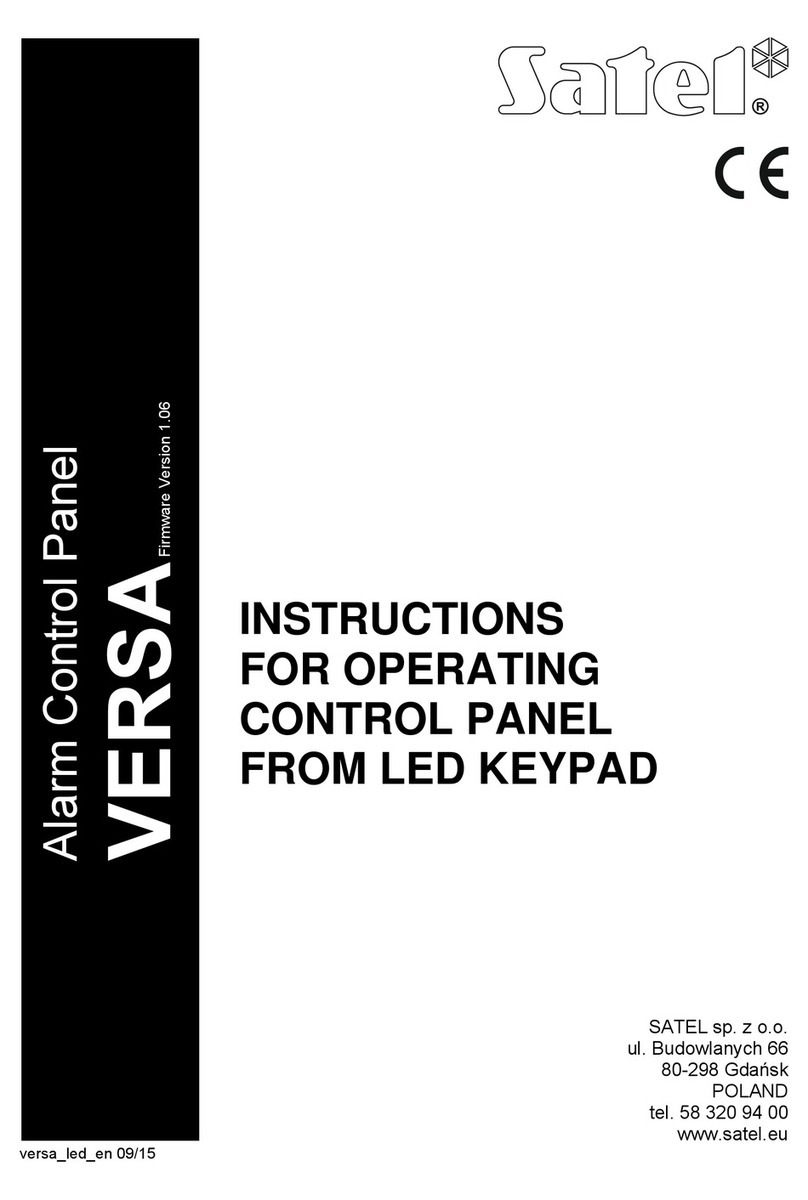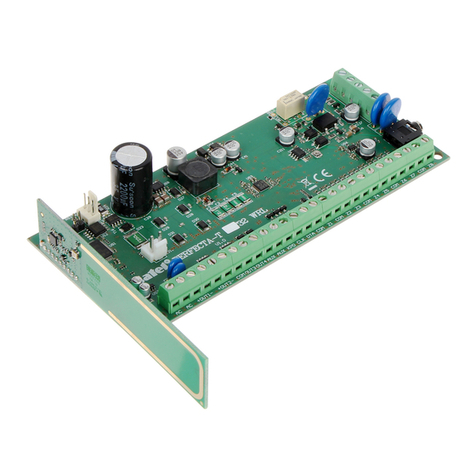Installer Manual CA-5
8
1. The computer calls the alarm control panel, which, having answered the call,
exchanges communication passwords with the computer. If they are correct,
the control panel confirms reception of the remote programming order, hangs up and
calls the computer back to the number pre-programmed in the control panel. Before
calling back, the control panel notifies the monitoring station on starting the
programming process.
2. The computer calls the control panel and, after handshaking, the control panel
proceeds directly to data exchange. This simplified mode of establishing connection
can be reached, when no computer telephone number is entered on the control panel.
The monitoring station will be notified after communication with the computer is ended.
3. Establishing communication on the control panel side by means of the 0 function
called by the master user or the service. Having called the function, the control panel
dials the computer telephone number pre-programmed with the FS 4 service function
and, after completion of the programming, notifies the monitoring station.
Initialization of the connection by the computer can be disabled.
In order to reduce the telephone connection costs, the transmission can be repeatedly
suspended. In case of a new connection, the control panel does not inform the monitoring
station of the remote programming, as this is only done before the first call-back. Instead,
after receiving the communication termination command, information on completion of the
remote programming is sent to the station. After suspending communication on the
computer side, the control panel is waiting four hours for a call, even when the automatic
call answering function is disabled. If the communication is not terminated with the “end”
but with the “suspend” command, the information on terminating the communication is
registered in the event memory and, after four hours, sent to the monitoring station.
Communication with the computer requires:
•The following to be programmed in the control panel:
−FS 2: control panel password (the identifier which allows the program to
recognize the security system).
−FS 3: computer password (the identifier which allows the control panel to
recognize computer authorized for communication).
−FS 4: computer telephone number (it is not necessary but provides higher
protection against unauthorized access by the telephone line).
−FS 5: number of rings before answer (where the communication is to be
initialized from the computer).
−FS 11 option 1: if the DWNL function is to be initialized from the outside (by the service
computer).
•Cable connection (telephone or local) of the control panel with the computer modem.
•Launching the DLOAD10 program and initializing the modem operation.
•Setting identical communication passwords, options and number of rings in the security
system with those pre-programmed in the control panel.
3.7.2 RS-232 PORT
The alarm control panel can be programmed through the RS serial port by means of
a special cable. In order to begin programming, enter the Communication menu and
select ÆLocal connection with…, then select the control panel type ÆCA5 – RS-232.
Start the FS 78 service function in the control panel. Conformity is required between the
communication passwords of panel and computer (FS 2 and FS 3) programmed in the
control panel and included in the DLOAD10 program data.