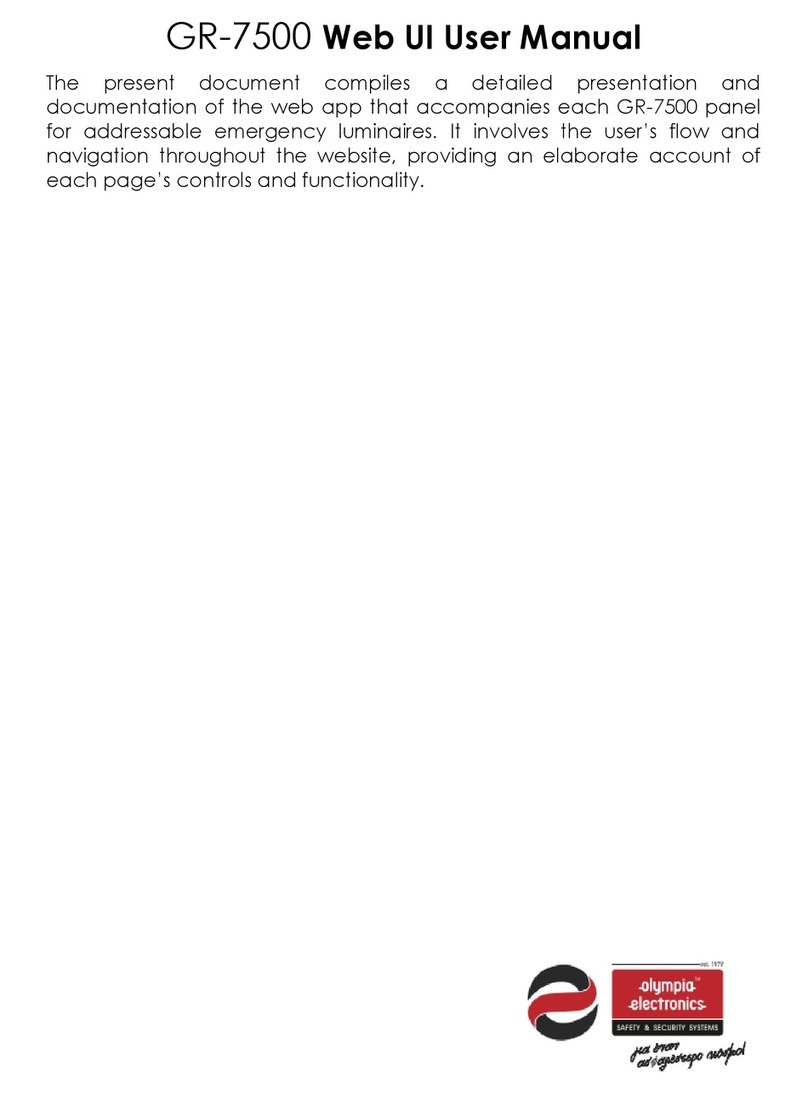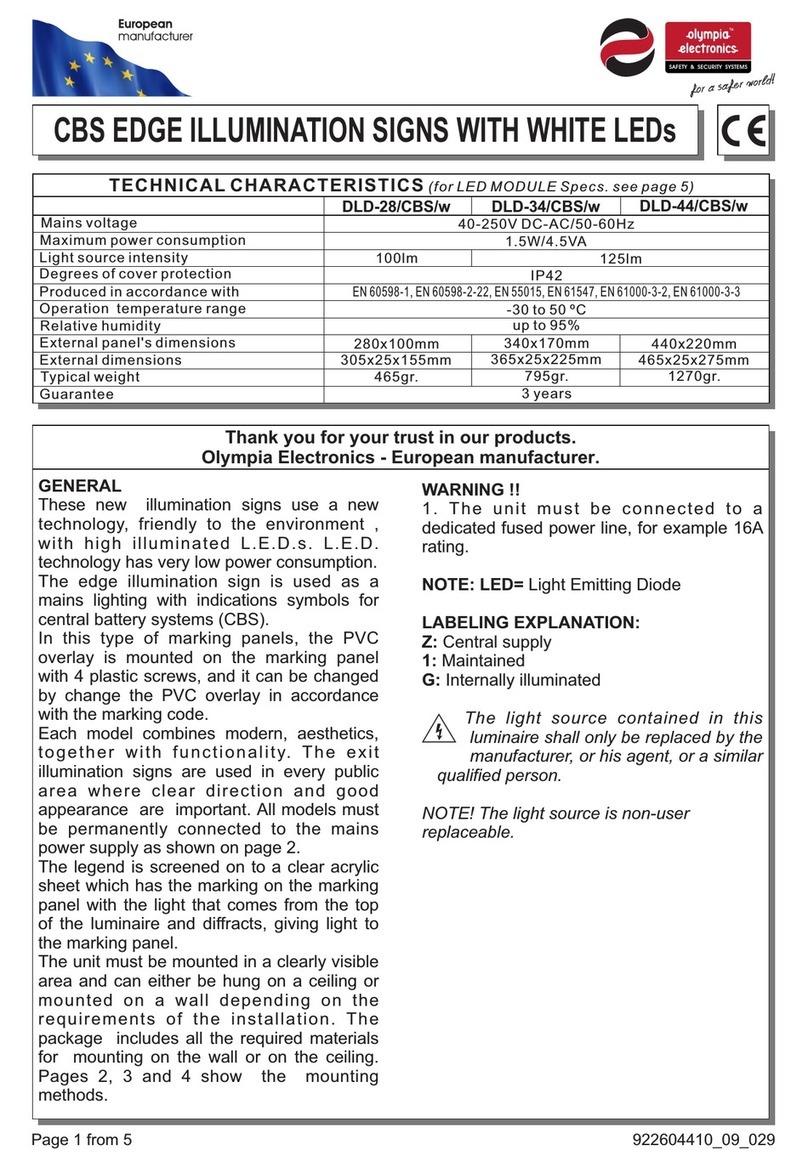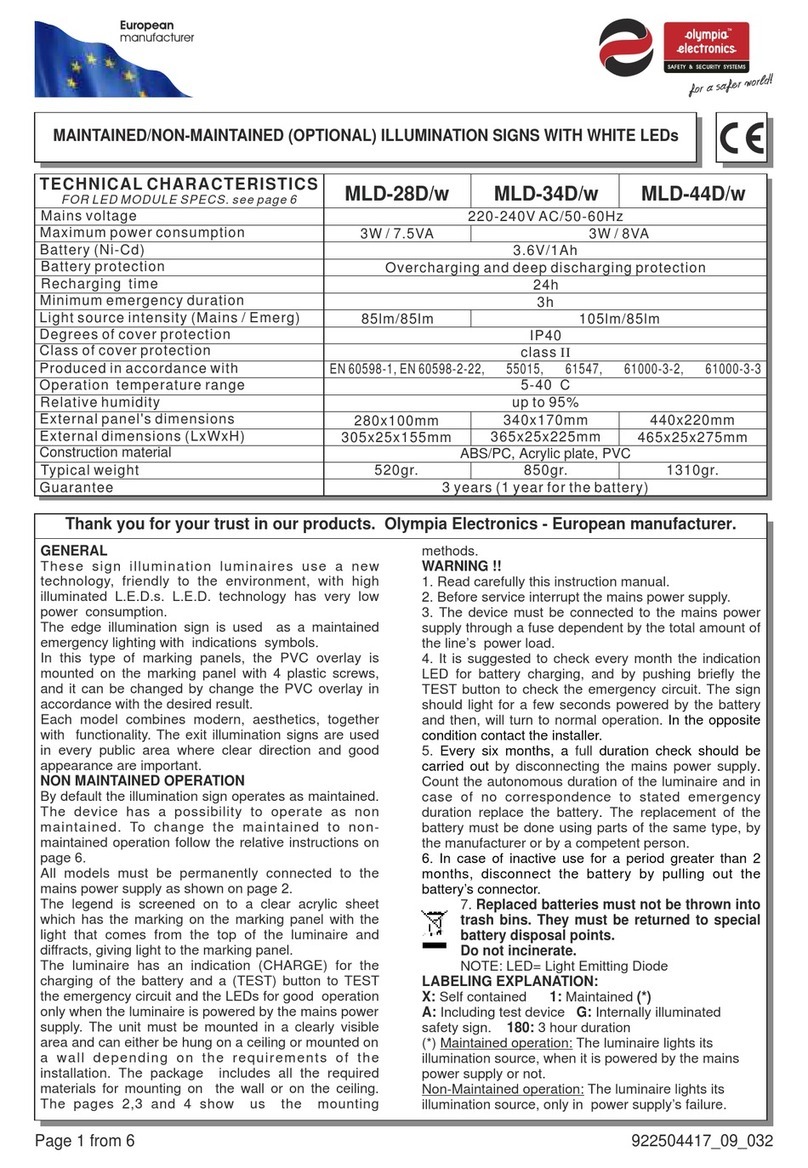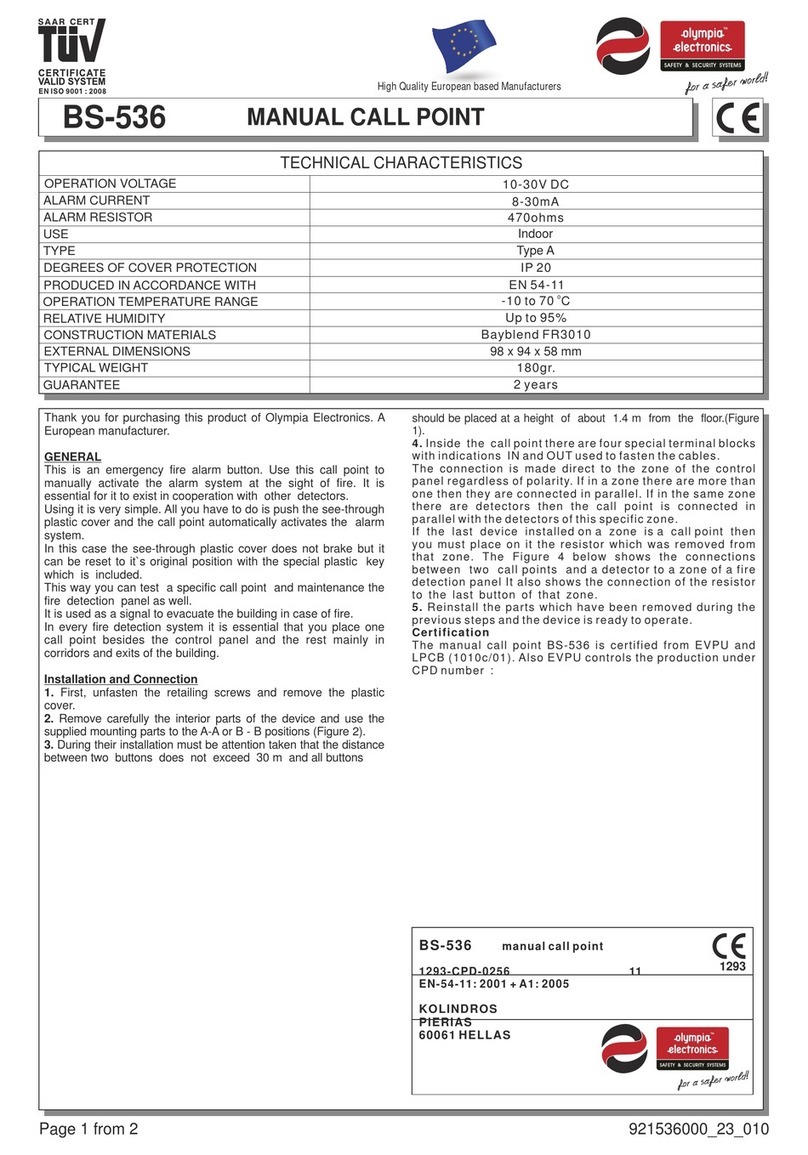MAINTAINED EDGE EMERGENCY
ILLUMINATION SIGN WITH LEDS
922503001_09_001
Page 1 from 6
CLD-30/NST
220-240V AC/50-60Hz
3h
24h
Overcharging and deep discharging protection
Charge LED / Test button
IP40
30m
3.6V/1.0Ah
45lm / 95lm
EN 60598-1, EN 60598-2-22, ΕΝ 55015, ΕΝ 61547, ΕΝ 61000-3-2, ΕΝ 61000-3-3, EN 1838
5 40 C
o
to
Up to 95%
Aluminum, plexiglas, ABS/PC
310x240x51mm
3 years (1 year for the battery)
1060gr.
3.5W / 3.7VA
TECHNICAL CHARACTERISTICS for LED MODULE Spec s. see page 2)(
OPERATION TEMPERATURE RANGE
RELATIVE HUMIDITY
CONSTRUCTION MATERIALS
EXTERNAL DIMENSIONS (LxWxH)
TYPICAL WEIGHT
GUARANTEE
MAINS VOLTAGE
MAXIMUM POWER CONSUMPTION
BATTERY (Ni-Cd)
RECHARGING TIME
BATTERY PROTECTION
INDICATIONS/ CONTROL
MINIMUM EMERGENCY DURATION
DEGREES OF COVER PROTECTION
VIEWING DISTANCE
PRODUCED IN ACCORDANCE WITH
LIGHT SOURCE INTENSITY (230V) / (emerg.)
GENERAL
o
These luminaires are used indoors (ta 40 C)
where emergency light is needed.
Ea ch lu mi na ir e m us t b e p er ma ne nt ly
connected to mains power supply.
In normal operation the led strip lights and the
battery is charging.
In case of a mains power supply failure
the luminaire will light the led strip
automatically in emergency mode (powered
by its battery). When the mains power
supply is restored the device turns to normal
operation.
INSTALLATION
To install the illumination sign you must
follow the installation instructions on pages
3,4,5 and 6.
NON MAINTAINED / MAINTAINED
OPERATION
There is an option to select the non maintained
or maintained operation by placing the jumper to
the appropriate place according to the
procedure on page 4.
selection
Test Button Function -
,
.
,
Manual Test
As the luminary is in normal operation, by pressing
the test button and holding it you can check the
emergency operation of the luminary When you
stop pressing the button the luminary returns to
normal operation. The manual test can be
conducted only if the mains power supply and
the battery is connected.
Indication LED status (with connected
mains power supply).
Charge
On: Good charge condition.
Οff: No battery (No charging current
or disconnected battery).
INDICATORS/CONTROLS
TEST
BUTTON
CHARGE
LED
Thank you for your trust in our products.
Olympia Electronics - European manufacturer.