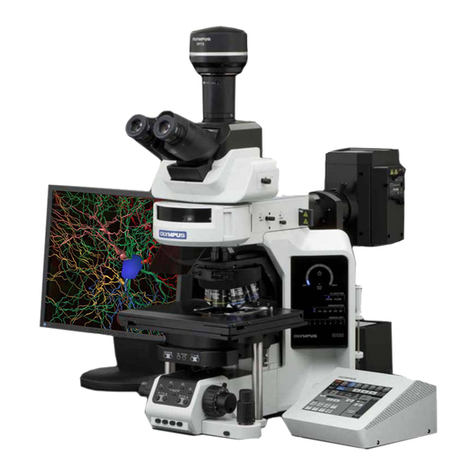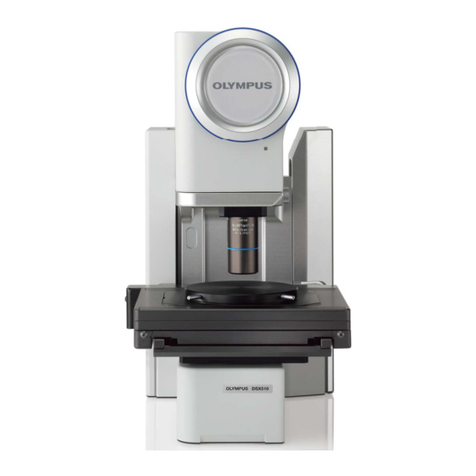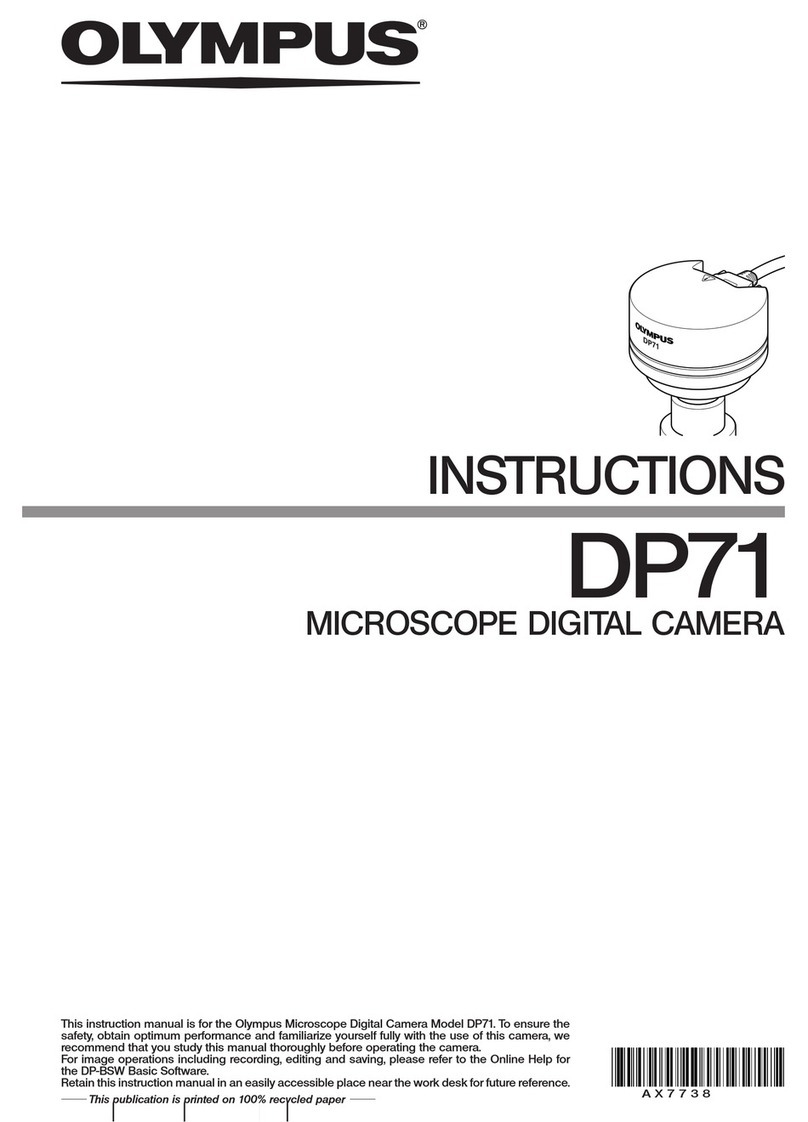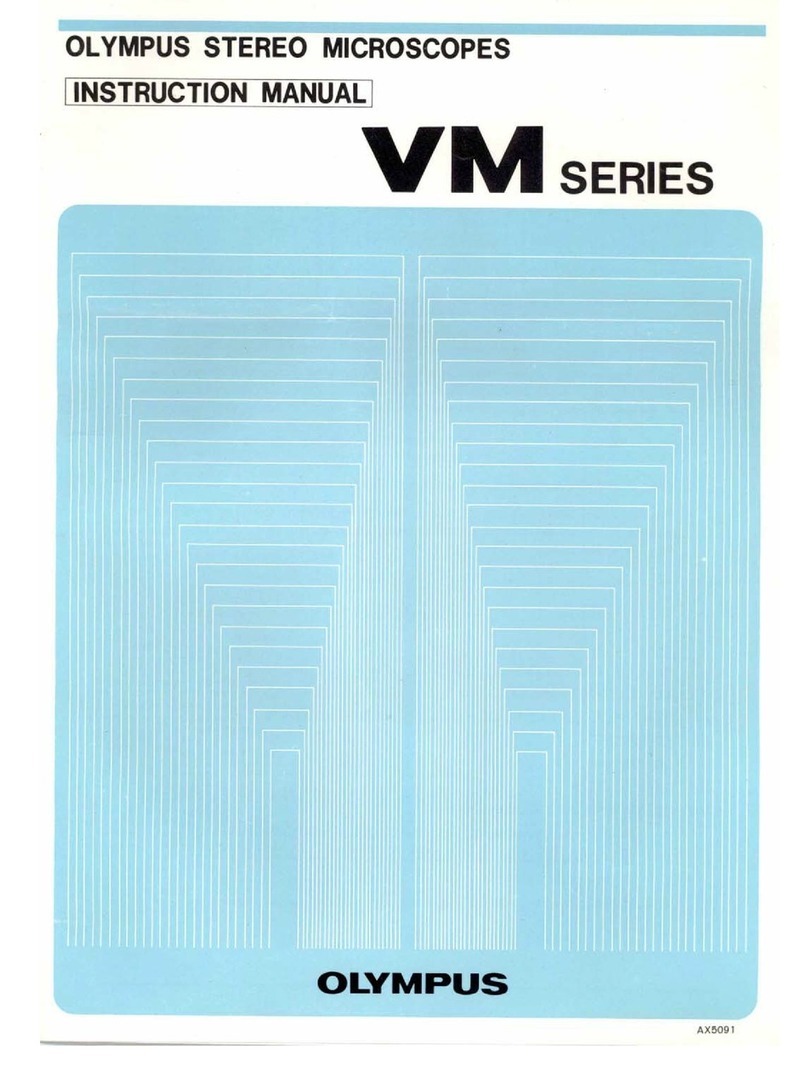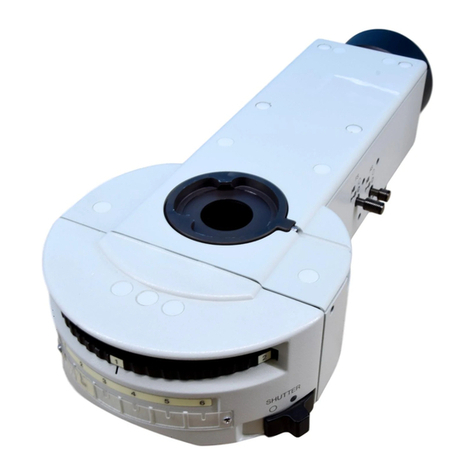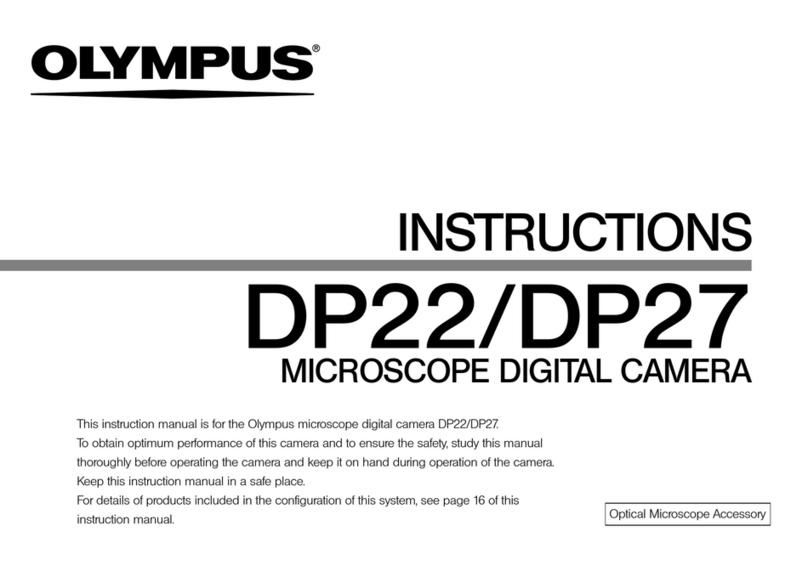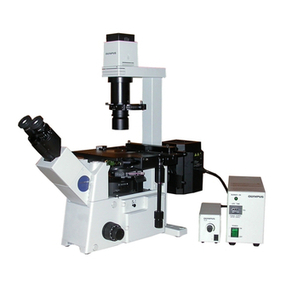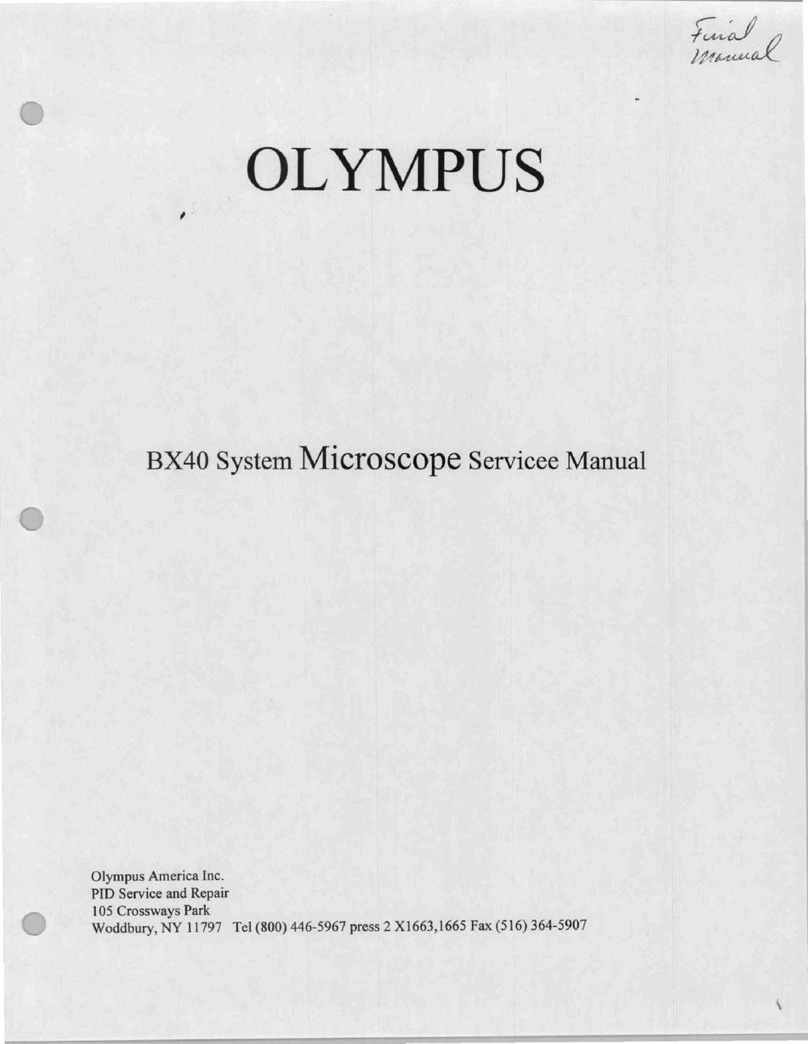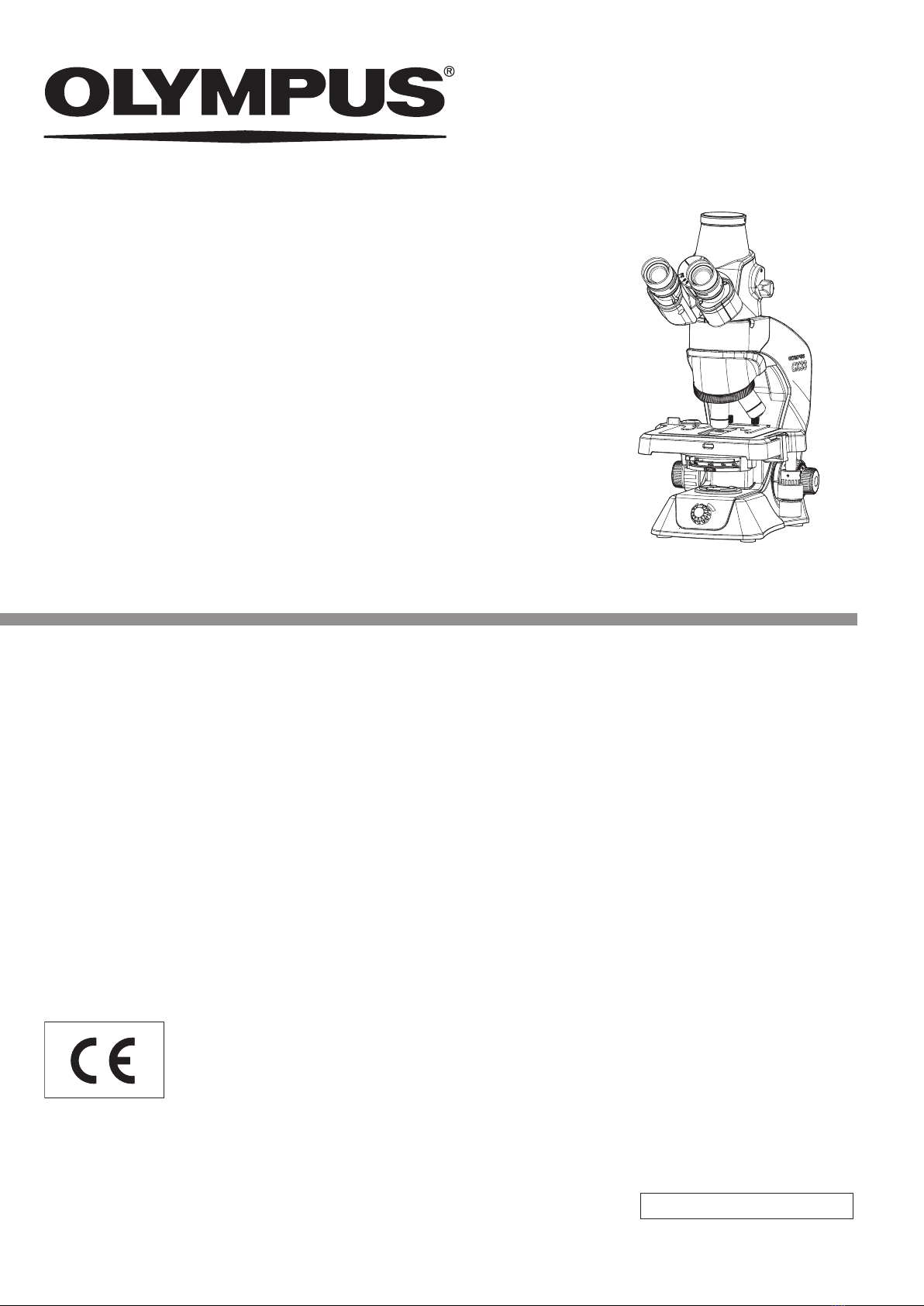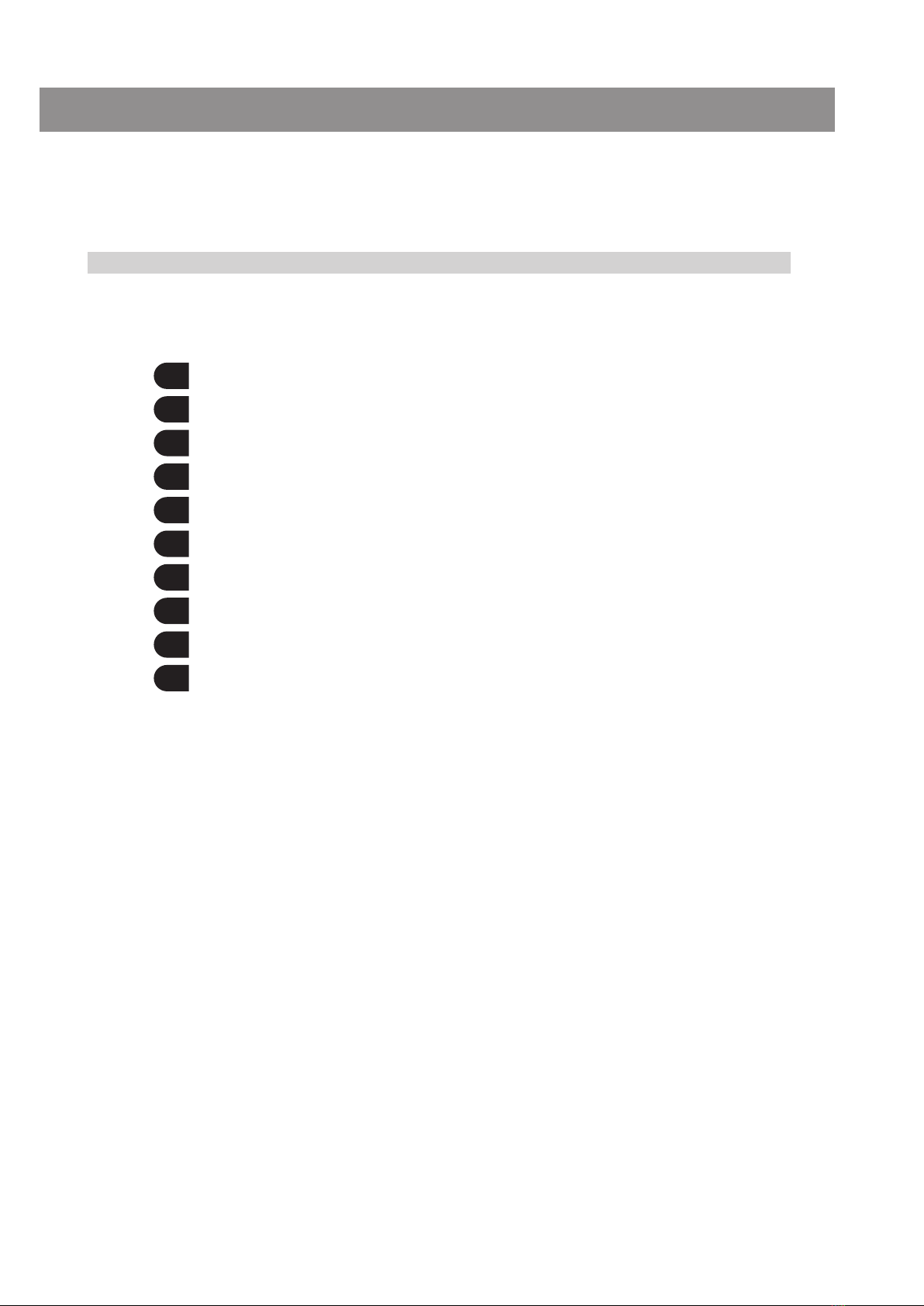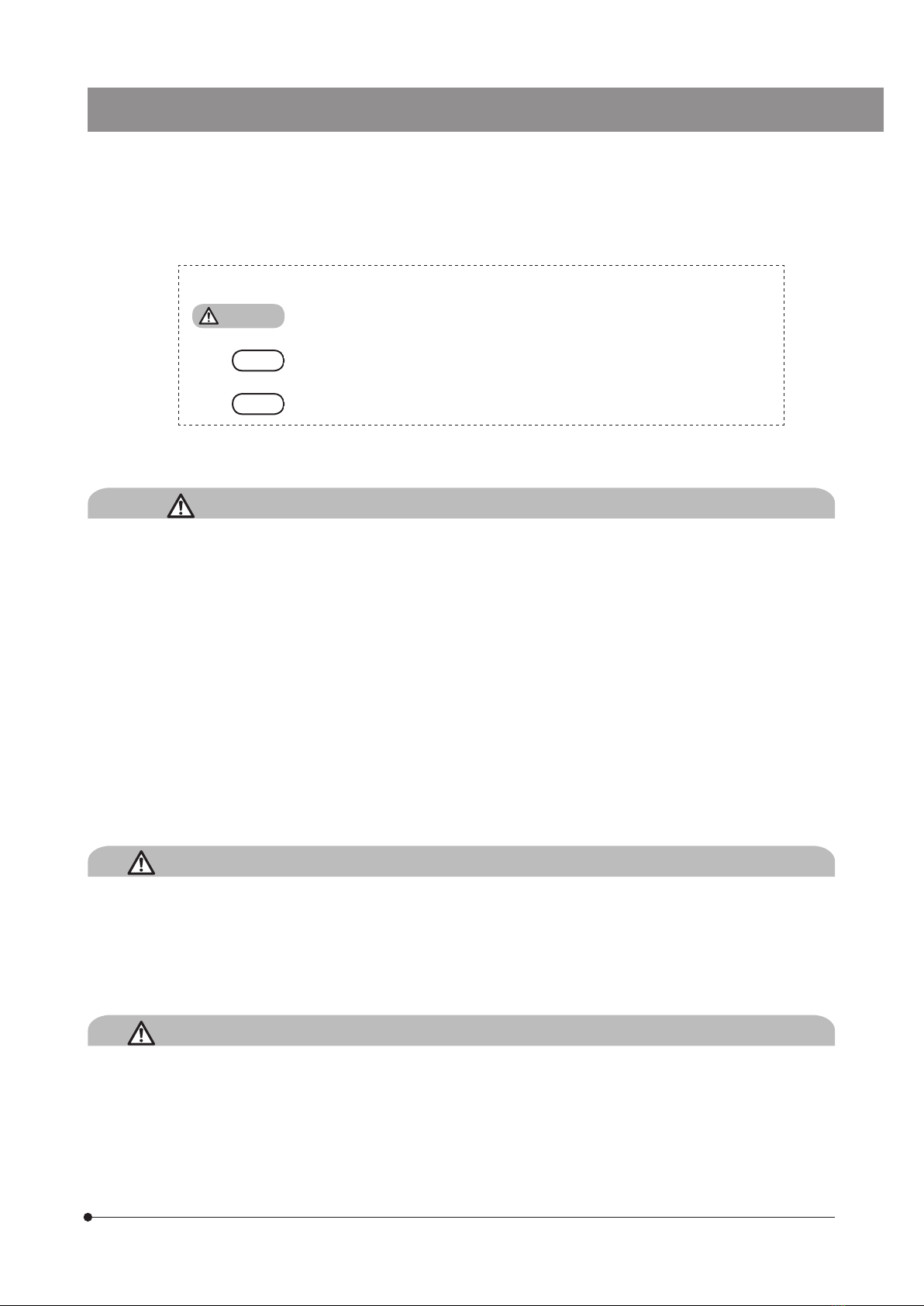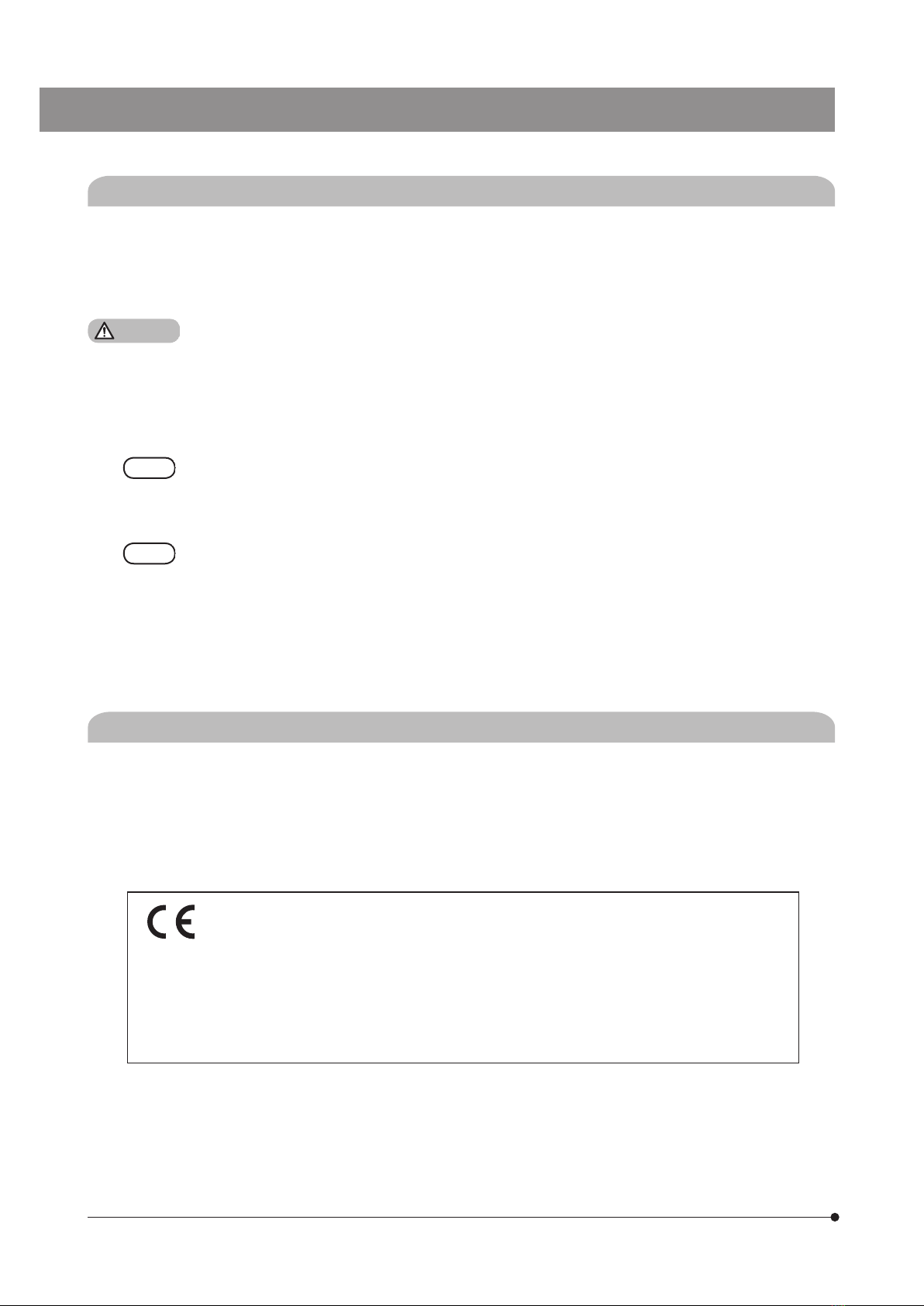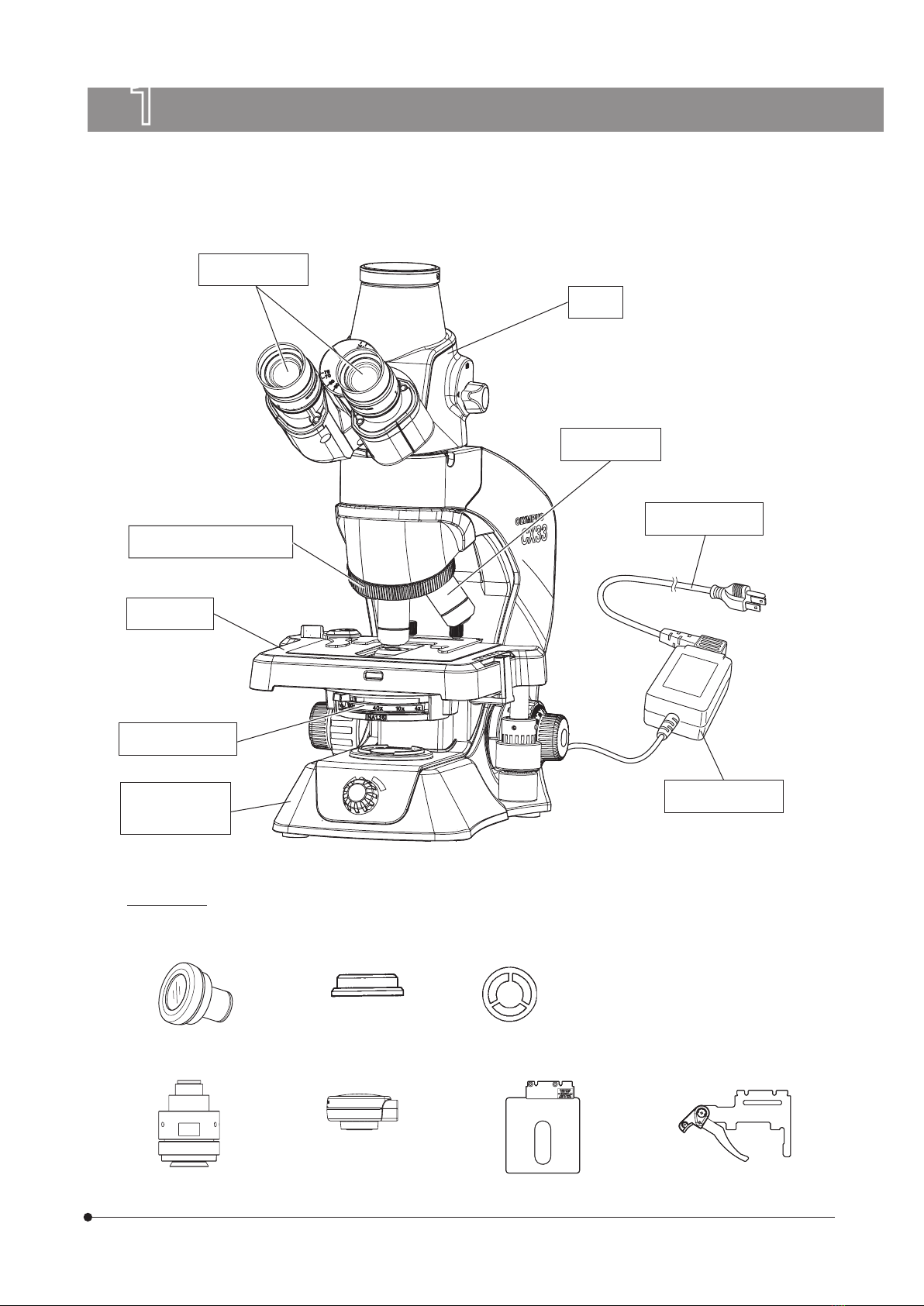1
CX33
If the product is used in a manner not specified by this manual, the safety of the user may be imperiled. In addition, the
product may also be damaged. Always use the product according to this instruction manual.
The following symbols are used in this instruction manual.
CAUTION : Indicates a potentially hazardous situation which, if not avoided, may result in
minor or moderate injury.
: Indicates a potentially hazardous situation which, if not avoided, may result in
damage to the product or other property.
: Indicates the useful knowledge or information for use.
CAUTION - Installation of the product -
Wear protective equipment such as gloves, etc.
When you observe the specimens which have potentiality of infection, wear protective equipment such as gloves, etc.
to prevent the specimens from touching your skin directly.
When you maintain the product which may have contacted the specimens which have potentiality of infection, wear
protective equipment such as gloves, etc., or clean the product before operation.
After observation, clean the portions where specimens contacted directly.
Remove the specimen when moving the product.
When moving this product, be sure to remove the specimen first, since it is in danger of dropping and spattering.
In case the specimen is damaged, promptly take the infection prevention measures.
When disposing of the product, follow the regulations and rules of your local government.
When disposing of the product which contacted the specimens which have potentiality of infection, follow the
regulations and rules of your local government.
Install the microscope on a sturdy, level table or bench.
For safety in particular, do not place a mat, etc. under the product.
CAUTION - Light from the objective -
Do not look directly at the light coming out from the objective or the light reflected from the specimen.
Be careful about the light coming out from the objective, since not only visible light but also light of invisible
wavelengths (such as ultraviolet and infrared) may be emitted depending on the illumination methods.
Safety precautions
CAUTION - Prevention of infection -