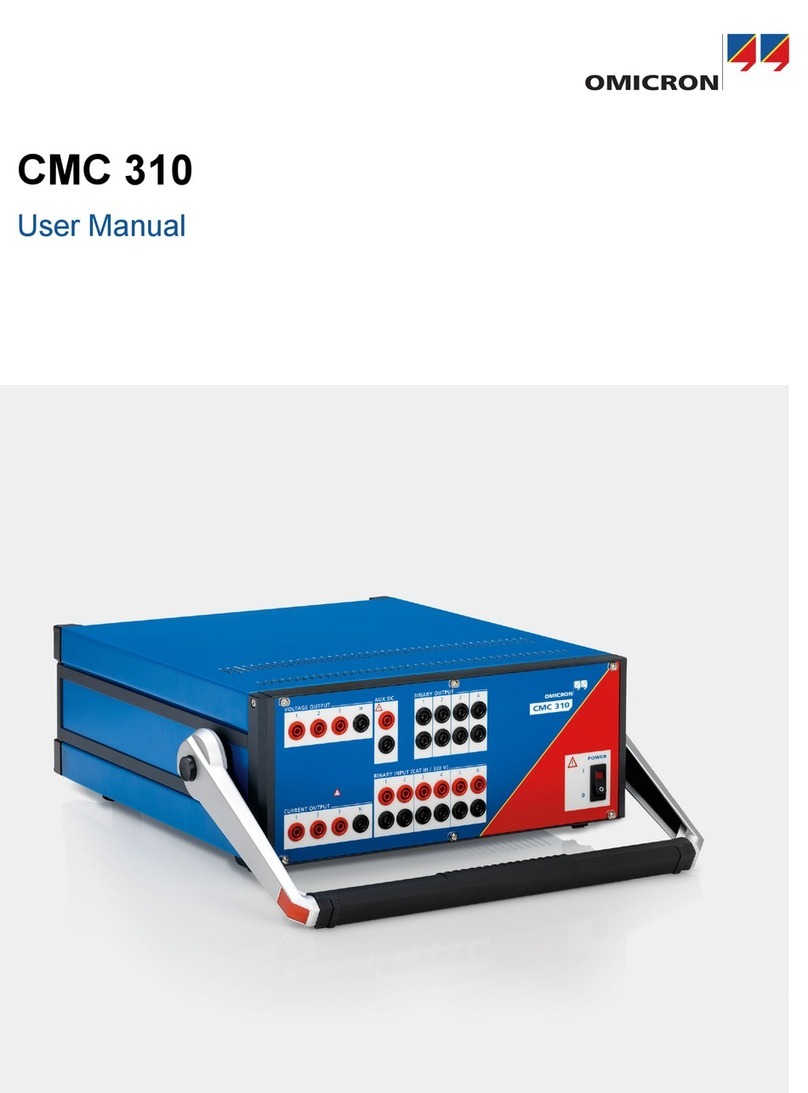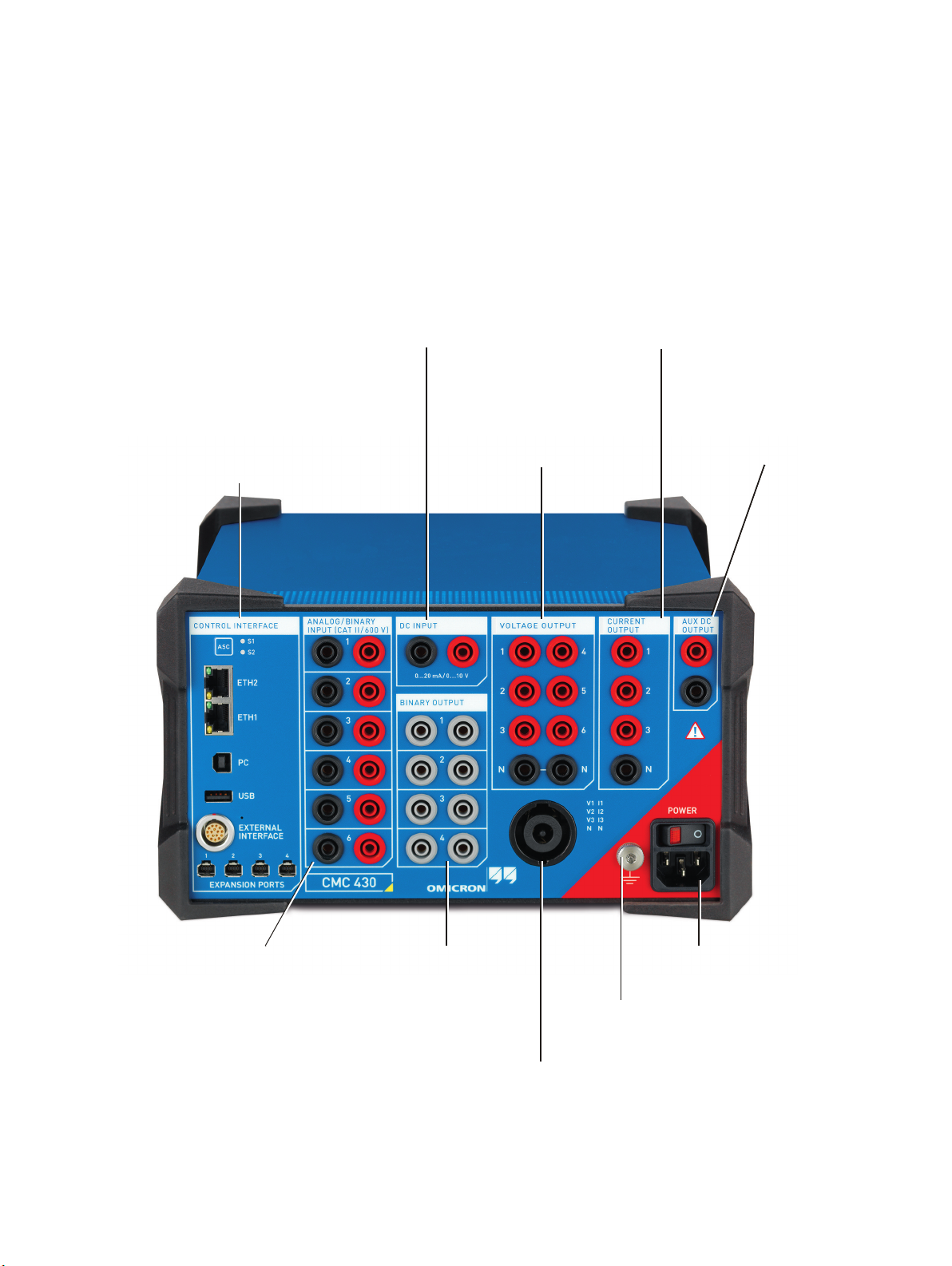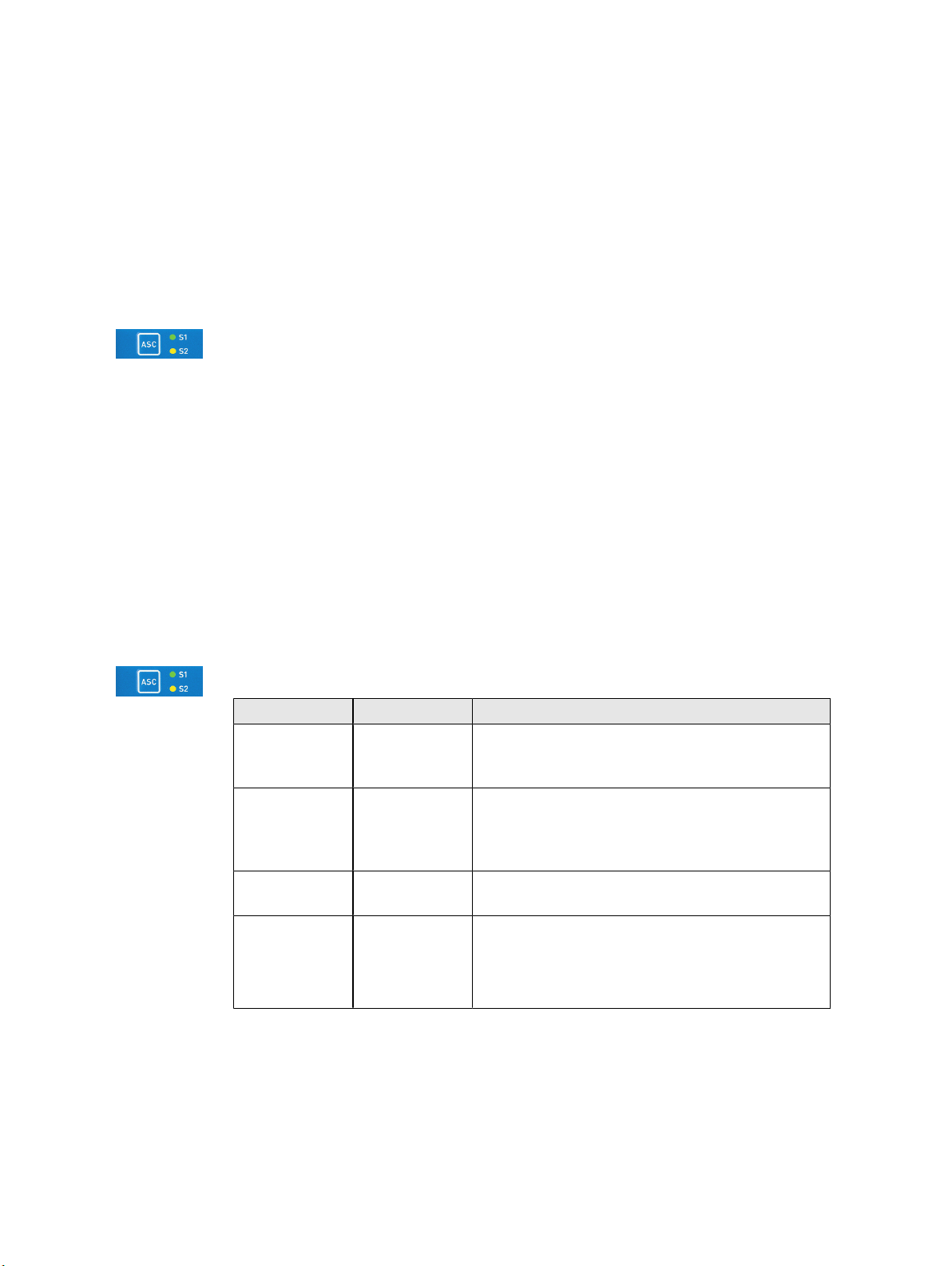3.5.1 Protection ........................................................................................................................................... 24
3.5.2 Accuracy ............................................................................................................................................ 25
3.5.3 Total harmonic distortion and noise (THD+N) .................................................................................... 26
3.5.4 Output power ..................................................................................................................................... 27
3.6 Generator combination socket ........................................................................................... 28
3.7 Simulated output power ...................................................................................................... 29
3.8 AUX DC output ................................................................................................................... 29
3.9 Binary outputs .................................................................................................................... 30
3.10 Analog/binary inputs ........................................................................................................... 30
3.10.1 Measurement concept ....................................................................................................................... 31
3.10.2 Analog input mode ............................................................................................................................. 31
3.10.3 Binary input mode .............................................................................................................................. 34
3.11 DC measurement input ...................................................................................................... 37
3.12 Communication interfaces (USB, Ethernet, expansion ports) ............................................ 38
3.12.1 Interfaces ........................................................................................................................................... 38
3.12.2 Power over Ethernet (PoE) power sharing ........................................................................................ 38
3.12.3 IEC 61850 protocols .......................................................................................................................... 39
3.12.4 Other communication protocols ......................................................................................................... 39
3.13 External interface ............................................................................................................... 40
3.13.1 Transistor outputs (binary outputs 11 ... 14) ....................................................................................... 40
3.13.2 Counter inputs 1 and 2 ....................................................................................................................... 41
3.14 Power supply specifications ............................................................................................... 41
3.15 Environmental conditions ................................................................................................... 42
3.16 Mechanical data ................................................................................................................. 42
3.17 Standards ........................................................................................................................... 42
3.18 How to read the specifications stated in this chapter ......................................................... 43
3.18.1 Calibration interval ............................................................................................................................. 43
3.18.2 Examples for amplifier accuracy ........................................................................................................ 43
4 Increasing the output power ........................................................................................... 45
4.1 Current outputs ................................................................................................................... 45
4.2 Voltage outputs ................................................................................................................... 45
4.3 Expansion Mode ................................................................................................................. 46
5 Troubleshooting ............................................................................................................... 48
5.1 Troubleshooting guide ........................................................................................................ 48
CMC 430 User Manual
4OMICRON