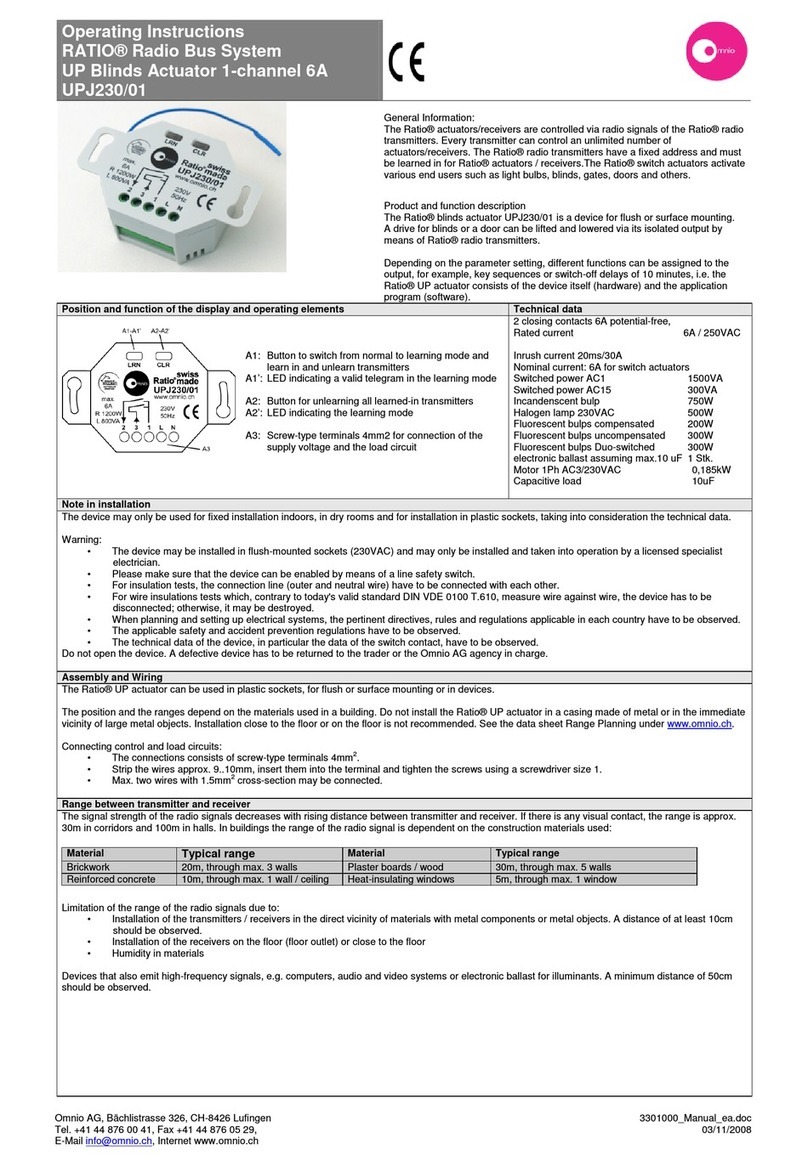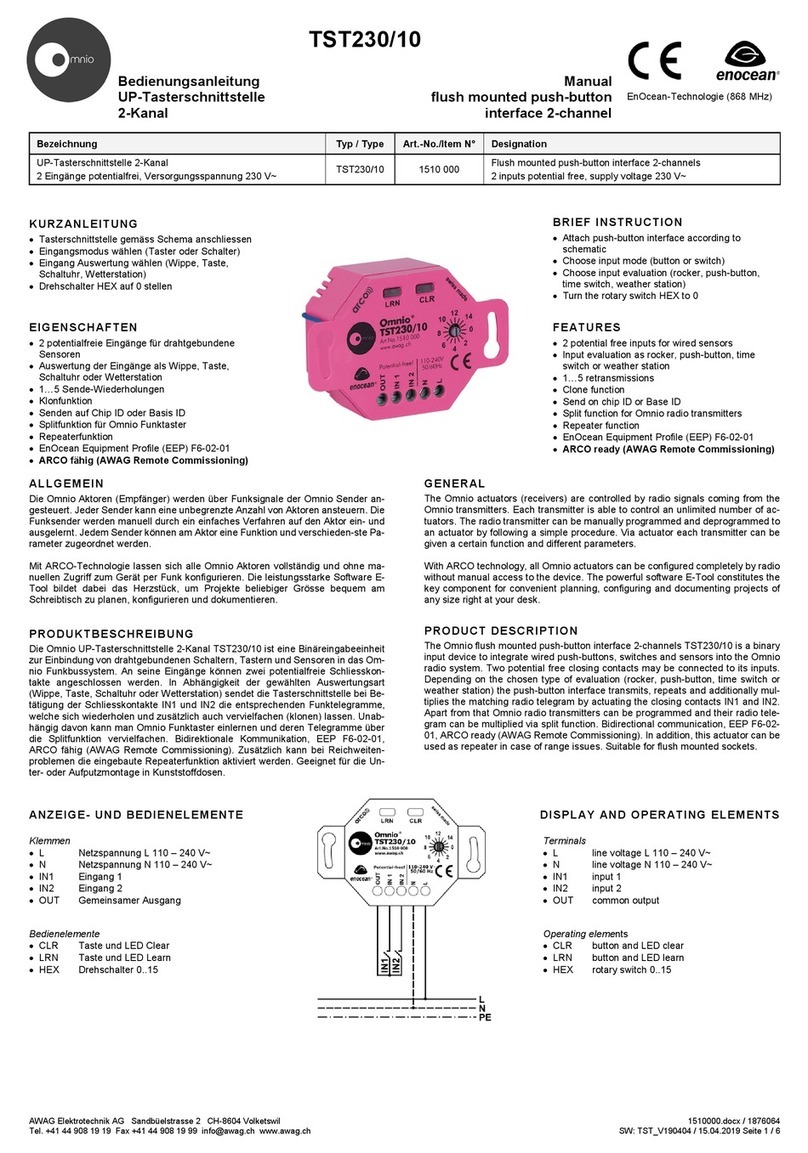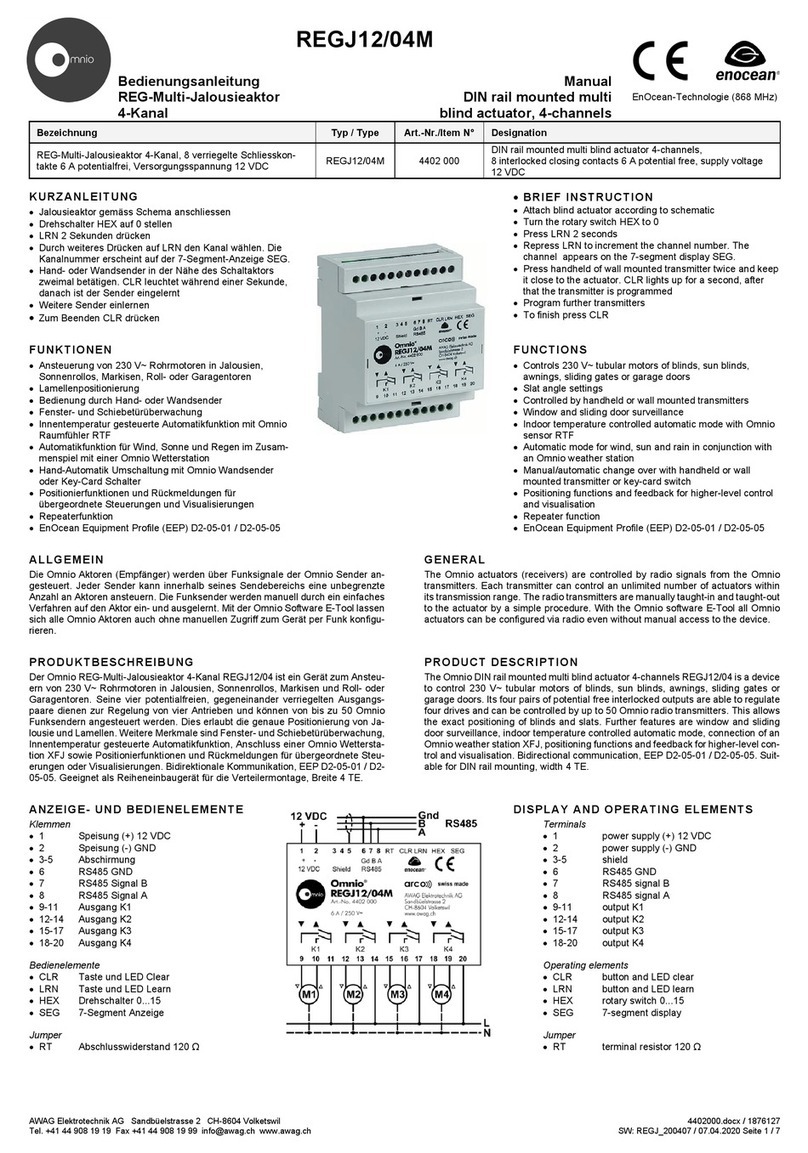AWAG Elektrotechnik AG Sandbüelstrasse 2 CH-8604 Volketswil 6011000.docx / 1876044
Tel.
+41
44
908
19
19
Fax
+41
44
908
19
99
[email protected] www.awag.ch
V04.001
/
08.04.2016
Seite
2
/
6
ÜBERTRAGUNGSRATE
Die Einstellung der Übertragungsrate erfolgt mit
den Jumpern J1 und J2. Die empfohlene
Baudrate beträgt 38400 Baud. Alle Gateways
am gleichen RS485-Bus müssen dieselbe
Baudrate aufweisen.
TRANSMISSION RATE
The data transmission rate can be adjusted with jumper J1
and J2. The recommended value is 38400 baud. All
devices on the same RS485 bus must use the same
transmission rate.
REPEATER
Bei Reichweitenproblemen kann der Repeater manuell oder mit dem Omnio E-
Tool aktiviert werden. Dies betrifft nur EnOcean Funktelegramme und hat keine
Auswirkung auf die Gatewayfunktion oder den RS485-Bus.
Wichtig: Um keinen unnötigen Funkverkehr zu erzeugen, sollte der Repeater
nur bei Bedarf eingeschaltet werden.
REPEATER MANUELL ZUSCHALTEN
Durch langen Druck (ca. 2 s) auf die Taste S4 wird der Repeater Level 1
eingeschaltet, und die rote LED L4 leuchtet während 5 Sekunden auf. Alle
gültigen, unverstärkten EnOcean Funktelegramme werden verstärkt.
Durch erneuten Druck (ca. 2 s) auf S4 wird der Repeater Level 2 eingeschaltet,
und die grüne LED L5 leuchtet während 5 Sekunden auf. Alle gültigen EnOcean
Funktelegramme werden verstärkt. Ein Telegramm kann höchstens zweimal
verstärkt werden.
Durch nochmaligen Druck (ca. 2 s) auf S4 wird der Repeater ausgeschaltet, und
beide LEDs L4 und L5 leuchten während 5 Sekunden auf.
STÖRANZEIGE L4
Störungen werden mit zyklischen Blinkpaketen während 30 Sekunden angezeigt
und danach automatisch zurückgesetzt.
Zweimal blinken: Kein ACK-Telegramm vom Master empfangen
Dreimal blinken: Empfangspuffer voll
Fünfmal blinken: Eingangsfilter voll
EINGANGSFILTER
Im Gateway eingelernte Geräte werden im Eingangsfilter gespeichert. Ist dieser
Filter aktiv, werden nur Telegramme von eingelernten Geräten weitergeleitet,
was den Datenverkehr erheblich minimiert. Sind mehrere Gateways am gleichen
RS485-Bus angeschlossen, muss dieser Filter zwingend aktiv sein, damit keine
Telegrammkollisionen entstehen. Ausserdem darf jedes Gerät nur in einem
einzigen Gateway eingelernt sein.
Der Eingangsfilter wird mit dem Omnio E-Tool oder softwaremässig ein- und
ausgeschaltet, siehe weiter unten.
BETRIEBSART
Das Gateway kennt zwei Betriebsarten: Standard und Einlernen. Im normalen
Gebrauch wird die Betriebsart Standard verwendet.
Durch langes Drücken (ca. 2 s) der Taste S3 wird in die Betriebsart Einlernen
gewechselt, und die grüne LED L3 leuchtet. Geräte werden manuell oder mit
dem Omnio E-Tool eingelernt.
Durch nochmaligen Druck (ca. 2 s) auf S3 wird das Gateway wieder in die
Betriebsart Standard versetzt und LED L3 erlischt.
ENOCEAN GERÄTE MANUELL EINLERNEN
Das Gateway muss sich in der Betriebsart Einlernen befinden, LED 3 leuchtet.
Jetzt wird am einzulernenden EnOcean Gerät die Einlernsequenz gemäss
untenstehender Tabelle befolgt, worauf LED L3 für 1 Sekunde erlischt.
EnOcean Gerät Einlernsequenz
Wandsender
Handsender
Key-Card-Schalter
Taste drücken
Fensterkontakt LRN-Taste drücken
Fenster-/Türgriff Griff betätigen
Omnio RTF16x LRN-Taste drücken
CO
-Sensor Sensor einschalten und 15 s warten
Omnio UP-Aktoren
Omnio Kabel-Aktoren 13 – LRN (2 s) – 11 – LRN – 0
Wichtig: Nach dem Einlernvorgang muss man das Gateway wieder in die
Betriebsart Standard setzen.
GERÄTE MANUELL LÖSCHEN
Geräte werden manuell oder mit dem Omnio E-Tool gelöscht.
Befindet sich das Gateway in der Betriebsart Standard, werden durch langes
Drücken (ca. 6 s) der Taste S3 alle eingelernten Geräte gelöscht. Die grüne LED
L3 blinkt kurz auf, danach schaltet das Gateway automatisch auf die Betriebsart
Einlernen um.
Durch nochmaligen Druck (ca. 2 s) auf S3 wird das Gateway wieder in die
Betriebsart Standard versetzt und die LED L3 erlischt.
REPEATER
In case of problems with the reception quality, the repeater function can be
activated manually or by Omnio E-Tool. This affects only EnOcean radio
telegrams and doesn’t influence the gateway functions or the RS485 bus.
Important: To prevent unnecessary radio traffic, the repeater should only be
activated when indicated.
MANUAL ACTIVATION OF THE REPEATER
By pressing the button S4 for approx. 2 s the repeater level 1 is activated, and
the red LED L4 illuminates for 5 seconds. All valid original EnOcean radiograms
are repeated by the gateway.
By pressing the button S4 again for approx. 2 s the repeater level 2 is activated,
and the green LED L5 illuminates for 5 seconds. All valid EnOcean radiograms
are repeated by the gateway. An EnOcean radiogram can only be repeated
twice.
By pressing the button S4 a third time the repeater is deactivated and both LED
L4 and L5 illuminate for 5 seconds.
ERROR LED L4
Errors are indicated with L4 flashing for 30 seconds, then the error is reset
automatically.
Blinking 2 times: No ACK telegram received by the master
Blinking 3 times: Receive buffer full
Blinking 5 times: Input filter full
INPUT FILTER
Programmed devices are stored in the gateway’s input filter. When activated,
only telegrams of programmed devices are passed on by the gateway, thus
significantly reducing data traffic. If more than one gateway is connected to the
same RS485 bus, activation of this filter is mandatory to prevent telegram
collisions. Furthermore, each device may be programmed to one single gateway
only.
The input filter can be activated with the Omnio E-Tool or by software, see
below.
OPERATING MODE
There are two operating modes: default and programming mode. For common
operation the default mode is used.
By pressing the button S3 for approx. 2 s the programming mode is activated,
and the green LED L3 illuminates. Devices are programmed manually or with the
Omnio E-Tool.
By pressing the button S3 again for approx. 2 s the default mode is activated,
and the green LED L3 goes out.
MANUAL PROGRAMMATION OF ENOCEAN DEVICES
The gateway needs to be in programming mode, and LED L3 illuminates. Now
apply the programming sequence of the EnOcean device according to the table
below. LED L3 goes out for 1 second.
EnOcean device Programming sequence
Wall mounted transmitter
Handheld transmitter
Key-Card Switch
Press button
Window contact Press LRN button
Window handle Turn handle
Omnio RTF16x Press LRN button
CO
sensor Switch on sensor and wait 15 s
Omnio UP actuators
Omnio cable actuators 13 – LRN (2 s) – 11 – LRN – 0
Important: After programming the gateway needs to be put back in default
mode.
MANUAL DELETION OF DEVICES
Devices can be deleted manually or with the Omnio E-Tool.
By pressing the button S3 for approx. 6 s in default mode all programmed
devices are deleted. The green LED L3 flashes once, and then the gateway
automatically switches to programming mode.
By pressing the button S3 again for approx. 2 s the default mode is activated,
and the green LED L3 goes out.
Jumper 1 Jumper 2 Baudrate
baud rate
on on 9600
off on 19200
on off 38400
off off 57600