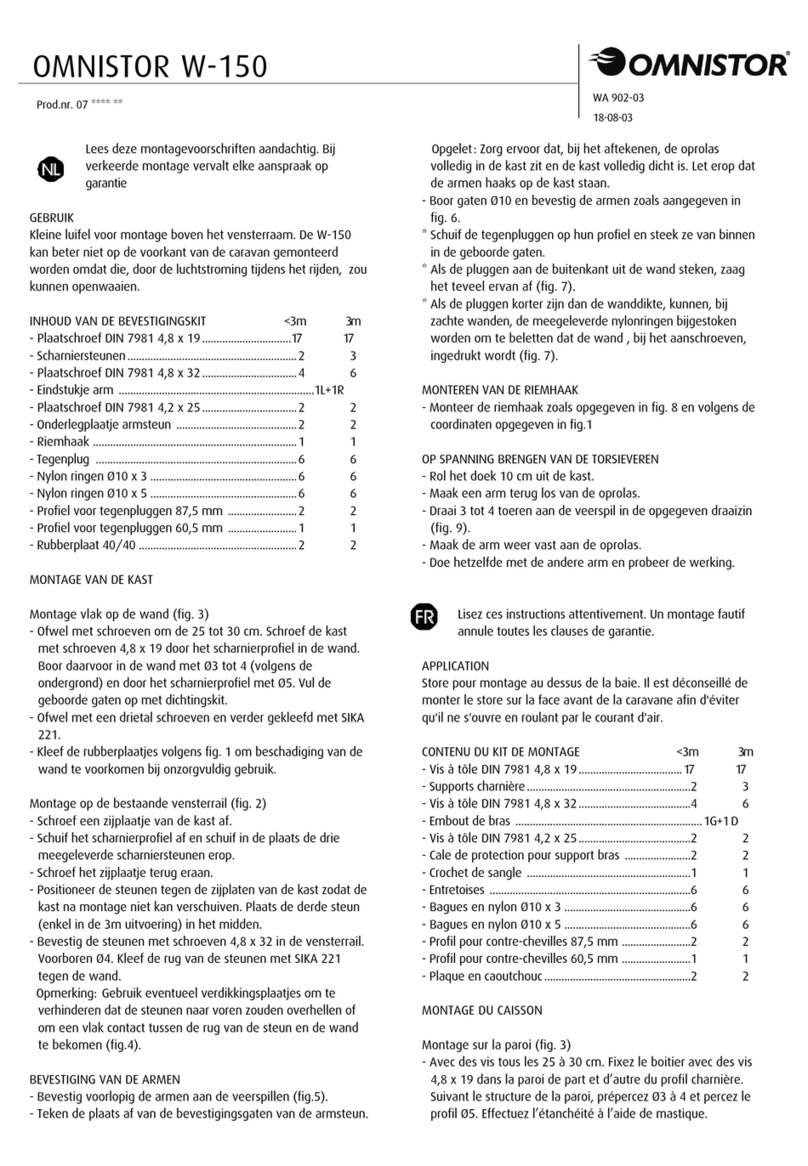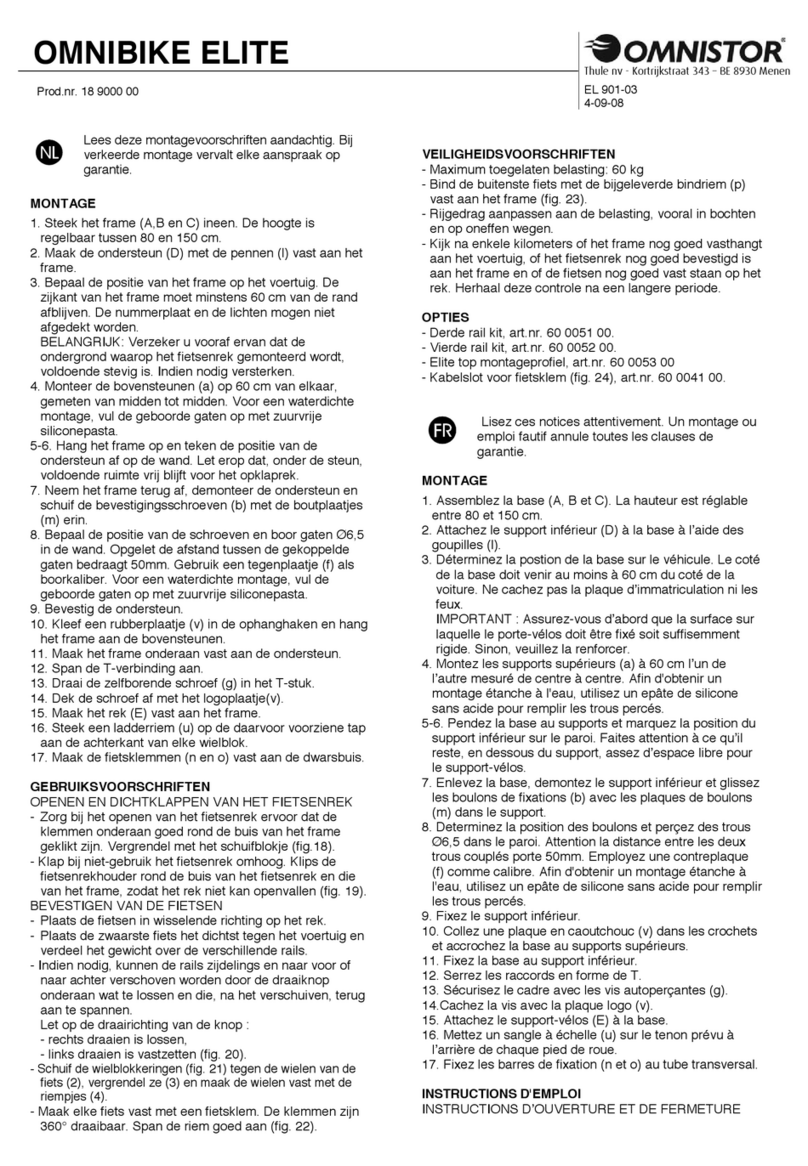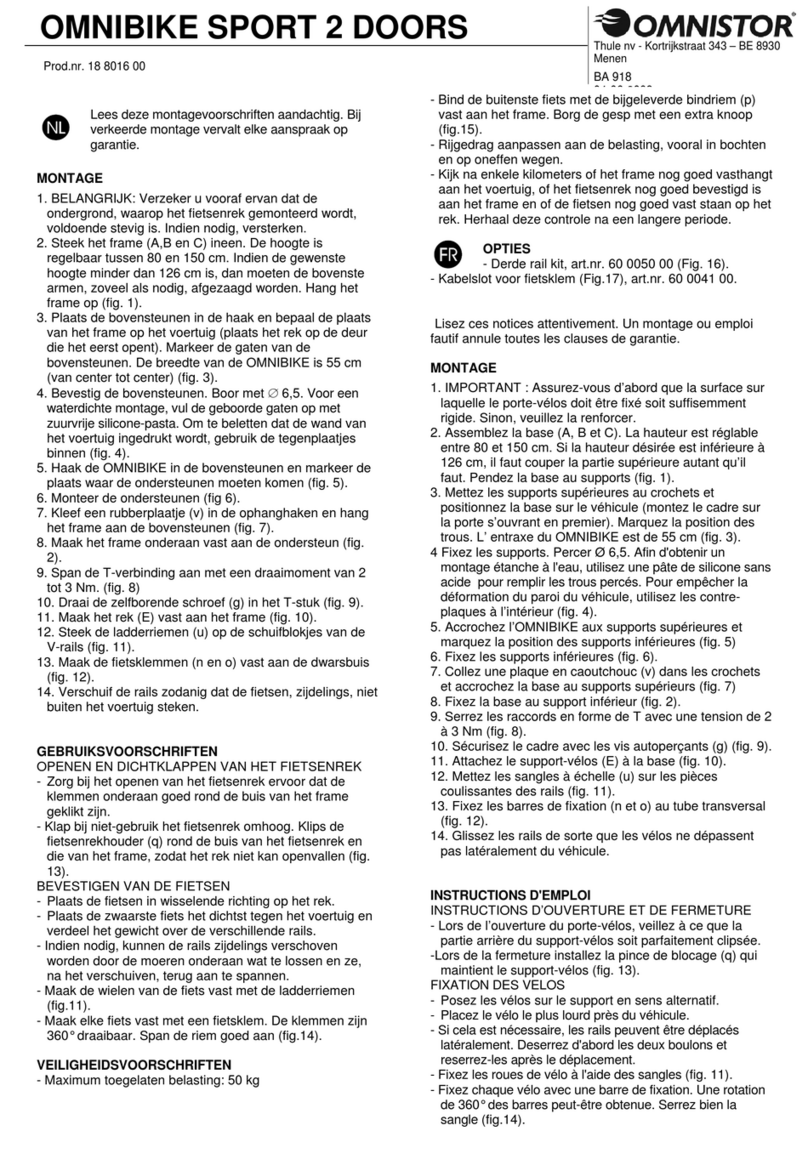Lees deze montagevoorschriften en
gebruiksaanwijzingen aandachtig. Bij verkeerde
montage of gebruik vervalt elke aanspraak op
garantie.
De LED’s kunnen gemonteerd worden in alle Omni-steps 12V
met anti-slip profiel, waarbij de totale breedte van de step
tussen 406 en 551mm ligt.
INHOUD
- LED strip met draad (3m).................................................1
- Translucent anti-slip profiel 540mm..................................1
- Bindstrip...........................................................................1
MONTAGE
1. Open de trede.
2. Trek het voorste anti-slip profiel uit de sleuf. Zie fig. 1.
3. Verwijder de schroeven uit de beide zijprofielen van de
trede. Zie fig. 2.
4. Verwijder de kunststof hoekstukken en neem de
tredeplaat af. Zie fig. 2.
5. Boor een gat Ø 7 mm aan de binnenkant van het linker
zijprofiel van de trede. Zie fig. 3 detail 1.
enkel voor slide-out :
5a. Verwijder de kunststof afdekplaat onderaan de step.
Maak hiervoor de voorplaat of achterplaat van de
omnistep gedeeltelijk los (ongeveer 1 cm).
5b. Boor achteraan in het linker zijprofiel een tweede gat
Ø10mm. Zie fig. 3 detail 2. Mogelijk is dat gat reeds
voorgeboord Ø 5mm.
6. Voer de draad van de LED’s door het boorgat Ø7, schuif
die naar achter tot die uit het profiel komt. Zie fig. 4.
7. Positioneer de printplaat met LED’s in de sleuf van de
tredeplaat, met de LED’s naar omhoog gericht. Zie fig. 4.
8. Plaats de trede en de kunststof hoekstukken terug en
draai de schroeven in de zijkant trede. Let erop dat de
draad niet gekneld wordt. Goed aandraaien.
9. Druk het doorschijnend anti-slip profiel in de sleuf en snij
dit af op de juiste lengte. Let erop het profiel zeker niet uit
te rekken. Beter iets te lang afsnijden waardoor het wat
samengedrukt kan worden.
10. Verder
enkel voor slide-out :
10a. Laat de draad uit het profiel komen door het
geboorde gat Ø10. Zie fig. 5a.
10b. Voer de draad door de rug van de step in de
voorziene doorgang waar ook de bedrading van de
motor loopt. Maak de kabel, met de bindstrip, aan de
motor vast. Fig.5a+b. Controleer of de draad niet
gehinderd wordt tijdens beweging van de Slide-Out.
10c. Maak de kast terug dicht.
11. Sluit de elektrische draad aan (schakelaar,
bewegingsdetector…). De polariteit van de aansluiting is
belangrijk: rode draad naar +, witte draad naar –.
Controleer of de draad niet gekneld kan worden en of
deze niet hinderlijk doorhangt in gesloten positie.
GEBRUIK
Bedien de LED’s met een schakelaar (manueel,
bewegingsdetector of schemerschakelaar…).
OPTIE (zie schema fig. 6)
Relais voor automatisch schakelen van de LED’s bij bediening
van de trede. Bij gebruik van de relais wordt de stroomtoevoer
afgesloten in gesloten toestand. Voldoet aan de eisen gesteld
door het EMC-directief 89/336/EEC.
Lisez cette notice attentivement. Un montage ou un
usage fautif annule toutes les clauses de garantie.
Les LEDs peuvent être montés sur tous les Omni-Steps 12V
équipés de marches munis d’un caoutchouc anti-dérapant dont
la longueur totale est entre 406 et 551mm .
CONTENU
- Règle lumineuse LED avec câble (3m)............................ 1
- Profil anti-dérapant transparent 540mm .......................... 1
- Bande crénelée ............................................................... 1
MONTAGE
1. Sortez le marchepied
2. Enlevez le caoutchouc anti-dérapant noir en le tirant de la
rainure. Voir fig. 1
3. Dévissez le profil latéral des deux côtés du marche. Fig.2.
4. Enlevez les embouts en plastique et la marche. Voir fig. 2.
5. Percez un trou Ø 7mm à l’intérieur du profil latéral de côté
gauche du marchepied. Voir fig.3 detail 1.
uniquement pour le slide-out :
5a. Enlevez la plaque de protection en plastique en
dessous du marchepied en dévissant d’abord
légèrement (d’environs 1 cm) la plaque de protection
frontale ou arrière du marchepied.
5b. Percez un deuxième trou Ø 10mm. Voir fig. 3 detail
2. Il est possible que ce trou soit déjà prépercé avec
Ø 5mm.
6. Guidez le fil à travers le trou Ø7 jusqu’il sort en arrière du
profil. Voir fig. 4.
7. Positionnez la règle lumineuse dans la rainure de la
marche, les lumières orientées vers le haut. Voir fig. 4.
8. Remettez les embouts plastique et revissez la marche.
Veillez à ce que le fil ne soit pas écrasé. Serrez bien.
9. Pressez le profil anti-dérapant transparent dans la rainure
et coupez-le à la bonne longueur. Faites attention à ne
pas extraire le profil. Coupez-le plutôt un peu trop long ; il
pourra être comprimé ensuite.
10. Encore
Uniquement pour le slide-out :
10a. Faites sortir le fil du profil par le trou Ø10. Voir fig. 5a.
10b. Reconduisez le fil par le trou dans le dos du
marchepied où l’on passe aussi les câbles du
moteur. Attachez le cable au moteur avec la bande
crénelée. Fig. 5a+b. Veillez à ce que le fil ne soit pas
écrasé lors de l’ouverture ou de la fermeture du
marchepied.
10c. Refermer le boîtier.
11. Branchez le câble (intérrupteur, détecteur de
mouvement…). La polarité de la connection est
importante: : le fil rouge vers le +, le fil blanc vers le –.
Vérifiez à ce que le fil ne soit pas écrasé et ne pend pas
en position fermée.
MODE D'EMPLOI
Utilisez les LEDs avec un interrupteur (manuel, détecteur de
mouvement, interrupteur crépusculaire, …).
OPTION (voir schéma fig. 6)
Relais pour fonctionnement automatique des LEDs à la sorti
ou fermeture du marchepied, coupant le courant quand le
marchepied est fermé. Réponds aux normes exigées par la
directive EMC 89/336/EEC.
for Omni-Step 12V 400-550
2S 906-03
17-03-08
Prod.nr. 62 0002 00
(1 piece), 62 0002 01 (7 pieces)