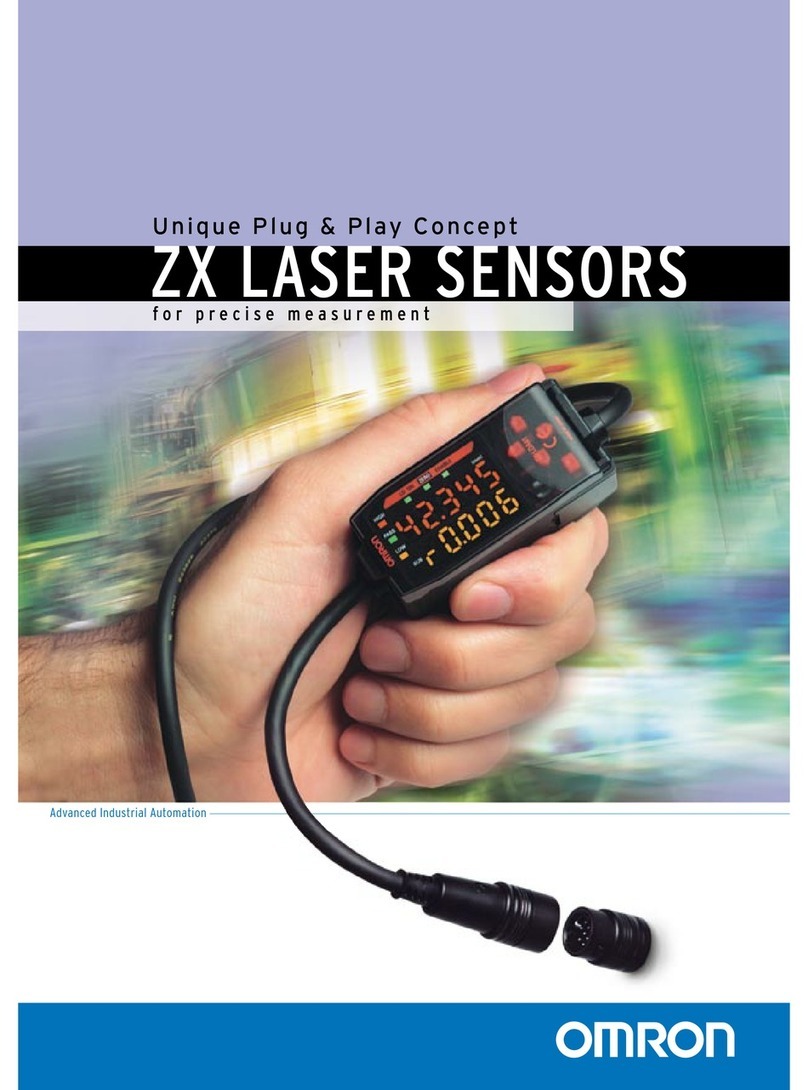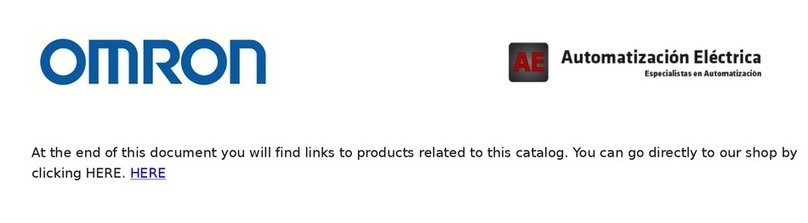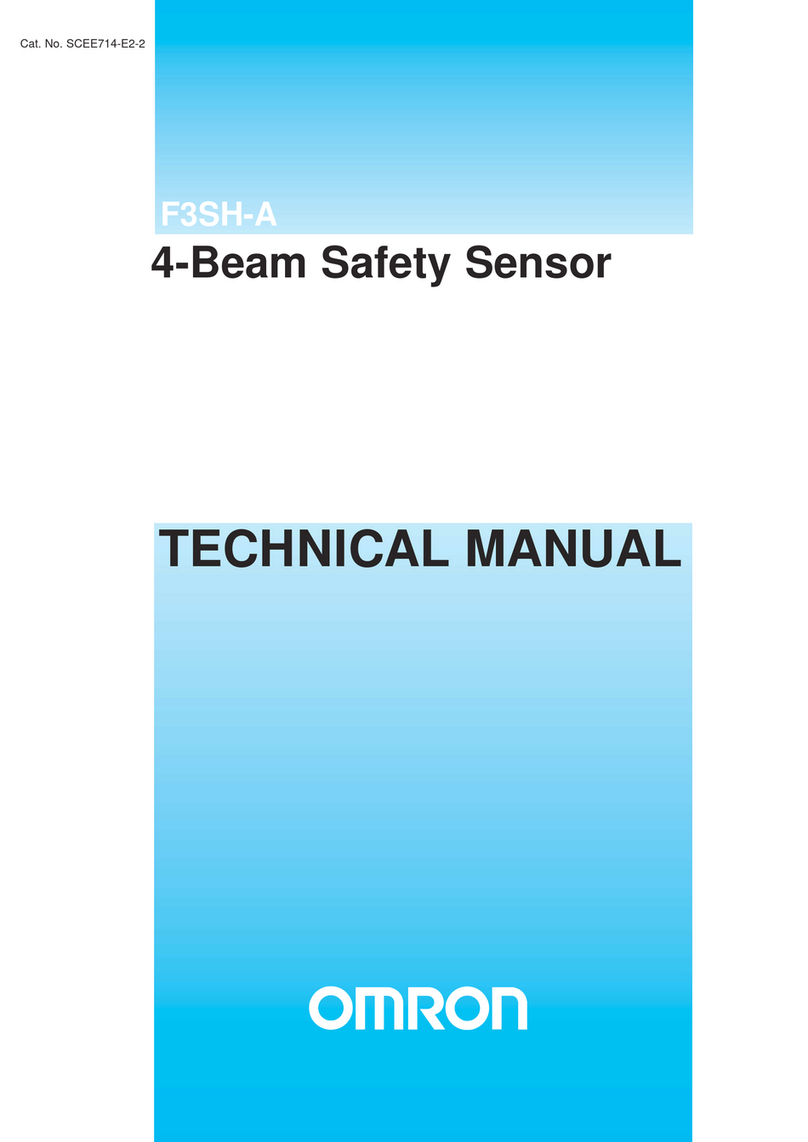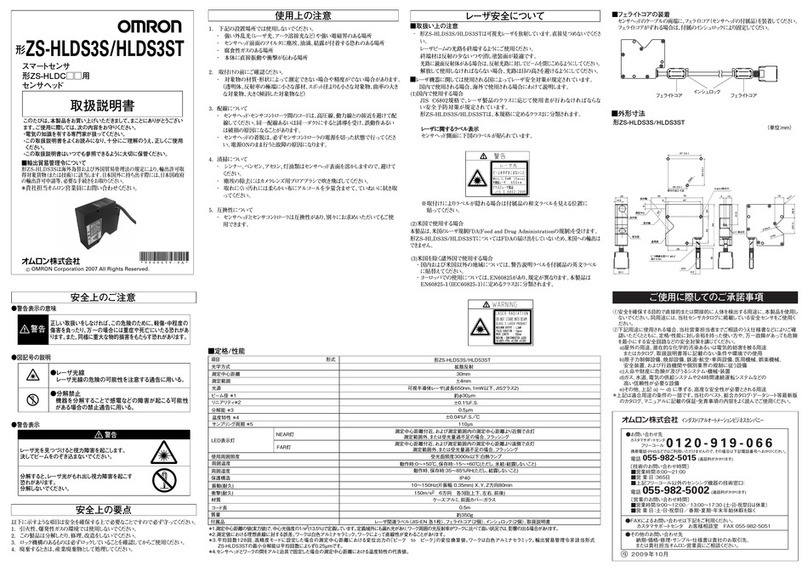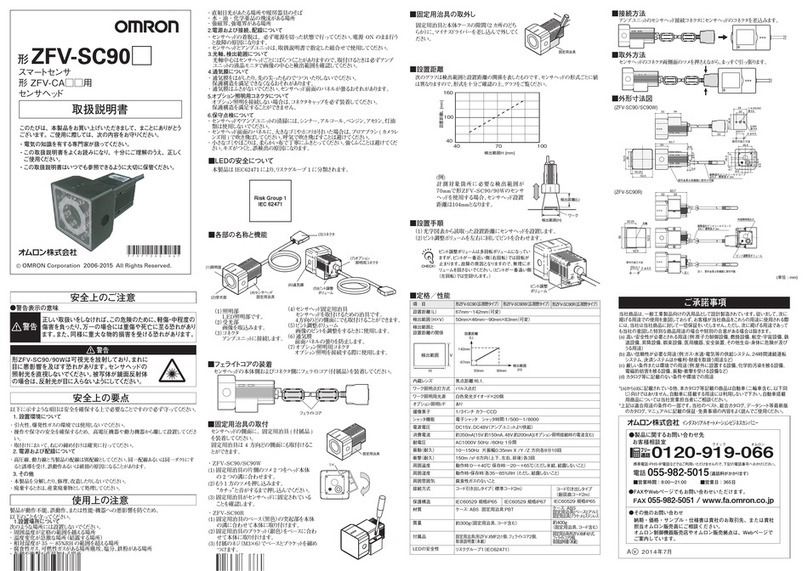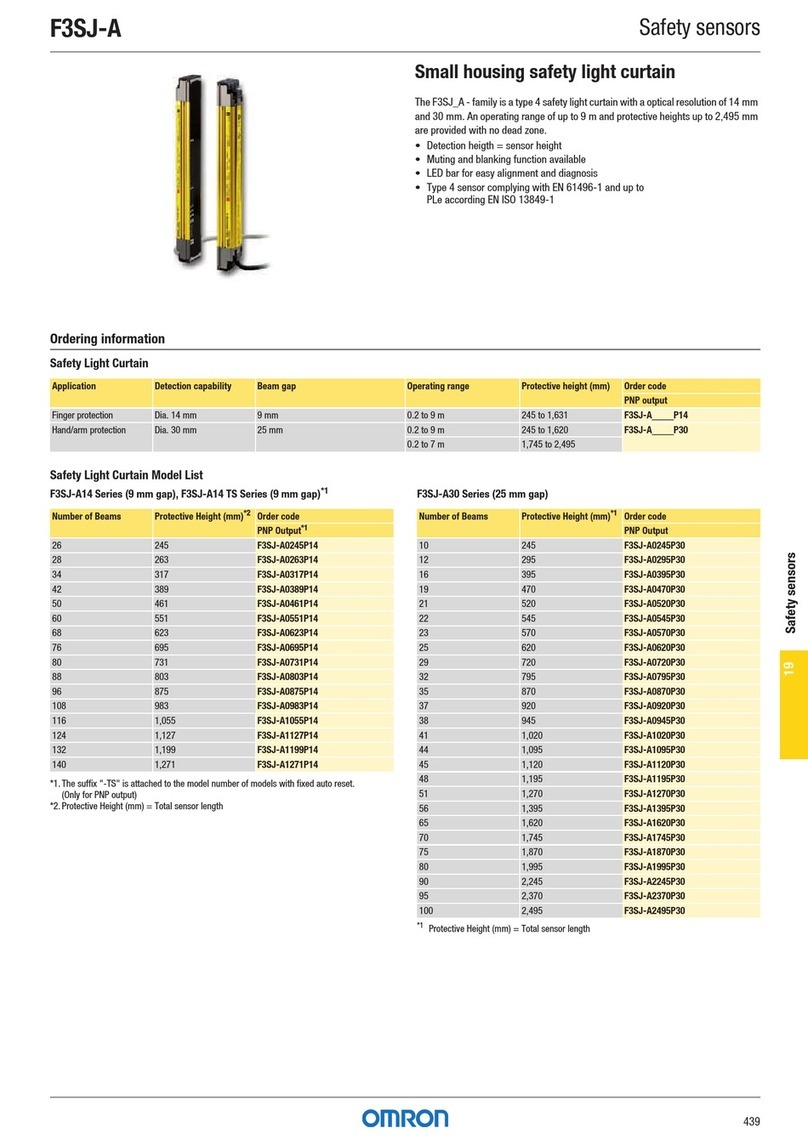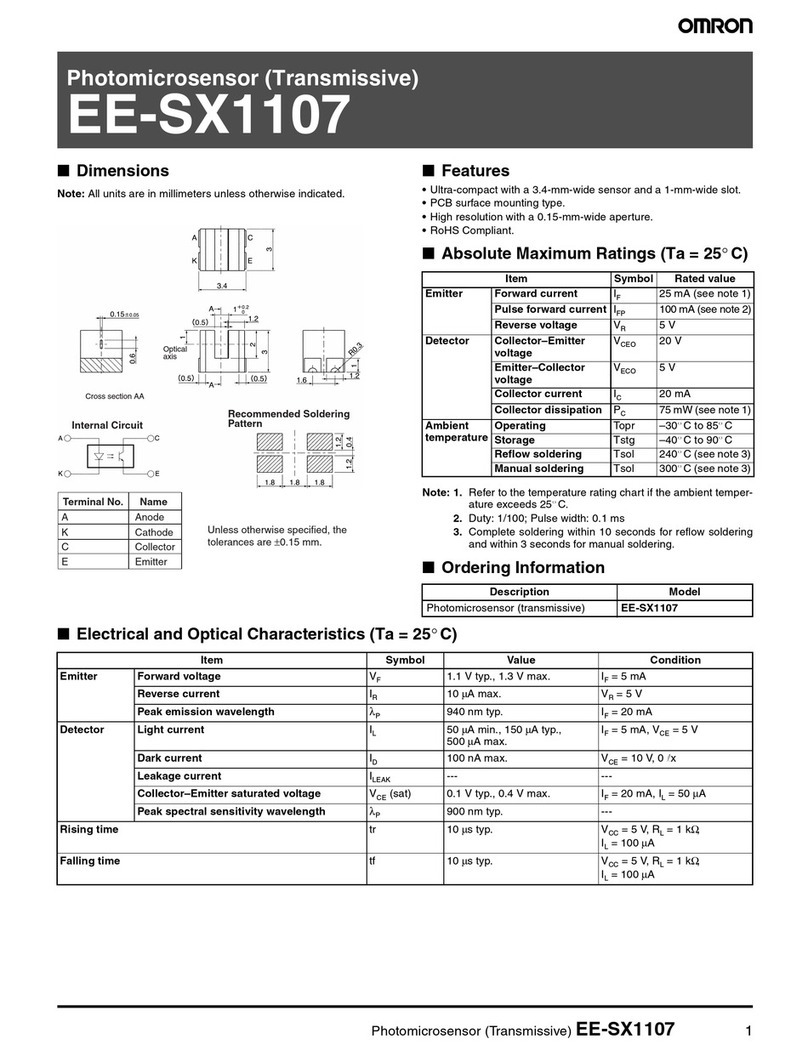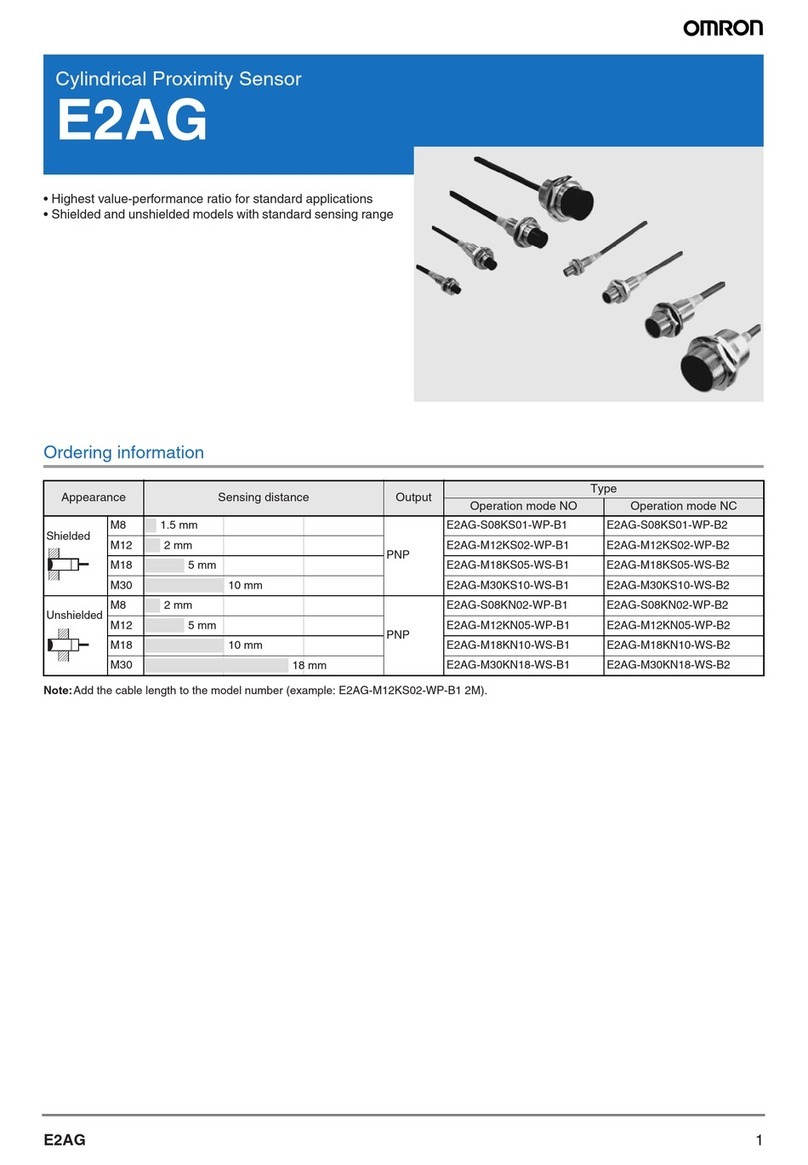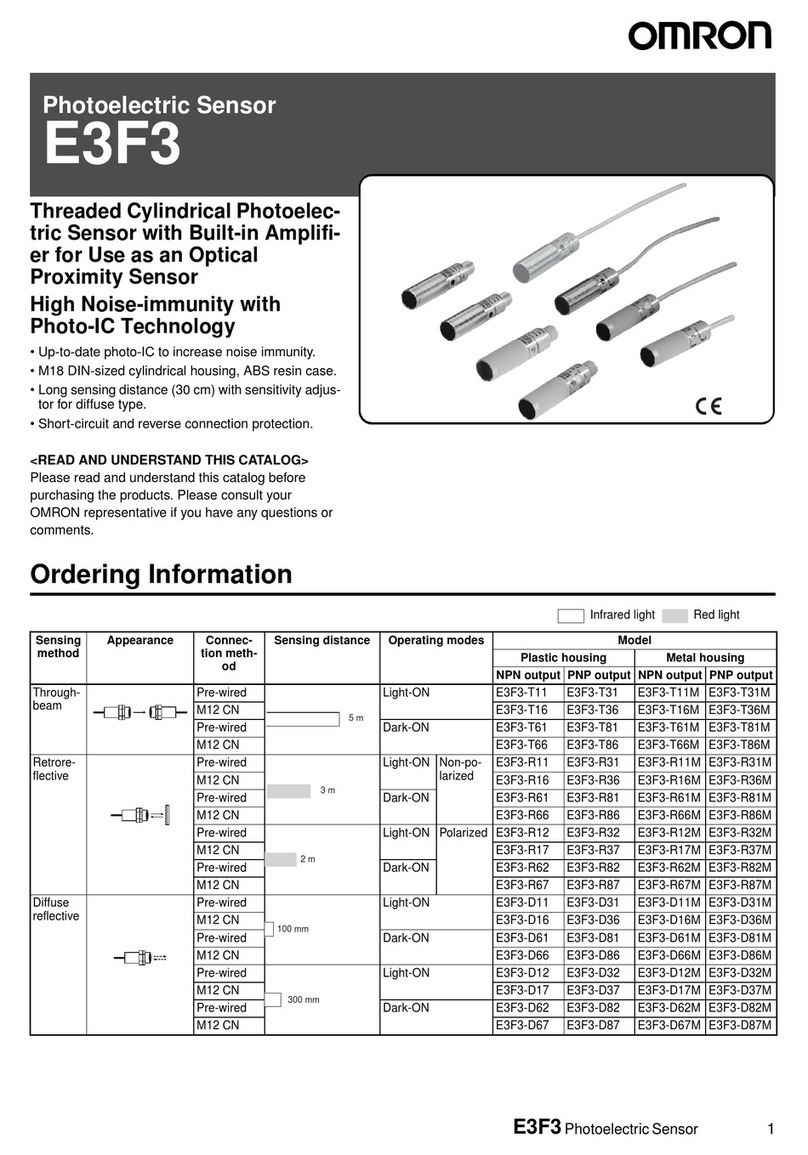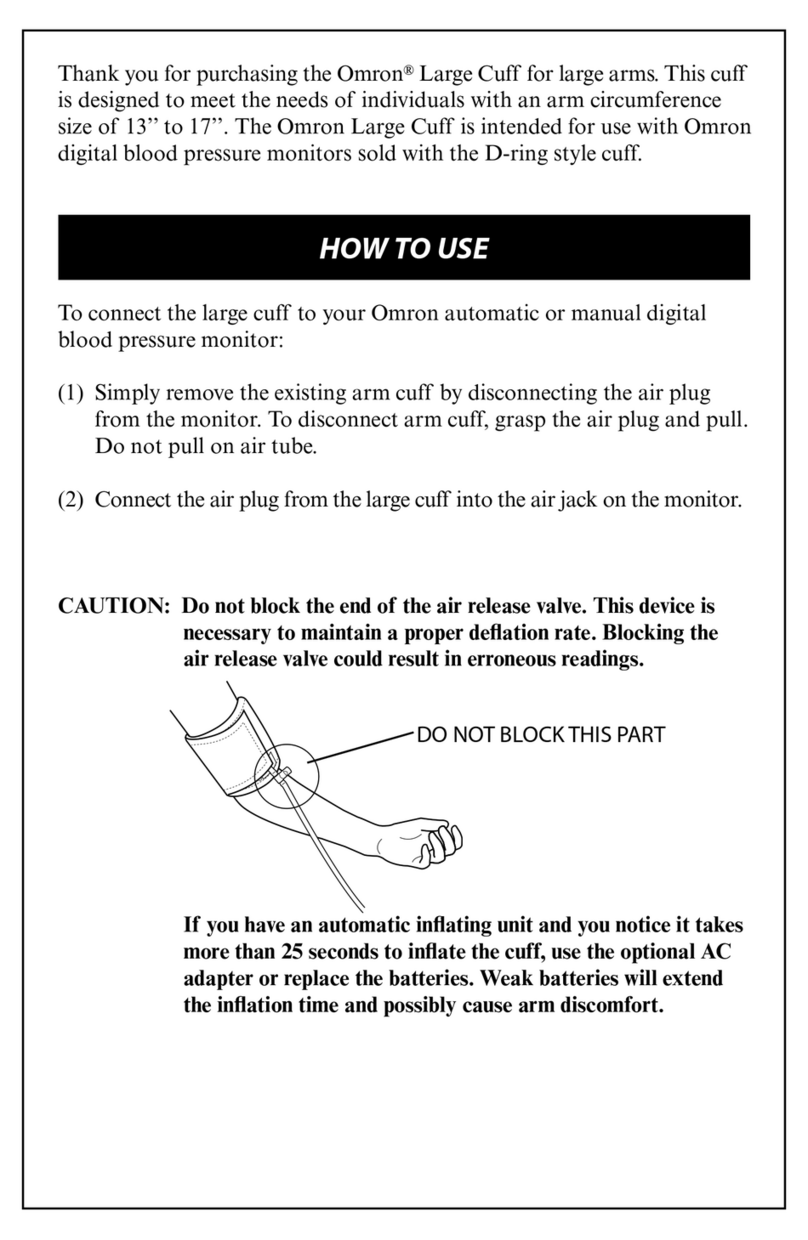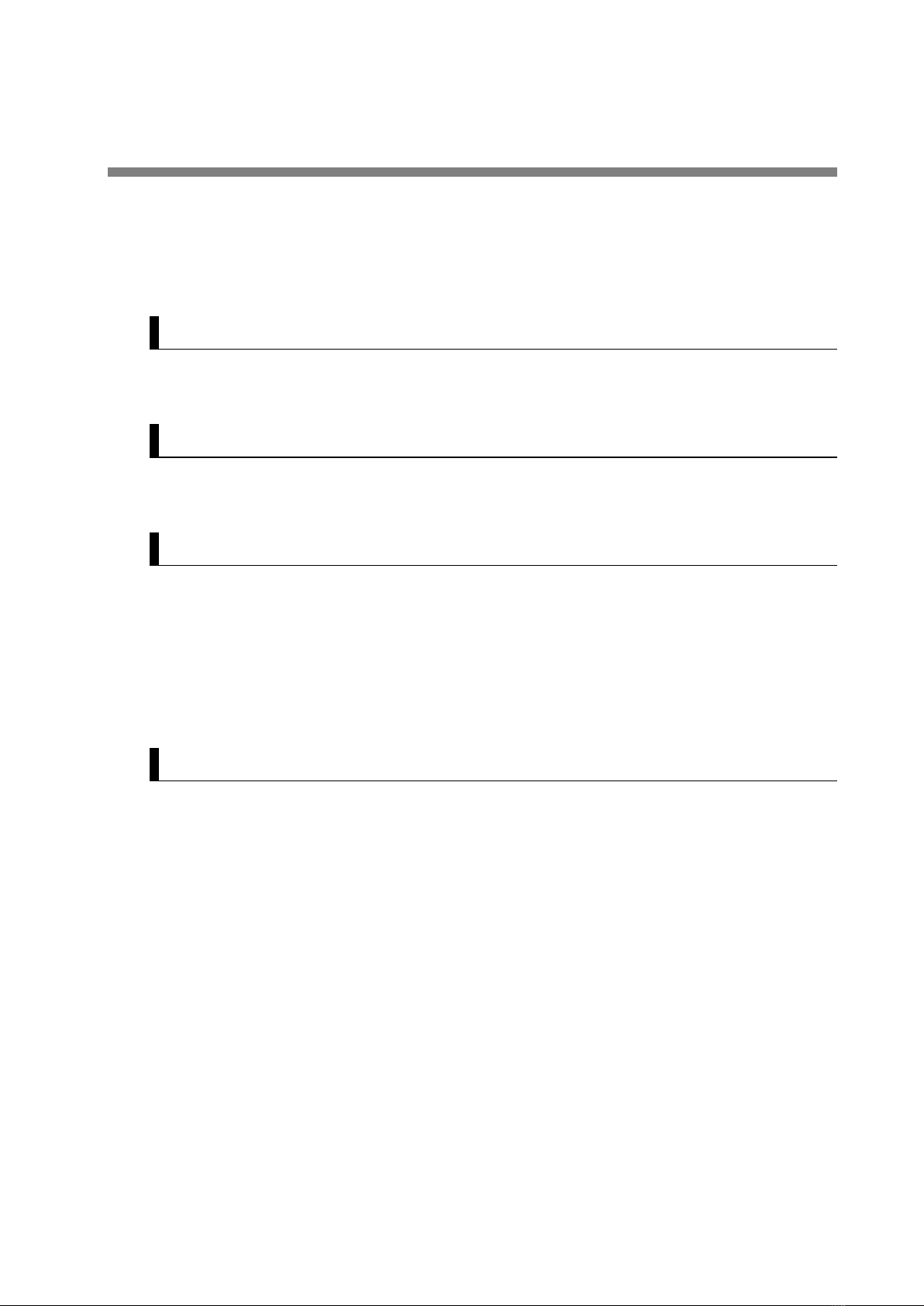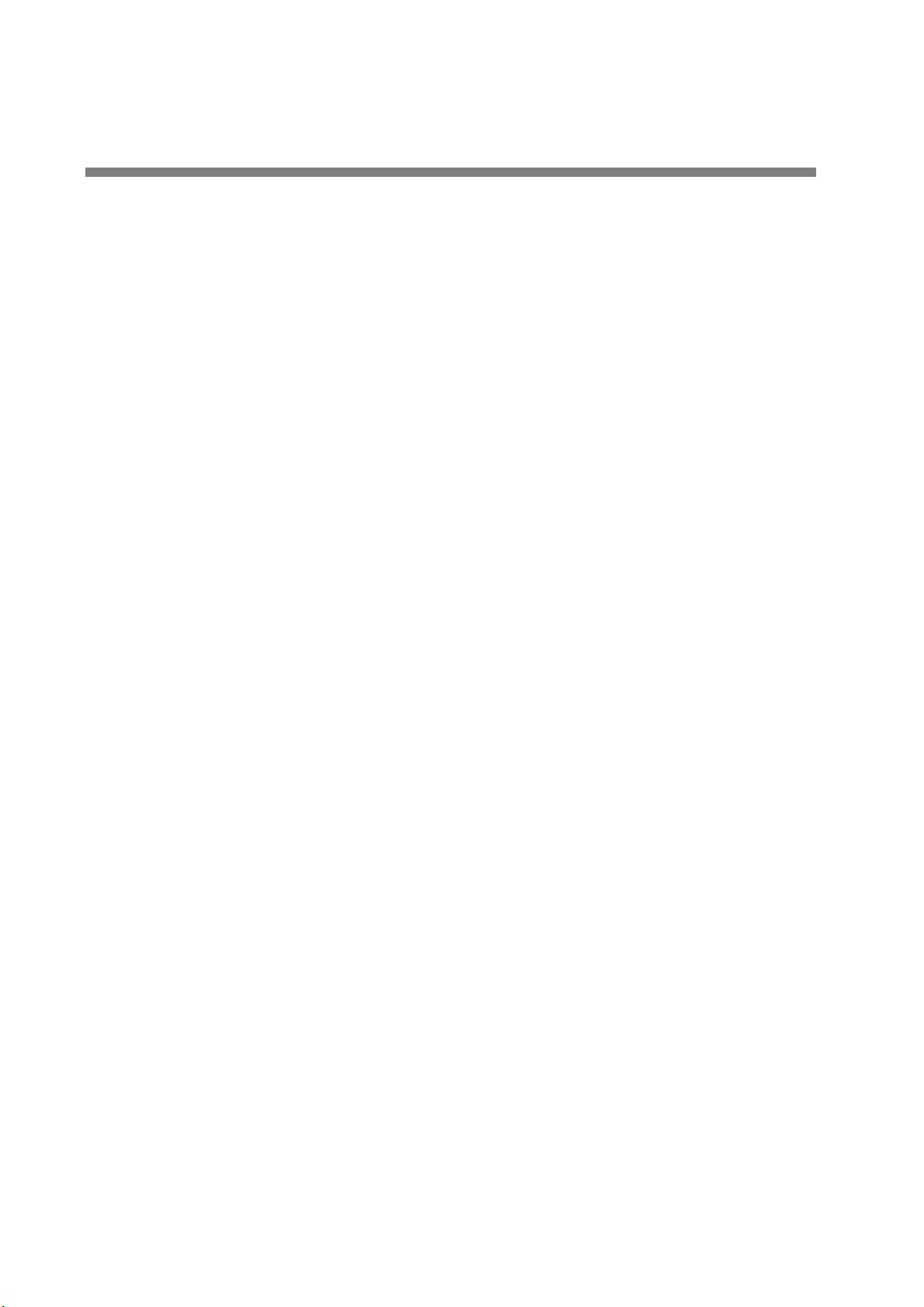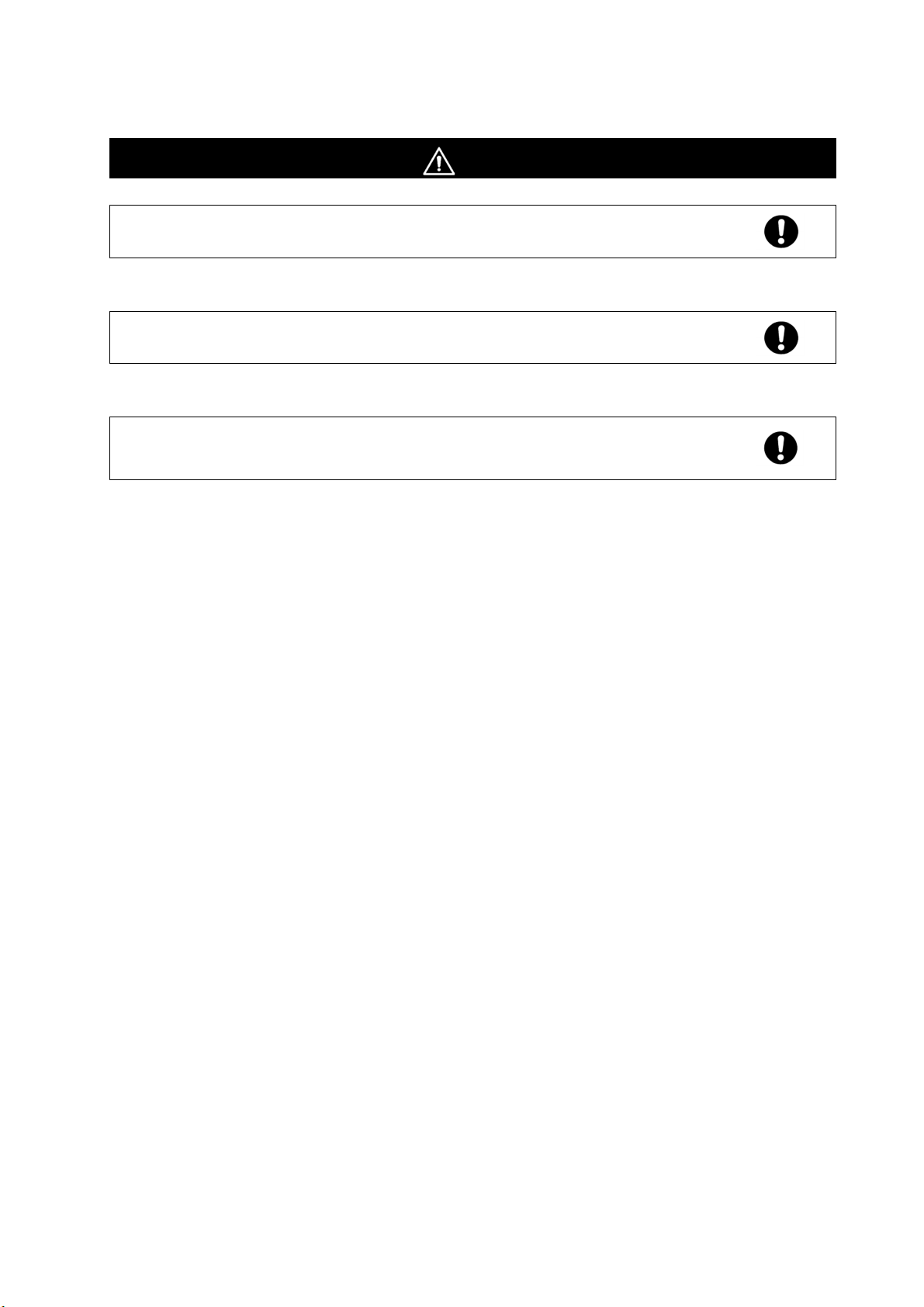Warranty and Limited Warranty
3D TOF Sensor Module B5L User's Manual (No. E596)
Warranty and Limited Warranty
Thank you for using Omron Corporation (“Omron”) products. The Terms and Conditions hereunder are applied to
Omron products regardless of where they are purchased. When you place an order, you are expected to agree to the
Terms and Conditions described below.
1. Definition
The definition of terms used in these Terms and Conditions are as follows:
(1) Omron products: FA system equipment, general-purpose control devices, sensors, and electronic/mechanism
components under Omron brand
(2) Catalogues: Omron general catalogue, FA system equipment general catalogue, safety component general
catalogue, electronic/mechanism components general catalogue and other catalogues, specifications, instructions
and manuals of Omron products, including electronically provided information available on the Omron electronic
components information website, etc.
(3) Usage conditions: Usage conditions, rating, performance, operating environment, handling instructions, cautions,
prohibited use, etc. of Omron products described in catalogues.
(4) Customer application: Application of Omron products by customers which include embedding and/or using Omron
products in their parts/components, electronic substrates, devices, equipment or systems manufactured by
customers.
(5) Fitness: (a) fitness, (b) performance, (c) non-infringement of third-party intellectual property, (d) compliance with
laws and regulations and (e) conformity to standards.
2. Caution on Descriptions
Attention is required to the following points on descriptions in catalogues.
(1) Rated values and performance values are the product of tests performed for separate single conditions, including
but not limited to temperature and humidity. It is not intended to warrant rated values and performance values for
multiple combined conditions.
(2) Reference data are provided for reference only. Omron does NOT warrant that Omron products work properly at all
time in the range of reference data.
(3) Application examples are provided for reference only. Omron does NOT warrant the fitness of Omron products
under such application.
(4) Omron may discontinue the production of Omron products or change the specifications of them for the purpose of
improving such products or other reasons entirely at its own discretion.
3. Precautions
Please be aware of and accept the following when you introduce or use Omron products:
(1) Please use Omron products in compliance with usage conditions including rating and performance.
(2) Please confirm fitness of Omron products in your application and use your own judgment to determine the
appropriateness of using them in such application. Omron shall not warrant the fitness of Omron products in
customer application.
(3) Please confirm that Omron products are properly wired and installed for their intended use in your overall system.
(4) When using Omron products, please make sure to (i) maintain a margin of safety vis-à-vis the published rated and
performance values, (ii) design to minimize risks to customer application in case of failure of Omron products, such
as introducing redundancy, (iii) introduce system-wide safety measures to notify risks to users, and (iv) conduct
regular maintenance on Omron products and customer application.
(5) Omron products are designed and manufactured as general-purpose products for use in general industrial
products. They are not intended to be used in the following applications. If you are using Omron products in the
following applications, Omron shall not provide any warranty for such Omron products. Even in the case of the
following applications to elevator/lift equipment and medical devices, etc, some case are likely applied to an usual
guarantee prescribed on next article as general-purpose products used for general industrial products. So, please
contact our sales person in charge.
(a) Applications with stringent safety requirements, including but not limited to nuclear power control equipment,
combustion equipment, aerospace equipment, railway equipment, elevator/lift equipment, amusement park
equipment, medical equipment, safety devices and other applications that could cause danger/harm to people’s
body and life.
(b) Applications that require high reliability, including but not limited to supply systems for gas, water and electricity,
6