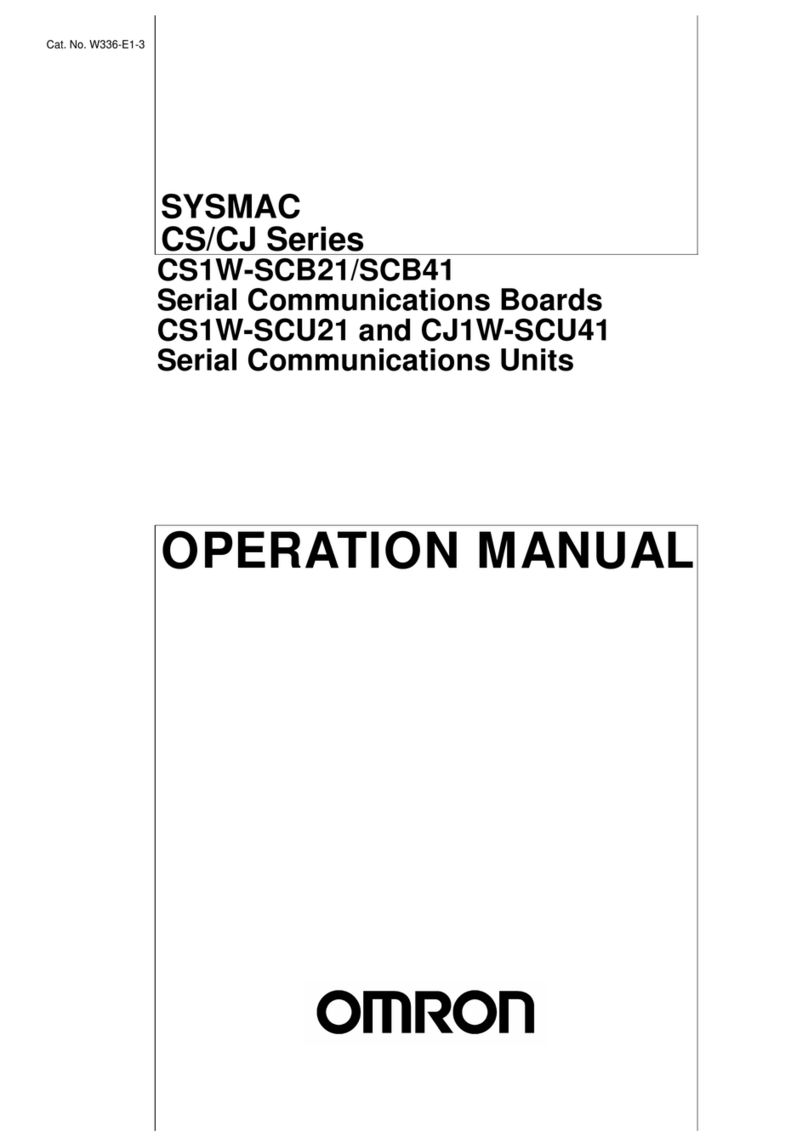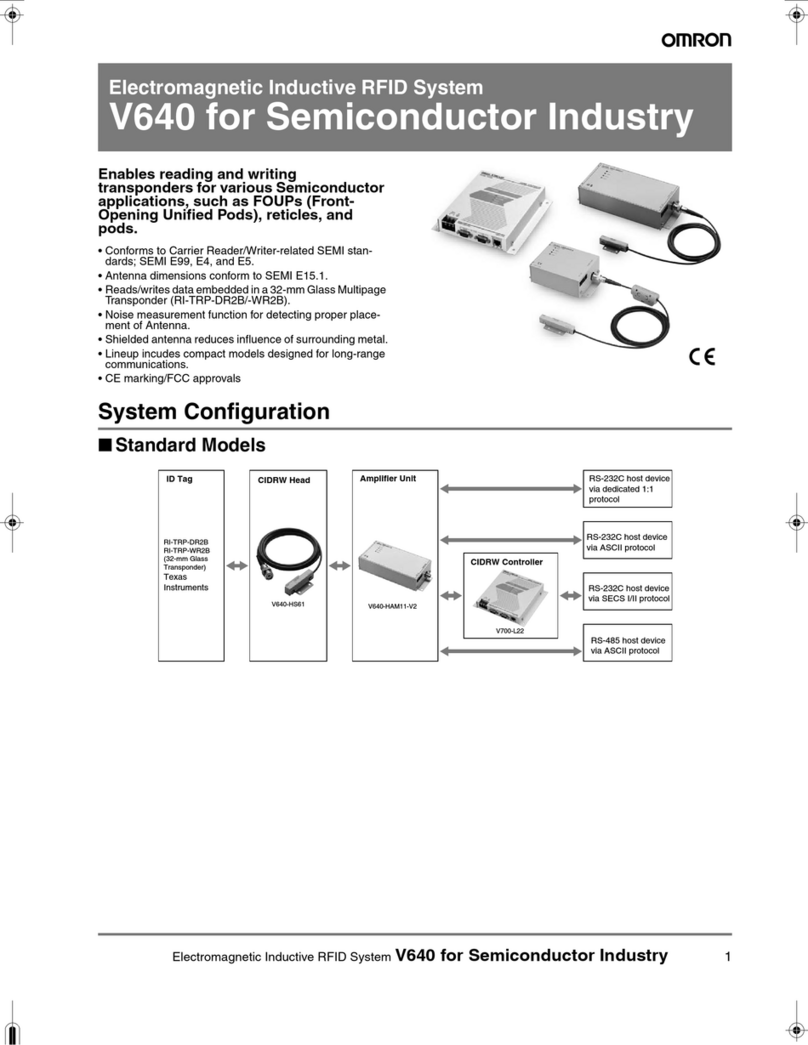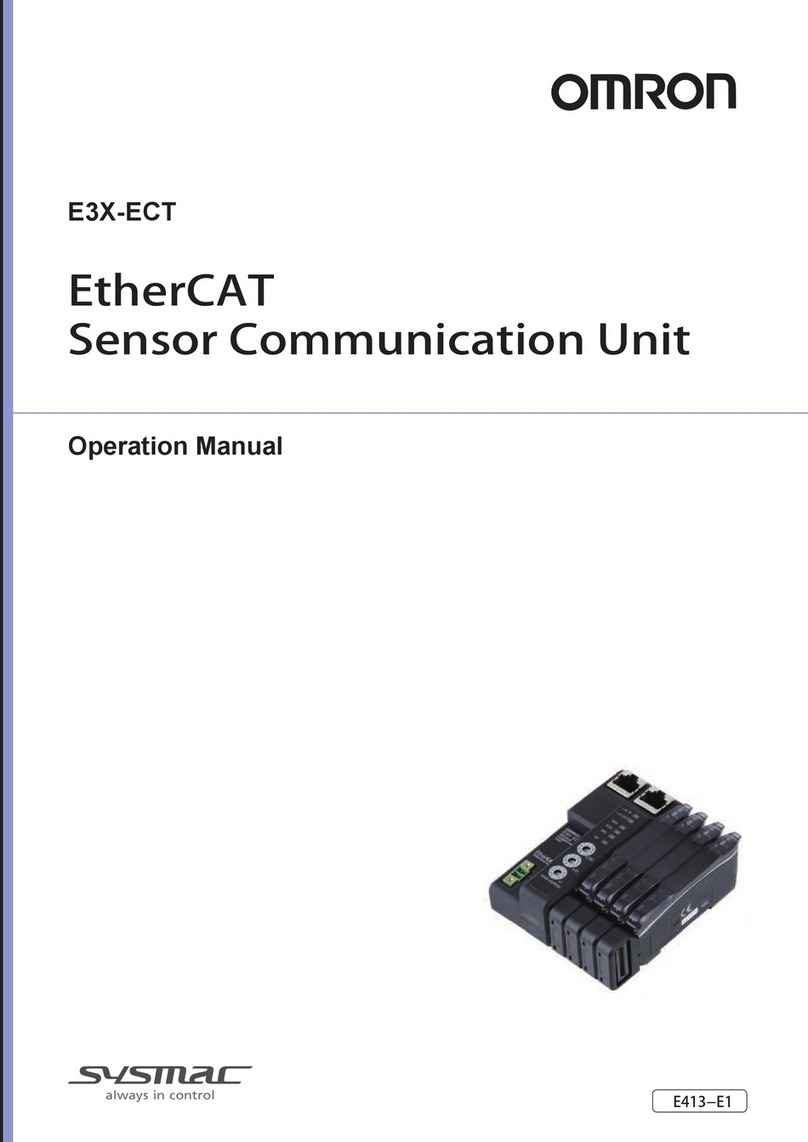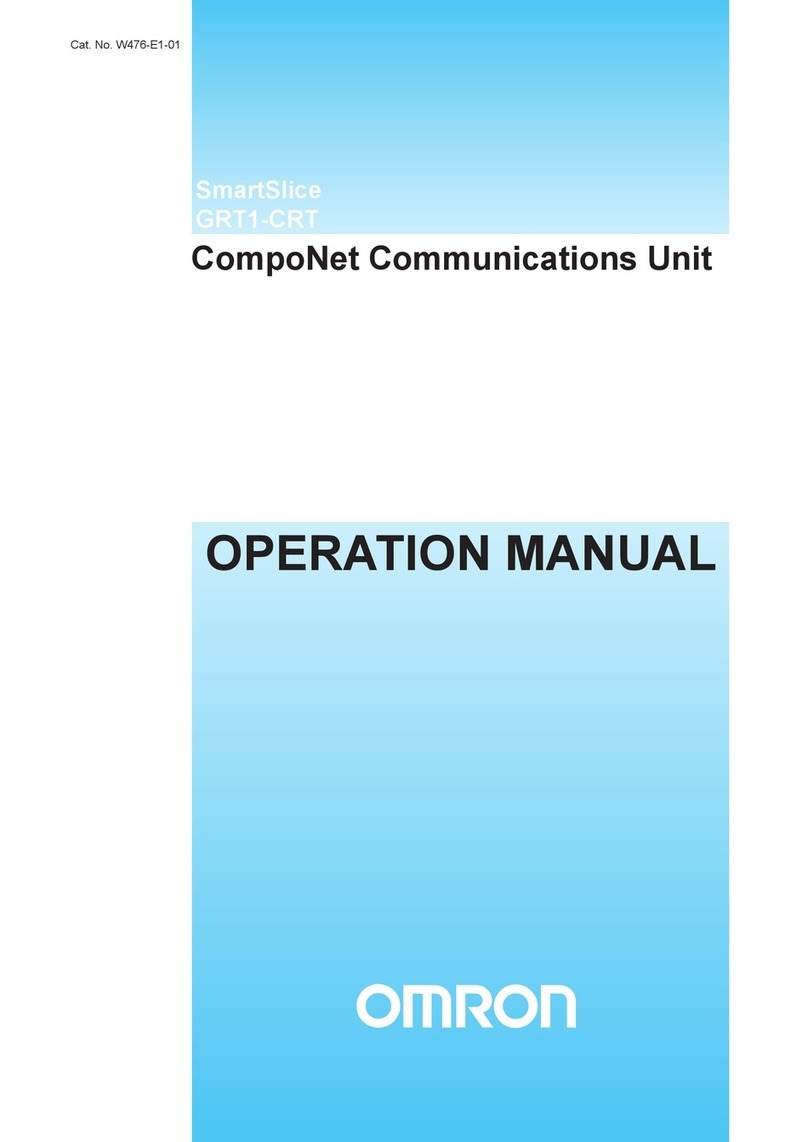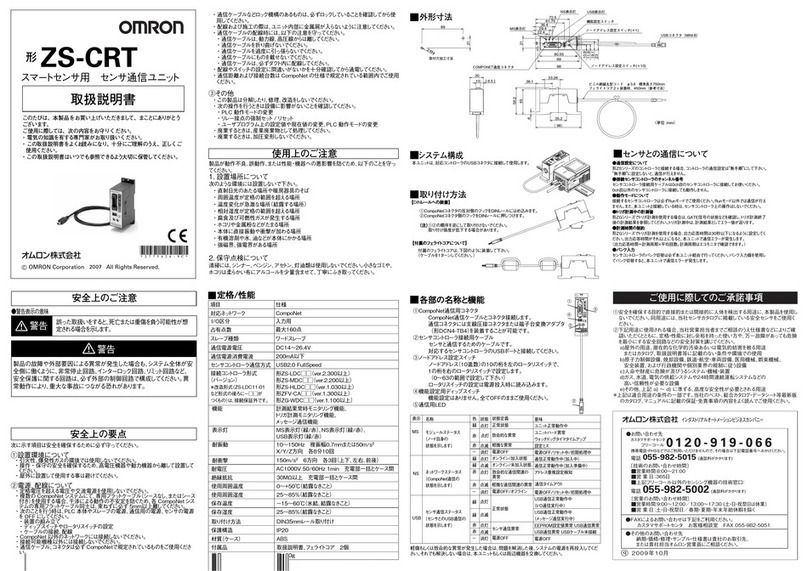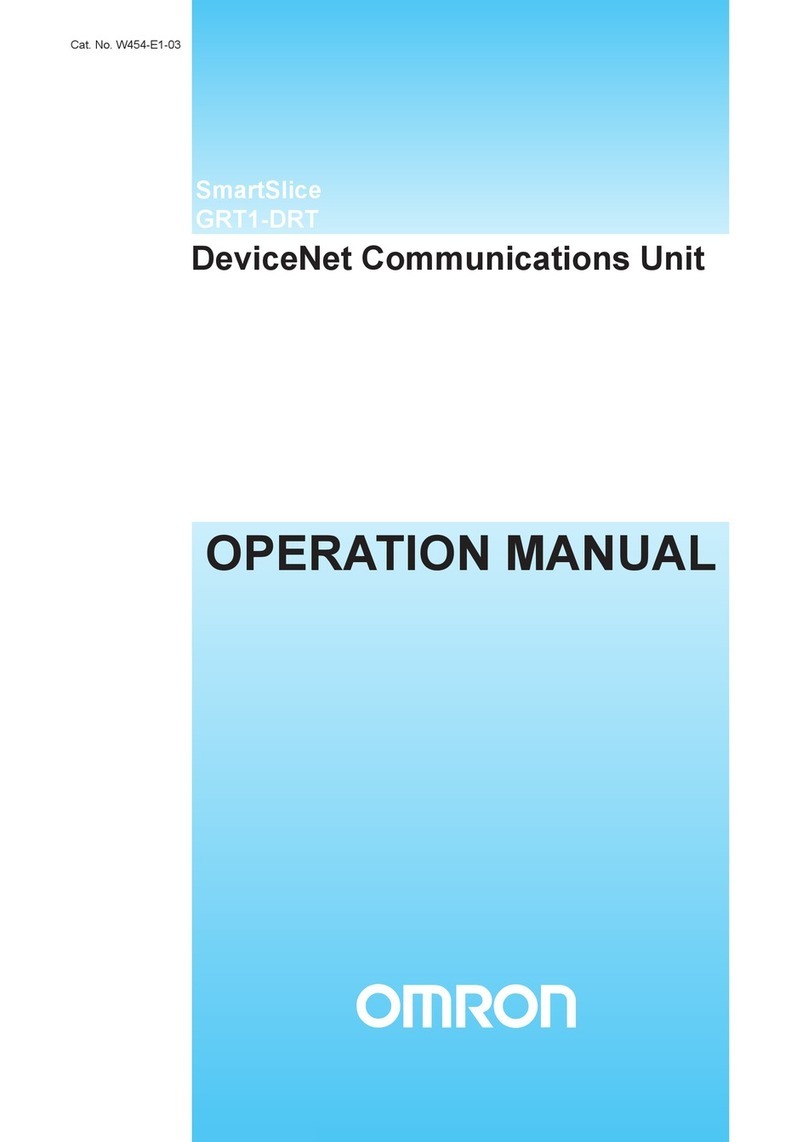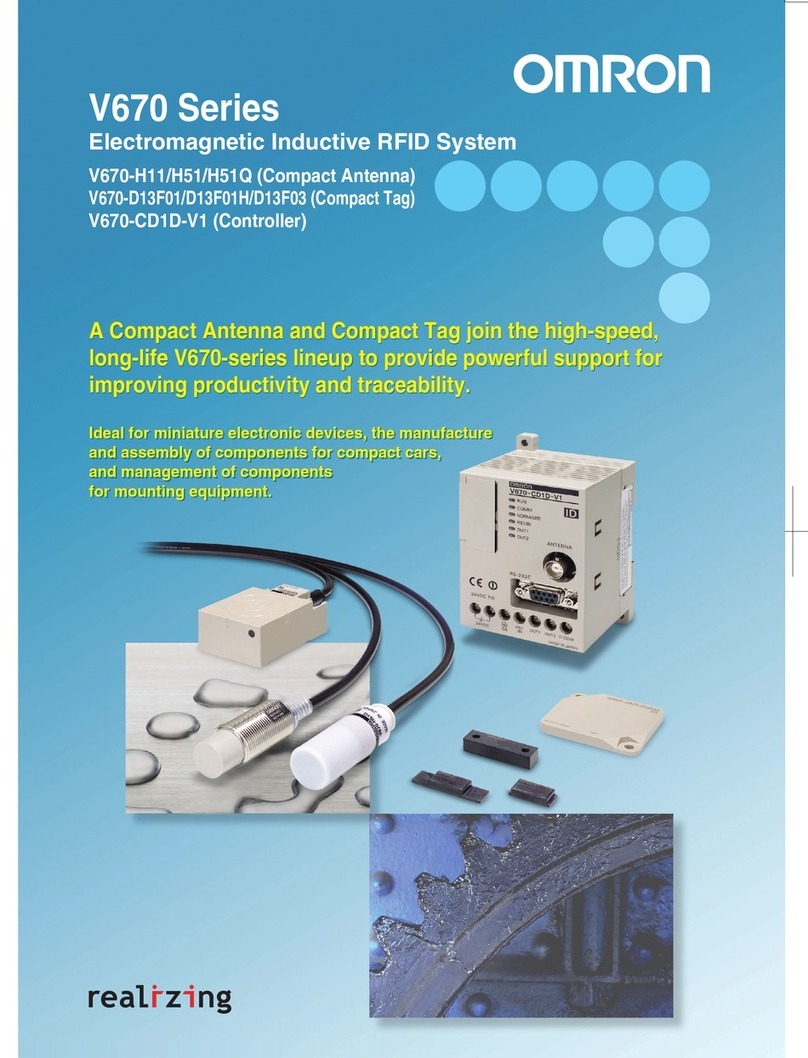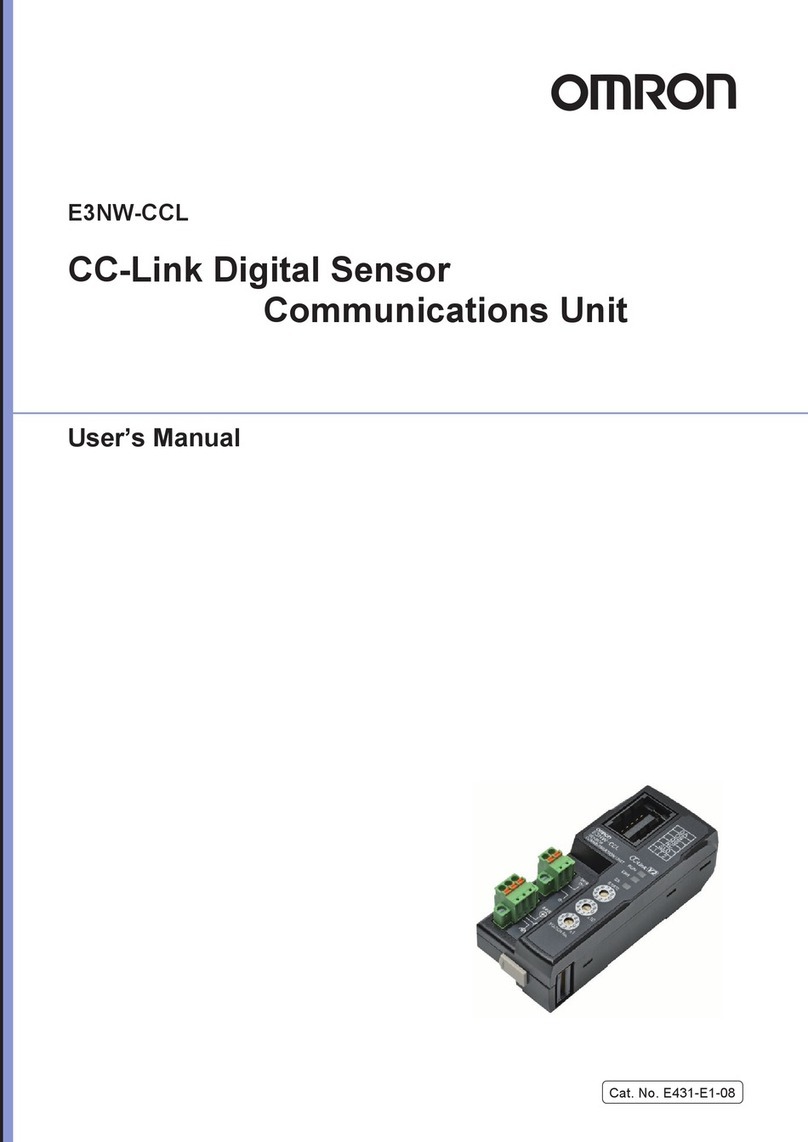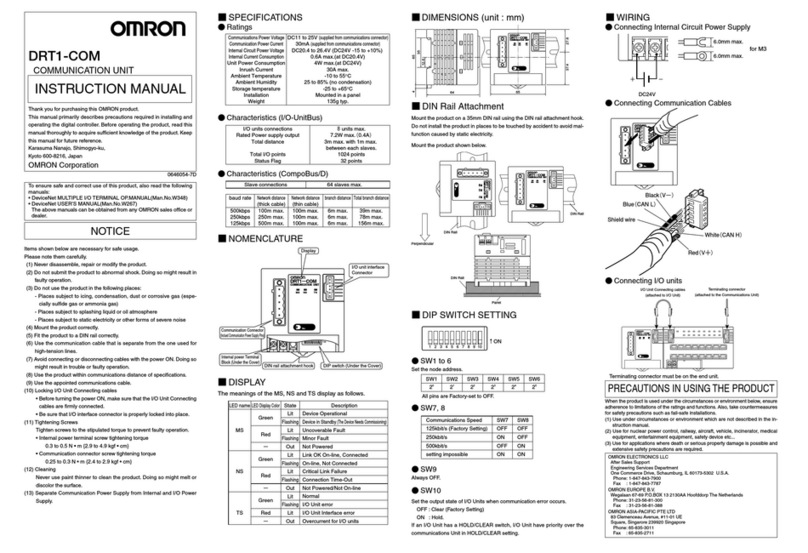vii
TABLE OF CONTENTS
PRECAUTIONS..........................................................................................xi
1 Intended Audience.....................................................................................................................................xii
2 General Precautions...................................................................................................................................xii
3 Safety Precautions.....................................................................................................................................xii
4 Operating Environment Precautions..........................................................................................................xii
5 Application Precautions ...........................................................................................................................xiii
6 EC Directives...........................................................................................................................................xiv
1 ABOUT CANOPEN..............................................................................1
1-1 Introduction..............................................................................................................................................................2
1-2 Device description ...................................................................................................................................................2
1-3 Communication........................................................................................................................................................7
1-4 Configuration files.................................................................................................................................................19
1-5 CANopen conformance .........................................................................................................................................20
2 SPECIFICATIONS AND PERFORMANCE ..................................21
2-1 Overall Specifications............................................................................................................................................22
2-2 Dimensions ............................................................................................................................................................24
2-3 Performance...........................................................................................................................................................25
3 INSTALLATION ................................................................................31
3-1 Physical layout of the Unit.....................................................................................................................................32
3-2 Mounting the C200HW-CORT21-V1 ...................................................................................................................35
3-3 Setting up a network ..............................................................................................................................................36
4 PLC INTERFACE ..............................................................................47
4-1 Input and Output Data............................................................................................................................................48
4-2 I/O Data mapping...................................................................................................................................................49
4-3 Control and Status area..........................................................................................................................................60
5 MESSAGE COMMUNICATION, IOWR / IORD..........................69
5-1 Message communication........................................................................................................................................70
5-2 IOWR / IORD........................................................................................................................................................70
5-3 Error log.................................................................................................................................................................72
5-4 Reading the error log .............................................................................................................................................74
5-5 Writing to the local object dictionary.....................................................................................................................75
5-6 Reading from the local object dictionary...............................................................................................................77
5-7 Transmitting a user defined CAN message............................................................................................................79
5-8 Receiving a user defined CAN message................................................................................................................80
6 ERROR HANDLING AND STATUS...............................................85
6-1 Introduction............................................................................................................................................................86
6-2 Emergency message...............................................................................................................................................87
6-3 Error Register, Predefined Error Field...................................................................................................................90
6-4 Fatal PLC error handling .......................................................................................................................................91
6-5 LEDs, 7-Segment Display .....................................................................................................................................92
6-6 Flow diagrams........................................................................................................................................................93
7 TROUBLESHOOTING AND MAINTENANCE............................97
7-1 Error Indicators......................................................................................................................................................98
7-2 Troubleshooting.....................................................................................................................................................98
7-3 Maintenance.........................................................................................................................................................104