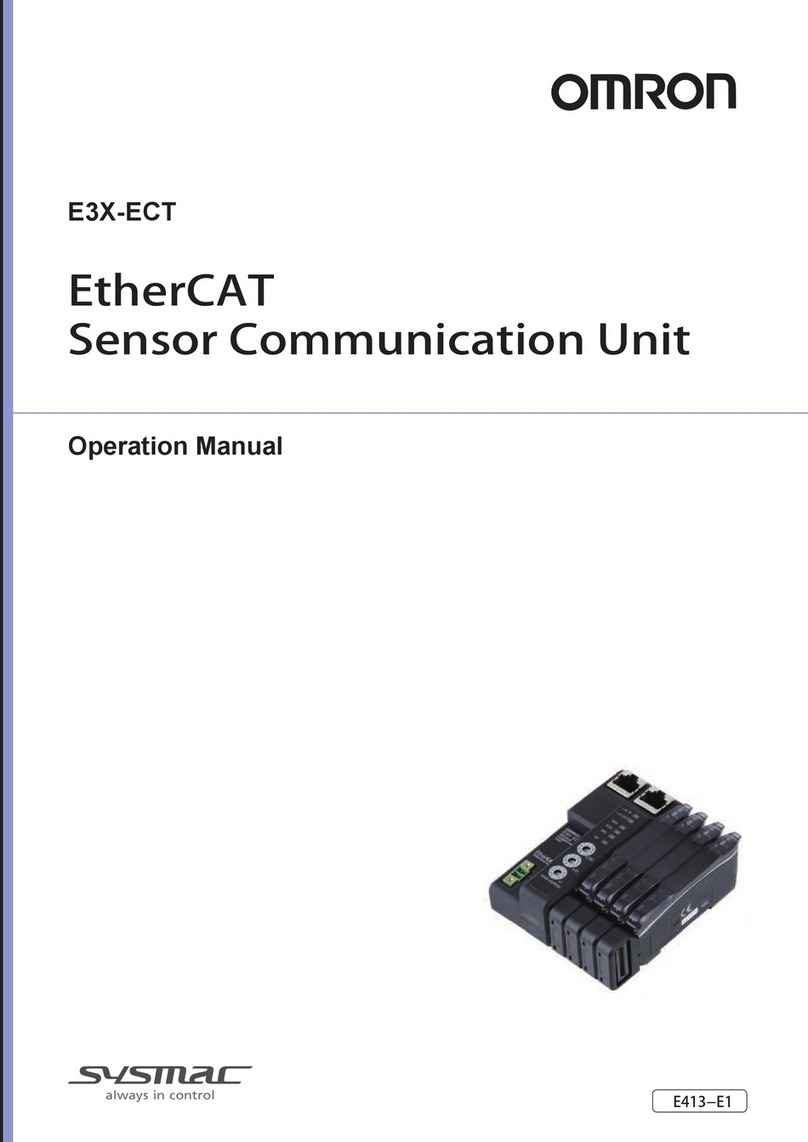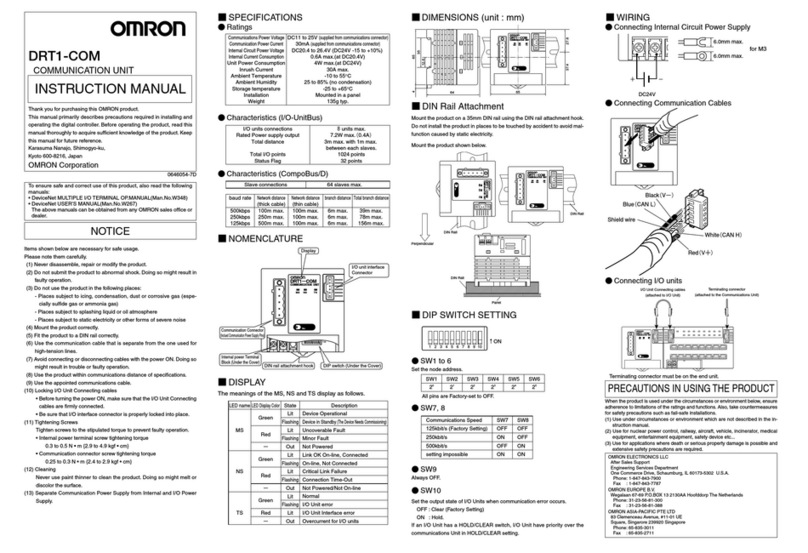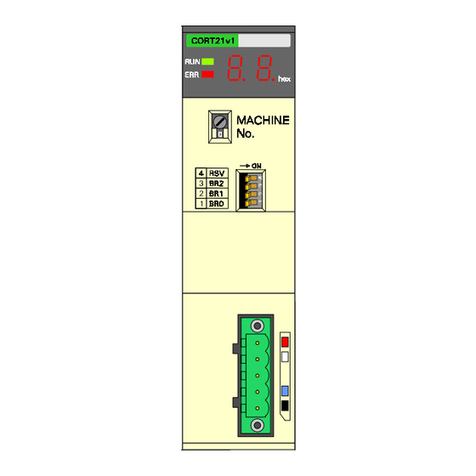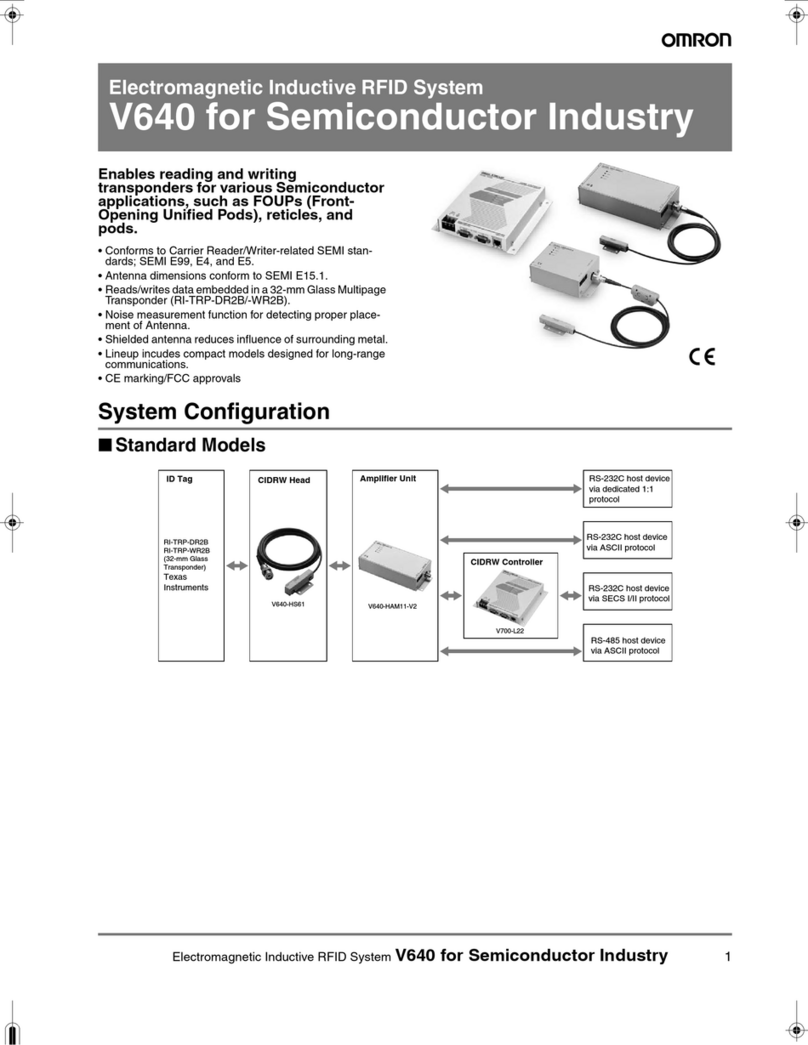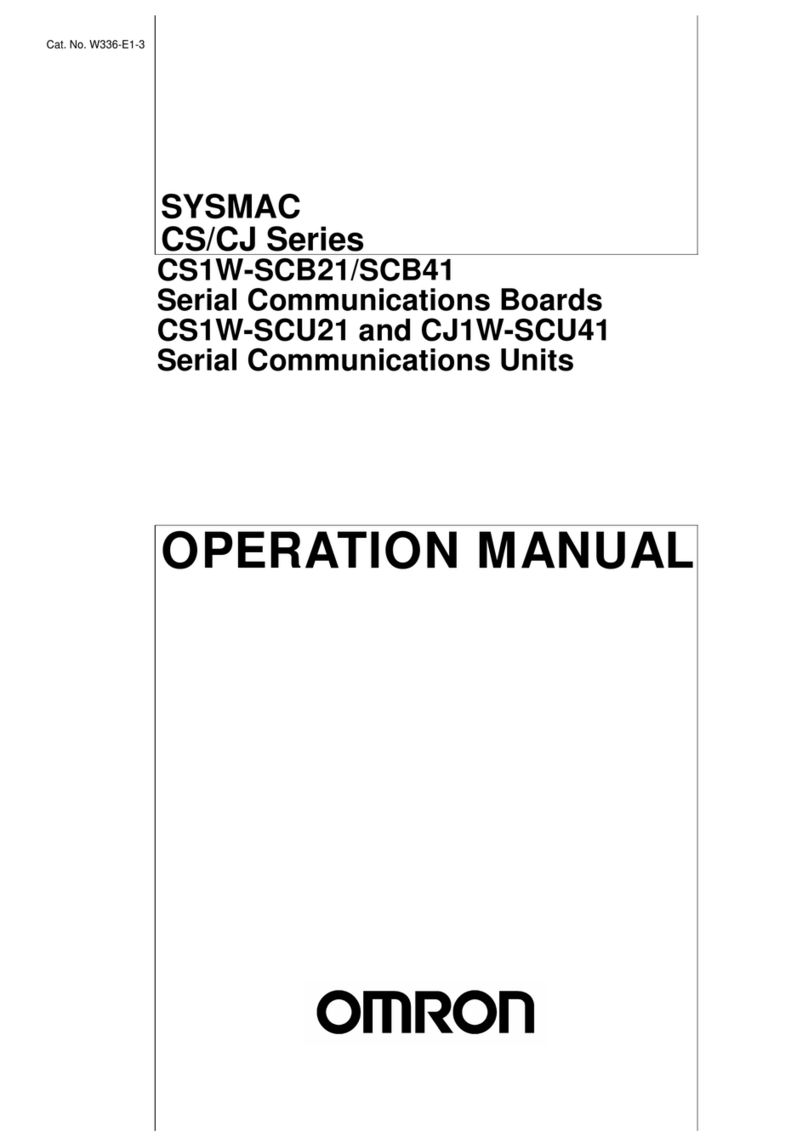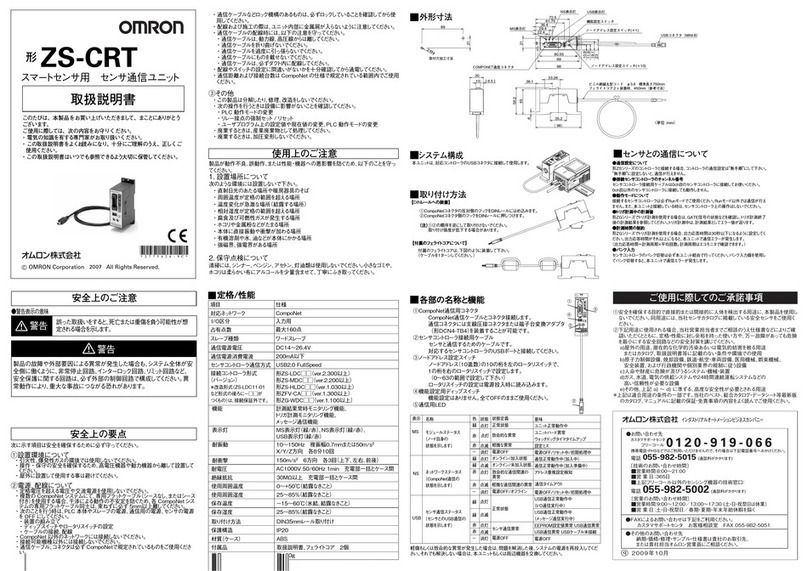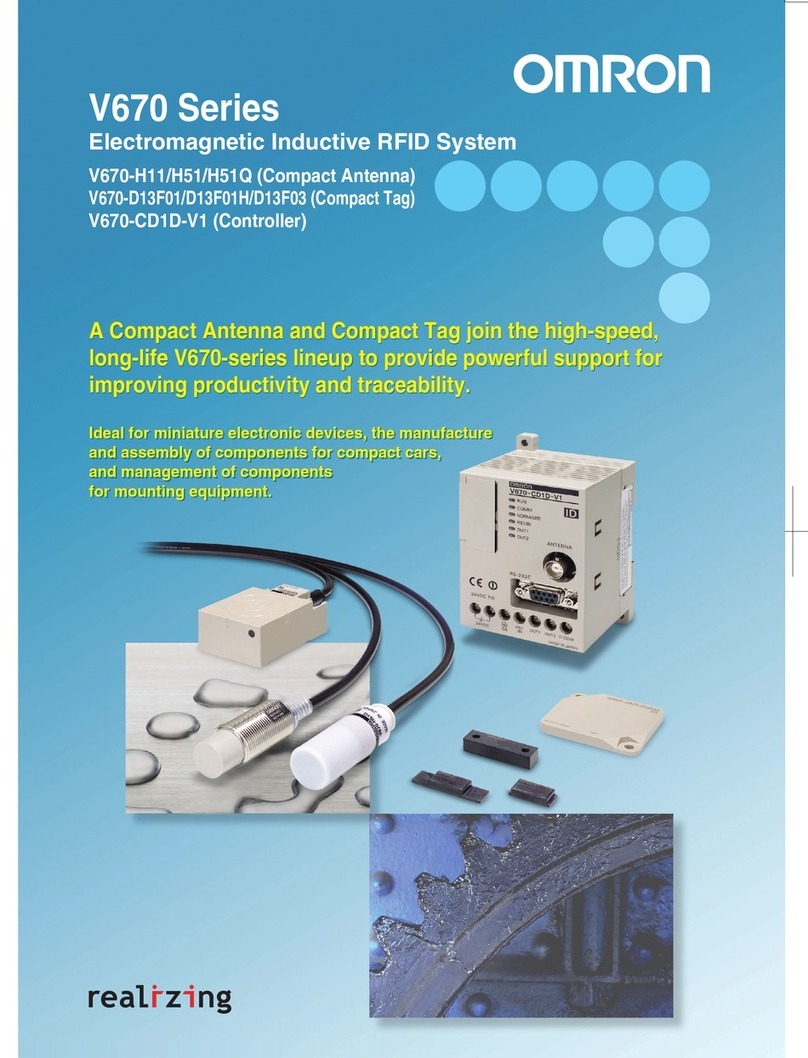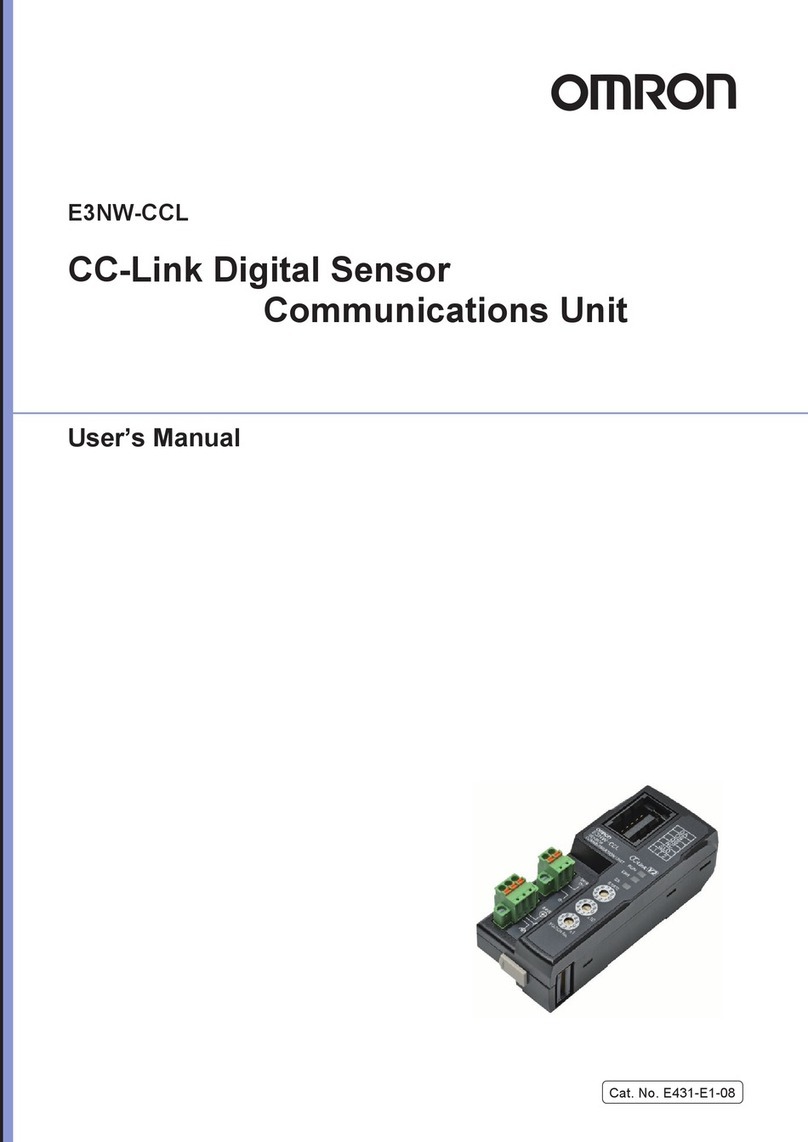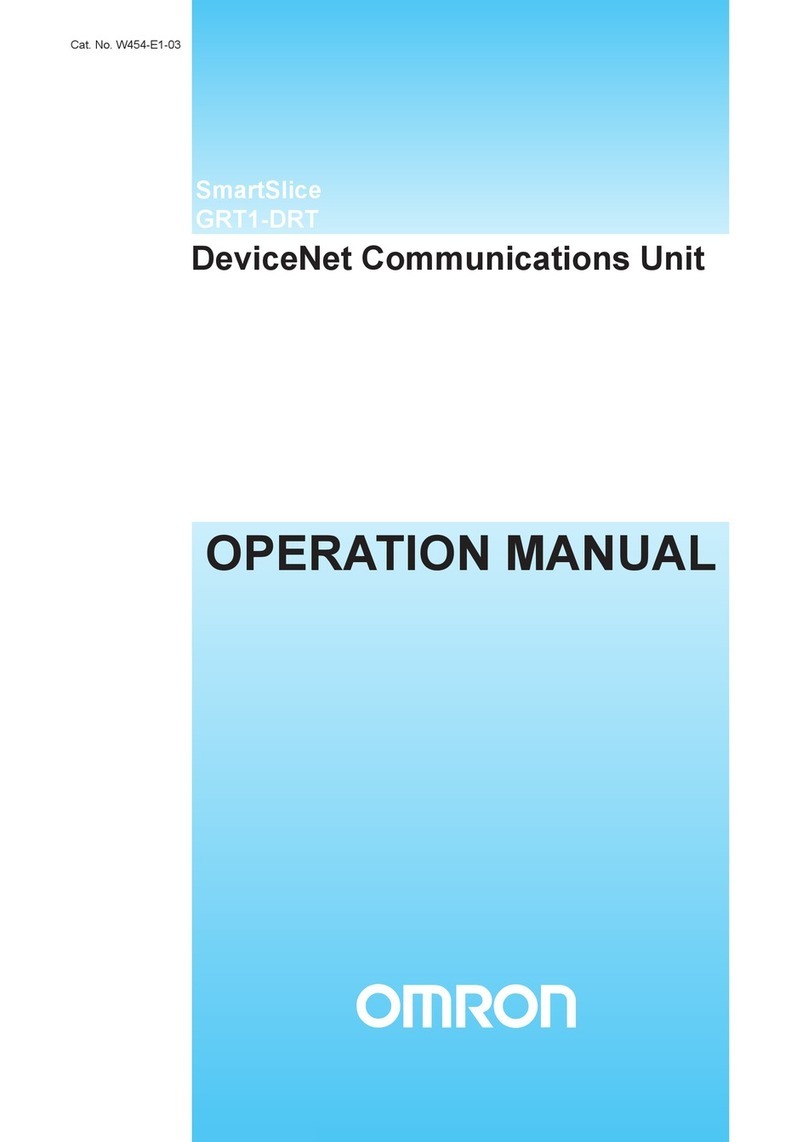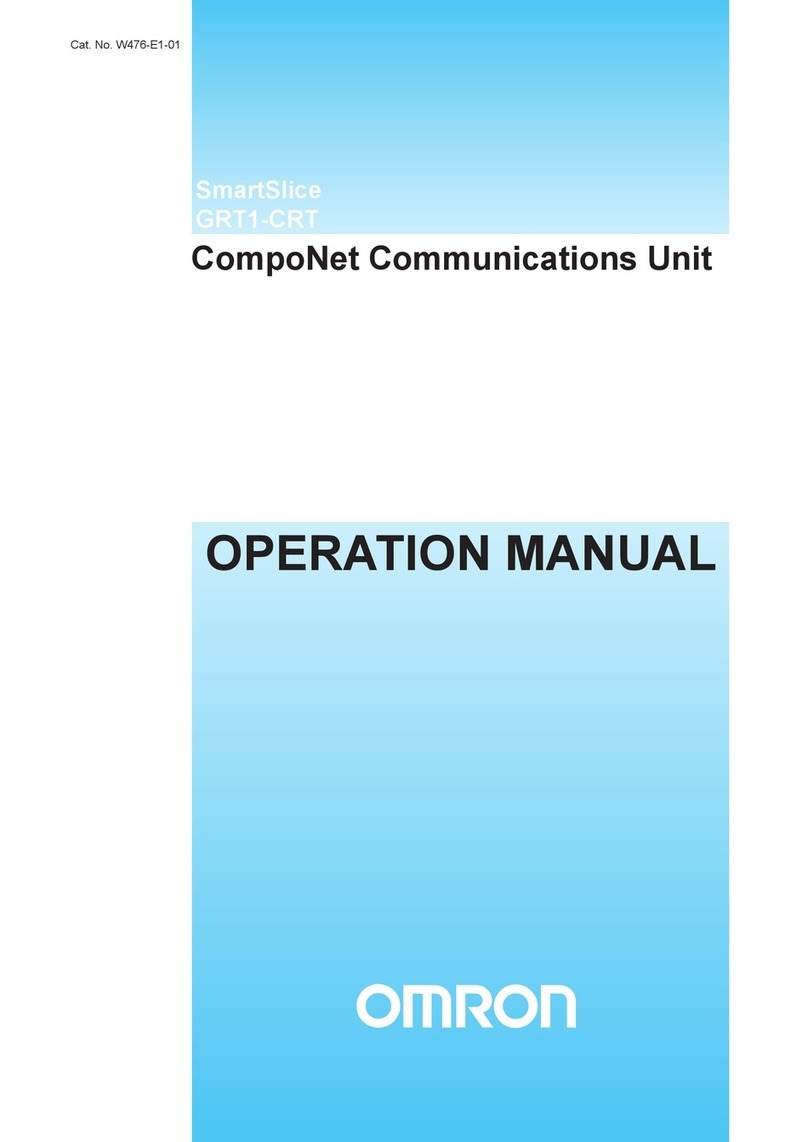7
CompoNet Communications Unit User’s Manual (I582-E1)
2-2-4 Connector Wiring...................................................................................................................... 2-15
Section 3 Network Startup
3-1 Inverter Configuration........................................................................................................... 3-2
3-1-1 Basic and Extended Speed I/O Settings..................................................................................... 3-2
3-1-2 Remote I/O Settings Using Torque Reference............................................................................ 3-6
3-1-3 Special I/O and Flexible Format Settings ...................................................................................3-9
3-1-4 Utilizing Multi-function Inputs/Outputs for Host......................................................................... 3-12
3-2 Network Configuration........................................................................................................3-14
3-2-1 EDS File Installation ................................................................................................................. 3-14
3-2-2 CompoNet Communications Network Configuration ................................................................ 3-14
3-2-3 Allocation to Special I/O Unit Allocation Relay Area (Communications Mode No. 0 to 3) ........ 3-16
3-2-4 Allocation Using CX-Integrator (Communication Mode 8) ........................................................ 3-17
3-2-5 Registration Table Configuration............................................................................................... 3-20
3-3 Editing Parameters in Parameter Dialog with EDS File ................................................... 3-24
3-3-1 How to Edit Parameters in Parameter Dialog with EDS File .................................................... 3-24
3-3-2 Restrictions of Edit Device Parameters Function with EDS File............................................... 3-25
3-4 Editing Parameters with CX-Drive ..................................................................................... 3-28
3-4-1 Connecting CX-Drive (via CompoNet)...................................................................................... 3-28
3-4-2 Outline of CX-Drive................................................................................................................... 3-33
Section 4 Remote I/O
4-1 Remote I/O Configuration .....................................................................................................4-2
4-1-1 Remote I/O Types....................................................................................................................... 4-2
4-1-2 Remote I/O Selection................................................................................................................. 4-3
4-2 Basic and Extended Speed I/O............................................................................................. 4-4
4-2-1 Basic Speed I/O (20/70) ............................................................................................................. 4-4
4-2-2 Extended Speed I/O (21/71) ....................................................................................................... 4-5
4-2-3 Extended Speed and Acceleration Control (110/111) ................................................................. 4-7
4-3 Remote I/O with Torque Reference Support ..................................................................... 4-10
4-3-1 Torque Control Configuration.................................................................................................... 4-10
4-3-2 Extended Speed and Torque Control (123/173) ........................................................................4-11
4-3-3 Extended Control I/O (101/151/153).........................................................................................4-13
4-3-4 Extended Control I/O and Multi function I/O Monitor (101/153)................................................ 4-15
4-4 Special I/O and Flexible Format ......................................................................................... 4-17
4-4-1 Frequency Reference/RUN Command Selection ..................................................................... 4-17
4-4-2 Special I/O (100/150)................................................................................................................ 4-17
4-4-3 Flexible Format (139/159)......................................................................................................... 4-20
4-5 When to Input the RUN Command after Establishment of Communications................ 4-22
Section 5 Message Communications
5-1 Outline of Explicit Message..................................................................................................5-2
5-2 Sending Messages from CS/CJ-series ................................................................................ 5-3
5-2-1 How to Issue Explicit Messages by CMND Instruction ............................................................... 5-3
5-2-2 When to Issue/Read an Explicit Message .................................................................................. 5-5
5-3 Outline of Message Function and Response...................................................................... 5-7
5-4 Parameter Read/Write (Class 64 hex) ................................................................................ 5-10
5-4-1 Supported Service Codes......................................................................................................... 5-10
5-4-2 Parameter Data Size ................................................................................................................ 5-10
5-4-3 Parameter Read/Write Data ......................................................................................................5-11
5-4-4 Saving Changes to Holding Registers (ENTER Command)..................................................... 5-12