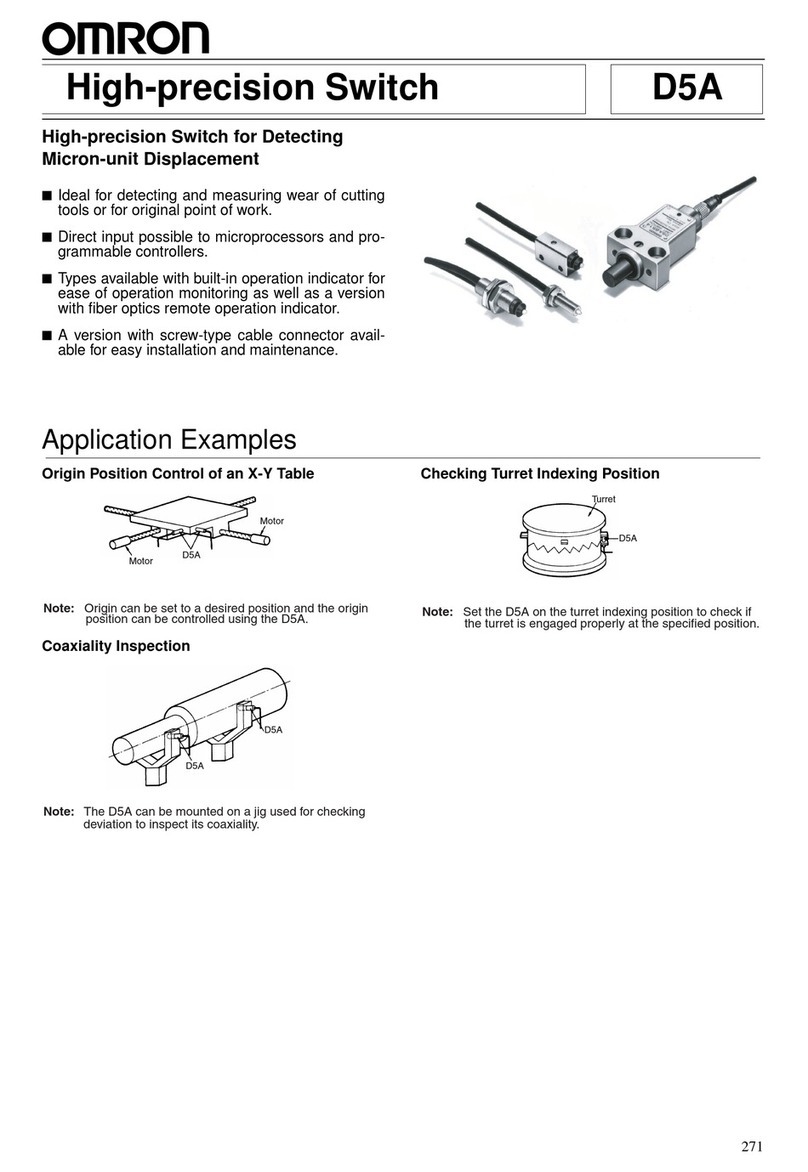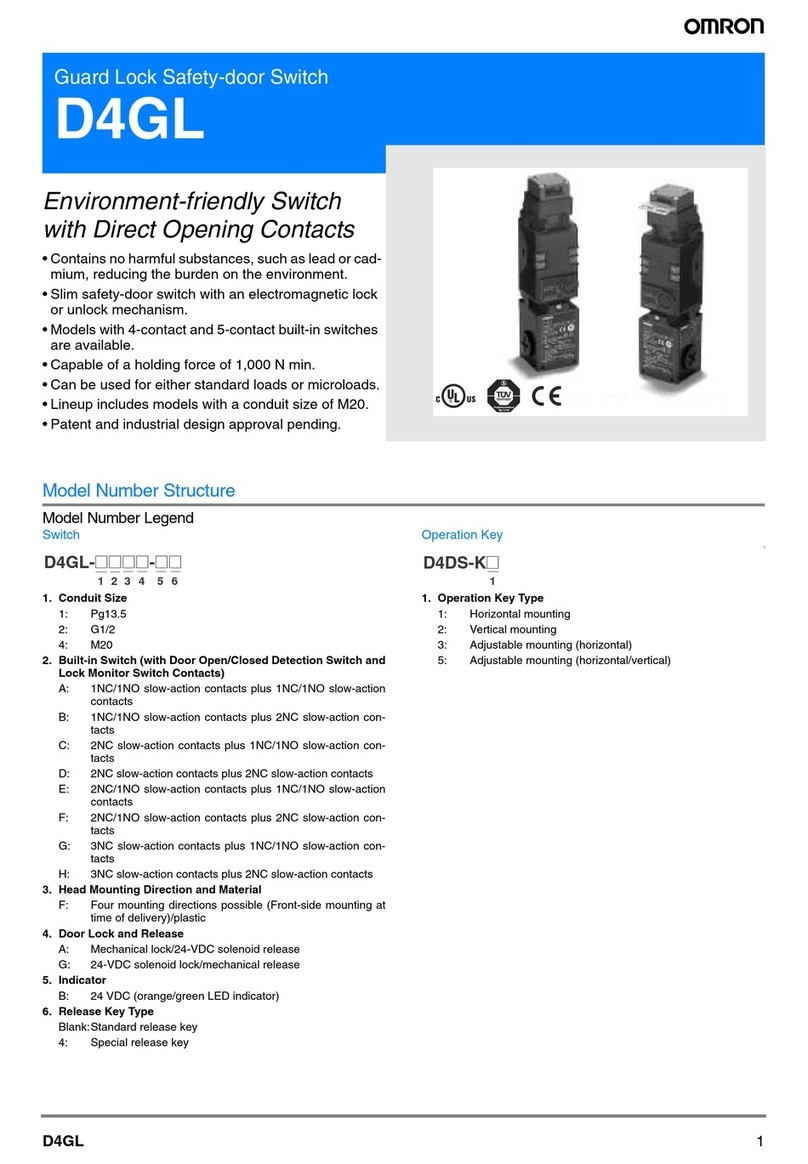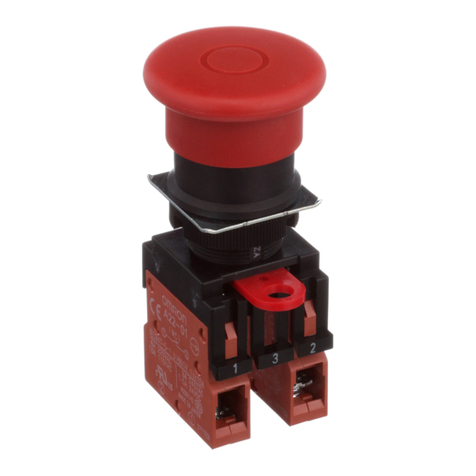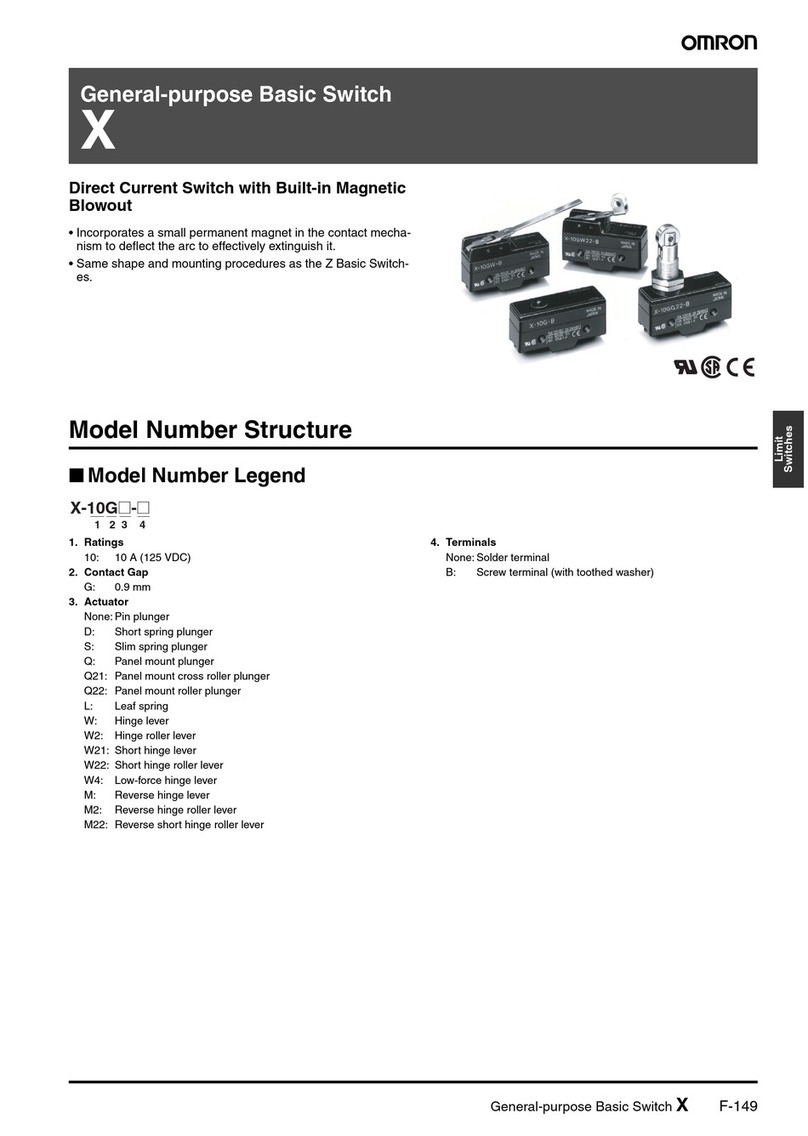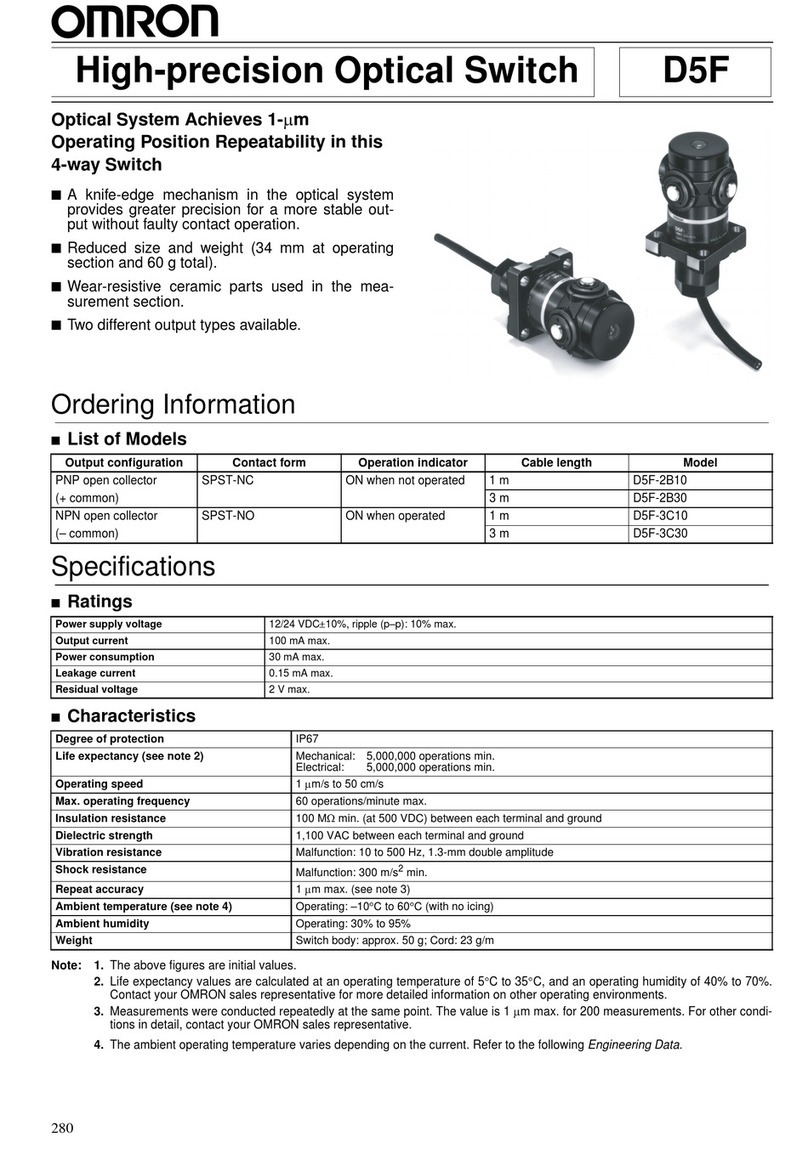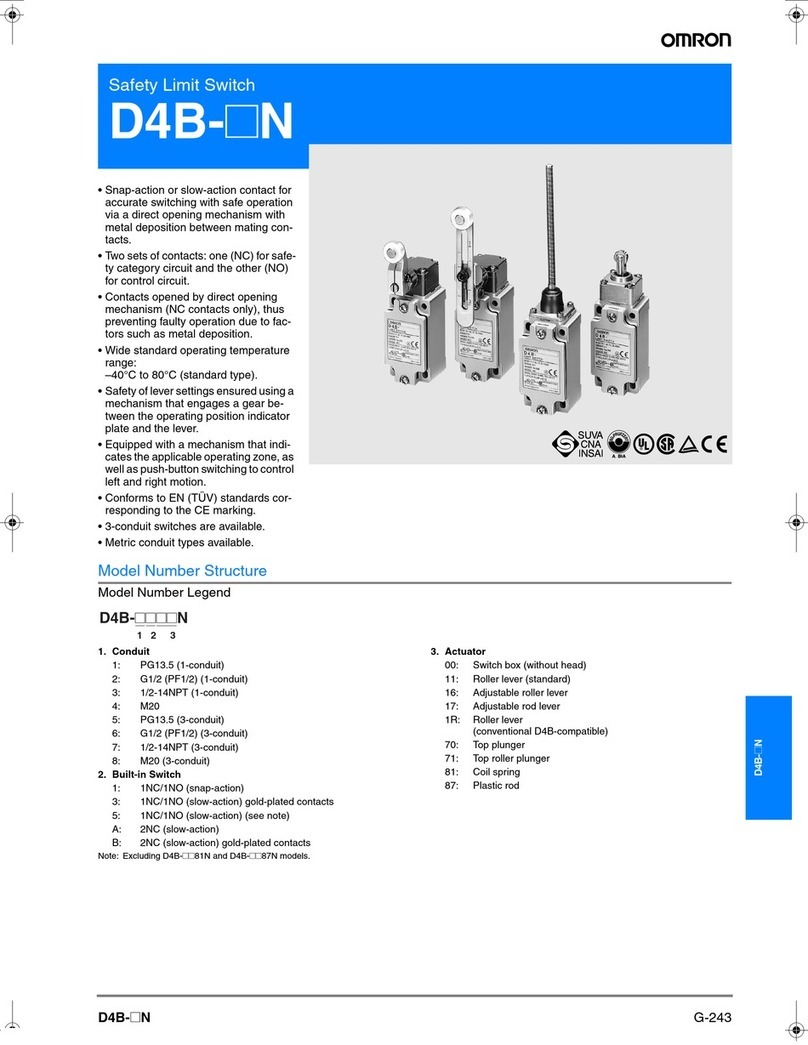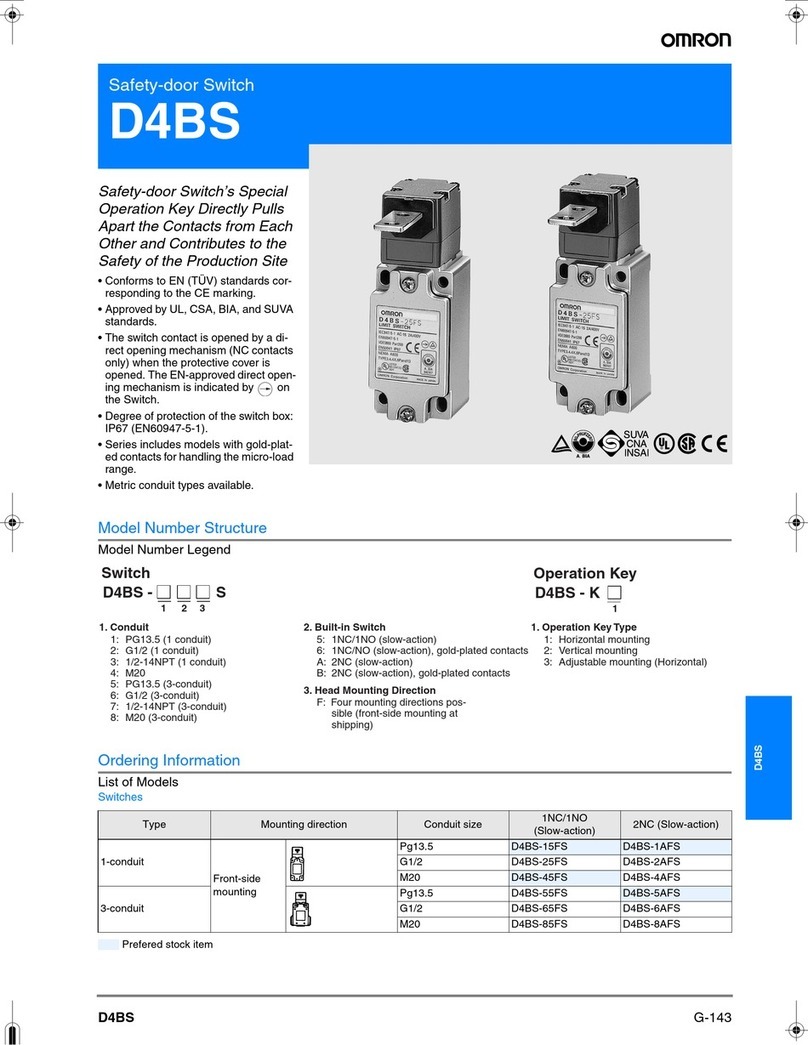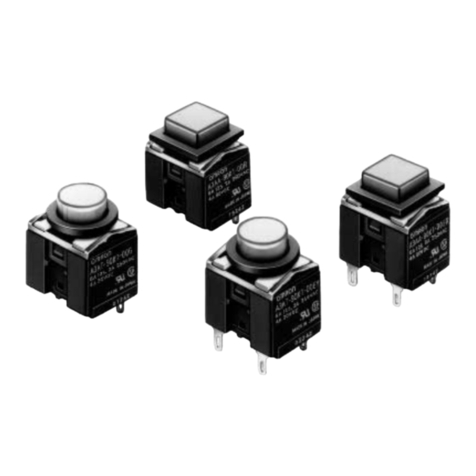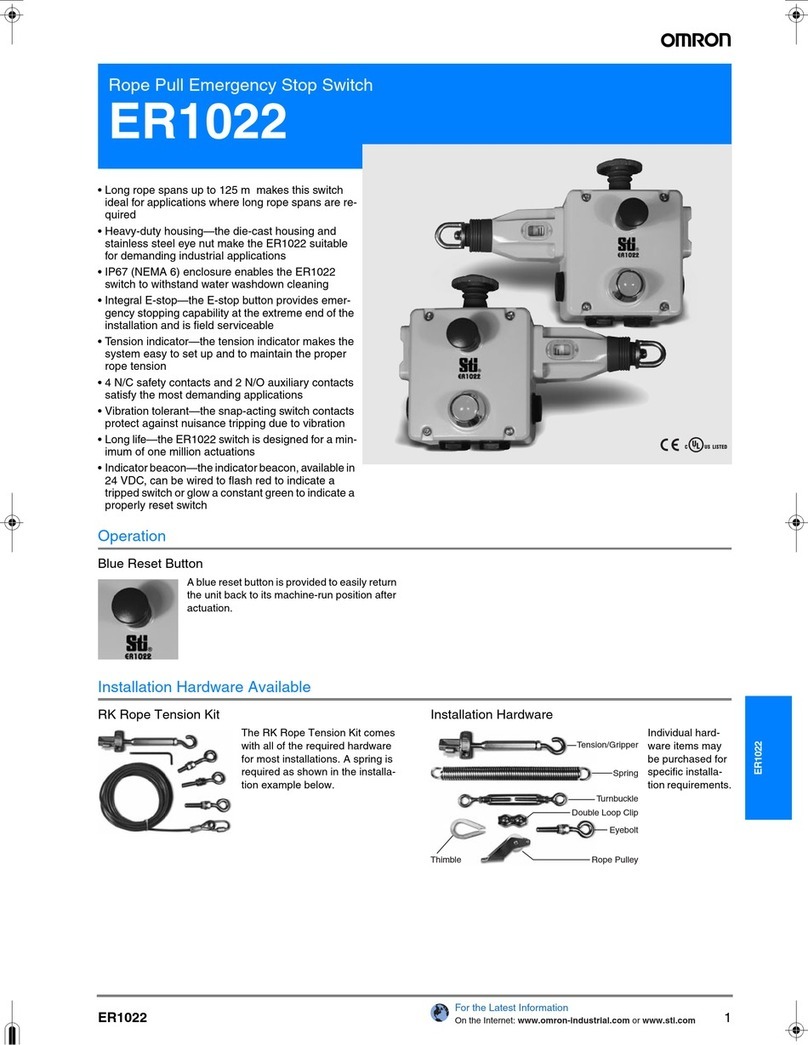A165E
Safety Precautions
Be sure to read the precautions for all pushbutton switches in the Pushbutton Switches Group Catalog (Cat. No. X032).
!CAUTION
If the Operation Unit is separated from the Socket Unit, the
equipment will not stop, creating a hazardous condition.
Always confirm that safety functions are operating before
starting operation.
Mounting
xAlways make sure that the power is turned OFF before mounting,
removing, or wiring the Switch, or performing maintenance.
Electrical shock or fire may result if the power is not turned OFF.
xThe tightening torque is 0.29 to 0.49 N·m.
Wiring
xBe sure to use electrical wires that are a size appropriate for the
applied voltage and carry current. Perform soldering according to
the conditions given below. If the soldering is not properly
performed, abnormal heating may result, possibly resulting in fire.
1. Hand soldering: 30 W, within 5 s
2. Dip soldering: 240qC, within 3 s
Wait for one minute after soldering before exerting any external
force on the solder.
xUse non-corrosive resin fluid as the flux.
xMake sure that the electric cord is wired so that it does not touch
the Unit. If the electric cord will touch the Unit, then electric wires
with a heat resistance of 100qC min. must be used.
xAfter wiring the Switch, maintain an appropriate clearance and
creepage distance.
Operating Environment
xThe IP65 model is designed with a degree of protection so that it
will not sustain damage if it is subjected to water from any direction
to the front of the panel.
xThe Switch is intended for indoor use only. Using the Switch
outdoor may cause it to fail.
Using the Microload
xInsert a contact protection circuit, if necessary, to prevent the
reduction of life expectancy due to extreme wear on the contacts
caused by loads where inrush current occurs when the contact is
opened and closed.
xThe A165E-@U (one-piece construction) allows both a standard
load (125 V at 1 A, 250 V at 0.5 A) and a microload. If a standard
load is applied, however, the microload area cannot be used. If the
microload area is used with a standard load, the contact surface
will become rough, and the opening and closing of the contact for
a microload may become unreliable.
xThe minimum applicable load is the N-level reference value. This
value indicates the malfunction reference level for the reliability
level of 60% (O60) (conforming to JIS C5003).
The equation, O60 = 0.5 x 106/time indicates that the estimated
malfunction rate is less than 1/2,000,000 with a reliability level of
60%.
LEDs
xThe LED current-limiting resistor is built-in, so external resistance
is not required.
Operating Torque
xDo not exceed an operating torque of 0.49 N·m in the direction of
rotation.
xDo not pull the operating button or apply excessive force to any
side of the button.
Otherwise it may be damaged.
Others
xThe oil-resistant IP65 uses NBR rubber and is resistant to general
cutting oil and cooling oil. Some special oils cannot be used with
the oil-resistant IP65, however, so contact your OMRON
representative for details.
xIf the panel is to be coated, make sure that the panel meets the
specified dimensions after coating.
xDue to the structure of the Switch, severe shock or vibration may
cause malfunctions or damage to the Switch.
Also, most Switches are made from resin and will be damaged if
they come into contact with sharp objects. Particularly scratches
on the Operation Unit may create visual and operational obtrusions.
Handle the Switches with care, and do not throw or drop them.
Precautions for Correct Use
0.15 mA
1 mA
Area of use
Voltage (V)
Current (mA)
Invalid
area
Rated voltage Internal limiting resistor
24 VDC 2000 :
Screwdriver
Hammer
Do not allow the
Switch to drop and hit
the floor.
Do not place or drop
heavy objects on the
Switch.
Do not operate the
Switch with hard or
sharp objects.
http://www.ia.omron.com/ 9
(c)Copyright OMRON Corporation 2007 All Rights Reserved.