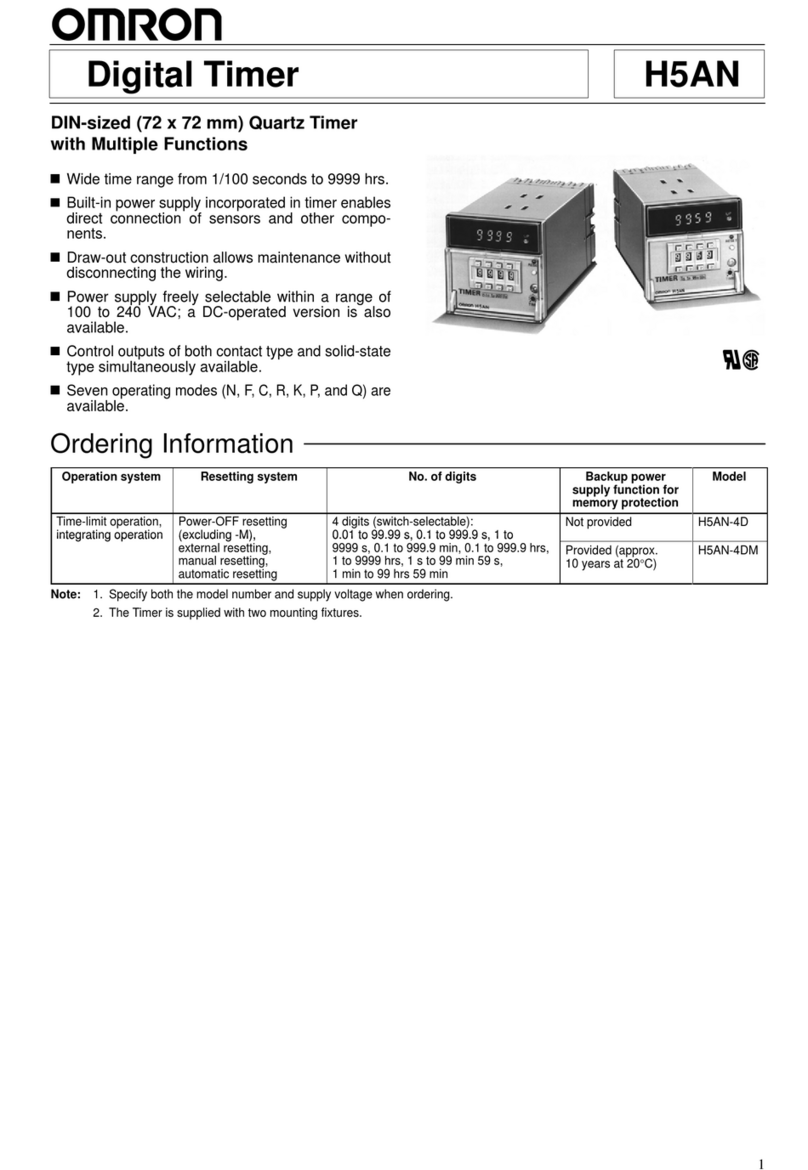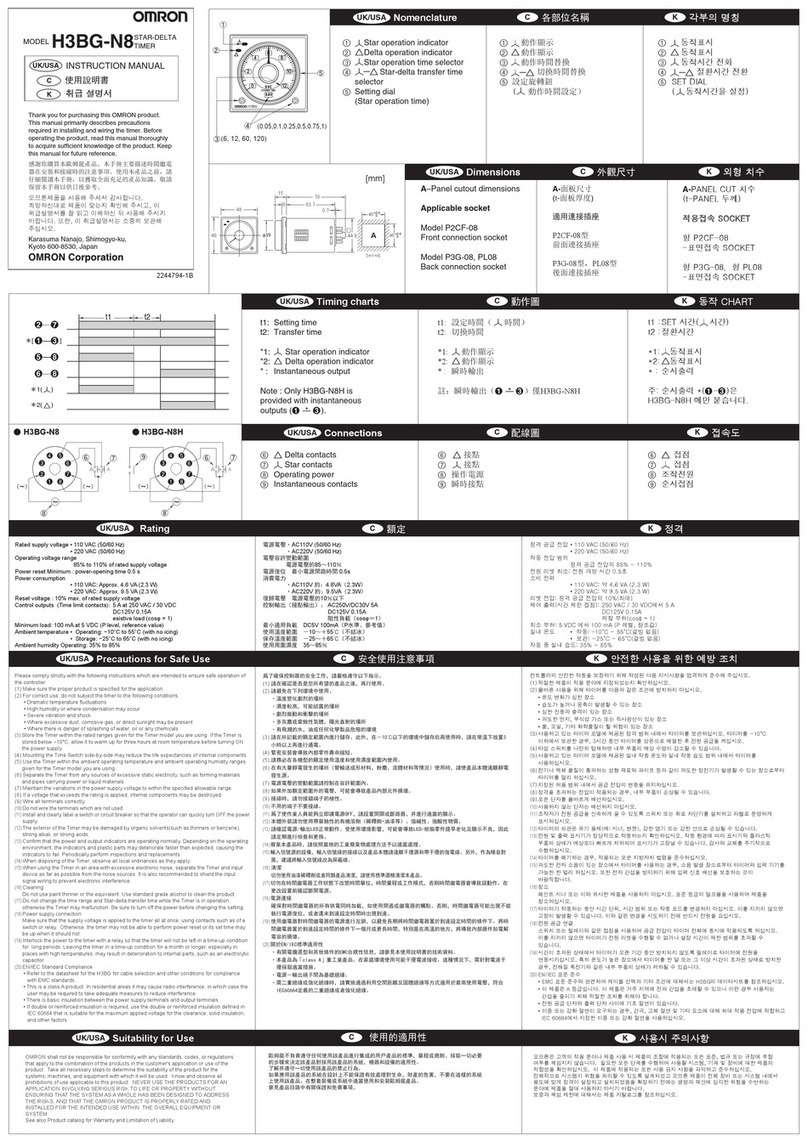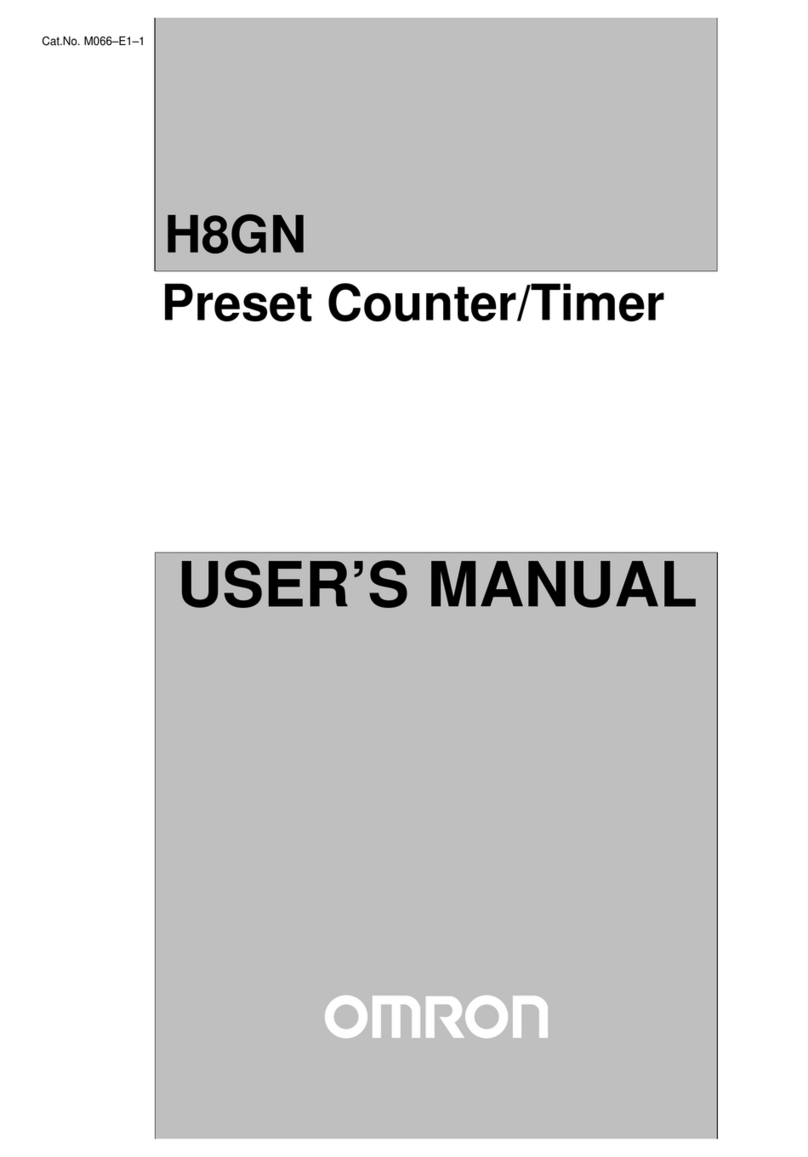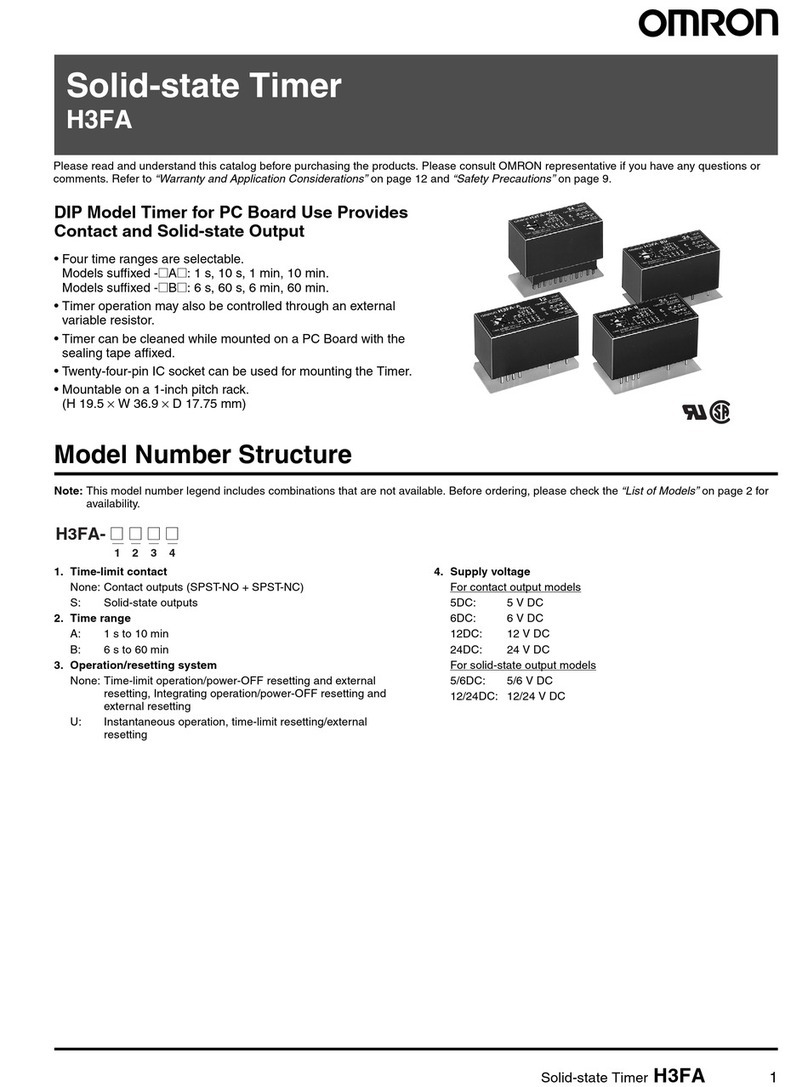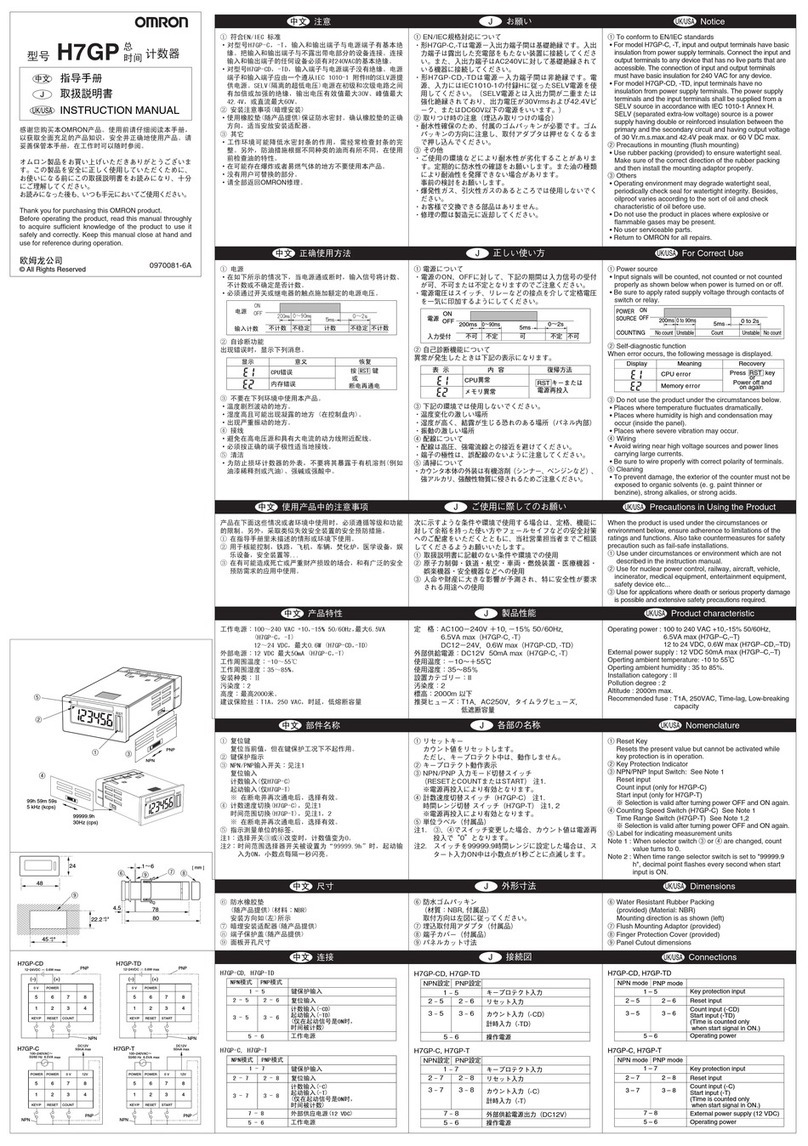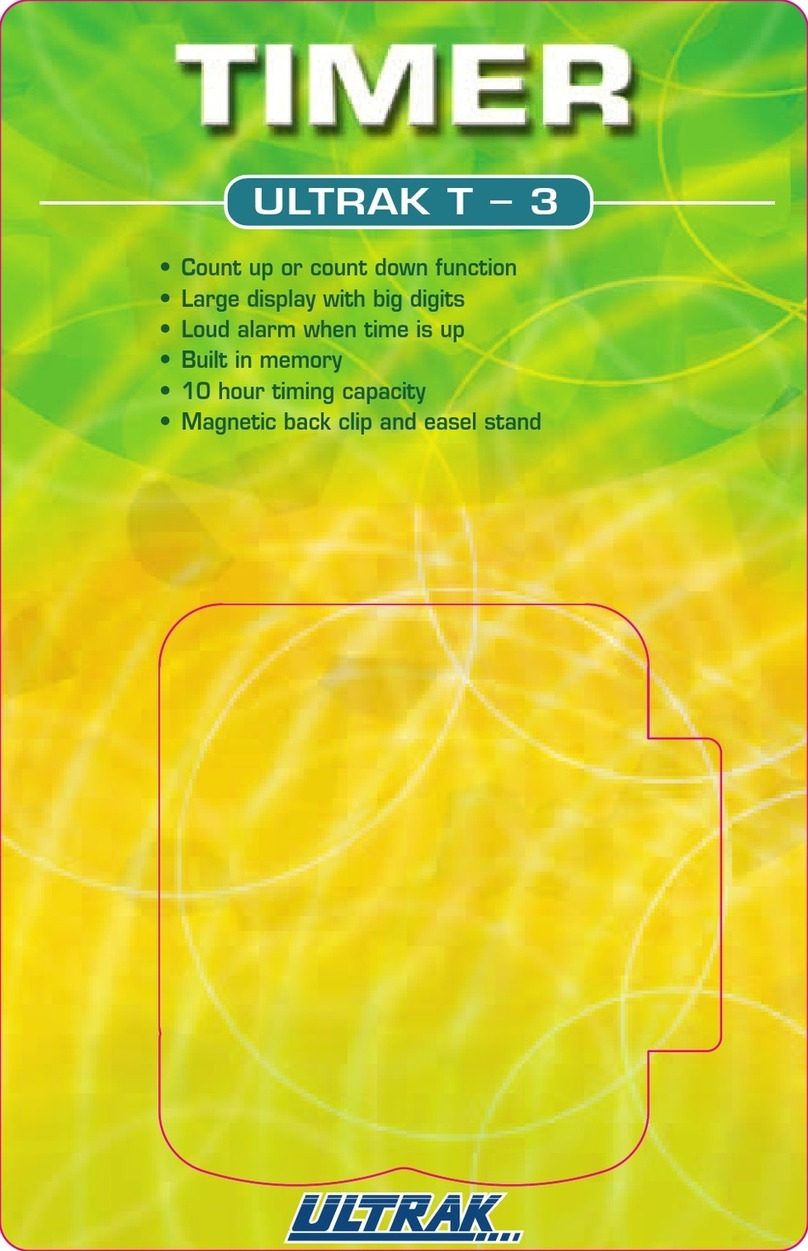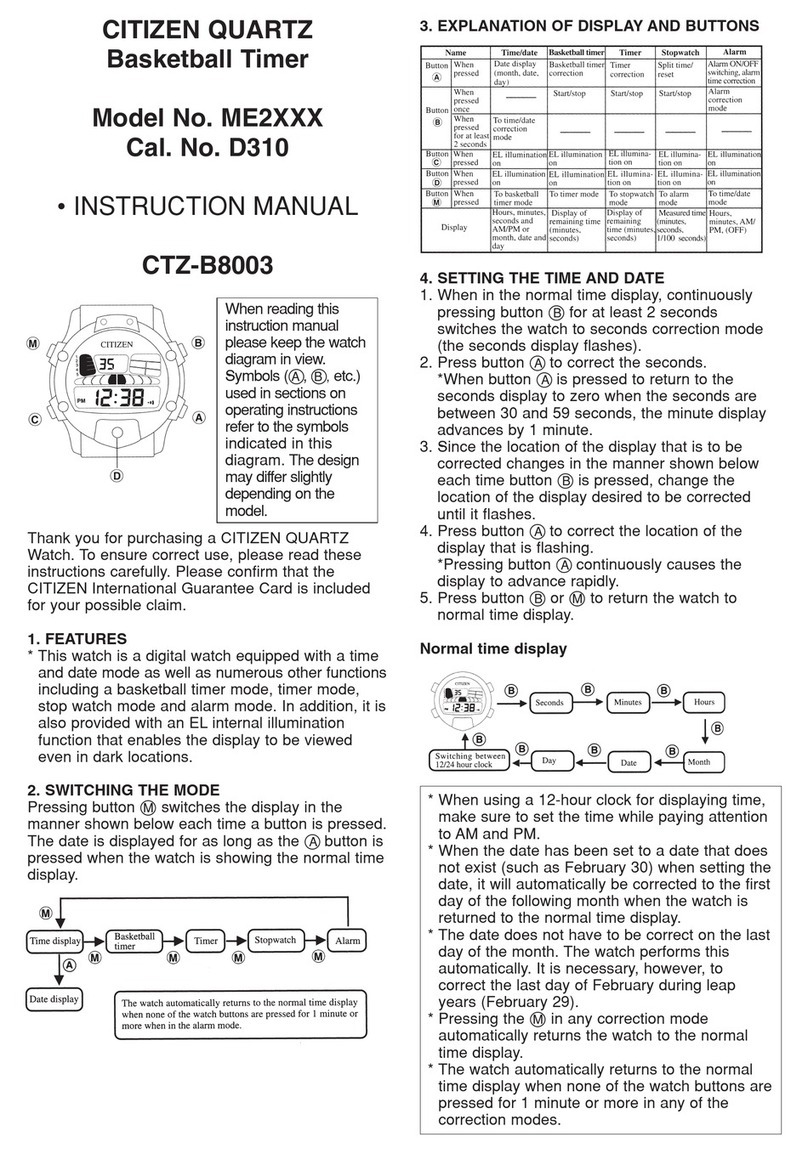H5CC
5
• Equipped with a replacement time notification function.
• The white-color display further improves visibility, and
the color universal design is used. The Up/Down Keys
make it easier to use the Timer.
• Compatible with the ratings, characteristics, and
function of the H5CX-@-N.
Specifications
Ratings
*1. Do not use the output from an inverter as the power supply. The ripple must be 20% maximum for DC power.
*2. Inrush current will flow for a short time when the power supply is turned ON.
Inrush Current (Reference Values)
*3. The display is lit only when the power is ON. Nothing is displayed when power is OFF.
H5CC Digital Timers
Item Models H5CC-A@H5CC-A11@H5CC-L8@
Classification Standard Type Economy Type
Ratings
Power supply
voltage *1
• 100 to 240 VAC 50/60 Hz
• 12 to 48 VDC/24 VAC 50/60 Hz
• 24 to 240 VDC/24 to 240 VAC 50/60 Hz (only for the H5CC-@F)
Allowable voltage
fluctuation range 85% to 110% of rated supply voltage (90% to 110% at 12 to 48 VDC)
Power consumption
Approx.6.5 VA at 100 to 240 VAC
Approx.5.4 VA/3.2 W at 24 VAC/12 to 48 VDC
Approx. 5.6 VA/2.7 W at 24 to 240 VAC/24 to 240 VDC *2
Mounting method Flush mounting Flush mounting, surface mounting, DIN track mounting
External connections Screw terminals 11-pin socket 8-pin socket
Degree of protection IEC IP66 for panel surface only and when Y92S-P6 Waterproof Packing is used
Digits 6 digits
Time ranges 0.001 s to 999.999 s, 0.01 s to 9999.99 s, 0.1 s to 99999.9 s, 1 s to 999999 s, 1 s to 99 h 59 min 59 s, 0.1 m to 99999.9 min,
1 min to 999999 min, 1 min to 9999 h 59 min, 0.1 h to 99999.9 h, 1 h to 999999 h
Timer mode Elapsed time (Up), remaining time (Down) (selectable)
Inputs
Input signals Signal, Reset, Gate
Signal, Reset (no inputs on the H5CC-L8E
@
)
Input method
No-voltage (NPN) input/voltage (PNP) input (switchable) (only no-voltage input is
available for the H5CC-A11F)
No-voltage input ON impedance: 1 kΩmax. (Leakage current: approx. 12 mA when 0 Ω)
(Approx. 1 mA for the H5CC-A11F)
ON residual voltage: 3 V max. (1 V max. for the H5CC-A11F)
OFF impedance: 100 kΩmin.
Voltage input High (logic) level: 4.5 to 30 VDC
Low (logic) level: 0 to 2 VDC (Input resistance: approx. 4.7 kΩ)
No-voltage input
On-impedance: 1 kΩmax.
(Leakage current: 12 mA when 0 Ω)
ON residual voltage: 3 V max.
OFF impedance: 100 kΩmin.
Signal, reset, gate Minimum input signal width: 1 or 20 ms (selectable, 50 ms for the H5CC-A11F)
Reset system Power reset (depending on output mode), external reset, manual reset, automatic reset (depending on output mode)
Power reset
Minimum power-opening time: 0.5 s (except for A-3, b-1, F, ton-1, and toff-1 mode) (1 s for the H5CC-AU
@
and 0.1 s for the H5CC-
@
F)
Reset voltage 10% max. of power supply voltage
Sensor waiting time 250 ms max. (Control output is turned OFF and no input is accepted during sensor waiting time.)
Output
Output modes
A: Signal ON delay I, A-1: Signal ON delay II, A2: Power ON delay I, A3: Power ON
delay II, b: Flicker I, b-1: Flicker II, b-5: One-shot flicker, C: Signal ON/OFF delay I,
d: Signal OFF delay I, E: Interval, F: Cumulative, G: Signal ON/OFF delay II,
H: Signal OFF delay II, Z: ON/OFF-duty-adjustable flicker, S: Stopwatch, toff: Flicker
OFF start I, ton: Flicker ON start I, toff-1: Flicker OFF start II, ton-1: Flicker ON start II
H5CC-L8E@
A2: Power ON delay I, b: Flicker I, E: Interval,
Z: ON/OFF-duty-adjustable flicker, toff:
Flicker OFF start I, ton: Flicker ON start I
One-shot time 0.01 to 99.99 s
Control output
• Models with Contact Outputs
5 A at 250 VAC/30 VDC, resistive load (cos =1)
Minimum applicable load: 10 mA at 5 VDC (failure level: P, reference value)
Contact materials: AgSnIn
• Transistor output: NPN open collector,
100 mA at 30 VDC max., residual voltage: 1.5 VDC max. (Approx. 1 V), Leakage current: 0.1 mA max.
External power supply 12 VDC (±10%), 100 mA (only for the H5CC-AU@) Note. Refer to Precautions for Correct Use on page 41 for details.
Display method *3
7-segment, negative transmissive LCD;
Present value: 10-mm-high characters, white
Set value: 6-mm-high characters, green
7-segment, negative transmissive LCD;
Present value: 10-mm-high characters, white
Set value: 6-mm-high characters, green
Memory backup No-volatile memory (overwrites: 100,000 times min.) that can store data for 10 years min.
Operating temperature range -10 to 55°C (-10 to 50°C if timers are mounted side by side) (with no icing or condensation)
Storage temperature range -25 to 70°C (with no icing or condensation)
Operating humidity range 25% to 85%
Case color Black (N1.5)
Attachments Flush mounting adapter, waterproof
packing, terminal cover ――
Voltage Applied voltage Inrush current
(peak value) Time
100 to 240 VAC 264 VAC 6.5 A 0.74 ms
12 to 48 VDC/24 VAC 26.4 VAC 13.6 A 0.88 ms
52.8 VDC 12.9 A 0.80 ms
24 to 240 VDC/24 to 240 VAC 264 VAC 5.5 A 0.26 ms
264 VDC 3.9 A 0.26 ms
For the most recent information on
models that have been certified for
safety standards, refer to your
OMRON website.