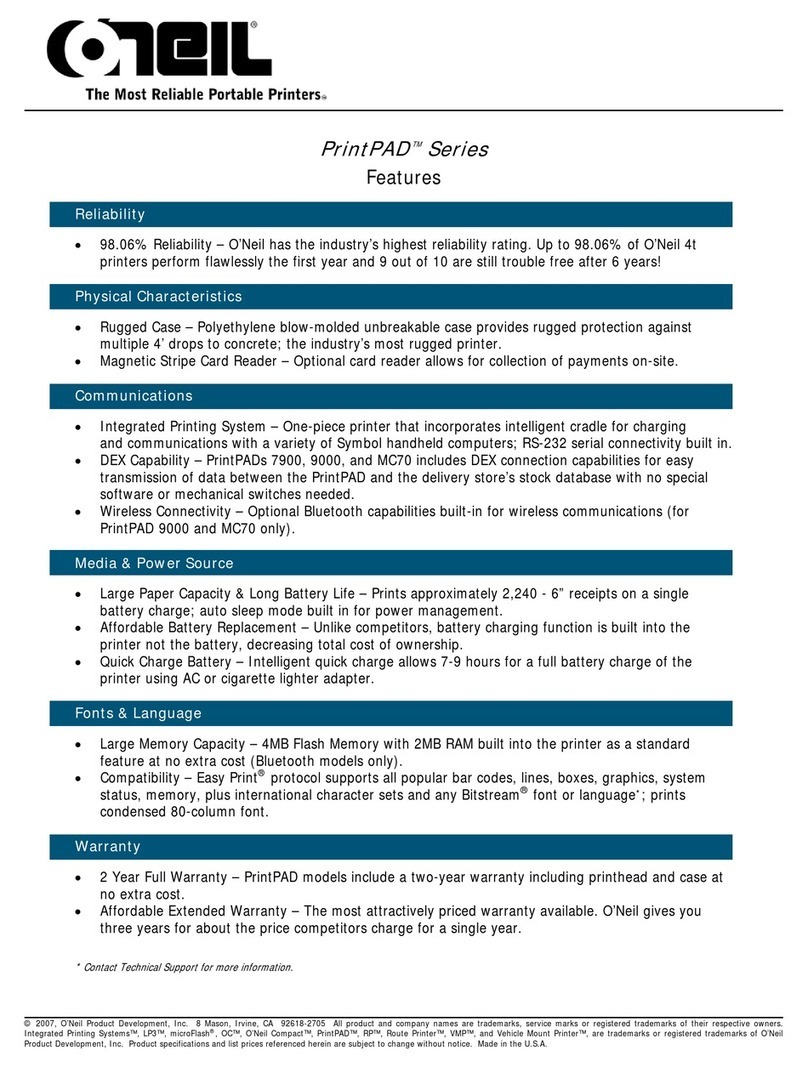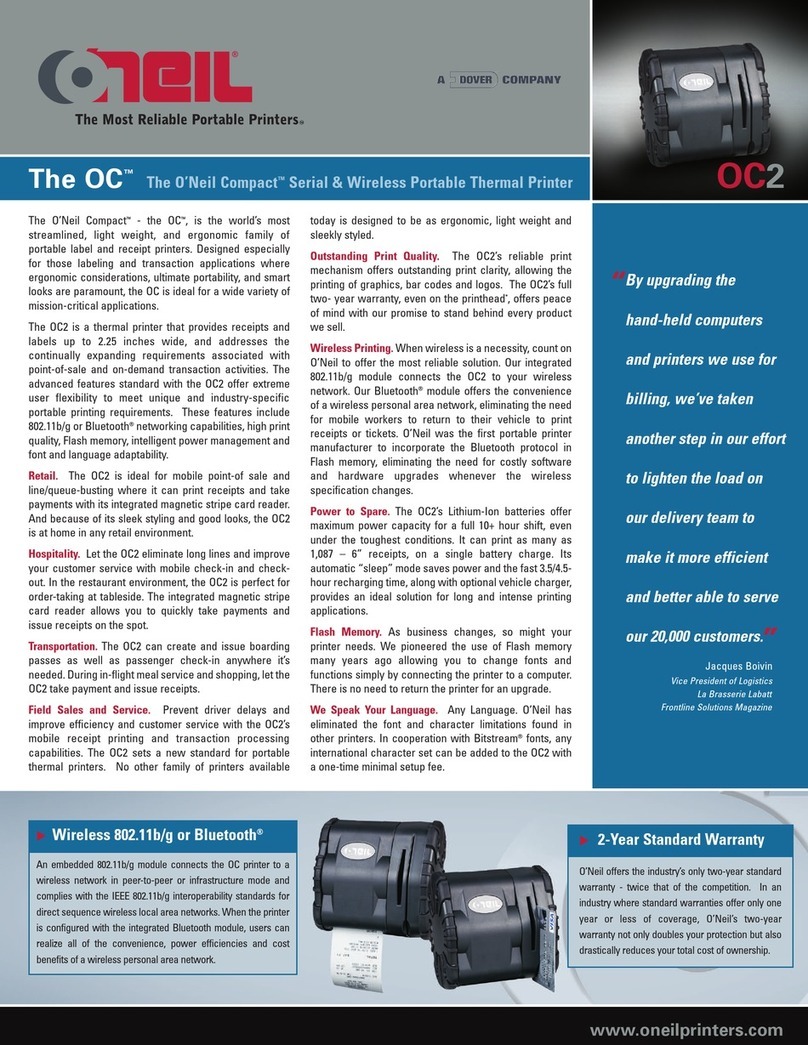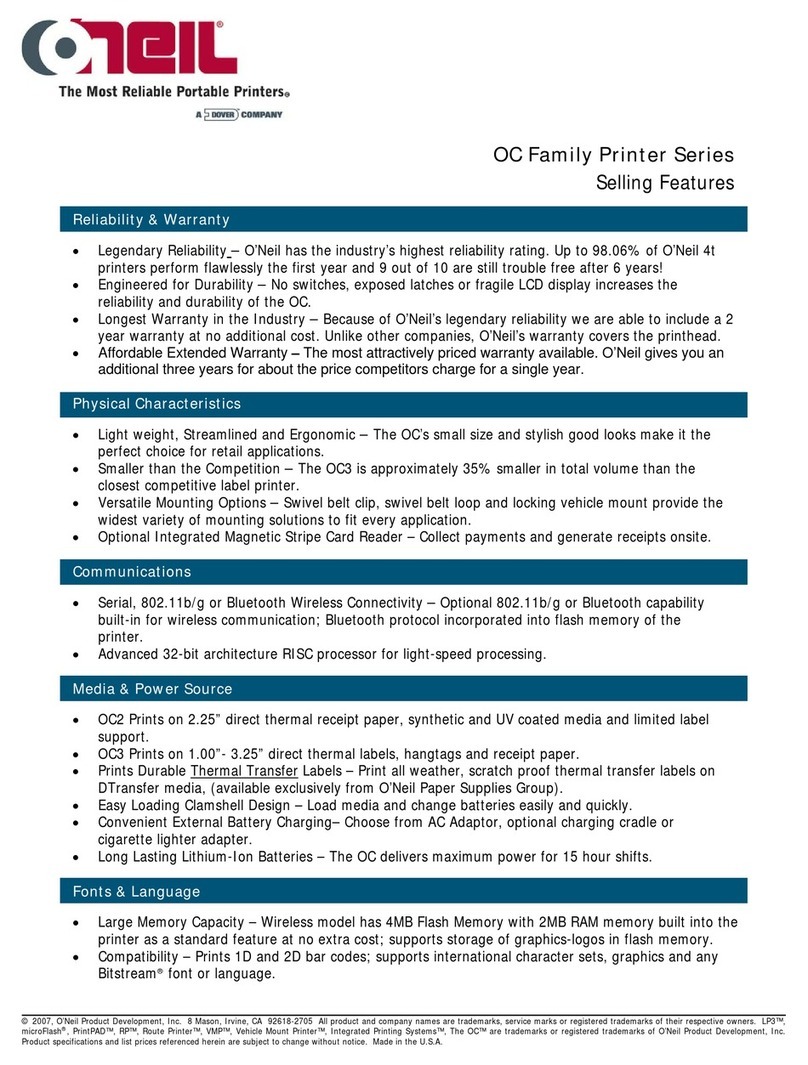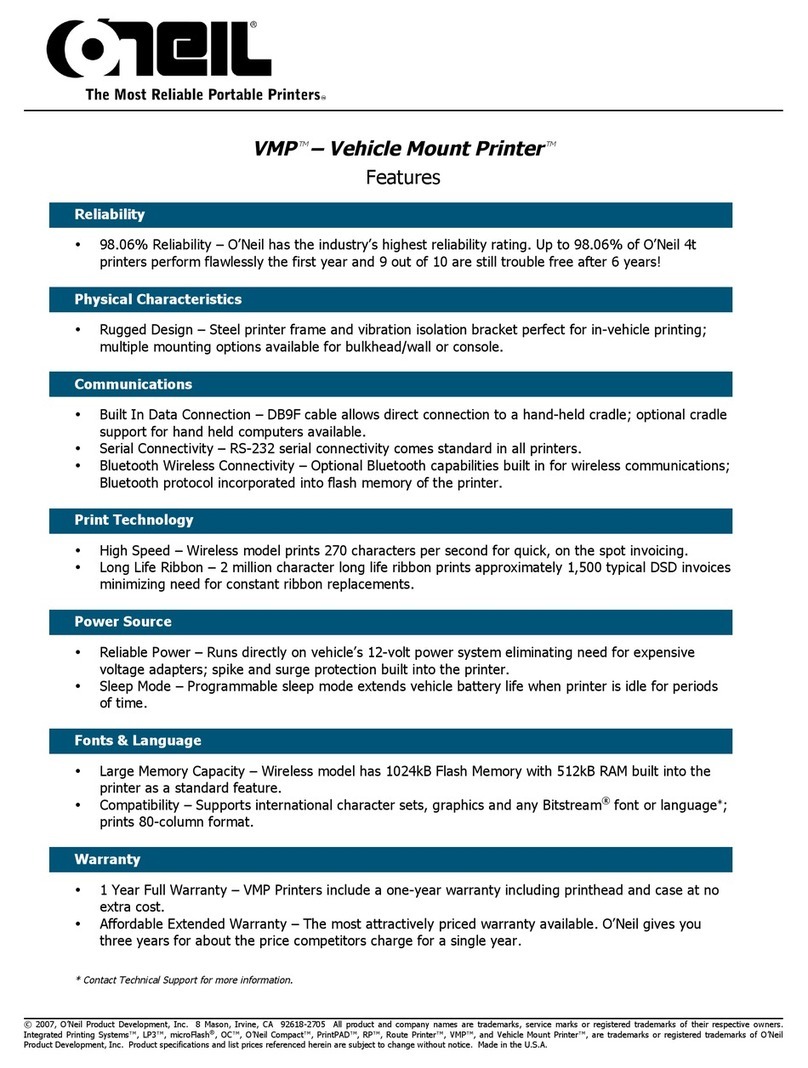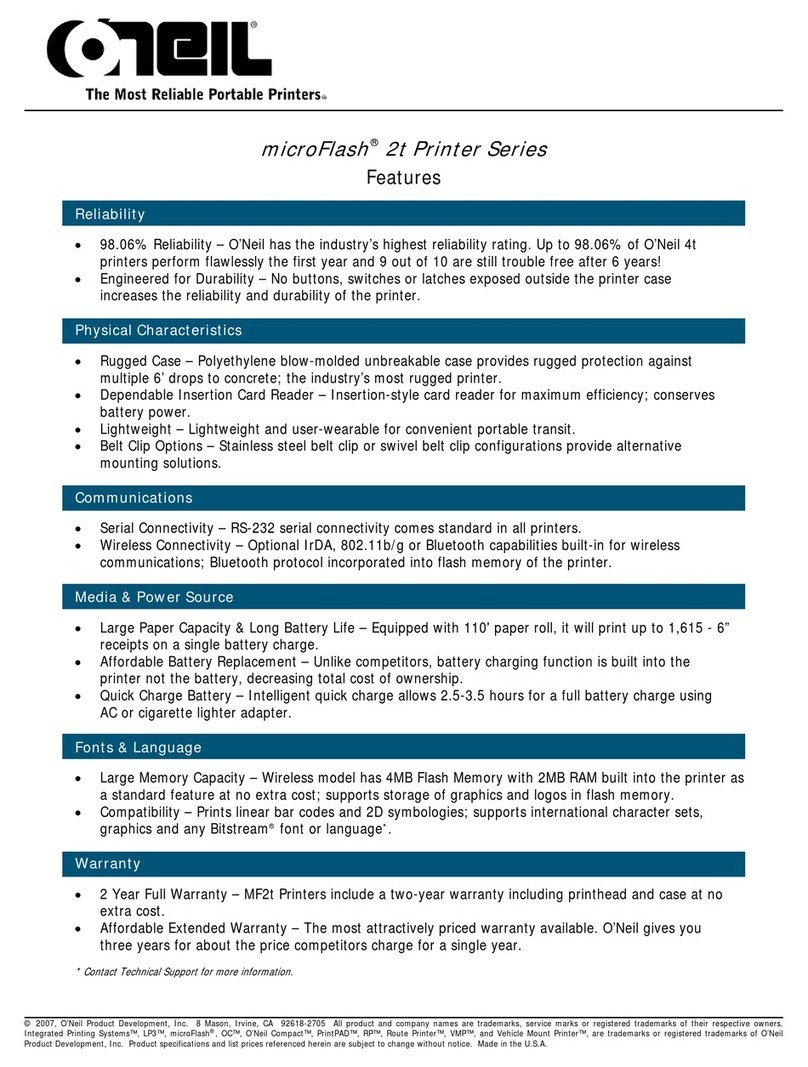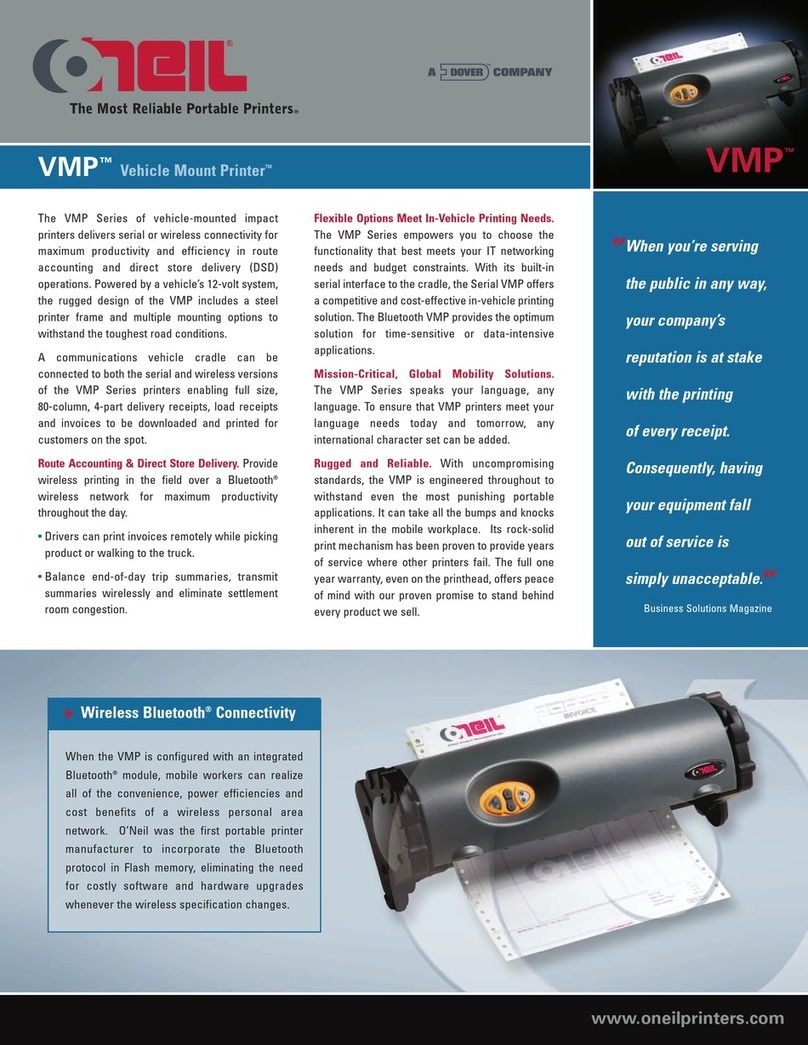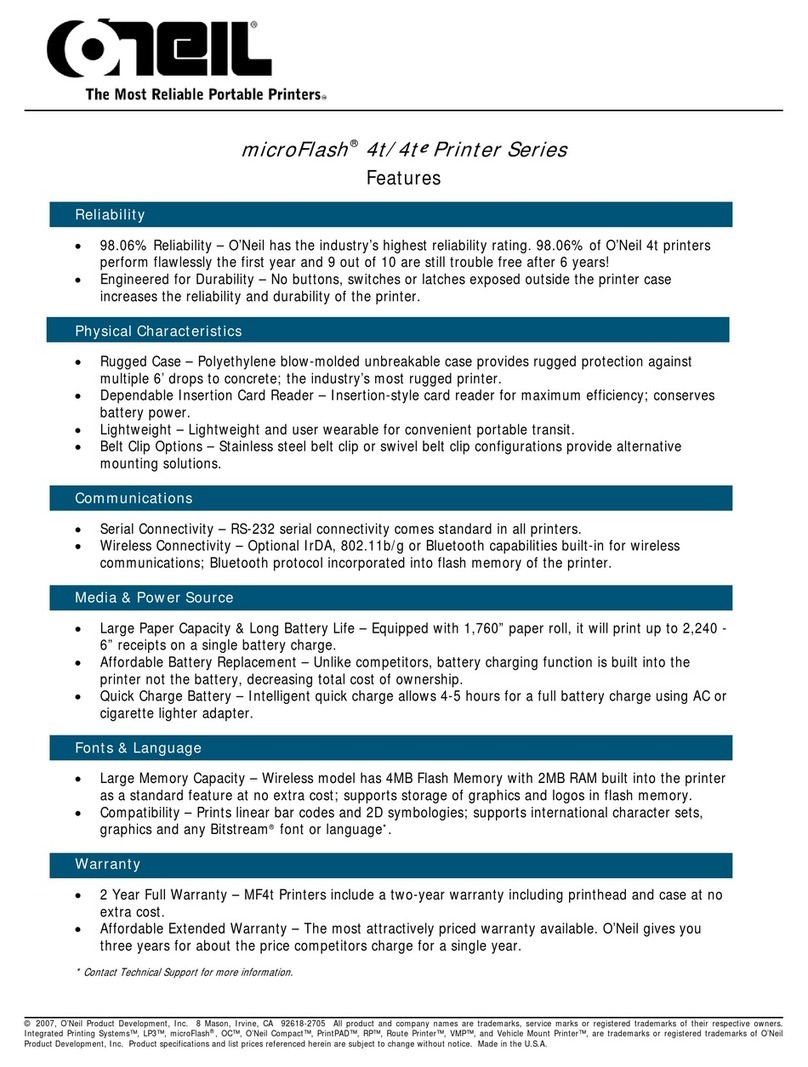User Environment
Operating Temperature -4° F to 122° F (-20° C to 50° C)
Storage Temperature -40° F to 158° F (-40° C to 70° C)
Charging Temperature 41° F to 104° F (5° C to 40° C)
Relative Humidity 10% to 90% non-condensing
ESD Protection 8 kV Air / 4 kV Contact
Communications
Serial RS-232, up to 115.2k baud
Bluetooth®
Network Environment Ad hoc environment
Protocol v1.2 (compatible with v1.1 devices)
Print Technology
Printhead 9 pin impact
Printhead Life 100 million dots
Print Speed 270 characters per inch
Ribbon Cartridge 2,000,000 characters
Media
Type NCR, Plain (up to 4-ply)
Width 3" minimum, 8.5"/ A4 maximum
Capacity Up to 200 sheets
Options/Accessories
• AC Adapter •Power Cables
•Cigarette Lighter Adapter •Ribbon/Purple Ribbon
•Cradles for Hand Held Devices • Softcase for Printer
•DB9 F Cable (coiled/non-coiled) •Spare Batteries
• Mounting Brackets (locking/non-locking)
Power Source
Battery (Optional) 12V NiMh, 4000 mAh
DC Input 1 (AC Adapter) 12-15V, built-in spike and surge protection
DC Input 2 (Cigarette Adapter) 12-15V, built-in spike and
surge protection
Endurance Serial Prints approx. 245 – 8.5” x 11" invoices on a single battery
charge
Bluetooth Prints approx. 188 – 8.5” x 11" invoices on a single battery
charge
Battery Life 80% of original capacity after 300 cycles
Recharging 3.5 to 4.5 hours from AC adapter or cigarette adapter
Fonts & Languages
Memory Capacity Flash/Ram Memory Serial:512kB/128kB
Flash/Ram Memory Bluetooth:1024kB/512kB
Standard Fonts 10 CPI Pica/Elite & 12 CPI Pica/Elite
(additional fonts available)
International Characters Arab-T, Arab-S, Arab-E, Cyrillic (Cy110 & CY210),
Greek (GRDOS & GRWIN), Hebrew (HB110, HB210,
HB310), Latin & Turkish
(additional international characters available)
Graphics Supports transient “print once” graphics
Agency Approvals
FCC B, CE, UL/cUL
Warranty
1year (including printer case and printhead*)
Standard Features at a Glance
Specification Highlights microFlash®8i Serial & Wireless Portable Impact Printer
•Reports, invoices and receipts are downloaded and printed on the spot.
•Optional real-time anywhere, anytime connectivity enables data to be uploaded or accessed
without a physical network connection.
•Rugged design withstands the harshest of road conditions.
•Easy-to-load/unload paper reduces driver training and enhances reliability.
•Operates from a vehicle’s 12-volt power system, no expensive voltage adapters are needed.
•Multiple mounting options allow mounting wherever needed – from a bulkhead/wall to
the dashboard/console.
•Programmable sleep mode extends vehicle battery life.
•Printer fonts are stored in Flash memory and are easily upgraded as new fonts become available. 8i
*When used with approved ribbon.
microFlash®is a registered trademark of O’Neil Product Development, Inc.
Specifications are subject to change without notice. All other product and company
names are trademarks, service marks or registered trademarks of their respective
owners.
Copyright 2007, O’Neil Product Development, Inc.
rev. 7/07 Made in the U.S.A.
Physical Characteristics microFlash©8i microFlash©8i Bluetooth®
Dimensions 15.5" x 11.75" x 4.25" 15.5" x 11.75" x 4.25"
(393.7 x 298.5 x 107.5 mm) (393.7 x 298.5 x 107.5 mm)
Weight (printer only) 101.4 oz (2.785 kg) 102.92 oz (2.918 kg)
Weight (with battery, adapter, bag & paper) 182 oz (5.160 kg) 183.52 oz (5.203 kg)
Drop Specification 3 ft (0.9 m) 3 ft (0.9 m)
WWW.ONEILPRINTERS.COM
World Headquarters
O‘Neil Product Development
8Mason, Irvine, CA 92618-2705
Ph: 949.458.0500
Fx: 949.458.0708