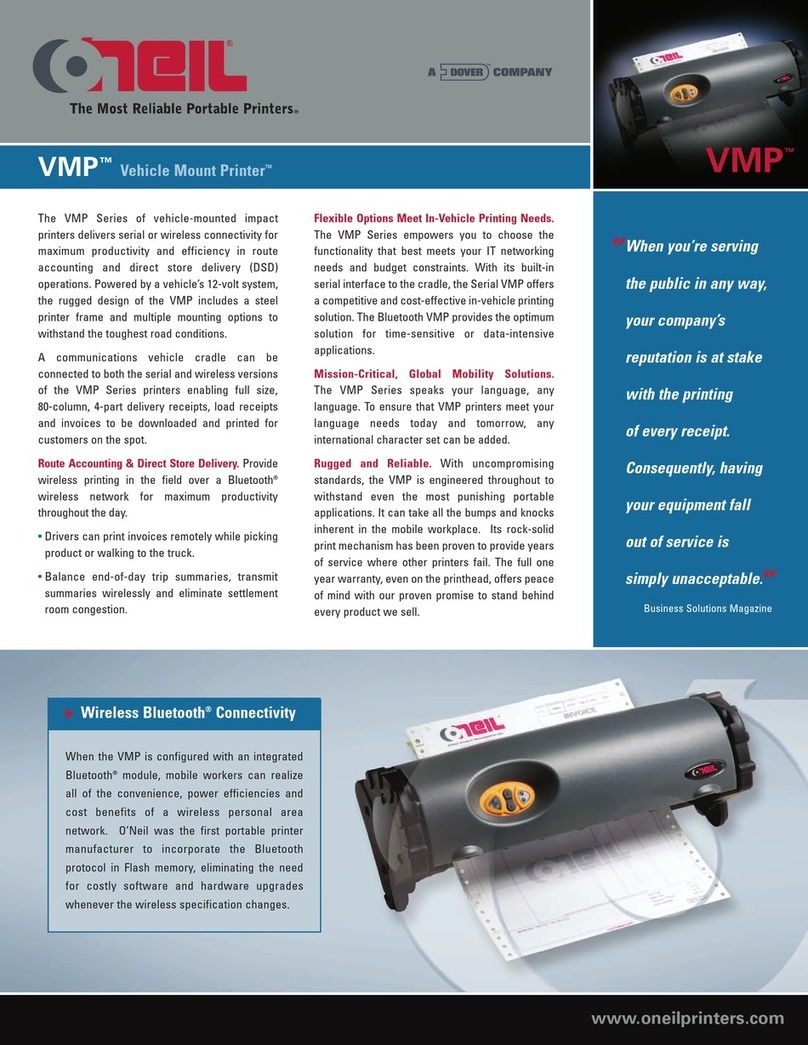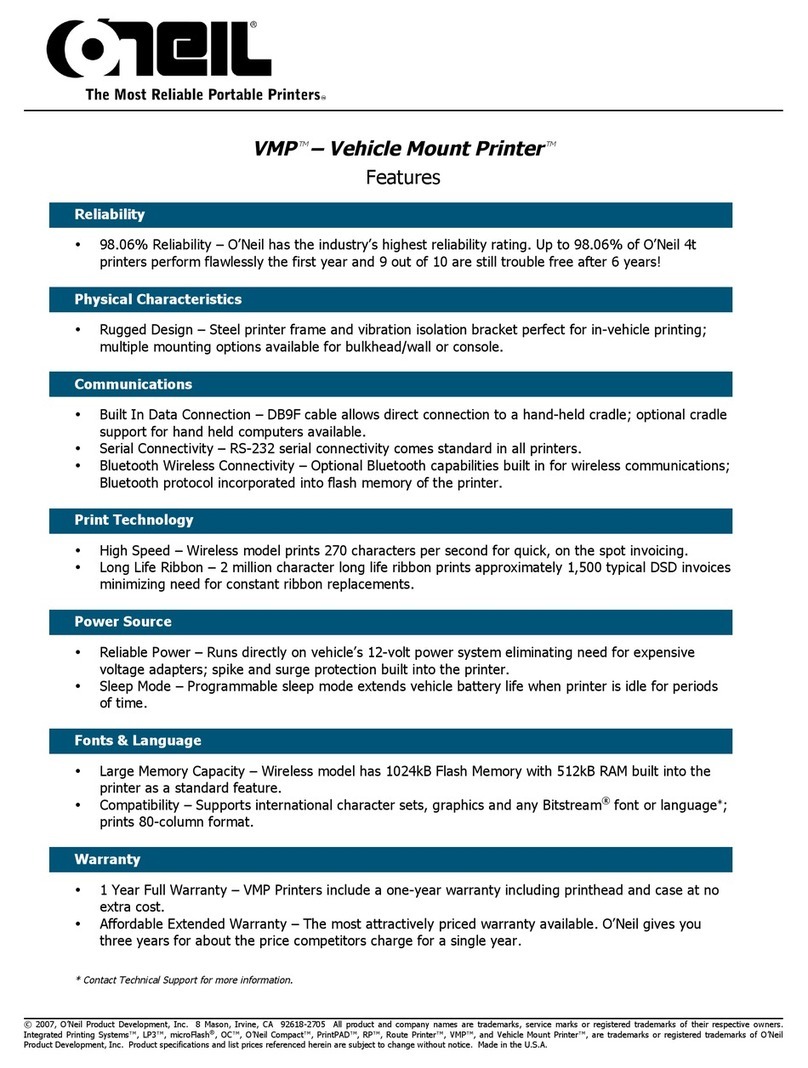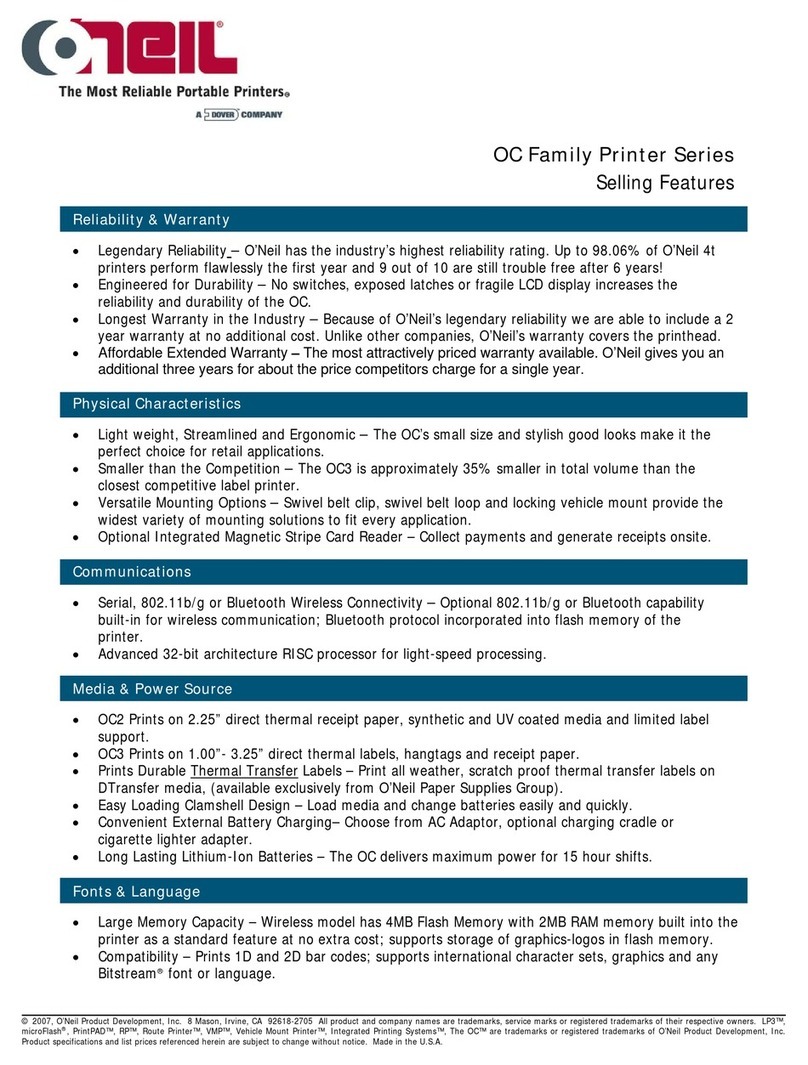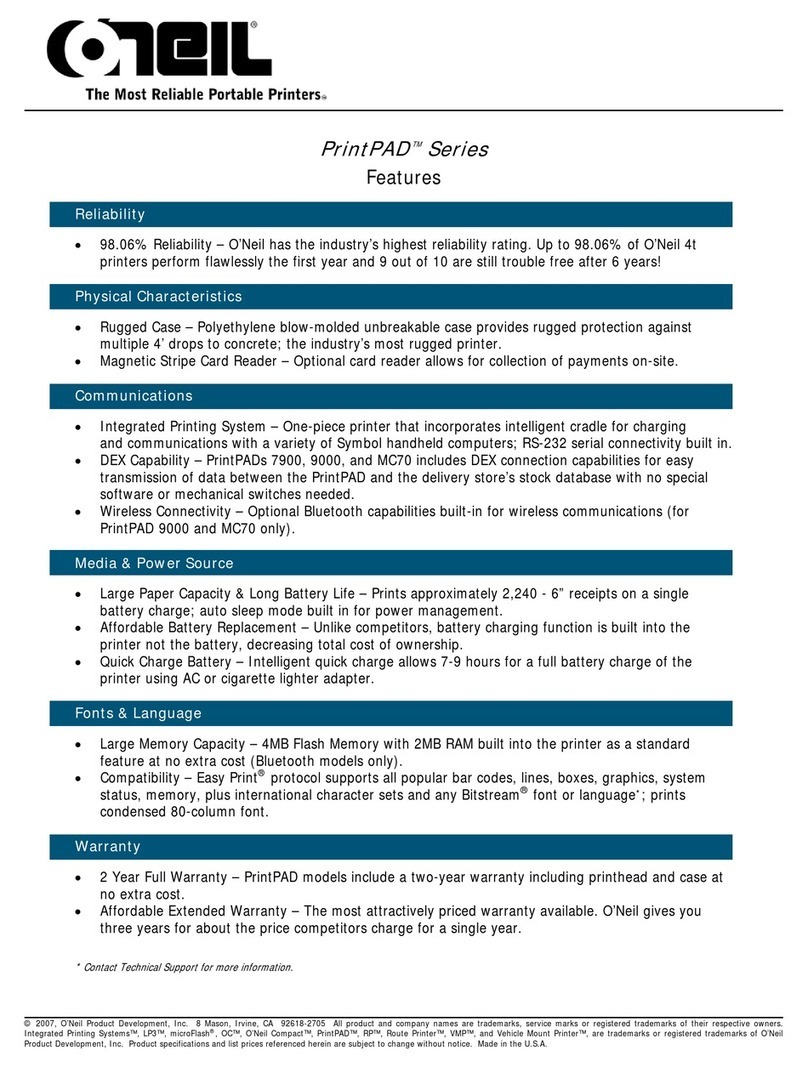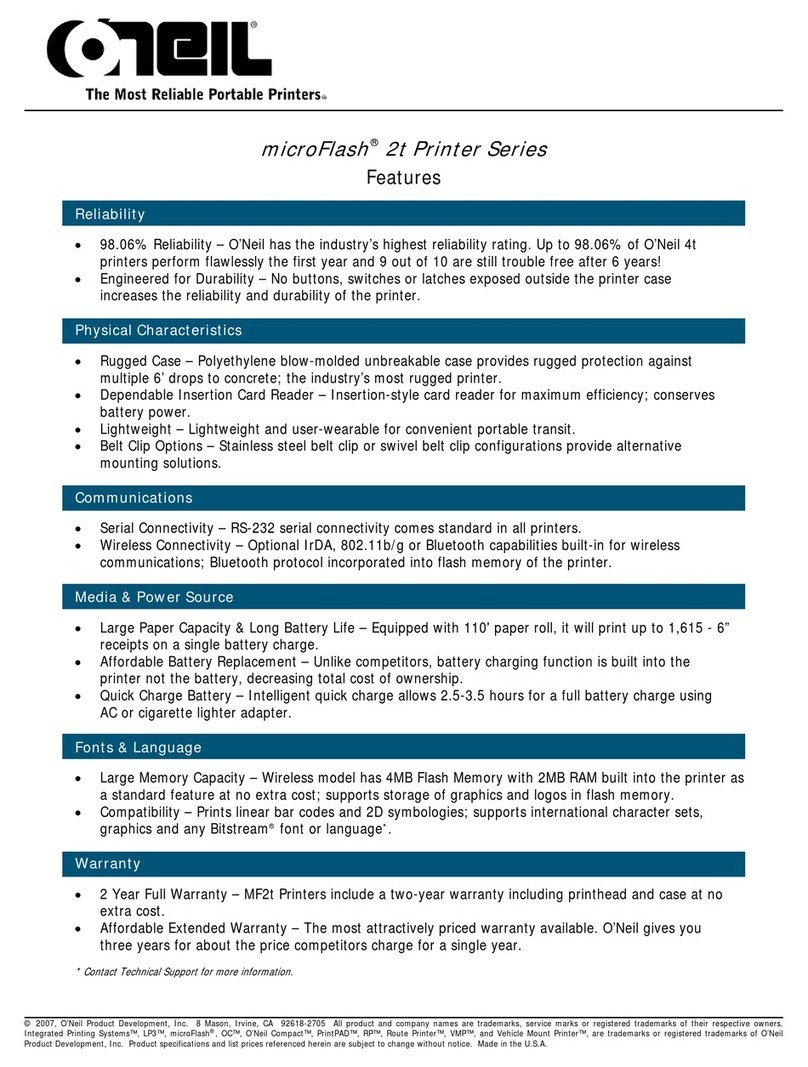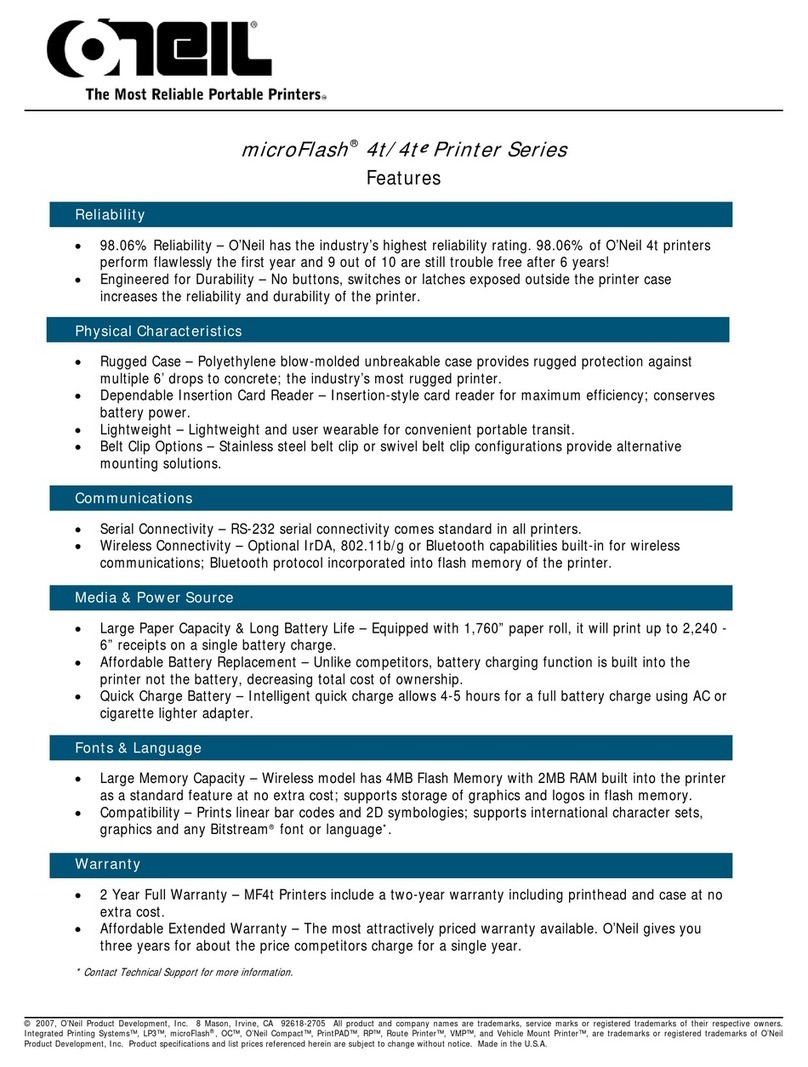Physical Characteristics
Dimensions 5.19" x 4.90" x 2.75"
(131.83 x 124.46 x 69.85 mm)
Weight 18.08 oz (0.51 kg) - printer w/ card reader only
21.60 oz (0.61 kg) - printer w/ card reader, paper & battery
User Environment
Operating Temperature -4° F to 122° F (-20° C to 50° C)
Storage Temperature -40° F to 158° F (-40° C to 70° C)
Charging Temperature 41° F to 104° F (5° C to 40° C)
Relative Humidity 10% to 90% non-condensing
ESD Protection 15 kV Air, 8 kV contact
Communications
Serial RS-232, 460.8 kbps
802.11b/g
Frequency Band 2.4 to 2.4897 GHz
Data Rates Supported Standard 802.11b/g rates
Network Standard IEEE 802.11b/g
Network Architecture Types Infrastructure and ad hoc
Wireless Medium Direct Sequence Spread Spectrum (DSSS)
Authentication Open or Shared key
Security Protocols 40 bit WEP, 128 bit WEP, WPA, LEAP, EAP-FAST,
plus others available
Network Support DHCP
Remote Management Support Compatible with the O’Neil Printer Management
Console and other remote management systems
Bluetooth®
Network Environment Ad hoc network environments
Supported Versions v1.2 (compatible with v1.1 devices)
Print Technology
Printhead Direct thermal, 203 dots per inch (8 dots per mm),
1.89” (48 mm) print width
Printhead Warranty 2 years*
Print Mechanism Speed 2” per second (51 mm per second)
Media
Type Direct thermal receipt paper (standard, premium, heavy
duty,long-life, image protect, hi-temp, and all weather),
synthetic media, UV coated media, limited label support.
For optimum print quality and printer performance, use
Certified O’Neil supplies.
Capacity 2.25" (57 mm) maximum roll diameter (O.D.)
0.4” (10 mm) I.D. core
Width 2.25" (57 mm)
Thickness 0.002” (0.05 mm) minimum
0.006” (0.15 mm) maximum
Power Source
Battery (1) 7.2V Lithium-Ion (Li-Ion), 2200 mAh
DC Inputs External DC jack, 12-15V, built-in spike and surge
protection
External charge contacts, 12-15V, built-in spike and
surge protection
Endurance 802.11b/g Prints approx. 4,584" or 764 – 6" receipts on a single
battery charge (12.7 hours)
Bluetooth Prints approx. 6,522" or 1087 – 6" receipts on a single
battery charge (18.1 hours)
Recharging 3.5-4.5 hours from AC adapter or cigarette adapter
Fonts & Languages
Memory Capacity Flash Memory: 4 MBytes
Ram Memory: 2 MBytes
Standard Fonts 5.5CPI, 7.2CPI, 10.7CPI, 18.5CPI 20.4CPI & 22.6CPI
(additional fonts available)
Optional Characters Arabic, Asian (incl Big 5, Simplified Chinese and Shift JIS),
Greek, Hebrew,OCRA, OCRB, Unicode subset including
Latin & Thai (additional international characters
available)
Bar Codes Linear Codabar, Code 39, Code 93, Code 128, EAN-8, EAN-13,
Interleaved 2 of 5, MSI/Plessey, UCC/EAN-128, UPC-A,
UPC-E
2D symbologies AZTEC, PDF417, QR
Graphics Supports storage of graphics/logos in Flash
memory and transient “print once” graphics
Software
Protocol Line Printer Mode, Easy Print®
Device Management O’Neil Printer Management Console (OPMC)
Drivers Windows CE and Desktop
Label Designers NiceLabel, BarTender®,DP Designer
Software Development Kit BlackBerry
Agency Approvals
FCC B, CE, UL/cUL
Warranty
2years (including printhead*)
Options / Accessories
•AC Adapter • External Battery Charger
•Charging cradle – single •Magnetic Swipe Card Reader
•Charging cradle – 4 or 5 bay with •Paper/Labels
dual bay battery charger • Spare Batteries
•Cigarette Lighter Adapter •Swivel Belt Loop
•Cleaning Cards & Kits • Swivel-Mount Bracket
•Data Cables for Hand-Held Devices • Swivel-Mount Shoulder Strap
•DB9 F Cable (coiled)
Standard Features at a Glance
Specification Highlights OC2 Serial & Wireless Portable Thermal Printer
•Optional 802.11b/g or Bluetooth®networking technologies.
•Advanced 32-bit architecture RISC processor for light-speed processing.
•Comes with the industry’s only two-year standard warranty - twice that of the competition!
•Supports a wide variety of hand-held computers from leading manufacturers.
•Exceptional print quality (203 dpi resolution).
•Fonts, graphics and operating system in Flash memory.
•Supports international character sets and any Bitstream®bitmap font**.
•Supports the printing of graphics, linear barcodes, 2D symbologies, and signature capture.
•Intelligent power management and programmable sleep mode for extended battery life.
•Charging options include a low cost AC adapter or 12V vehicle cigarette lighter adapter.
•Optional swipe-style magnetic stripe card reader.
•Swivel belt clip included. OC2
World Headquarters
O‘Neil Product Development
8Mason, Irvine, CA 92618-2705
Ph: 949.458.0500
Fx: 949.458.0708
WWW.ONEILPRINTERS.COM
*When used with approved media grades.
** Contact Technical Support for more information.
Specifications are subject to change without notice.
O’Neil Compact™,OC™,and Easy Print®are trademarks of O’Neil Product Development, Inc.
All other product and company names are trademarks, service marks or registered
trademarks of their respective owners.
Copyright 2007, O’Neil Product Development, Inc.
rev.10/07 Made in the U.S.A.